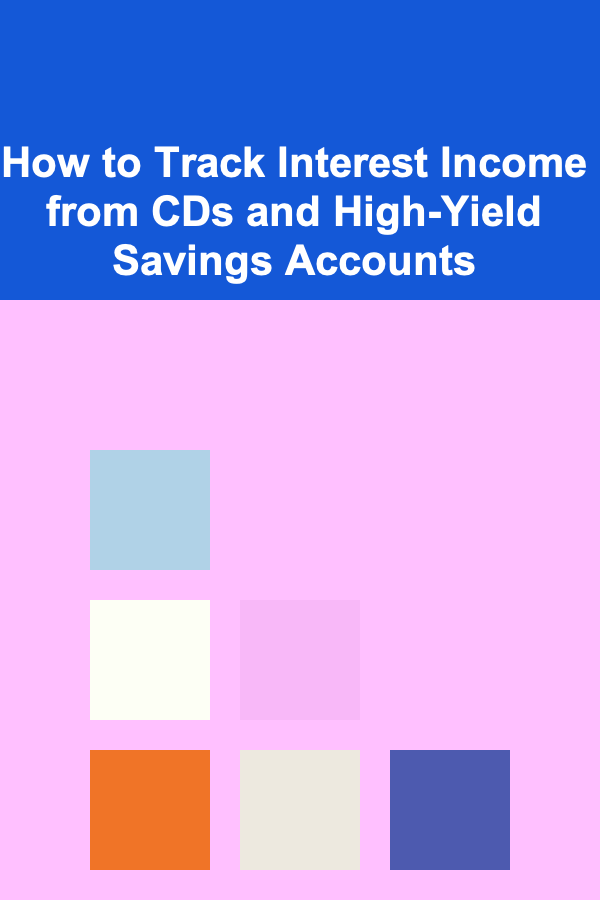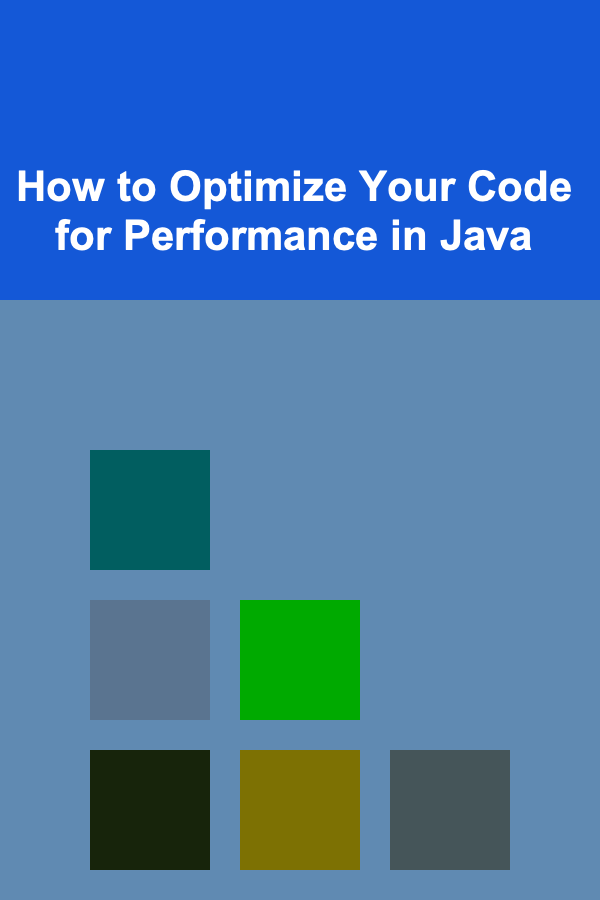
How to Optimize Your Code for Performance in Java
ebook include PDF & Audio bundle (Micro Guide)
$12.99$5.99
Limited Time Offer! Order within the next:
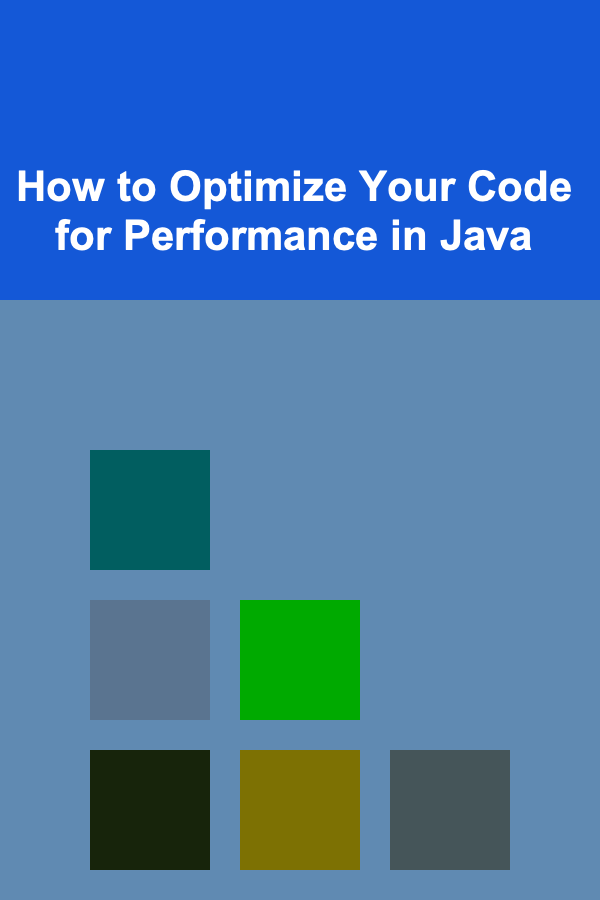
Java is one of the most widely used programming languages due to its portability, scalability, and wide range of applications, from desktop software to web applications and large-scale enterprise systems. However, as your Java application grows in size and complexity, performance issues can arise. Efficient code optimization is essential to ensure that your Java applications run smoothly and can handle increased workloads or demanding tasks.
In this article, we will explore the best practices for optimizing Java code, identifying performance bottlenecks, and leveraging tools and techniques that improve the speed and efficiency of your application.
Why Performance Optimization Matters in Java
Optimizing code is about making sure that your Java application runs efficiently with respect to CPU and memory usage. Here are some key reasons why performance optimization is important:
- User Experience: Faster applications lead to better user experiences. A slow application can frustrate users, leading to higher bounce rates or customer dissatisfaction.
- Resource Management: Efficient code consumes fewer resources, which is crucial when running applications on cloud servers, mobile devices, or any system with limited resources.
- Scalability: As the application scales and handles more data or users, performance optimization becomes critical to maintaining consistent responsiveness.
Key Performance Optimization Areas in Java
Performance optimization in Java involves multiple layers of an application, including algorithm design, data structures, JVM tuning, and efficient code practices. Below are the key areas where performance optimization is most effective:
1. Efficient Algorithm Design and Data Structures
One of the most important steps in optimizing Java code is choosing the right algorithm and data structures. The choice of algorithm significantly impacts the runtime of your program, and the wrong data structure can lead to inefficient operations.
Algorithm Optimization
Algorithms define how efficiently data is processed. A poorly designed algorithm can lead to longer runtimes. Here are some tips:
- Time Complexity: Evaluate your algorithm's time complexity (Big-O notation). Avoid algorithms with a high time complexity (e.g., O(n^2)) when more efficient alternatives exist (e.g., O(n log n)).
- Divide and Conquer: Use divide-and-conquer algorithms for problems that can be broken down into smaller, more manageable subproblems, such as quicksort or mergesort.
- Memoization: For recursive algorithms, use memoization to store previously computed results and avoid redundant calculations.
Data Structure Optimization
Choosing the right data structure is just as critical as choosing the right algorithm. Here are some considerations:
- Array vs. List : Use arrays when the size is fixed, as arrays provide constant-time access. Use
ArrayListwhen you need dynamic resizing, but be aware of potential performance hits when resizing occurs. - Linked Lists: Linked lists are ideal for frequent insertions or deletions but can be slower for random access due to their O(n) time complexity.
- HashMap and HashSet: These offer average O(1) time complexity for lookups, making them ideal for fast searches, but be careful with hash collisions and resizing.
- PriorityQueue : If you're working with ordered elements, a
PriorityQueueis a good alternative to sorting data manually.
2. Memory Management and Garbage Collection
Java's memory management and garbage collection (GC) system handles object creation and removal automatically. However, poor memory usage can still affect performance. Here's how to manage memory more effectively:
Minimizing Object Creation
Excessive object creation can strain memory and trigger frequent garbage collection. To minimize object creation:
- Reuse Objects: Instead of creating new objects frequently, reuse existing objects when possible.
- Avoiding Autoboxing : Autoboxing can lead to unnecessary object creation. For instance, using
Integerinstead ofintcan cause performance issues due to the creation of unnecessaryIntegerobjects.
Understanding Garbage Collection
Garbage collection can cause performance problems if it runs frequently or at inappropriate times. Here are tips for optimizing garbage collection:
- Choose the Right GC Strategy: Depending on the application's requirements, choose between different GC algorithms (e.g., G1, CMS, Parallel GC) for better performance. The G1 GC is optimized for low-latency applications.
- Monitor Garbage Collection Logs : Use tools like
jstat,GCViewer, orVisualVMto analyze garbage collection logs and identify areas where memory usage could be optimized. - Optimize Object Lifespan: Objects that live longer (and are retained in memory) tend to affect garbage collection. Use weak references for objects that don't need to stay in memory for long.
3. Concurrency and Multithreading
Java provides built-in support for multithreading, which can help optimize performance by utilizing multiple CPU cores. Properly managing threads and synchronization can make a big difference in performance.
Use Concurrent Collections
Java's concurrent collections, such as ConcurrentHashMap, CopyOnWriteArrayList, and BlockingQueue, are optimized for multithreading and can reduce the need for synchronization.
Thread Pooling
Instead of creating and destroying threads dynamically, use a thread pool (via ExecutorService) to reuse threads efficiently, especially for tasks with a high number of short-lived threads.
Minimize Synchronization
Excessive synchronization can lead to thread contention and performance degradation. To minimize the impact:
- Minimize the Scope of Synchronized Blocks: Only synchronize the critical section of the code, not the entire method.
- Use
java.util.concurrentPackage: This package offers many thread-safe classes that minimize the need for manual synchronization. - Double-Checked Locking: For singleton patterns, use double-checked locking to reduce synchronization overhead.
4. Efficient I/O Operations
Input/output operations, such as reading from or writing to files and databases, can be performance bottlenecks if not optimized.
Buffered I/O
Use buffered I/O streams (BufferedReader, BufferedWriter, BufferedInputStream, BufferedOutputStream) to reduce the overhead of I/O operations. These classes read or write large chunks of data at once rather than byte-by-byte.
File Access Optimization
- Use NIO: Java NIO (New I/O) is faster and more efficient than the traditional I/O for non-blocking operations and large-scale file manipulations.
- Asynchronous I/O: If the application handles many file operations, consider asynchronous I/O to avoid blocking threads during I/O tasks.
Database Access Optimization
- Connection Pooling: Use connection pooling frameworks (e.g., HikariCP, Apache DBCP) to reduce the overhead of creating and closing database connections.
- Batch Processing: Instead of executing many individual queries, batch them together to reduce database round trips.
- Prepared Statements: Use prepared statements to prevent SQL injection attacks and increase performance by reusing query plans.
5. Profiling and Benchmarking
Optimizing code without understanding where the bottlenecks are can be counterproductive. Profiling and benchmarking your code can help you identify the parts that need attention.
Profiling Tools
- VisualVM: A comprehensive tool for profiling Java applications, allowing you to monitor CPU, memory usage, and garbage collection.
- JProfiler: A commercial tool that offers advanced features for profiling memory, CPU, and threads.
- YourKit: A performance profiling tool with a focus on JVM and memory analysis.
Benchmarking
Benchmarking helps you understand the performance of specific parts of your application and compare different approaches. Tools like JMH (Java Microbenchmarking Harness) allow you to benchmark small pieces of code with accuracy, avoiding issues like JVM warm-up and JIT optimizations.
6. JVM Tuning
The Java Virtual Machine (JVM) is responsible for executing your Java code. JVM tuning can improve performance by optimizing how the JVM allocates resources such as memory.
JVM Options
The following JVM flags can help optimize performance:
- Heap Size Adjustment : Use
-Xms(initial heap size) and-Xmx(maximum heap size) to adjust the heap size. - Garbage Collection Tuning : You can modify garbage collection behavior with flags like
-XX:+UseG1GCto specify the G1 garbage collector. - JVM Monitoring : Use
-XX:+PrintGCDetailsand-XX:+PrintGCDateStampsto print detailed garbage collection logs.
JIT Compiler
The Just-In-Time (JIT) compiler can optimize your code during runtime. Ensure that the JVM is allowed to perform its JIT optimizations by avoiding heavy use of reflection and dynamic class generation, as these can interfere with JIT compilation.
Conclusion
Optimizing your Java code for performance involves a combination of choosing the right algorithms and data structures, understanding JVM and garbage collection behaviors, using concurrency wisely, optimizing I/O operations, and continuously profiling and benchmarking your application. By following these best practices, you can significantly enhance the speed and efficiency of your Java application, ensuring that it can handle more data, process faster, and scale effectively.
Performance optimization is an ongoing process, and continuous monitoring and tweaking are essential to maintain optimal performance as your application evolves.
Reading More From Our Other Websites
- [Organization Tip 101] How to Organize Your Living Room Around a Focal Point
- [Personal Investment 101] How to Assess the Impact of Economic Changes on Property Values
- [Personal Care Tips 101] How to Use a Journal to Track Food and Feelings
- [Organization Tip 101] How to Create a Travel Checklist for Seniors
- [Home Soundproofing 101] How to Soundproof Your Home Office for Better Focus
- [Home Cleaning 101] How to Keep Your Bathroom Clean with Minimal Products
- [Home Soundproofing 101] How to Soundproof a Home with Minimal Construction
- [Organization Tip 101] How to Organize Recipes Based on Preparation Level (Beginner, Intermediate, Advanced)
- [Personal Care Tips 101] How to Choose the Perfect Perfume for Your Personality
- [Personal Care Tips 101] How to Use a Toothbrush with Whitening Toothpaste
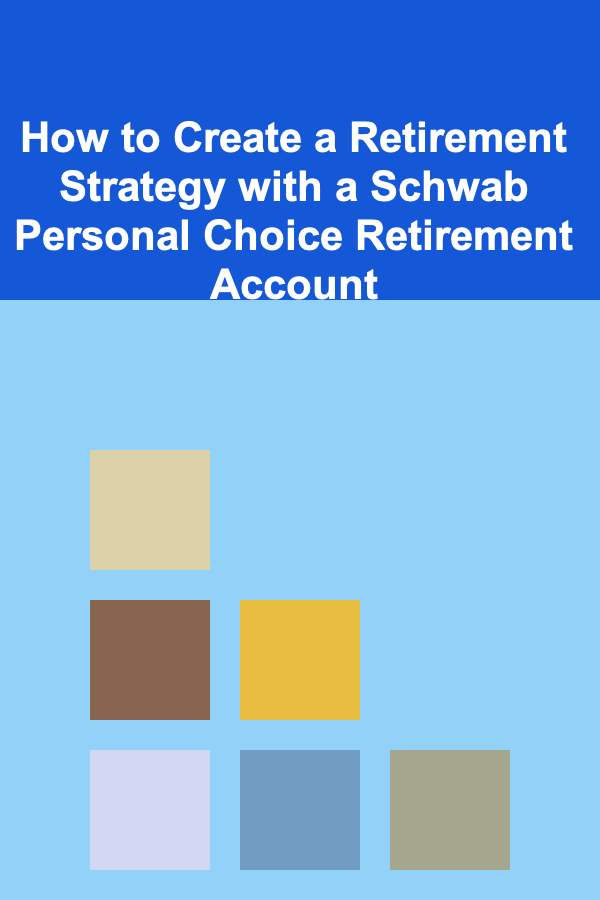
How to Create a Retirement Strategy with a Schwab Personal Choice Retirement Account
Read More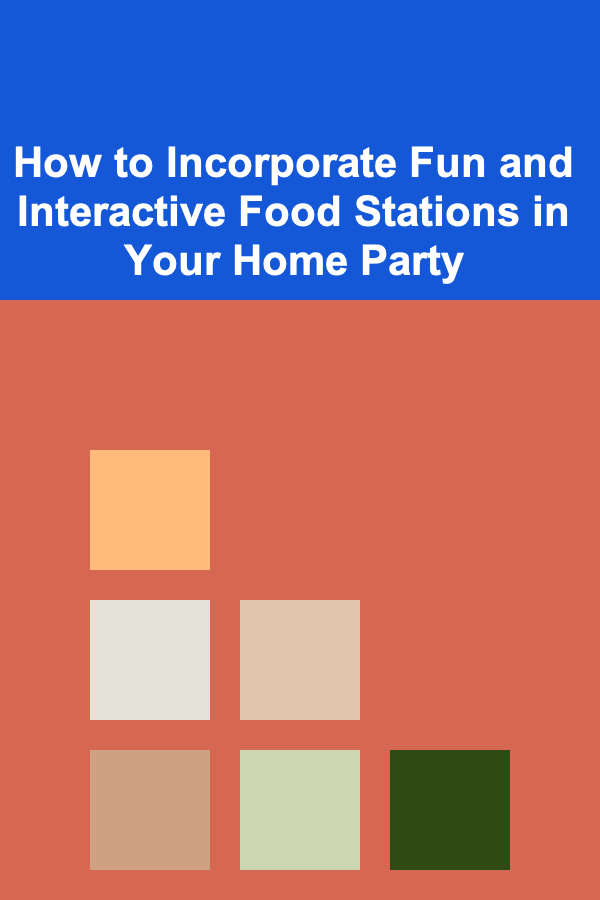
How to Incorporate Fun and Interactive Food Stations in Your Home Party
Read More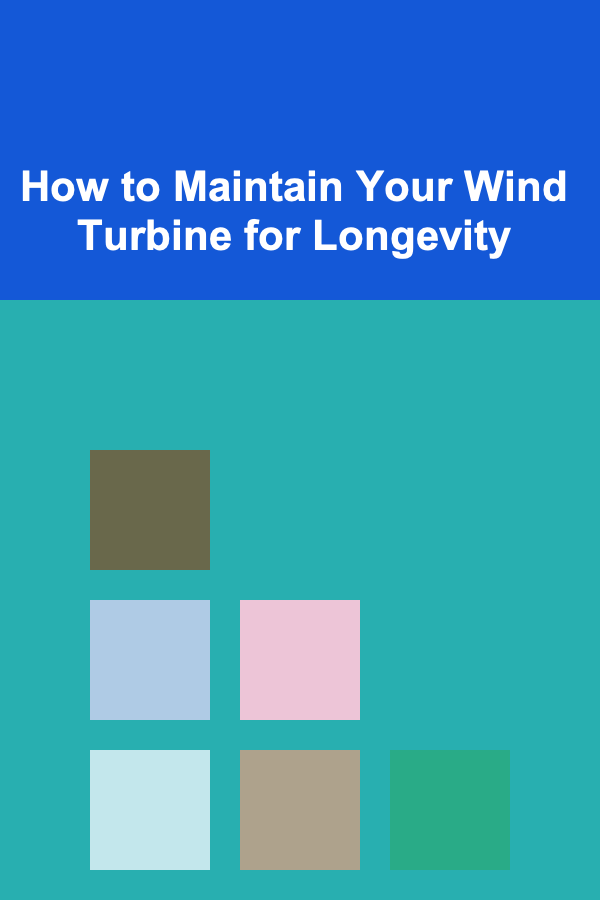
How to Maintain Your Wind Turbine for Longevity
Read More
How to Manage a Side Hustle While Working Full-Time: An Actionable Guide
Read More
How to Use Wall-Mounted Storage to Save Floor Space
Read More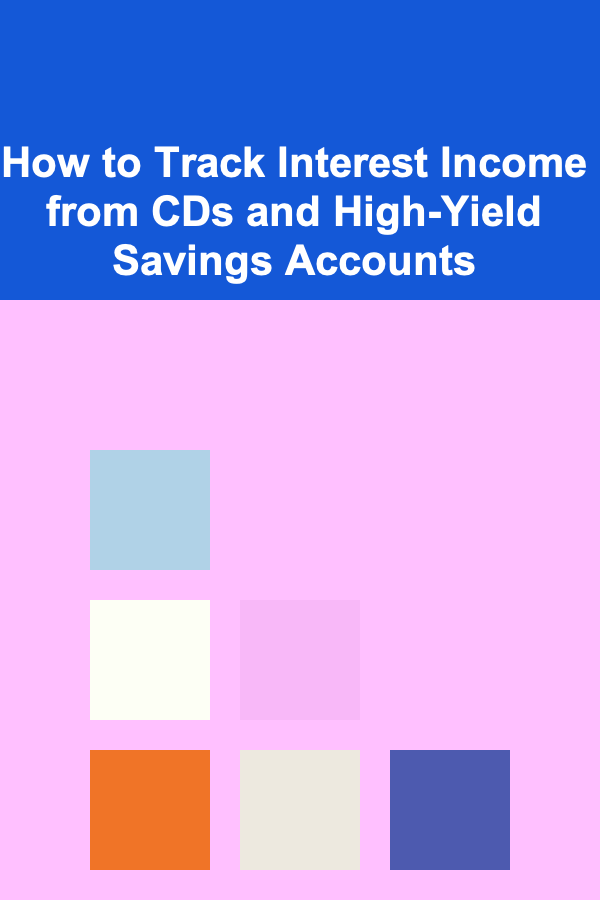
How to Track Interest Income from CDs and High-Yield Savings Accounts
Read MoreOther Products
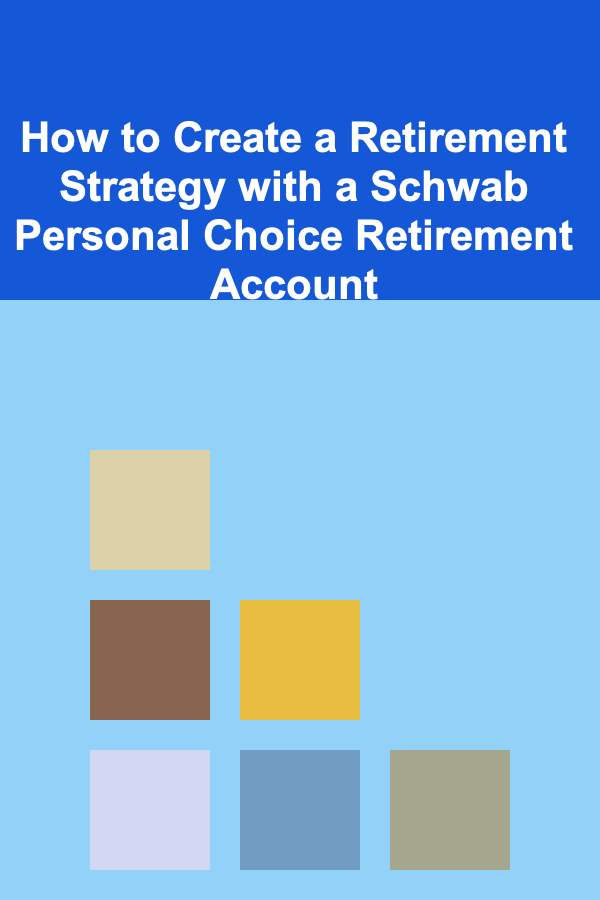
How to Create a Retirement Strategy with a Schwab Personal Choice Retirement Account
Read More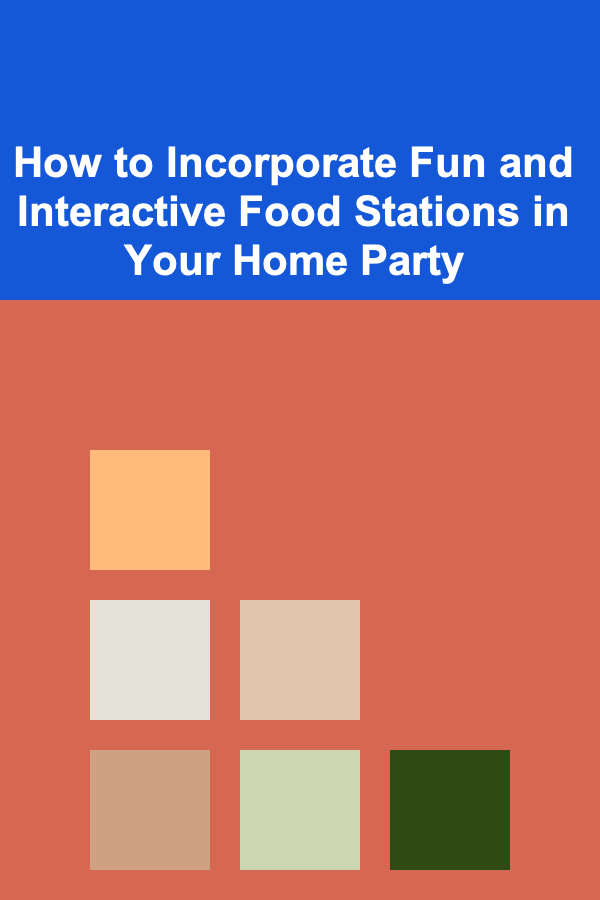
How to Incorporate Fun and Interactive Food Stations in Your Home Party
Read More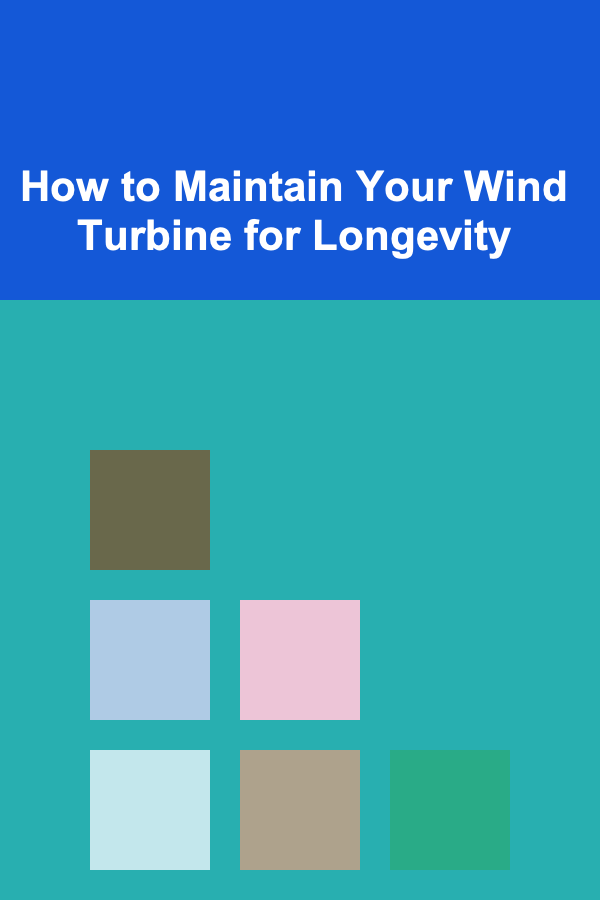
How to Maintain Your Wind Turbine for Longevity
Read More
How to Manage a Side Hustle While Working Full-Time: An Actionable Guide
Read More
How to Use Wall-Mounted Storage to Save Floor Space
Read More