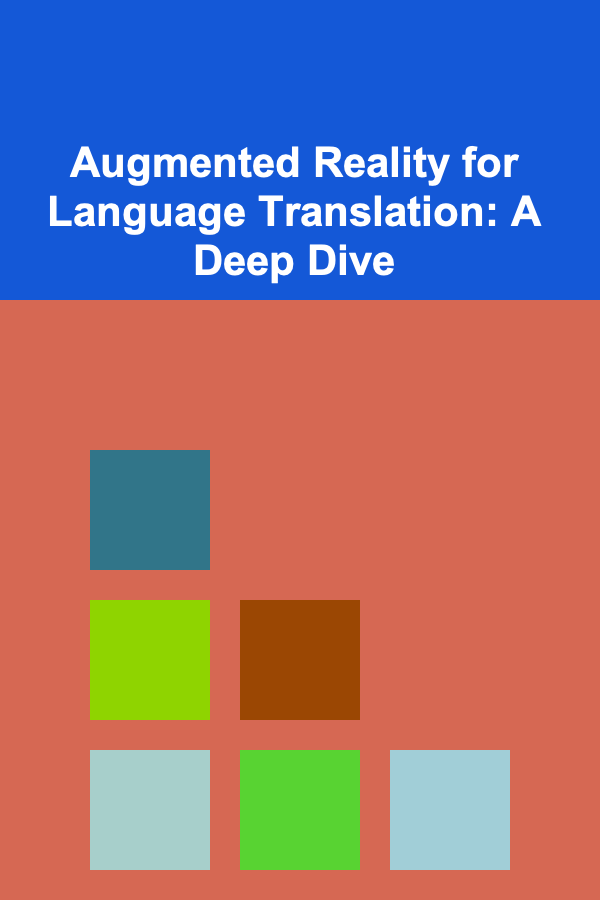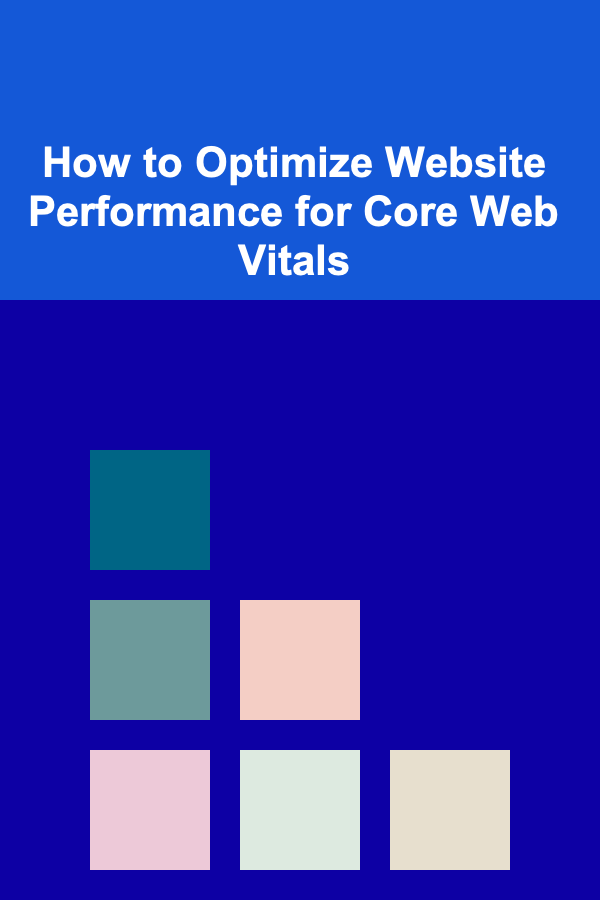
How to Optimize Website Performance for Core Web Vitals
ebook include PDF & Audio bundle (Micro Guide)
$12.99$9.99
Limited Time Offer! Order within the next:
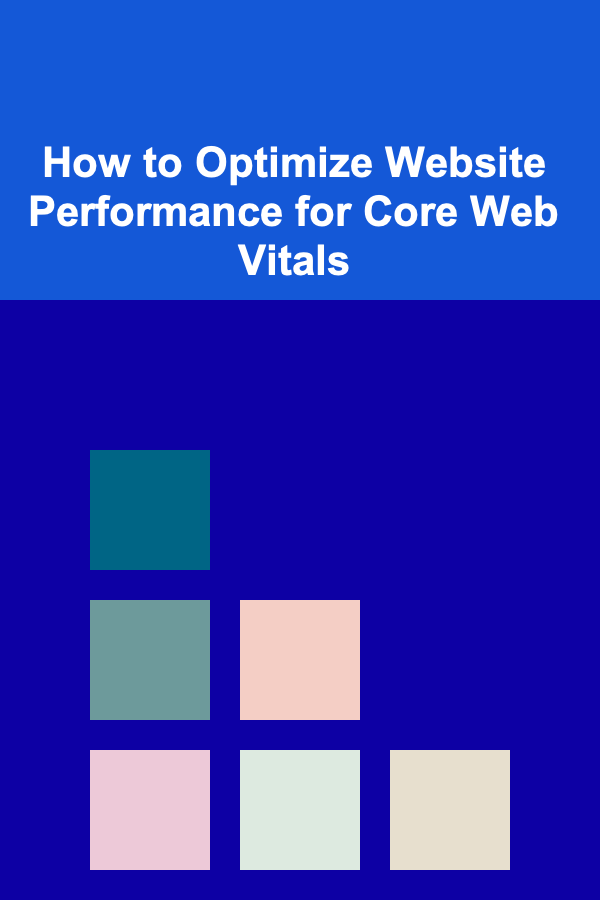
In today's fast-paced digital world, users expect websites to load quickly, be interactive, and provide a smooth browsing experience. If a website is sluggish or unresponsive, visitors will quickly lose patience and move on to a competitor. As a result, optimizing a website's performance is crucial not only for user satisfaction but also for search engine rankings.
One of the most significant ways to measure and improve website performance is through Core Web Vitals. These metrics, introduced by Google, focus on key aspects of user experience such as loading performance, interactivity, and visual stability. As Google continues to place increasing importance on these metrics in its ranking algorithms, understanding and optimizing for Core Web Vitals has become essential for web developers and website owners.
In this comprehensive guide, we will explore the Core Web Vitals, why they matter, and how you can optimize your website to meet the performance standards required for a superior user experience and improved SEO.
Understanding Core Web Vitals
Core Web Vitals are a set of performance metrics that Google uses to measure user experience. They focus on three key aspects of website performance:
1. Largest Contentful Paint (LCP)
- What It Measures: LCP measures the time it takes for the largest content element (such as an image, video, or block of text) to fully load on the screen. This metric reflects the loading performance of the page.
- Ideal Range: Google considers an LCP of 2.5 seconds or less to be good. If your LCP is higher than 2.5 seconds, it indicates a poor user experience, and it may be necessary to optimize the loading performance of your site.
2. First Input Delay (FID)
- What It Measures: FID measures the time between a user's first interaction with your page (such as clicking a button or a link) and the time the browser is able to respond to that interaction. It is a key indicator of interactivity.
- Ideal Range: An FID of 100 milliseconds or less is considered ideal. If FID exceeds 100 milliseconds, it indicates that the website is slow to respond to user input, which can lead to frustration and a negative user experience.
3. Cumulative Layout Shift (CLS)
- What It Measures: CLS measures the unexpected shifts in layout that occur while a page is loading. It focuses on visual stability and measures how much the elements on the page move around during loading, which can cause content to unexpectedly shift as users interact with the page.
- Ideal Range: A CLS score of 0.1 or less is considered good. Higher values indicate that the page layout is unstable, which can lead to user frustration, especially when clicking on elements that shift unexpectedly.
Together, these metrics provide a comprehensive view of the overall user experience on a webpage. Optimizing for these Core Web Vitals is crucial for keeping users engaged, improving SEO rankings, and ensuring that the website meets modern performance expectations.
Why Core Web Vitals Matter
1. Google Ranking Factor
Core Web Vitals have become an official ranking factor in Google's search algorithm. This means that websites with better performance, as measured by these metrics, are more likely to rank higher in search engine results pages (SERPs). As competition for search engine visibility intensifies, ensuring your website scores well on Core Web Vitals can have a significant impact on your site's organic traffic.
2. Improved User Experience
When a website performs well, it enhances the user experience. Fast-loading pages that are interactive and visually stable are more likely to engage users, reduce bounce rates, and increase the chances of conversions. A poor user experience, on the other hand, can drive users away and result in higher abandonment rates.
3. Mobile Experience
With mobile internet usage surpassing desktop, optimizing websites for mobile devices is more important than ever. Core Web Vitals, particularly LCP and FID, are designed to be especially relevant for mobile performance, where network speed and device capabilities can vary widely. A mobile-optimized website can make a substantial difference in retaining users on the go.
How to Optimize for Core Web Vitals
1. Improving Largest Contentful Paint (LCP)
LCP is primarily about loading performance. It measures the time it takes for users to see the main content of the page. Optimizing for LCP ensures that visitors can begin interacting with the content as soon as possible. Here are some strategies to improve LCP:
- Optimize Images and Videos: Ensure that images and videos are compressed and delivered in modern formats such as WebP. Large, uncompressed images and videos are often the culprits behind poor LCP scores. Consider using lazy loading for non-essential images and videos to prioritize above-the-fold content.
- Reduce Server Response Time (TTFB): A slow server response can delay the entire page load process. To improve TTFB (Time to First Byte), consider using a content delivery network (CDN) and ensuring your hosting provider offers fast server responses.
- Minify and Compress CSS, JavaScript, and HTML: Large CSS and JavaScript files can delay page rendering. Minifying and compressing these files reduces their size, leading to faster loading times. Use tools such as Gzip or Brotli compression and ensure your code is clean and optimized.
- Prioritize Critical CSS and JavaScript: Defer the loading of non-critical resources so that the browser focuses on rendering the content that is essential for LCP. Critical CSS should be loaded as early as possible, and JavaScript should be deferred or loaded asynchronously where possible.
2. Improving First Input Delay (FID)
FID measures the time it takes for the browser to respond to a user's interaction with the page. Long delays can make the website feel unresponsive and sluggish. Here's how to improve FID:
- Minimize JavaScript Execution: Heavy JavaScript execution can block the main thread, preventing the browser from responding quickly to user input. Break down large scripts into smaller, more manageable chunks, and use web workers for tasks that don't need to block the main thread.
- Use Event Delegation: Instead of attaching event listeners to individual elements, use event delegation to attach a single listener to a parent element. This reduces the number of event listeners and improves performance.
- Defer Non-Essential JavaScript: Non-essential JavaScript files should be deferred until after the initial page load. This ensures that the browser can focus on rendering the content and processing user interactions as quickly as possible.
3. Improving Cumulative Layout Shift (CLS)
A high CLS score can frustrate users when they try to interact with the page and elements unexpectedly shift. Here's how to reduce CLS:
- Set Size for Images and Videos: Always specify width and height for images, videos, and other media elements. This ensures that the browser knows the space to allocate for these elements before they load, preventing layout shifts.
- Avoid Inline Styles: Inline styles can lead to unexpected layout shifts when content is dynamically injected or loaded. Use external stylesheets and CSS classes to control the layout more consistently.
- Preload Fonts: Custom fonts can cause layout shifts if they are not loaded quickly enough. Use the
font-display: swapproperty to ensure text is displayed immediately with a fallback font until the custom font is loaded. - Reserve Space for Ads: Ads and third-party content often cause layout shifts. Ensure that ad containers have a defined size to prevent them from shifting elements on the page when they load.
4. Use a Content Delivery Network (CDN)
A CDN can dramatically improve the speed of your website by distributing content across multiple servers worldwide. By serving content from the server closest to the user, a CDN reduces latency and speeds up the loading time of assets such as images, scripts, and stylesheets.
5. Optimize for Mobile Devices
Mobile optimization is critical for improving Core Web Vitals. Ensure that your website is responsive and adjusts to different screen sizes. Implementing a mobile-first approach can help improve all three metrics, especially LCP and FID, on mobile devices.
Testing and Monitoring Core Web Vitals
Once you've implemented optimizations, it's essential to monitor the performance of your website using the following tools:
- Google PageSpeed Insights: Provides a detailed report on your website's Core Web Vitals, along with suggestions for improvements.
- Lighthouse: An open-source, automated tool for improving the quality of web pages. Lighthouse provides insights into performance, accessibility, SEO, and more.
- Web Vitals Extension: A browser extension that allows you to measure Core Web Vitals directly in the browser as you interact with the site.
- Chrome User Experience Report (CrUX): A dataset that provides real-world performance data based on actual users of your website.
Regularly testing and monitoring your website's Core Web Vitals ensures that you're continuously improving the user experience and maintaining high performance.
Conclusion
Optimizing for Core Web Vitals is no longer optional in today's competitive web environment. With Google's focus on user experience as a ranking factor, ensuring that your website performs well in terms of loading speed, interactivity, and visual stability can give you a significant edge over competitors.
By following the strategies outlined in this guide---optimizing images, reducing server response time, improving JavaScript execution, and enhancing visual stability---you can boost your website's Core Web Vitals scores, provide a superior user experience, and improve your search engine rankings. Regularly testing and monitoring these metrics will help you stay ahead of the curve and ensure that your website remains fast, responsive, and user-friendly for years to come.
Reading More From Our Other Websites
- [Organization Tip 101] How to Use Automation Tools to Streamline Your Workflow
- [Organization Tip 101] How to Create a Tech-Free Zone in Your Family Room
- [Sewing Tip 101] From Fabric Scraps to Fun: How to Introduce Kids to Sewing
- [Home Renovating 101] How to Integrate Built-in Storage Solutions into a Pet-Friendly Home Design
- [Personal Financial Planning 101] How to Create a Personal Budget for Students: Balancing Academics and Finances
- [Personal Care Tips 101] How to Use Cuticle Oil as Part of Your Pre-Manicure Care
- [Organization Tip 101] Proper Table Saw Setup: How to Ensure Maximum Safety
- [Home Lighting 101] How to Achieve an Eco-Friendly Home with Sustainable Lighting Solutions
- [Organization Tip 101] How to Organize Your Handbag Collection for Easy Access
- [Home Staging 101] How to Master Home Staging for a Townhouse to Maximize Your Sale Price
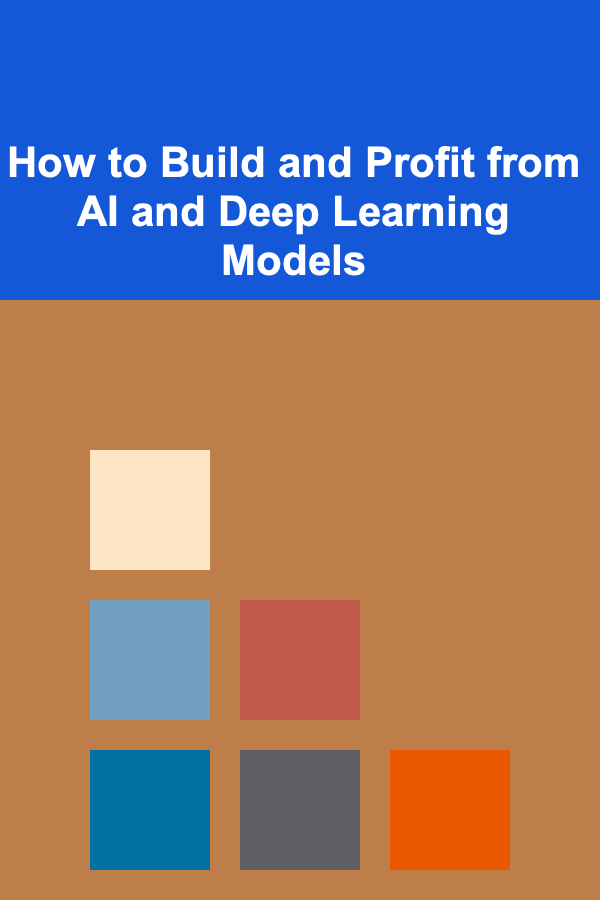
How to Build and Profit from AI and Deep Learning Models
Read More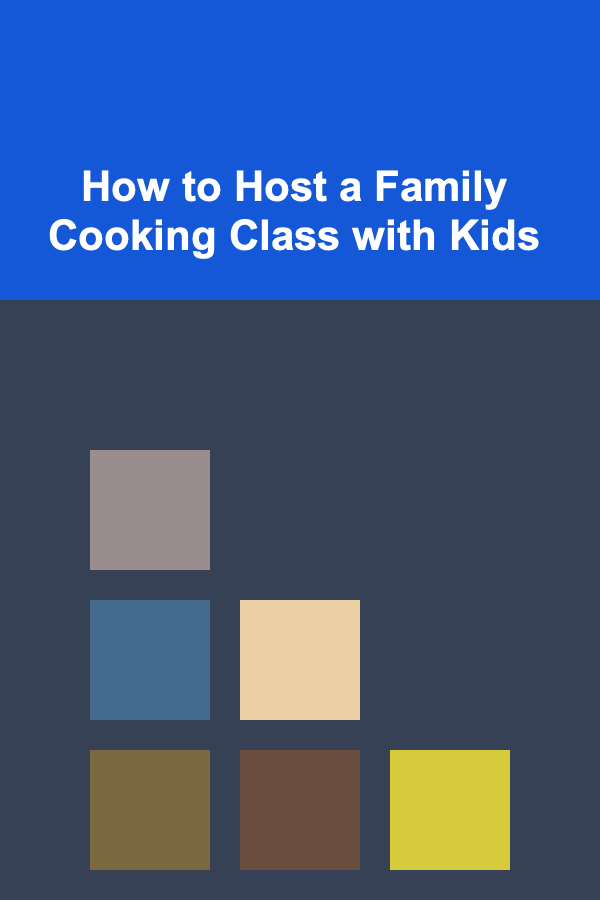
How to Host a Family Cooking Class with Kids
Read More
How To Practice Yoga for Flexibility in Hips
Read More
How to Manage Adult Acne and Breakouts
Read More
How to Brew Cold Drip Coffee (Kyoto Style): A Comprehensive Guide
Read More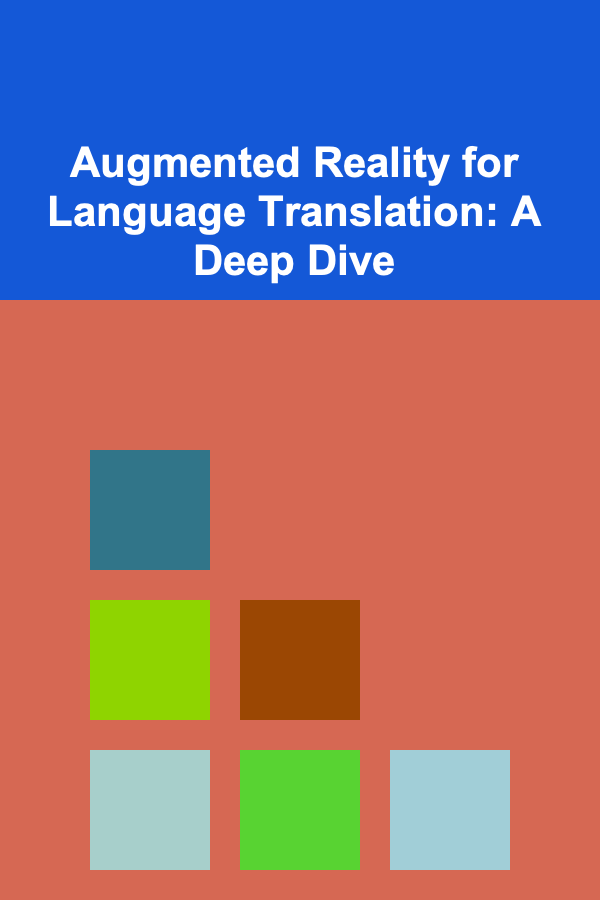
Augmented Reality for Language Translation: A Deep Dive
Read MoreOther Products
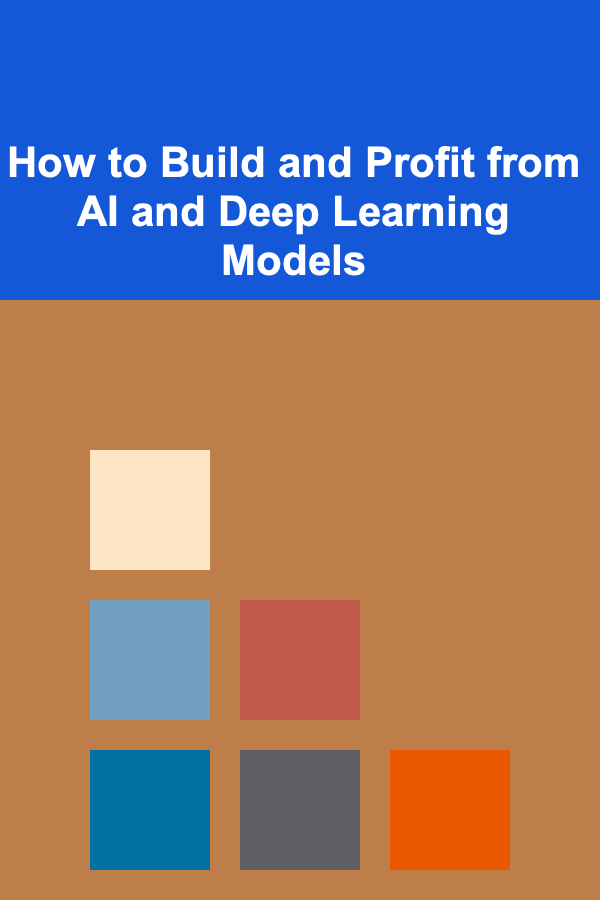
How to Build and Profit from AI and Deep Learning Models
Read More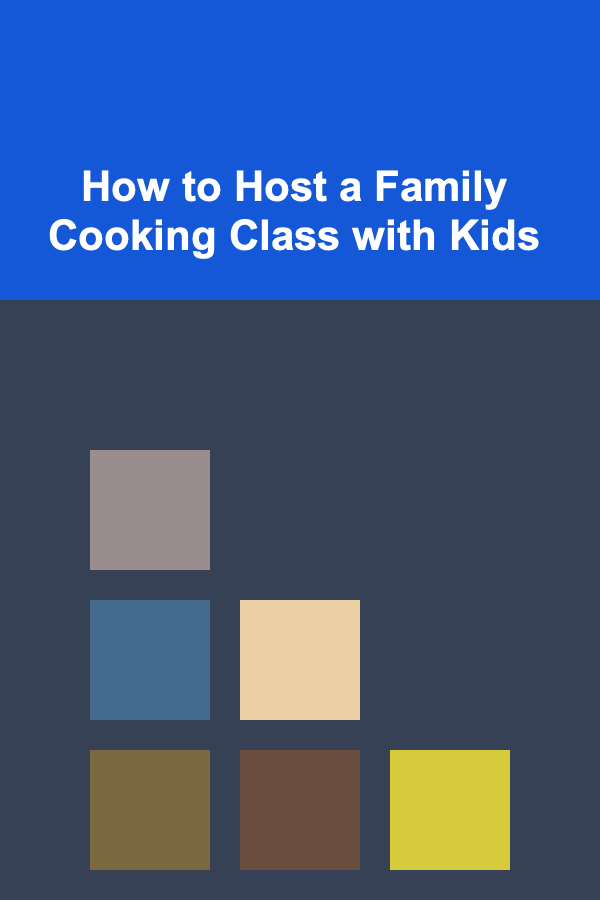
How to Host a Family Cooking Class with Kids
Read More
How To Practice Yoga for Flexibility in Hips
Read More
How to Manage Adult Acne and Breakouts
Read More
How to Brew Cold Drip Coffee (Kyoto Style): A Comprehensive Guide
Read More