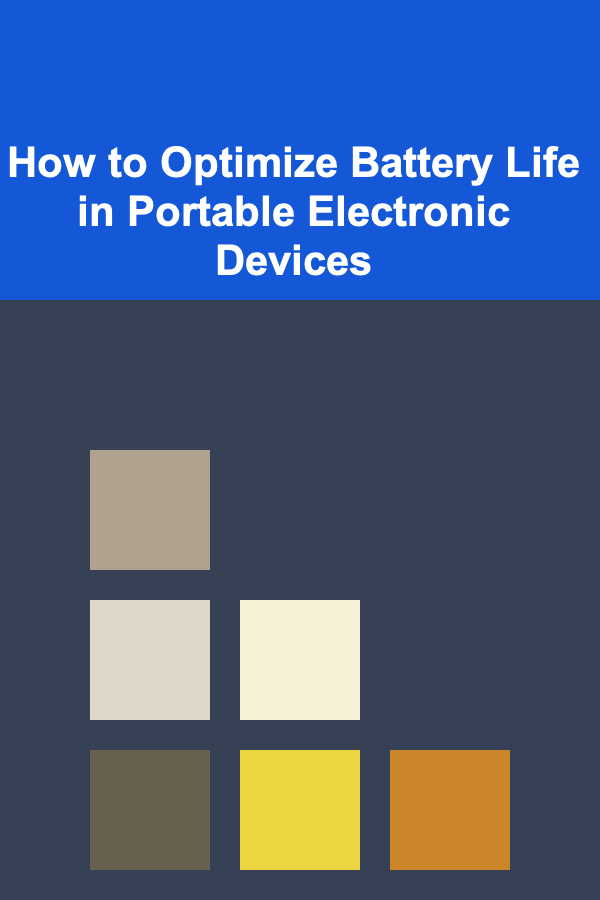
How to Optimize Battery Life in Portable Electronic Devices
ebook include PDF & Audio bundle (Micro Guide)
$12.99$9.99
Limited Time Offer! Order within the next:
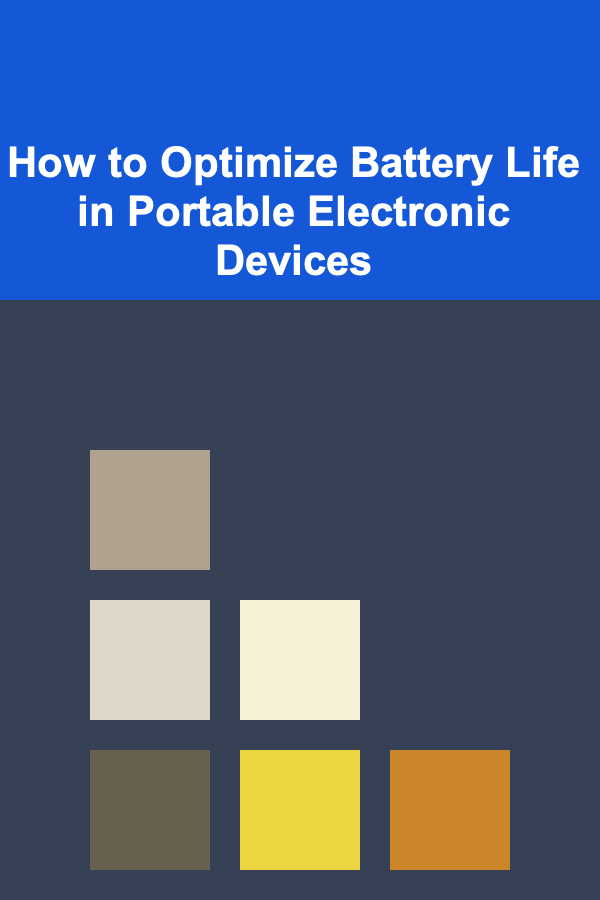
In today's fast-paced world, portable electronic devices such as smartphones, laptops, tablets, and wearable tech have become indispensable. These devices provide essential functionality, connectivity, and entertainment on the go. However, one of the most pressing concerns with these gadgets is battery life. With frequent usage, the battery tends to drain quickly, leaving users frustrated. Optimizing battery life is crucial to ensuring that these devices can last longer between charges, improving convenience, and preserving the longevity of the device itself.
This article provides an in-depth exploration of the various strategies, techniques, and best practices to help optimize battery life in portable electronic devices.
Understanding Battery Chemistry and Capacity
Before diving into optimization techniques, it's essential to understand how batteries work in portable electronic devices. Most modern devices use lithium-ion (Li-ion) or lithium-polymer (LiPo) batteries, which offer high energy density, light weight, and long cycle life. These batteries, however, have a finite number of charge cycles (usually between 300 and 500 full charge cycles) before their capacity starts to degrade.
Key Factors Affecting Battery Life:
- Battery Capacity: This refers to the total amount of charge the battery can hold, measured in milliampere-hours (mAh). Larger capacity batteries generally last longer.
- Cycle Life: Every time a battery goes through a full discharge and recharge cycle, it uses up a part of its cycle life.
- Temperature: Extreme temperatures can degrade battery life. Both excessive heat and cold can cause batteries to lose capacity faster.
By understanding these key aspects of battery performance, you can take steps to ensure your devices remain efficient for a longer period.
Reduce Screen Brightness and Timeout
The display is one of the most power-hungry components of any portable device. A bright screen consumes a significant amount of energy, and with frequent screen-on time, the battery life depletes much faster.
Actionable Tip:
- Lower Screen Brightness: Use your device at a lower brightness level, especially when indoors. Many devices offer an "auto-brightness" or "adaptive brightness" feature that adjusts the screen brightness based on ambient lighting. Enabling this feature can help save battery.
- Shorten Screen Timeout: Reducing the time your screen stays on when inactive can save a lot of battery. For instance, setting your device to turn off the display after 30 seconds of inactivity can significantly improve battery life.
Why It Matters:
Both lowering the screen brightness and reducing the screen timeout minimize the time your device spends using its most power-hungry feature, directly contributing to longer battery life.
Manage Background Apps and Processes
Many applications continue running in the background even after you close them, consuming valuable battery power. These apps might be refreshing data, syncing with cloud services, or running unnecessary processes that drain the battery.
Actionable Tip:
- Close Unnecessary Apps: Regularly close apps that are not in use. On most devices, you can view the apps running in the background through the task manager and swipe them away.
- Limit Background Processes: On smartphones, you can disable background app refresh for specific apps. On computers, ensure that unnecessary software does not auto-start on boot.
Why It Matters:
By minimizing the number of apps running in the background, your device can focus its resources on essential tasks, reducing power consumption.
Enable Power Saving Modes
Most modern portable devices come equipped with built-in power-saving or battery-saving modes. These modes optimize the device's performance by disabling non-essential features and reducing overall power consumption.
Actionable Tip:
- Enable Power Saving Mode: On smartphones, tablets, and laptops, enabling power-saving mode can help extend battery life. This mode often reduces background processes, dims the screen, and limits notifications.
- Custom Power Plans: On laptops, you can create custom power plans that adjust various settings, such as screen brightness, CPU performance, and sleep behavior, to optimize battery life.
Why It Matters:
Power-saving modes adjust several parameters to minimize battery drain, allowing the device to last longer when the battery is running low.
Turn Off Connectivity Features When Not in Use
Features like Wi-Fi, Bluetooth, GPS, and mobile data constantly use power to search for connections, transmit data, or keep the device connected to networks. Keeping these features enabled when you're not actively using them can cause unnecessary battery drain.
Actionable Tip:
- Turn Off Wi-Fi/Bluetooth/GPS: Disable Wi-Fi, Bluetooth, and GPS when you're not using them. For example, if you're not connected to a Wi-Fi network, turning it off will prevent the device from continuously searching for a signal.
- Use Airplane Mode: When you don't need any connectivity at all, using Airplane Mode can save a lot of power.
Why It Matters:
Disabling connectivity features reduces the constant energy usage required for searching for networks, making your battery last significantly longer.
Keep Software and Firmware Updated
Battery optimization can often come down to software efficiency. Manufacturers frequently release updates that improve device performance and battery management. These updates might fix bugs or tweak system processes to enhance battery life.
Actionable Tip:
- Update Your Device Regularly: Always ensure your device's software is up to date. Check for firmware updates, operating system upgrades, and even updates for individual apps.
- Disable Auto-Updates: On some devices, apps can update automatically in the background, consuming battery. Disabling auto-updates and manually managing them can help save power.
Why It Matters:
Up-to-date software ensures that you benefit from the latest battery optimizations and bug fixes, keeping your device running at peak efficiency.
Control Push Notifications and Syncing
Push notifications and auto-syncing keep your apps updated with the latest data, but they can also contribute to battery drain. Constantly refreshing data, whether it's email, social media, or news, can deplete your battery.
Actionable Tip:
- Disable Push Notifications: Turn off push notifications for apps that don't require real-time updates, such as social media, games, or news apps.
- Limit Auto-Syncing: Set your apps (email, cloud services) to sync at longer intervals. Instead of syncing every few minutes, you can adjust settings to sync every 30 minutes or even once per hour.
Why It Matters:
Reducing unnecessary push notifications and syncing can lower the frequency of data transfers and background activity, leading to better battery performance.
Use Dark Mode Where Possible
Dark mode is becoming an increasingly popular option across many platforms, from mobile apps to operating systems. On devices with OLED or AMOLED screens, dark mode can significantly reduce battery consumption because dark pixels require less power to display.
Actionable Tip:
- Switch to Dark Mode: If your device uses an OLED or AMOLED display, consider enabling dark mode in apps and system-wide settings to save battery.
- Use Dark Themes in Apps: Many apps, including social media and web browsers, now support dark themes. Switch them on to minimize battery drain.
Why It Matters:
Dark mode utilizes less power on OLED/AMOLED displays, where pixels are individually lit. Reducing the number of bright pixels on the screen directly impacts power consumption.
Optimize Charging Practices
How you charge your device can affect both the short-term and long-term health of the battery. Poor charging habits can reduce the battery's overall lifespan and efficiency.
Actionable Tip:
- Avoid Overcharging: While modern devices are designed to stop charging once the battery is full, keeping your device plugged in for extended periods can generate heat and affect battery life.
- Charge Between 20% and 80%: For optimal battery health, avoid letting your battery fall below 20% or charge it above 80%. This helps maintain a balance between performance and longevity.
- Use the Right Charger: Always use the charger that came with your device or a certified replacement. Unofficial chargers may charge inefficiently or even damage the battery.
Why It Matters:
Proper charging practices not only extend the battery's life but also improve its efficiency, ensuring it lasts longer throughout the day.
Consider External Power Solutions
If you find yourself constantly running out of battery during the day, carrying an external power solution can be a great way to extend your device's usability.
Actionable Tip:
- Use Power Banks: Carrying a portable power bank allows you to recharge your device on the go, ensuring you don't run out of power during long trips or busy days.
- Consider Solar Chargers: For extended outdoor use, solar-powered chargers can provide a sustainable way to keep your devices charged.
Why It Matters:
External power solutions offer a quick and convenient way to boost battery life in emergency situations without needing to find an outlet.
Conclusion
Optimizing battery life in portable electronic devices is essential for ensuring that these gadgets continue to serve their purpose throughout the day. By employing strategies like reducing screen brightness, limiting background processes, managing connectivity, and maintaining proper charging habits, users can maximize the lifespan and efficiency of their batteries. As technology continues to evolve, these best practices will remain crucial for getting the most out of portable devices, providing a better, more reliable experience.
Battery life optimization is not only about making a device last longer but also about ensuring that it functions effectively over time. By following these tips, you can extend the battery life of your devices and enjoy uninterrupted usage, whether for work, entertainment, or communication.
Reading More From Our Other Websites
- [Home Rental Property 101] How to Make Your Family-Friendly Rentals Stand Out in a Competitive Market
- [Home Rental Property 101] How to Write a Winning Rental Property Advertisement
- [Home Budget 101] How to Budget for a Family Vacation on a Shoestring
- [Small Business 101] How to Choose the Best Small Business Internet Provider for 2025
- [Soap Making Tip 101] Step‑by‑Step Guide to Cleaning and Maintaining Your Soap Molds for Longevity
- [Personal Finance Management 101] How to Plan for Taxes as an Independent Contractor
- [Digital Decluttering Tip 101] From Smartphone Addiction to Mindful Living: Steps to Reduce Screen Time
- [Home Maintenance 101] How to Care for Your Wooden Floors to Keep Them Looking New
- [Personal Care Tips 101] How to Apply Toner with a Cotton Pad for Optimal Skin Benefits
- [Personal Care Tips 101] How to Apply Hair Serum for Maximum Shine and Smoothness

Creating Sustainable Growth: Innovation Tactics for Operations Managers
Read More
How to Create a Safe and Accessible Home for Seniors
Read More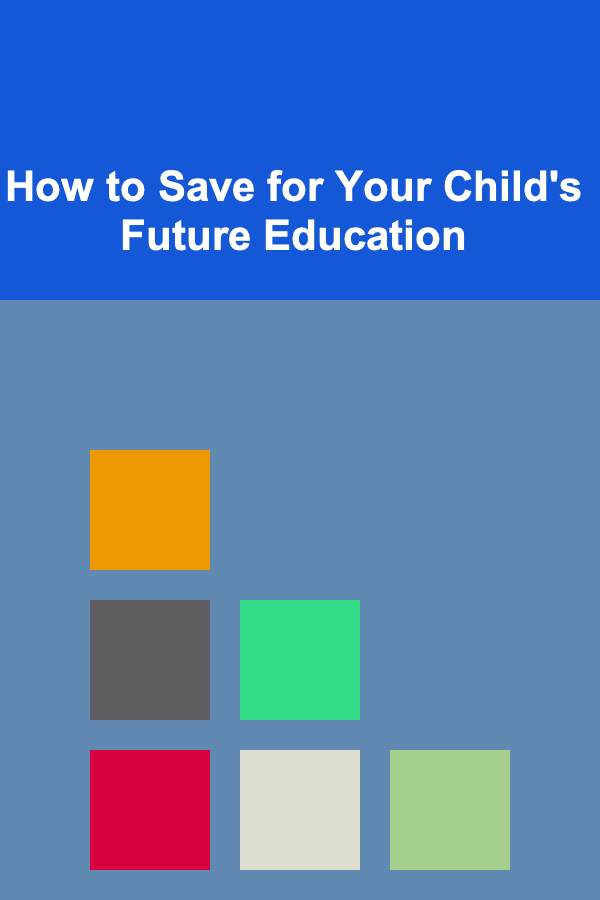
How to Save for Your Child's Future Education
Read More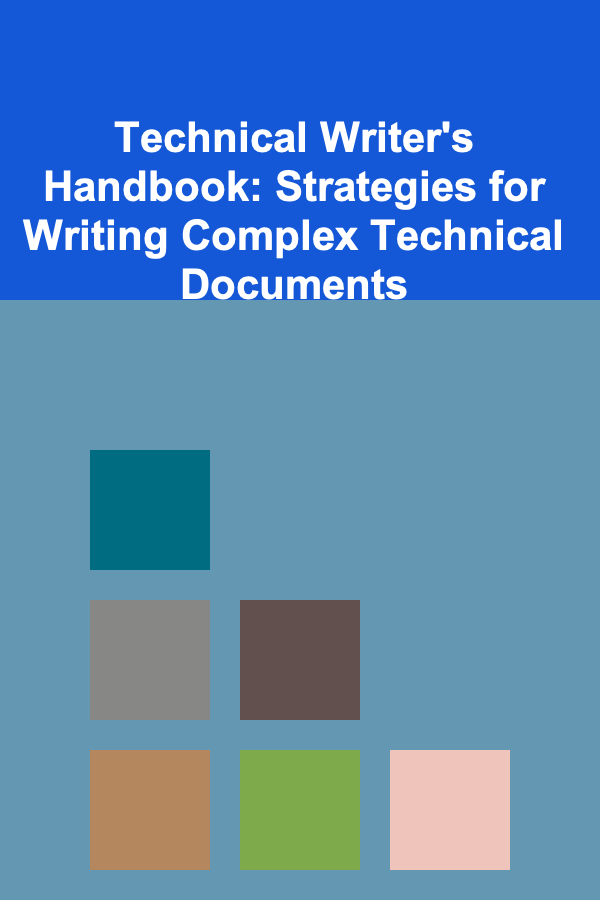
Technical Writer's Handbook: Strategies for Writing Complex Technical Documents
Read More
How to Write a Business Plan for Profit
Read More
How to Build a Successful Career in Commercial Lending
Read MoreOther Products

Creating Sustainable Growth: Innovation Tactics for Operations Managers
Read More
How to Create a Safe and Accessible Home for Seniors
Read More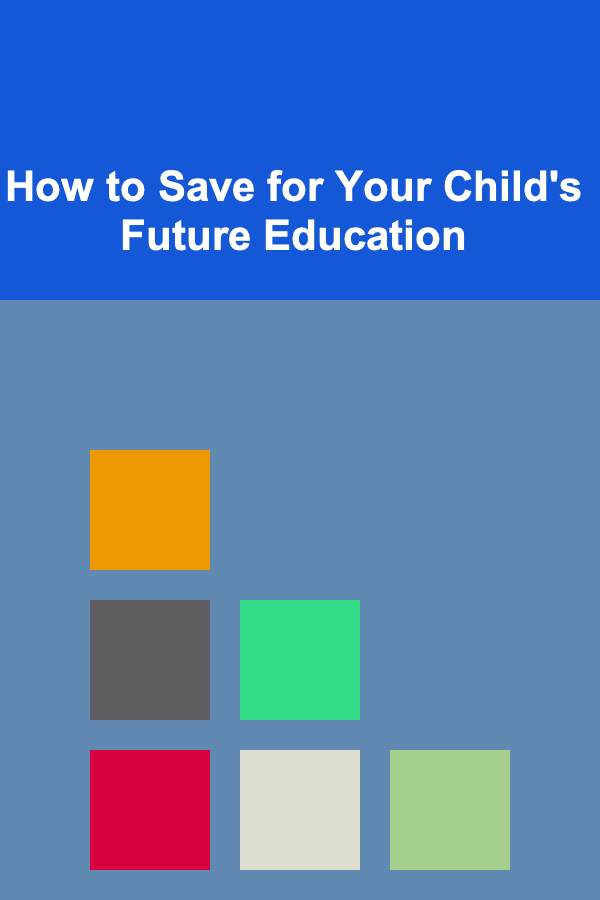
How to Save for Your Child's Future Education
Read More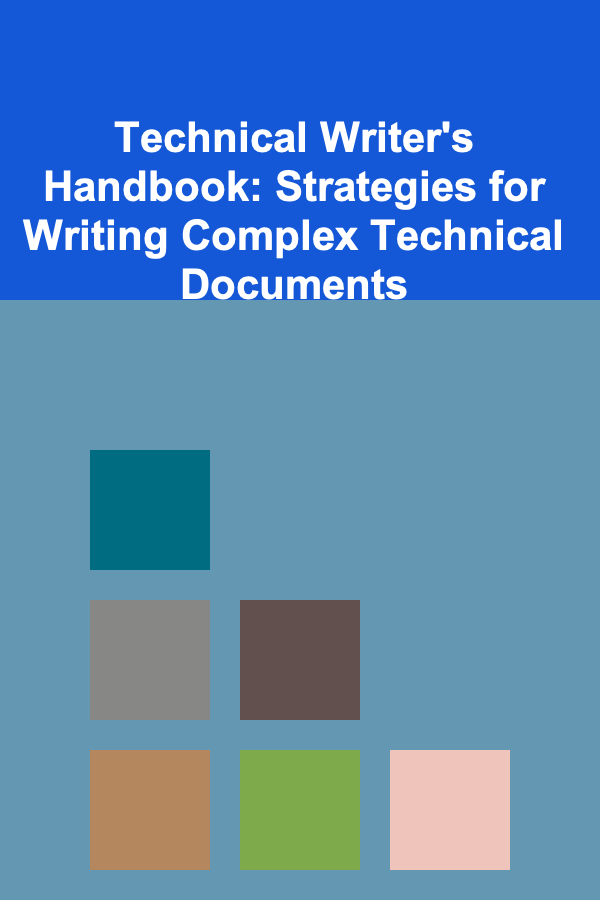
Technical Writer's Handbook: Strategies for Writing Complex Technical Documents
Read More
How to Write a Business Plan for Profit
Read More