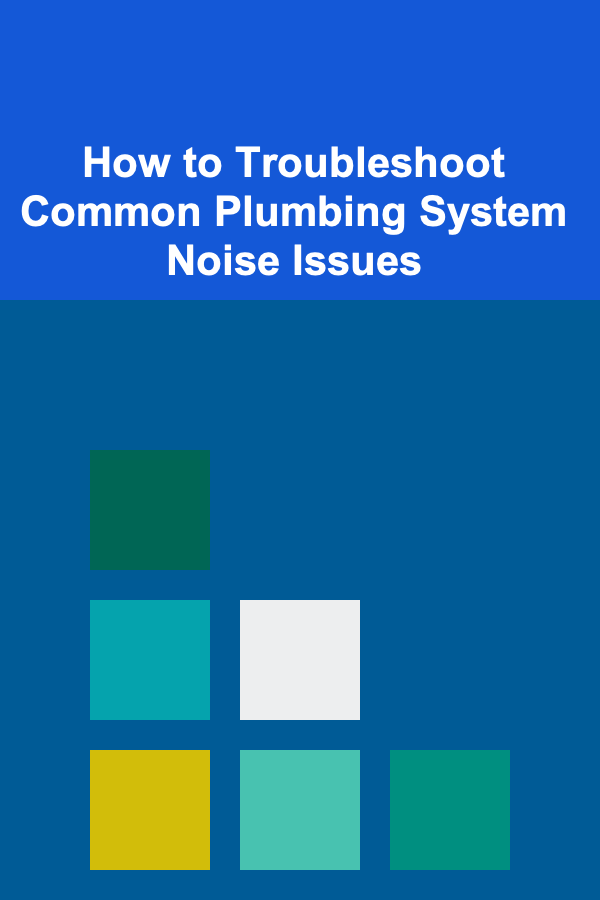How to Offer IT Support and Maintenance Services to Clients: An Actionable Guide
ebook include PDF & Audio bundle (Micro Guide)
$12.99$9.99
Limited Time Offer! Order within the next:

The demand for IT support and maintenance services is growing as more businesses rely on technology to run their operations. Whether you're an IT professional or a small business owner looking to offer IT support services, there are numerous opportunities in this field. However, providing IT support and maintenance goes beyond just troubleshooting issues---it's about building long-term relationships with clients and ensuring their systems run smoothly.
In this actionable guide, we'll take a deep dive into how you can offer IT support and maintenance services to clients, outlining key steps for success, including best practices, tools, pricing models, and customer relationship management.
Understand the Scope of IT Support and Maintenance
Before offering IT support and maintenance services, it's essential to understand what these services entail. IT support typically involves helping clients with technical issues related to hardware, software, network, and cybersecurity. Maintenance services, on the other hand, are more proactive and involve regular check-ups, updates, and system monitoring to ensure everything is running smoothly.
Key Areas of IT Support:
- Hardware Support: Providing troubleshooting and repair services for physical devices, such as computers, printers, and network equipment.
- Software Support: Assisting with the installation, configuration, and troubleshooting of software applications, including operating systems and productivity tools.
- Network Support: Managing and resolving issues related to local area networks (LANs), internet connectivity, and virtual private networks (VPNs).
- Security Support: Offering services like antivirus protection, firewall configuration, and cybersecurity audits to ensure the client's system is safe from cyber threats.
- Cloud Support: Helping businesses migrate to the cloud, configure cloud services (e.g., Microsoft 365, AWS), and manage backups and data recovery.
Maintenance Services:
- System Monitoring: Continuously tracking the health and performance of the client's IT systems.
- Updates and Patches: Regularly updating operating systems, software applications, and security patches to keep systems secure.
- Backup Services: Ensuring that data is backed up regularly and securely to prevent data loss.
- Preventative Maintenance: Conducting regular maintenance to prevent issues before they arise, such as cleaning hardware, testing network configurations, and ensuring all security measures are in place.
Actionable Tip:
Identify the services that align with your skills and interests. You can choose to specialize in one area or offer a broad range of IT support and maintenance services.
Define Your Service Offerings and Pricing Model
After identifying your services, it's essential to define how you will offer them and set your pricing structure. Clients may need different levels of support depending on their needs, so flexibility is key.
Service Offerings:
- On-Demand IT Support: This model involves clients calling you as issues arise. It's suitable for businesses that need occasional support.
- Managed IT Services: In this model, you proactively manage all aspects of the client's IT infrastructure, including systems monitoring, updates, security, and backup. This is ideal for businesses looking for ongoing support and maintenance.
- Break-Fix Services: This model is reactive, meaning you only get paid when there's a problem. It's suitable for clients who prefer to pay for services on an as-needed basis.
- Consulting Services: This involves offering strategic advice on IT infrastructure, cybersecurity, cloud adoption, and overall technology planning.
Pricing Models:
- Hourly Rate: Charge clients based on the time you spend providing support. This model is suitable for clients who need occasional assistance and don't want a long-term commitment.
- Monthly Retainer: Charge a fixed fee every month for ongoing services, such as system monitoring and regular updates. This model is common for managed IT services.
- Per-User or Per-Device Pricing: For businesses with a large number of employees or devices, consider charging based on the number of users or devices that require support.
- Tiered Pricing: Offer different packages with varying levels of service (e.g., basic support, premium support, 24/7 support) at different price points.
Actionable Tip:
Start by offering a few services at competitive rates to build a client base. Once you establish a reputation, you can adjust your pricing based on demand, experience, and the complexity of the services you provide.
Set Up the Necessary Tools and Infrastructure
Providing IT support requires the right tools to streamline operations, improve efficiency, and enhance communication with clients.
Tools You'll Need:
- Remote Support Tools: Remote support is critical for providing timely assistance to clients. Tools like TeamViewer, AnyDesk, or LogMeIn allow you to connect to your client's system remotely to diagnose and resolve issues.
- Ticketing Systems: A ticketing system helps you track support requests, prioritize tasks, and ensure clients' issues are resolved promptly. Tools like Zendesk, Freshdesk, or Jira Service Management can help you manage tickets efficiently.
- Monitoring Software: Proactive monitoring is essential for IT maintenance. Tools like SolarWinds, PRTG, or ManageEngine allow you to monitor your clients' systems for performance issues, security vulnerabilities, and potential outages.
- Backup Solutions: Implement reliable backup solutions to protect your clients' data. Services like Acronis, Veeam, or Backblaze are widely used for creating secure and automated backups.
- Security Tools: Equip yourself with tools to help maintain your clients' cybersecurity, such as antivirus software (e.g., Norton, Bitdefender), firewall management tools, and vulnerability scanning tools (e.g., Nessus).
Actionable Tip:
Invest in a reliable customer relationship management (CRM) system to track client interactions, service history, and communications. This will help you stay organized and build better relationships with your clients.
Establish Service Level Agreements (SLAs)
An essential part of offering IT support and maintenance services is defining clear expectations with your clients. Service Level Agreements (SLAs) are contracts that outline the scope of your services, response times, availability, and performance guarantees.
Key Elements of SLAs:
- Response Time: Specify how quickly you will respond to a client's support request. This could vary depending on the severity of the issue (e.g., 1 hour for critical issues, 24 hours for non-urgent requests).
- Resolution Time: Establish how long it will take to resolve common issues. For more complex issues, you might set longer resolution times.
- Availability: If you're offering 24/7 support, ensure that your SLA reflects this commitment. If not, define your hours of operation clearly.
- Performance Metrics: Include measurable benchmarks, such as system uptime, network performance, and client satisfaction rates.
Actionable Tip:
Clearly communicate the terms of the SLA to clients before starting any work. This sets expectations and ensures transparency in your service delivery.
Build Strong Client Relationships
IT support is a service-driven business, and building strong, lasting relationships with clients is crucial for repeat business and referrals.
Best Practices for Client Relationship Management:
- Proactive Communication: Regularly check in with clients to ensure their IT systems are running smoothly. Offer preventive maintenance and system updates before problems occur.
- Tailored Solutions: Understand each client's unique needs and customize your services to meet their requirements. This personal approach will help you build trust and demonstrate value.
- Be Responsive and Accessible: Provide multiple communication channels, including phone, email, and chat, so clients can reach you easily when they need support.
- Follow-up: After resolving an issue, always follow up to ensure that everything is functioning properly. A follow-up call or email can go a long way in maintaining a good relationship.
Actionable Tip:
Encourage clients to leave feedback after each service. This will help you identify areas for improvement and show clients that their opinion matters.
Continuously Improve Your Skills and Services
Technology is constantly evolving, and so are the needs of your clients. To stay competitive in the IT support industry, it's important to keep learning and adapting to new technologies and best practices.
Key Areas to Focus On:
- Certifications: Consider obtaining certifications in relevant areas such as CompTIA A+, Network+, or Microsoft Certified Solutions Expert (MCSE). These certifications add credibility to your services and demonstrate expertise.
- Stay Updated: Keep up with industry trends, security threats, and new technologies to offer the best support to your clients.
- Client Training: Offer training services to clients on how to use new technologies, software, or security best practices. This value-added service can strengthen your relationship and reduce the number of support requests.
Actionable Tip:
Attend industry conferences, webinars, and training courses to stay current with emerging trends in IT support and maintenance.
Conclusion
Offering IT support and maintenance services requires a blend of technical expertise, communication skills, and business acumen. By clearly defining your services, establishing fair pricing, implementing the right tools, and building strong client relationships, you can create a sustainable and profitable IT support business. Continuously invest in your skills, stay proactive, and ensure that you meet the evolving needs of your clients. With time, you can establish a reputation as a trusted IT partner and grow your business through referrals and long-term client engagements.
Reading More From Our Other Websites
- [Home Lighting 101] How to Choose the Right Lighting for a Home Theater Room
- [Scrapbooking Tip 101] Best Strategies for Organizing Scrapbook Supplies for Maximum Efficiency
- [Reading Habit Tip 101] Best Tips for Establishing a Reading Habit in Small Apartment Spaces
- [Organization Tip 101] How Window Insulation Film Can Save You Money on Energy Bills
- [Personal Finance Management 101] How to Build an Emergency Fund with a Small Income
- [Home Cleaning 101] How to Clean Your Home With Natural and Eco-Friendly Products
- [Personal Care Tips 101] How to Create a Body Care Routine for Radiant, Glowing Skin
- [Home Pet Care 101] How to Manage Separation Anxiety in Your Guinea Pig
- [Beachcombing Tip 101] Eco-Friendly Beach Collecting: Tips for Sustainable Souvenir Hunting
- [Paragliding Tip 101] Beginner vs. Advanced: Which Paragliding Harness is Right for Your Skill Level?

How to Build a Positive Body Image in Your Child
Read More
How to Get High-End Decor Looks for Less
Read More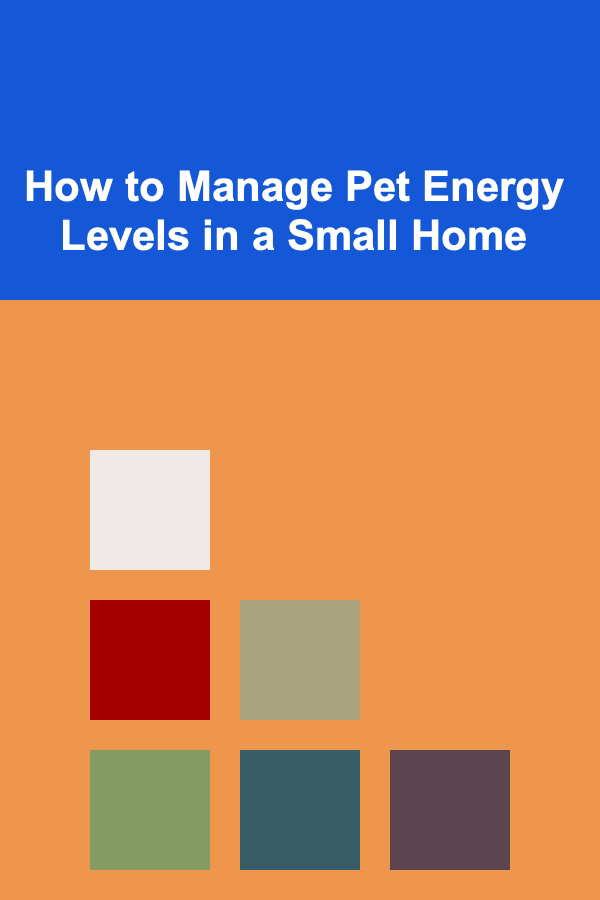
How to Manage Pet Energy Levels in a Small Home
Read More
How to Sell Digital Marketing Services on LinkedIn: An Actionable Guide
Read More
How to Wear Platform Shoes Comfortably
Read More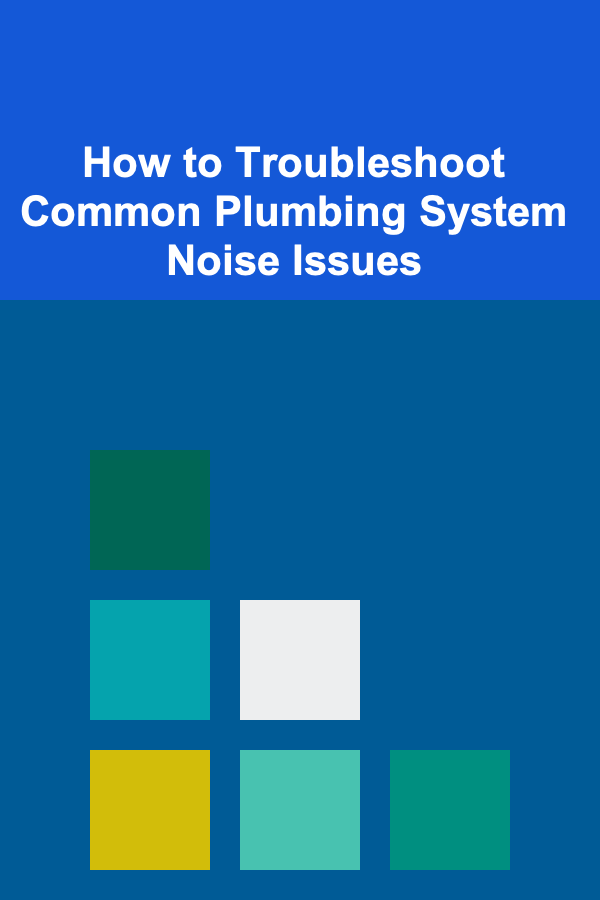
How to Troubleshoot Common Plumbing System Noise Issues
Read MoreOther Products

How to Build a Positive Body Image in Your Child
Read More
How to Get High-End Decor Looks for Less
Read More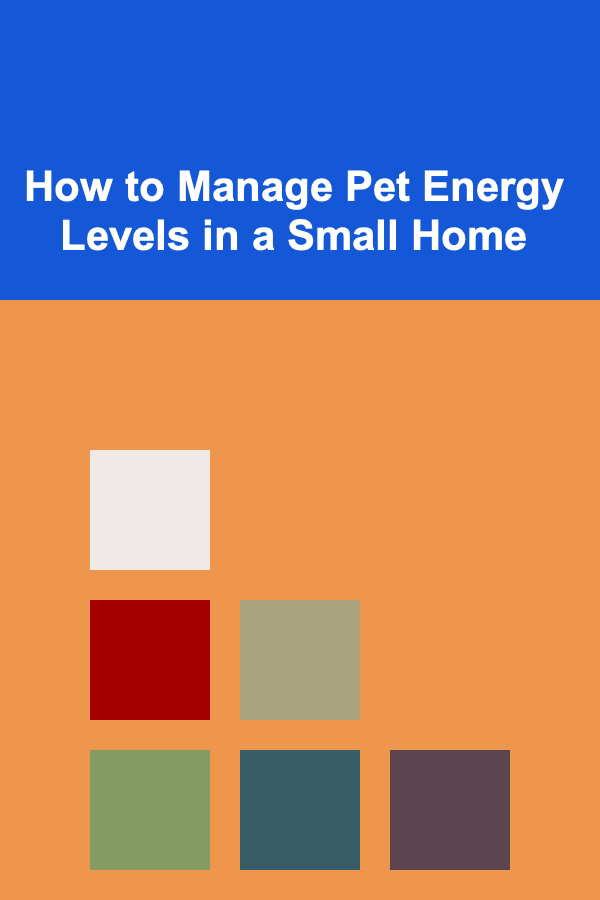
How to Manage Pet Energy Levels in a Small Home
Read More
How to Sell Digital Marketing Services on LinkedIn: An Actionable Guide
Read More
How to Wear Platform Shoes Comfortably
Read More