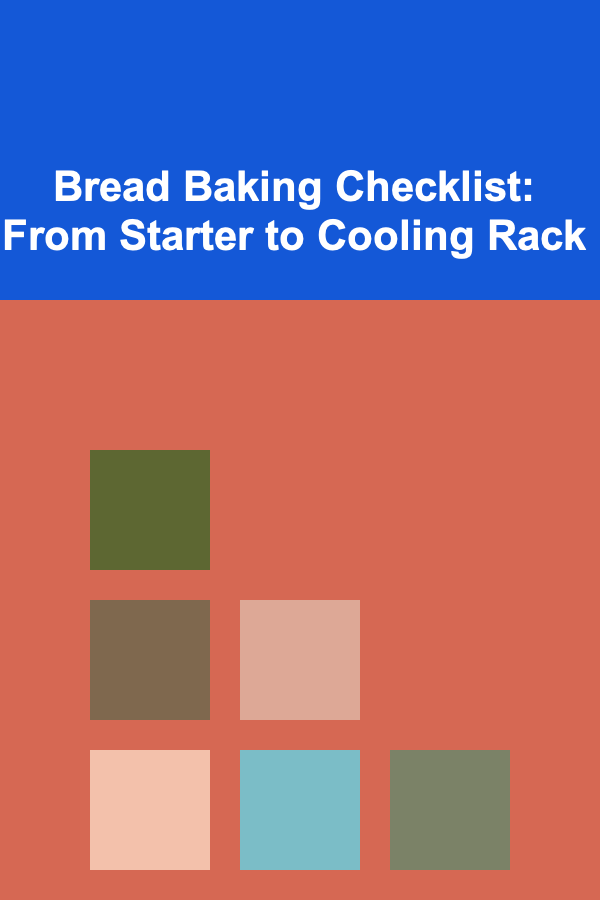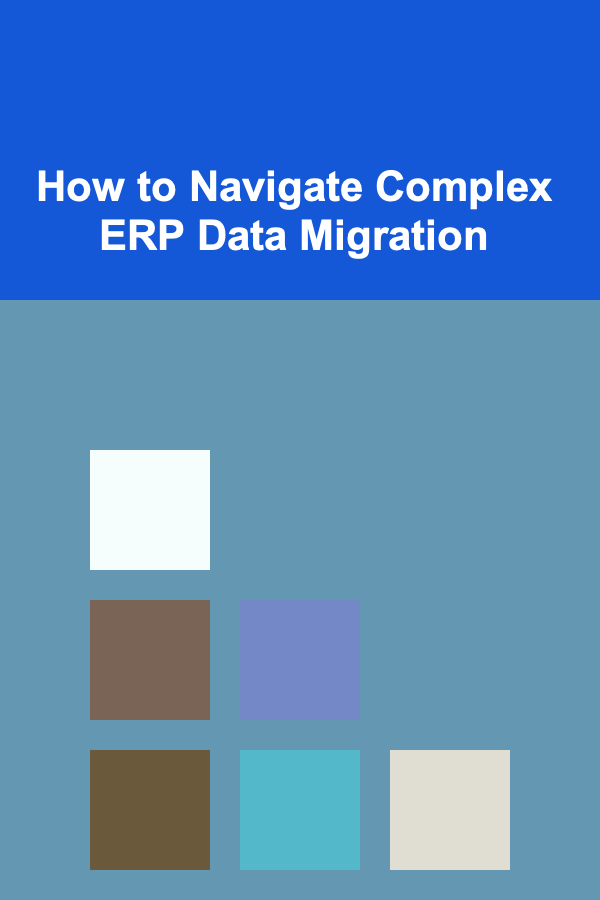
How to Navigate Complex ERP Data Migration
ebook include PDF & Audio bundle (Micro Guide)
$12.99$7.99
Limited Time Offer! Order within the next:
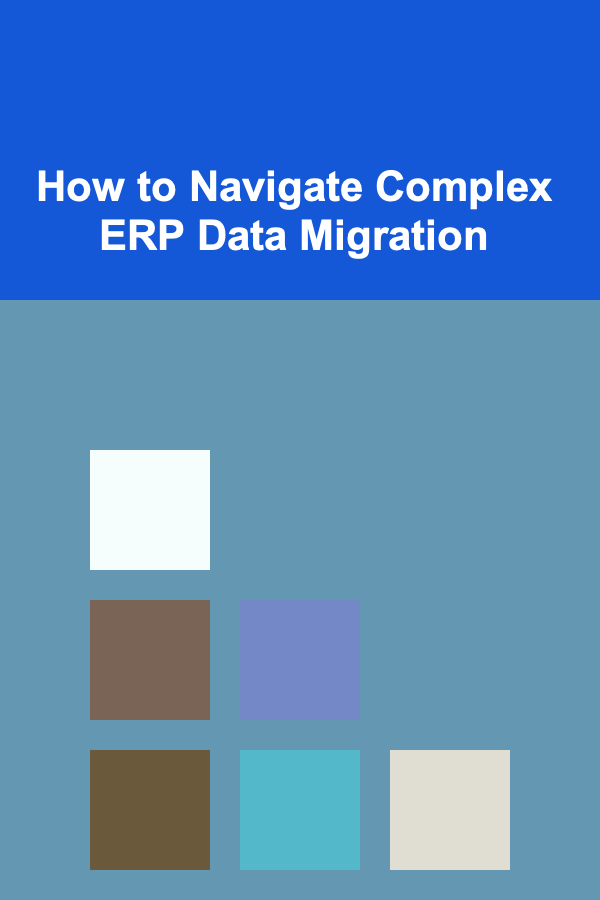
Enterprise Resource Planning (ERP) systems are critical to modern businesses, centralizing functions such as finance, inventory management, HR, and customer relationship management into one cohesive platform. Data migration, particularly when transitioning to a new ERP system, can be one of the most challenging aspects of any enterprise software project. With a vast array of data types, complex systems, and legacy infrastructure to consider, ERP data migration is a delicate, high-stakes process that requires meticulous planning, skilled execution, and continuous oversight.
In this article, we'll explore the intricate steps involved in navigating complex ERP data migration. We will cover the challenges, best practices, tools, and strategies that can lead to a successful transition while minimizing risks, downtime, and errors.
The Importance of ERP Data Migration
Data migration is the process of transferring data from one system to another, which can range from migrating data between different versions of the same ERP platform to transferring data to an entirely new ERP system. This process is crucial because data forms the backbone of ERP systems, and any issues during migration can affect the integrity and functionality of the system.
A successful data migration ensures:
- Seamless Business Operations: The integrity of critical data such as customer records, financials, and product information is preserved, allowing operations to continue without disruptions.
- System Optimization: The new ERP system functions as intended, leveraging up-to-date, accurate data to drive business decisions.
- Regulatory Compliance: With accurate data migration, businesses can ensure that they comply with legal and regulatory standards related to data storage and privacy.
- Cost Reduction: An efficient data migration process helps avoid the costs associated with downtime, data loss, or incorrect data in the new system.
Given the significance of ERP systems and the critical role data plays within them, ensuring that data migration is executed effectively is essential to the long-term success of the project.
Challenges in ERP Data Migration
When migrating data to a new ERP system, there are numerous challenges to overcome. These challenges arise from the complexity of both the legacy system and the new platform. Some of the most common challenges include:
- Data Quality Issues: Legacy data is often incomplete, inaccurate, or inconsistent. Cleaning this data before migration is essential to avoid transferring errors that will plague the new system.
- System Compatibility: Different ERP systems may store data differently, use different formats, or have varying data structures. This can lead to issues with mapping data between systems, resulting in data corruption or loss during the transfer.
- Data Mapping and Transformation: Migrating data from one system to another often involves data mapping, where data fields in the source system are aligned with corresponding fields in the new system. This step is critical for ensuring that data is accurately migrated. However, discrepancies in the way data is structured or categorized across systems can lead to issues.
- Downtime and Business Disruption: During migration, the business may face downtime or disruptions in business operations. ERP systems typically support critical business processes, and any interruptions can negatively impact productivity and revenues.
- Data Security and Privacy Concerns: The migration process may expose sensitive or confidential data to unauthorized access if not properly secured. It's essential to maintain a secure environment throughout the migration process to protect both customer and business data.
- Lack of Expertise and Resources: Data migration requires specialized skills, and many organizations face challenges when they lack the necessary expertise or resources to carry out the migration effectively. In such cases, hiring external consultants or ERP vendors can help, but this adds to the overall cost.
- Testing and Validation: After the data has been migrated, it is crucial to test the system thoroughly to ensure that the data is accurate and that the ERP system functions as expected. Data discrepancies or errors may not be immediately obvious, leading to potential problems down the line.
Steps in the ERP Data Migration Process
To overcome these challenges and ensure a smooth migration, organizations must follow a structured approach. Here are the essential steps involved in the ERP data migration process:
1. Pre-Migration Planning
The foundation for any successful data migration lies in the planning phase. A comprehensive plan sets the stage for a smooth migration by defining key objectives, timelines, roles, responsibilities, and risk management strategies.
a. Define Objectives
Begin by clearly defining the goals of the migration. Ask questions like:
- What data needs to be migrated?
- What are the expected outcomes?
- What are the critical milestones and deadlines?
This will guide the entire migration process, ensuring all stakeholders understand the purpose and scope of the migration.
b. Choose the Right Migration Team
Data migration requires a team with cross-functional expertise. This team should include:
- Project Managers to oversee timelines and resources.
- ERP Experts who are familiar with the source and target systems.
- Data Analysts to assess the quality and structure of the data.
- IT Infrastructure Specialists who ensure the migration infrastructure is robust and secure.
The team should collaborate closely to ensure each aspect of the migration is covered.
2. Data Assessment and Cleansing
Before data can be migrated, a thorough assessment and cleaning process must occur. The goal is to identify, clean, and transform the data to ensure it is accurate and ready for migration.
a. Audit the Legacy Data
Conduct a comprehensive audit of the legacy system's data to identify any inconsistencies, errors, or incomplete records. This audit should check for:
- Duplicate records
- Incorrect formatting
- Missing or incomplete data fields
b. Data Cleansing
Data cleansing involves correcting or removing inaccuracies, duplicates, and outdated information. Data cleansing tools can automate much of this process, but manual intervention may also be necessary, especially for complex datasets.
c. Data Enrichment
In some cases, organizations may choose to enrich their data by adding missing information or updating outdated records. For instance, this may involve updating customer contact details or correcting outdated product inventory information.
3. Data Mapping and Transformation
Data mapping and transformation are key components of ERP data migration. Data mapping ensures that the data from the old system corresponds correctly to the data fields in the new system.
a. Define Data Mapping Rules
Data mapping rules should be established early in the project. This involves identifying the source and target fields for each data set. For example, a "customer address" field in the legacy system may need to be mapped to "shipping address" in the new system.
b. Data Transformation
Data transformation ensures that the data is formatted correctly for the new system. This may involve converting currencies, date formats, or units of measurement to match the requirements of the target ERP system.
4. Migration Execution
Once the data has been cleansed, mapped, and transformed, it is ready for migration. The execution phase involves transferring the data from the old ERP system to the new one.
a. Test Migrations
It is essential to conduct several test migrations before the final execution. A test migration simulates the real process and helps identify potential issues, such as data discrepancies, missing information, or system errors. These tests should be thoroughly documented, and the results analyzed to ensure everything works correctly.
b. Full Data Migration
Once the test migrations are successful, the full migration can proceed. During this phase, data is moved in batches to minimize downtime and reduce the risk of data loss. The team should monitor the migration process to ensure everything is running smoothly.
5. Post-Migration Validation and Testing
After the data has been migrated, it's crucial to validate the migration to ensure that all data has been correctly transferred and that the new system functions as intended.
a. Data Validation
Data validation involves comparing the data in the new ERP system with the original data to ensure consistency and accuracy. Any discrepancies or missing data should be addressed immediately.
b. Functional Testing
In addition to validating the data itself, it's also necessary to perform functional testing. This involves verifying that the new ERP system can properly access and utilize the migrated data for business processes such as reporting, finance, and inventory management.
c. User Acceptance Testing (UAT)
User acceptance testing involves key stakeholders and end users interacting with the new system to ensure that it meets their needs. It is important to get feedback from users on how well the system works and address any issues or concerns they may have.
6. Training and Support
Once the migration is complete, training end-users on how to operate the new ERP system is essential. It's also important to provide ongoing support during the transition period to address any issues that arise.
Best Practices for Successful ERP Data Migration
To ensure a smooth and successful data migration process, consider these best practices:
- Plan Early and Thoroughly: Early and detailed planning is essential to ensure all aspects of the migration are covered.
- Keep Stakeholders Informed: Regularly update all stakeholders on the progress of the migration to manage expectations and address concerns.
- Test and Validate Thoroughly: Extensive testing before, during, and after the migration will minimize the risk of data loss or errors.
- Focus on Data Quality: Ensuring data is clean, accurate, and formatted correctly before migration is critical to the success of the project.
- Invest in Proper Tools: Utilize data migration tools and software to automate processes, increase accuracy, and reduce time spent on manual tasks.
- Provide Comprehensive Training: Make sure end-users are well-trained in the new ERP system to ensure a smooth transition.
Conclusion
ERP data migration is a complex and challenging process, but with the right planning, tools, and expertise, it is possible to achieve a seamless transition. By addressing key challenges such as data quality, system compatibility, and downtime, businesses can ensure that their migration efforts result in a functional, accurate, and efficient new ERP system. By following best practices and investing in thorough testing and validation, organizations can mitigate risks and unlock the full potential of their new ERP system, ultimately driving business success.
Reading More From Our Other Websites
- [Organization Tip 101] How to Set Up a Sustainable Recycling Station
- [Home Budget Decorating 101] How to Create a Stylish Gallery Wall for Less
- [Home Maintenance 101] How to Perform Basic Roof Repair: Tips and Tricks for Homeowners
- [Soap Making Tip 101] Best Soap‑Making Forums & Communities for Niche Ingredient Swaps
- [Toy Making Tip 101] DIY Steampunk Robots: Turning Everyday Junk into Playful Masterpieces
- [Stamp Making Tip 101] From Clay to Ink: A Beginner's Guide to Crafting Your First Handmade Stamp
- [Personal Care Tips 101] How to Use Nail Polish Remover to Restore the Shine of Your Nails
- [Sewing Tip 101] Choosing the Right Stitch: Sewing Techniques for Durable Bag Construction
- [Home Soundproofing 101] How to Use Rugs and Carpets for Better Soundproofing
- [Home Space Saving 101] How to Use Mirrors to Make Small Rooms Feel More Spacious

How to Market Your Bicycle Delivery Service to Local Businesses
Read More
How To Select and Style Wall Art Groupings
Read More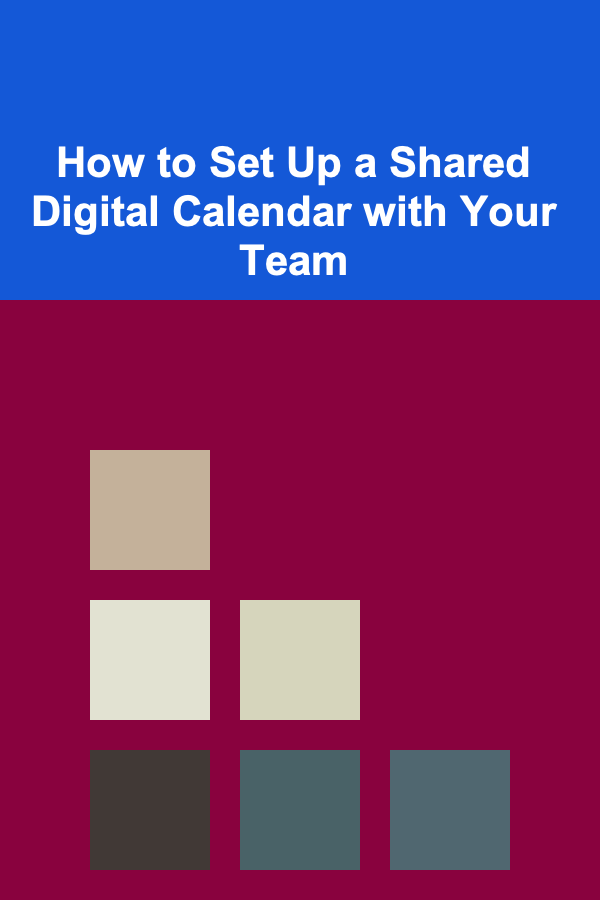
How to Set Up a Shared Digital Calendar with Your Team
Read More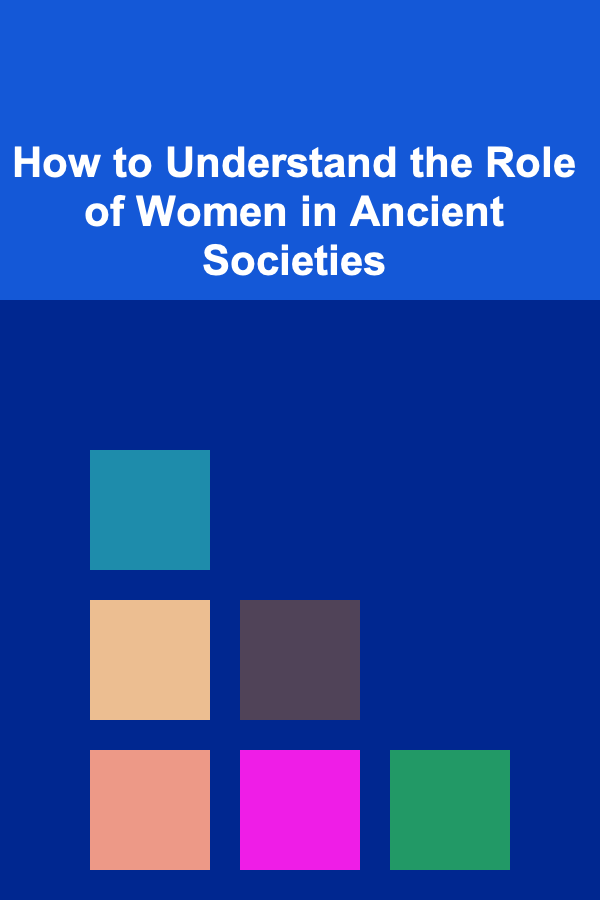
How to Understand the Role of Women in Ancient Societies
Read More
How to Thicken Sauces Naturally
Read More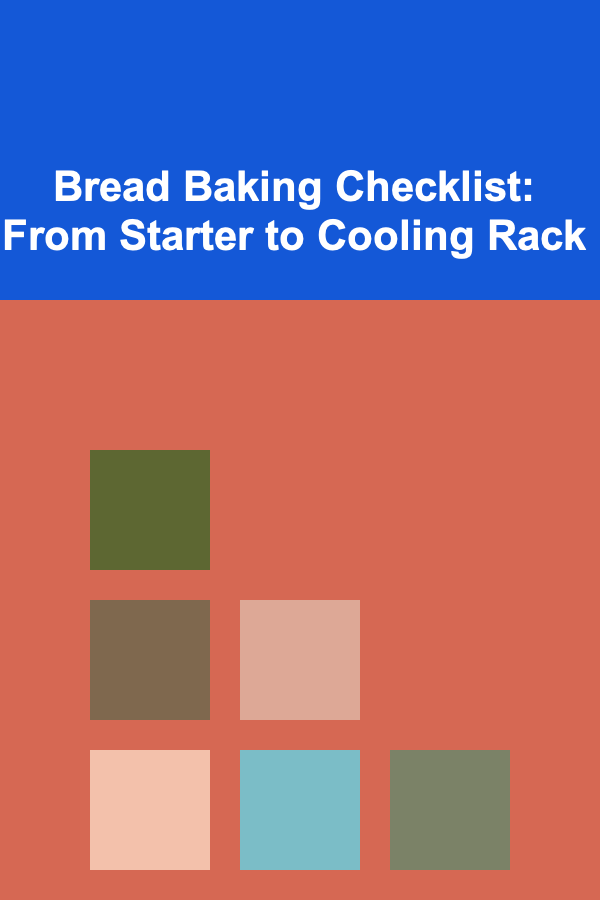
Bread Baking Checklist: From Starter to Cooling Rack
Read MoreOther Products

How to Market Your Bicycle Delivery Service to Local Businesses
Read More
How To Select and Style Wall Art Groupings
Read More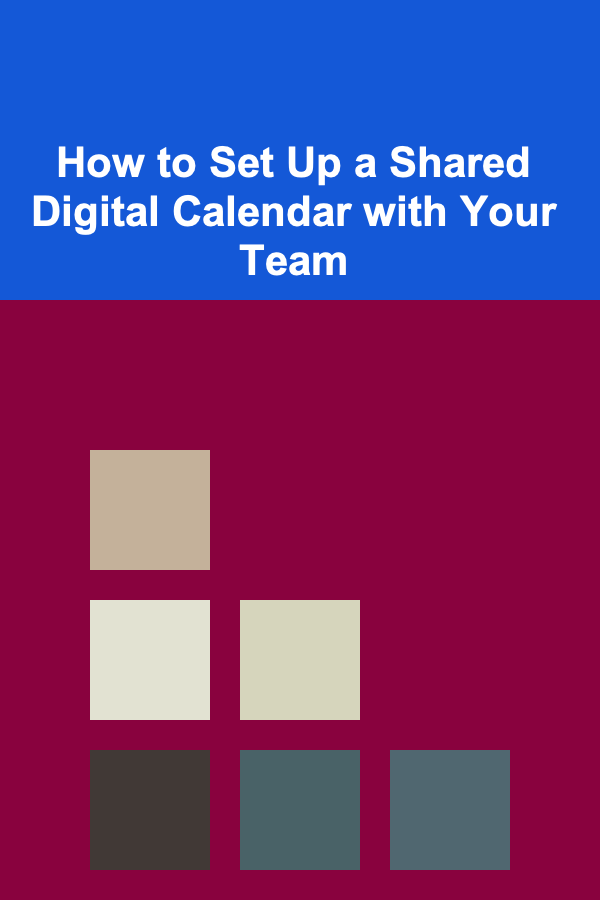
How to Set Up a Shared Digital Calendar with Your Team
Read More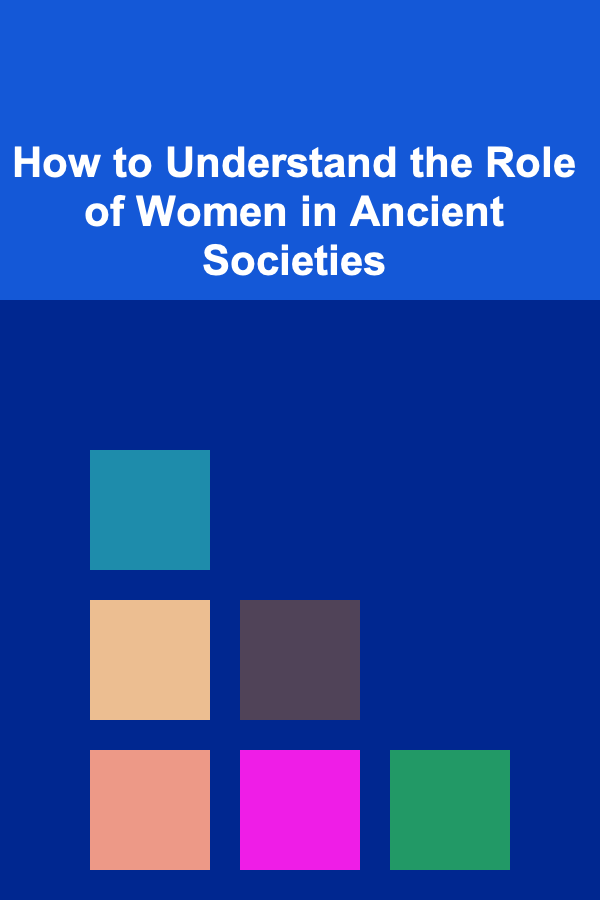
How to Understand the Role of Women in Ancient Societies
Read More
How to Thicken Sauces Naturally
Read More