
How to Monitor Website Analytics to Improve UX Continuously
ebook include PDF & Audio bundle (Micro Guide)
$12.99$7.99
Limited Time Offer! Order within the next:

Monitoring website analytics is an essential practice for understanding user behavior, identifying pain points, and making informed decisions that can optimize user experience (UX). With digital competition increasing, focusing on continuous improvements to UX is vital for retaining customers, enhancing conversion rates, and building a stronger online presence.
This guide will provide actionable steps for monitoring website analytics and using this data to improve UX on an ongoing basis.
Understand Key Metrics for UX Improvement
Before diving into the specifics of how to monitor website analytics, it's crucial to know which metrics have the most significant impact on user experience. While there are countless metrics available, focusing on the following will provide a solid foundation for UX improvements:
1.1 Bounce Rate
Bounce rate refers to the percentage of visitors who land on a page and then leave without interacting further. A high bounce rate can signal that users aren't finding what they expected, leading to a poor UX. To monitor and reduce bounce rates:
- Focus on page load speed: Slow loading times are a significant factor in high bounce rates. Tools like Google PageSpeed Insights can help identify and fix performance issues.
- Improve content relevance: Ensure that the content aligns with user expectations. Perform A/B testing with different headlines or landing page layouts to find the most engaging version.
1.2 Average Session Duration
The average session duration reflects how long visitors stay on your site. A longer session duration typically suggests that users find the site engaging and easy to navigate. If this metric is low, you may need to consider improving:
- Content depth and quality: Ensure your website provides valuable and informative content that keeps visitors interested.
- Internal linking structure: Encourage users to explore more by linking to related articles or pages that offer further value.
1.3 Conversion Rate
Conversion rate refers to the percentage of visitors who complete a desired action, such as making a purchase, signing up for a newsletter, or filling out a form. Monitoring this metric can provide insights into how well the user journey aligns with the site's goals. To improve conversion rates:
- Simplify forms: Make forms easy to fill out by minimizing the number of fields and providing clear instructions.
- Optimize call-to-action (CTA) placement: Ensure that CTAs are easy to find, clear, and compelling.
1.4 Exit Pages
Exit pages show where users are leaving your site. Monitoring this metric helps identify specific pages that may be causing users to abandon their sessions. Common issues might include:
- Confusing navigation: Visitors might leave if they struggle to find the information they need.
- Irrelevant or poor-quality content: If users land on a page that isn't helpful or fails to meet their expectations, they may leave.
1.5 Heatmaps and Scrollmaps
Heatmaps and scrollmaps track where users click, how far they scroll down a page, and what elements attract their attention. These tools help you identify which sections of your website are most engaging and which parts are being ignored. By analyzing this data, you can:
- Optimize placement: Position important content or CTAs in areas where users are most likely to engage.
- Refine design elements: Remove unnecessary or distracting elements that don't contribute to the user experience.
Set Up Analytics Tools for Continuous Monitoring
To effectively monitor your website analytics, you need the right set of tools that provide real-time data and detailed insights. Some popular tools to consider are:
2.1 Google Analytics
Google Analytics remains one of the most widely used website analytics tools. It provides comprehensive data on user behavior, including traffic sources, bounce rate, average session duration, and conversion rates. With Google Analytics, you can:
- Track user flow through your website to identify potential drop-off points.
- Monitor real-time data to see how visitors are interacting with your site at any given moment.
- Set up conversion goals to measure how well your website meets its objectives.
2.2 Hotjar
Hotjar is a powerful tool that combines heatmaps, session recordings, and user feedback surveys to provide insights into user behavior. It enables you to:
- See where users click, scroll, and spend the most time on your site.
- Understand the user experience by watching session recordings of visitors navigating through your website.
- Collect direct feedback from users using on-site surveys and polls.
2.3 Crazy Egg
Crazy Egg offers heatmaps, scrollmaps, and A/B testing features that can help you optimize the design and layout of your site. Key features include:
- Heatmaps that visualize where users are clicking.
- A/B testing that helps compare different versions of a page to determine which performs better.
- Scrollmaps that show how far down users are scrolling on each page.
2.4 UserTesting
UserTesting provides a platform where you can get real-time feedback from actual users. You can conduct usability tests, ask users to perform specific tasks, and gather valuable insights into how your website is perceived. It's particularly helpful for:
- Identifying usability issues from the perspective of real users.
- Testing new features or designs before launching them to the broader audience.
Identify Pain Points and Opportunities for Improvement
After gathering data from analytics tools, the next step is to identify pain points and areas that need improvement. Regularly reviewing your data will highlight specific issues that need attention. Here are some ways to leverage your findings:
3.1 Analyze User Flow
User flow is the path that users take from one page to another on your website. By analyzing this data, you can identify common paths that lead to conversions and spot bottlenecks where users tend to drop off. For example:
- If many visitors are abandoning their shopping carts, it could indicate that the checkout process is too complicated or lengthy.
- If users frequently visit a specific blog post but don't navigate to other pages, you might want to add more internal links to encourage further exploration.
3.2 Conduct A/B Testing
A/B testing involves comparing two versions of a webpage to determine which one performs better in terms of user engagement or conversions. Testing elements like CTAs, page layout, or color schemes can help you refine the UX and drive more favorable outcomes. For instance:
- Test two versions of your landing page with different headlines to see which one leads to more sign-ups.
- Experiment with button colors or sizes to see which design drives higher click-through rates.
3.3 Use Session Recordings to Identify Frustrations
Session recordings allow you to watch users interact with your website in real-time. This can be particularly useful for spotting frustrations that may not be immediately obvious from analytics data alone. Look for:
- Repeated actions, such as users repeatedly clicking on the same button without success.
- Long pauses or hesitation that might indicate confusion or difficulty navigating the site.
- Abrupt exits, where users quickly leave the page after interacting with a specific element.
Prioritize Improvements Based on Impact
Once you've identified issues that need attention, it's important to prioritize them based on their impact on the user experience and business goals. Consider the following criteria:
- Frequency of occurrence: How often does the issue affect users? High-frequency problems should be prioritized.
- Severity: How much does the issue hinder the user experience? Critical issues, such as broken forms or slow-loading pages, should be addressed first.
- Business goals: Focus on improvements that align with your website's primary objectives, such as increasing conversions, improving retention, or boosting engagement.
Continuously Monitor and Iterate
UX improvement is an ongoing process. The digital landscape is constantly changing, and user preferences evolve over time. To stay ahead of the curve, you need to adopt a continuous improvement mindset. This means:
- Regularly reviewing website analytics to track performance over time.
- Testing new ideas and features to see how they impact user behavior.
- Listening to user feedback and making adjustments based on their suggestions.
By committing to continuous monitoring and iteration, you ensure that your website remains user-friendly, engaging, and aligned with your business goals.
Conclusion
Monitoring website analytics is a crucial part of improving UX. By understanding key metrics, using the right tools, identifying pain points, and iterating on your findings, you can create a website that delivers an exceptional user experience. Continuous improvement is the key to staying competitive in today's digital world, and with the right data and strategies, you can keep optimizing your website for better results.
Reading More From Our Other Websites
- [Small Business 101] Best Cloud‑Based Inventory Systems for Small‑Scale Organic Food Distributors
- [Home Rental Property 101] How to Save Money on Home Insurance for Your Rental Property
- [Organization Tip 101] Best Organization Tools for Freelancers
- [Home Space Saving 101] How to Create a Vertical Garden to Save Floor Space?
- [Home Space Saving 101] How to Organize Your Small Bathroom to Save Space and Time
- [Personal Investment 101] How to Start Investing in Index Funds: A Simple Path to Long-Term Wealth
- [Home Budget 101] How to Save Money on Groceries: A Home Budget Essential
- [Rock Climbing Tip 101] How to Master the Towel Pull on Slick Limestone Overhangs
- [Personal Investment 101] Make Money with Deep Learning by Licensing Your AI Models
- [Home Security 101] How to Save Money on Home Security Systems: Understanding the Costs and Options
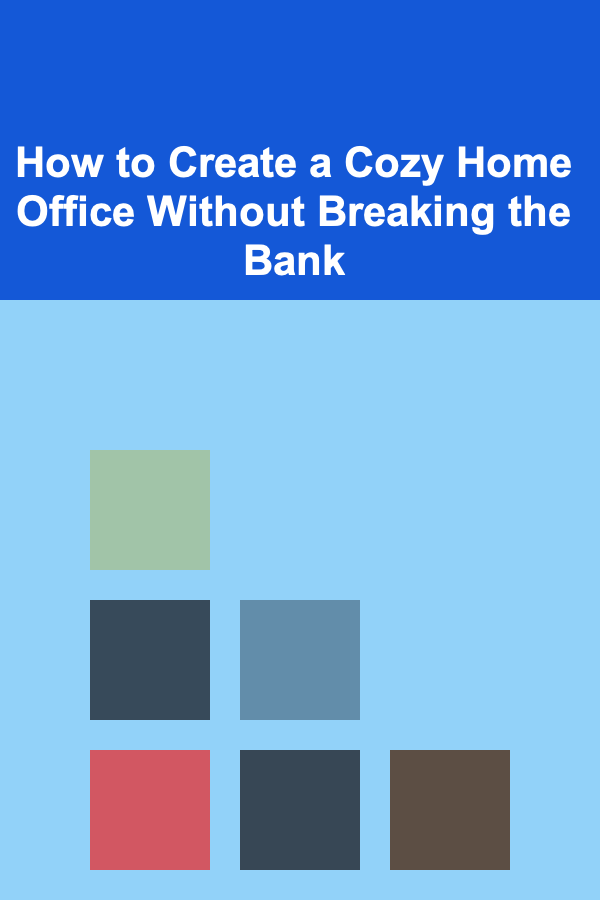
How to Create a Cozy Home Office Without Breaking the Bank
Read More
How To Host a Board Game Tournament
Read More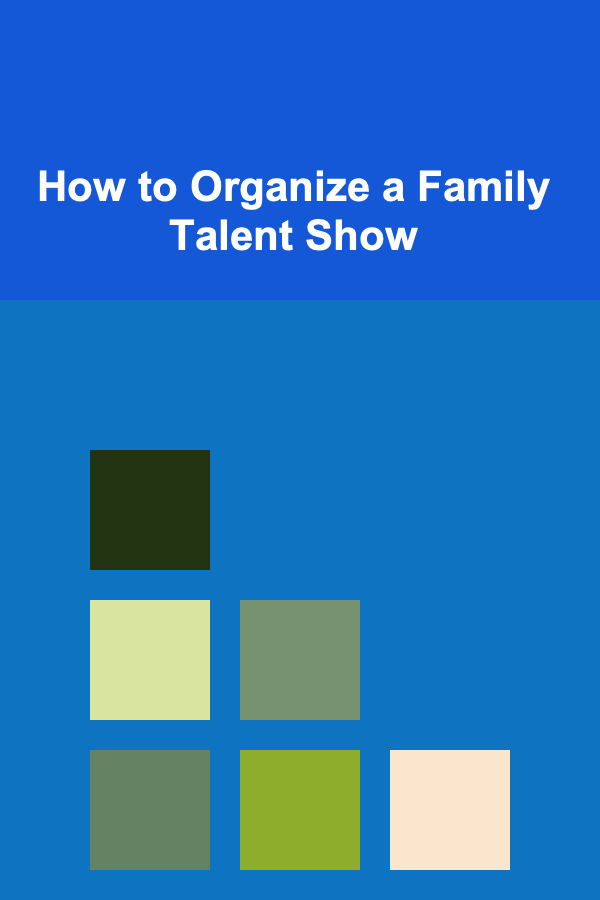
How to Organize a Family Talent Show
Read More
Discovering the Beautiful Beaches of the Caribbean: A Comprehensive Guide
Read More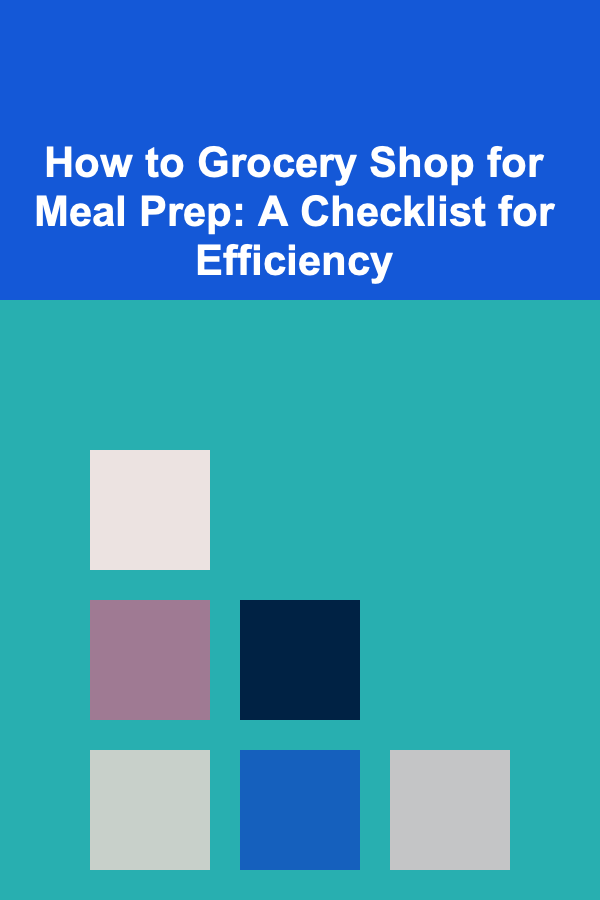
How to Grocery Shop for Meal Prep: A Checklist for Efficiency
Read More
10 Tips for Organizing Your First Aid Kit
Read MoreOther Products
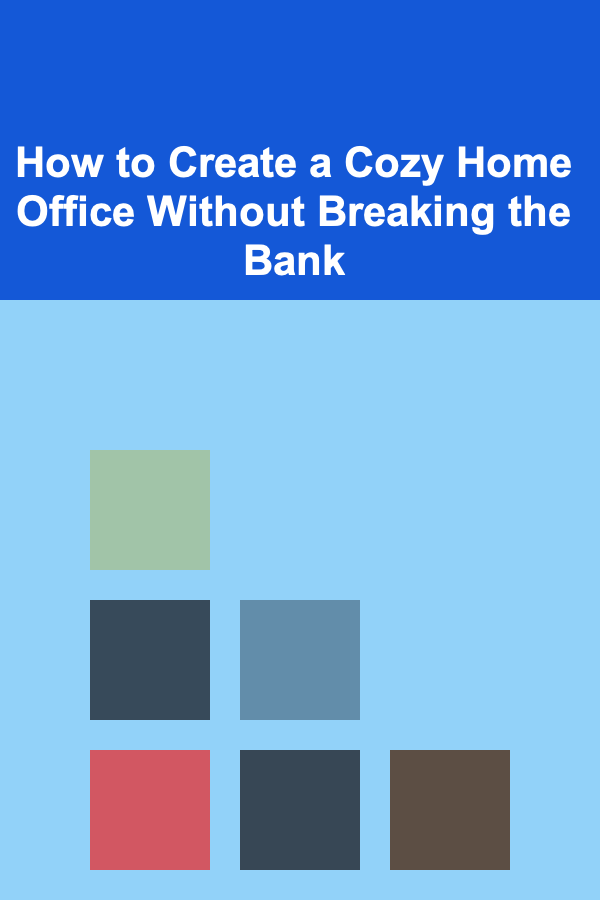
How to Create a Cozy Home Office Without Breaking the Bank
Read More
How To Host a Board Game Tournament
Read More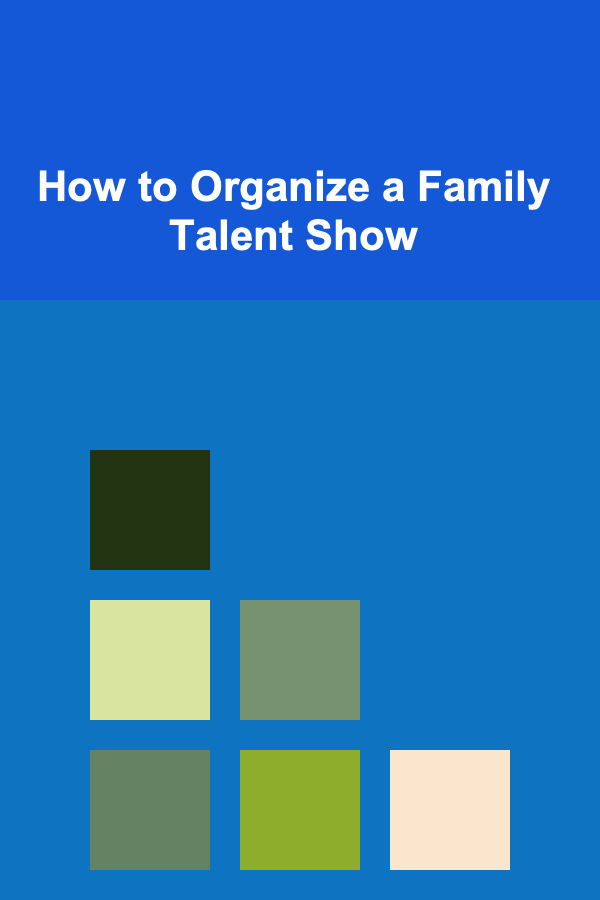
How to Organize a Family Talent Show
Read More
Discovering the Beautiful Beaches of the Caribbean: A Comprehensive Guide
Read More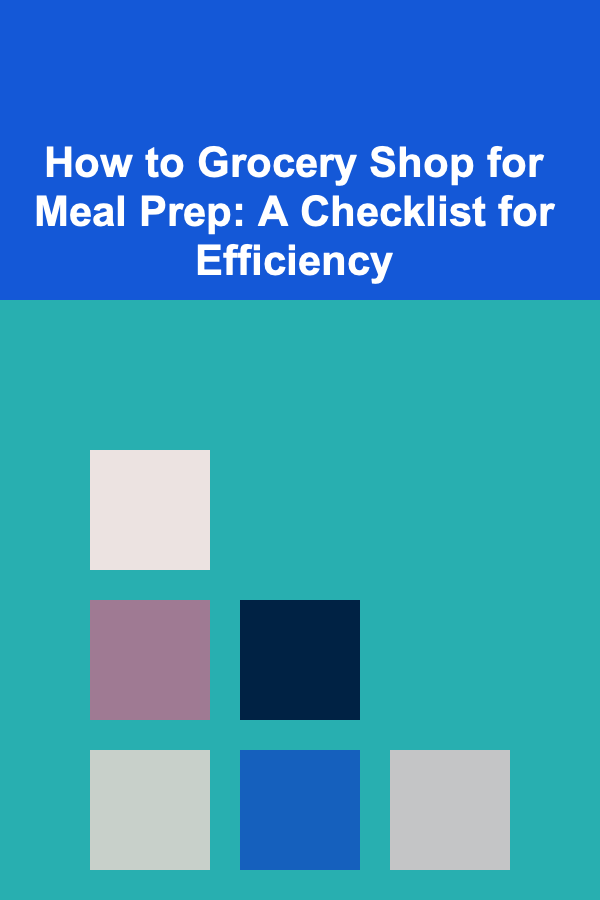
How to Grocery Shop for Meal Prep: A Checklist for Efficiency
Read More