
How to Monetize Your YouTube Channel with Google AdSense: An Actionable Guide
ebook include PDF & Audio bundle (Micro Guide)
$12.99$10.99
Limited Time Offer! Order within the next:

In the digital age, YouTube has become one of the most popular platforms for content creators to share their expertise, entertainment, and creativity. For many, YouTube is not just a hobby but a potential income stream. One of the most popular ways to make money on YouTube is through Google AdSense, a program that allows creators to earn revenue from ads shown on their videos. If you've been dreaming of monetizing your YouTube channel, this comprehensive guide will help you navigate the process, from meeting YouTube's eligibility requirements to maximizing your earnings.
Understand the Basics of YouTube Monetization
Monetizing your YouTube channel with Google AdSense allows you to earn money by showing ads on your videos. These ads could be in the form of display ads, video ads, or even overlay ads. As a content creator, you earn a share of the revenue generated when viewers engage with these ads.
There are several other monetization options available on YouTube, including channel memberships, Super Chats, and YouTube Premium revenue. However, AdSense remains the primary and most widely accessible monetization method for most YouTubers, especially those just starting out.
Meet the Eligibility Requirements for Monetization
Before you can start earning money through AdSense on YouTube, your channel needs to meet a few key eligibility requirements. These requirements ensure that your channel adheres to YouTube's policies and that your content is advertiser-friendly.
Key Requirements:
- 1,000 Subscribers: Your channel must have at least 1,000 subscribers. This threshold ensures that you have a sufficient and consistent audience base.
- 4,000 Watch Hours in the Last 12 Months: Your videos must have accumulated at least 4,000 watch hours over the past 12 months. This requirement ensures that your content is engaging and regularly viewed.
- Adherence to YouTube's Monetization Policies: Your channel must comply with YouTube's policies and community guidelines, which means no content that is inappropriate, violates copyright laws, or engages in harmful activities.
- Google AdSense Account: You must have an active Google AdSense account. If you don't already have one, you'll need to apply and set it up through your YouTube account. YouTube will prompt you to link your AdSense account during the monetization application process.
- Two-Step Verification: To ensure the security of your account, YouTube requires that you enable two-step verification for your Google account.
Once you meet these requirements, you can apply for monetization, and YouTube will review your application to determine if you are eligible. The review process typically takes a few weeks.
Setting Up Google AdSense with Your YouTube Channel
Once your channel meets the eligibility criteria, the next step is setting up Google AdSense to start earning money.
Steps to Set Up AdSense on YouTube:
-
Link Your YouTube Channel to Your Google AdSense Account:
- If you don't already have an AdSense account, visit the Google AdSense website and sign up. Follow the instructions to set up your account.
- After setting up your AdSense account, go to the YouTube Studio and navigate to the Monetization tab under Settings.
- From here, you can link your AdSense account by following the instructions provided by YouTube.
-
Enable Monetization:
- In the Monetization tab, click the option to Enable Monetization for your channel.
- YouTube will walk you through the process of connecting your AdSense account, agreeing to terms, and setting up your monetization preferences.
-
Choose Your Ad Preferences:
- After monetization is enabled, you can choose the types of ads you want to display on your videos. These include:
- Display Ads: These are banner ads that appear beside your video.
- Skippable Video Ads: These are ads that play before or during your video, and viewers have the option to skip after a few seconds.
- Non-Skippable Video Ads: These are ads that cannot be skipped and must be watched in full.
- Bumper Ads: Short, non-skippable ads that last for six seconds.
- You can also select whether or not you want ads to appear during videos that are under 10 minutes in length, although YouTube encourages creators to upload longer videos to take full advantage of ad revenue.
- After monetization is enabled, you can choose the types of ads you want to display on your videos. These include:
-
Create Content That AdSense Approves:
- It's important to remember that AdSense has strict guidelines regarding the types of content that can be monetized. Avoid any content that:
- Violates YouTube's policies (e.g., hate speech, graphic violence, adult content).
- Contains copyrighted material without permission (e.g., using music or videos you don't own).
- Is misleading or sensationalized.
- It's important to remember that AdSense has strict guidelines regarding the types of content that can be monetized. Avoid any content that:
Maximize Your Earnings from Google AdSense
Once monetization is enabled, it's time to focus on strategies to maximize your earnings. Simply enabling AdSense doesn't guarantee significant revenue, so it's important to consider several factors that can boost your potential income.
Focus on Quality Content
Your content is the primary driver of your ad revenue. High-quality, engaging videos are more likely to be watched and shared, which in turn increases your revenue.
- Niche Content: Creating content that appeals to a specific audience or niche can help attract loyal viewers. This is especially important when you're starting out and trying to grow your channel.
- Consistency: Upload videos consistently to keep your audience engaged and returning for more. This also helps your videos accumulate more watch hours and boosts your chances of ranking higher in search results.
- SEO Optimization: Use YouTube's built-in tools to optimize your video titles, descriptions, and tags with relevant keywords. This increases the likelihood of your videos being discovered by new viewers.
Grow Your Audience
The larger your audience, the more potential revenue you can earn. Focus on strategies to grow your subscriber base and increase your video views.
- Engage with Your Viewers: Respond to comments and create a community around your channel. Engaged viewers are more likely to watch your videos and interact with ads.
- Collaborate with Other YouTubers: Collaborations can expose you to new audiences and boost your subscriber count.
- Promote Your Channel on Social Media: Share your videos on social media platforms like Instagram, Facebook, and Twitter to drive more traffic to your channel.
Diversify Your Ad Revenue
While AdSense is a great starting point, don't rely solely on it. There are other ways to increase your YouTube revenue.
- Channel Memberships: Once you have over 30,000 subscribers, you can enable channel memberships, allowing your viewers to pay for exclusive perks and content.
- Super Chats and Super Stickers: If you're live streaming, Super Chats and Super Stickers allow viewers to donate money in exchange for their messages or stickers being highlighted.
- Affiliate Marketing: Include affiliate links in your video descriptions, and earn a commission when viewers make purchases through your links.
- Sponsorships: Partnering with brands for sponsored content can be a lucrative revenue stream, especially as your channel grows.
Optimize for Ad Revenue
- Video Length: Videos longer than 10 minutes can display multiple ads, significantly boosting your earnings. However, don't create unnecessarily long videos---quality should always come first.
- Target Audience: Some niches, such as finance, technology, and lifestyle, tend to attract higher-paying ads. Producing content within these niches can lead to better ad rates.
Monitor Your Performance and Earnings
Once your channel is monetized, it's important to regularly track your performance to see how your AdSense earnings are progressing. YouTube Analytics provides detailed insights into your revenue sources, including AdSense income.
- Monitor RPM (Revenue Per Mille): RPM refers to how much money you earn per 1,000 views. This can vary based on factors like video type, audience demographics, and ad engagement.
- Understand CPM (Cost Per Mille): CPM is how much advertisers are willing to pay for 1,000 impressions. This rate fluctuates depending on the type of ad and the audience.
- Analyze Traffic Sources: Understanding where your traffic is coming from (search, external websites, suggested videos) helps you fine-tune your content strategy and focus on growth opportunities.
Stay Compliant with YouTube's Policies
To continue earning money from AdSense, it's crucial to stay compliant with YouTube's terms of service. Violating policies can lead to demonetization, which will prevent you from earning revenue from ads.
Keep These Tips in Mind:
- Follow Content Guidelines: Always adhere to YouTube's community guidelines and content policies.
- Avoid Clickbait: Don't mislead viewers with clickbait titles or thumbnails. This can result in penalties and harm your channel's reputation.
- Avoid Invalid Click Activity: Engaging in or encouraging click fraud (such as asking viewers to click ads or inflating ad clicks) can lead to the termination of your AdSense account.
Conclusion
Monetizing your YouTube channel with Google AdSense is a great way to turn your passion into a sustainable source of income. By following the eligibility requirements, setting up AdSense, creating high-quality content, and optimizing your revenue strategies, you can start earning money from your videos. However, keep in mind that success on YouTube takes time, persistence, and continuous effort to grow your audience and refine your content. Stay consistent, stay compliant, and watch your YouTube income grow.
Reading More From Our Other Websites
- [Organization Tip 101] How to Use Shelves for Efficient Fitness Equipment Storage
- [Home Maintenance 101] How to Paint a Ceiling: Achieving a Smooth and Professional Finish
- [Star Gazing Tip 101] Best Affordable Motorized Dobsonian Telescopes for First‑Time Deep‑Sky Explorers
- [Home Budget 101] How to Plan for Home Improvements Without Overspending
- [Weaving Tip 101] From Threads to Art: Exploring the Fusion of Weaving and Macramé Techniques
- [Home Budget 101] How to Involve Your Family in Budgeting Discussions
- [Tie-Dyeing Tip 101] Vibrant Hues: 10 Unexpected Color Combinations for Stunning Tie-Dye Designs
- [Personal Investment 101] What is a Brokerage Account and How Do You Use It to Invest?
- [Beachcombing Tip 101] Best Community Forums and Social Media Groups for Sharing Beachcombing Discoveries
- [Personal Care Tips 101] How to Use a Face Mask to Help With Fine Lines and Wrinkles
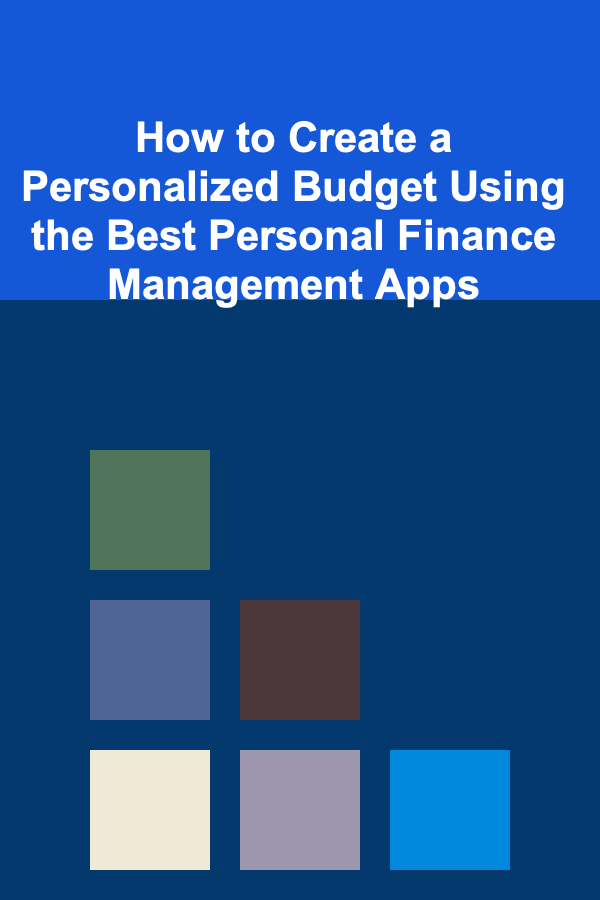
How to Create a Personalized Budget Using the Best Personal Finance Management Apps
Read More
How to Optimize Your Living Room Layout for More Space
Read More
How to Use 3D Printing to Make Money
Read More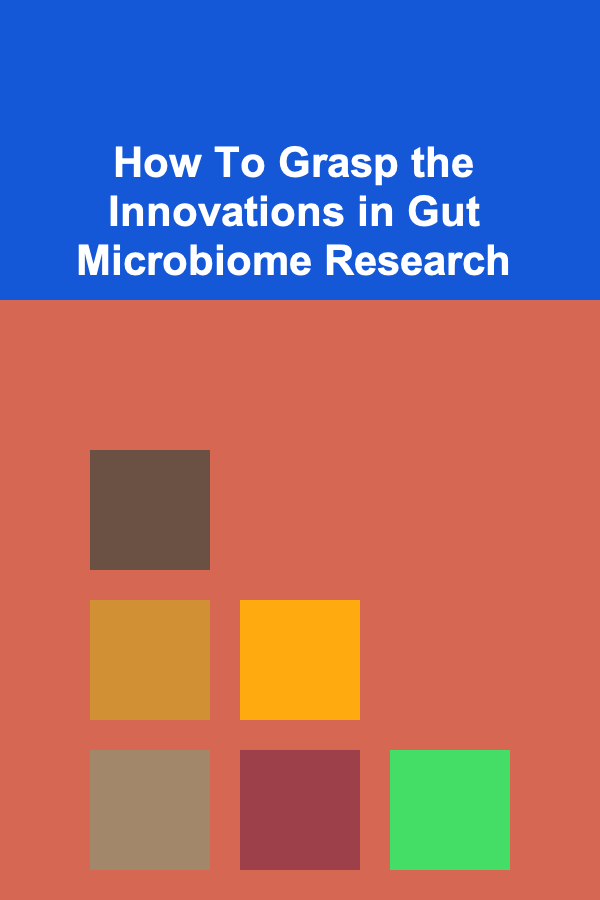
How To Grasp the Innovations in Gut Microbiome Research
Read More
Understanding the Multifaceted Benefits of Pilates
Read More
10 Tips for Negotiating the Best Deal on Your Dream Home
Read MoreOther Products
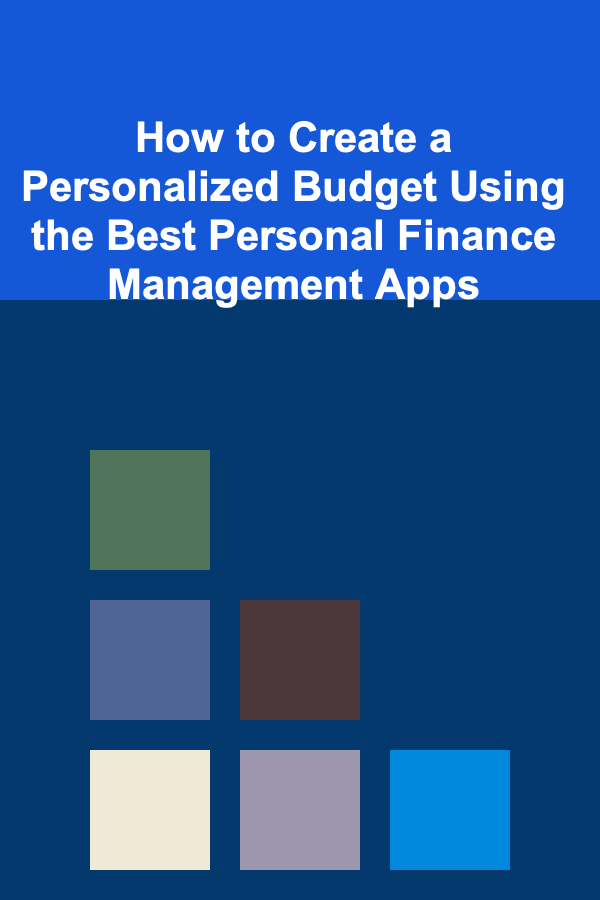
How to Create a Personalized Budget Using the Best Personal Finance Management Apps
Read More
How to Optimize Your Living Room Layout for More Space
Read More
How to Use 3D Printing to Make Money
Read More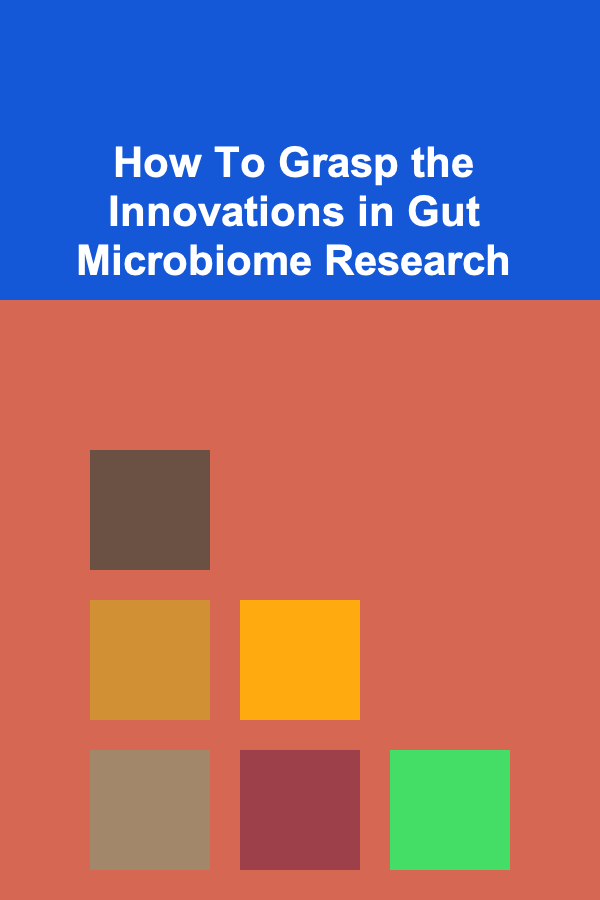
How To Grasp the Innovations in Gut Microbiome Research
Read More
Understanding the Multifaceted Benefits of Pilates
Read More