
How to Master Video Workflow Management
ebook include PDF & Audio bundle (Micro Guide)
$12.99$8.99
Limited Time Offer! Order within the next:

In today's fast-paced digital world, video content is one of the most powerful tools for communication, marketing, and storytelling. Whether you're a content creator, marketer, or part of a production team, understanding how to manage video workflows efficiently is essential to producing high-quality content within deadlines and budget constraints.
Video workflow management involves organizing and overseeing the entire process from concept to final delivery. A well-managed workflow ensures that every aspect of video production runs smoothly, with clear communication, streamlined processes, and reduced chances of error or delay. In this article, we'll dive deep into how to master video workflow management, covering the importance of an organized approach, the key stages of video production, tools and techniques for managing your workflow, and tips for optimizing your process for maximum efficiency.
Why is Video Workflow Management Important?
Video production is a complex process that involves numerous stages and stakeholders, from scriptwriting and filming to editing and post-production. Each of these stages has its own set of challenges, and the success of the final product depends on how well these stages are coordinated.
Here are a few reasons why mastering video workflow management is crucial:
1. Efficiency and Time Management
With clear workflows, teams can prioritize tasks, eliminate unnecessary steps, and reduce redundant work. This leads to faster production times and a more efficient use of resources.
2. Consistency
Managing a video workflow ensures that each project follows a structured approach, leading to more consistent output. This consistency is crucial for maintaining quality and meeting deadlines.
3. Collaboration
When multiple people are involved in video production, an organized workflow ensures that communication is clear, and everyone knows their role and responsibilities. This fosters better collaboration among team members.
4. Cost Control
A streamlined workflow helps to identify potential issues early in the process, minimizing costly mistakes or delays. By managing your workflow, you can keep production costs within budget.
5. Quality Control
Video workflow management ensures that each phase of the project is completed thoroughly, maintaining high-quality standards at every step. Quality control becomes easier when each stage is planned and reviewed.
The Stages of Video Production Workflow
Video production is typically divided into three main stages: Pre-production, Production, and Post-production. Each of these stages plays a vital role in the overall success of the video project. Let's break down the video production workflow:
1. Pre-production
Pre-production is the planning phase where everything is organized before the cameras start rolling. It involves preparing your resources, scriptwriting, budgeting, scheduling, and securing locations. This is arguably the most important stage of the entire production process because effective planning sets the foundation for smooth execution in the subsequent phases.
Key Elements of Pre-production:
- Concept and Scriptwriting: Define the core idea, write the script, and finalize the storyboard. This is where creative decisions are made, and the direction of the project is determined.
- Budgeting and Scheduling: Allocate resources, decide on the project's budget, and set deadlines. This will help you keep track of expenses and time constraints.
- Casting and Crew: Select talent, hire crew members, and assign specific roles. It's essential to choose skilled professionals for each aspect of production.
- Location Scouting and Permits: Find suitable shooting locations and acquire necessary permits. Depending on the scope of the project, location management can be complex.
- Equipment and Software: Determine the technical equipment required, such as cameras, lights, sound equipment, and editing software. Ensure everything is available and functioning.
2. Production
Production is the phase where the actual video shooting happens. This stage involves filming, recording audio, and capturing the footage that will later be edited into the final video. Managing this phase efficiently ensures that all the elements captured on set align with the vision set in the pre-production stage.
Key Elements of Production:
- Filming: Follow the shot list and storyboard to capture the necessary footage. Pay attention to the details like framing, lighting, and audio to ensure high-quality footage.
- Audio Recording: Audio quality is just as important as video quality. Use professional microphones and ensure clean audio recording during production.
- Set Management: Ensure that the set is well-organized, with props, costumes, and crew members all working in sync. Clear communication between the director and team members is key.
- Monitoring Footage: Regularly review footage during production to ensure everything is being captured as planned. This helps avoid re-shoots and saves time in the long run.
3. Post-production
Post-production is where the magic happens. This phase involves editing, sound design, color correction, and adding visual effects to the raw footage captured during production. The goal is to create a polished final product that aligns with the creative vision outlined in the pre-production stage.
Key Elements of Post-production:
- Video Editing: Edit the footage to create a cohesive narrative. This involves cutting, trimming, and arranging clips in sequence.
- Sound Design: Add sound effects, background music, and voiceover to enhance the viewing experience. Sound plays a crucial role in video production and should be handled with care.
- Color Correction and Grading: Adjust the colors and lighting of the video to create a consistent tone. This step is essential for enhancing the visual appeal of the video.
- Visual Effects and Graphics: Add any necessary VFX, motion graphics, or animations to elevate the production value of the video.
- Final Review and Approval: Review the video with the team, make necessary revisions, and get final approval before delivering the project.
Tools for Effective Video Workflow Management
To manage video production effectively, you'll need the right tools to streamline processes, collaborate with team members, and ensure smooth workflow transitions. There are several software solutions and tools that can aid in different stages of video production.
1. Project Management Tools
Project management tools help you organize tasks, assign responsibilities, and track deadlines. These tools are invaluable for keeping track of all the moving parts in a video production.
- Trello: A visually intuitive tool that uses boards and cards to track progress on tasks.
- Asana: A comprehensive project management tool that helps teams stay organized with task assignments, due dates, and workflow automation.
- Monday.com: An easy-to-use platform that offers customizable workflows for video production teams.
- ClickUp: A versatile tool that offers project tracking, time management, and collaboration features.
2. Collaboration Tools
Effective communication is key to any successful project. These tools allow teams to stay in touch, share files, and give feedback efficiently.
- Slack: A communication platform that facilitates real-time collaboration. Slack integrates with other tools like Google Drive and Asana.
- Google Drive: A cloud storage platform that allows teams to upload, access, and share files in real-time, streamlining file management.
- Frame.io: A video collaboration platform that allows teams to upload and review footage, leave feedback, and track revisions.
3. Editing Software
Editing software is the heart of post-production. Depending on your budget and needs, you can choose between professional-grade editing suites and more user-friendly software.
- Adobe Premiere Pro: A professional-grade video editing tool used by many filmmakers and content creators.
- Final Cut Pro: A video editing software for macOS users that offers a smooth and intuitive interface.
- DaVinci Resolve: A powerful editing and color grading tool used by professionals in the film industry.
- HitFilm Express: A free video editing software that offers a lot of features for beginners.
4. File Management Systems
Video production involves managing large amounts of data, including raw footage, project files, and exports. Using a proper file management system is essential for maintaining organization.
- Dropbox: A cloud storage solution that allows for easy file sharing and version control.
- AWS S3: A scalable cloud storage solution that is great for handling large video files.
- Frame.io : Apart from collaboration, Frame.io offers secure file storage and review capabilities.
Tips for Optimizing Your Video Workflow
Mastering video workflow management requires constant optimization. Here are some tips to help you improve your workflow and boost efficiency:
1. Plan Thoroughly During Pre-production
The better your planning, the smoother the entire production process will be. Spend time defining the project's scope, timeline, and resources during pre-production. A detailed shot list, script, and clear communication channels with your team will help eliminate confusion during production.
2. Use Templates and Presets
Templates and presets can save a lot of time in both the editing and pre-production stages. Create templates for common tasks like video intros, transitions, and color grading. This ensures consistency and reduces the amount of time spent on repetitive tasks.
3. Automate Repetitive Tasks
Automation tools can handle repetitive tasks, such as file naming conventions, uploading videos, or distributing finished content to various platforms. Look for opportunities to automate wherever possible to save time.
4. Implement Version Control
Version control is essential to keep track of edits, especially when multiple people are working on the same project. Ensure that all project files are properly labeled, and use version control software to track changes.
5. Communicate Clearly and Regularly
Regular check-ins and clear communication with your team can prevent misunderstandings and delays. Use project management tools, emails, and Slack to ensure that everyone is on the same page throughout the process.
6. Maintain Backup Copies
Video files can be massive, and losing them can be catastrophic. Always maintain backup copies of your raw footage, project files, and exports to avoid data loss.
7. Review and Revise
The post-production process doesn't end with the first draft. Review the video with fresh eyes and gather feedback from your team. Revisions are a natural part of the process and lead to a better final product.
Conclusion
Mastering video workflow management is a crucial skill for anyone involved in video production, from creators to marketers and production teams. By understanding the stages of video production, using the right tools, and optimizing your processes, you can significantly improve efficiency, reduce errors, and produce high-quality video content consistently.
Effective workflow management ensures that you can meet deadlines, stay within budget, and deliver content that resonates with your audience. Whether you're a small-scale YouTuber or part of a large production company, a solid understanding of video workflow management will elevate your content creation process and contribute to your overall success in the industry.
Reading More From Our Other Websites
- [Personal Investment 101] Turning Deep Learning Skills into Passive Income through Freelance Work
- [Home Budget Decorating 101] How to Repurpose Household Items into a Beautiful DIY Macrame Wall Hanging for Pennies
- [Home Budget Decorating 101] How to Decorate Like a Pro Using What You Already Have
- [Ziplining Tip 101] Soaring with the Flock: Best Zipline Routes for Aerial Birdwatching in Migratory Hotspots
- [Home Storage Solution 101] How to Organize and Store Pet Supplies Without the Clutter
- [Home Maintenance 101] How to Keep Your Home's Smoke Detectors in Good Working Order
- [Home Party Planning 101] How to Plan a Surprise Party at Home for Someone Special
- [Home Storage Solution 101] How to Incorporate Built-In Storage in Your Home Design
- [Home Soundproofing 101] How to Soundproof Your Garage for a More Comfortable Workspace
- [Organization Tip 101] How to Use Drawer Dividers for Kitchen Organization

How to Add Holiday Cheer to Your Staircase with Decorations
Read More
How to Create a Checklist for Gathering Data from Online Sources
Read More
How to Create a Pet-Friendly Vacation Plan
Read More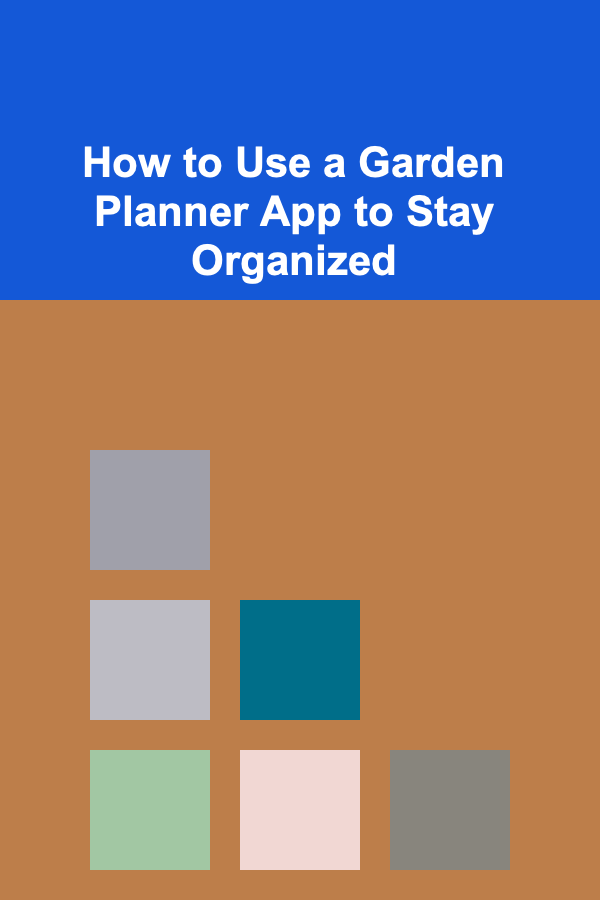
How to Use a Garden Planner App to Stay Organized
Read More
Incorporating Hand and Foot Care into Your Routine: A Comprehensive Guide
Read More
Discovering the Ancient City of Troy: From Myth to Reality
Read MoreOther Products

How to Add Holiday Cheer to Your Staircase with Decorations
Read More
How to Create a Checklist for Gathering Data from Online Sources
Read More
How to Create a Pet-Friendly Vacation Plan
Read More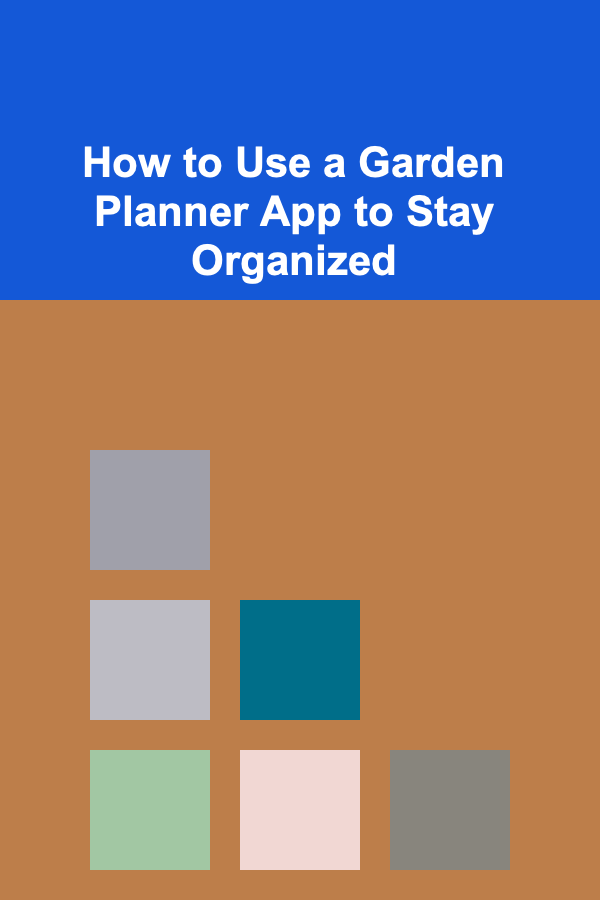
How to Use a Garden Planner App to Stay Organized
Read More
Incorporating Hand and Foot Care into Your Routine: A Comprehensive Guide
Read More