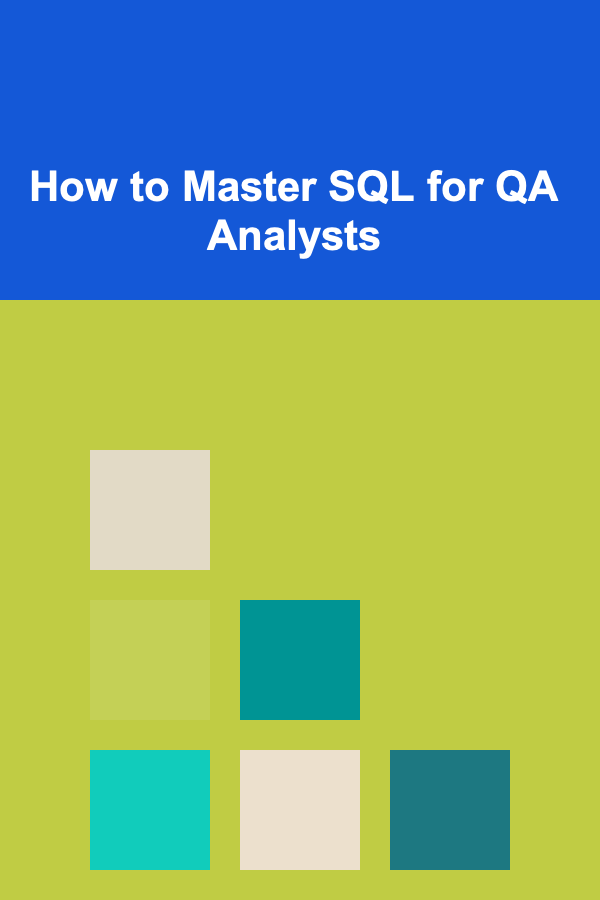
How to Master SQL for QA Analysts
ebook include PDF & Audio bundle (Micro Guide)
$12.99$11.99
Limited Time Offer! Order within the next:
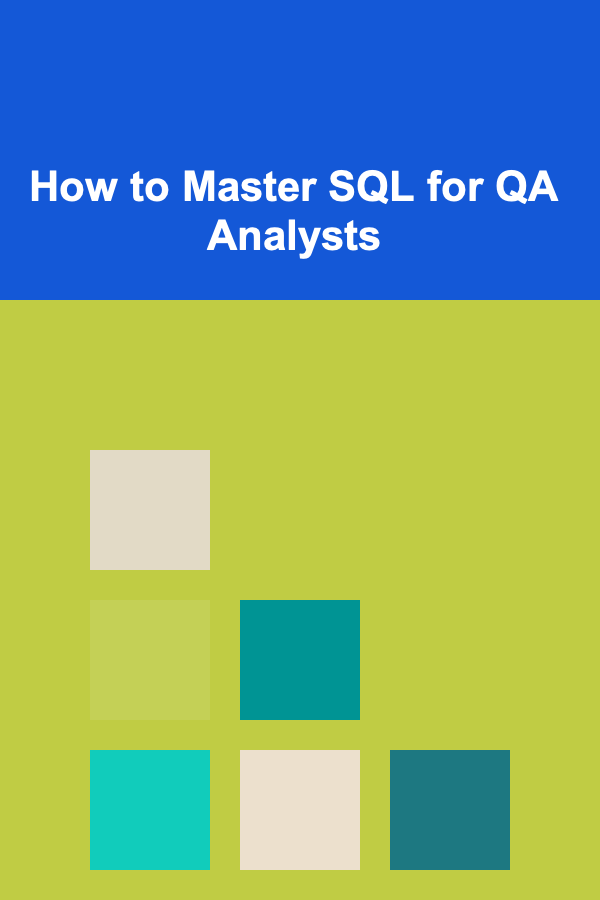
As the demand for robust software applications continues to rise, so does the need for Quality Assurance (QA) analysts who can ensure the functionality, reliability, and performance of these applications. A critical skill for QA analysts, especially in today's data-driven world, is SQL (Structured Query Language). SQL is the standard language for managing and manipulating databases, which play a central role in most software systems.
In this article, we will explore the essential SQL skills that QA analysts need to master, providing an in-depth guide on how to efficiently use SQL for testing purposes. We'll discuss the fundamentals of SQL, its applications in QA, and offer practical tips for mastering SQL in the context of software testing.
Why SQL Matters for QA Analysts
The role of a QA analyst involves testing the functionality of software, identifying defects, and ensuring that the product meets the expected standards. With databases being central to almost all applications, a QA analyst must be able to query, verify, and validate data. Mastering SQL allows QA analysts to:
- Perform data validation: Ensuring the correctness of data stored in databases.
- Identify data issues: Detecting discrepancies or data corruption between systems.
- Write complex queries for testing: Testing the performance of queries, optimizing them, and verifying that the data flows as expected.
- Generate reports: Extracting and organizing data to assist in the testing process, comparing results, and reporting defects.
- Interact with developers: Collaborating more effectively with developers and database administrators (DBAs) to fix bugs related to the database or queries.
SQL is indispensable for QA analysts to validate database-driven applications and ensure data consistency and accuracy across different environments.
Understanding the Basics of SQL
Before diving into advanced techniques, it's important to understand the basic building blocks of SQL. This foundational knowledge will help you interact with databases and formulate effective queries.
1. SQL Syntax and Structure
SQL is a declarative language, meaning that you describe the desired result without specifying the steps to achieve it. SQL queries consist of clauses such as:
- SELECT: Retrieves data from one or more tables.
- FROM: Specifies the table from which to retrieve data.
- WHERE: Filters records based on specified conditions.
- JOIN: Combines data from multiple tables based on a related column.
- ORDER BY: Sorts the results in ascending or descending order.
- GROUP BY: Groups rows that share common values, often used with aggregate functions.
- HAVING: Filters groups based on conditions, similar to WHERE but for grouped data.
- INSERT: Adds new rows of data to a table.
- UPDATE: Modifies existing data within a table.
- DELETE: Removes rows of data from a table.
Example of a simple SQL query:
2. Database Design Basics
Understanding basic database design principles is also crucial for QA analysts. This includes knowing the concepts of tables, primary keys, foreign keys, and relationships (one-to-many, many-to-many). Being able to navigate through a relational database and identify how tables are connected will help you construct accurate queries and test data consistency.
SQL for QA Testing: Key Areas of Focus
Once you have a solid understanding of SQL basics, you can begin to apply it to the more specific tasks of QA testing. The following are some areas where SQL plays an essential role in testing:
1. Data Validation and Verification
One of the primary tasks of QA testing is verifying that the data being stored in the database is accurate, complete, and up-to-date. This can involve:
- Checking data integrity: Verifying that no data corruption has occurred in the database.
- Testing data consistency: Ensuring that data between the front end and database remains consistent.
- Verifying database constraints: Checking if constraints like primary keys, foreign keys, and unique keys are properly implemented.
Example:
Let's say a QA analyst needs to verify that a user's email address is unique in the database. A query might look like this:
FROM users
GROUP BY email
HAVING COUNT(email) > 1;
This query checks for duplicate email addresses in the "users" table, helping identify any violations of the uniqueness constraint.
2. SQL Joins for Data Validation
Many applications use multiple related tables, and joining these tables is essential for comprehensive testing. SQL joins allow you to combine data from two or more tables based on a related column.
- INNER JOIN: Retrieves only the rows where there is a match in both tables.
- LEFT JOIN: Retrieves all rows from the left table, and matched rows from the right table.
- RIGHT JOIN: Retrieves all rows from the right table, and matched rows from the left table.
- FULL JOIN: Retrieves all rows when there is a match in either left or right table.
Example:
If a QA analyst needs to verify that every customer in the "orders" table has an entry in the "customers" table, they would use an INNER JOIN:
FROM orders
INNER JOIN customers ON orders.customer_id = customers.customer_id;
3. Testing Data Manipulation with SQL
As a QA analyst, you may be required to perform tasks such as inserting test data, updating existing data, or deleting data from the database to verify system functionality.
-
Inserting data: Inserting dummy records for testing purposes.
Example:
VALUES ('John', 'Doe', '[email protected]'); -
Updating data: Updating existing data based on specific conditions.
Example:
SET status = 'active' WHERE last_login > '2025-01-01'; -
Deleting data: Deleting records from tables when necessary for cleanup.
Example:
By using these SQL commands, QA analysts can directly manipulate data to test how the system reacts to changes in the database.
4. Performance Testing and Optimization
SQL queries can sometimes become slow, especially when working with large datasets. Performance testing and optimization are key aspects of ensuring that an application can handle large volumes of data without crashing or slowing down.
Tips for Optimizing SQL Queries:
- Use Indexing: Indexing helps speed up data retrieval by allowing the database to quickly locate the required data.
- Limit the number of rows : For testing purposes, avoid querying the entire dataset; instead, use
LIMITto restrict the number of records returned. - **Avoid SELECT ***: Instead of selecting all columns, specify only the necessary columns in the
SELECTstatement. - Analyze Execution Plans : Use
EXPLAINorEXPLAIN PLANto analyze how the database executes a query and identify potential bottlenecks.
Example:
This will show you how the database plans to execute the query, allowing you to optimize it if necessary.
5. Automated Testing with SQL
Automated testing tools often allow the integration of SQL queries to verify that the data in the database meets the required standards. Tools like Selenium or JUnit can be paired with SQL queries to verify the results of automated tests. This helps ensure the data layer of the application is functioning as expected.
Example:
In an automated testing script, you can use SQL to verify that a record was added correctly to the database after submitting a form in the front-end application. After performing the form submission, an SQL query can be run to check if the data appears in the database:
If the data appears in the database as expected, the test passes. Otherwise, the test fails, and the issue can be flagged for investigation.
Tips for Mastering SQL for QA Analysts
To become proficient in SQL and use it effectively in your QA tasks, consider these tips:
1. Practice Regularly
SQL is a skill that improves with practice. Use online platforms such as LeetCode, HackerRank, or SQLZoo to practice writing SQL queries. These platforms offer various levels of challenges, helping you refine your skills.
2. Understand the Database Schema
Before running queries, take time to understand the database schema. Familiarize yourself with table structures, relationships, and constraints. Knowing how the data is organized will make your queries more effective and help you troubleshoot issues more efficiently.
3. Use SQL in Real-World Projects
Integrate SQL into your daily QA tasks. As you work on different projects, apply SQL queries to validate data, test new features, or troubleshoot issues. This hands-on experience will deepen your understanding of how SQL functions in real-world scenarios.
4. Stay Updated on SQL Best Practices
SQL is constantly evolving, with new features and performance optimizations being added regularly. Stay updated with the latest SQL standards and best practices by following blogs, attending webinars, and reading documentation from major database providers (e.g., MySQL, PostgreSQL, SQL Server).
5. Collaborate with Developers
Collaborating with developers can enhance your understanding of how data flows through the application. By discussing queries and database design with developers, you can improve your skills and gain insights into how to better validate data and troubleshoot issues.
Conclusion
Mastering SQL is an essential skill for QA analysts. SQL allows you to perform data validation, verify business logic, check data consistency, and collaborate more effectively with developers. By understanding SQL's core concepts and applying it to real-world testing scenarios, QA analysts can ensure that databases are functioning properly and that applications are free from data-related defects.
Remember, mastering SQL takes time, but with regular practice and application, you will soon be proficient in crafting complex queries and optimizing your testing efforts. By leveraging SQL in your QA workflow, you can greatly enhance the reliability and quality of the applications you test.
Reading More From Our Other Websites
- [Organization Tip 101] Best Practices for Using Ladder Stabilizers on Sloped or Uneven Ground
- [Organization Tip 101] Seasonal Home Maintenance Checklist: What to Do and When
- [Home Renovating 101] How to Make Small Bathrooms Look Luxurious During Renovation
- [Home Holiday Decoration 101] How to Decorate with Holiday-Scented Candles and Diffusers
- [Personal Finance Management 101] How to Improve Financial Wellness with Meditation and Mindfulness Techniques
- [Home Storage Solution 101] How to Store Bedding and Linens in a Space-Saving Way
- [Personal Care Tips 101] How to Use Eye Cream to Minimize the Appearance of Eye Hollows
- [Personal Care Tips 101] How to Make Your Own Hand Cream at Home
- [Home Budget Decorating 101] How to Affordably Create a Focal Point in Your Living Room with Thrifty Finds
- [Home Pet Care 101] How to Communicate with Your Certified Pet Sitter Effectively

How to Build an Emergency Fund for Home Expenses
Read More
How to Minimize the Appearance of Cellulite
Read More
The Step-by-Step Guide to Homebrewing Coffee
Read More
Discovering the Role of Aromatherapy in Sleep: A Comprehensive Guide
Read More
How to Grow Your Own Microscopic Specimens
Read More10 Tips for Using Tax Prep Expense Tracking Apps
Read MoreOther Products

How to Build an Emergency Fund for Home Expenses
Read More
How to Minimize the Appearance of Cellulite
Read More
The Step-by-Step Guide to Homebrewing Coffee
Read More
Discovering the Role of Aromatherapy in Sleep: A Comprehensive Guide
Read More