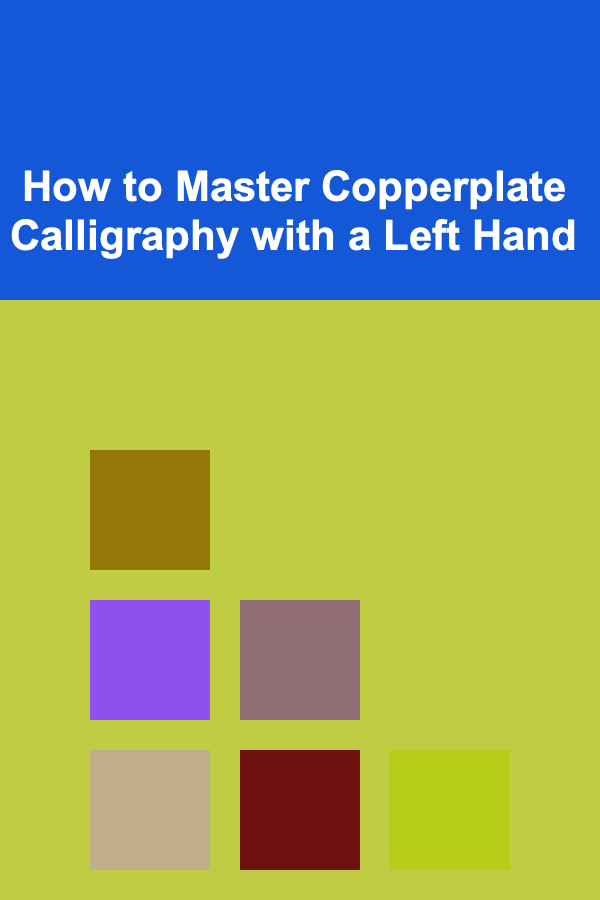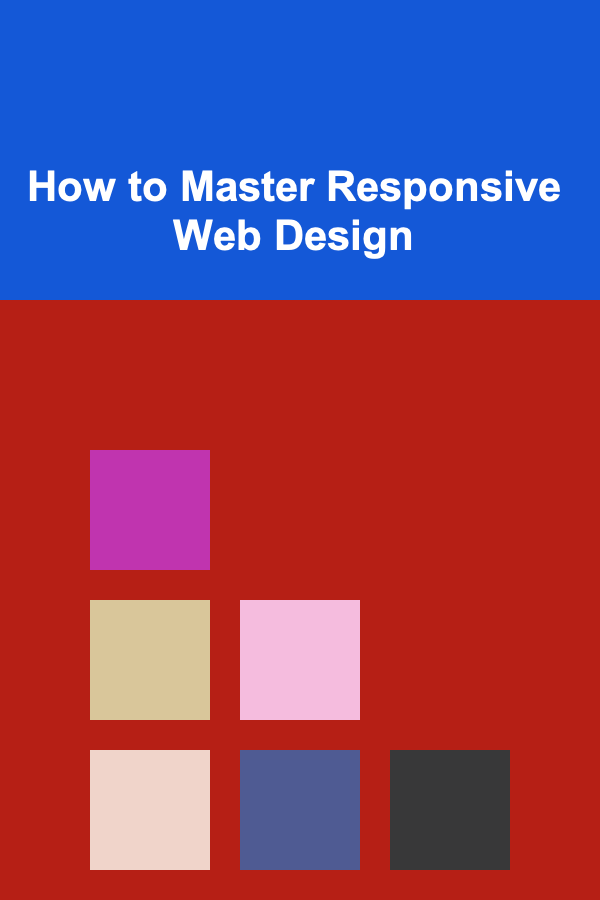
How to Master Responsive Web Design
ebook include PDF & Audio bundle (Micro Guide)
$12.99$10.99
Limited Time Offer! Order within the next:
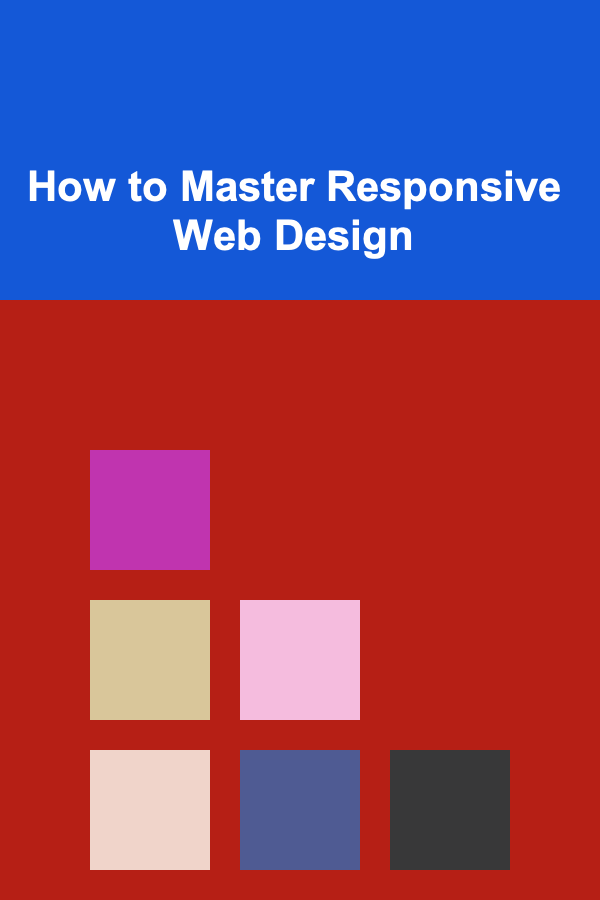
Responsive web design (RWD) has become an essential practice for modern web development. With the ever-growing variety of devices and screen sizes, it is crucial to ensure that websites adapt seamlessly to different platforms. Gone are the days when websites were designed primarily for desktop computers. Today, a significant portion of web traffic comes from smartphones, tablets, and other portable devices. Therefore, understanding the principles and techniques of responsive web design is vital for web developers.
This comprehensive guide will walk you through the essential concepts, tools, and best practices necessary to master responsive web design. From the foundational principles to advanced techniques, we will explore how to design and build websites that work perfectly across all screen sizes and devices.
Understanding Responsive Web Design
Responsive web design is an approach to web development that makes web pages render well on a variety of devices and window or screen sizes. The key concept behind RWD is that it uses a fluid layout, flexible images, and CSS media queries to adjust the design to fit the device's screen size, resolution, and orientation.
Key Principles of Responsive Web Design
- Fluid Layouts: Instead of using fixed-width layouts, responsive websites use percentage-based widths. This allows elements on the page to resize proportionally when the browser window is adjusted.
- Flexible Images: Images should be flexible and resize according to the screen size. Using CSS techniques such as
max-width: 100%, images can scale properly while retaining their aspect ratio. - Media Queries: Media queries are CSS techniques that allow the application of different styles depending on the device's screen characteristics. These queries are essential for adapting a website's layout and design to various devices.
- Mobile-First Approach: A mobile-first approach involves designing the website for smaller screens first and then progressively enhancing the design for larger screens. This ensures that the essential elements of a site are optimized for mobile users.
- Viewport Meta Tag: The viewport meta tag is used to control the layout on mobile browsers. It allows developers to specify how the page should be scaled on different devices, particularly mobile devices.
The Role of CSS in Responsive Web Design
CSS (Cascading Style Sheets) plays a central role in making websites responsive. Below are some key CSS techniques used in responsive web design:
1. CSS Flexbox
Flexbox is a CSS layout module that provides an efficient way to distribute space and align items within a container. It is perfect for creating flexible and responsive layouts.
- Flex Container: The parent container should be defined as a flex container using
display: flex;. This ensures that all child elements will follow the flex model. - Flex Items: The child elements can then be aligned, spaced, and resized using flex properties such as
flex-grow,flex-shrink, andflex-basis.
For example, a simple responsive flexbox layout might look like this:
display: flex;
flex-wrap: wrap;
}
.item {
flex: 1 1 200px; /* Allow the item to grow and shrink */
margin: 10px;
}
This approach ensures that the items adjust their width based on the screen size, while maintaining a fluid layout.
2. CSS Grid Layout
CSS Grid is another powerful tool for creating responsive layouts. It allows developers to design complex grid structures that are flexible and scalable. CSS Grid enables precise control over rows and columns, which makes it ideal for building responsive designs.
Example of a simple CSS Grid layout:
display: grid;
grid-template-columns: repeat(auto-fill, minmax(200px, 1fr));
gap: 10px;
}
This layout automatically adjusts the number of columns based on the available screen size, making it highly responsive.
3. Media Queries
Media queries are a cornerstone of responsive web design. By using media queries, developers can apply different CSS rules based on device characteristics like width, height, orientation, and resolution.
Here's an example of using media queries to adjust the design based on the screen width:
.container {
grid-template-columns: 1fr; /* Stacks content in one column */
}
}
In this example, if the screen width is less than 768px, the content will adjust to fit a single column layout, which is ideal for mobile screens.
4. Viewport Units
Viewport units (vw, vh, vmin, vmax) allow you to design fluid layouts that are based on the size of the viewport.
vw(viewport width) is relative to 1% of the viewport's width.vh(viewport height) is relative to 1% of the viewport's height.vminandvmaxare relative to the smaller or larger dimension of the viewport, respectively.
Example:
font-size: 5vw; /* Font size will adjust based on the viewport width */
}
This technique is useful when you want elements, such as typography or spacing, to scale based on the size of the browser window.
Mobile-First Approach: Designing for Smaller Screens First
One of the most effective strategies for mastering responsive web design is adopting a mobile-first approach. This design philosophy involves starting with a design that works for small screens (e.g., smartphones) and then gradually enhancing it for larger screens (e.g., tablets and desktops).
Why Mobile-First?
- Increased Mobile Traffic: A large portion of web traffic comes from mobile devices, so it's essential to prioritize mobile users.
- Faster Load Times: Mobile-first designs tend to be more lightweight and optimized, which can lead to faster load times on mobile devices.
- Better User Experience: Designing for smaller screens ensures that you focus on the most important content, which can result in a better experience for users.
Steps to Implement Mobile-First Design
- Start with the Basics: Create a simple, streamlined design with a minimalistic approach. Prioritize the most critical content and functionality.
- Use Mobile-Friendly Components: Choose components that work well on small screens, such as touch-friendly buttons and collapsible navigation.
- Implement Fluid Layouts: Use flexible layouts that adapt to different screen sizes, utilizing CSS Flexbox or Grid.
- Add Enhancements for Larger Screens: Once your mobile design is in place, use media queries to add additional features or alter the layout for larger screens.
Tools and Frameworks for Responsive Web Design
While custom CSS provides a lot of flexibility, there are several tools and frameworks that can make responsive web design easier.
1. Bootstrap
Bootstrap is a widely-used front-end framework that provides a collection of pre-built, responsive components and grid systems. It helps speed up development and ensures that your website is responsive by default.
2. Foundation
Foundation is another responsive front-end framework that offers similar features to Bootstrap. It is highly customizable and provides additional tools for building responsive websites, such as email templates and navigation systems.
3. Grid Systems
There are several grid systems, such as CSS Grid, Flexbox Grid, and Susy, that offer responsive grid layouts that can make it easier to manage the structure of your web page.
4. Responsive Design Testing Tools
There are various tools that allow you to test how your website appears on different devices:
- Browser Developer Tools: Most modern browsers include developer tools with options for simulating different devices.
- BrowserStack: A cloud-based tool that lets you test your website on real devices and browsers.
- Responsive Design Checker: A simple tool that lets you check how your site appears on different screen sizes.
Best Practices for Mastering Responsive Web Design
1. Optimize for Performance
Responsive web design is not just about layout; performance is also crucial. Mobile users often have slower internet connections, so it's essential to optimize the website's performance. Here are some tips for optimizing responsive websites:
- Image Optimization: Compress images for faster loading times. Use responsive image techniques such as
srcsetto serve different image sizes based on the device. - Lazy Loading: Implement lazy loading for images and other media to reduce initial load time.
- Minify CSS and JavaScript: Minify your CSS and JavaScript files to reduce the file size and improve loading speed.
2. Design for Touchscreens
With mobile devices being the primary way users interact with websites, it's essential to design for touch interfaces. Consider the following:
- Large Buttons: Make buttons large enough to be easily tapped on touchscreens.
- Avoid Hover Effects: Since hover effects don't work on mobile devices, ensure that your site is usable without them.
3. Test Your Design on Multiple Devices
Even after using responsive techniques, it's essential to test your design on real devices to ensure it functions as expected. Testing on multiple devices helps you identify potential issues such as awkward layouts, broken functionality, or slow performance.
4. Consistency Across Devices
Ensure a consistent experience across devices by maintaining the same brand colors, fonts, and user interface elements. While the layout may change, the overall feel of the site should remain the same.
Conclusion
Mastering responsive web design is essential for creating modern, user-friendly websites. As mobile traffic continues to increase, designing websites that work seamlessly on a variety of devices is no longer optional. By understanding the principles of responsive web design, leveraging powerful CSS techniques like Flexbox and Grid, and adopting a mobile-first approach, you can create websites that provide an optimal experience for all users.
Responsive web design isn't just about ensuring your site looks good on any screen---it's about creating a seamless and engaging experience for your users, no matter where or how they access your content. The tools, frameworks, and best practices mentioned in this guide will help you on your journey to mastering responsive web design.
Reading More From Our Other Websites
- [Home Rental Property 101] How to Navigate the Legalities and Best Practices of Short-Term Rentals in Your City
- [Home Storage Solution 101] How to Store Your Outdoor Gear in Small Apartments
- [Home Holiday Decoration 101] How to Make Your Home Feel Warm and Inviting During the Holidays
- [Polymer Clay Modeling Tip 101] Step-by-Step Guide: Crafting Realistic Polymer Clay Figurines for Beginners
- [Simple Life Tip 101] How to Simplify Your Pet Care Routine with Automated Feeders
- [Organization Tip 101] How to Organize Important Documents for Quick Access
- [Small Business 101] Essential Entrepreneur Tips for Managing Time and Productivity
- [Home Renovating 101] How to Create a Functional and Stylish Home Gym Using Compact Equipment Ideas in a Spare Bedroom
- [Home Security 101] How to Create a Neighborhood Watch Program in Your Community
- [Mindful Eating Tip 101] The Six Pillars of Mindful Eating: A Step‑By‑Step Guide to Overcoming Binge Triggers
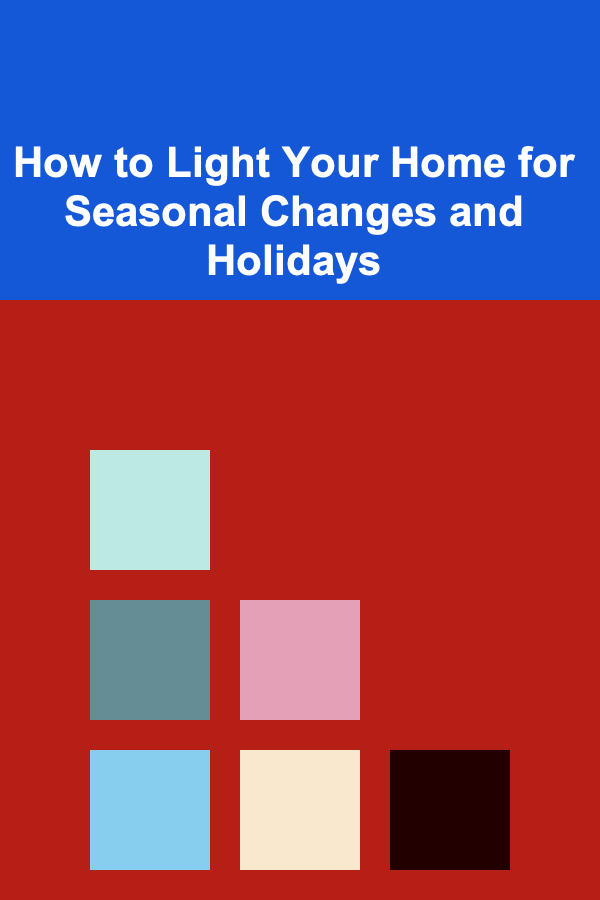
How to Light Your Home for Seasonal Changes and Holidays
Read More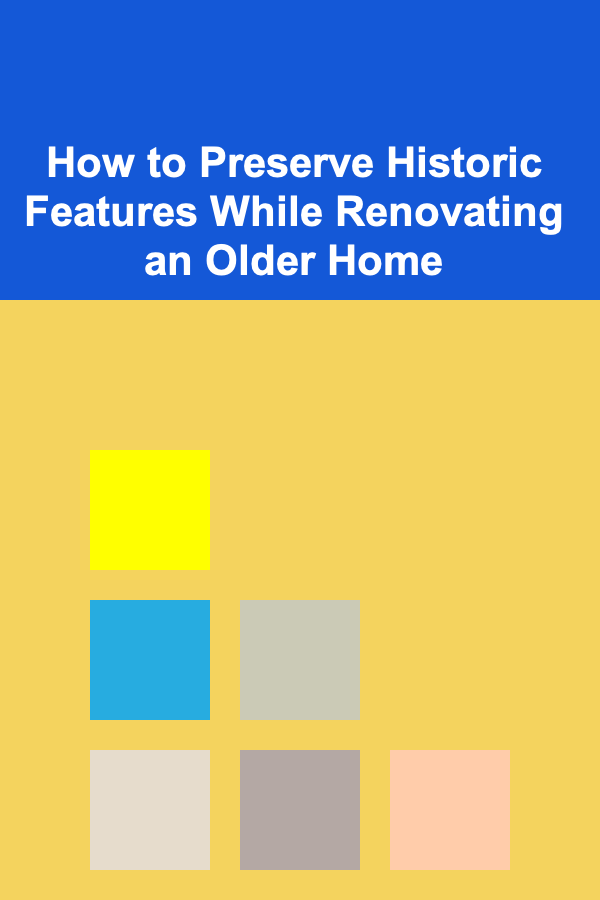
How to Preserve Historic Features While Renovating an Older Home
Read More
How to Set Up a Checklist for Building Self-Confidence
Read More
Stand Out in Sales: Strategies for Closing Deals and Building Relationships
Read More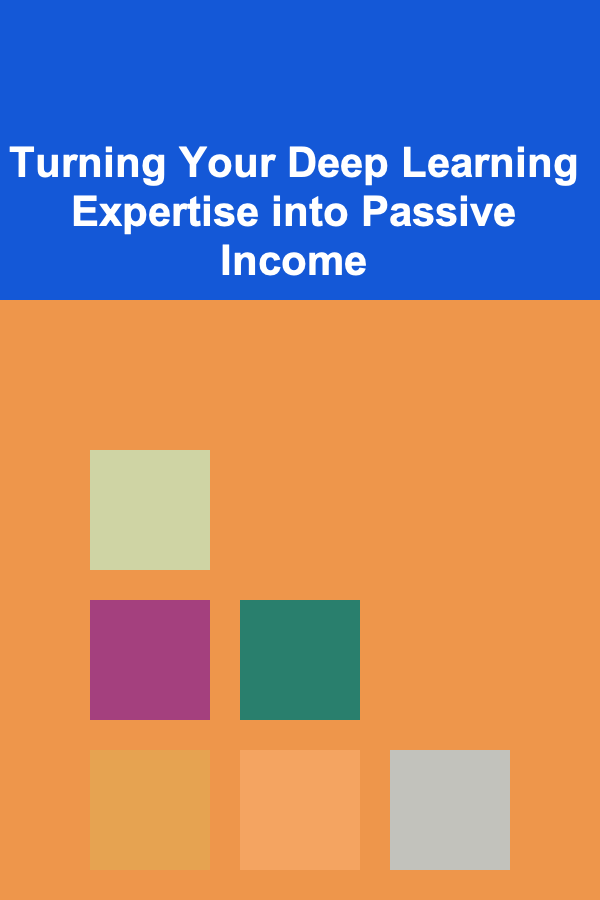
Turning Your Deep Learning Expertise into Passive Income
Read More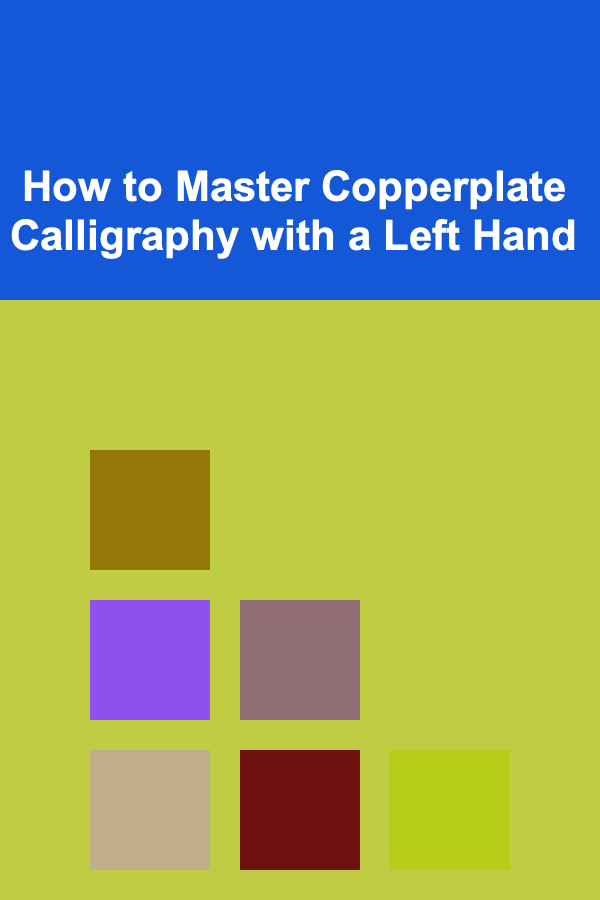
How to Master Copperplate Calligraphy with a Left Hand
Read MoreOther Products
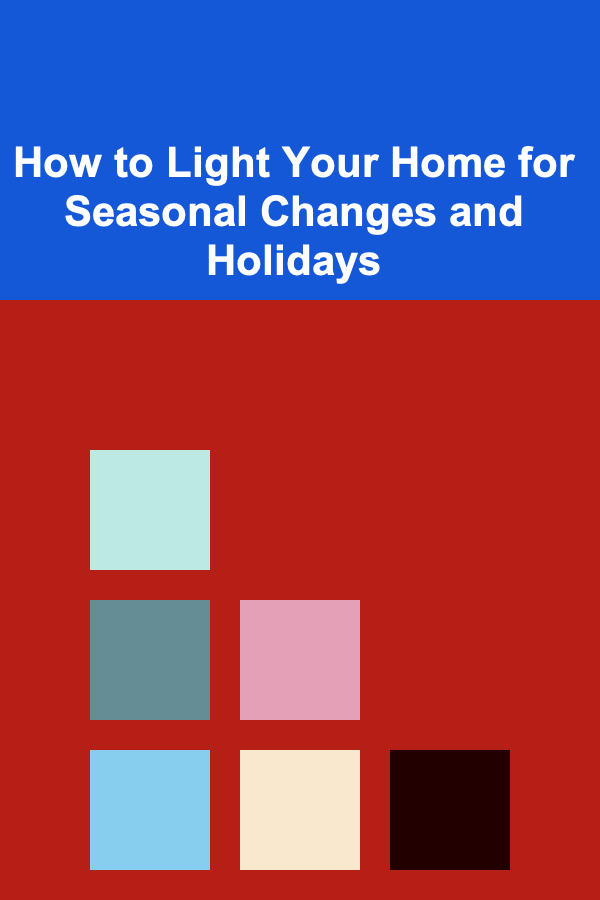
How to Light Your Home for Seasonal Changes and Holidays
Read More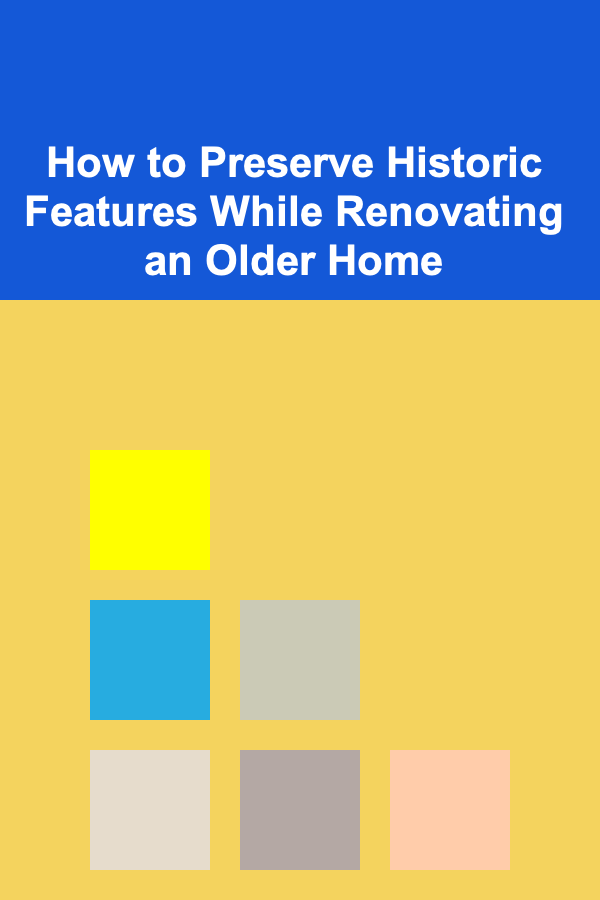
How to Preserve Historic Features While Renovating an Older Home
Read More
How to Set Up a Checklist for Building Self-Confidence
Read More
Stand Out in Sales: Strategies for Closing Deals and Building Relationships
Read More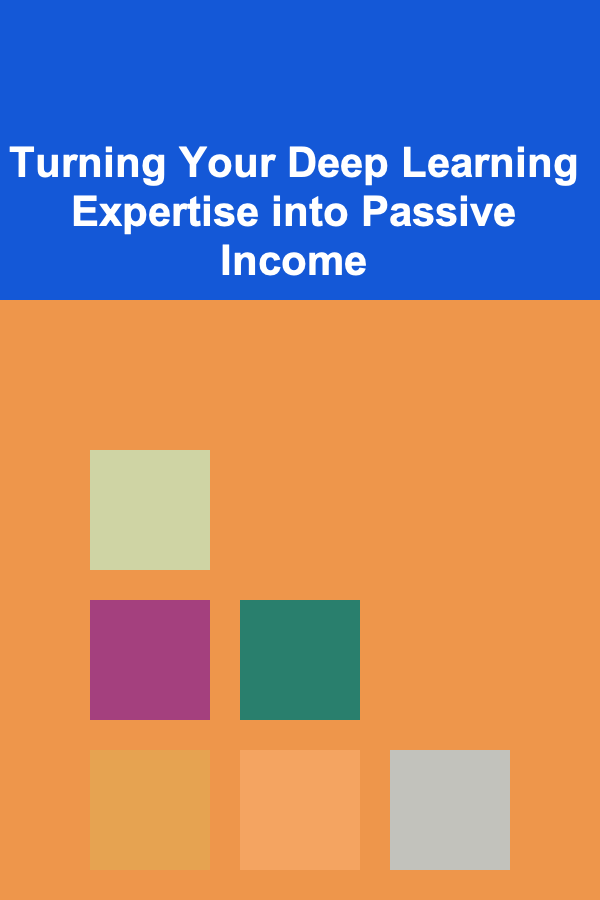
Turning Your Deep Learning Expertise into Passive Income
Read More