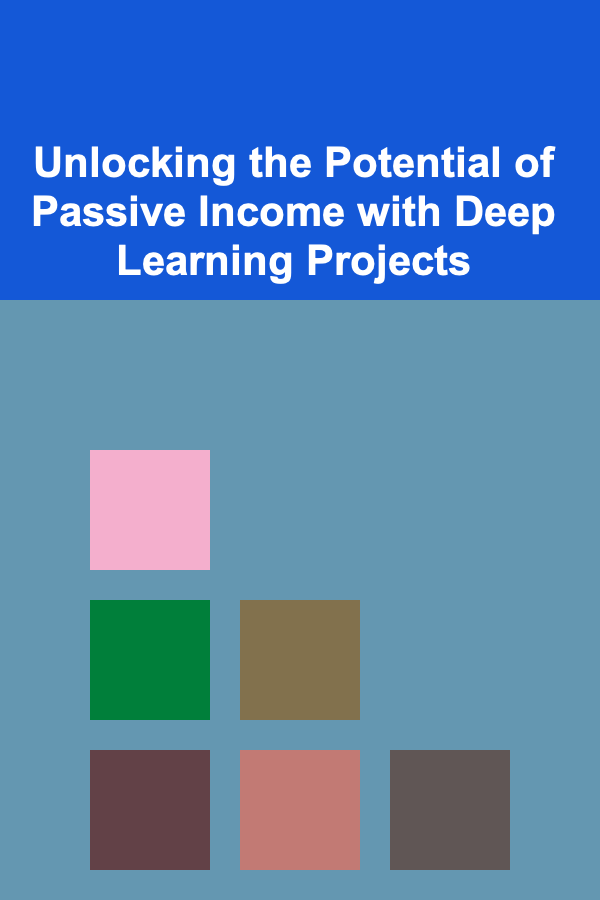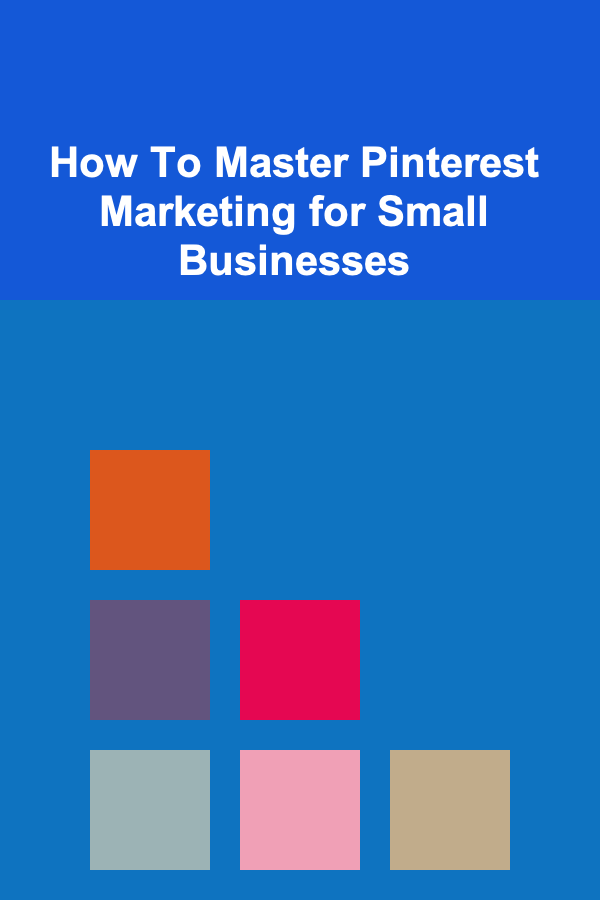
How To Master Pinterest Marketing for Small Businesses
ebook include PDF & Audio bundle (Micro Guide)
$12.99$11.99
Limited Time Offer! Order within the next:
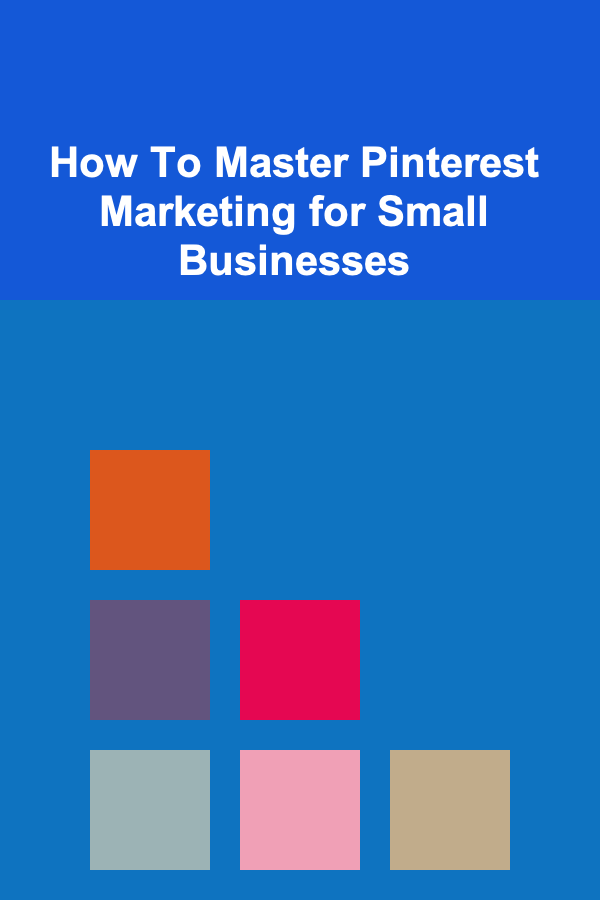
Pinterest is often viewed as just a social media platform for discovering creative ideas, but it can be a goldmine for small businesses looking to expand their reach and grow their audience. With its visual appeal and user-friendly interface, Pinterest allows businesses to showcase their products, ideas, and brand personality in unique ways. The challenge, however, lies in knowing how to leverage this platform effectively to turn casual browsers into loyal customers.
In this guide, we'll dive deep into the strategies, tips, and techniques you need to master Pinterest marketing for your small business. By the end of this article, you'll have a clear roadmap to create a compelling Pinterest presence that drives traffic, increases engagement, and ultimately leads to sales.
Why Pinterest is Perfect for Small Businesses
Pinterest is not just another social media site. It is a visual search engine that functions differently from platforms like Facebook, Instagram, or Twitter. Users go to Pinterest with a specific intention in mind: they're searching for inspiration, solutions, and ideas that fit their interests, hobbies, or needs. This makes Pinterest particularly valuable for small businesses that rely on discovery and creative inspiration.
Visual Appeal
Pinterest is inherently a highly visual platform, making it ideal for businesses that can create compelling images to showcase their products or services. If your business offers anything that can be visually represented --- such as fashion, home décor, food, beauty products, or even digital products --- Pinterest offers an excellent opportunity to visually engage potential customers.
Search Engine Optimization (SEO)
Unlike many other social media platforms, Pinterest operates like a search engine. This means that your content has a longer shelf life, and pins can continue to drive traffic for months or even years after being posted. By optimizing your pins for search, you increase your chances of being discovered by users searching for topics relevant to your business.
Highly Targeted Audience
With over 400 million active users, Pinterest has a massive user base that includes a diverse demographic. But, more importantly, Pinterest allows businesses to target specific groups based on their interests and behaviors. You can reach users actively searching for products, ideas, and solutions related to your business niche, making it a perfect platform for small businesses looking to connect with their ideal audience.
Step 1: Create a Business Account
To start using Pinterest for business, you need to set up a Pinterest Business account. While it's possible to use a personal account for business purposes, a business account gives you access to valuable analytics, advertising options, and additional features designed to help businesses grow.
Setting Up Your Business Profile
- Sign Up: Go to Pinterest's business sign-up page and create an account. If you already have a personal Pinterest account, you can convert it to a business account to keep your existing followers and content.
- Fill Out Your Profile: Your business profile is your brand's introduction to the Pinterest community. Choose a clear, high-quality logo for your profile picture. In the description section, briefly explain what your business is about and include relevant keywords for SEO. Use a URL link to your website or a landing page where users can learn more about your business.
- Verify Your Website: To build trust and track your Pinterest traffic, it's essential to verify your website. Pinterest will give you a unique meta tag or HTML file to upload to your website's root directory. This ensures that Pinterest can attribute traffic and engagement directly to your website.
Step 2: Optimize Your Pinterest Profile for SEO
Pinterest, like Google, relies heavily on keywords and search algorithms to connect users with the most relevant content. This means you need to optimize your profile, boards, and pins for Pinterest's search algorithm to increase your visibility.
Profile Optimization
- Use Keywords in Your Profile: Just like SEO for websites, use relevant keywords in your profile description. These keywords should be words or phrases that your target audience might search for.
- Add a Business Category: When setting up your profile, Pinterest will ask you to select a category for your business. Choose the one that best aligns with your products or services to ensure your content is being shown to the right audience.
Board Optimization
- Create Relevant Boards: Pinterest boards allow you to categorize your pins. Create boards based on the themes or categories of your products, such as "Summer Fashion Ideas" or "DIY Home Décor." The more specific your board titles and descriptions, the better.
- Use Keywords in Board Descriptions: Just as with your profile, be sure to include relevant keywords in your board descriptions. This will help Pinterest understand the content of your boards and make them discoverable by searchers.
- Add Keywords to Pin Descriptions: Each pin you post should have a well-crafted description that includes relevant keywords. You can also add hashtags, which Pinterest users may use to search for specific topics.
Step 3: Create High-Quality Pins
The success of your Pinterest marketing efforts is largely determined by the quality of the pins you create. High-quality pins are visually appealing, informative, and designed with the user's interests in mind.
Pin Design Tips
- Use Vertical Images: Pinterest's layout favors vertical images (2:3 ratio or 1000 x 1500 pixels), so be sure to create pins with this format to make them more eye-catching.
- Add Text to Pins: Adding descriptive text to your pins can increase engagement. For example, if you're promoting a product, include its name or benefits on the pin image itself.
- Brand Your Pins: Consistency is key to building brand recognition. Use your brand colors, fonts, and logo to create a cohesive aesthetic for your pins.
- Include Clear Call-to-Actions: Encourage users to take the next step by including a call-to-action on your pins, such as "Shop Now," "Learn More," or "Pin for Later."
Pin Types to Consider
- Product Pins: Product Pins are specifically designed to showcase products, complete with live pricing, availability, and a direct link to purchase. These pins are essential for businesses that sell physical products.
- Idea Pins: Idea Pins allow you to create multi-page, step-by-step content, which is perfect for businesses that want to share tutorials, recipes, or DIY projects. These pins engage users by providing value and inspiring them to take action.
- Video Pins: Videos are an engaging way to tell your brand story, show products in use, or provide a behind-the-scenes look at your business. Video Pins often receive higher engagement than static images, so consider using them regularly.
Step 4: Engage with the Pinterest Community
Pinterest is a community, and engaging with it is key to building your brand's presence. By interacting with users, commenting on pins, and repinning content, you increase your visibility and create relationships with other businesses and users.
Join Group Boards
Group boards are shared boards where multiple users contribute pins. Joining group boards in your niche can help you expand your reach and grow your audience. Look for group boards related to your industry or product and follow their rules for pinning.
Repin Other Users' Content
Repinning content from other users isn't just a way to share interesting content---it's also an opportunity to engage with other businesses and influencers in your niche. When you repin someone else's content, they're more likely to notice your business and might return the favor.
Respond to Comments and Messages
Pinterest allows users to comment on pins. When users engage with your content, take the time to respond to their comments or messages. This shows that you're active and approachable, which can build trust and loyalty among potential customers.
Step 5: Use Pinterest Ads to Boost Your Reach
Pinterest offers a range of advertising options that can help businesses reach a larger, targeted audience. These ads are designed to be visually appealing and seamlessly integrate into the user experience.
Types of Pinterest Ads
- Promoted Pins: These are regular pins that you pay to have shown to a larger audience. They appear in users' home feeds and search results.
- Promoted Video Pins: Video Pins can also be promoted to increase engagement and drive traffic to your website.
- Carousel Pins: Carousel Pins allow you to showcase multiple images in a single ad. Users can swipe through the images, which is great for showcasing a product line or multiple services.
Targeting with Pinterest Ads
Pinterest offers advanced targeting features, including demographic targeting, interest targeting, and keyword targeting. This ensures that your ads are shown to users who are most likely to be interested in your business.
Step 6: Monitor and Adjust Your Strategy
Once your Pinterest marketing strategy is in motion, it's essential to track your performance and adjust your approach as needed.
Pinterest Analytics
Pinterest provides robust analytics for business accounts, which allows you to track key metrics such as:
- Impressions: How often your pins are shown.
- Engagement: How many users interact with your pins (clicks, repins, likes, etc.).
- Website Traffic: How much traffic your Pinterest content is sending to your website.
Use these insights to refine your strategy and focus on the types of content and boards that are performing best.
Conclusion
Mastering Pinterest marketing for your small business requires time, creativity, and a strategic approach. By setting up an optimized Pinterest profile, creating high-quality and engaging pins, engaging with the community, and using targeted advertising, you can effectively promote your brand and drive traffic to your website.
Pinterest offers a unique opportunity for small businesses to showcase their products and ideas, engage with a highly targeted audience, and ultimately, convert those interactions into sales. With the right approach, you can unlock Pinterest's full potential and watch your business grow.
Reading More From Our Other Websites
- [Home Cleaning 101] How to Clean a Washing Machine Drum to Remove Mildew and Keep Clothes Fresh
- [Home Security 101] How to Use Community Resources for Home Security
- [Home Party Planning 101] How to Host an Intimate Dinner Party with a Personal Touch
- [Personal Care Tips 101] How to Pick a Toothpaste That Works Well with Your Toothbrush
- [Home Pet Care 101] How to Prevent Your Pet from Chewing Household Items
- [Home Budget 101] How to Create a Budget for Back-to-School Shopping That Fits Your Family's Needs
- [Home Budget 101] How to Maximize Your Home's Energy Efficiency on a Tight Budget
- [Home Cleaning 101] How to Clean and Maintain Your Home's Appliances Properly
- [Mindful Eating Tip 101] From Plate to Presence: A Beginner's Guide to Mindful Eating Practices
- [Sewing Tip 101] Simple DIY Wardrobe Upgrades: Easy Sewing Ideas

How To Brew Wheat Beers: Hefeweizens, Witbiers
Read More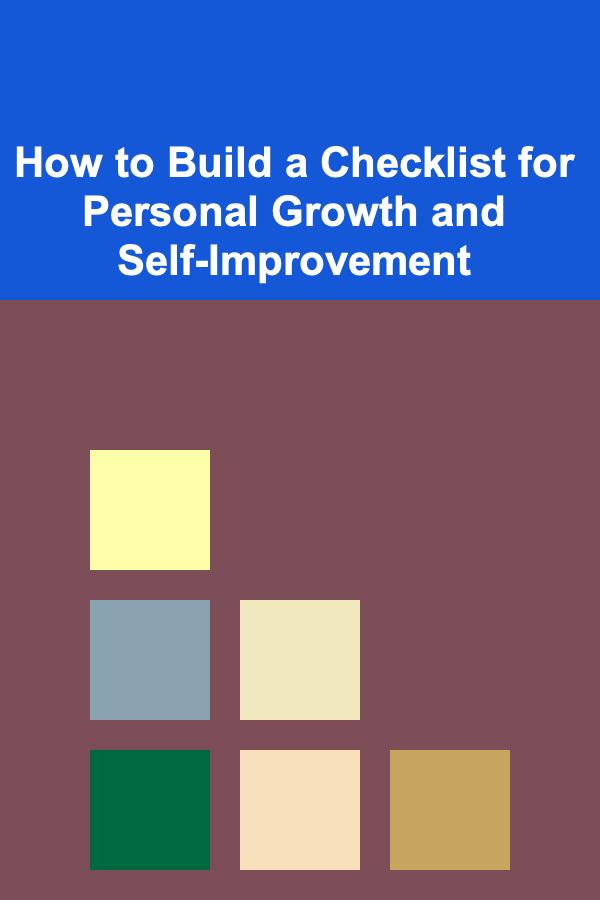
How to Build a Checklist for Personal Growth and Self-Improvement
Read More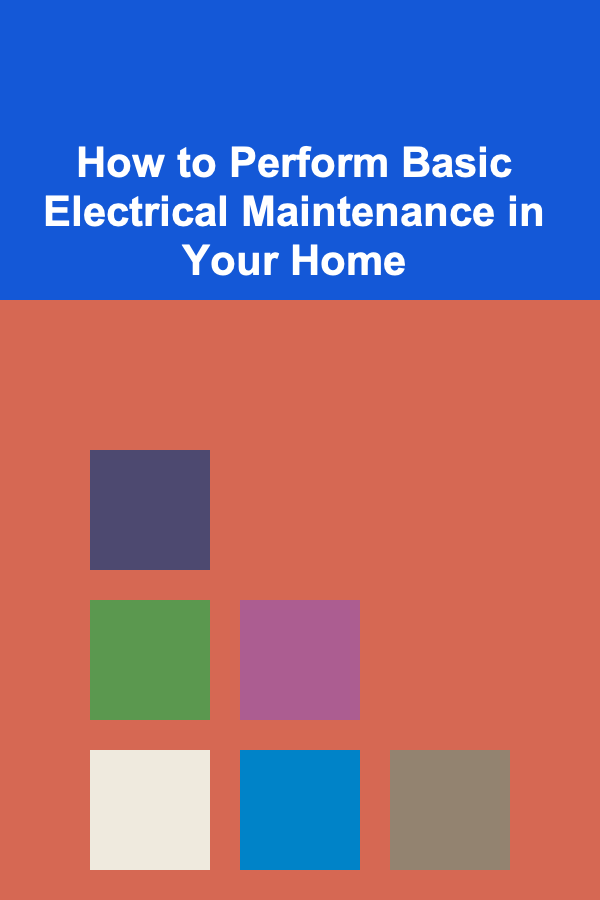
How to Perform Basic Electrical Maintenance in Your Home
Read More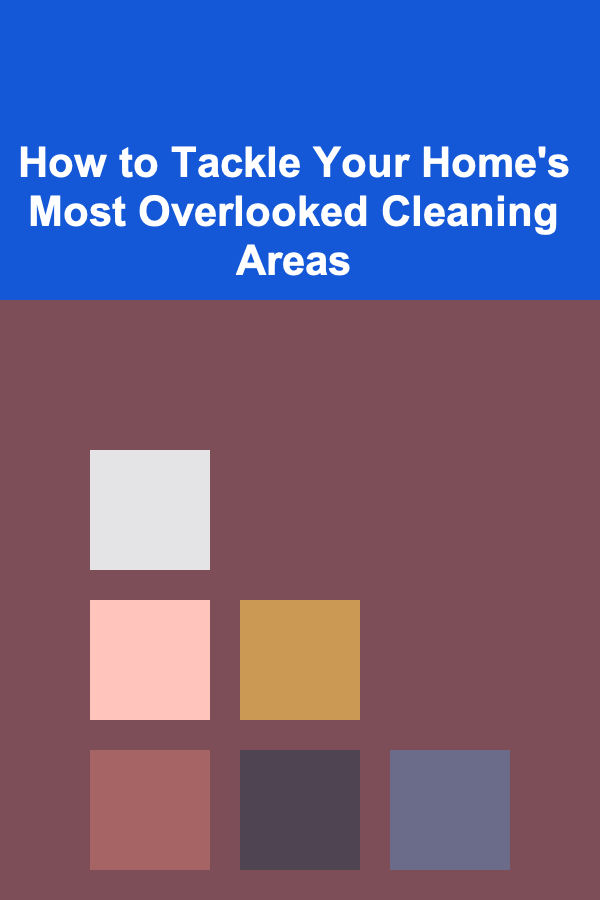
How to Tackle Your Home's Most Overlooked Cleaning Areas
Read More
The Art of Voiceover: Crafting Characters and Captivating Audiences
Read More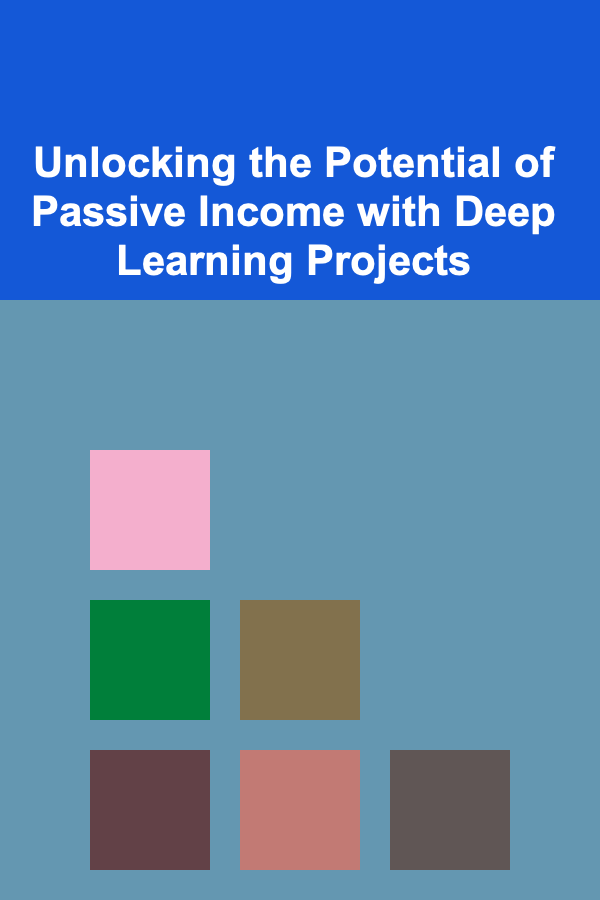
Unlocking the Potential of Passive Income with Deep Learning Projects
Read MoreOther Products

How To Brew Wheat Beers: Hefeweizens, Witbiers
Read More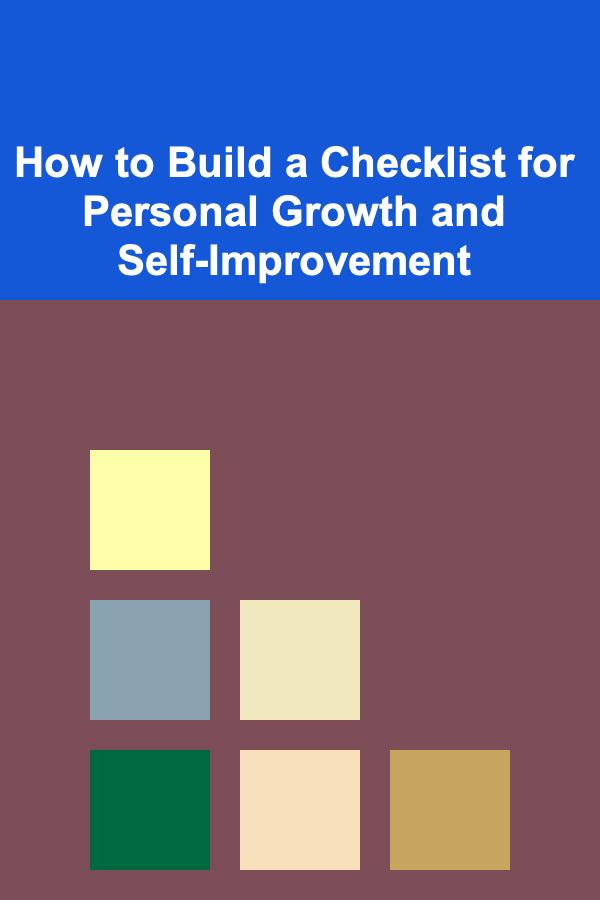
How to Build a Checklist for Personal Growth and Self-Improvement
Read More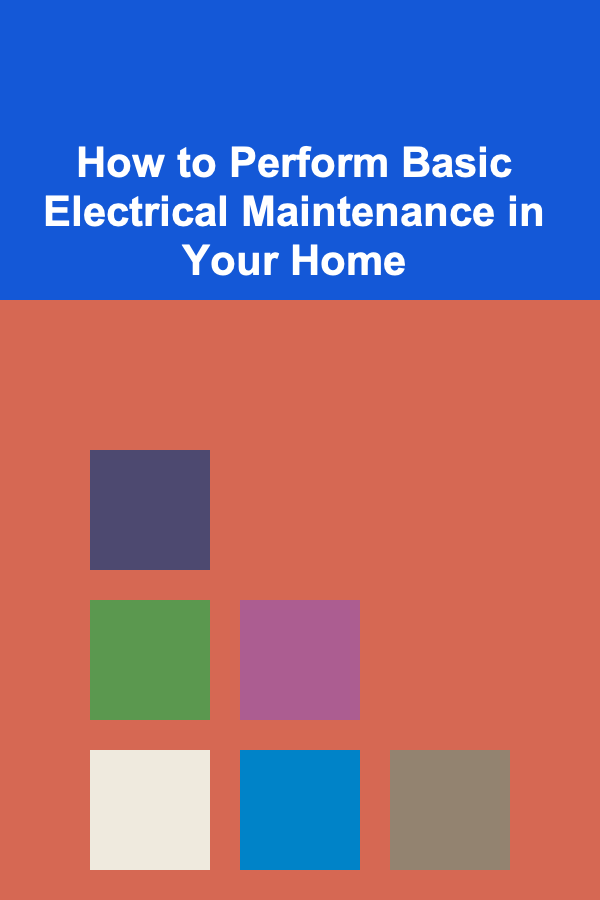
How to Perform Basic Electrical Maintenance in Your Home
Read More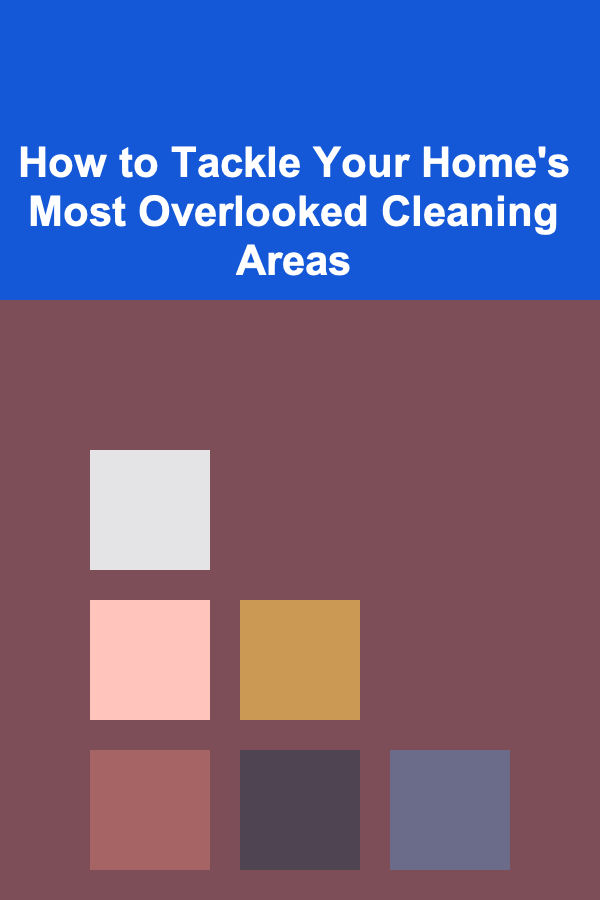
How to Tackle Your Home's Most Overlooked Cleaning Areas
Read More
The Art of Voiceover: Crafting Characters and Captivating Audiences
Read More