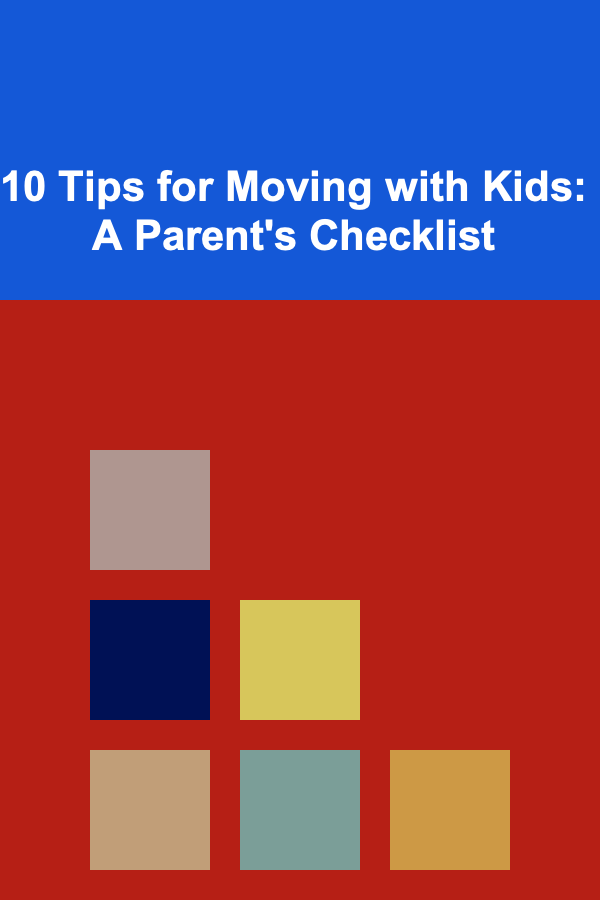How to Master Photo Manipulation Techniques
ebook include PDF & Audio bundle (Micro Guide)
$12.99$9.99
Limited Time Offer! Order within the next:

Photo manipulation is an art form that blends creativity and technical expertise to transform an ordinary photograph into something extraordinary. Whether it's for artistic expression, marketing, or storytelling, photo manipulation allows artists to bring their imagination to life, pushing the boundaries of what is possible with images. In this article, we will explore the key techniques and steps involved in mastering photo manipulation, offering insights into the tools, skills, and processes required to create stunning visual masterpieces.
Understanding Photo Manipulation
Before diving into the specifics of mastering photo manipulation, it's important to understand what it is. Photo manipulation refers to the process of altering or transforming a photograph to achieve a desired effect or look. This could involve anything from simple adjustments to the color, brightness, and contrast, to more complex alterations such as adding new elements, changing backgrounds, or creating surreal compositions that never existed in reality.
The goal of photo manipulation is not only to enhance a photograph but to evoke emotion, tell a story, or communicate a message. It involves a deep understanding of design principles, composition, lighting, and color theory, combined with proficiency in various digital tools.
The Essential Tools for Photo Manipulation
Photo manipulation typically requires specialized software to help artists make precise adjustments and create intricate designs. Below are the most widely used tools in the industry:
1. Adobe Photoshop
Photoshop is the gold standard for photo manipulation. It offers a vast array of features, such as layer management, advanced selection tools, masking, blending modes, and more. Whether you're a beginner or an advanced user, Photoshop provides everything you need to manipulate photos in a variety of ways.
Key features include:
- Layers and Layer Masks: Essential for non-destructive editing.
- Adjustment Layers: Allow fine-tuning of color, contrast, and exposure.
- Blend Modes: Let you combine layers in unique ways.
- Content-Aware Tools: Automatically fills in missing parts of an image.
2. GIMP
For those who prefer open-source software, GIMP (GNU Image Manipulation Program) is a powerful alternative to Photoshop. It has many of the same tools, such as layers, brushes, and filters, and can be used for everything from basic adjustments to advanced photo manipulation.
3. Affinity Photo
Affinity Photo is a more affordable alternative to Photoshop, offering many similar features. It has become increasingly popular among professionals due to its high-quality output and intuitive interface.
4. Other Tools
While Photoshop and GIMP are the most common choices, other tools like Corel Painter, Luminar AI, and Procreate (for iPad users) also offer unique capabilities, especially for digital artists who want to add painterly effects to their images.
Key Techniques in Photo Manipulation
Now that we've covered the essential tools, let's delve into the key techniques used in photo manipulation. Mastering these techniques will allow you to produce impressive, eye-catching designs that stand out.
1. Compositing
Compositing is the process of combining elements from multiple images to create a single, cohesive piece. It's one of the most fundamental techniques in photo manipulation and can be used to create surreal environments, fantasy scenes, or visual narratives.
Key steps in compositing:
- Selecting the Right Images: Choose images with similar lighting, color tones, and perspectives to ensure the final composition feels realistic.
- Cutting and Masking: Use selection tools to isolate elements from different images and mask out unwanted areas.
- Blending: Use layer blending options to merge the elements seamlessly and adjust colors and lighting to make everything blend naturally.
2. Retouching
Photo retouching focuses on enhancing or correcting certain aspects of an image. While often associated with beauty photography, retouching can be applied to any type of photo, including landscapes, portraits, and product shots.
Key aspects of retouching:
- Skin Smoothing: Use the healing brush or clone tool to remove imperfections while maintaining the skin's natural texture.
- Color Correction: Adjust skin tones and lighting to make the subject appear more vibrant and natural.
- Enhancing Details: Sharpen eyes, lips, and other focal points to draw attention and add depth.
3. Color Grading
Color grading is the process of adjusting the colors in an image to create a particular mood or atmosphere. It's widely used in film and photography to evoke emotions and tell a story. In photo manipulation, color grading is a crucial step to ensure consistency and enhance the visual impact of the final image.
Techniques for color grading:
- Curves Adjustment: Use the curves tool to manipulate the RGB channels, adding depth and contrast to the image.
- Selective Color Editing: Isolate specific colors (such as the blue in the sky) and adjust them for more dramatic effect.
- Gradient Maps: Apply gradient maps to shift the overall tone of the image for a cohesive and stylized look.
4. Texturing
Adding texture to an image can give it depth and a tactile feel, making the piece appear more realistic or adding artistic flair. Textures can be found in natural environments (e.g., clouds, rock, water) or created digitally.
To add texture:
- Overlay Textures: Use high-resolution textures and overlay them on your photo. You can adjust the blending mode to make them integrate smoothly.
- Using Noise: Add noise or grain to give your image a film-like quality or to create a vintage effect.
- Texture Brushes: Custom brushes can be used to paint textures directly onto the image, adding organic detail.
5. Lighting and Shadows
Lighting plays a crucial role in creating depth and realism in photo manipulation. Mastering light and shadow will help you make your compositions look believable, even when you're combining elements from different sources.
Tips for manipulating lighting:
- Match Lighting Sources: Ensure that all elements in your composition share consistent lighting, such as direction and intensity. This helps them blend more naturally.
- Create Custom Shadows: Use soft brushes to paint shadows beneath subjects, paying close attention to the light source.
- Dodge and Burn: Use the dodge tool to lighten areas and the burn tool to darken others, enhancing the depth and dimensionality of the image.
6. Surreal and Fantasy Manipulation
One of the most popular aspects of photo manipulation is the ability to create fantastical and surreal images that would be impossible to capture with a camera. By blending reality with imagination, you can create dreamlike visuals that transport viewers into another world.
Techniques for surreal manipulation:
- Abstract Elements: Introduce unusual or abstract shapes, like glowing objects, smoke, or otherworldly creatures.
- Scale and Perspective: Play with scale and perspective to create impossible scenes, such as a giant tree growing in the middle of a city street.
- Blending Real with Unreal: Combine real-life elements (such as people or landscapes) with fantastical elements (such as flying objects or magical creatures) to create an otherworldly scene.
7. Using Filters and Plugins
Filters and plugins are ready-made effects that can simplify complex tasks, such as adding texture, lighting effects, or even realistic looking water and fire. While they should be used sparingly, they can be powerful tools for adding flair to your work.
Popular filters and plugins include:
- Nik Collection: A suite of filters that can add everything from color correction to artistic effects.
- Topaz Labs: Known for its AI-based tools that can enhance detail, sharpen images, and remove noise.
Mastering Workflow and Efficiency
Once you've honed your skills in various photo manipulation techniques, it's time to focus on refining your workflow and efficiency. A streamlined process will help you work faster and with greater precision, especially when managing complex compositions.
1. Organize Your Layers
Layer management is crucial in complex compositions. Keeping your layers organized by naming them and grouping them into folders will make it easier to navigate your project and apply changes later.
2. Non-Destructive Editing
Non-destructive editing is the practice of working on separate layers and using adjustment layers to preserve the original image. This way, you can make changes at any point without affecting the integrity of your original work.
3. Use Keyboard Shortcuts
Learning and using keyboard shortcuts will speed up your workflow significantly. Many programs, including Photoshop, have customizable shortcuts that can help you quickly switch between tools, adjust settings, and apply changes.
4. Save and Backup Your Work
Always save your work in a format that retains all your layers, such as PSD (Photoshop Document). This allows you to make future adjustments without losing any data. Additionally, keep backups of your files to avoid any potential data loss.
Conclusion
Mastering photo manipulation techniques requires time, practice, and a keen understanding of both the tools and creative principles involved. By mastering compositing, retouching, color grading, texturing, and other essential techniques, you can unlock endless creative possibilities and produce stunning visual artworks. Whether you're looking to enhance a photograph or create entirely new worlds, the power of photo manipulation is at your fingertips.
With dedication and persistence, you can transform ordinary images into extraordinary works of art that captivate and inspire. So, start experimenting, learn from your mistakes, and, most importantly, let your creativity flow freely as you master the art of photo manipulation.
Reading More From Our Other Websites
- [Organization Tip 101] How to Create a Digital Catalog of Vintage Items
- [Home Maintenance 101] How to Minimize Maintenance Costs of Your House Over Time
- [Home Renovating 101] How to Plan for Outdoor Living Spaces in Renovation
- [Home Staging 101] How to Create a Cozy Feel with Staging: What Techniques Make a Home Feel Warm and Welcoming?
- [Skydiving Tip 101] Beyond the Freefall: Unforgettable Skydiving Locations Around the World
- [Organization Tip 101] How to Manage Passwords Safely with a Password Manager
- [Personal Care Tips 101] How to Match Your Perfume with Your Fashion Style
- [Home Rental Property 101] How to Handle Security Deposits Correctly: A State-Specific Guide for the USA
- [Survival Kit 101] Best Survival Kit for Boaters and Kayakers Navigating Unpredictable Rivers
- [Organization Tip 101] How to Store Baking Supplies Neatly for Easy Access
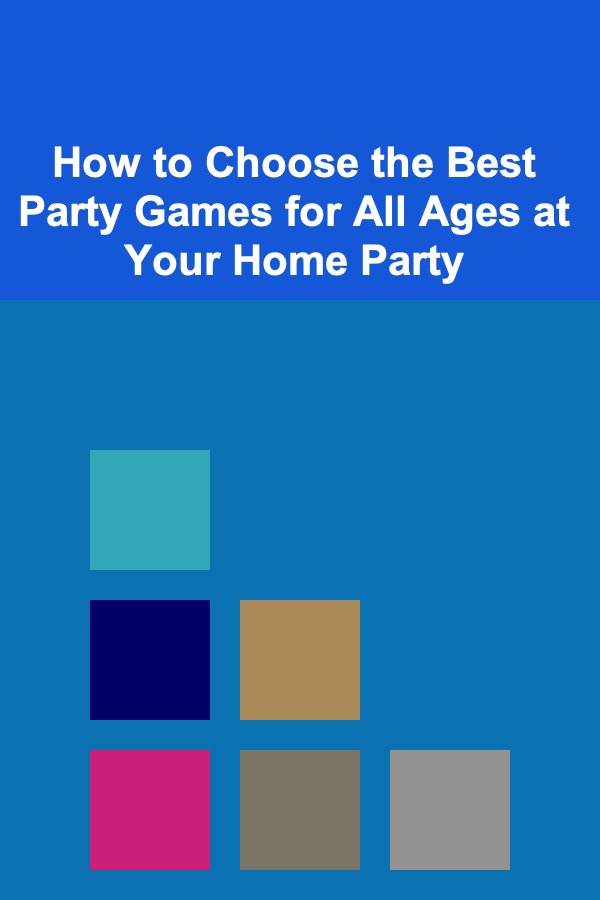
How to Choose the Best Party Games for All Ages at Your Home Party
Read More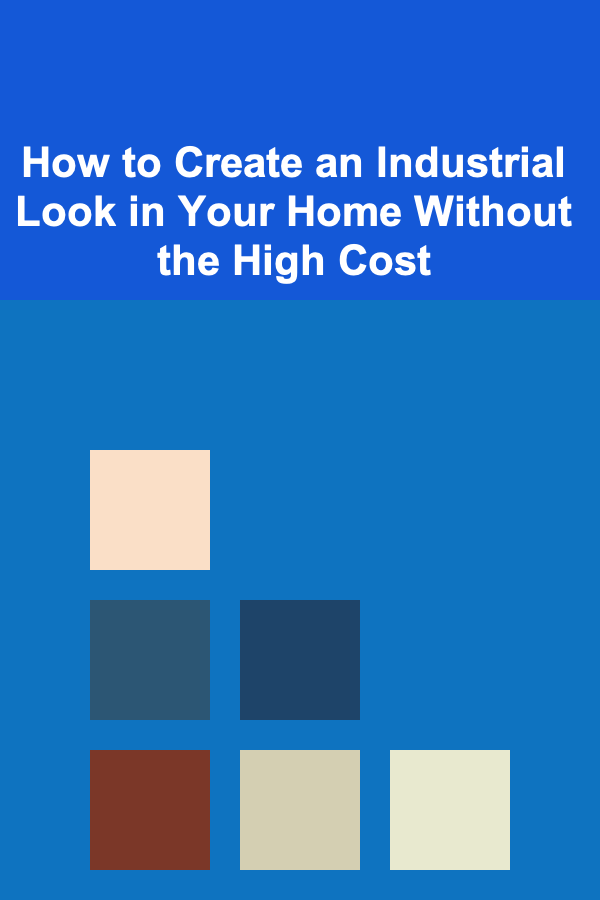
How to Create an Industrial Look in Your Home Without the High Cost
Read More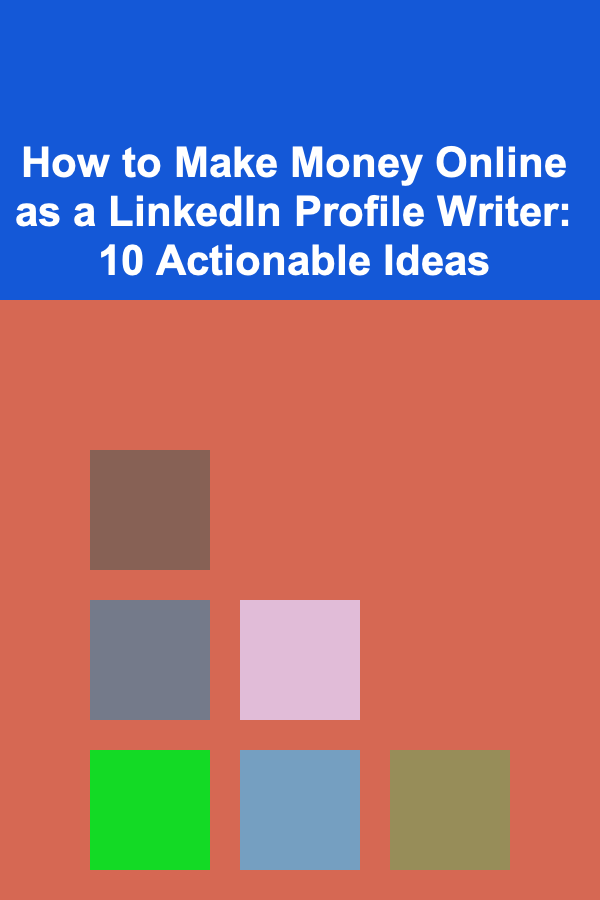
How to Make Money Online as a LinkedIn Profile Writer: 10 Actionable Ideas
Read More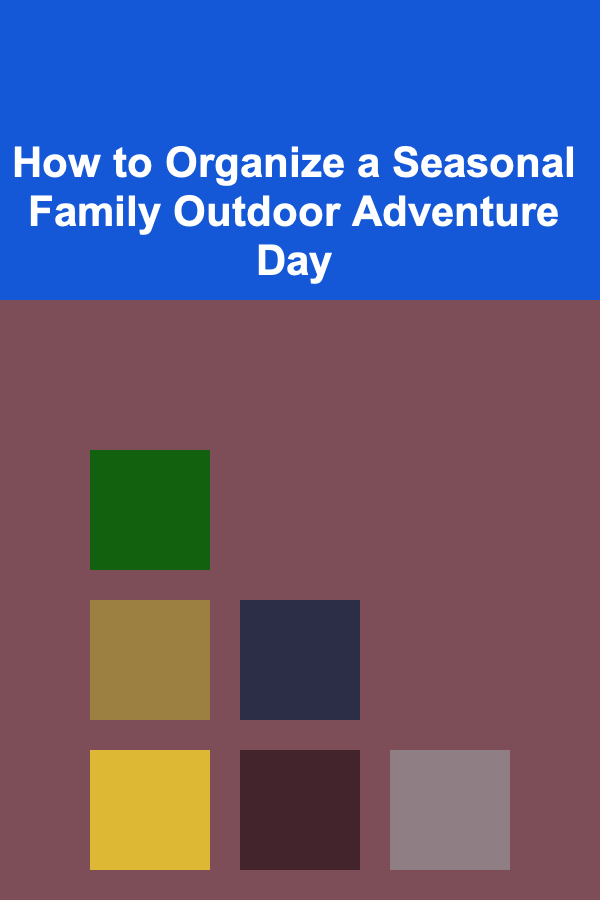
How to Organize a Seasonal Family Outdoor Adventure Day
Read More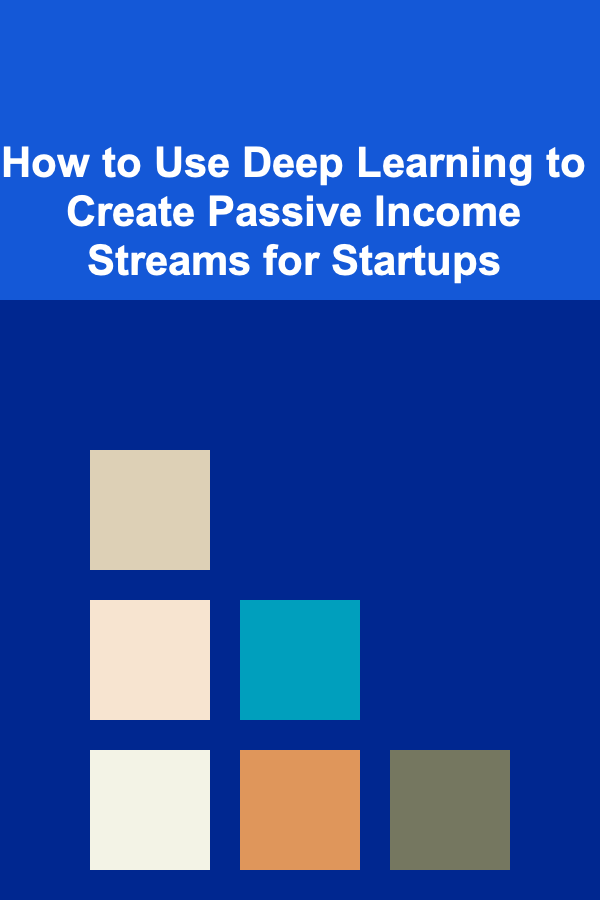
How to Use Deep Learning to Create Passive Income Streams for Startups
Read More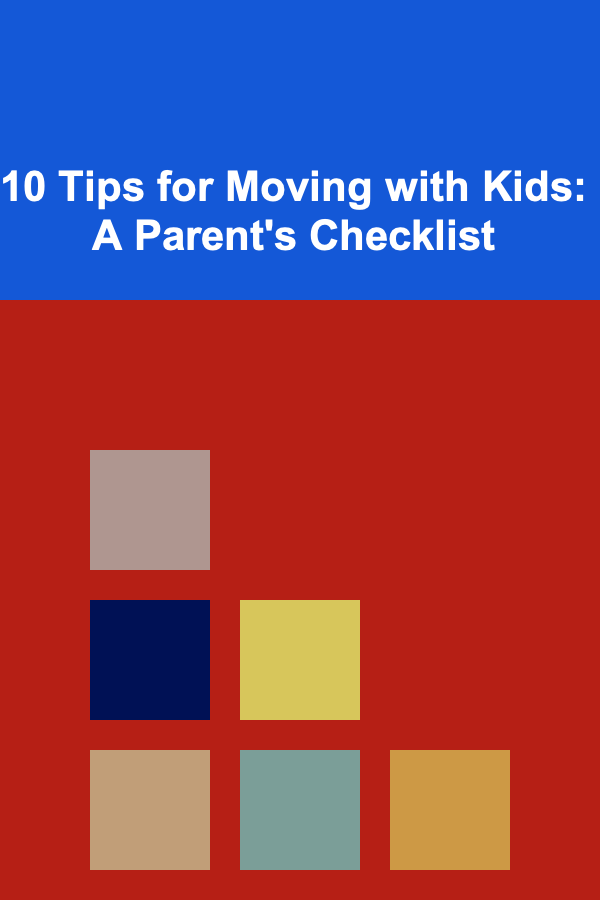
10 Tips for Moving with Kids: A Parent's Checklist
Read MoreOther Products
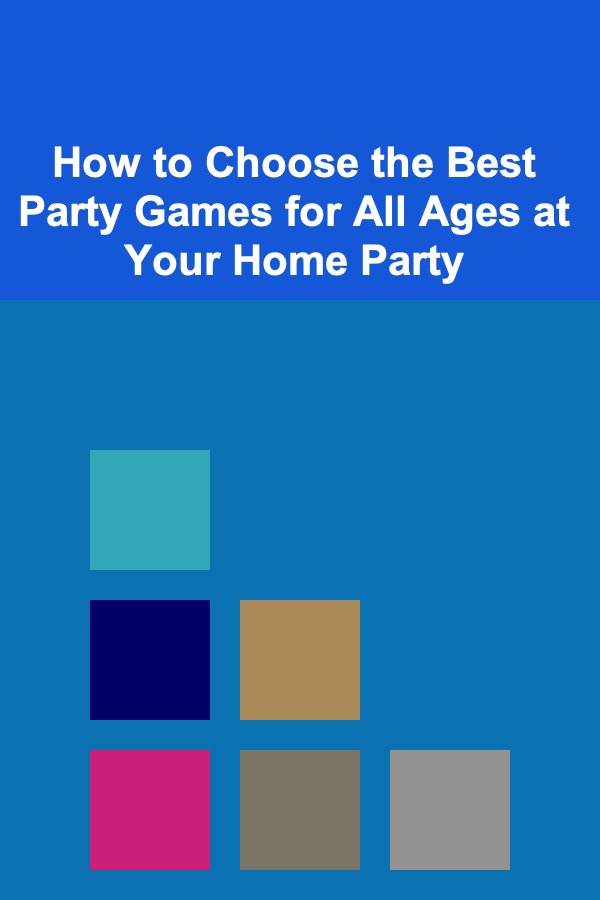
How to Choose the Best Party Games for All Ages at Your Home Party
Read More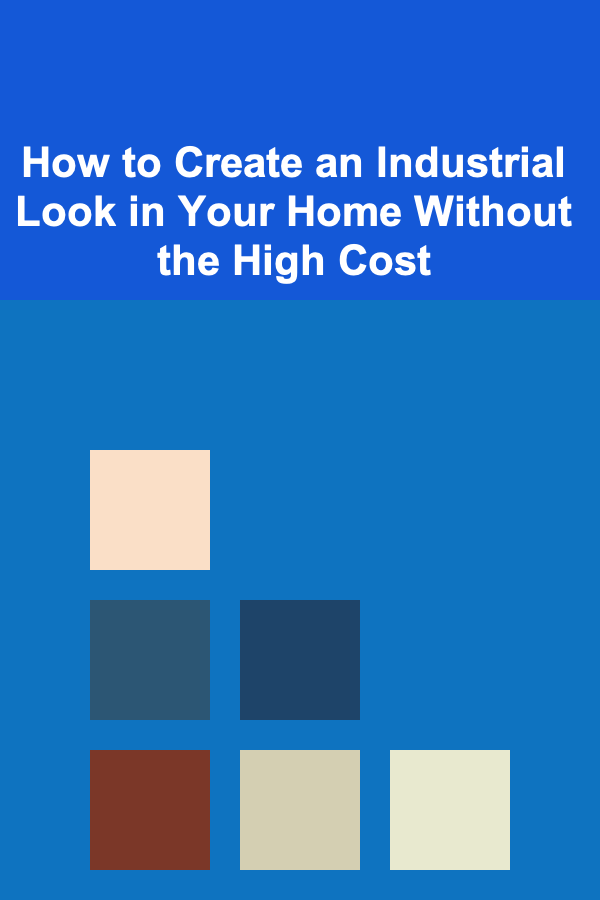
How to Create an Industrial Look in Your Home Without the High Cost
Read More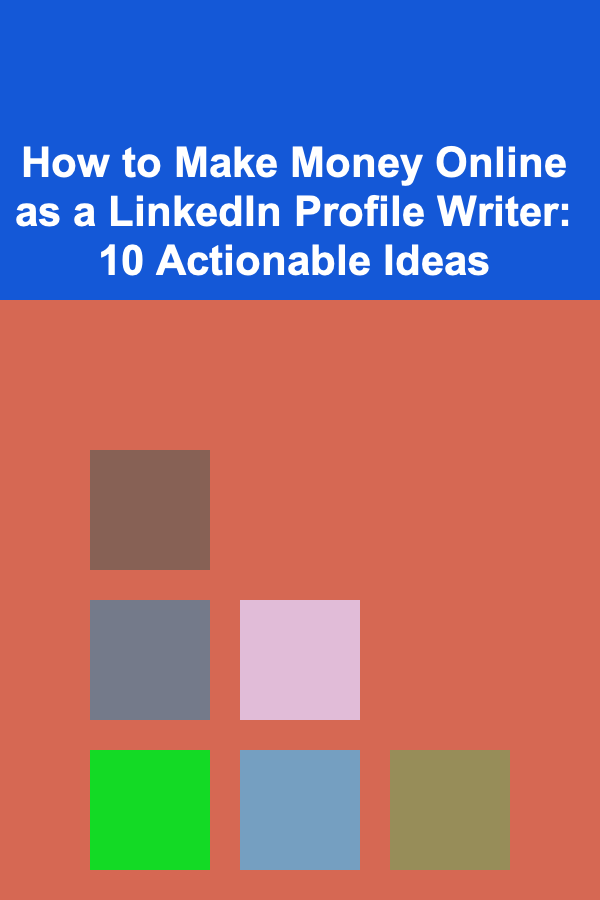
How to Make Money Online as a LinkedIn Profile Writer: 10 Actionable Ideas
Read More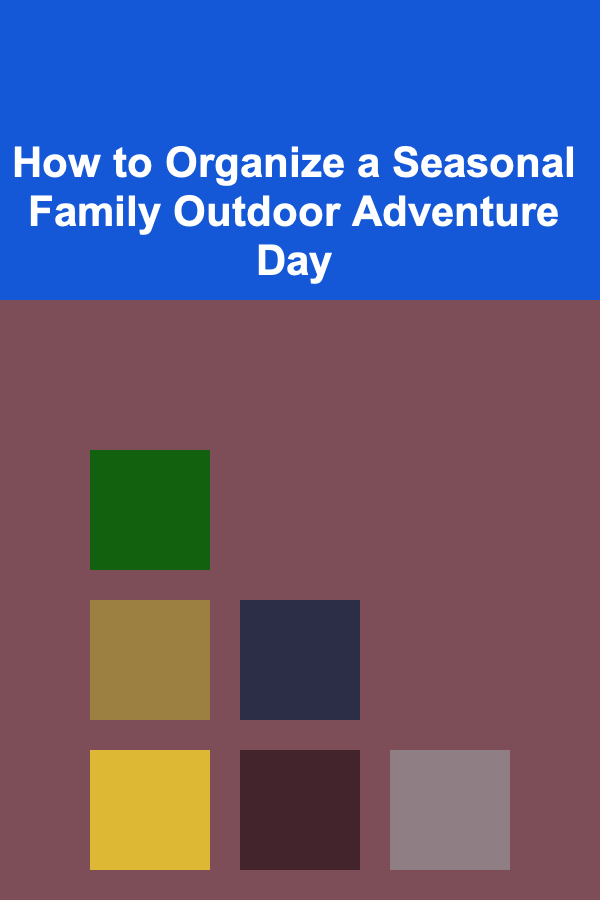
How to Organize a Seasonal Family Outdoor Adventure Day
Read More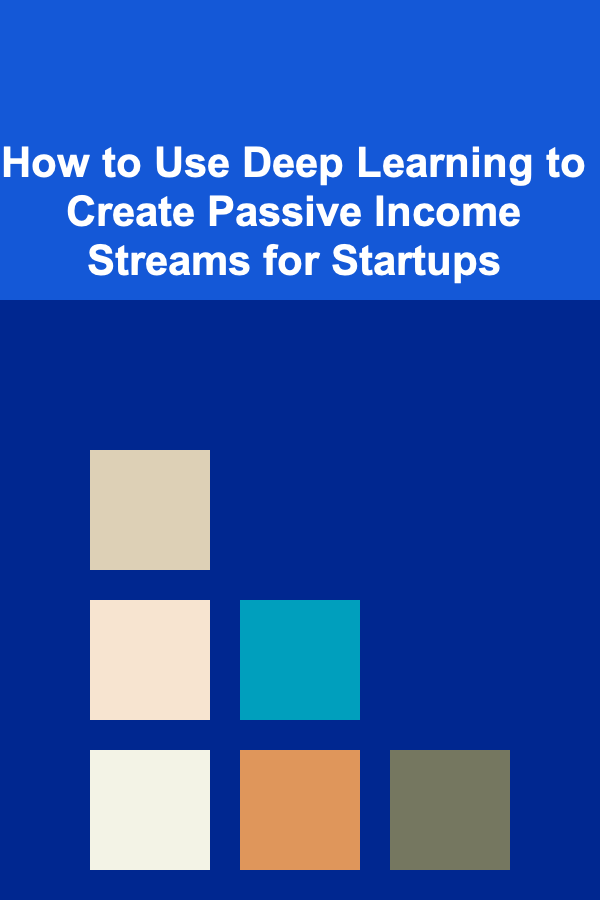
How to Use Deep Learning to Create Passive Income Streams for Startups
Read More