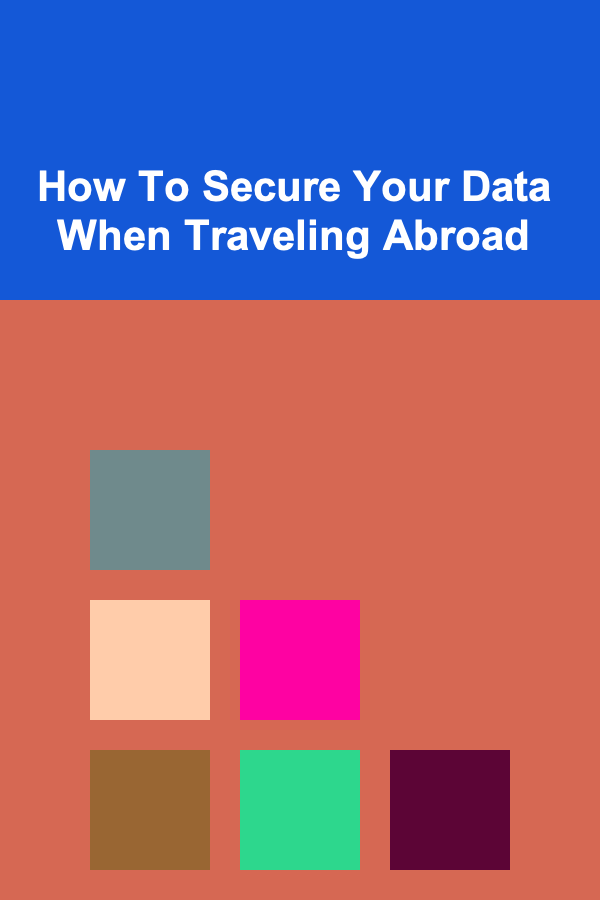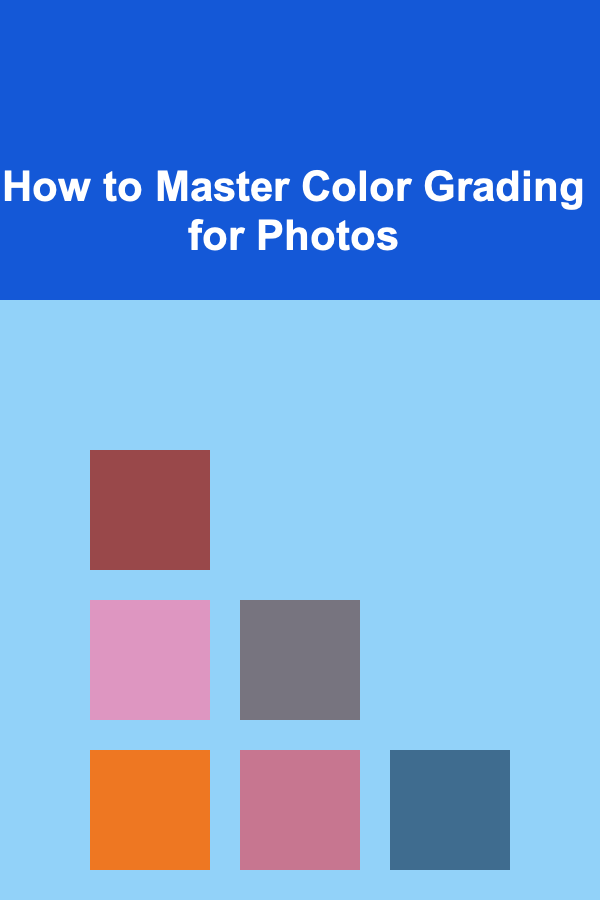
How to Master Color Grading for Photos
ebook include PDF & Audio bundle (Micro Guide)
$12.99$5.99
Limited Time Offer! Order within the next:
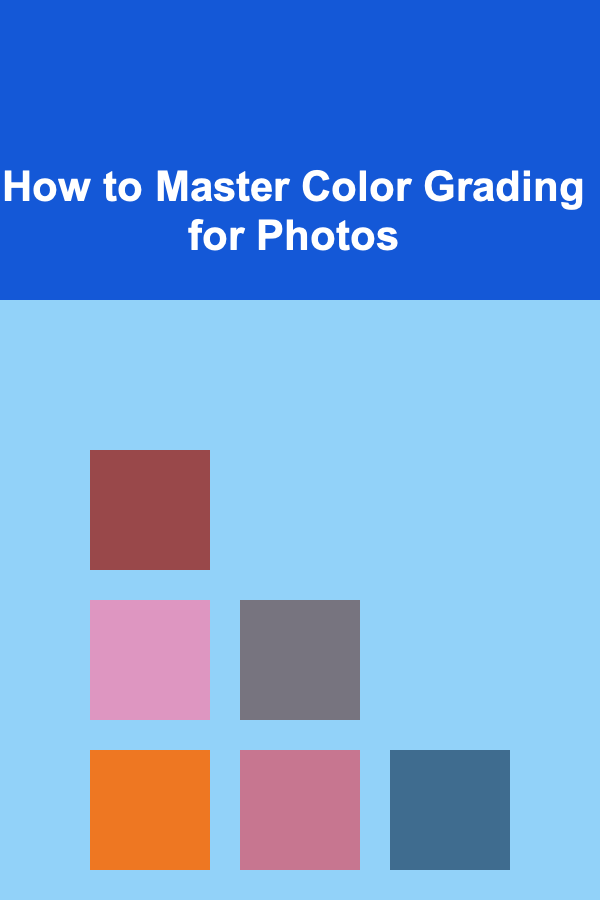
Color grading is an essential skill in photography and post-production. It allows photographers to manipulate the colors in an image to evoke specific moods, highlight certain elements, and create visual harmony. With the right techniques, you can transform a simple photo into a captivating work of art. But mastering color grading requires more than just knowledge of software tools; it requires an understanding of color theory, composition, lighting, and how these elements interact with each other.
In this article, we will delve deep into the process of color grading for photos, starting from the basics and gradually progressing to more advanced techniques. Whether you're a beginner trying to enhance your images or a seasoned photographer seeking to elevate your work, this guide will provide the insight and practical tips necessary for mastering the art of color grading.
Understanding Color Theory
Before diving into the specifics of color grading, it's crucial to understand the fundamental principles of color theory. Color theory is the foundation upon which color grading techniques are built. It helps you understand how colors interact with each other, how they affect the viewer's perception, and how to use them creatively in your photos.
The Color Wheel
The color wheel is the most fundamental tool in color theory. It consists of primary, secondary, and tertiary colors, arranged in a circle. Understanding how these colors relate to each other can guide your decisions in color grading.
- Primary Colors: Red, Blue, and Yellow
- Secondary Colors: Green, Orange, and Purple (created by mixing primary colors)
- Tertiary Colors: The colors formed by mixing primary and secondary colors (such as blue-green, yellow-orange, etc.)
The relationship between these colors is important for color grading, especially when deciding on color contrasts or harmony.
Color Harmony
Color harmony refers to the aesthetic balance of colors in a composition. Some color combinations are naturally pleasing to the eye, while others create tension or excitement. Here are some common color harmonies used in color grading:
- Complementary Colors: Colors that are opposite each other on the color wheel (e.g., red and green, blue and orange). These combinations create a high contrast, vibrant look.
- Analogous Colors: Colors that are next to each other on the color wheel (e.g., blue, blue-green, and green). These combinations are typically more harmonious and create a calm, cohesive look.
- Triadic Colors: Colors that are evenly spaced around the color wheel (e.g., red, yellow, and blue). This combination offers a balanced, vibrant look without being too overwhelming.
The Psychological Impact of Color
Colors can evoke different emotional responses in viewers. For instance, warm colors (reds, yellows, and oranges) tend to be energetic and passionate, while cool colors (blues, greens, and purples) are calming and serene. Understanding the psychological impact of color is essential in color grading, as it helps you convey the right mood or feeling through your images.
- Red: Passion, energy, and intensity
- Blue: Calmness, trust, and serenity
- Yellow: Happiness, optimism, and warmth
- Green: Nature, balance, and growth
- Purple: Creativity, luxury, and mystery
By considering these emotional responses, you can strategically enhance the mood of your photos using color grading.
The Tools for Color Grading
While understanding color theory is vital, mastering color grading also requires proficiency in the right tools. There are several software options available for color grading, ranging from basic to professional levels. Let's take a look at some of the most commonly used tools.
Adobe Lightroom
Adobe Lightroom is one of the most popular tools for photo editing and color grading. It offers a wide range of options for adjusting the color balance, exposure, and tonal values in your images. Lightroom provides intuitive controls such as the HSL (Hue, Saturation, Luminance) panel, which allows you to adjust individual colors in your photo.
Key features for color grading in Lightroom:
- Basic Panel: Adjusts overall exposure, contrast, highlights, shadows, whites, and blacks.
- Tone Curve: Helps you adjust the tonal range of an image, providing finer control over highlights, midtones, and shadows.
- HSL Panel: Allows you to manipulate individual colors in terms of their hue, saturation, and luminance.
- Split Toning: Adds color to the shadows and highlights, which is crucial for creating a specific mood in the image.
Adobe Photoshop
Photoshop is another powerful tool for color grading, especially for more advanced users who want to have complete control over their images. With Photoshop, you can use layers, masks, and advanced filters to manipulate colors with precision.
Key features for color grading in Photoshop:
- Adjustment Layers: Non-destructive layers that allow you to adjust the colors, brightness, and contrast without permanently altering the original image.
- Curves and Levels: Provides advanced control over the tonal range and color balance in the image.
- Selective Color: Allows you to fine-tune specific colors in the image for greater control over color grading.
Capture One
Capture One is another professional-grade tool used for color grading, particularly favored by photographers who shoot in RAW format. It offers advanced color grading features, including more precise color adjustments and a highly customizable workspace.
Key features for color grading in Capture One:
- Color Editor: A powerful tool for selecting and adjusting specific colors with great precision.
- Film Styles: Offers a range of pre-set color grading styles that emulate different film types, making it easier to achieve classic looks.
DaVinci Resolve
While primarily known as a video editing software, DaVinci Resolve is also widely used for color grading photos, especially by professional photographers and filmmakers. It offers advanced color grading tools, including a powerful Color Page with options like Lift, Gamma, and Gain, allowing for detailed adjustments of the shadows, midtones, and highlights.
The Color Grading Process
Now that we have an understanding of color theory and the tools available for color grading, let's walk through the process of color grading a photo. We will cover basic adjustments, followed by more advanced techniques for achieving a specific look.
Step 1: Assess Your Image
Before you start adjusting the colors in your photo, take some time to assess the image. Ask yourself the following questions:
- What is the mood or emotion I want to convey?
- What is the focal point of the image?
- Are there any areas that need more emphasis or de-emphasis?
- Is the color balance correct, or does the image feel too warm or cool?
By having a clear idea of the intended outcome, you can make more deliberate color grading choices.
Step 2: Basic Adjustments
Start by making basic adjustments to the exposure, contrast, and white balance of your image. These foundational edits set the stage for more specific color grading adjustments.
- Exposure and Contrast: Adjust the overall brightness and contrast to ensure your image has the right balance of light and dark areas.
- White Balance: Adjust the temperature and tint to correct any color casts (for example, if your image looks too warm or too cool).
- Highlights and Shadows: Adjust the highlights and shadows to recover details in both the bright and dark areas of the photo.
Step 3: Use the HSL Panel for Color Adjustments
The HSL panel is one of the most powerful tools for color grading. Use it to adjust the hue , saturation , and luminance of individual colors in your image. For example, you can enhance the greens in the photo to make the grass appear more vibrant or reduce the saturation of the reds to make the skin tones look more natural.
- Hue: Change the color itself. For example, shift the hue of the sky to make it more blue or green.
- Saturation: Increase or decrease the intensity of a specific color.
- Luminance: Adjust the brightness of a specific color. This is especially useful for brightening skin tones or darkening certain elements in the image.
Step 4: Experiment with Split Toning
Split toning is a technique where you apply one color to the highlights and a different color to the shadows. This can create a unique mood in your photo.
- Cool Highlights, Warm Shadows: This combination can create a cinematic, moody effect, especially in landscapes or portraits.
- Warm Highlights, Cool Shadows: This combination can create a more vintage or retro feel.
Step 5: Use Curves for Fine-Tuning
Curves are a powerful tool for adjusting the tonal range of your image. You can adjust the overall brightness, contrast, and color balance by manipulating the curve in the RGB channels or individual color channels (red, green, and blue).
- RGB Curve: Adjust the overall brightness and contrast.
- Red, Green, and Blue Curves: Fine-tune the color balance by adjusting the curves for each individual color.
Step 6: Apply Creative Effects
Finally, apply any creative effects that fit the mood you're going for. This could involve adding grain, vignetting, or using filters to create a particular atmosphere. Don't be afraid to experiment and push the boundaries of your color grading to achieve unique, eye-catching results.
Step 7: Review and Refine
After completing your color grading, step back and review your work. Is the image too warm or too cool? Are there any areas that need more emphasis? Fine-tune the settings until you achieve the desired look.
Conclusion
Mastering color grading for photos is a combination of technical skills, creativity, and an understanding of how colors impact the viewer's perception. By learning the fundamentals of color theory, becoming proficient with editing tools, and practicing the process step by step, you can elevate your photography to new heights. With consistent practice and an eye for detail, color grading will soon become an intuitive part of your post-production workflow.
Remember that color grading is not just about making your images look good; it's about conveying a mood, telling a story, and creating a visual experience. So, embrace the creative possibilities, experiment with different techniques, and most importantly---have fun with it!
Reading More From Our Other Websites
- [Organization Tip 101] How to Set Up a Drip Irrigation System for Efficient Watering
- [Reading Habit Tip 101] Annotating Like a Pro: Tools, Symbols, and Strategies You Need
- [Home Cleaning 101] How to Get Rid of Mold and Mildew in Your Home
- [Home Pet Care 101] How to Make Your Home More Comfortable for Older Pets
- [Home Party Planning 101] How to Plan a Home Party with a Limited Space
- [Toy Making Tip 101] From Concept to Creation: A Beginner's Guide to Handmade Adult Toys
- [Organization Tip 101] How to Store Pet Blankets and Bedding Properly
- [Home Rental Property 101] How to Handle Tenant Lease Renewals and Negotiations
- [Personal Finance Management 101] How to Save Money on Groceries: Tips and Tricks for Frugal Shopping
- [Organization Tip 101] Step-by-Step Instructions for Installing a Farmhouse Kitchen Sink
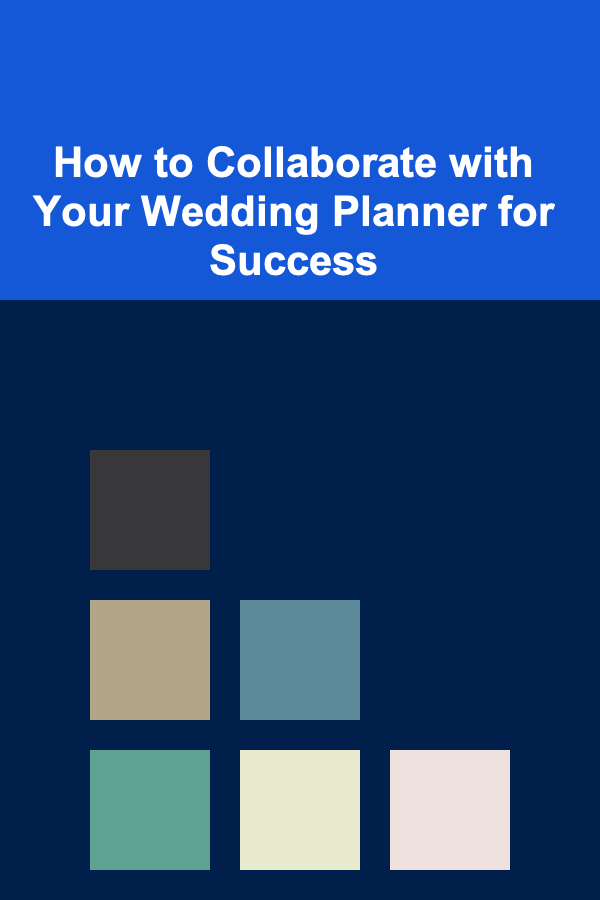
How to Collaborate with Your Wedding Planner for Success
Read More
How to Create a Home Office with Smart Storage Solutions
Read More
How to Find Affordable Health Insurance Options That Fit Your Budget
Read More
How to Keep Your Music Room Clutter-Free
Read More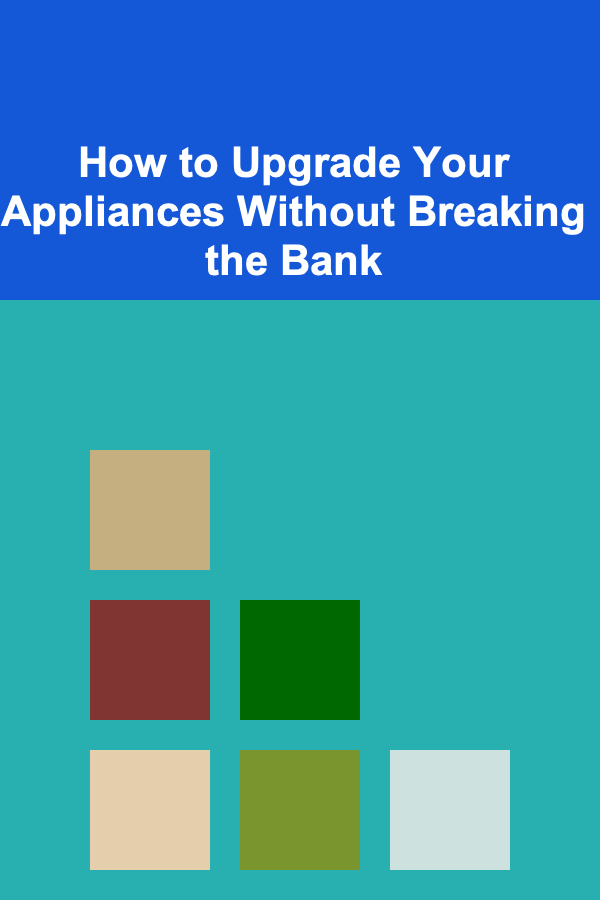
How to Upgrade Your Appliances Without Breaking the Bank
Read More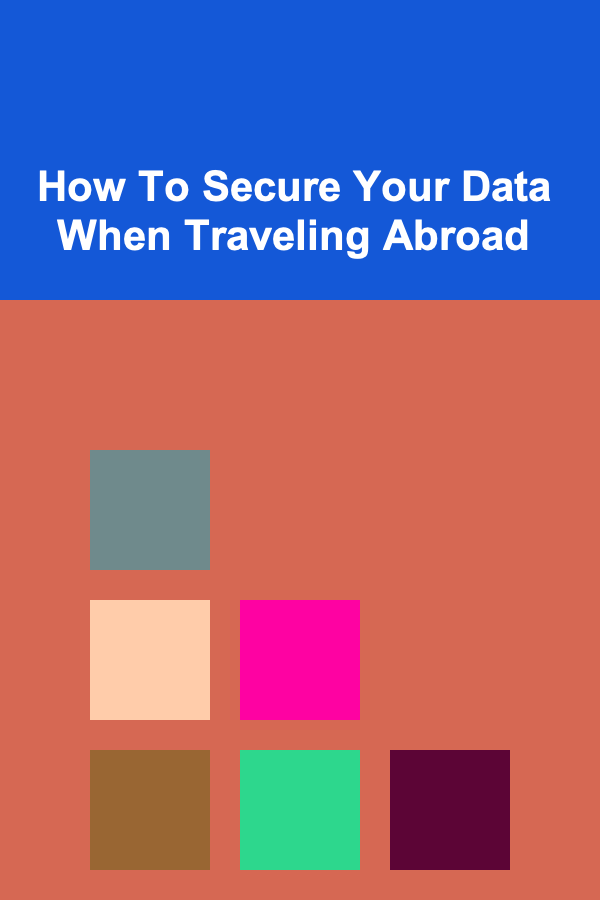
How To Secure Your Data When Traveling Abroad
Read MoreOther Products
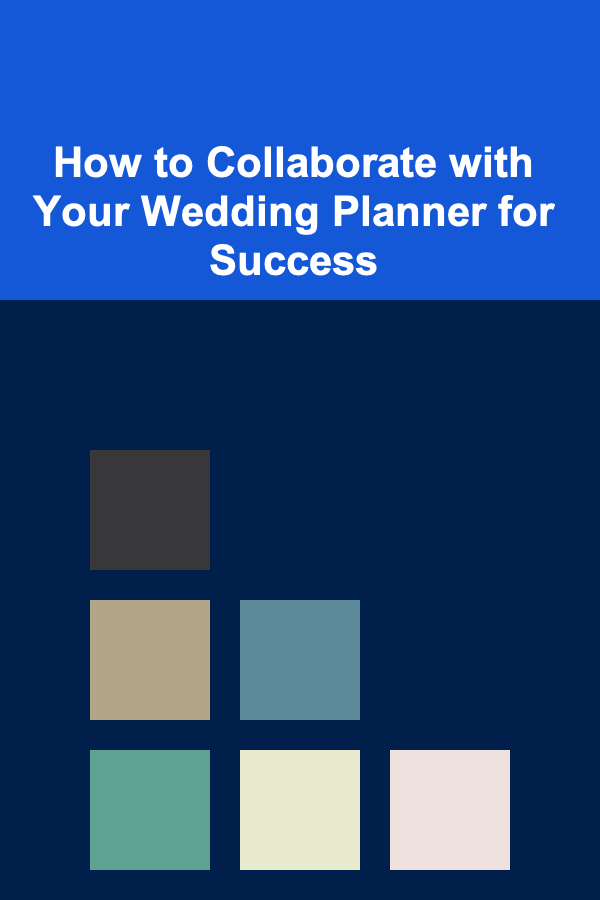
How to Collaborate with Your Wedding Planner for Success
Read More
How to Create a Home Office with Smart Storage Solutions
Read More
How to Find Affordable Health Insurance Options That Fit Your Budget
Read More
How to Keep Your Music Room Clutter-Free
Read More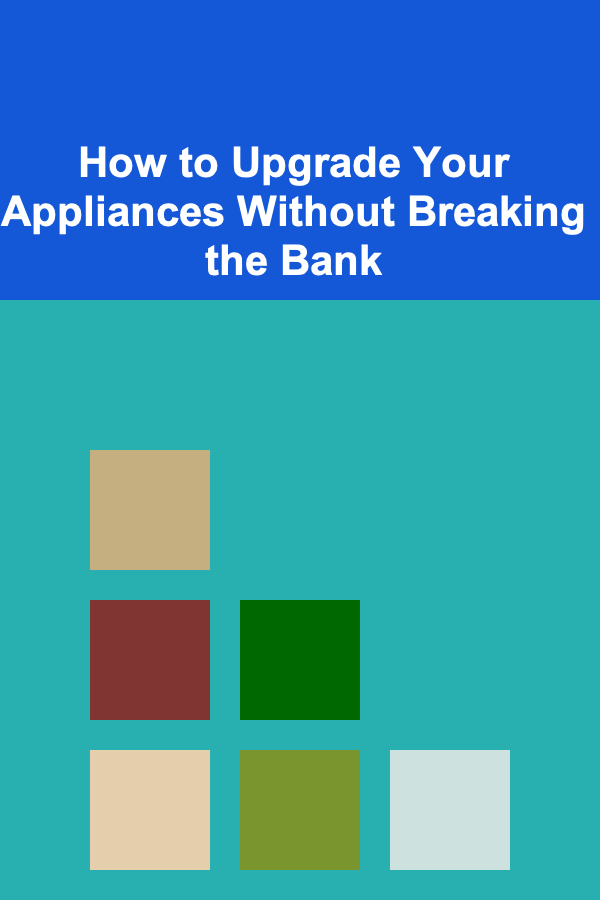
How to Upgrade Your Appliances Without Breaking the Bank
Read More