
How To Master Basic Graphic Design Principles
ebook include PDF & Audio bundle (Micro Guide)
$12.99$7.99
Limited Time Offer! Order within the next:

Graphic design is not only about creating visually appealing images, but also about communicating messages clearly and effectively. Whether you're designing logos, websites, posters, or social media content, mastering the basic principles of graphic design is essential. In this article, we will explore these principles in depth, providing you with a clear understanding of how to apply them in your design work. We will cover concepts such as balance, contrast, alignment, repetition, proximity, hierarchy, and typography, and discuss how they can be used to create strong, effective designs.
Understanding the Importance of Graphic Design Principles
Graphic design principles serve as the foundation for any successful design project. They guide the designer's choices and help create designs that are not only aesthetically pleasing but also functional. Mastering these principles is crucial because they ensure that a design is not only visually engaging but also delivers the intended message in a way that is easily understood by the audience.
Whether you are a novice designer or someone with some experience, understanding and applying the basic principles will dramatically improve your design skills and the impact of your work.
Balance: Creating Visual Stability
Balance is one of the fundamental principles of graphic design. It refers to the distribution of visual weight within a design. Just like in physical balance, graphic balance creates a sense of stability and harmony in the design. There are three types of balance to consider:
- Symmetrical Balance (Formal Balance): This is when elements on either side of a central axis are identical or very similar. It creates a sense of order, stability, and formality. This type of balance is often used in traditional design.
- Asymmetrical Balance (Informal Balance): In this case, elements on either side of the design are different but still create a sense of equilibrium through careful placement of various visual weights. Asymmetry often leads to a more dynamic, energetic design.
- Radial Balance: This type of balance is when elements are arranged around a central point and radiate out. It creates a sense of movement and can draw the viewer's eye toward the center of the design.
Understanding how to balance visual elements effectively is key to ensuring that your design feels cohesive and not cluttered.
Contrast: Making Elements Stand Out
Contrast is the difference between two or more elements in a design. It can be achieved through color, size, shape, texture, or font choice. Contrast is essential in graphic design because it helps create emphasis, improve readability, and guide the viewer's attention.
- Color Contrast: The most common form of contrast is through color. Using contrasting colors, such as black and white or complementary colors (colors opposite each other on the color wheel), can help separate elements and make important parts of the design stand out.
- Size Contrast: Varying the size of elements can also create contrast. Larger elements tend to attract more attention, while smaller elements can provide subtlety and balance.
- Shape Contrast: Mixing geometric and organic shapes can also create contrast. For example, a sharp triangle next to a soft circle can create an interesting juxtaposition.
Effective use of contrast helps prevent a design from feeling monotonous and ensures that the important aspects of your design stand out.
Alignment: Creating Order and Structure
Alignment refers to the way elements are arranged in relation to each other in a design. Proper alignment creates a sense of order and structure, making a design more cohesive and professional-looking. There are several types of alignment to consider:
- Left Alignment: Text or elements are aligned to the left margin. This is the most common alignment for body text because it is easy to read and feels natural.
- Right Alignment: Elements are aligned to the right margin. Right alignment can create a sense of uniqueness and is often used for specific design purposes, such as in advertisements or headers.
- Center Alignment: Elements are aligned to the center of the page or container. This type of alignment can be effective for titles or logos, but it can feel unorganized if overused.
- Justified Alignment: This alignment stretches the text to fill the entire width of the page, creating clean edges on both sides. Justified text is often used in newspaper columns and books.
Aligning elements correctly creates a clean, organized design that is easy to navigate and aesthetically pleasing.
Repetition: Creating Consistency
Repetition involves reusing visual elements throughout a design to create consistency and unity. Repetition can be used for colors, shapes, fonts, or patterns, and it helps create a cohesive look by tying together different elements of the design.
- Consistency in Branding: In branding, repetition is crucial for creating a recognizable and unified look. For example, using the same font and color scheme across all marketing materials ensures that your brand's identity is cohesive.
- Visual Harmony: Repetition helps visually unite a design, preventing it from feeling fragmented or disjointed. By repeating certain design elements, you create a sense of familiarity that helps the viewer easily recognize patterns and connections.
When used properly, repetition strengthens the overall design by creating harmony and consistency.
Proximity: Grouping Related Elements
Proximity refers to the placement of related elements close to each other. The principle of proximity helps to organize information and guide the viewer's eye to understand the relationship between elements. Grouping related elements together allows the viewer to easily make connections and reduces confusion.
- Organizing Content: In web design, for example, placing related information, like a product's description and its price, close together makes it easier for users to find what they need. In contrast, unrelated items should be placed farther apart to avoid creating unnecessary associations.
- Whitespace: Proximity often works hand-in-hand with whitespace, which is the empty space around and between elements. Effective use of whitespace can help make a design feel uncluttered and easy to navigate.
Proximity plays a key role in improving the usability of your design, especially in information-heavy content like websites or brochures.
Hierarchy: Guiding the Viewer's Eye
Hierarchy is the arrangement of elements in a way that clearly indicates their importance. This principle guides the viewer's eye and ensures that they notice the most important information first. Hierarchy can be established using various techniques:
- Size: Larger elements naturally attract more attention than smaller ones. By increasing the size of important elements, you ensure that they are noticed first.
- Color: Bright, bold colors draw attention. Using vibrant colors for key elements and more neutral colors for secondary information helps guide the viewer's attention.
- Font Weight: Bold fonts often stand out more than regular fonts. Using bold or heavy fonts for headlines or key information establishes a visual hierarchy.
- Position: Placing elements at the top or center of the design often makes them more noticeable, as this is where the viewer's eyes are naturally drawn.
By carefully considering hierarchy, you ensure that your audience understands the relative importance of each element in your design.
Typography: Choosing and Arranging Fonts
Typography is one of the most powerful tools in graphic design. The way text is presented can convey mood, personality, and clarity. Effective typography involves choosing the right fonts, adjusting their size and spacing, and arranging them in a way that is easy to read and visually appealing.
- Font Selection: Choose fonts that reflect the mood of your design. Serif fonts (like Times New Roman) often feel formal and traditional, while sans-serif fonts (like Arial) feel modern and clean. Script fonts convey elegance, while bold fonts are often used for emphasis.
- Readability: Make sure the text is legible. Use appropriate font sizes and line spacing to ensure that the text is easy to read, especially for body copy.
- Contrast and Color: Make sure the text contrasts well with the background. Black text on a white background is classic and easy to read, but you can experiment with other color combinations as long as readability is maintained.
Typography plays a huge role in how a design communicates its message. The right typography can elevate your design, making it more effective and engaging.
Color Theory: Understanding the Power of Color
Color is one of the most influential elements in graphic design. It can evoke emotions, set the tone of a design, and guide the viewer's attention. Understanding color theory is essential for creating effective designs that are not only visually pleasing but also emotionally resonant.
- Primary Colors: Red, blue, and yellow are the primary colors. They cannot be created by mixing other colors but can be combined to create secondary colors.
- Complementary Colors: These are colors that are opposite each other on the color wheel, such as red and green. Using complementary colors creates contrast and vibrancy.
- Analogous Colors: These are colors that are next to each other on the color wheel, such as blue, green, and yellow. Using analogous colors creates a sense of harmony and unity.
- Monochromatic Colors: These are variations of the same color, which creates a subtle and cohesive look. Monochromatic color schemes can be used to create a harmonious and minimalist design.
Understanding how to use color effectively will give your design emotional depth and enhance its visual impact.
Putting It All Together
Mastering the basic principles of graphic design is crucial for creating effective, professional-quality designs. By applying principles such as balance, contrast, alignment, repetition, proximity, hierarchy, typography, and color theory, you can create designs that are not only aesthetically pleasing but also communicate your intended message clearly.
As you practice and refine your skills, remember that these principles are guidelines, not rigid rules. The best designs often come from experimenting and pushing the boundaries of these principles while keeping the core concepts in mind.
Whether you are designing for print or digital platforms, mastering these basic principles will help you build a strong foundation for your graphic design career and produce work that resonates with your audience.
Reading More From Our Other Websites
- [Organization Tip 101] How to Balance Personal Items and Professional Needs in Your Workspace
- [Home Budget 101] How to Budget for Travel and Save for Your Dream Vacation
- [Home Holiday Decoration 101] How to Create a Cozy and Festive Holiday Atmosphere in Your Tiny Apartment
- [Home Pet Care 101] How to Socialize Your Pet with Other Animals at Home
- [Home Budget Decorating 101] How to Add Personality to Your Home with Inexpensive Decor
- [Home Budget Decorating 101] How to Organize and Decorate Your Closet on a Budget
- [Home Rental Property 101] How to Conduct Thorough Rental Property Inspections
- [Personal Finance Management 101] Understanding Life Insurance Types and Costs: What You Need to Know
- [Personal Investment 101] How to Understand Stock Market Investing for Dummies and Start Building Your Portfolio
- [Organization Tip 101] How to Make the Most of Under-Sink Storage

How to Create a Checklist for Post-Event Promotion and Follow-up
Read More
How to Create a Digital Gallery for Kids' Art Projects
Read More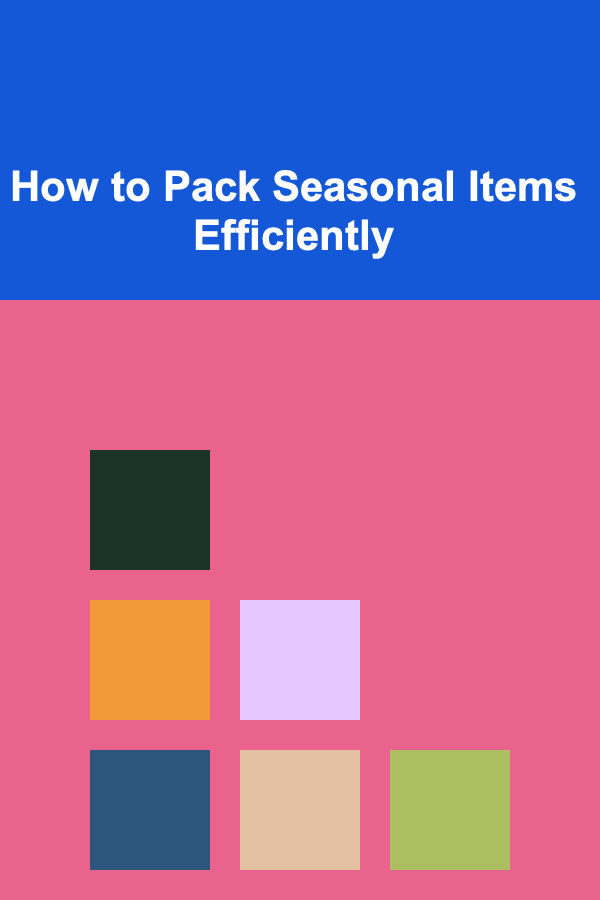
How to Pack Seasonal Items Efficiently
Read More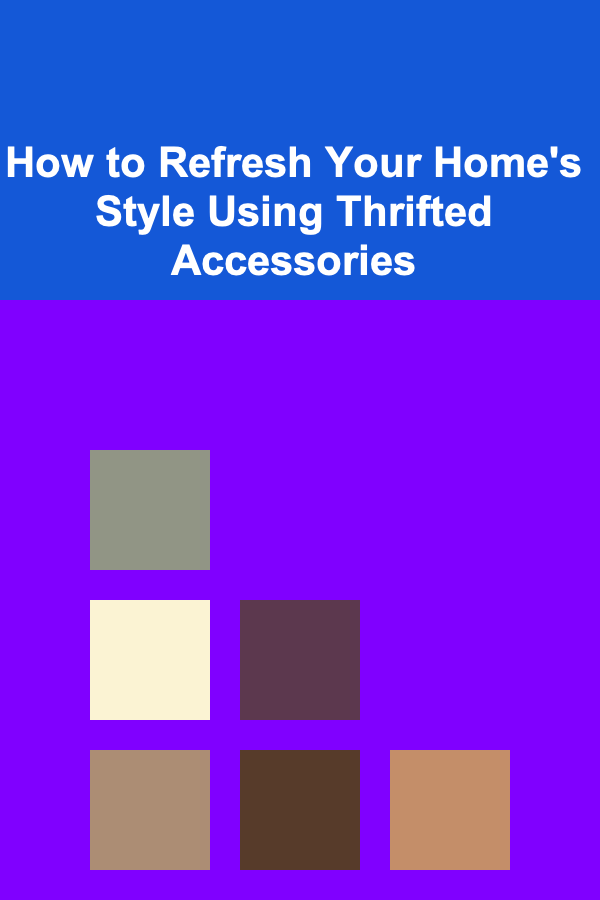
How to Refresh Your Home's Style Using Thrifted Accessories
Read More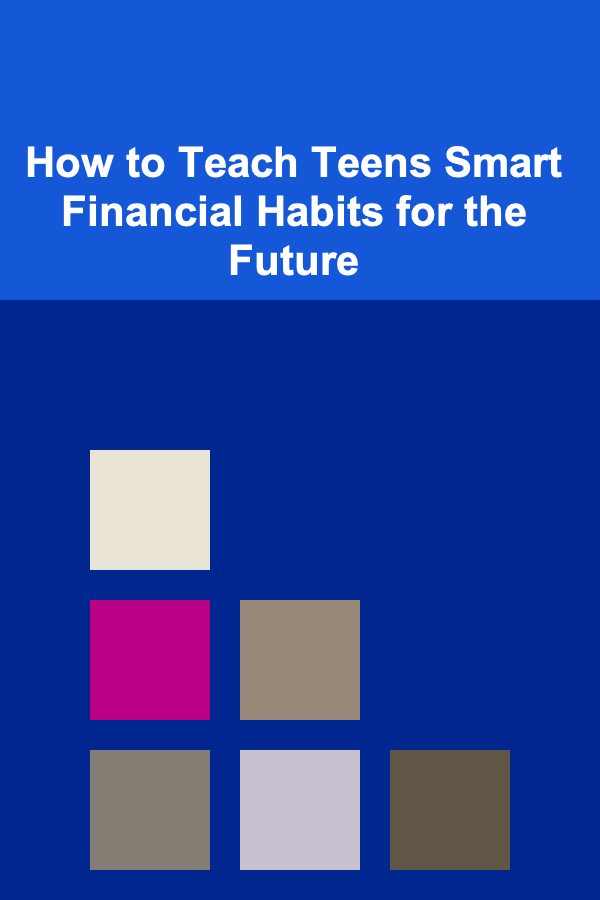
How to Teach Teens Smart Financial Habits for the Future
Read More
How to Embrace Minimalism for Mental Clarity
Read MoreOther Products

How to Create a Checklist for Post-Event Promotion and Follow-up
Read More
How to Create a Digital Gallery for Kids' Art Projects
Read More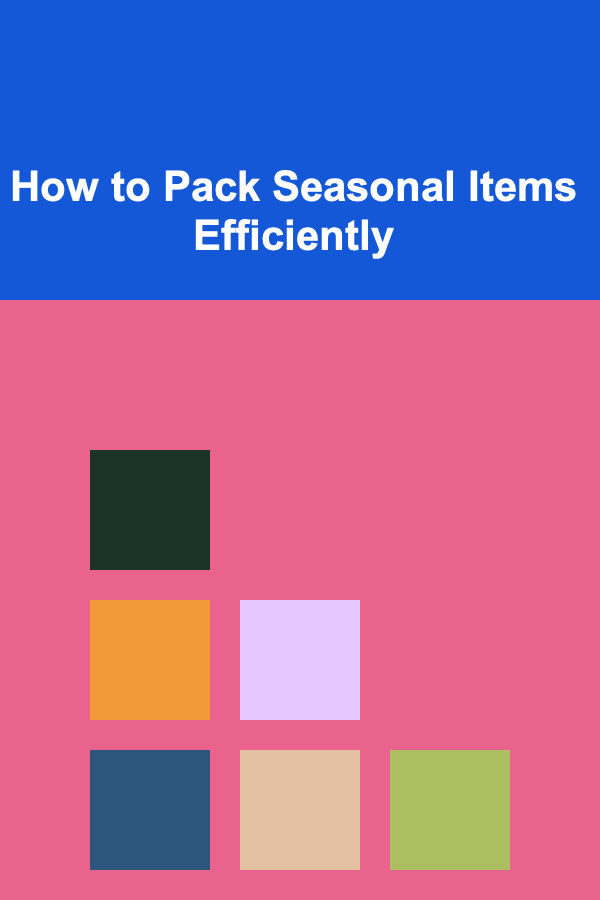
How to Pack Seasonal Items Efficiently
Read More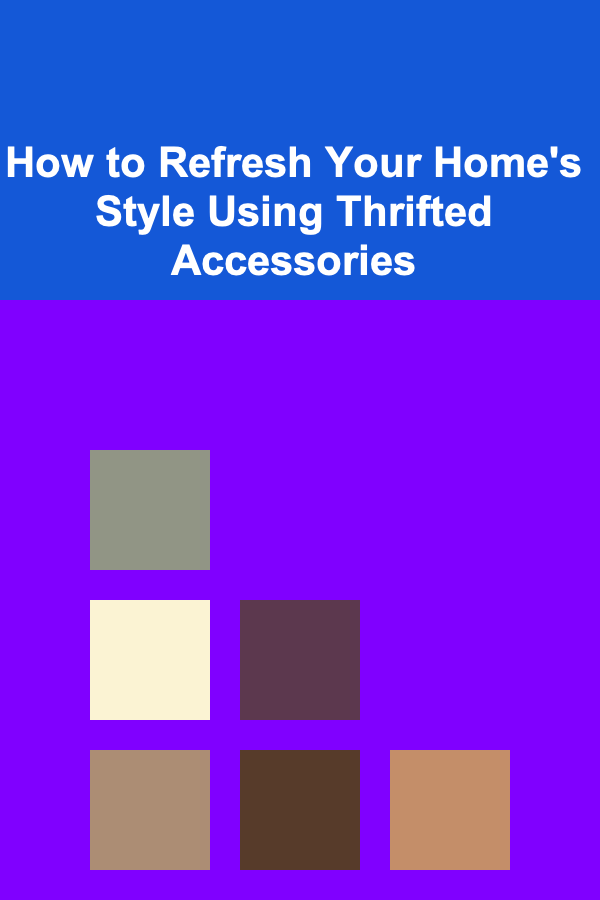
How to Refresh Your Home's Style Using Thrifted Accessories
Read More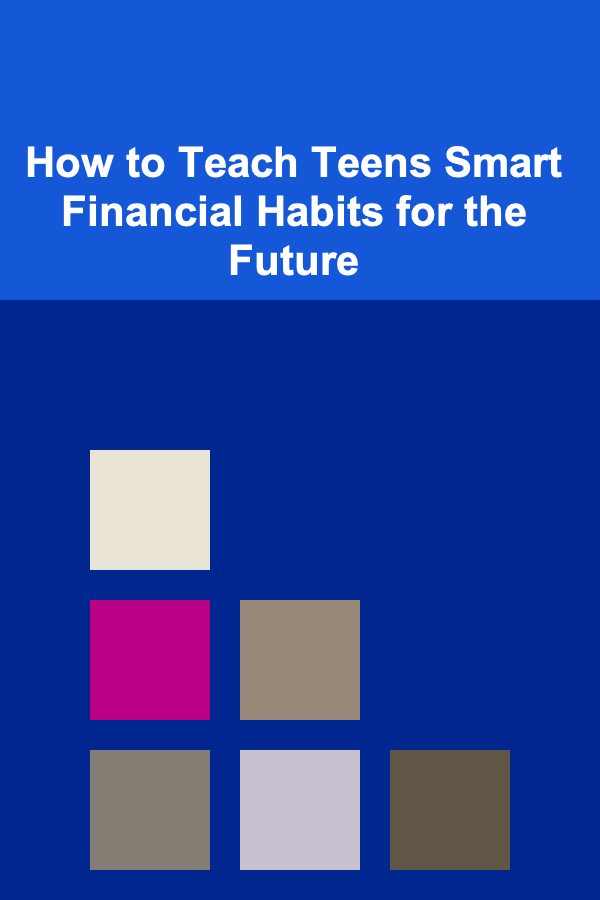
How to Teach Teens Smart Financial Habits for the Future
Read More