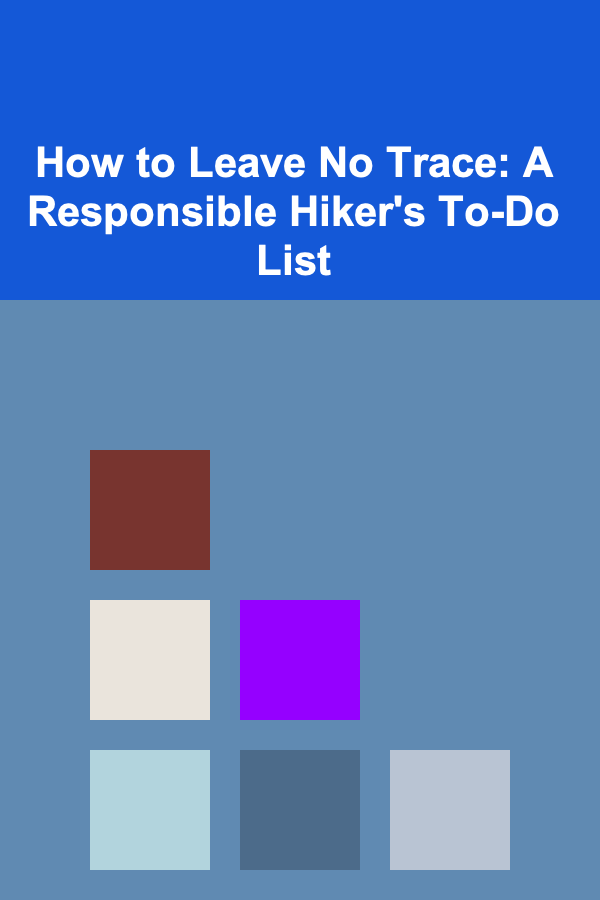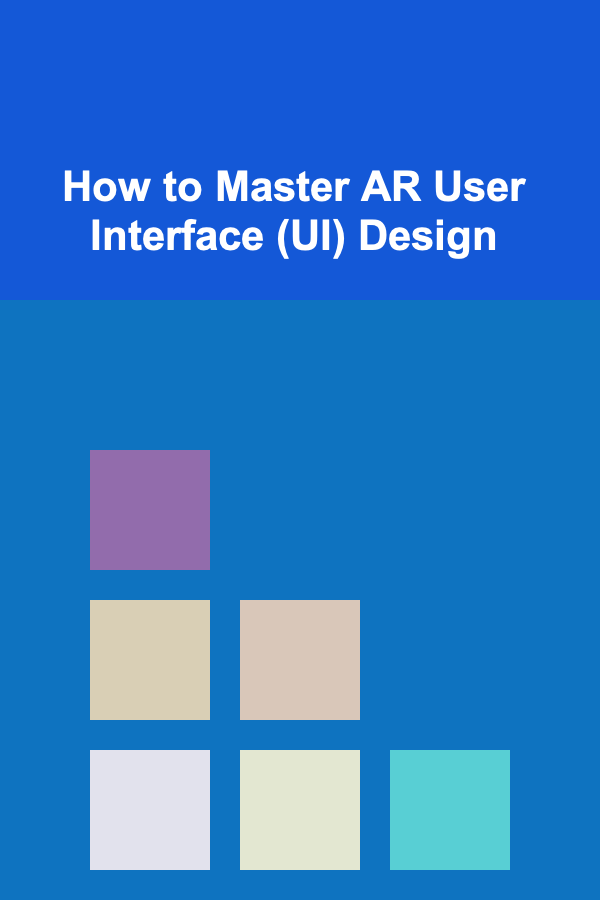
How to Master AR User Interface (UI) Design
ebook include PDF & Audio bundle (Micro Guide)
$12.99$7.99
Limited Time Offer! Order within the next:
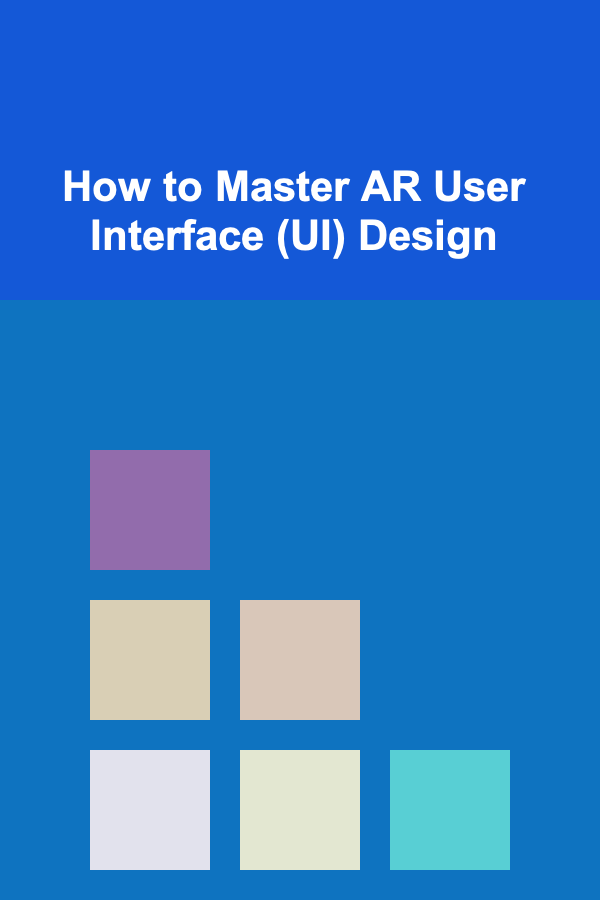
Augmented Reality (AR) has rapidly evolved into a revolutionary technology, integrating digital elements into the real-world environment. With the growing popularity of AR, particularly in sectors like gaming, education, healthcare, and retail, designing intuitive, engaging, and user-friendly AR interfaces has become more critical than ever. Crafting an effective AR User Interface (UI) requires a unique approach that takes into account the interaction between the real world and the digital layer.
Mastering AR UI design is both a challenging and rewarding endeavor. It requires a deep understanding of user experience (UX) principles, an innovative mindset, and a grasp of technological constraints and possibilities. In this article, we will dive into the nuances of AR UI design, covering essential principles, the design process, best practices, tools, and common pitfalls to avoid.
Understanding Augmented Reality (AR)
Before we delve into AR UI design, it's important to have a solid understanding of what augmented reality is. AR is a technology that overlays computer-generated content, such as images, videos, and sounds, on top of the user's view of the real world. This is usually achieved through devices such as smartphones, tablets, or specialized AR glasses.
Unlike Virtual Reality (VR), which creates an entirely virtual environment, AR enhances the real world with digital elements that users can interact with. The seamless blending of the real and virtual worlds presents unique challenges for UI designers, who need to create interfaces that feel intuitive and natural within this hybrid environment.
Principles of AR UI Design
Designing effective AR UIs requires balancing the virtual and physical elements in a way that feels natural and immersive. Here are some core principles of AR UI design:
1. Context Awareness
AR interfaces must be context-aware, meaning that they should adjust based on the user's environment and actions. This includes recognizing the user's location, the objects in their environment, and how they interact with those objects. For instance, an AR app designed for retail should offer product information that aligns with the user's real-world location in the store.
Contextual awareness also includes understanding the user's intent. For example, when using an AR map application, the UI should intelligently adjust based on the direction the user is facing, ensuring that the information provided aligns with the real-world orientation of the user.
2. Immersive Experience
AR is all about creating an immersive experience where the digital world enhances the real world rather than distracting from it. The UI elements should feel like a natural extension of the physical space, and they must not disrupt the user's view of the real world.
The placement of UI elements should be thoughtfully considered. For instance, buttons, labels, or interactive elements should appear in the user's line of sight but not obscure critical aspects of the physical environment. AR design should strive to maintain the user's focus on their surroundings, only presenting necessary information when it adds value.
3. Minimalistic Design
Because AR interfaces blend digital content with the physical world, cluttered or overly complex designs can quickly overwhelm the user. A clean, minimalistic design approach is essential to ensure that the user can focus on the most relevant interactions without distractions.
UI elements in AR should be simple and unobtrusive. For example, buttons and menus should be small enough to not cover essential parts of the user's environment but large enough to be easily interactable. The goal is to provide only the most necessary information and actions, reducing cognitive load.
4. Intuitive Interaction
In AR, interaction happens not just through traditional input devices like touchscreens or keyboards, but also through gestures, voice commands, and even eye tracking. Designers need to consider how users will interact with the AR environment in ways that feel intuitive and natural.
For instance, pinch-to-zoom is a common gesture in AR design, but in a virtual setting, this might not always be appropriate. Designers need to think about how interactions in the physical world can be mapped onto the digital interface to ensure that users can manipulate digital content effortlessly.
5. Spatial Awareness
Since AR is inherently spatial, UI elements need to respect the 3D nature of the environment. Designing in three-dimensional space opens up new possibilities for how content can be displayed. For example, buttons or menus can float in the environment, be anchored to objects, or change position relative to the user's viewpoint.
Spatial awareness also applies to the layering of content. Information should not obscure key elements of the real-world environment, and it should be clear how the digital content fits into the 3D space.
6. Consistency and Familiarity
While AR is still a relatively new technology, many users are familiar with traditional UI patterns from mobile and desktop apps. AR UI design should build on this existing knowledge by using familiar patterns, such as sliders, buttons, and menus, in ways that are consistent with standard UI practices.
However, designers also need to introduce new ways of interacting with the UI to take advantage of the unique capabilities of AR. Balancing familiarity with innovation is key to creating an AR experience that feels intuitive but also exciting and novel.
The AR UI Design Process
Designing an AR interface involves several steps, from research and ideation to prototyping and testing. Here's an overview of the AR UI design process:
1. User Research
Before starting the design process, it's important to understand the needs, preferences, and behaviors of the target users. In AR UI design, user research involves identifying the contexts in which users will interact with the AR system and understanding how those contexts influence their expectations and experiences.
For example, a user researching a restaurant in an AR app might expect to see real-time reviews, restaurant hours, and directions displayed in a contextually relevant way. Researching how users interact with AR in different settings---whether at home, on the go, or in a public space---will inform the design process.
2. Defining User Goals and Tasks
Once the research is complete, the next step is to define the user goals and tasks that the AR interface must support. These goals will guide the design of the UI and influence decisions like layout, content organization, and interaction methods.
In AR, it's important to prioritize tasks that users are likely to perform while engaged with the app. For instance, if the app is designed for shopping, key tasks might include browsing products, viewing detailed information, and making a purchase.
3. Wireframing and Prototyping
Wireframes and prototypes are essential tools for planning the layout and functionality of the AR UI. In AR design, wireframing can be more complex than traditional UI wireframing because it involves considering how elements will appear in three-dimensional space.
Prototypes, whether low-fidelity or high-fidelity, allow designers to test the usability and functionality of the UI before committing to the final design. Interactive AR prototypes are particularly useful for understanding how users interact with the UI in context, helping designers identify potential issues early on.
4. Iterative Testing
Testing is a critical part of AR UI design. Given the novelty of AR, it's essential to test the interface in real-world environments to see how users interact with it. Iterative testing helps identify usability issues, refine the user interface, and enhance the overall user experience.
User testing should focus not only on how easy it is to interact with the UI but also on how intuitive and immersive the experience is. Gathering feedback from users and making iterative improvements is key to creating a successful AR app.
Best Practices for AR UI Design
Here are some best practices that can help you create an effective AR user interface:
1. Keep the UI in the User's Line of Sight
The placement of UI elements should be carefully considered. They should not obstruct the user's view of the physical world but should still be easily accessible. Placing essential buttons or information within the user's peripheral vision allows for seamless interaction while ensuring the real-world context remains visible.
2. Use Depth and Motion to Guide Interaction
AR interfaces can take advantage of spatial depth and motion. Elements that respond to depth cues or the user's movements can create a more interactive and engaging experience. For example, UI elements that follow the user's head or hand movements help guide them naturally through the interface.
3. Design for Different Devices
AR can be experienced on various devices, from smartphones and tablets to AR glasses. Each device has its unique considerations, such as screen size, input methods, and the user's field of view. Designing for multiple platforms ensures a consistent and seamless experience across devices.
4. Leverage Sound and Haptics
Sound and haptic feedback can enhance the user experience by providing additional cues and feedback. For example, sounds can confirm successful interactions, while haptic feedback can guide the user's focus toward specific UI elements or notify them of important information.
Tools for AR UI Design
Several tools can help streamline the AR UI design process. These tools facilitate the creation of prototypes, 3D models, and interactive elements. Some popular tools for AR UI design include:
- Unity: A game engine that allows designers to create interactive AR experiences with complex animations and real-time 3D rendering.
- ARKit and ARCore: Development platforms for creating AR experiences on iOS and Android devices, respectively.
- Sketch and Figma: These popular design tools offer functionality for designing UI elements and wireframes, which can be imported into AR development platforms for implementation.
- Vuforia: An AR development platform that provides tools for object recognition, 3D modeling, and image tracking.
Common Pitfalls to Avoid in AR UI Design
While designing AR UIs, there are several common mistakes to be aware of:
1. Overcrowding the Interface
One of the biggest challenges in AR design is avoiding clutter. Because the AR interface is layered over the real world, adding too many elements can overwhelm the user. Keep the design clean and minimal, focusing only on what's essential.
2. Ignoring Contextual Sensitivity
Context is crucial in AR, and failing to design with the user's environment in mind can result in a frustrating experience. For example, failing to adapt the UI to different lighting conditions or not considering how the user interacts with the environment can lead to usability issues.
3. Overcomplicating Interactions
While AR offers exciting new ways to interact with content, it's easy to overcomplicate the design with complex gestures, voice commands, or multitasking elements. Ensure that the interface is intuitive and simple enough for users to interact with seamlessly.
Conclusion
Mastering AR UI design requires a deep understanding of how users interact with digital content in the real world. By following the principles of contextual awareness, immersion, minimalism, intuitive interaction, and spatial awareness, designers can create AR experiences that feel natural and seamless. Through a thorough design process, iterative testing, and adherence to best practices, you can craft AR UIs that enhance the user experience and push the boundaries of what's possible with this transformative technology.
Reading More From Our Other Websites
- [Home Staging 101] How to Stage a Home with a Fireplace
- [Home Space Saving 101] How to Use Smart Shelving to Save Space in Any Room
- [Home Maintenance 101] How to Clean and Maintain Your Home's Gutters Properly
- [Digital Decluttering Tip 101] From Chaos to Calm: Building a Sustainable Digital Declutter Routine
- [Organization Tip 101] What Techniques Can Help You Reduce Clutter in Your Home?
- [Organization Tip 101] How to Organize Your Digital Files for Maximum Productivity
- [Tie-Dyeing Tip 101] DIY Tie-Dye Hoodie Guide: Materials, Techniques, and Pro Tips
- [Personal Investment 101] How to Profit from Deep Learning by Creating Custom AI Tools
- [Organization Tip 101] How to Create a DIY Jewelry Display for Showcasing Pieces
- [Home Rental Property 101] How to Handle Legal Issues and Disputes with Tenants
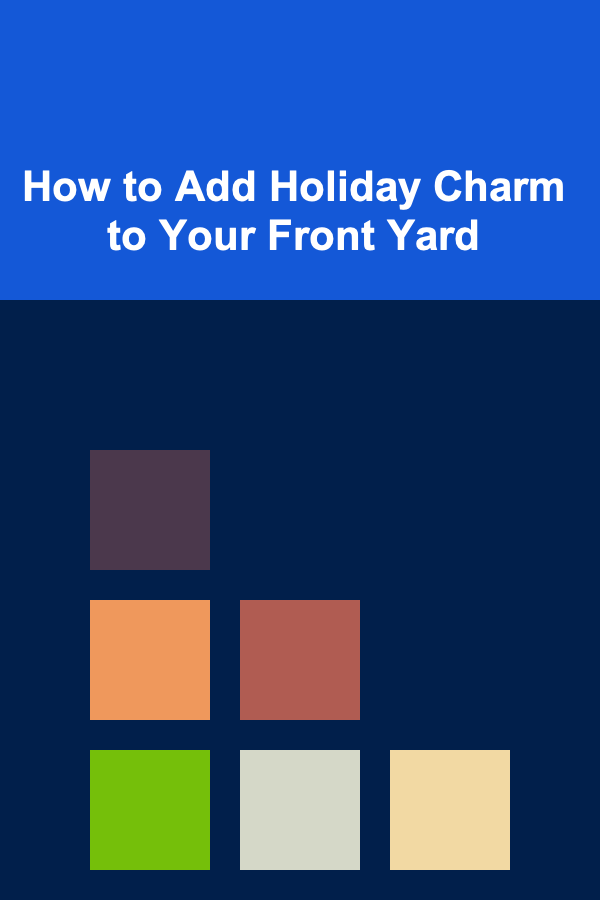
How to Add Holiday Charm to Your Front Yard
Read More
How to Save Money on Your Home's Lawn Care Without Hiring Professionals
Read More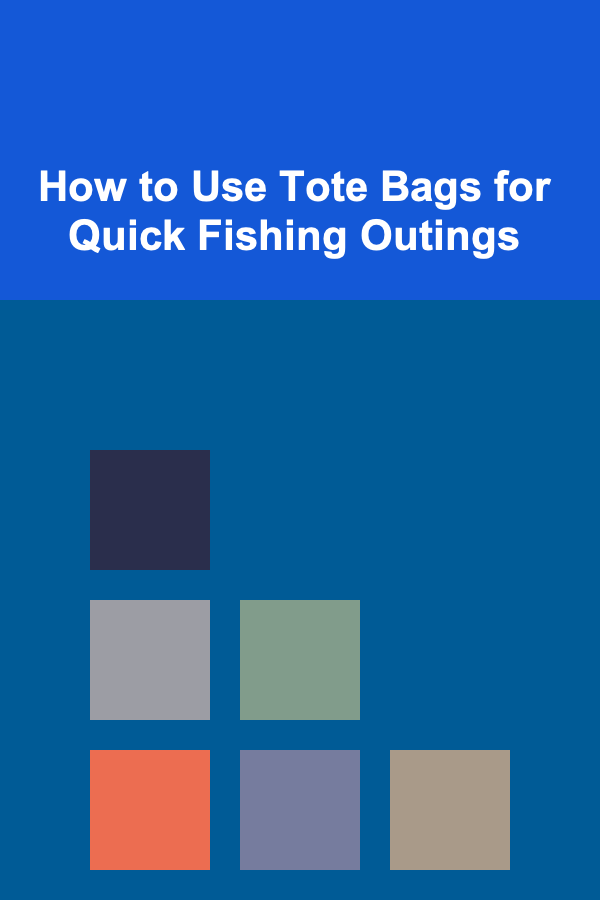
How to Use Tote Bags for Quick Fishing Outings
Read More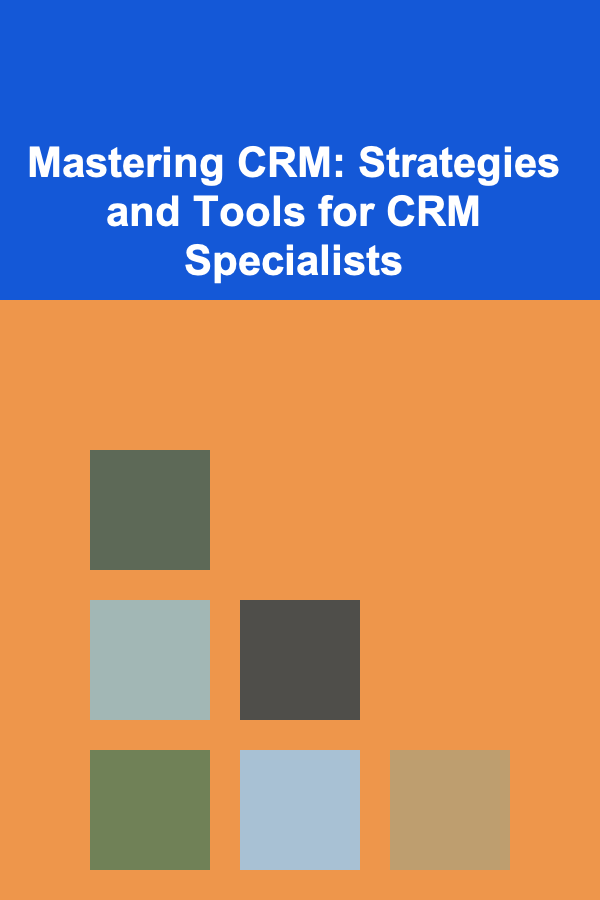
Mastering CRM: Strategies and Tools for CRM Specialists
Read More
Patient Advocacy and Legal Rights: What You Need to Know
Read More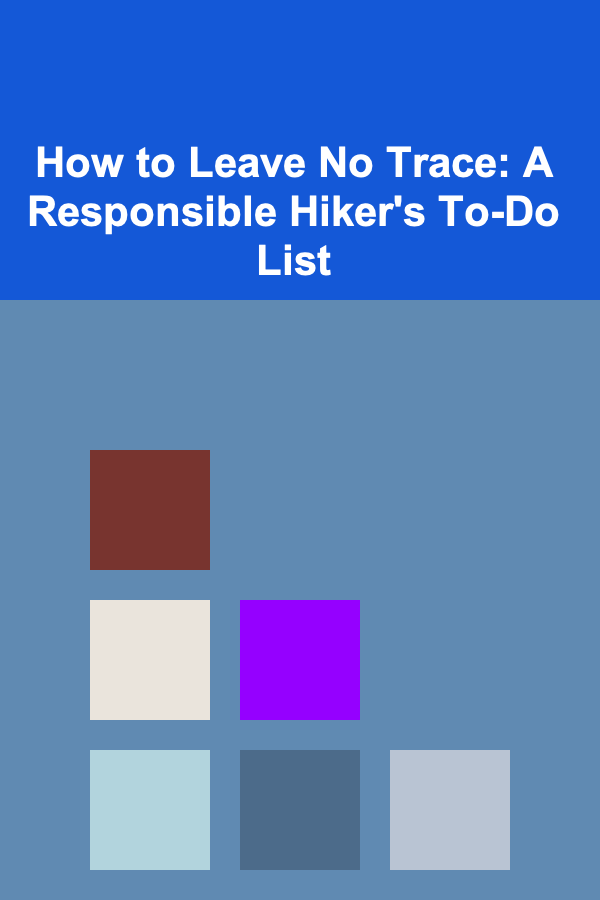
How to Leave No Trace: A Responsible Hiker's To-Do List
Read MoreOther Products
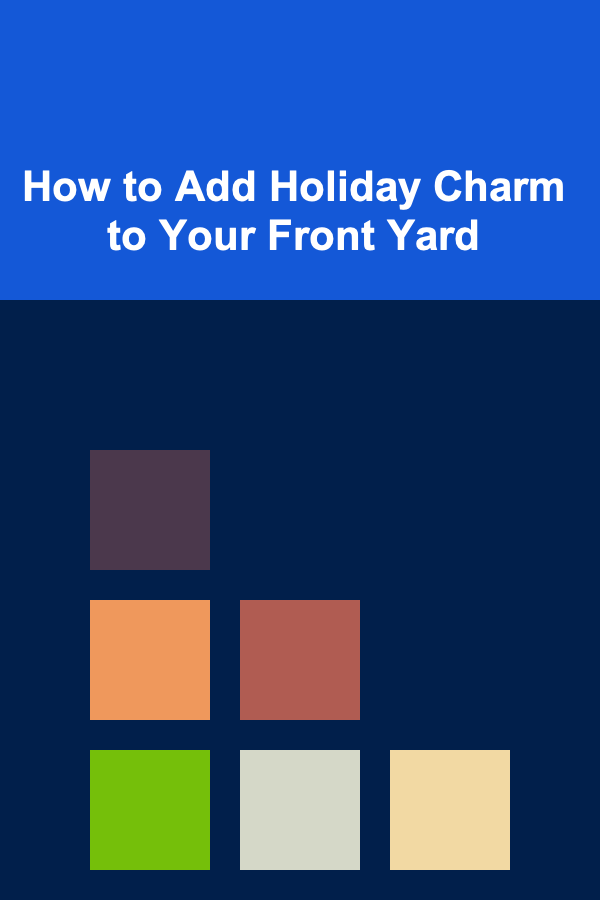
How to Add Holiday Charm to Your Front Yard
Read More
How to Save Money on Your Home's Lawn Care Without Hiring Professionals
Read More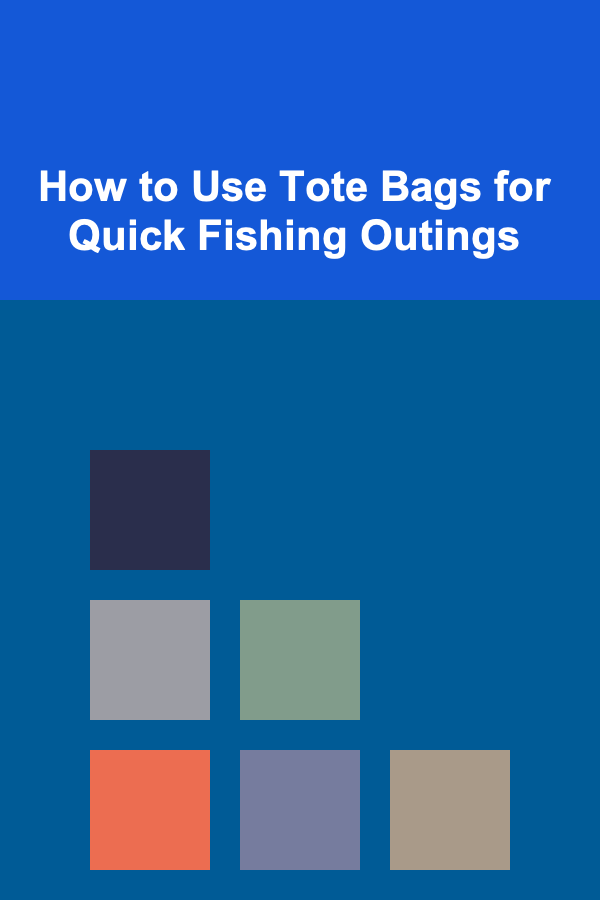
How to Use Tote Bags for Quick Fishing Outings
Read More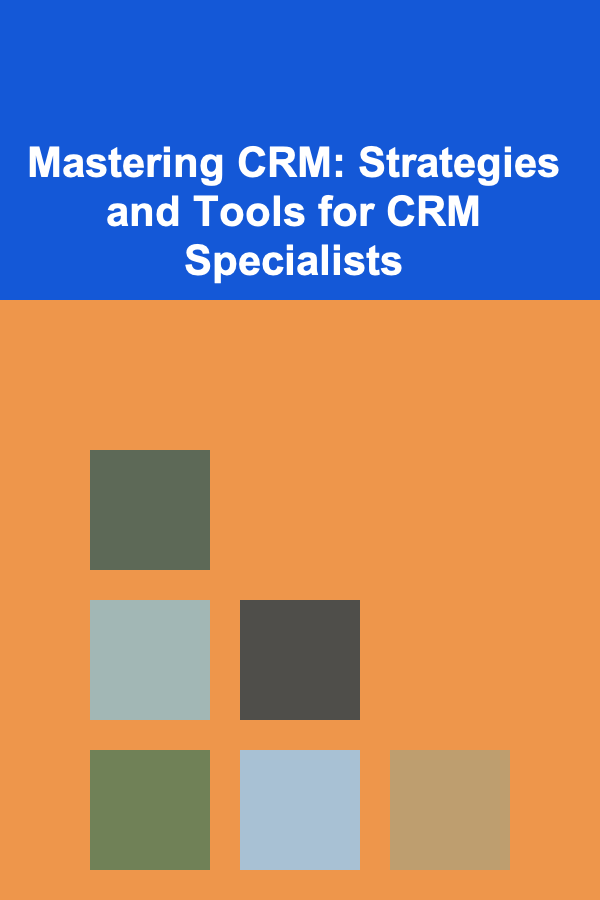
Mastering CRM: Strategies and Tools for CRM Specialists
Read More
Patient Advocacy and Legal Rights: What You Need to Know
Read More