
How to Manage Multiple Data Entry Projects Efficiently
ebook include PDF & Audio bundle (Micro Guide)
$12.99$8.99
Limited Time Offer! Order within the next:

Managing multiple data entry projects efficiently is essential for anyone handling large volumes of data. Whether you are a freelancer juggling several clients, an in-house manager overseeing various teams, or a business owner with multiple projects running at the same time, maintaining productivity and accuracy is crucial. Data entry, though seemingly simple, involves numerous tasks that can become overwhelming if not handled correctly. This actionable guide provides strategies, tools, and best practices to help you manage multiple data entry projects effectively.
Understand the Scope of Each Project
The first step in managing multiple data entry projects efficiently is to clearly understand the scope of each one. Each project has different requirements, deadlines, and deliverables. Without this clarity, managing the workload becomes a chaotic task.
a) Define Project Objectives
For each project, define the overall objectives. Is the data being entered for analysis, reporting, or operational purposes? This will guide the accuracy and format required for the data.
b) Set Milestones
Break down each project into smaller, manageable milestones. For example, you could divide the tasks by data categories or by volume. Having clear milestones helps you track progress and identify potential delays early on.
c) Identify Priorities
Not all data entry projects are created equal. Some might have stricter deadlines or more critical data to process. Prioritize projects based on urgency and importance. This allows you to allocate your time and resources effectively.
Create a Detailed Plan and Timeline
A solid plan and timeline are essential to keep multiple projects running smoothly. Without a structured schedule, it's easy to lose track of deadlines and deliverables.
a) Project Management Tools
Utilizing project management tools such as Trello, Asana, or Monday.com can significantly improve your ability to track tasks, milestones, and deadlines. These tools allow you to organize tasks, assign responsibilities, and visualize progress across multiple projects.
b) Time Allocation
For each project, allocate a specific amount of time to work on it based on its priority and complexity. A tool like a Gantt chart can be useful for visualizing the timeline of tasks and understanding how long each will take. This helps prevent over-committing and ensures that all projects get the attention they need.
c) Buffer Time
Data entry projects can sometimes run into unforeseen challenges, such as missing data, difficult formatting, or technical issues. Always build in buffer time into your project timelines. This ensures you have the flexibility to accommodate these unexpected delays without affecting the overall schedule.
Organize and Structure the Data
When managing multiple data entry projects, disorganization can lead to errors, confusion, and wasted time. Efficiently organizing and structuring the data from the start can save a significant amount of time and effort.
a) Standardized Formats
Establish standardized formats for data entry. For instance, decide on the format for dates, phone numbers, addresses, and other common fields. This will reduce errors and make it easier for team members or software tools to process the data.
b) Data Categorization
For large data sets, categorize the data before starting the entry process. By grouping data into smaller, logical sections (e.g., by type, importance, or source), you can streamline the process and avoid jumping back and forth between different types of data.
c) Templates and Pre-Set Fields
Where possible, create templates and pre-set fields. This will ensure consistency across all data entries and reduce the time spent on repetitive tasks. Predefined templates can also reduce human error, especially when working with large amounts of data.
Delegate and Distribute Workload
If you have a team working on multiple data entry projects, delegation becomes crucial to manage workload and efficiency.
a) Assign Roles Based on Expertise
Delegate tasks based on the skillset and expertise of team members. For example, someone more experienced with handling complex data structures could be assigned to projects that require more attention to detail, while someone skilled in using data entry software can handle tasks that require quick input.
b) Use Collaborative Tools
Use collaborative tools like Google Sheets, Airtable, or Microsoft Excel's shared workbooks. These tools allow multiple people to work on the same data entry project simultaneously, reducing the risk of double-entry or miscommunication.
c) Provide Clear Instructions
Ensure your team has clear instructions about the data entry process. This includes the format, any specific guidelines to follow, and any tools or software being used. Having standard operating procedures (SOPs) in place can help streamline the workflow and reduce confusion.
Automate Where Possible
Automation can significantly reduce the time and effort involved in data entry projects, especially when managing multiple tasks. Using software tools to automate repetitive processes allows you to focus on more complex tasks that require human judgment.
a) Data Entry Software
Invest in advanced data entry software, such as OCR (Optical Character Recognition) tools or AI-driven data capture platforms. These tools can automatically convert scanned documents or images into editable data, reducing the need for manual entry.
b) Macros and Scripts
If you're using spreadsheet software like Excel or Google Sheets, you can create macros or scripts to automate common tasks, such as formatting, calculations, or repetitive data input. These scripts can save hours of manual work and increase efficiency.
c) Integrate Data Systems
If you are pulling data from different systems, integrate those systems to reduce manual entry. Tools like Zapier or Integromat can help automate data flow between various software platforms, minimizing the risk of human error and reducing the time spent on transferring data.
Ensure Data Accuracy and Quality Control
In data entry, accuracy is crucial. Errors in data can lead to costly mistakes, so implementing quality control measures is key to maintaining high standards across all projects.
a) Double-Check Data
Always ensure that data is checked for accuracy. A common method is to have a second person review the data entered by the first, or at least set aside time for quality control at the end of the process.
b) Automated Validation
Use data validation rules wherever possible. Many spreadsheet programs and database systems allow you to set up validation rules for specific data types, which can help prevent incorrect data entry at the point of input.
c) Use Data Entry Guidelines
Establish and enforce data entry guidelines to ensure that all team members are following the same procedures and entering data consistently. These could include specifics about formatting, handling of special characters, or naming conventions.
Track and Monitor Progress
Regular tracking and monitoring of each project's progress help identify potential bottlenecks and ensure that deadlines are met.
a) Progress Updates
Use project management tools to track milestones and task completion rates. Regular progress updates, either in the form of reports or team check-ins, help you stay on top of multiple projects and address any issues early on.
b) Time Tracking
For team-based projects, use time tracking tools like Toggl or Harvest to monitor how much time is being spent on each task. This can help identify inefficiencies, track resource allocation, and ensure that team members are staying on task.
c) Frequent Reviews
Schedule frequent review sessions to go over the completed data and check for inconsistencies. This allows you to address issues early in the process, rather than waiting until the end of the project when correcting errors might be more time-consuming.
Communicate Effectively
Communication is a key factor when managing multiple data entry projects, especially if you are working with a team. Without proper communication, misunderstandings and errors can easily arise.
a) Set Expectations Early
Clearly communicate deadlines, deliverables, and expectations to your team. Make sure everyone is aware of the project's goals and understands their individual responsibilities.
b) Regular Check-Ins
Set regular meetings or check-ins to assess the project's progress and to discuss any issues that may arise. This will keep everyone aligned and give team members the opportunity to address concerns early on.
c) Feedback Loop
Establish a feedback loop where team members can report issues or suggest improvements. Regular feedback helps maintain the quality of work and provides opportunities for process improvement.
Conclusion
Managing multiple data entry projects efficiently is a complex task that requires organization, planning, and constant attention to detail. By setting clear objectives, using the right tools, automating where possible, and maintaining a high level of communication, you can streamline the process and improve productivity. Ensuring data accuracy and regularly monitoring progress will help you stay on track, while delegating tasks and setting realistic timelines will ensure that all projects are completed on time and to the highest standards.
Reading More From Our Other Websites
- [Home Party Planning 101] How to Create a Party Budget for a Large Guest List Without Breaking the Bank
- [Personal Finance Management 101] How to Choose the Right Life Insurance Types and Costs for Your Family's Future
- [Organization Tip 101] How to Organize Research Papers and Articles Digitally
- [Organization Tip 101] How to Maintain an Organized Room with Weekly Routines
- [Organization Tip 101] How to Use a Drywall Patch Repair Kit for Quick and Easy Fixes
- [Organization Tip 101] How to Maintain a Clean and Dust-Free Pantry
- [Organization Tip 101] How to Implement a Routine for Property Inspections
- [Personal Care Tips 101] How to Get White Teeth in One Week with Whitening Strips
- [Organization Tip 101] How to Create an Inviting Entryway with Functional Furniture
- [Home Cleaning 101] How to Clean Your Home When You Have Little Time

How to Choose Board Games for Replayability
Read More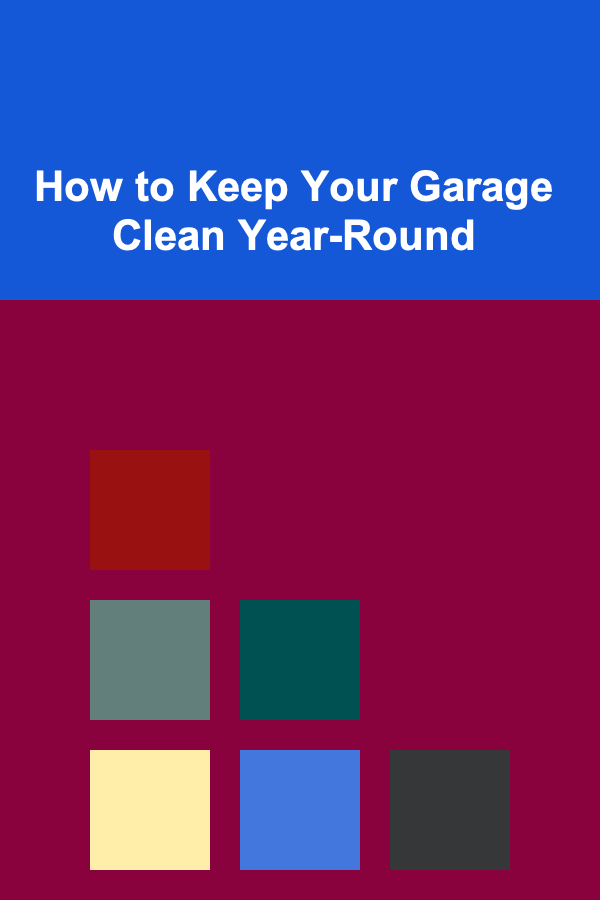
How to Keep Your Garage Clean Year-Round
Read More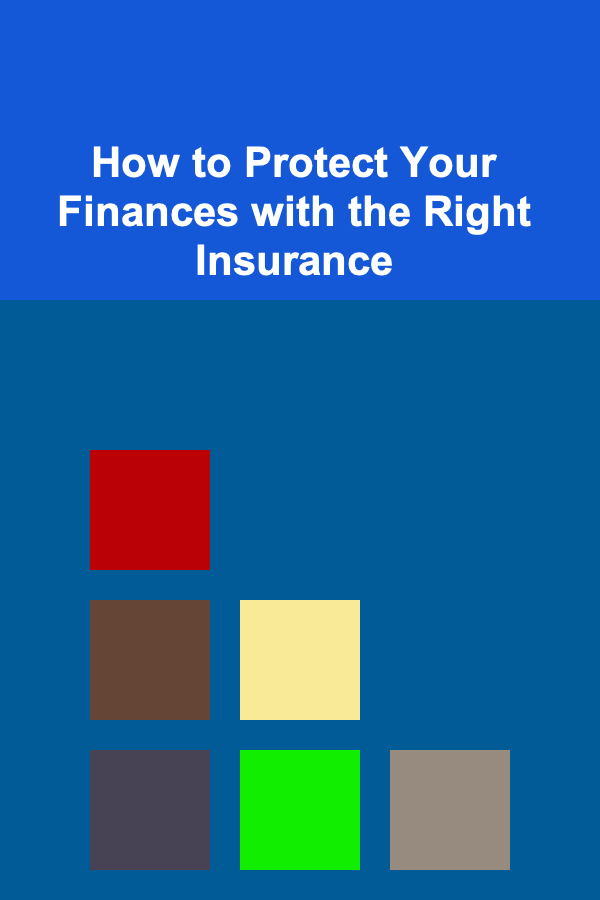
How to Protect Your Finances with the Right Insurance
Read More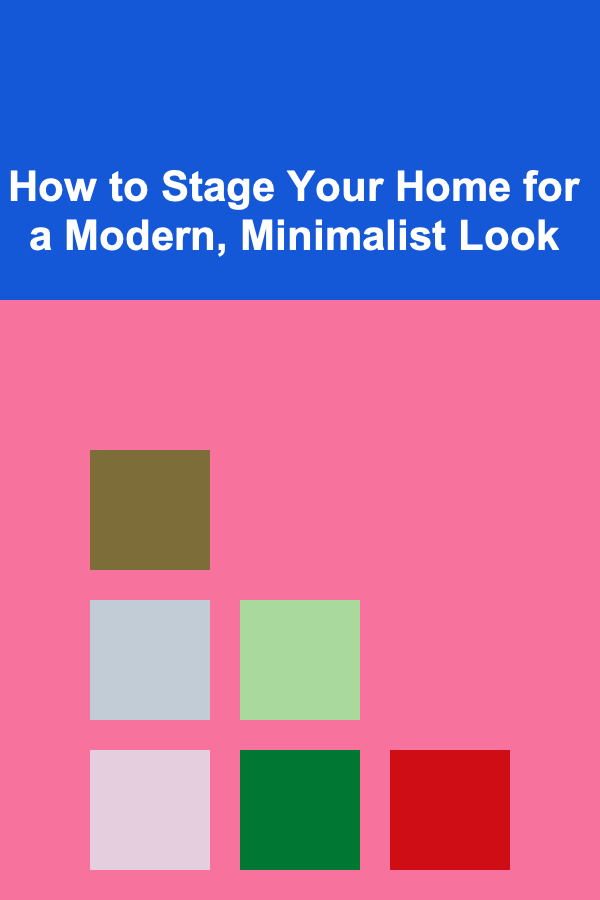
How to Stage Your Home for a Modern, Minimalist Look
Read More
How to Use Social Media to Retain Customers: A Complete Checklist
Read More
Is Lowering Auto Insurance Deductibles Right for You? A Complete Guide
Read MoreOther Products

How to Choose Board Games for Replayability
Read More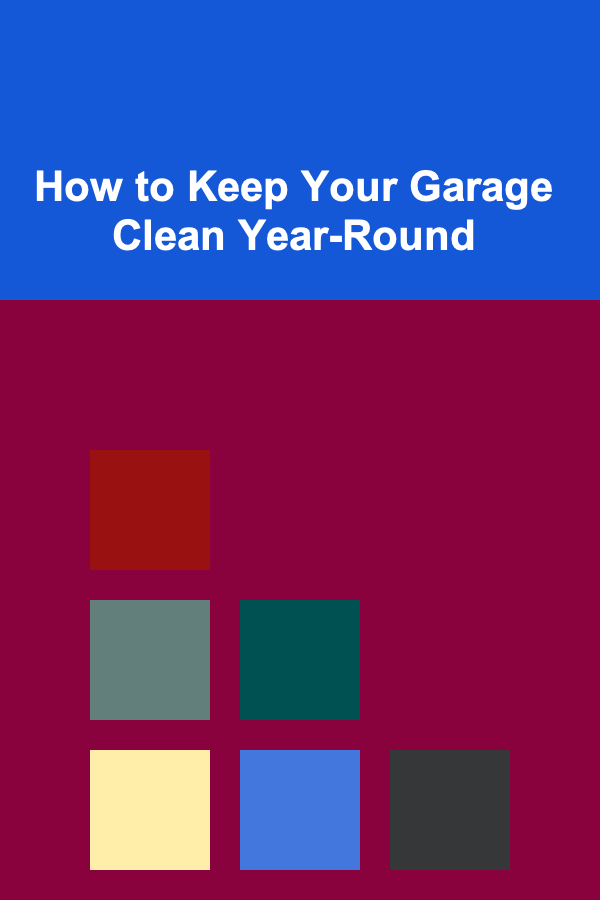
How to Keep Your Garage Clean Year-Round
Read More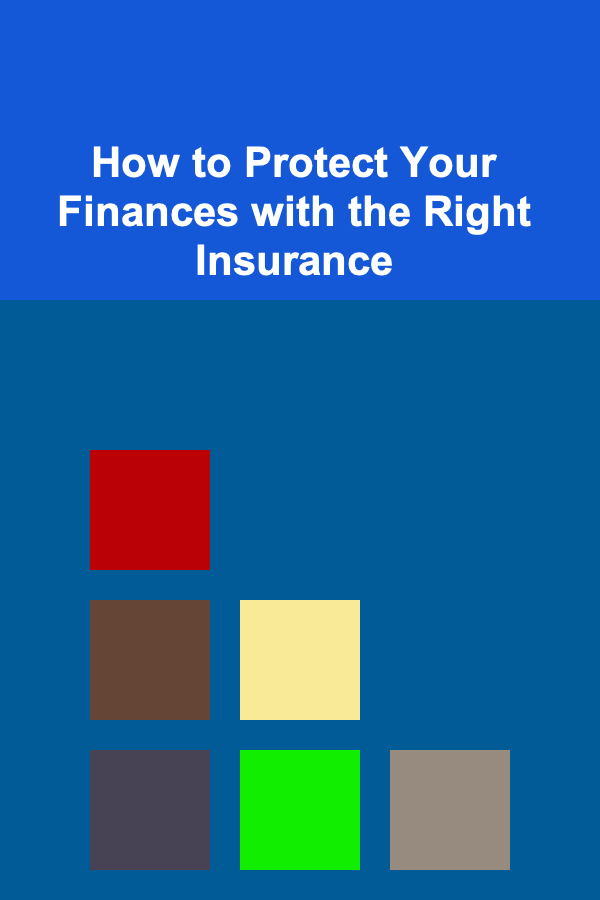
How to Protect Your Finances with the Right Insurance
Read More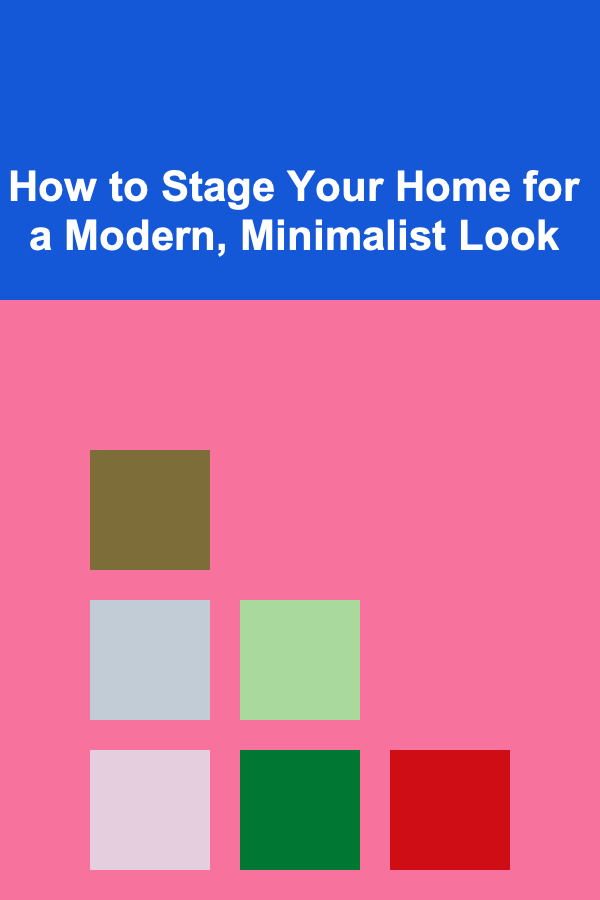
How to Stage Your Home for a Modern, Minimalist Look
Read More
How to Use Social Media to Retain Customers: A Complete Checklist
Read More