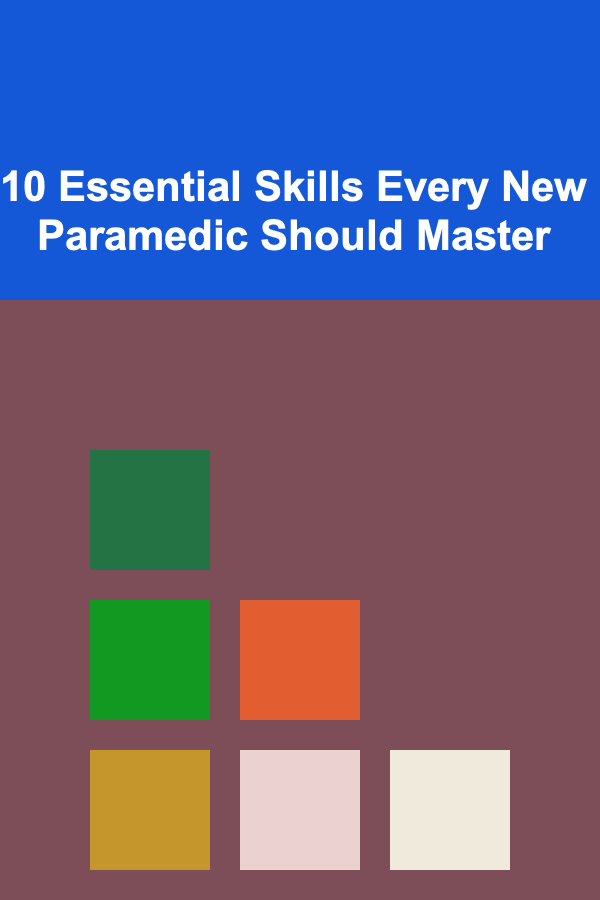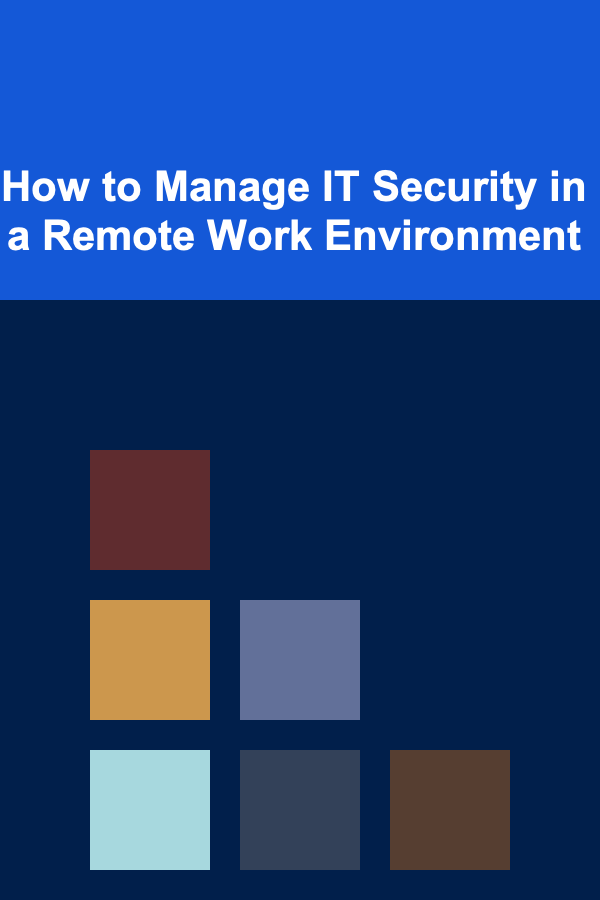
How to Manage IT Security in a Remote Work Environment
ebook include PDF & Audio bundle (Micro Guide)
$12.99$11.99
Limited Time Offer! Order within the next:
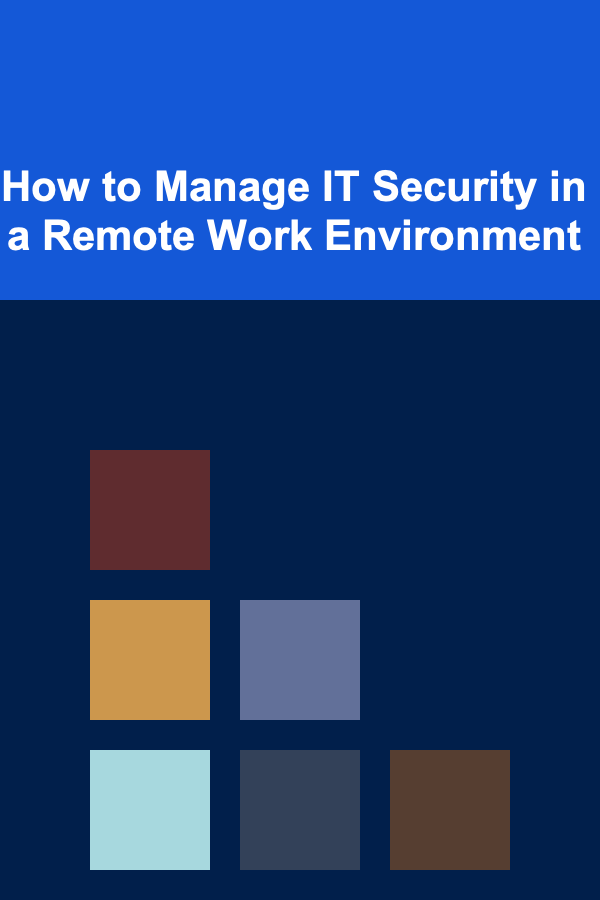
In the age of digital transformation, the landscape of work has evolved drastically. Remote work, once a perk for a select few, has now become a standard practice for many businesses around the world. As organizations embrace remote work models, they must adapt their IT security strategies to safeguard sensitive data and ensure the smooth functioning of operations. Managing IT security in a remote work environment requires a comprehensive approach that takes into account the challenges and risks posed by remote access to company systems and resources.
In this article, we will explore key strategies and best practices for managing IT security in a remote work environment. We'll dive into the importance of cybersecurity, discuss the tools and technologies that can support a secure remote workforce, and examine how companies can mitigate risks associated with remote work.
The Importance of IT Security in Remote Work
The shift to remote work brings numerous benefits, such as increased flexibility, reduced overhead costs, and access to a global talent pool. However, it also presents significant challenges from an IT security perspective. When employees work remotely, they often use personal devices, public Wi-Fi, and home networks that may not be as secure as corporate networks. This opens up potential vulnerabilities that can be exploited by malicious actors.
Key threats to remote work security include:
- Data Breaches: Sensitive company data is at risk if proper security measures are not in place, potentially leading to financial losses and reputational damage.
- Phishing and Social Engineering Attacks: Cybercriminals may attempt to trick employees into revealing sensitive information by impersonating legitimate sources.
- Ransomware: Remote work environments are often targeted by ransomware attacks, where malicious software locks access to critical files, demanding payment for release.
- Unsecured Devices: Employees using personal or unsecured devices to access company resources may inadvertently introduce malware or other security risks.
Given these risks, organizations must take proactive measures to ensure the security of their IT infrastructure and protect both company and employee data.
Establish Clear Security Policies and Protocols
The first step in managing IT security for remote workers is to establish clear security policies and protocols. Employees should be well-informed about the security expectations, and companies should outline what is and is not acceptable when it comes to remote work practices.
Key elements of a strong security policy for remote work include:
- Password Management: Require employees to use strong, unique passwords for all work-related accounts and systems. Implement multi-factor authentication (MFA) for an added layer of security.
- Device Security: Define which devices are allowed to access company networks and ensure that employees are using secure devices. For example, use company-issued laptops with endpoint security software installed, rather than relying on personal devices.
- Data Protection: Establish rules for handling sensitive data, such as encryption protocols for transmitting or storing confidential information, and ensure employees understand how to access and share data securely.
- Access Control: Implement role-based access controls to restrict employee access to only the data and systems necessary for their job functions. This reduces the risk of unauthorized access to sensitive data.
- Regular Training: Conduct regular cybersecurity training for employees to raise awareness of common threats like phishing, malware, and social engineering attacks.
Clear communication of these policies will help remote workers understand their responsibilities and minimize the risk of security breaches.
Secure Remote Access with Virtual Private Networks (VPNs)
A Virtual Private Network (VPN) is one of the most effective tools for securing remote access to a company's network. A VPN encrypts the data transmitted between an employee's device and the company's network, ensuring that sensitive information is protected from hackers, especially when using public Wi-Fi or unsecured networks.
Key considerations when using VPNs for remote work:
- Reliable VPN Service: Choose a reputable VPN provider that offers strong encryption protocols and a no-logs policy to ensure that employee activity is kept private.
- Split Tunneling: Split tunneling allows employees to access the company network via the VPN while still using their personal internet connection for non-work-related activities. This can improve performance while still maintaining security.
- VPN Awareness: Educate employees on how to use the VPN and stress the importance of connecting to the company network only through the VPN to prevent data interception.
Implementing a VPN ensures that all remote work data is securely transmitted and that employees can access company resources without compromising security.
Use Multi-Factor Authentication (MFA)
Multi-factor authentication (MFA) is a critical security measure that requires employees to provide two or more forms of verification before they can access sensitive systems or data. MFA significantly enhances security by making it more difficult for unauthorized users to gain access, even if they manage to obtain a password.
Best practices for MFA in remote work environments:
- Use MFA for All Critical Systems: Implement MFA for all systems that contain sensitive information, such as email accounts, HR systems, financial databases, and cloud storage platforms.
- Encourage the Use of Authenticator Apps: Rather than relying on SMS-based verification (which can be vulnerable to SIM-swapping attacks), encourage employees to use authenticator apps such as Google Authenticator or Microsoft Authenticator.
- Implement Biometric Authentication: Where possible, incorporate biometric methods such as fingerprint scanning or facial recognition as an additional layer of security.
MFA provides an essential safeguard against the risks of stolen credentials, particularly in a remote work environment where employees may be accessing company systems from various locations and devices.
Monitor and Manage Device Security
Securing the devices used by remote employees is critical to protecting your organization's IT infrastructure. Personal devices used for work purposes can become targets for cybercriminals if they are not properly secured.
Strategies for managing device security in remote work:
- Endpoint Protection Software: Install endpoint security software on all devices used to access company systems. This software should provide real-time protection against malware, ransomware, and other threats.
- Mobile Device Management (MDM): Implement an MDM solution that allows IT administrators to monitor and manage remote employees' devices. This can include enforcing security policies, remotely wiping devices in the event of loss or theft, and ensuring that software updates are applied.
- Regular Software Updates: Ensure that employees' devices are regularly updated with the latest operating system and application patches to protect against known vulnerabilities.
- Device Encryption: Enable full-disk encryption on all devices to protect data in the event that a device is lost or stolen.
By maintaining strict control over the devices used for remote work, companies can minimize the risk of malware infections and unauthorized access.
Ensure Data Backup and Disaster Recovery Plans
Data loss can have severe consequences for businesses, especially in a remote work environment where employees may be handling sensitive information from various locations. To mitigate the risk of data loss, it's essential to implement robust data backup and disaster recovery plans.
Key aspects of data backup and disaster recovery for remote work:
- Cloud Backups: Use secure cloud-based backup solutions to automatically back up critical data. Cloud backups ensure that even if a device is lost, damaged, or compromised, the data can still be recovered.
- Regular Backup Schedules: Set up automated, regular backup schedules to ensure that data is consistently protected. Backups should be done at least daily or weekly, depending on the frequency of data changes.
- Disaster Recovery Plan: Develop a comprehensive disaster recovery plan that outlines the steps to be taken in the event of a cyberattack, data breach, or natural disaster. The plan should include contact information, roles and responsibilities, and recovery procedures.
By implementing data backup and disaster recovery strategies, organizations can ensure business continuity in the face of unexpected events.
Secure Collaboration Tools and Communication Channels
In remote work environments, employees often rely on collaboration tools like Slack, Microsoft Teams, Zoom, and other messaging platforms to communicate and share files. These tools are essential for maintaining productivity but can also present security risks if not properly secured.
Best practices for securing collaboration tools:
- Encrypt Communication: Ensure that all communication channels, including video calls and chat messages, are encrypted to prevent eavesdropping and unauthorized access.
- Limit Access to Sensitive Information: Use role-based access controls to limit who can view or share sensitive data within collaboration tools.
- Regularly Review Permissions: Periodically review user permissions to ensure that only authorized personnel have access to sensitive information.
- Implement Secure File Sharing Practices: Use secure file-sharing platforms with built-in encryption and ensure that employees are aware of best practices for sharing files securely.
Securing collaboration tools helps protect sensitive communication and data while allowing employees to stay productive in a remote work environment.
Implement Security Awareness Training
Human error remains one of the most significant threats to cybersecurity, especially in a remote work environment where employees may not have the same level of oversight as in a traditional office setting. Security awareness training is essential to ensure that remote workers are equipped with the knowledge to recognize and avoid common threats.
Key topics for security awareness training:
- Phishing Attacks: Teach employees how to recognize phishing emails and other social engineering tactics used by cybercriminals to steal sensitive information.
- Password Management: Train employees on how to create strong passwords, the importance of using unique passwords for different accounts, and the benefits of password managers.
- Safe Browsing Practices: Educate employees about the risks of browsing unsafe websites and downloading files from untrusted sources.
- Reporting Security Incidents: Encourage employees to report any suspicious activity or potential security incidents promptly to the IT department.
Regular training ensures that employees remain vigilant and can proactively protect themselves and company data from cyber threats.
Conclusion
As remote work becomes increasingly prevalent, organizations must prioritize IT security to protect their networks, data, and employees. By implementing robust security measures, such as clear policies, VPNs, MFA, device management, and security awareness training, companies can mitigate the risks associated with remote work and create a secure work environment for their teams.
Managing IT security in a remote work environment requires a combination of technology, policies, and human awareness. By taking a proactive approach, businesses can safeguard their digital assets and ensure the continuity of operations, regardless of where their employees are located.
Reading More From Our Other Websites
- [Organization Tip 101] How to Create an Organized Space for Group Fitness Classes
- [Polymer Clay Modeling Tip 101] Best Tips for Crafting Intricate Lace Patterns with Polymer Clay
- [Home Rental Property 101] How to Add Value to Houses for Rent with a Workshop Feature
- [Tiny Home Living Tip 101] Best Solar Power Solutions Tailored for Tiny Home Living
- [Home Renovating 101] How to Navigate the Permit Process for Home Renovations
- [Home Cleaning 101] How to Clean a Child's Room and Keep It Organized
- [Home Renovating 101] How to Renovate Your Home to Fit Your Growing Family's Needs
- [Personal Care Tips 101] How to Choose a Toothbrush That Works with Your Toothpaste
- [Simple Life Tip 101] Best Simple‑Living Meal Prep Strategies for Busy Professionals
- [Personal Finance Management 101] How to Track Your Spending Without Feeling Overwhelmed

How to Become a Lifelong Learner
Read More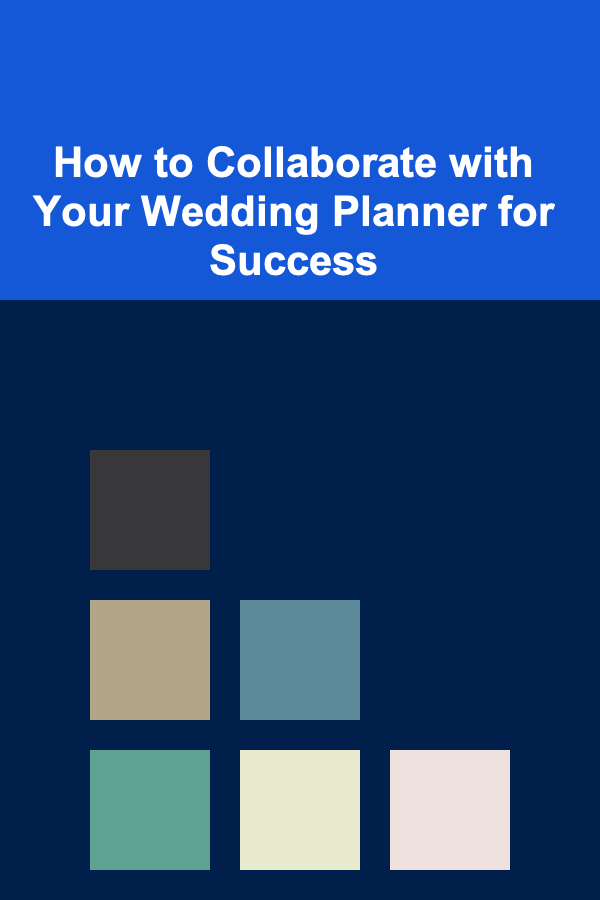
How to Collaborate with Your Wedding Planner for Success
Read More
How to Find a Certified Pet Sitter for Peace of Mind
Read More
How to Plan Your Day as a Freelancer: Time Blocking & Task Management
Read More
How to Build a Comprehensive Container Garden Checklist
Read More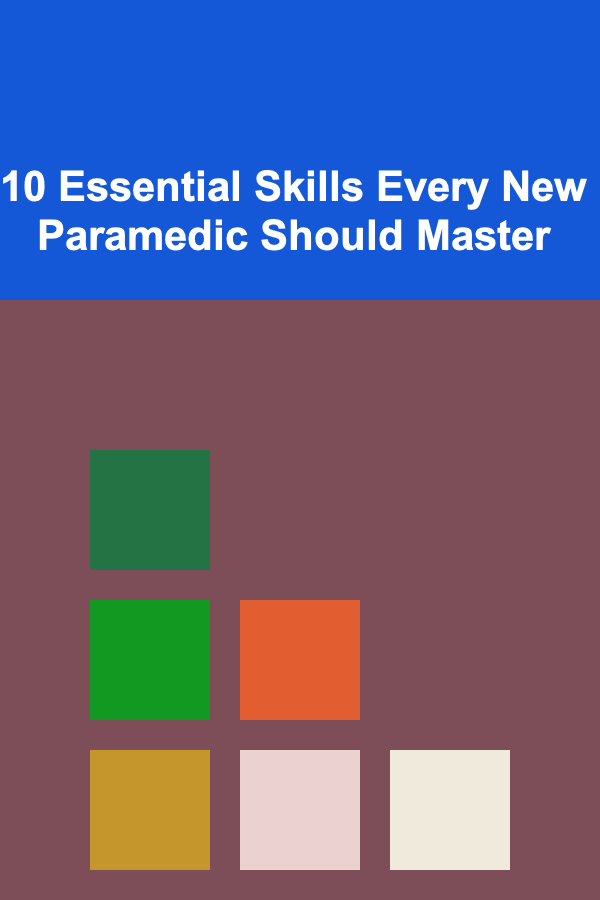
10 Essential Skills Every New Paramedic Should Master
Read MoreOther Products

How to Become a Lifelong Learner
Read More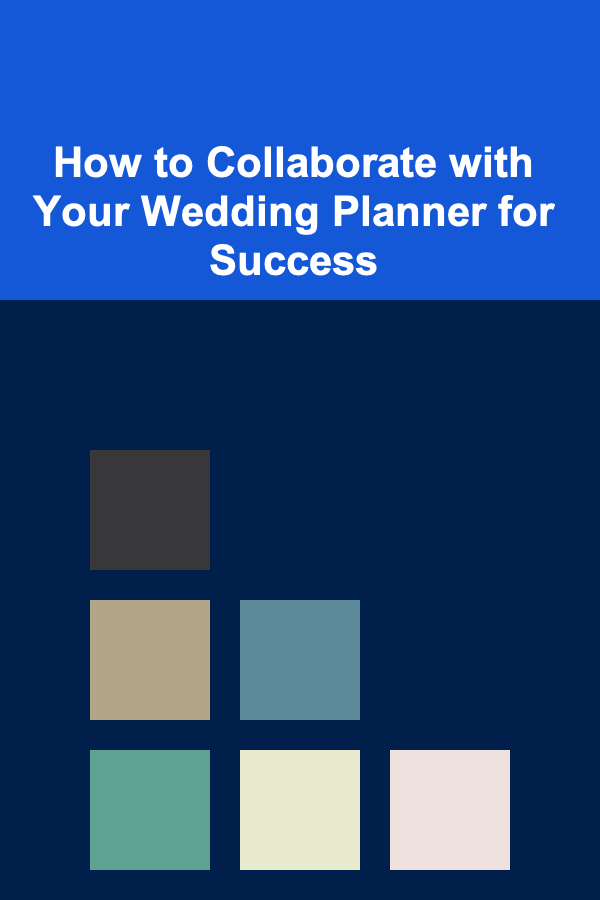
How to Collaborate with Your Wedding Planner for Success
Read More
How to Find a Certified Pet Sitter for Peace of Mind
Read More
How to Plan Your Day as a Freelancer: Time Blocking & Task Management
Read More
How to Build a Comprehensive Container Garden Checklist
Read More