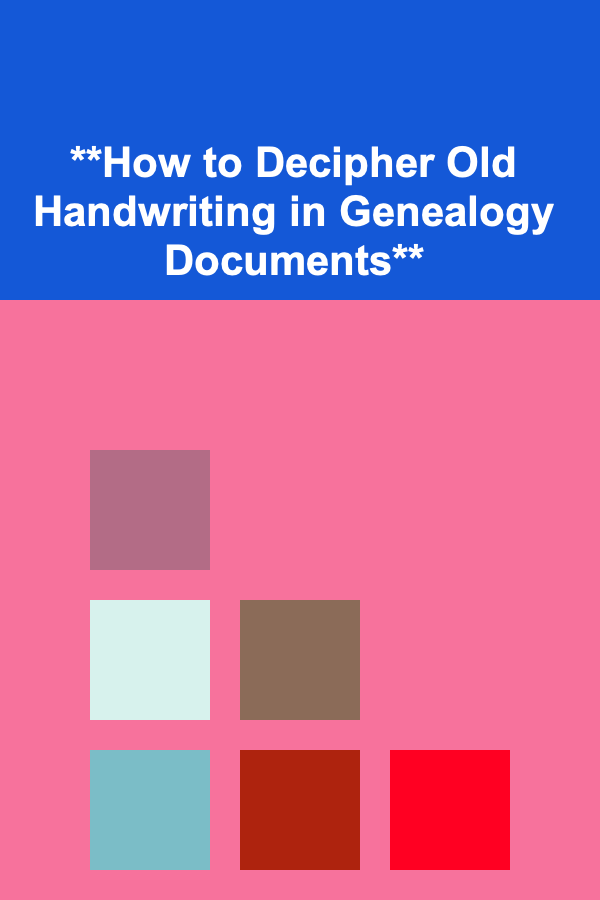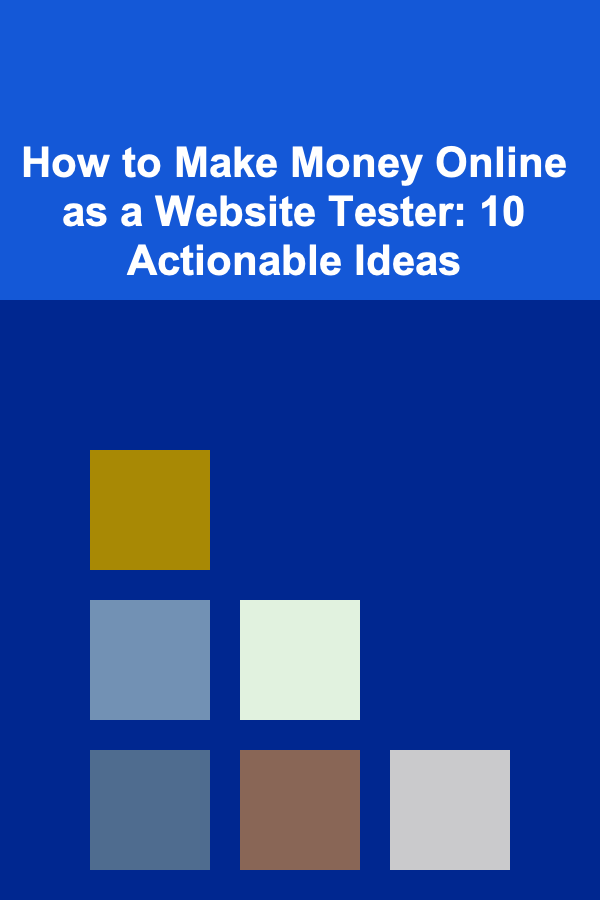
How to Make Money Online as a Website Tester: 10 Actionable Ideas
ebook include PDF & Audio bundle (Micro Guide)
$12.99$7.99
Limited Time Offer! Order within the next:
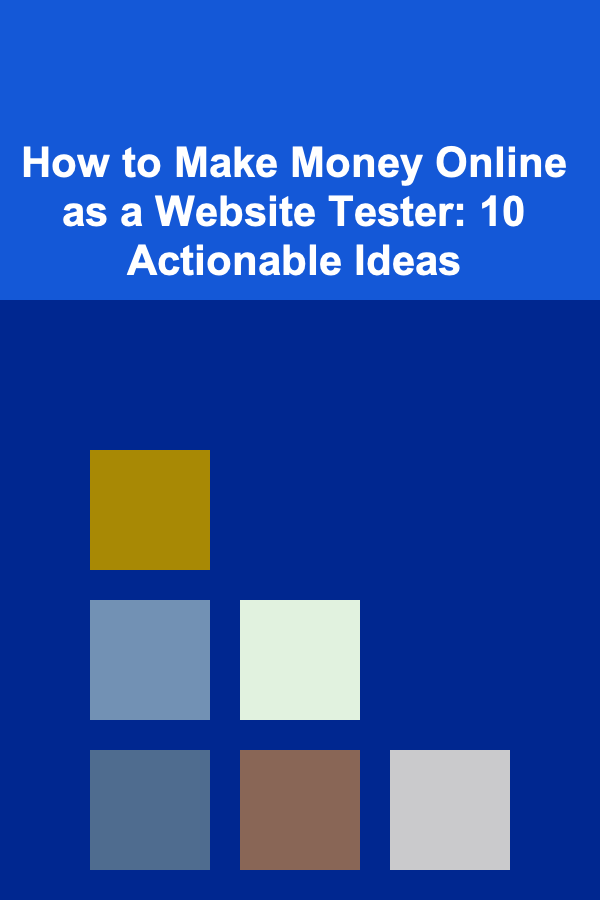
In the fast-paced world of the internet, website testing has become a crucial part of the development and maintenance of websites. As businesses and individuals increasingly rely on digital platforms to conduct their operations, the need for reliable, user-friendly websites has never been higher. This has created an exciting opportunity for individuals to earn money by becoming website testers.
Website testing involves evaluating websites for functionality, usability, performance, and security. Testers help identify bugs, suggest improvements, and ensure that the user experience is optimal. As a website tester, you can make money online in a variety of ways. This article will explore 10 actionable ideas that can help you leverage your website testing skills to make money from the comfort of your own home.
Join Paid Website Testing Platforms
One of the easiest ways to start earning money as a website tester is by joining paid website testing platforms. These platforms connect website owners and developers with testers who can evaluate their websites and provide valuable feedback.
How to Get Started:
- Sign Up: Websites like UserTesting, Testbirds, and UserFeel allow you to sign up as a tester. Once registered, you can start receiving testing tasks.
- Complete Test Assignments: After receiving a test assignment, you'll typically be asked to complete a series of tasks on a website, such as navigating through the site, identifying any bugs, or providing feedback on the user interface (UI) and user experience (UX).
- Get Paid: After completing the test, you'll be paid per test or per hour, depending on the platform. Payments can range from $5 to $60 per test, depending on the complexity and duration.
Tips for Success:
- Be Detailed: Provide in-depth feedback. The more detailed and valuable your insights, the more likely you are to receive repeat testing opportunities.
- Test Regularly: The more tests you complete, the higher your chances of getting additional assignments. Regular testing can help you build a reputation as a reliable tester.
Become a Freelance Website Tester
If you prefer more flexibility and control over your work, freelancing as a website tester can be an excellent option. Freelancing allows you to choose your clients and set your rates. You can offer website testing services directly to businesses, startups, or individuals who require in-depth feedback on their websites.
How to Get Started:
- Create a Profile on Freelance Platforms: Platforms like Upwork, Freelancer, and Fiverr allow you to create a profile showcasing your website testing skills. Highlight your expertise in areas like UI/UX testing, functional testing, and security assessments.
- Offer Specific Services: You can offer a range of testing services, such as mobile app testing, performance testing, and compatibility testing. Make sure to specify what areas you specialize in so clients can find you easily.
- Set Competitive Rates: As a beginner, consider offering lower rates to attract initial clients. As you gain more experience, you can increase your rates accordingly.
Tips for Success:
- Build a Portfolio: Create a portfolio of your past testing projects to showcase your skills to potential clients. This will help establish credibility and trust.
- Communicate Effectively: Make sure to clearly communicate your testing processes and deliverables to clients. Establish a timeline and expectations before starting a project.
Perform User Experience (UX) Testing
User experience (UX) testing is a critical component of website testing. UX testers evaluate how user-friendly a website is by analyzing how easy it is to navigate and how intuitive the design is. Many businesses are willing to pay for expert feedback on how to improve their site's usability.
How to Get Started:
- Identify UX Testing Opportunities: Many businesses and startups seek feedback from UX testers. You can find UX testing opportunities on freelance websites, UX communities, or through direct outreach to companies.
- Conduct Testing on Websites and Apps: As a UX tester, your role may involve using websites and apps as a typical user and identifying pain points or obstacles that affect the overall experience. You'll also provide suggestions on how to enhance the usability and flow of the site.
- Use UX Testing Tools: Tools like Hotjar, Crazy Egg, and Optimal Workshop can be useful for analyzing user behavior on websites. These tools help testers gather data on how users interact with websites and provide actionable insights.
Tips for Success:
- Stay Up-to-Date on UX Trends: To provide high-quality feedback, you need to stay informed about the latest trends and best practices in UX design.
- Offer Actionable Recommendations: Instead of just pointing out issues, provide concrete suggestions on how to improve the user experience. This adds more value to your feedback.
Conduct Mobile Testing
With the increasing use of mobile devices to access websites, mobile testing has become an essential aspect of website evaluation. Mobile testing involves testing websites and apps on different mobile devices to ensure they are optimized for mobile use.
How to Get Started:
- Choose Mobile Testing Platforms: There are platforms like BrowserStack and Sauce Labs that provide remote access to different mobile devices for testing purposes. You can also test mobile websites directly on your smartphone or tablet.
- Evaluate Mobile Usability: When performing mobile testing, assess how the website or app performs on mobile devices, including page load times, responsiveness, navigation, and any bugs or errors specific to mobile users.
- Report Issues: After testing, provide detailed reports on issues such as broken links, slow load times, or problems with navigation on mobile devices.
Tips for Success:
- Test Across Multiple Devices: Ensure you test websites on various mobile devices, including different operating systems (iOS and Android), screen sizes, and browsers, to provide comprehensive feedback.
- Focus on Mobile Performance: Mobile users expect fast load times and smooth interactions. Pay attention to these aspects during your testing.
Conduct Performance Testing
Performance testing focuses on evaluating how well a website performs under different conditions. It involves testing the website's load time, scalability, and response time under high traffic volumes or heavy usage.
How to Get Started:
- Use Performance Testing Tools: Tools like Google PageSpeed Insights, GTmetrix, and Pingdom are excellent for measuring website performance. These tools provide insights into page load times, server performance, and optimization suggestions.
- Analyze Website Speed: As a performance tester, you will assess how quickly a website loads under various conditions, including different devices and networks.
- Provide Optimization Suggestions: After testing, suggest improvements such as image optimization, caching, or code minification to enhance website speed and performance.
Tips for Success:
- Monitor Load Time Across Geographies: Website performance can vary based on geographic location. Consider testing from different regions to assess global performance.
- Optimize for Mobile: Given the mobile-first trend, make sure that performance testing also takes mobile devices into account.
Offer Website Compatibility Testing
Website compatibility testing ensures that websites function properly across different browsers, operating systems, and devices. With the variety of platforms available today, it's essential for websites to work consistently across all of them.
How to Get Started:
- Use Cross-Browser Testing Tools: Platforms like BrowserStack and CrossBrowserTesting allow testers to test websites across multiple browsers and devices without needing physical access to them.
- Test on Popular Browsers: Make sure the website works seamlessly on major browsers like Google Chrome, Mozilla Firefox, Safari, and Microsoft Edge.
- Evaluate Operating System Compatibility: Test websites on different operating systems, such as Windows, macOS, and Linux, to ensure consistent functionality.
Tips for Success:
- Test on Different Screen Sizes: Ensure the website is responsive and adapts well to different screen sizes and resolutions.
- Test Edge Cases: Pay attention to browsers or devices that may not be as widely used but still have a significant number of users.
Test for Website Security Vulnerabilities
Website security testing is crucial for identifying potential vulnerabilities that could be exploited by hackers. Websites often contain sensitive user data, and ensuring their security is essential for protecting users and businesses alike.
How to Get Started:
- Learn Security Testing Basics: Familiarize yourself with common security vulnerabilities like cross-site scripting (XSS), SQL injection, and cross-site request forgery (CSRF).
- Use Security Testing Tools: Tools like OWASP ZAP and Burp Suite can help you identify potential security risks on websites. These tools perform automated scans and offer suggestions for improving website security.
- Report Vulnerabilities: When you identify security issues, report them to the website owner or developer with recommendations on how to fix them.
Tips for Success:
- Stay Informed About Security Threats: Keep up with the latest security threats and best practices to ensure your testing is effective.
- Offer Detailed Reports: Provide clear, actionable recommendations for improving security, including suggestions for encryption, secure login methods, and regular security updates.
Offer Continuous Website Monitoring
Websites require continuous monitoring to ensure they remain functional and secure over time. By offering website monitoring services, you can provide clients with peace of mind, knowing that their site is constantly being checked for issues.
How to Get Started:
- Use Monitoring Tools: Tools like UptimeRobot and Pingdom allow you to monitor website uptime, performance, and security.
- Set Up Alerts: Configure alerts to notify clients when their website goes down, experiences performance issues, or faces security threats.
- Provide Regular Reports: Offer clients regular reports on the health of their website, including uptime statistics, performance improvements, and security alerts.
Tips for Success:
- Monitor During Peak Hours: Make sure to monitor websites during peak traffic hours to catch potential issues when they matter the most.
- Offer Personalized Plans: Tailor your monitoring services based on the client's specific needs, such as high-traffic sites or e-commerce platforms.
Test E-Commerce Websites
E-commerce websites have specific testing requirements, as they handle transactions, user data, and payment processing. Ensuring that e-commerce websites function smoothly and securely is essential for maintaining customer trust.
How to Get Started:
- Test User Journeys: E-commerce websites require thorough testing of user flows, such as product browsing, adding items to the cart, and completing the checkout process.
- Test Payment Gateways: Ensure that payment gateways are functioning properly and securely, and that transactions are processed without issues.
- Identify UX Issues: Provide feedback on how the shopping experience can be improved, including suggestions for better navigation, filtering, and search features.
Tips for Success:
- Focus on Security: Given the sensitive nature of financial transactions, security testing is paramount. Ensure that e-commerce sites comply with security standards such as PCI DSS.
- Test Across Multiple Devices: E-commerce websites must function smoothly across different devices and screen sizes, so be sure to test both desktop and mobile versions of the site.
Create a Testing Blog or YouTube Channel
If you enjoy sharing your knowledge and experiences, consider starting a blog or YouTube channel focused on website testing. This can help you build an audience and establish yourself as an authority in the field.
How to Get Started:
- Create Engaging Content: Write blog posts or create videos on website testing techniques, tools, and best practices. You can also review testing platforms and share your experiences as a tester.
- Monetize Your Content: As your blog or channel gains followers, you can monetize it through ads, sponsored content, or affiliate marketing.
- Offer Tutorials: Share step-by-step guides and tutorials on how to perform various types of website tests.
Tips for Success:
- Engage with Your Audience: Respond to comments and questions to build a community around your content.
- Promote Your Content: Use social media and online forums to promote your blog or YouTube channel and attract more viewers.
Conclusion
Website testing offers a range of opportunities for those looking to make money online. From joining paid testing platforms to offering freelance services and performing specialized tests, there are numerous ways to leverage your testing skills and build a sustainable income. Whether you're testing for performance, UX, security, or mobile compatibility, there's always a demand for skilled testers to ensure websites function smoothly and securely.
By following the actionable ideas outlined in this article, you can start your journey as a website tester and begin earning money online.
Reading More From Our Other Websites
- [Personal Finance Management 101] How to Save Money for a Wedding: Budgeting Tips for Every Couple
- [Personal Finance Management 101] How to Save for Retirement: Smart Strategies for Early Starters
- [Home Cleaning 101] How to Make an All-Purpose Cleaning Spray
- [Hiking with Kids Tip 101] From Sandbox to Summit: Teaching Kids Safety and Trail Etiquette Before a Hike
- [Needle Felting Tip 101] Success Stories: Transforming Hobbyists into Artists Through Needle Felting Courses
- [Star Gazing Tip 101] Mapping the Night Sky: How to Read and Interpret Star Charts
- [Personal Care Tips 101] How to Cook Healthy Meals with a Slow Cooker
- [Tie-Dyeing Tip 101] DIY Stencil Techniques: From Paper Templates to Fabric Masterpieces
- [Home Holiday Decoration 101] How to Use Garland for Doorways to Add Holiday Charm to Your Entryway
- [Home Party Planning 101] How to Make Stunning DIY Cake Toppers for Your Party
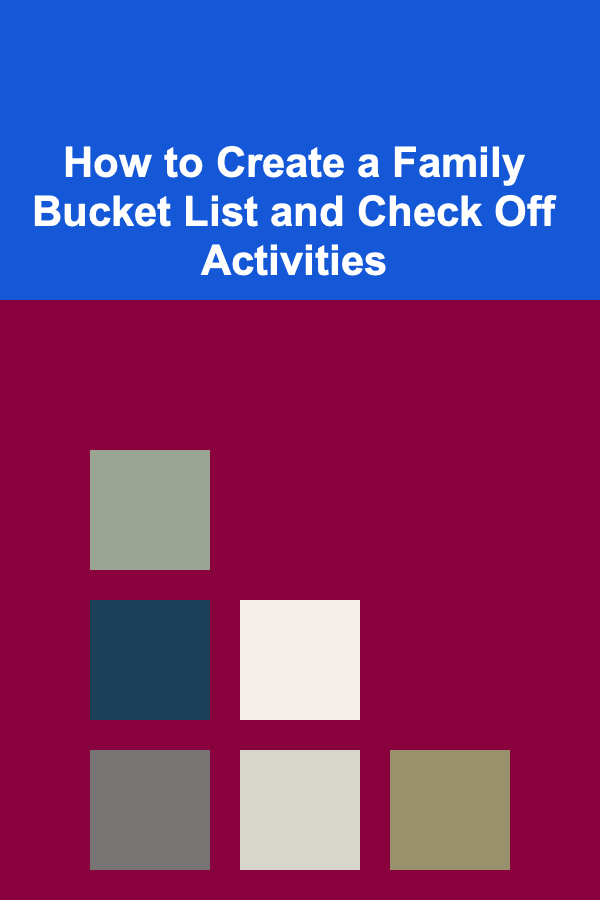
How to Create a Family Bucket List and Check Off Activities
Read More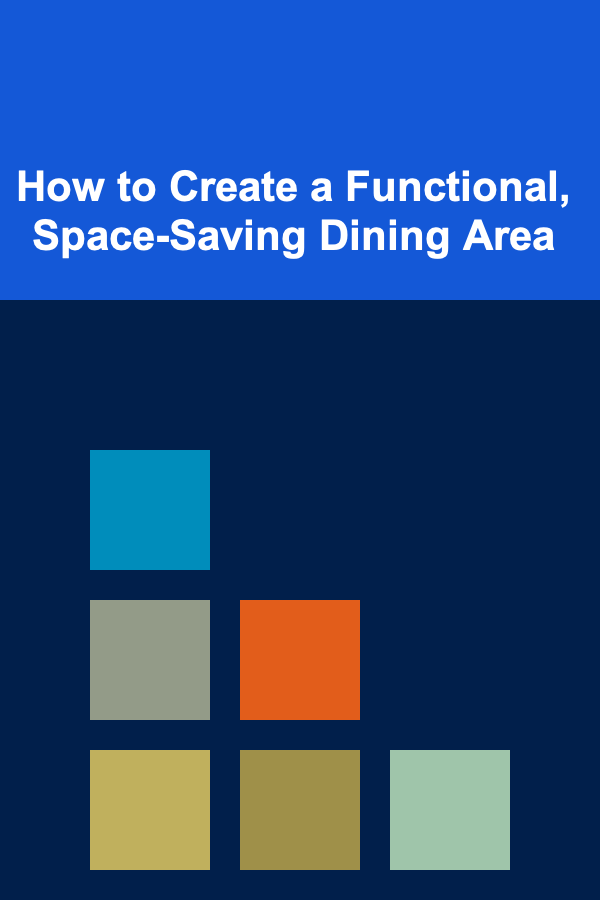
How to Create a Functional, Space-Saving Dining Area
Read More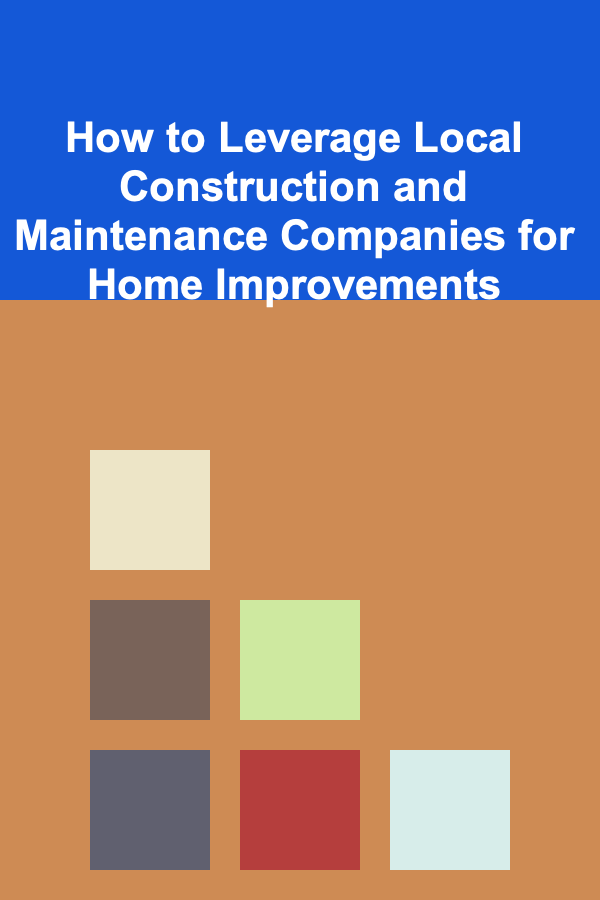
How to Leverage Local Construction and Maintenance Companies for Home Improvements
Read More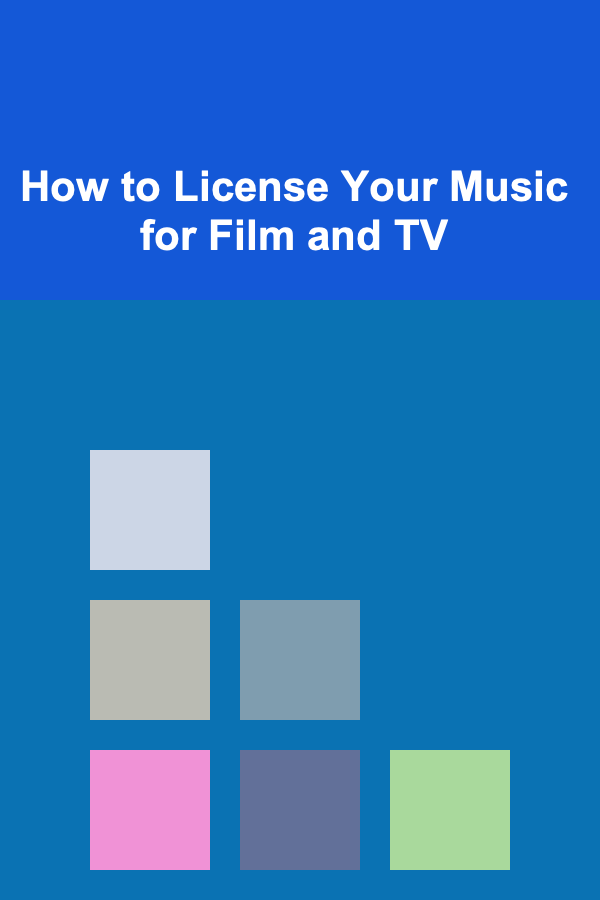
How to License Your Music for Film and TV
Read More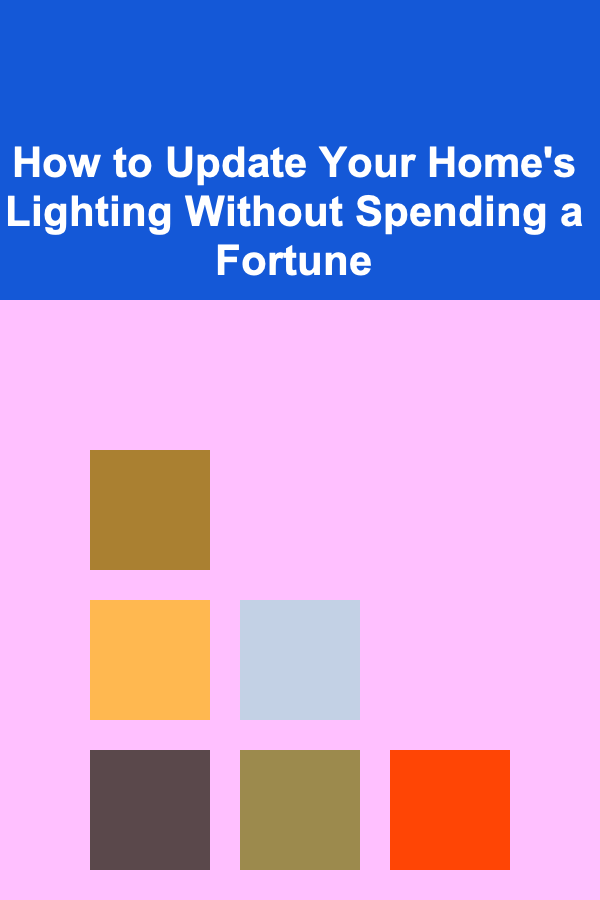
How to Update Your Home's Lighting Without Spending a Fortune
Read More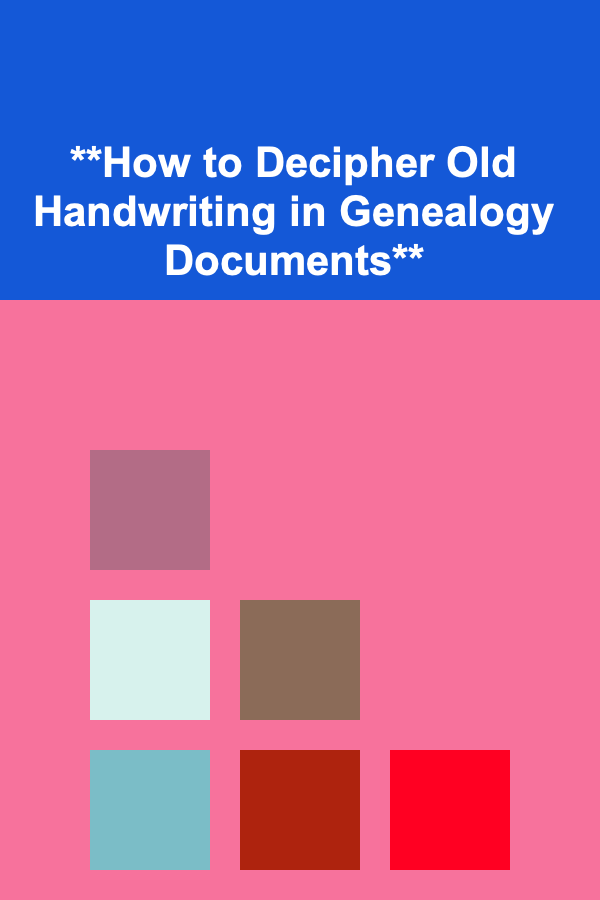
**How to Decipher Old Handwriting in Genealogy Documents**
Read MoreOther Products
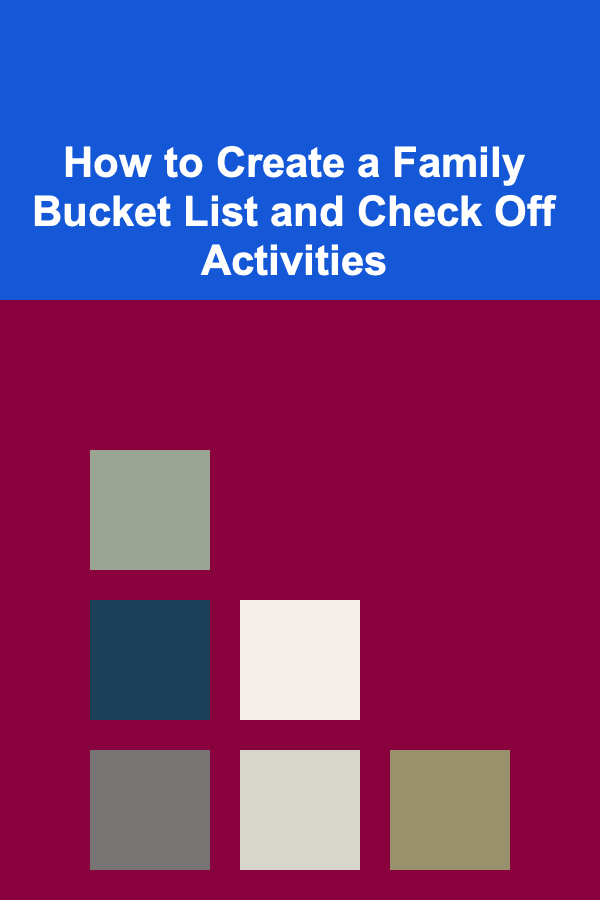
How to Create a Family Bucket List and Check Off Activities
Read More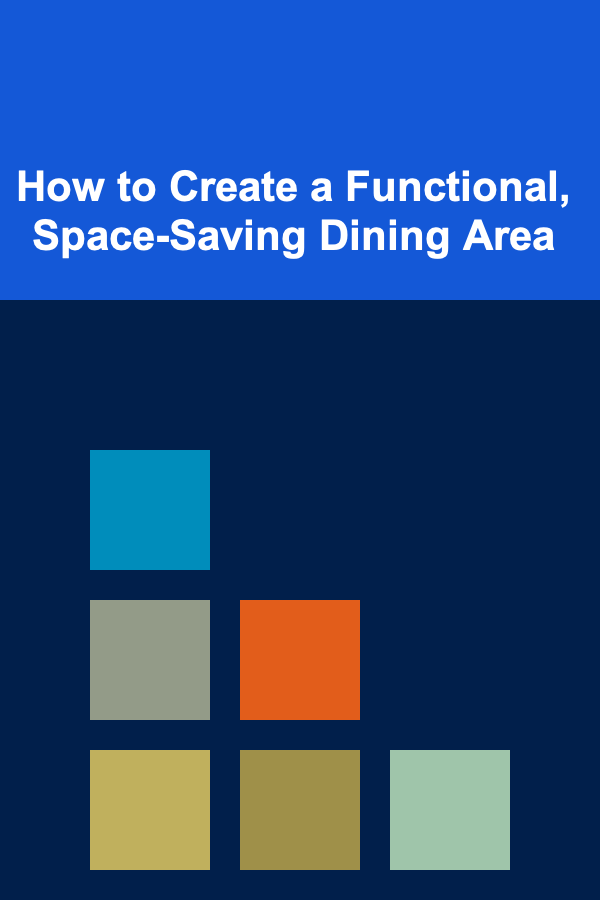
How to Create a Functional, Space-Saving Dining Area
Read More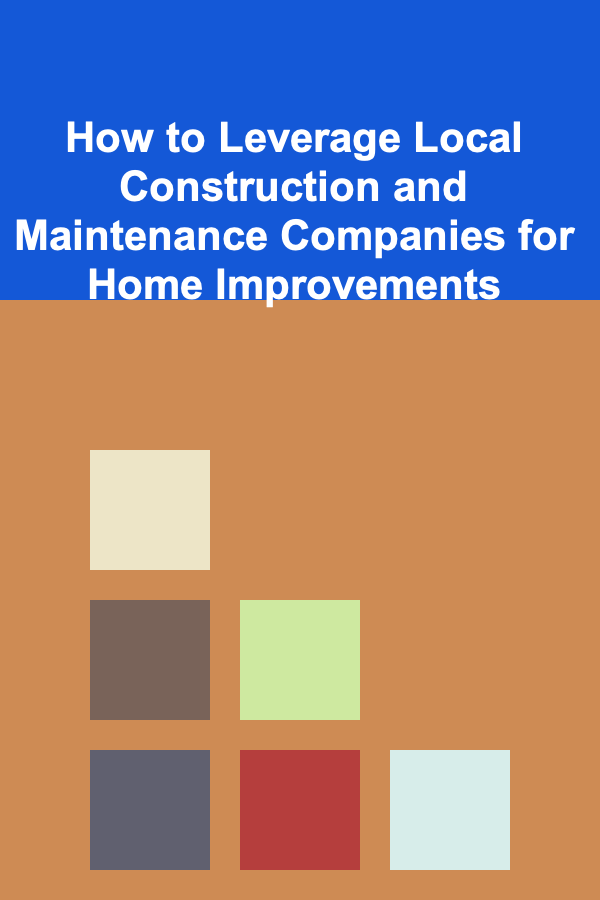
How to Leverage Local Construction and Maintenance Companies for Home Improvements
Read More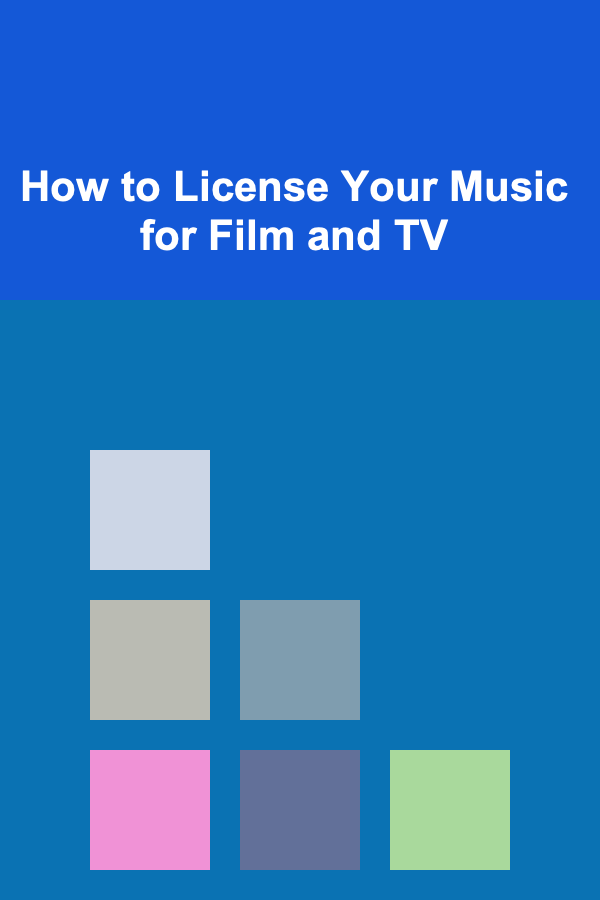
How to License Your Music for Film and TV
Read More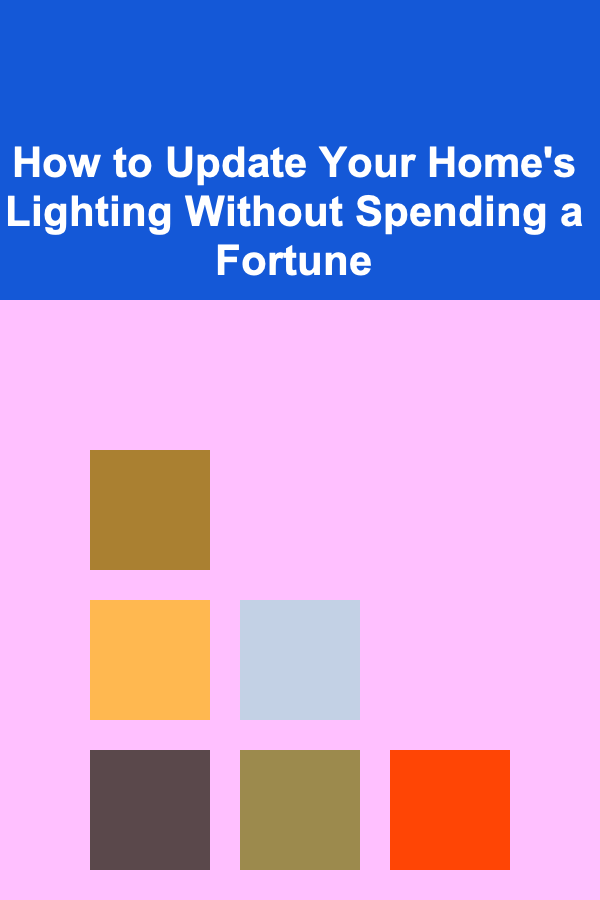
How to Update Your Home's Lighting Without Spending a Fortune
Read More