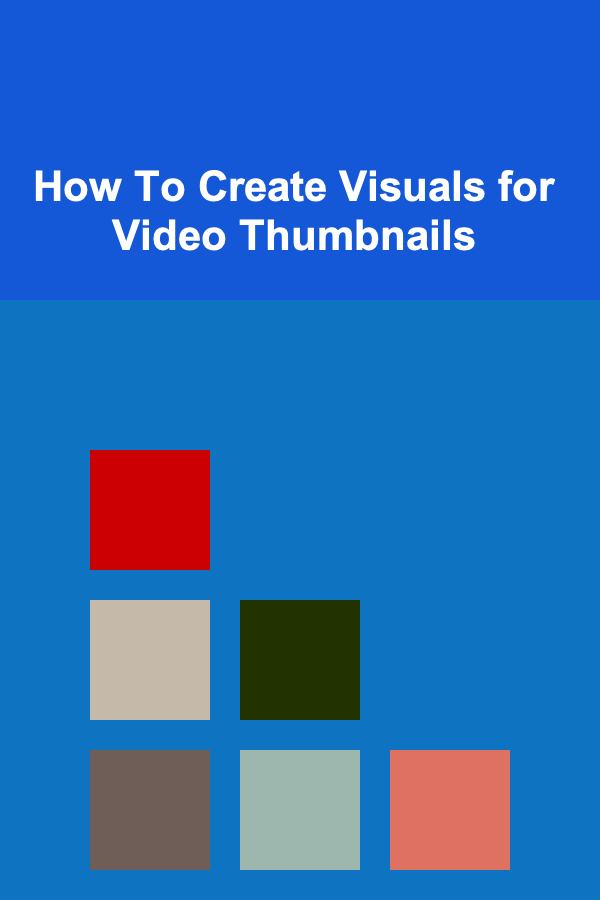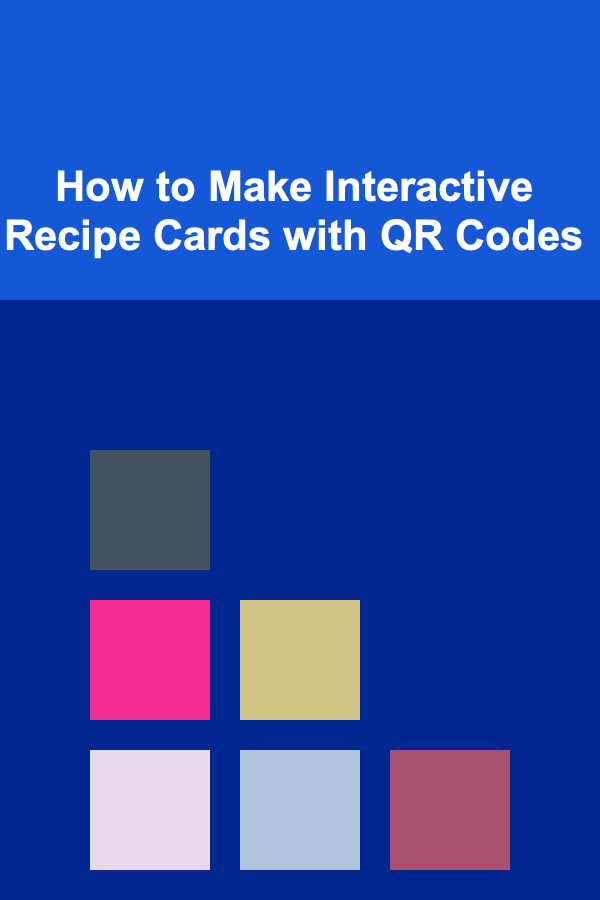
How to Make Interactive Recipe Cards with QR Codes
ebook include PDF & Audio bundle (Micro Guide)
$12.99$5.99
Limited Time Offer! Order within the next:
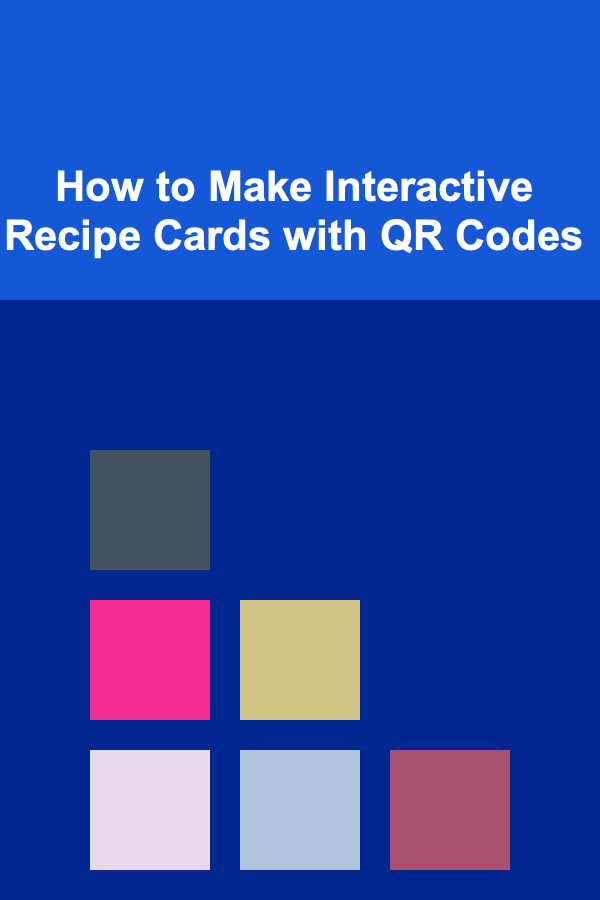
In today's digital age, technology and traditional practices often intersect to create innovative, efficient, and engaging solutions. One such innovation is the combination of traditional recipe cards and modern QR code technology. By incorporating QR codes into your recipe cards, you can enhance the experience for your audience by providing them with interactive, digital content that complements your recipes.
This article will guide you through the process of making interactive recipe cards with QR codes, including the steps to create QR codes, how to link them to valuable digital content, and the best practices for ensuring your recipe cards are both practical and fun to use. Whether you're a chef, food blogger, or someone who simply loves to share recipes, this guide will help you elevate your culinary communication with technology.
Why Use QR Codes in Recipe Cards?
Before diving into the step-by-step process of creating interactive recipe cards, it's essential to understand the benefits of using QR codes. Here are a few reasons why QR codes are an excellent addition to recipe cards:
1. Enhancing User Experience
QR codes allow users to access additional digital content with ease. This could include instructional videos, ingredient shopping lists, tips on food pairing, or links to social media where users can share their cooking experiences.
2. Space-Saving
Traditional recipe cards can become overcrowded with extra instructions, images, or links. By linking additional content through QR codes, you keep your recipe card neat and uncluttered while still offering extensive resources.
3. Engaging and Interactive
QR codes offer a level of interactivity that standard recipe cards cannot. They provide immediate access to multimedia content, including step-by-step videos, sound instructions, or links to a larger community of cooking enthusiasts.
4. Trackable and Measurable
QR codes can be linked to trackable digital content, allowing you to gather data on how often your recipe is being accessed or viewed. This can be especially useful for professional chefs or food bloggers who want to assess the popularity of their recipes.
Now that we understand the advantages, let's explore how you can start creating your own interactive recipe cards.
Step 1: Design Your Recipe Card
The first step in making an interactive recipe card is creating the card itself. The design should be visually appealing, easy to read, and logically organized. Here are some key elements to include:
Essential Design Elements:
- Recipe Title: The name of the dish.
- Ingredients: A list of required ingredients, organized by quantity.
- Instructions: Step-by-step directions for preparing the dish.
- Serving Suggestions: Any tips or ideas for serving the dish, such as pairing suggestions or garnish ideas.
- Cooking Time: Estimated preparation and cooking times.
- Images: High-quality images of the dish can make your card visually attractive and entice users.
Additional Elements for Interactive Cards:
- Space for the QR Code: Plan to leave space for the QR code without cluttering the card. The ideal location is near the bottom or side of the card.
- Call to Action (CTA): Consider adding a brief message encouraging the reader to scan the QR code for more content, such as "Scan for a step-by-step cooking video" or "Get more recipe tips by scanning!"
When designing your card, remember to keep it aligned with your personal or brand style. Choose fonts and colors that are easy to read and visually appealing.
Step 2: Generate the QR Code
A QR code is a square-shaped, scannable code that can store information, such as a URL. Generating a QR code is the easiest part of the process. It involves selecting the type of content you want to link to and using a free QR code generator.
How to Generate a QR Code:
-
Select Your Content: The most common use for QR codes in recipe cards is to link to a website, blog post, video, or downloadable content. Here are some ideas:
- YouTube Video: A cooking demonstration or tutorial of the recipe.
- Recipe Blog Post: A detailed blog post with variations, tips, or FAQs.
- Shopping List: A printable shopping list of ingredients.
- Social Media: Link to your Instagram or Pinterest profile for further engagement.
- Nutritional Information: A downloadable PDF of the recipe's nutritional breakdown.
- Recipe Community: Invite readers to join a group or community related to cooking.
-
Choose a QR Code Generator: There are many free QR code generators available online. Some popular options include:
- QR Code Generator
- QR Stuff
- GoQR.me
- Unitag QR Code Generator
-
Generate the QR Code: Once you've chosen a QR code generator, follow the steps:
- Paste the URL or digital content link into the generator's input field.
- Select any customization options (such as color and design).
- Generate and download the QR code.
-
Test the QR Code: Before adding the QR code to your recipe card, test it with your smartphone or another QR scanner to ensure that it links to the correct content.
Customizing Your QR Code:
While standard QR codes are black and white, many generators allow for customization. You can change the color of the QR code to match the aesthetic of your recipe card, or even incorporate your logo or design elements into the QR code for branding purposes.
Step 3: Integrate the QR Code into Your Recipe Card
Once you've generated the QR code, it's time to incorporate it into your recipe card design. You can do this using graphic design software like Adobe Illustrator, Canva, or even Microsoft Word, depending on your preferred tool. Here's how to do it:
Adding the QR Code:
-
Insert the QR Code Image: Import the downloaded QR code image into your design software and place it in a prominent spot on the card.
-
Add a Call to Action: Below or above the QR code, include a short message encouraging users to scan the code. For example:
- "Scan for the cooking video!"
- "Get more recipe ideas---Scan now!"
- "Learn pro tips from the chef---Scan the code!"
-
Ensure Visibility: Make sure the QR code is not too small and remains scannable. It should be large enough for a smartphone camera to read easily but not dominate the entire card.
-
Save and Print: After you've placed the QR code and checked the design, save your card in the appropriate format (such as PDF for printing or PNG for digital sharing). You can now print physical copies of the recipe card or distribute it digitally.
Step 4: Share and Distribute Your Interactive Recipe Card
After creating your interactive recipe cards with QR codes, it's time to share them with your audience. Here are some ways to distribute your cards:
1. Print Physical Recipe Cards:
- You can print high-quality physical recipe cards to distribute at events, in your restaurant, or in your cookbook. Physical recipe cards can be shared at cooking classes, farmer's markets, or even in your kitchen for guests to scan and try at home.
2. Distribute Digital Recipe Cards:
- Share your digital recipe cards online through social media, newsletters, or your website. This allows a wider audience to access your interactive recipes with ease.
3. Incorporate QR Codes in Packaging:
- If you're selling products or meals, consider adding QR codes to your product packaging. For instance, if you're selling a spice mix or a pre-packaged ingredient kit, you can add the QR code to the package to provide customers with a recipe to use the product.
Best Practices for Using QR Codes in Recipe Cards
To ensure the success of your interactive recipe cards, follow these best practices:
1. Test the QR Code Regularly:
Ensure that the linked content remains available and functional. Broken links or outdated content can frustrate users and harm your credibility.
2. Provide Valuable Content:
Make sure that the content behind the QR code enhances the recipe card experience. This could be a cooking tutorial, behind-the-scenes footage, additional variations, or even a community for users to share their results.
3. Promote Engagement:
Encourage users to share their results on social media or use a specific hashtag when making your recipe. Consider offering incentives, like a giveaway or a shoutout, for users who engage with your QR code.
4. Track and Update Content:
Use a URL shortening service that provides analytics to track how often your QR code is scanned. This will help you gauge interest and improve your future recipe cards.
Conclusion
Incorporating QR codes into your recipe cards is a simple yet effective way to add interactivity and enhance the user experience. By linking to additional digital content such as video tutorials, shopping lists, or even community forums, you can transform your traditional recipe cards into valuable and engaging resources for your audience. With the right tools and strategies, creating interactive recipe cards with QR codes can boost your engagement, simplify cooking, and make your culinary content more accessible. Whether you're a home cook, a food influencer, or a professional chef, this simple integration of technology will set your recipes apart and make them more exciting to explore.
Reading More From Our Other Websites
- [Survival Kit 101] Best Survival Kit for Solo Female Travelers Exploring Remote Islands
- [Home Party Planning 101] How to Throw an Effortless Yet Memorable Baby Shower at Home
- [Home Maintenance 101] How to Fix a Broken Fence: Repairing and Rebuilding Your Property's Boundary
- [Trail Running Tip 101] How to Master Elevation Gains: Hill‑Workouts for Trail Runners
- [Home Pet Care 101] How to Keep Your Pet Entertained While You're Away
- [Home Cleaning 101] How to Freshen Up Your Upholstery Without a Professional
- [Home Budget Decorating 101] How to Maximize Your Home's Decor on a Small Budget
- [Skydiving Tip 101] Top Safety Mistakes New Skydivers Make---And How to Avoid Them
- [Paragliding Tip 101] Comparing Manual vs. Automated Kite-Control Systems in Paragliding
- [Small Business 101] How to Navigate State‑Specific Tax Incentives for Green Small Businesses
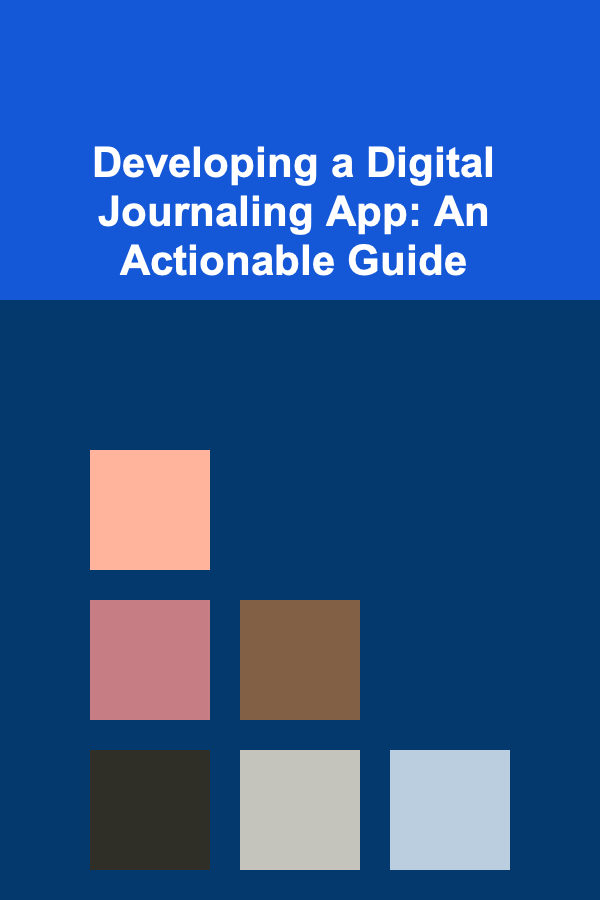
Developing a Digital Journaling App: An Actionable Guide
Read More
How to Create a Lease Agreement That Protects Both Parties
Read More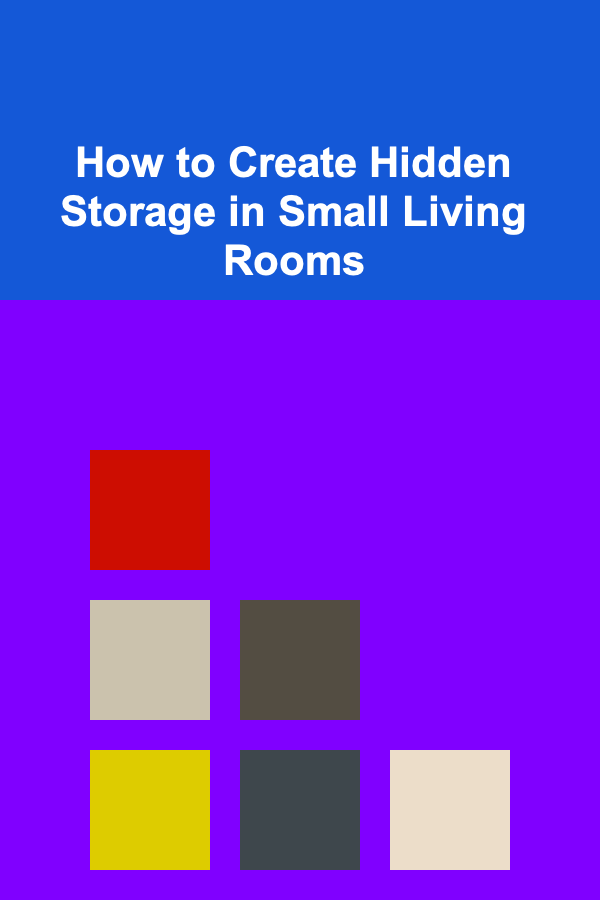
How to Create Hidden Storage in Small Living Rooms
Read More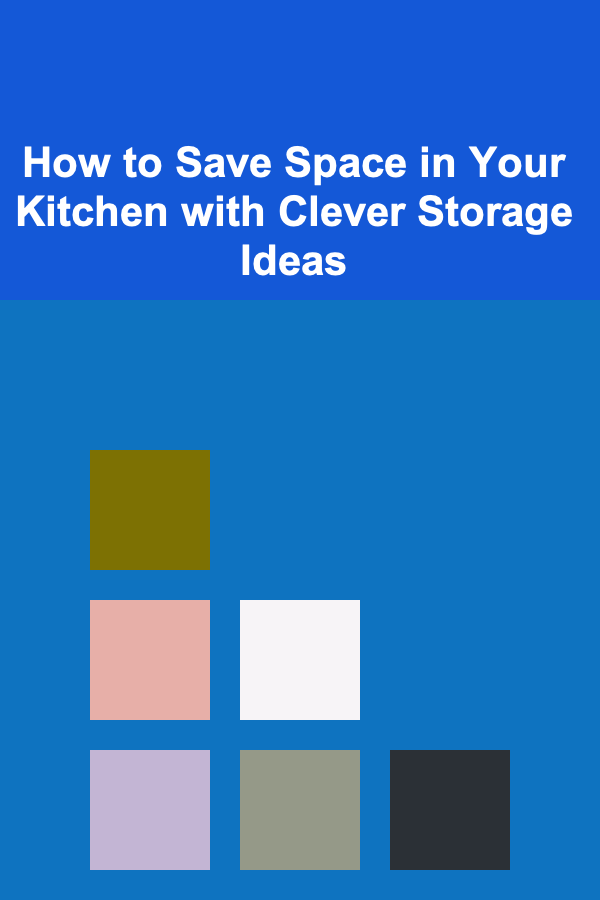
How to Save Space in Your Kitchen with Clever Storage Ideas
Read More
How to Sell Handmade Soaps on Etsy: A Comprehensive Guide
Read More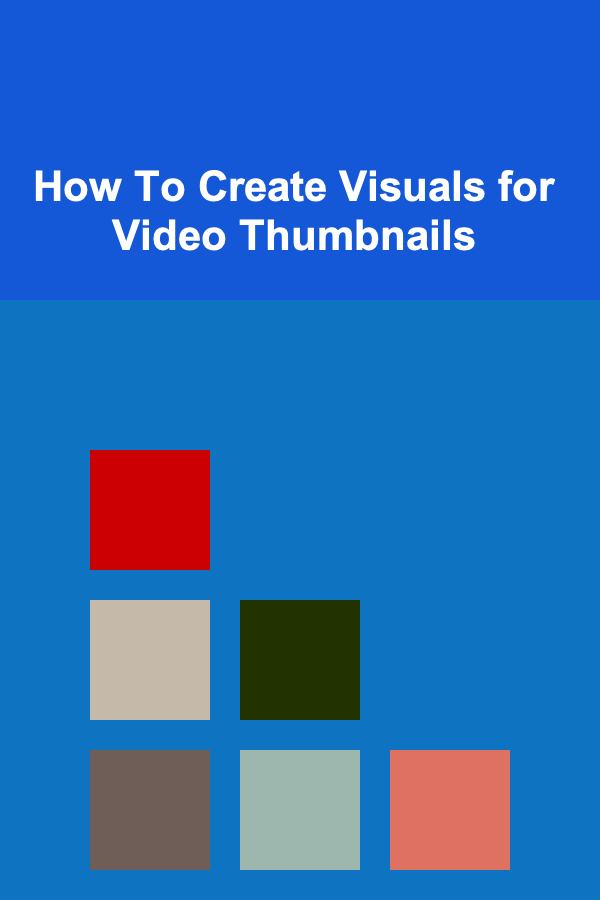
How To Create Visuals for Video Thumbnails
Read MoreOther Products
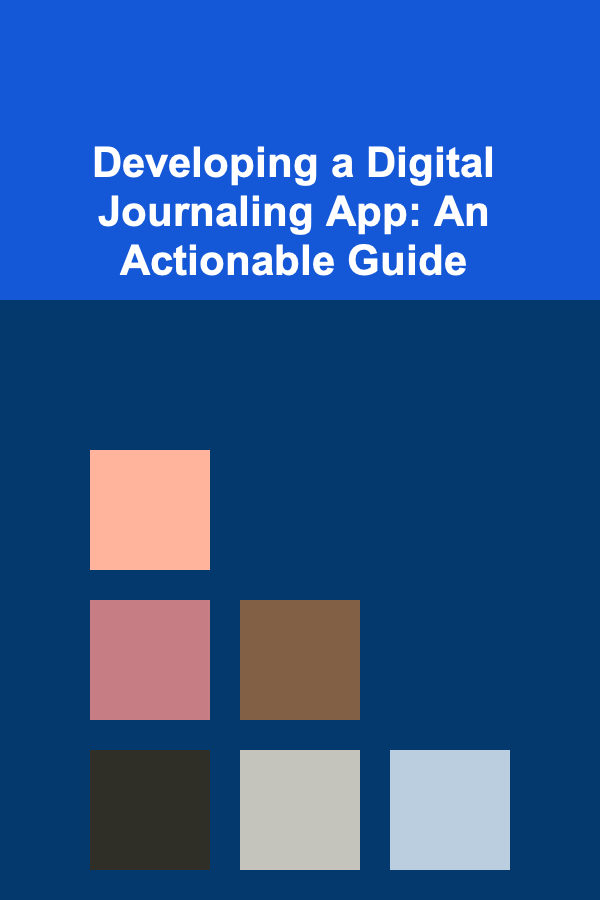
Developing a Digital Journaling App: An Actionable Guide
Read More
How to Create a Lease Agreement That Protects Both Parties
Read More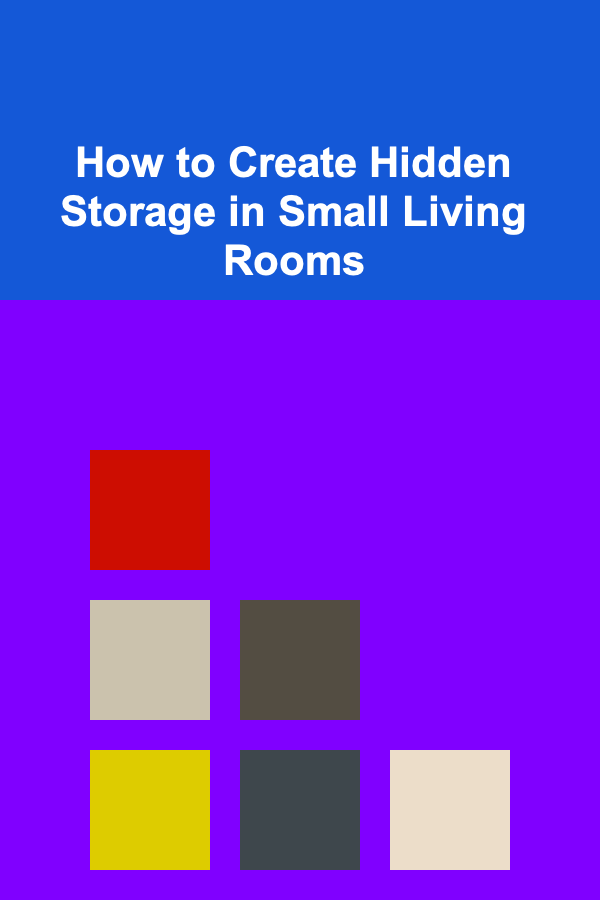
How to Create Hidden Storage in Small Living Rooms
Read More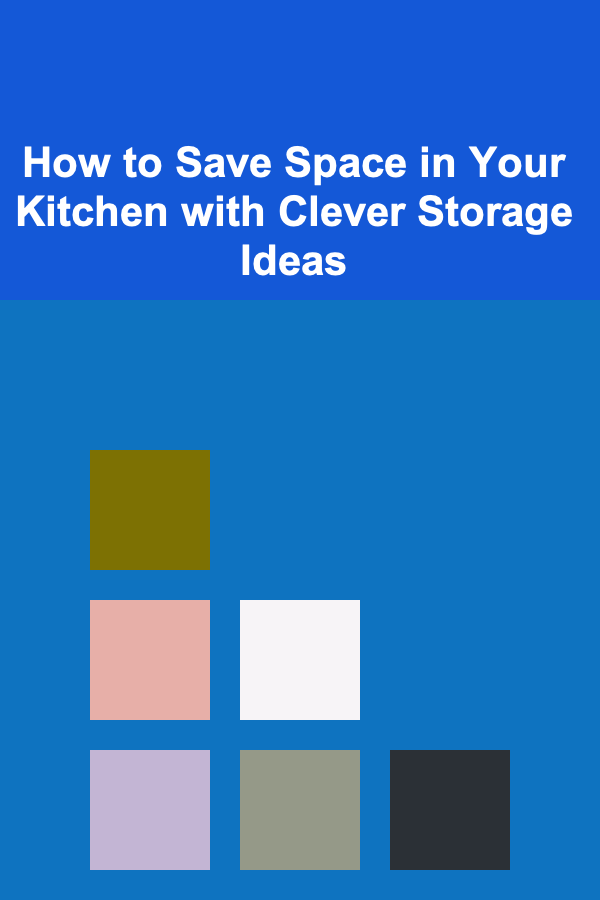
How to Save Space in Your Kitchen with Clever Storage Ideas
Read More
How to Sell Handmade Soaps on Etsy: A Comprehensive Guide
Read More