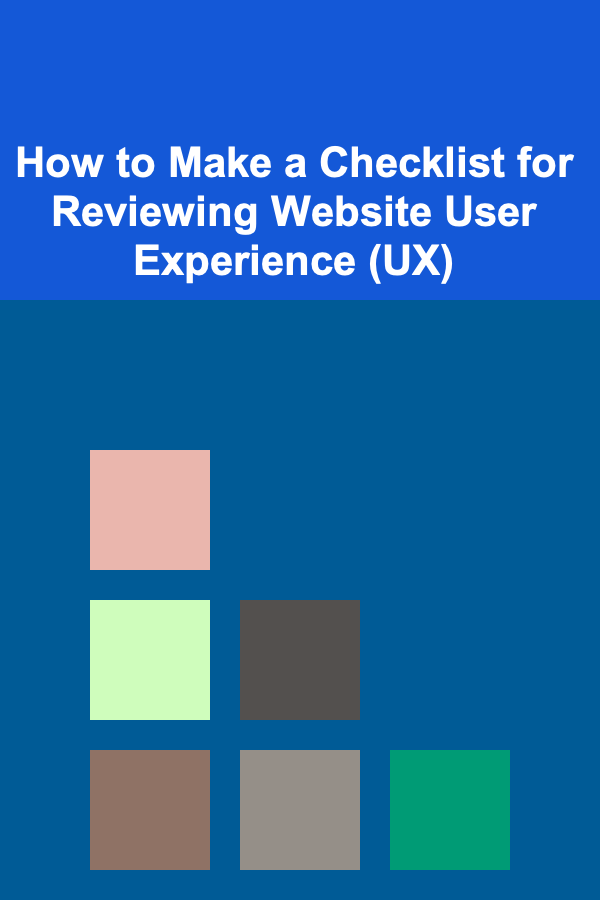
How to Make a Checklist for Reviewing Website User Experience (UX)
ebook include PDF & Audio bundle (Micro Guide)
$12.99$9.99
Limited Time Offer! Order within the next:
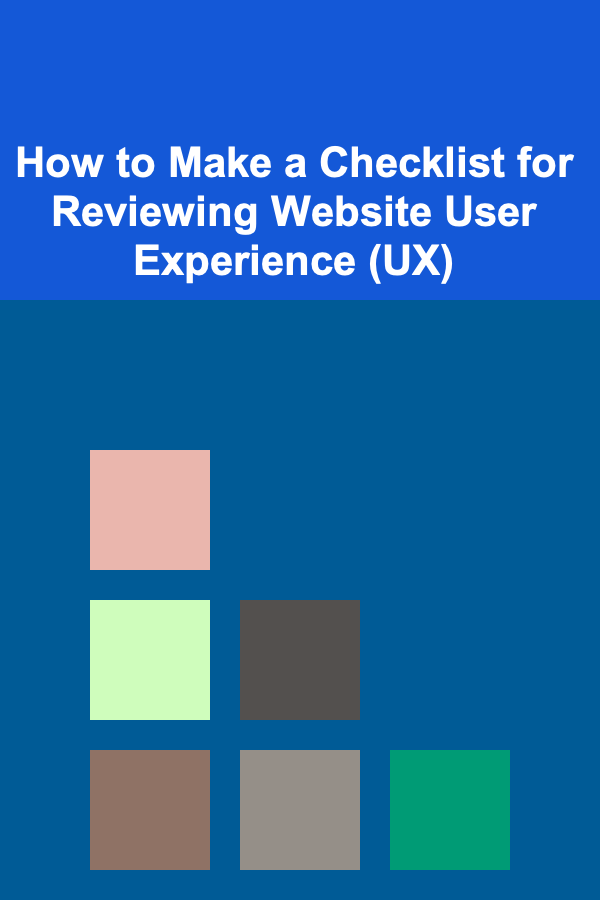
User Experience (UX) plays a pivotal role in the success of a website. A well-designed website with an intuitive user experience can drive conversions, reduce bounce rates, and ultimately build brand loyalty. However, creating an excellent UX involves numerous details that go beyond aesthetics---usability, accessibility, speed, and consistency are all crucial factors.
A thorough review of your website's UX ensures that your site is functioning optimally, meeting user needs, and delivering a seamless experience. This guide will walk you through actionable steps for creating a comprehensive checklist for reviewing website UX, covering everything from the first interaction to the final conversion.
Assess Overall Website Navigation
Navigation is the cornerstone of any website's UX. A user should be able to find what they're looking for quickly without confusion. The website's layout and structure should guide users effortlessly through the site. A confusing navigation system can frustrate users and lead them to leave the site.
Key Considerations:
- Clarity of Main Navigation: Ensure the primary navigation menu is clear, concise, and easy to understand. Limit the number of menu items to avoid overwhelming the user.
- Logical Structure: Ensure the content is categorized logically. Important content should be easy to find, whether it's products, services, or company information.
- Consistent Navigation: Maintain consistency across all pages. The primary navigation should appear in the same place across the entire site.
- Search Functionality: Ensure the search bar is easy to find and works well. Test the accuracy and relevance of search results.
Actionable Steps:
- Test the website's navigation with real users to identify points of confusion.
- Regularly evaluate if new content or pages require changes to the site's structure.
- Ensure the navigation adapts well to different screen sizes for mobile and desktop.
Evaluate Website Load Speed
Website speed is a critical UX element. Users expect a website to load within seconds, and slow-loading sites often lead to high bounce rates. Google also considers page load speed as a ranking factor, which means slow pages affect both user experience and SEO.
Key Considerations:
- Fast Load Times: Ensure the website loads quickly, ideally within 2-3 seconds.
- Optimization for Mobile Devices: Mobile users should experience the same fast speeds as desktop users. Mobile performance can be affected by images, scripts, and poor coding.
- Performance Metrics: Use tools like Google PageSpeed Insights, GTMetrix, or Lighthouse to measure website speed and optimize accordingly.
Actionable Steps:
- Compress large images and media files to reduce loading time.
- Minimize unnecessary scripts or third-party plugins that may slow down the site.
- Optimize CSS and JavaScript files for faster performance.
Examine Mobile Responsiveness
With an increasing number of users accessing websites through mobile devices, it's imperative that your website is mobile-friendly. A mobile-responsive design ensures users have a positive experience on any device, whether it's a phone, tablet, or desktop.
Key Considerations:
- Fluid Layout: The layout should adjust automatically to different screen sizes. Text, images, and navigation should scale properly.
- Touchable Elements: Buttons, links, and form fields should be easy to tap. Make sure there's enough space between clickable elements to prevent accidental clicks.
- Mobile-First Design: Ensure that the mobile version is not just a scaled-down version of the desktop site but is optimized for touch interfaces.
Actionable Steps:
- Test the site across multiple devices to ensure it adapts well to various screen sizes.
- Focus on touch interactions---ensure buttons are large enough and form fields are easily clickable.
- Avoid pop-ups or content that disrupt mobile navigation.
Analyze User Interface (UI) Design and Visual Appeal
The user interface is the face of your website. It is the first thing users notice, and its design significantly influences the overall user experience. A visually appealing, user-friendly interface can make navigation intuitive and enjoyable.
Key Considerations:
- Visual Hierarchy: Elements should be arranged in a way that guides users' attention in order of importance. Headlines should stand out, and call-to-action (CTA) buttons should be easily identifiable.
- Consistent Branding: Colors, fonts, and design elements should align with the brand's identity. Consistency in UI design creates a sense of familiarity and trust.
- Whitespace and Layout: Ensure there is enough whitespace to make content easy to read and navigate. A cluttered design can overwhelm users and detract from the content.
Actionable Steps:
- Ensure CTAs are distinct, using contrasting colors and clear, actionable language.
- Evaluate typography for legibility, especially on smaller screens.
- Use a design system or style guide to maintain consistency across pages.
Test Website Accessibility
Website accessibility ensures that people with disabilities can use and navigate your website with ease. Following accessibility best practices not only improves the UX for all users but also helps you comply with legal requirements in many countries.
Key Considerations:
- Keyboard Navigation: Ensure the website is fully navigable using a keyboard for users who cannot use a mouse.
- Screen Reader Compatibility: Check that content is properly structured with correct HTML tags, headings, and alt text for images to support screen readers.
- Color Contrast: Ensure there is sufficient contrast between text and background colors for users with visual impairments.
Actionable Steps:
- Use tools like WAVE or Axe to test accessibility issues.
- Ensure all interactive elements, such as buttons or links, are keyboard accessible.
- Provide text alternatives for images, videos, and other non-text content.
Review Content Quality and Readability
The content of your website should be well-organized, relevant, and easy to understand. Content is central to user engagement, so providing high-quality, readable content will enhance the overall user experience.
Key Considerations:
- Clarity and Conciseness: Avoid long blocks of text. Use short paragraphs, bullet points, and headings to break up the content.
- Tone and Voice: The tone should be consistent with your brand and appropriate for the audience.
- Multimedia Usage: Use images, videos, and infographics to support content, but avoid cluttering the page with unnecessary media.
Actionable Steps:
- Ensure the language is simple and understandable for your target audience.
- Format content for scannability---use headings, subheadings, and lists.
- Test content on real users to ensure they understand the message.
Assess Forms and Input Fields
Forms are a vital component of many websites, especially e-commerce sites, service providers, or lead-generation platforms. A bad form design can frustrate users and result in abandoned submissions.
Key Considerations:
- Simplicity: Keep forms as simple as possible. Only ask for essential information.
- Clear Instructions: Provide clear labels and instructions for each form field. Use placeholders and tooltips to guide users.
- Error Handling: If a user makes an error, provide clear and concise error messages and highlight the problematic fields.
Actionable Steps:
- Limit the number of fields in forms to avoid overwhelming users.
- Test forms to ensure they're functional across different devices and browsers.
- Offer a progress bar for multi-step forms to help users know how much is left.
Evaluate the Conversion Path
A well-designed website should encourage users to take action, whether it's making a purchase, signing up for a newsletter, or filling out a contact form. The conversion path should be intuitive, clear, and free from obstacles.
Key Considerations:
- CTA Visibility: CTAs should be prominently displayed and clearly convey the action users are expected to take.
- Minimized Distractions: Avoid pop-ups or irrelevant elements that distract users from the main action.
- Trust Signals: Include testimonials, reviews, and security badges to build trust with users.
Actionable Steps:
- Ensure that CTAs are placed strategically throughout the site and use action-oriented language.
- Simplify the process to conversion, such as reducing the number of steps required to make a purchase or sign up.
- A/B test different conversion paths to identify the most effective approach.
User Testing and Feedback Collection
The best way to know if your website delivers an excellent UX is to test it with real users. Gathering direct feedback can provide insights into pain points you may not have considered.
Key Considerations:
- Usability Testing: Conduct usability testing with a representative sample of your target audience. Observe how users interact with your site and identify friction points.
- Feedback Channels: Offer an easy way for users to provide feedback, such as through surveys, contact forms, or live chat.
- Continuous Improvement: UX is not a one-time task. Regularly test your site and iterate based on user feedback to keep improving the experience.
Actionable Steps:
- Use tools like Hotjar or Crazy Egg to analyze user behavior through heatmaps and session recordings.
- Implement a user feedback tool to allow easy reporting of issues.
- Regularly review analytics and user feedback to prioritize improvements.
Conclusion
A website's UX is crucial to its success. By following a comprehensive checklist, you can ensure that your website is user-friendly, accessible, and optimized for performance. Regularly testing and refining your site based on real user feedback is essential to maintaining a high-quality UX that meets the needs of your audience. Prioritize usability, simplicity, and clarity, and your website will provide an excellent experience that keeps users engaged and drives conversions.
Reading More From Our Other Websites
- [Home Soundproofing 101] How to Soundproof a Baby's Room Using Simple DIY Techniques
- [Survival Kit 101] Best Disaster‑Ready Survival Kit for Remote Rural Homesteads
- [Home Lighting 101] How to Create a Cozy Atmosphere with Soft Lighting in Your Living Room
- [Home Party Planning 101] How to Incorporate Sustainable Party Planning for a Specific Culture into Your Eco-Friendly Home Gathering
- [Personal Care Tips 101] How to Use Lipstick for a Statement Look on a Minimal Makeup Day
- [Home Staging 101] How to Stage for a High-End Market: Elevate Luxury and Sophistication to Attract Affluent Buyers
- [Organization Tip 101] How to Clean and Maintain Your Cooking Utensils
- [Simple Life Tip 101] How to Practice Mindful Cooking with Five Everyday Ingredients
- [Home Rental Property 101] How to Make Your Rental Property More Attractive to Tenants
- [Organization Tip 101] How to Stay Flexible and Adaptable in Your Seasonal Organization

How to Choose the Best Utensil Material for Your Needs
Read More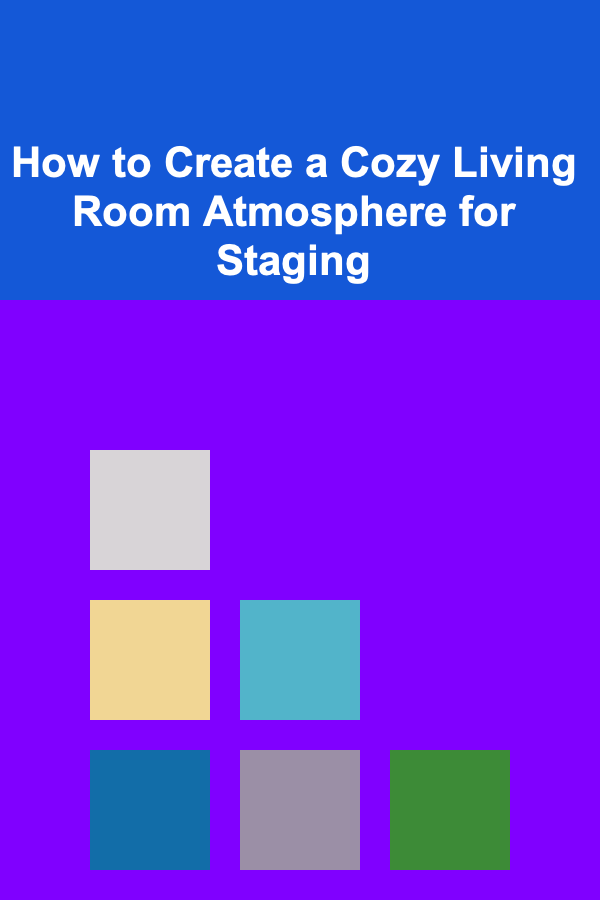
How to Create a Cozy Living Room Atmosphere for Staging
Read More
How To Use Textiles to Add Warmth and Texture
Read More
How To Deal with Dehydration on the Trail
Read More
The Art of Being Present: A Deep Dive into Mindfulness and Living in the Now
Read More
Mastering the Neuroscience of Mindfulness
Read MoreOther Products

How to Choose the Best Utensil Material for Your Needs
Read More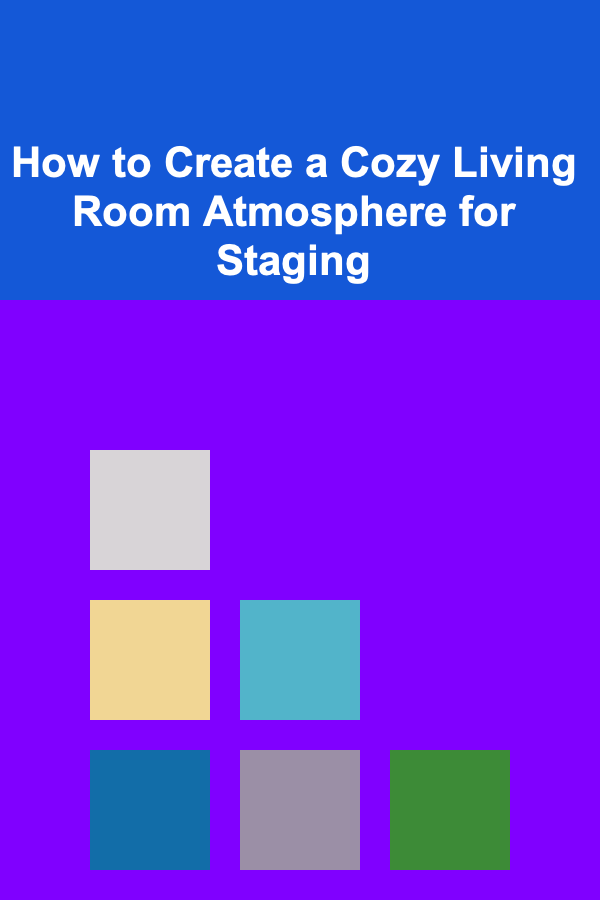
How to Create a Cozy Living Room Atmosphere for Staging
Read More
How To Use Textiles to Add Warmth and Texture
Read More
How To Deal with Dehydration on the Trail
Read More
The Art of Being Present: A Deep Dive into Mindfulness and Living in the Now
Read More