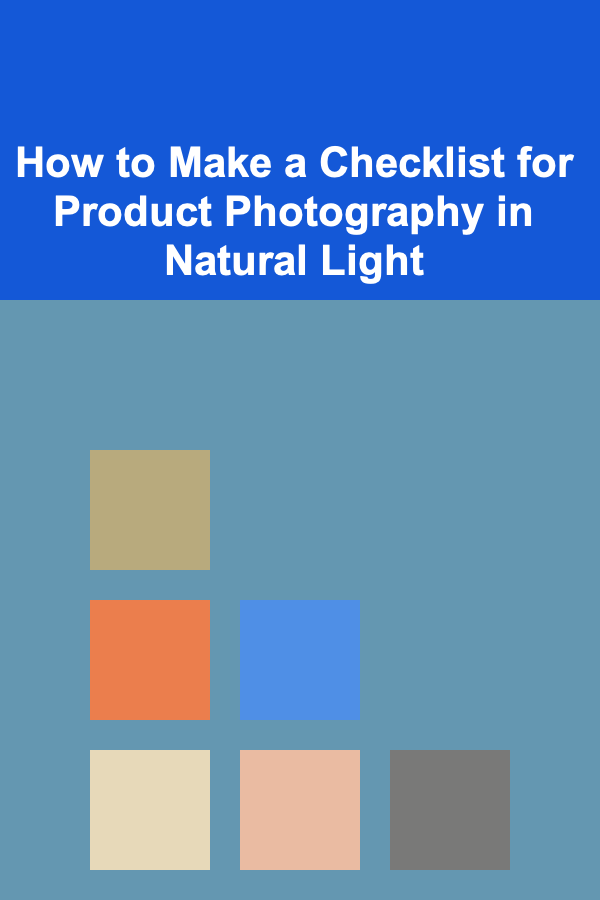
How to Make a Checklist for Product Photography in Natural Light
ebook include PDF & Audio bundle (Micro Guide)
$12.99$5.99
Limited Time Offer! Order within the next:
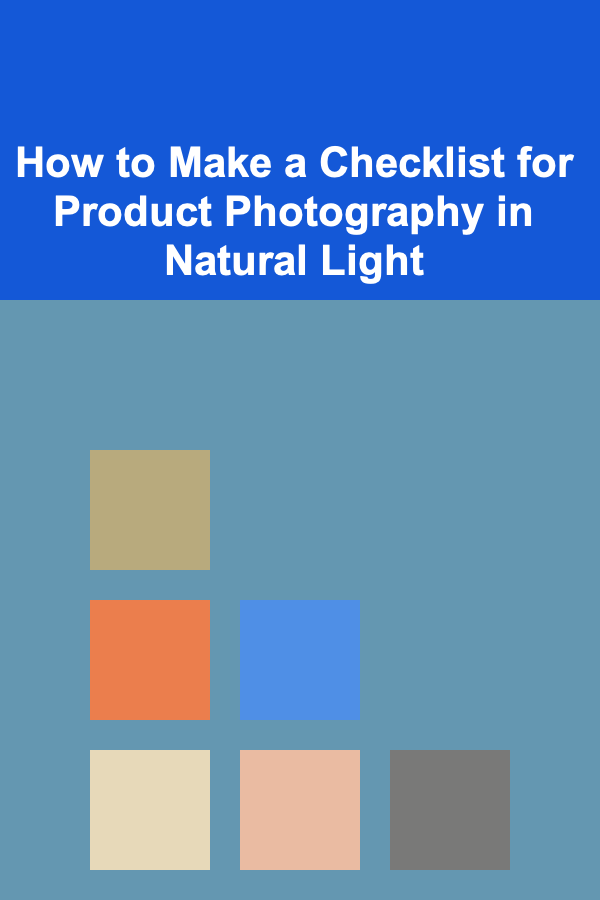
Product photography is an essential part of creating an appealing online presence, especially for e-commerce platforms and social media. One of the most effective ways to capture high-quality product images is by using natural light. Natural light offers a soft, diffused look that can elevate your photos without the need for complicated equipment or artificial lighting setups. However, to make sure your photos turn out well, it's crucial to plan ahead.
This guide will walk you through how to create a checklist for product photography in natural light, helping you stay organized and ensuring you capture the best images for your products. With the right approach, natural light can significantly improve the overall aesthetic and quality of your photos.
Understand the Role of Natural Light in Photography
Before diving into the specifics of setting up your checklist, it's essential to understand why natural light is an excellent choice for product photography.
Key Benefits of Natural Light:
- Soft and flattering: Natural light, especially in the morning or late afternoon, offers a soft, diffused look that reduces harsh shadows.
- Cost-effective: There's no need for expensive lighting equipment or studios.
- Authentic feel: Natural light helps create a more authentic and approachable look for products, which can appeal to customers.
- Environmental control: You have the flexibility to move to different locations or adjust angles based on the natural light available.
Natural light changes throughout the day, so being mindful of when and where you shoot will help you optimize your photos.
Choose the Right Time of Day
Lighting varies throughout the day, and timing can play a huge role in how your product looks on camera. The two ideal times for product photography with natural light are the Golden Hour and the Blue Hour.
- Golden Hour (Morning and Late Afternoon): Golden Hour is the first hour after sunrise and the last hour before sunset. The light is softer, warmer, and more diffused during these periods, which creates a flattering, natural glow around your product.
- Midday Light: While midday light is often harsh, it can be used creatively to highlight specific textures or shapes. If shooting during midday, consider diffusing the light by using sheer curtains or diffusers.
- Blue Hour (Dawn and Dusk): The period of twilight before the sun fully rises or after it sets. This light is cooler and softer, giving a peaceful, serene atmosphere to your photos.
Tip: Golden Hour is usually the best time for product photography, as the light tends to be more flattering for most products.
Select the Right Location
Where you shoot your product is just as important as the time of day. Natural light works best when you can control how much light enters the space and where it falls.
Consider These Factors When Choosing a Location:
- Proximity to Windows: The closer your shooting area is to a window, the more light you'll have. A large window with plenty of natural light is ideal for shooting. If you're shooting indoors, position your product near the window that gets the most sunlight.
- Direction of Light: Light can come from different directions based on the position of the sun. North-facing windows provide a cool, diffused light throughout the day, while south-facing windows offer warmer, brighter light in the afternoon.
- Avoid Direct Sunlight: While natural light is great, direct sunlight can create harsh shadows and highlights, making your product look uneven. Try to shoot in indirect light or use a sheer curtain to diffuse it.
- Background and Environment: Be mindful of what's around your product. A clean, uncluttered background will help keep the focus on your product. If shooting outdoors, pay attention to the elements that may distract from your subject.
Tip: Try shooting near a large window with sheer curtains to soften the light, especially during midday or when the sun is too harsh.
Prepare Your Equipment and Setup
While you don't need a lot of fancy equipment to shoot with natural light, there are a few essential tools that will help elevate your photography game.
Items You'll Need:
- Camera or Smartphone: Depending on your setup, a DSLR or mirrorless camera will offer more control over settings like aperture and shutter speed. However, many modern smartphones can produce stunning results with the right techniques.
- Tripod: A tripod is essential for ensuring stability and preventing camera shake, especially when shooting in low-light conditions or when using slower shutter speeds.
- Reflectors: Reflectors bounce light back onto your product, helping to fill in shadows and create a more balanced image. You can purchase a dedicated reflector or simply use white boards or even aluminum foil.
- Diffusers: To soften harsh light, use a diffuser to spread the natural light more evenly across your product. A white sheet, curtain, or professional diffuser can help achieve this.
- Props: Consider using props like simple textiles, wooden planks, or other items that complement the product and create a story. Just make sure the props don't distract from the main subject.
Tip: Don't overcomplicate the setup. Use minimal props that enhance the product's features without overwhelming it.
Adjust Camera Settings for Natural Light
Even though natural light is forgiving, it's still essential to adjust your camera settings to ensure that the exposure is just right. These settings will depend on the lighting conditions, so it's important to experiment and tweak as necessary.
Key Camera Settings:
- ISO: Lower ISO settings (100-400) are ideal for bright, sunny conditions, while higher ISO (800-1600) might be needed if you're shooting in lower light or the evening. Avoid using too high of an ISO, as it can introduce noise in the image.
- Aperture (f-stop): A larger aperture (f/2.8 to f/5.6) lets in more light and gives a nice blurred background (bokeh effect), which can isolate your product. A smaller aperture (f/8 to f/16) is better if you want more depth of field, especially for products that need to be seen in full focus.
- Shutter Speed: A fast shutter speed (1/250 sec or higher) is essential for freezing motion, while slower speeds (1/60 sec) may be used for stationary products to allow more light into the sensor. Always use a tripod if you're using slower shutter speeds to avoid blur.
Tip: Shoot in RAW format for more flexibility in post-processing, allowing you to adjust exposure and white balance without losing image quality.
Focus on Composition and Styling
The way you compose and style your product in the frame will make a significant difference in how your images turn out.
Composition Tips:
- Rule of Thirds: Place your product off-center to create a more dynamic image. Use the grid on your camera or phone to guide placement.
- Leading Lines: Incorporate natural lines in your environment (e.g., wooden floors, shelves, or other objects) to lead the viewer's eyes toward the product.
- Negative Space: Leave some empty space around your product to prevent the image from feeling cluttered. Negative space helps draw attention to the product.
Styling Tips:
- Complement the Product: Use props or backgrounds that enhance the product, but avoid anything that competes for attention.
- Texture and Color: Pay attention to how different textures and colors interact with natural light. Products with reflective surfaces or transparent features (like glass) may require careful positioning to prevent glare or hotspots.
Tip: Experiment with different angles---shoot your product from above, at eye level, or in a slightly tilted position to find the most flattering view.
Post-Processing for Natural Light Images
While natural light can do a lot of the heavy lifting, a little post-processing can enhance the final image even more.
Basic Editing Tips:
- Adjust Exposure: Ensure that the image isn't too bright or too dark by adjusting the exposure or brightness levels.
- White Balance: Correct the white balance to ensure that the colors in your image appear natural. If your photos have a yellowish or blue tint due to light sources, use the white balance tool in your editing software.
- Contrast and Sharpness: Increase contrast and sharpen details to make the product stand out. Avoid over-sharpening, as it can introduce noise.
- Crop and Straighten: Crop out any distracting elements and straighten the image if necessary to maintain a professional look.
Tip: Keep edits minimal to preserve the natural, authentic feel of the product.
Review and Final Adjustments
Before you finish, step back and review your work. Check if the product is the main focus of the image and ensure the lighting looks natural and flattering. If you're working on a series of photos, make sure there's consistency in light, color, and composition across all shots.
By following this checklist for product photography in natural light, you'll be able to consistently produce high-quality, professional-looking images without relying on artificial lighting. Natural light is a versatile and accessible tool that, when used effectively, can create stunning product photos that resonate with your audience and elevate your brand.
Reading More From Our Other Websites
- [Home Staging 101] How to Stage Your Home's Walls to Add Character Without Overdoing It
- [Personal Care Tips 101] How to Apply Lip Gloss for a Perfect, Non-Greasy Finish
- [Organization Tip 101] Why Organizing Your Travel Essentials Reduces Stress
- [Organization Tip 101] How to Use File Boxes for Paper Craft Organization
- [Organization Tip 101] How to Designate Zones for Different Hobbies in One Room
- [Star Gazing Tip 101] City Light Hacks: How to Reduce Light Pollution for Better Stargazing
- [Personal Investment 101] The Top 5 Passive Income Ideas with Deep Learning
- [Home Renovating 101] How to Make Your Home More Accessible with Renovation Ideas
- [Home Family Activity 101] How to Have a Family Winter Wonderland Day at Home
- [Organization Tip 101] How to Organize Technology Accessories Like Chargers and Cables

How to Start Budgeting for a New Home Purchase
Read More
How to Smoke Meats: A Beginner's Guide
Read More
How to Roast Meats and Vegetables
Read More
How to Flip Products for Profit
Read More
How To Find TV Shows That Offer Escapism
Read More
How To Get Started with Esports Betting (Responsibly)
Read MoreOther Products

How to Start Budgeting for a New Home Purchase
Read More
How to Smoke Meats: A Beginner's Guide
Read More
How to Roast Meats and Vegetables
Read More
How to Flip Products for Profit
Read More
How To Find TV Shows That Offer Escapism
Read More