
How to Make a Checklist for Preparing Your Resume and Portfolio for Interviews
ebook include PDF & Audio bundle (Micro Guide)
$12.99$10.99
Limited Time Offer! Order within the next:

Preparing for a job interview involves more than just getting ready to answer questions. One of the most critical aspects of this preparation is ensuring that your resume and portfolio are in top shape. These are the primary tools that showcase your qualifications, skills, and experiences, and they play a significant role in making a lasting first impression. A well-prepared resume and portfolio not only increase your chances of landing the interview but can also serve as powerful conversation starters.
In this guide, we will walk through an actionable checklist to help you prepare your resume and portfolio for interviews, ensuring that both highlight your strengths and match the job requirements. Whether you're a seasoned professional or just starting out, this checklist will provide you with a systematic approach to maximize your chances of success.
1. Resume Preparation Checklist
Your resume is your professional story, and it needs to be as compelling and error-free as possible. Here's a step-by-step guide to ensuring that your resume is ready for your upcoming interviews.
1.1 Tailor Your Resume to the Job Description
- Analyze the job posting: Before you start editing your resume, carefully read the job description. Identify the key skills, qualifications, and responsibilities mentioned.
- Customize your summary: The summary or objective statement at the top of your resume should be tailored to reflect the key traits the employer is seeking. Highlight your most relevant skills and experiences.
- Match keywords: Many companies use Applicant Tracking Systems (ATS) to scan resumes. Make sure your resume includes keywords from the job description. For example, if the job requires "project management" skills, ensure that you use that phrase where applicable in your resume.
1.2 Ensure Your Resume Is Clear and Concise
- Stick to one page (or two for extensive experience): Hiring managers often scan resumes quickly. Keep your resume short, clear, and focused. If you have over 10 years of experience, a two-page resume might be acceptable, but keep it concise.
- Use bullet points: Present your experiences and skills in easy-to-read bullet points instead of long paragraphs. Each point should describe your contribution or achievement.
- Quantify your achievements: Numbers speak volumes. For example, instead of saying "Managed a team," say "Managed a team of 5 people, increasing project efficiency by 30%."
1.3 Focus on Relevant Experience
- Prioritize recent and relevant roles: Emphasize jobs and experiences that directly relate to the position you're applying for. Remove or condense older jobs that aren't relevant.
- Highlight transferable skills: If you are switching industries or job roles, emphasize the skills you've developed in previous roles that are applicable to the new role.
1.4 Showcase Skills and Certifications
- Hard skills: These include technical skills or expertise that can be measured, like software proficiency, programming languages, and design tools. Make sure these are clearly visible on your resume.
- Soft skills: Don't forget to mention soft skills like leadership, communication, or problem-solving. While these may not always be quantifiable, they can make a huge difference.
- Certifications and awards: Include any certifications or awards that may enhance your qualifications for the role. Make sure to list the name of the certification, the organization, and the date you received it.
1.5 Polish the Design and Formatting
- Choose a clean, professional layout: Use a clean, modern font (like Arial or Calibri) and a layout that makes it easy for hiring managers to skim. Avoid over-cluttered designs.
- Check for consistency: Ensure consistency in font style, size, and formatting throughout your resume. Headings, subheadings, and dates should be uniform.
- Proofread thoroughly: Errors in spelling, grammar, and punctuation can make a bad impression. Proofread your resume multiple times, and consider using a tool like Grammarly for assistance.
1.6 Include a Professional Email Address
- Use a professional email : If your email address is something casual (e.g., "[email protected]"), create a new, professional email address that includes your name (e.g., "[email protected]").
1.7 Double-Check Contact Information
- Ensure up-to-date information: Verify that your phone number and email address are correct and up-to-date. Also, consider adding links to your LinkedIn profile or personal website if relevant.
2. Portfolio Preparation Checklist
A portfolio is an excellent way to visually showcase your skills and past work. Whether you are a designer, developer, writer, or photographer, having a strong portfolio can set you apart from other candidates. Below is a checklist to ensure that your portfolio is polished and ready for interview day.
2.1 Tailor Your Portfolio to the Job
- Show relevant work: Just like your resume, your portfolio should be customized to the position you're applying for. Showcase projects that are most relevant to the job, and organize them accordingly.
- Highlight key projects: Instead of showcasing everything you've worked on, focus on projects that demonstrate your skills, creativity, and ability to solve problems relevant to the job.
2.2 Ensure High-Quality Visual Presentation
- Clear, crisp images and files: Ensure that all visuals, whether they are screenshots, photographs, or videos, are high-quality and professionally presented. Avoid low-resolution or blurry images.
- Organize projects clearly: Create distinct sections or categories for different types of work (e.g., "Branding," "Website Design," or "Written Content"). This makes it easy for the hiring manager to navigate your portfolio and find relevant examples.
2.3 Add Context to Each Project
- Provide detailed descriptions: For each project, include a brief description explaining the challenge you were solving, your approach, and the result. This helps the hiring manager understand your thought process and how you can contribute to their company.
- Explain your role: Be specific about your involvement in the project. If it was a team effort, clarify what aspects you were responsible for.
- Include metrics and results: Whenever possible, quantify your impact (e.g., "Increased website traffic by 40% through redesigned landing pages").
2.4 Ensure Easy Navigation
- Clear navigation: If your portfolio is digital (and it should be), ensure it is easy to navigate. The layout should allow the hiring manager to move between projects without any confusion.
- Mobile-friendly: Ensure that your portfolio is optimized for mobile devices. A potential employer may view your portfolio on a smartphone or tablet, so the design should adapt accordingly.
2.5 Incorporate Testimonials or References
- Show social proof: If possible, include testimonials from previous clients, employers, or colleagues who can vouch for your work. This adds credibility and can make a huge difference in your favor.
- Link to your resume: If you're using a digital portfolio, include a link to your resume so hiring managers can quickly access it without having to search.
2.6 Update and Add New Work
- Keep it current: Make sure that your portfolio includes your most recent work. Regularly update it with new projects that demonstrate your evolving skills and expertise.
- Review old projects: Remove any outdated or irrelevant projects. If a previous piece no longer reflects your current skill level or work style, consider removing or updating it.
2.7 Polish the Design and Formatting
- Consistent design: Just like your resume, your portfolio should have a clean and professional design. The layout should be visually appealing but not cluttered or overcomplicated.
- Easy-to-read fonts: Ensure that the text in your portfolio is legible, and choose a font that's easy on the eyes.
2.8 Test Everything
- Check all links: If you have links in your portfolio (e.g., to a live website or a specific project), make sure they work correctly. Dead links will leave a negative impression.
- Ensure compatibility: Test your portfolio across different browsers and devices to ensure it looks and works as expected. What looks great on one device might appear broken on another.
3. Final Checklist Before the Interview
As you prepare for your interview, make sure you have all your materials organized and ready to present.
- Print multiple copies of your resume: While most interviews are digital, it's always a good idea to bring a few printed copies of your resume, especially for in-person interviews.
- Prepare your portfolio presentation: Be ready to present your portfolio in a way that highlights your strengths. If you have a physical portfolio, bring it. If it's digital, ensure it's accessible and easy to share.
- Know your portfolio: Be prepared to discuss each project in detail, explaining your role, process, and results.
Conclusion
Your resume and portfolio are your most important tools in landing a job interview. A well-prepared resume and a polished portfolio not only highlight your skills and experiences but also reflect your attention to detail and professionalism. By following this checklist, you can ensure that both your resume and portfolio are in perfect shape for your next job interview. Whether you're applying for a new role or looking to level up your career, putting in the effort to carefully craft these documents will greatly improve your chances of standing out to employers.
Reading More From Our Other Websites
- [Home Soundproofing 101] How to Block Out Noises from the Outside with Simple Techniques
- [Home Security 101] How to Secure a Home with a Pool: Essential Tips for Pool Safety
- [Home Family Activity 101] How to Create a Family "Bucket List"
- [Home Cleaning 101] How to Establish an Effective Bathroom Cleaning Routine for a Hygienic Home
- [Organization Tip 101] How to Make Use of Under-Bed Storage for Pet Supplies
- [Rock Climbing Tip 101] How to Set Up a Self‑Rescue System on Single‑Pitch Trad Routes
- [Home Staging 101] How to Stage a Small Apartment to Look Bigger
- [Personal Care Tips 101] How to Use a Toothbrush to Clean Your Tongue and Improve Freshness
- [Whitewater Rafting Tip 101] Paddles, Power, and Purpose: Turning Rafting Adventures into a Blueprint for a New Life
- [Home Maintenance 101] How to Ensure Your Home's Plumbing is Winter-Ready
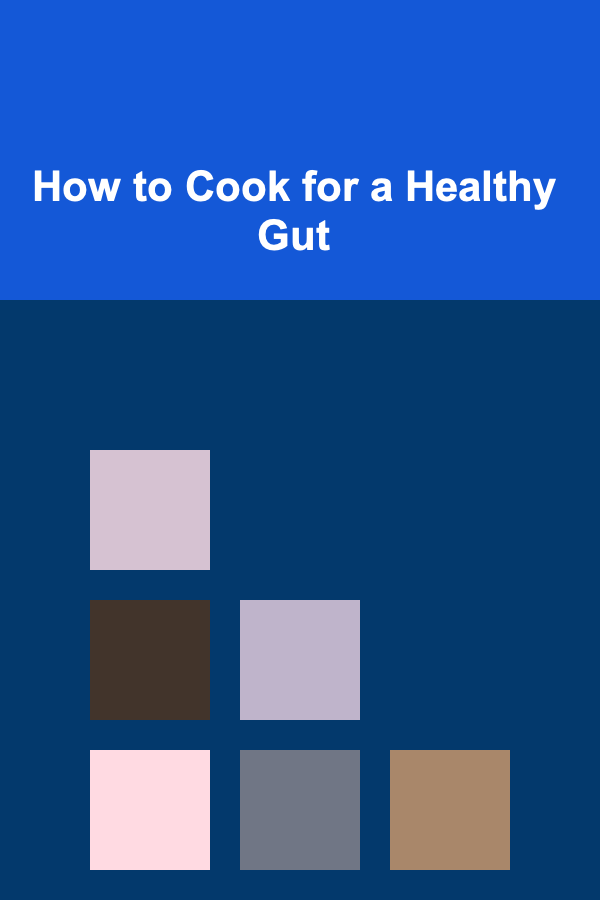
How to Cook for a Healthy Gut
Read More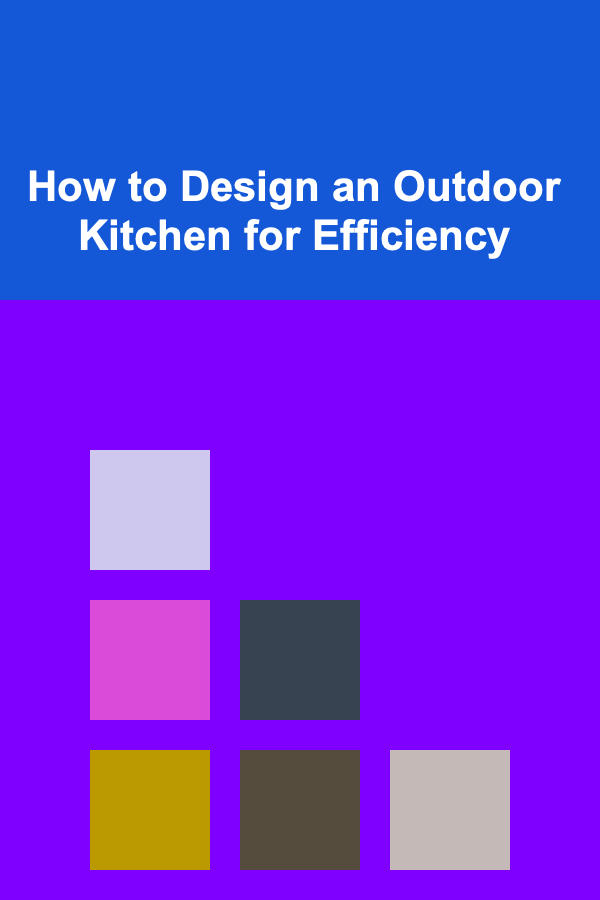
How to Design an Outdoor Kitchen for Efficiency
Read More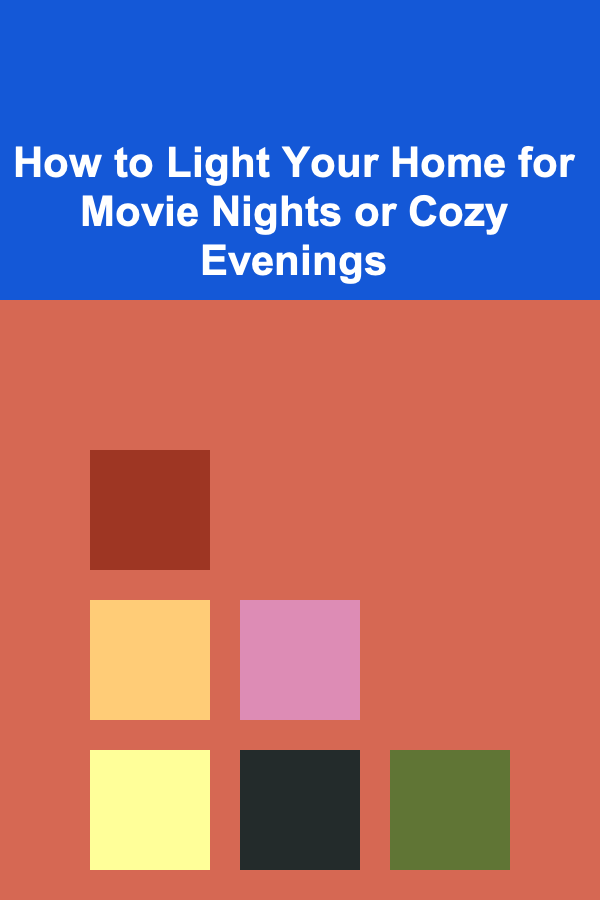
How to Light Your Home for Movie Nights or Cozy Evenings
Read More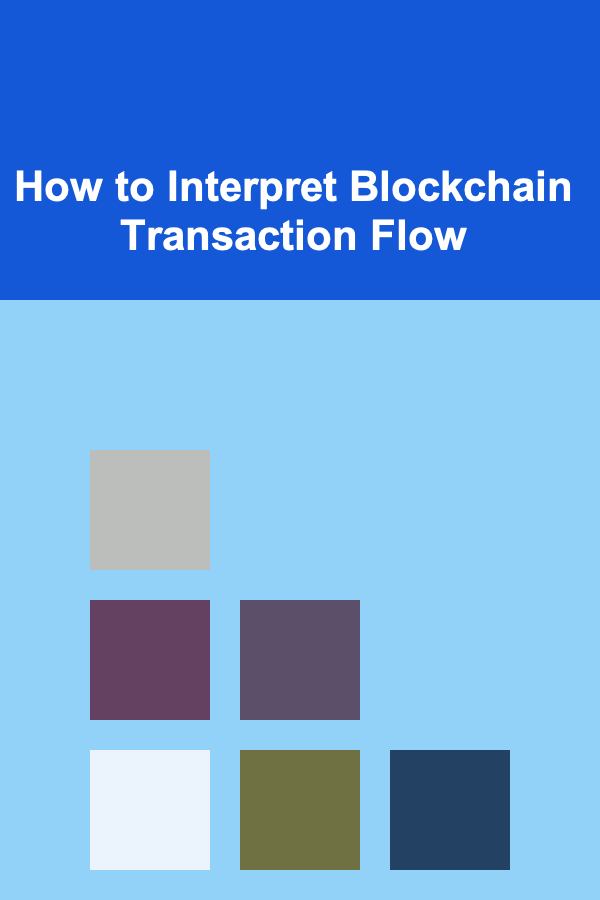
How to Interpret Blockchain Transaction Flow
Read More
Building Your Essential Home Tool Kit for Emergencies
Read More
How to Meal Prep for Picky Eaters: A To-Do List Approach
Read MoreOther Products
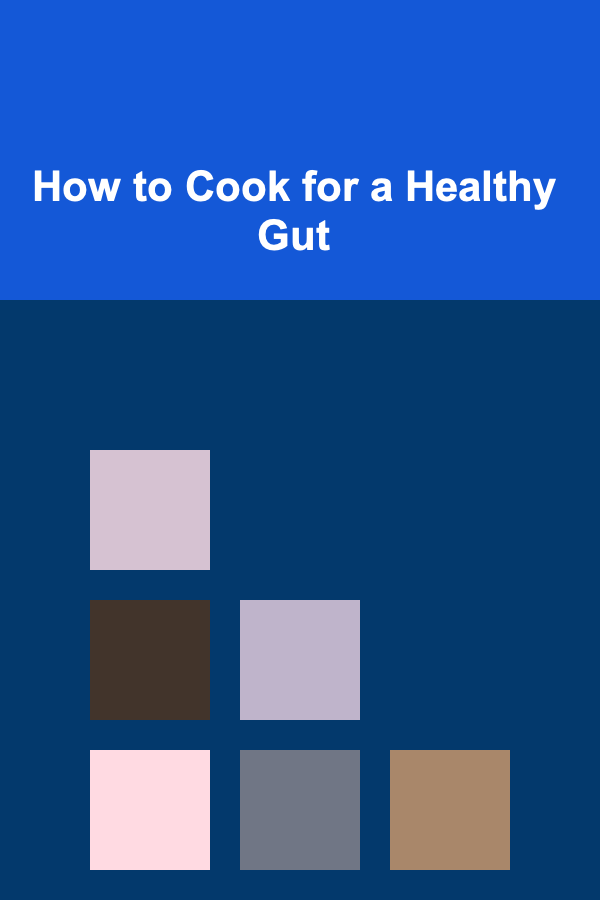
How to Cook for a Healthy Gut
Read More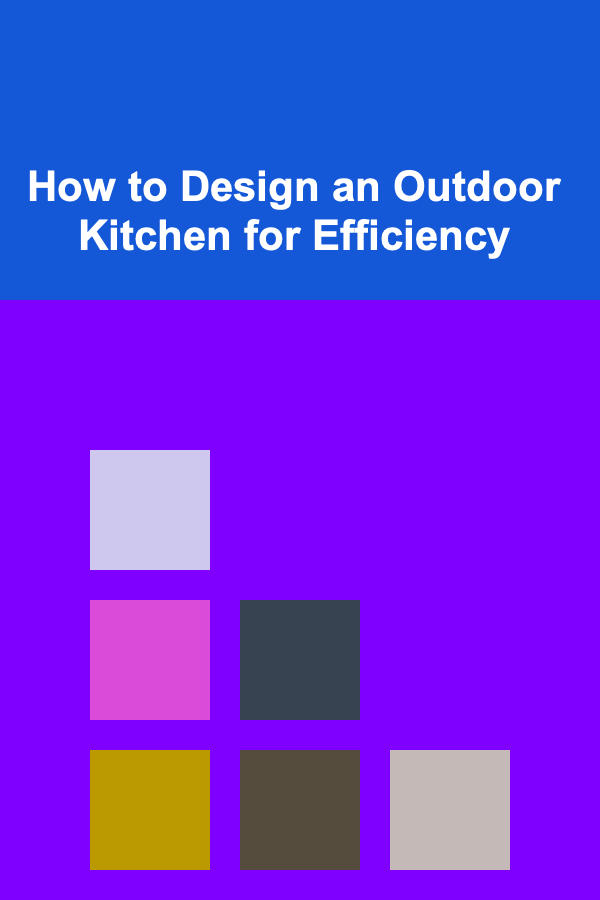
How to Design an Outdoor Kitchen for Efficiency
Read More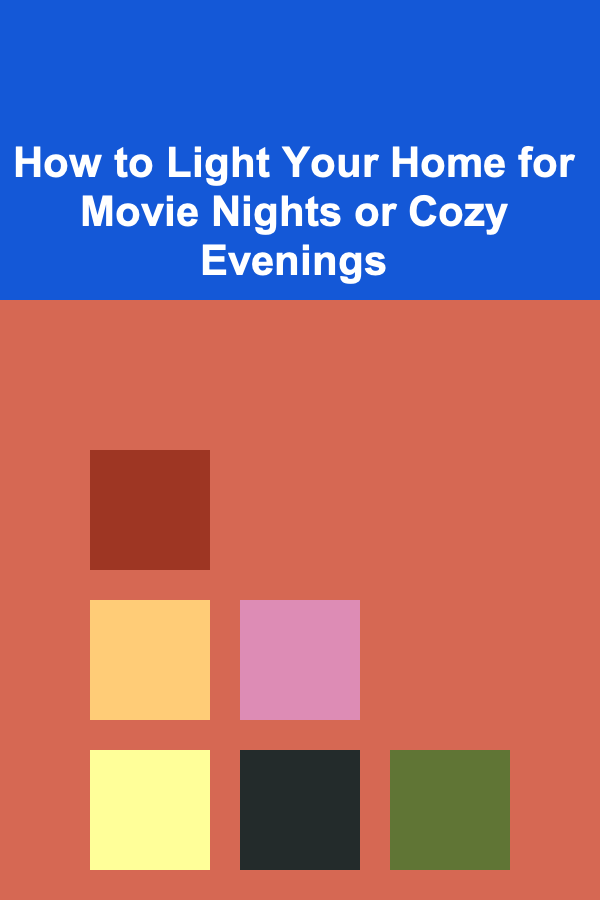
How to Light Your Home for Movie Nights or Cozy Evenings
Read More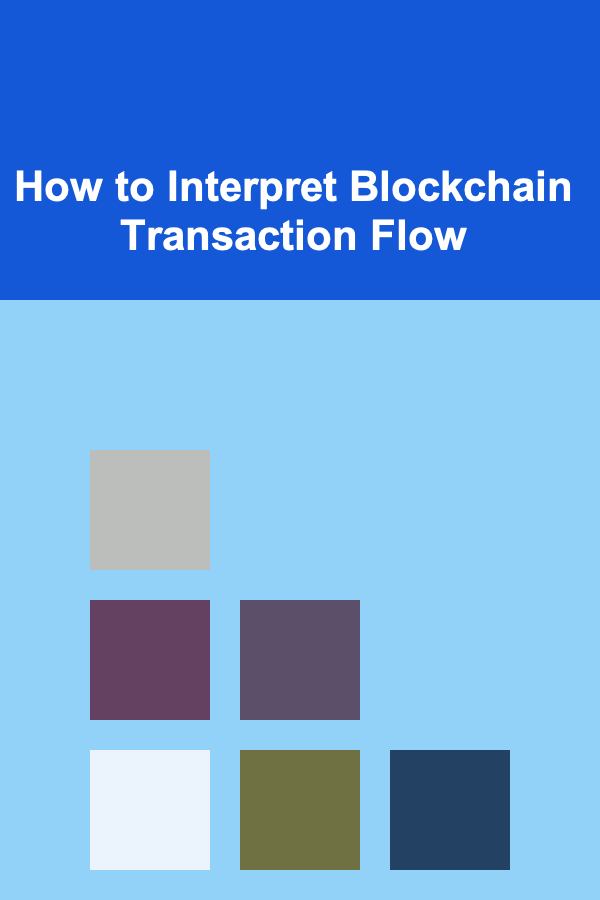
How to Interpret Blockchain Transaction Flow
Read More
Building Your Essential Home Tool Kit for Emergencies
Read More