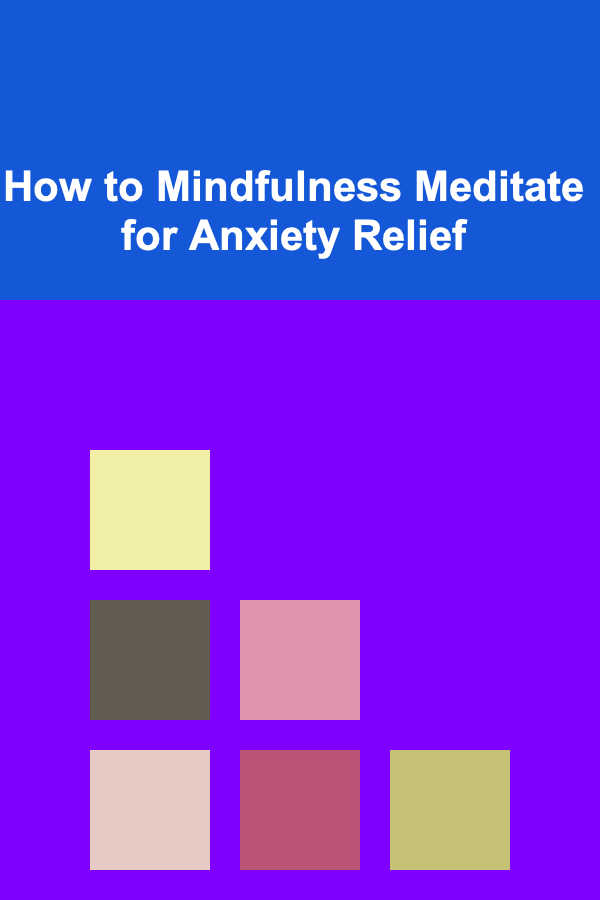How to Make a Checklist for Making Your Website Mobile-Accessible
ebook include PDF & Audio bundle (Micro Guide)
$12.99$6.99
Limited Time Offer! Order within the next:

In today's digital world, a mobile-responsive website is not just an option but a necessity. With more people accessing the web through their smartphones and tablets, ensuring that your website is mobile-accessible can significantly enhance user experience, increase engagement, and even improve your search engine ranking. But achieving a truly mobile-friendly website requires attention to a variety of factors---from responsive design to performance optimization.
A checklist for making your website mobile-accessible ensures that every essential component of mobile user experience is addressed. This guide will walk you through actionable steps to create and implement a checklist that ensures your site is mobile-friendly, accessible, and provides a seamless experience for users across all devices.
Understanding Mobile Accessibility
Before diving into the checklist, it's important to understand the concept of mobile accessibility. Mobile accessibility refers to how well a website performs on mobile devices, including responsiveness, ease of navigation, and accessibility for all users---whether they're using touch gestures, keyboard inputs, or assistive technologies such as screen readers.
An accessible mobile website goes beyond simply fitting content to a smaller screen. It involves making sure the content is usable and legible, the layout adapts smoothly to different screen sizes, and users with various needs, including those with disabilities, can interact with the site without difficulty.
Why Mobile Accessibility Matters
- User Experience (UX): A website that is not optimized for mobile can lead to frustration, high bounce rates, and low engagement. Users are less likely to interact with your content or convert if they cannot easily navigate your site on their mobile devices.
- SEO Benefits: Google prioritizes mobile-friendly websites in its search rankings. Mobile accessibility is a key ranking factor for mobile search results, so improving it can boost your site's visibility.
- Legal Compliance: Depending on your region, there are legal requirements around web accessibility (such as WCAG 2.1 guidelines) that may apply to your site. Making your website accessible ensures you avoid potential legal issues related to discrimination against users with disabilities.
Step-by-Step Guide for Creating a Mobile-Accessibility Checklist
To ensure your website meets mobile accessibility standards, use the following checklist. Each item is designed to address critical factors that influence user experience, accessibility, and performance.
1. Responsive Design
Responsive web design ensures that your site adapts to different screen sizes and orientations, providing a consistent user experience across devices. Without a responsive layout, your site may look broken or hard to navigate on mobile screens.
- Fluid Layouts: Check if your website uses flexible grid layouts that adjust based on the screen size. This ensures that content adapts to the screen rather than getting cut off or requiring users to scroll horizontally.
- Media Queries: Ensure that the site uses media queries to adjust the design based on device characteristics like screen width, resolution, and orientation (portrait vs. landscape).
- Mobile-Friendly Breakpoints: Test your website at various breakpoints, such as 320px, 480px, 768px, and 1024px. These are common screen widths, and your layout should adjust accordingly.
2. Page Load Speed Optimization
Mobile users often experience slower internet connections compared to desktop users. If your site is slow to load on mobile devices, users are likely to abandon it before it fully loads.
- Image Compression: Use smaller image sizes that are optimized for mobile screens. Avoid large, uncompressed images that slow down load times. Tools like TinyPNG or ImageOptim can help reduce image sizes without sacrificing quality.
- Lazy Loading: Implement lazy loading for images, videos, and other media elements so they only load when they come into view on the screen, reducing initial page load time.
- Minify CSS, JavaScript, and HTML: Minify your code to reduce file sizes, ensuring that your website loads more quickly on mobile devices.
- Server Performance: Ensure your server is capable of handling mobile traffic efficiently. A content delivery network (CDN) can help speed up delivery by caching content on servers closer to the user.
3. Touchscreen-Friendly Navigation
Mobile users interact with websites via touch, so it's essential that your website's navigation is optimized for touch gestures.
- Button Size and Spacing: Ensure buttons and clickable elements are large enough to tap comfortably, without being too close together. The recommended minimum button size is 44x44 pixels to accommodate touch input.
- Clickable Areas: Check that all interactive elements such as links, buttons, and menus are appropriately spaced and easy to interact with on mobile screens.
- Sticky Navigation: Consider implementing sticky navigation menus that remain visible as users scroll down the page. This makes it easier for users to access important pages at any time without having to scroll back to the top.
4. Text and Readability
Mobile screens are smaller, so it's important that the text on your site is easy to read without zooming in or straining the eyes.
- Font Size: Use larger font sizes for mobile. A minimum of 16px for body text ensures legibility on mobile screens. Avoid tiny text that requires zooming.
- Line Spacing: Ensure there is sufficient line spacing (line height) for readability, ideally between 1.4x and 1.6x of the font size.
- Contrast: Ensure high contrast between text and background colors. This improves readability and accessibility, particularly for users with visual impairments.
- Avoid Fixed Position Text: Text that is fixed or requires users to scroll horizontally is difficult to read on small mobile screens. Ensure that text adapts to the screen size.
5. Accessible Forms
Forms on mobile sites can be challenging to fill out, so ensure your forms are user-friendly on smaller screens.
- Input Field Size: Make sure input fields are large enough to be tapped on mobile devices, and users can easily see what they're typing.
- Labeling and Instructions: Ensure that form fields have clear labels and descriptions. This will help guide users in filling out forms correctly and efficiently.
- Mobile-Friendly Keyboard: Use the appropriate input types (e.g., "tel" for phone numbers, "email" for email addresses) to trigger the correct mobile keyboard, making it easier for users to fill out fields.
- Error Handling: Make sure error messages are visible and informative. Help users fix issues in the form without having to reload the page.
6. Multimedia Optimization
Many websites include multimedia elements like videos and images that need to work well on mobile devices.
- Responsive Media : Ensure that videos, images, and other media elements resize correctly to fit different screen sizes. Use the
max-width: 100%property in CSS for images to prevent overflow. - Autoplay and Sound: Disable autoplay for videos with sound, as this can be disruptive on mobile devices. Let users choose to play videos with sound, especially in mobile environments where users may be in public spaces.
- Accessible Media Controls: Ensure that multimedia elements, such as videos, have accessible controls for users with disabilities, such as subtitles, captions, and the ability to adjust the volume.
7. Testing for Mobile Accessibility
Finally, rigorous testing is essential to ensure your website is truly mobile-accessible. This includes manual and automated tests.
- Device Testing: Test your website on real mobile devices across various brands and operating systems (iOS, Android) to identify any issues related to responsiveness and usability.
- Emulator/Simulator: Use tools like Google Chrome's Developer Tools to simulate mobile environments and test responsiveness across different screen sizes.
- Automated Accessibility Testing: Use accessibility testing tools like Lighthouse or WAVE to identify potential accessibility issues and ensure compliance with WCAG (Web Content Accessibility Guidelines).
Conclusion
Creating a mobile-accessible website is not just about making your site look good on smartphones and tablets; it's about ensuring a seamless, accessible experience for all users, regardless of their device, environment, or abilities. By following the checklist outlined in this guide, you can optimize your website's design, performance, and accessibility, ultimately improving user satisfaction and meeting legal and SEO requirements. Mobile accessibility is a continual process---keep testing, iterating, and staying updated with the latest best practices to provide an inclusive and enjoyable web experience for your audience.
Reading More From Our Other Websites
- [Home Maintenance 101] Hot Tub and Spa Care: Essential Maintenance Tips for Longevity
- [Organization Tip 101] How to Organize Your Sewing Supplies for Creative Projects
- [Home Storage Solution 101] How to Master the Art of Home Storage and Decor in Your Small Apartment
- [Home Budget Decorating 101] How to Use Spray Paint for Home Decor and Refresh Your Space
- [Organization Tip 101] How to Incorporate Storage Solutions in a Small Bathroom Remodel
- [Home Cleaning 101] How to Clean a Microwave: Tips for Removing Grease and Odors
- [Organization Tip 101] How to Create a Calming Sensory Room at Home
- [Organization Tip 101] How to Organize Craft Classes and Workshops
- [Home Storage Solution 101] How to Maximize Attic Storage Space Without Clutter
- [Paragliding Tip 101] Spotting and Treating Common Paragliding Injuries: A Practical First-Aid Handbook

How to Make Your Home Comfortable for Senior Pets
Read More
How to Organize Your Home to Make It Pet-Friendly
Read More
How to Save Money on Transportation Costs Without Compromising Convenience
Read More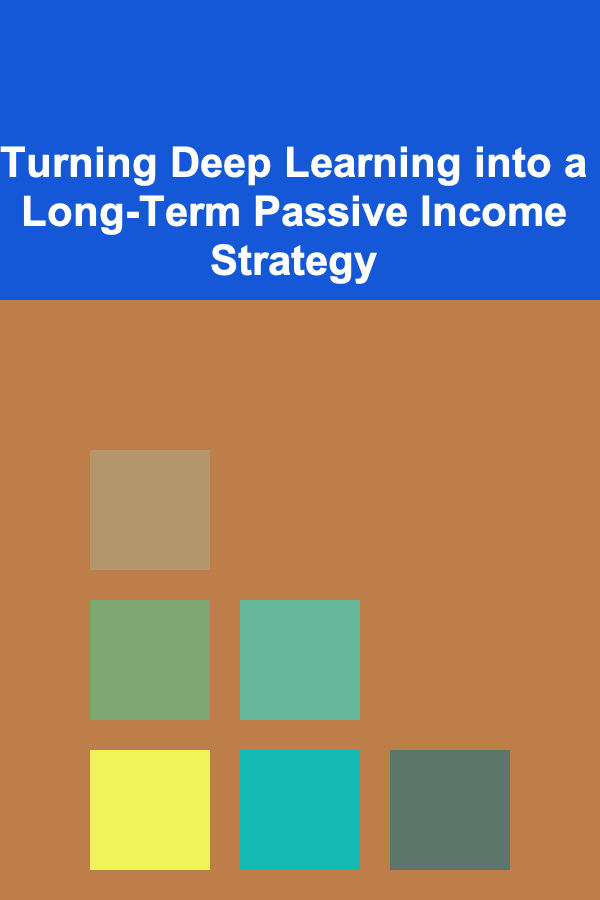
Turning Deep Learning into a Long-Term Passive Income Strategy
Read More
How to Incorporate More Vegetables into Your Diet
Read More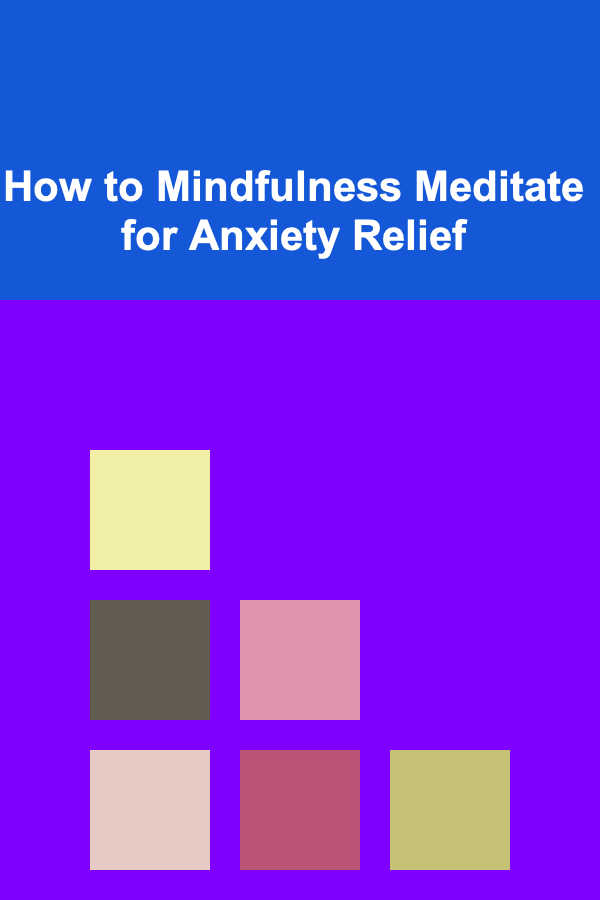
How to Mindfulness Meditate for Anxiety Relief
Read MoreOther Products

How to Make Your Home Comfortable for Senior Pets
Read More
How to Organize Your Home to Make It Pet-Friendly
Read More
How to Save Money on Transportation Costs Without Compromising Convenience
Read More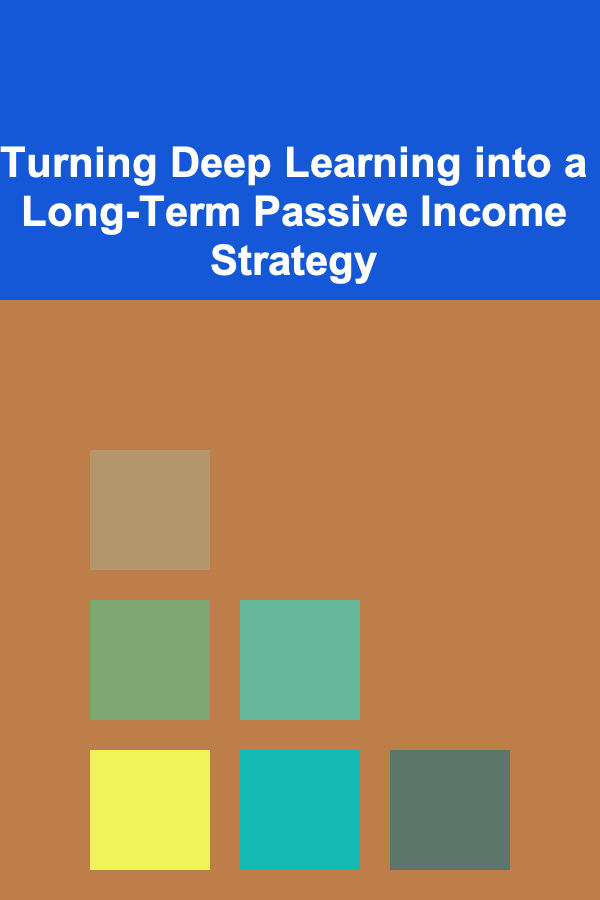
Turning Deep Learning into a Long-Term Passive Income Strategy
Read More
How to Incorporate More Vegetables into Your Diet
Read More