
How to Make a Checklist for Handling Accessible Content for Multiple Languages
ebook include PDF & Audio bundle (Micro Guide)
$12.99$8.99
Limited Time Offer! Order within the next:

As the world becomes more interconnected, the need to create accessible content for a diverse range of languages is critical. Whether you're designing a website, preparing documents, or developing software, accessibility ensures that everyone, regardless of their linguistic background, can access, understand, and use your content. This is not just about translation; it's about ensuring that content is usable by individuals with disabilities while supporting multiple languages.
In this actionable guide, we'll explore how to create a comprehensive checklist for handling accessible content for multiple languages. This checklist will help ensure that your content is not only linguistically accurate but also meets accessibility standards that are essential for users with various needs.
Understand the Importance of Accessibility in Multilingual Content
Before diving into the checklist itself, it's essential to understand why multilingual accessibility matters.
- Global Audience: If your content is intended for a global audience, it's crucial that it caters to different linguistic groups, as well as those with disabilities. Accessible content allows you to reach users from various regions and backgrounds.
- Legal and Ethical Obligations: Many countries have laws and regulations regarding web accessibility (such as the Americans with Disabilities Act in the U.S. or the European Accessibility Act in the EU). Ensuring that your multilingual content is accessible can help you stay compliant and avoid legal repercussions.
- User Experience (UX): Accessibility enhances the overall user experience by ensuring that all users can interact with your content regardless of their language or ability. This improves engagement and fosters trust in your brand.
Designing for Multilingual Accessibility: A Checklist Approach
Creating accessible content in multiple languages is a step-by-step process that involves technical, linguistic, and design considerations. Below is a comprehensive checklist that covers different aspects of creating multilingual accessible content.
A. Language Translation and Localization
-
Ensure Accurate Translation
- Don't rely solely on machine translation. While tools like Google Translate are helpful, professional human translators ensure accuracy, particularly for technical terms or context-dependent expressions.
- Context matters: Make sure that the translation respects cultural nuances, idioms, and terminology relevant to the target audience.
-
Check for Linguistic Sensitivity
- Pay attention to gender-neutral language and avoid terms that may be offensive or culturally insensitive. For example, certain words might have different connotations in different cultures.
- Consider local dialects and regional variations. For example, the Spanish spoken in Mexico may differ significantly from that spoken in Spain, and these differences should be reflected in the content.
-
Localization of Dates, Times, and Units
- Adapt date formats, time conventions, and numerical units according to the language or region. For example, the date format in the U.S. is MM/DD/YYYY, whereas many European countries use DD/MM/YYYY.
- Units of measure (e.g., metric vs. imperial systems) should be properly localized to prevent confusion.
-
Adapt Visuals and Content to Culture
- Certain symbols, colors, or images may have different meanings in various cultures. Ensure that the visuals used in your content are culturally appropriate and don't carry unintended meanings.
- Modify content like holidays, seasons, or traditions to make it relatable to the target audience.
B. Technical Accessibility Considerations
-
Language Tags and HTML Attributes
- Use the correct HTML
<html lang="en">tag to specify the language of your content. For multilingual websites, ensure each page has the appropriate language tag (lang="es"for Spanish,lang="fr"for French, etc.). - Implement the
langattribute in other HTML elements where necessary, such as in form fields, headings, or images with captions.
- Use the correct HTML
-
Accessible Navigation
- Ensure that the navigation system of your website or application is easily usable across different languages. The language toggle or selection should be easy to locate and understand.
- If you're using dropdowns or other menus, ensure that these elements are fully accessible for users with disabilities (e.g., by supporting keyboard navigation and screen readers).
-
Alt Text for Images and Graphics
- Provide accurate and descriptive alternative text (alt text) for all images and graphics. This is especially important in multilingual content, as alt text needs to be translated and culturally relevant.
- Ensure that the alt text is concise yet descriptive enough to give users with visual impairments the same experience as those who can see the images.
-
Keyboard Accessibility
- All interactive elements, such as buttons and forms, should be fully accessible by keyboard. This is critical for users who cannot use a mouse or other pointing device.
-
Compatibility with Screen Readers
- Ensure that all your multilingual content works seamlessly with screen readers. Test with popular screen reader tools (such as JAWS, NVDA, or VoiceOver) to ensure the content is being read aloud accurately and in the correct order.
- Ensure that text is not being read out of context by screen readers. For example, ensure that all text elements (such as buttons, links, and forms) are properly labeled in the language they appear in.
-
Responsive Design
- Make sure your content is optimized for mobile and tablet devices, especially since mobile-first browsing is a key consideration in modern web accessibility.
- Test how your content looks and functions in different screen sizes and orientations, especially when multiple languages (which may require more or less space) are involved.
C. Content Structure and Design
-
Right-to-Left (RTL) Languages Support
- Languages like Arabic and Hebrew are read from right to left. Ensure that your content design supports RTL text formatting, including text direction, alignment, and image placement.
- Use CSS to handle RTL layouts properly, adjusting the layout elements (like navigation menus and buttons) to align with the right-to-left flow.
-
Consistent Structure Across Languages
- Keep the structure of your content consistent across languages. This includes things like header hierarchy (e.g., using H1 for main titles, H2 for subheadings, etc.) and consistent use of lists, tables, and bullet points.
- Make sure that translation doesn't disrupt the layout. For example, some languages may have longer words or phrases that could cause design problems in fixed-width layouts.
-
Font and Typography Choices
- Choose fonts that support multilingual character sets. Ensure that fonts are legible in all languages you are working with, especially non-Latin scripts like Chinese, Arabic, or Cyrillic.
- Avoid using overly decorative fonts that may be hard to read, especially for users with cognitive disabilities.
-
Color Contrast and Visibility
- Ensure that there is enough contrast between text and background colors. This is particularly important for accessibility in any language, as users with low vision may struggle with poor contrast.
- Check that color is not the only way information is conveyed (for example, avoid using color alone to indicate links or actions).
D. Testing and Feedback
-
Language-Specific Testing
- Conduct usability testing with speakers of the target languages to identify any potential issues. This testing should include accessibility testing to ensure that the content is both linguistically accurate and accessible.
- Involve users with disabilities in your testing process to identify potential issues that might not be immediately apparent.
-
Automated Tools and Manual Testing
- Use accessibility testing tools like WAVE, Axe, or Lighthouse to check for common accessibility issues, such as missing alt text or improper use of ARIA roles.
- Manual testing is also important, particularly for ensuring that translations make sense in context and for verifying that the visual design functions across different languages.
-
Continuous Improvement
- Accessibility is an ongoing process. Regularly audit your multilingual content to ensure that it meets the latest accessibility standards and provides an optimal experience for all users.
- Collect feedback from users regarding both language accuracy and accessibility features to continue improving your content.
Conclusion
Creating accessible content in multiple languages is a complex task that requires attention to detail, cultural sensitivity, and a focus on user experience. By following the comprehensive checklist outlined above, you can ensure that your multilingual content is not only linguistically accurate but also accessible to people with disabilities. Accessibility is an ongoing process that requires regular evaluation and improvement, but by prioritizing it in your content creation process, you'll provide a more inclusive experience for all users, regardless of their language or ability.
Reading More From Our Other Websites
- [Home Cleaning 101] How to Keep Your Home Smelling Fresh All Year Round
- [Home Soundproofing 101] How to Maintain Soundproofing Materials for Longevity
- [Skydiving Tip 101] Best Skydiving Destinations Worldwide: Exploring the Most Thrilling Locations
- [Home Soundproofing 101] How to Use Technology to Monitor and Reduce Noise Levels
- [Home Cleaning 101] How to Clean Your Oven: Tips and Tricks
- [Home Security 101] How to Safeguard Your Home from Seasonal Threats (e.g., Winter Break-ins)
- [Home Lighting 101] How to Use RGB lighting to Customize Your Home's Ambiance
- [Mindful Eating Tip 101] Best Techniques for Using Portion Control With Mindful Eating in Small Apartments
- [Home Renovating 101] How to Efficiently Manage Your Entire Renovation Project from Start to Finish
- [Home Security 101] How to Install a Home Security System Yourself
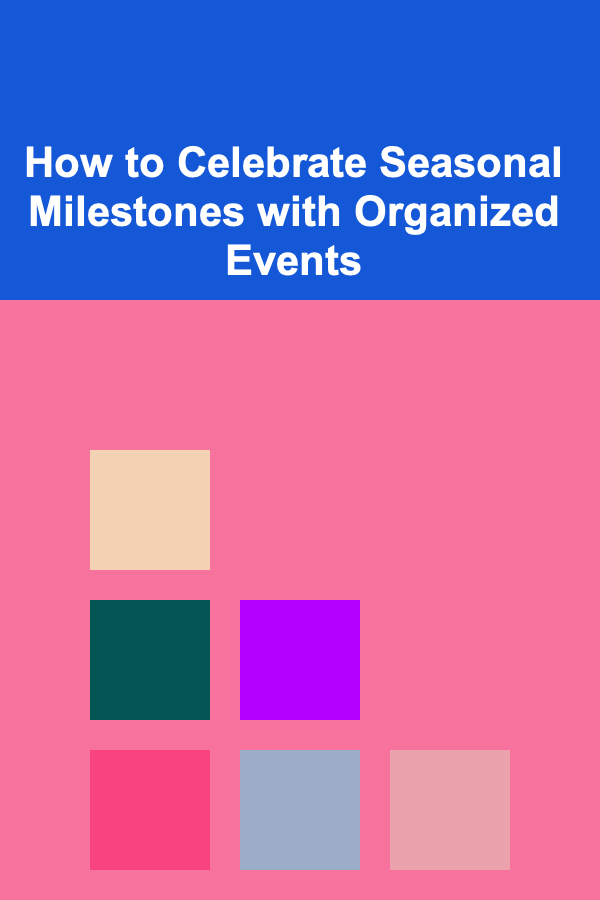
How to Celebrate Seasonal Milestones with Organized Events
Read More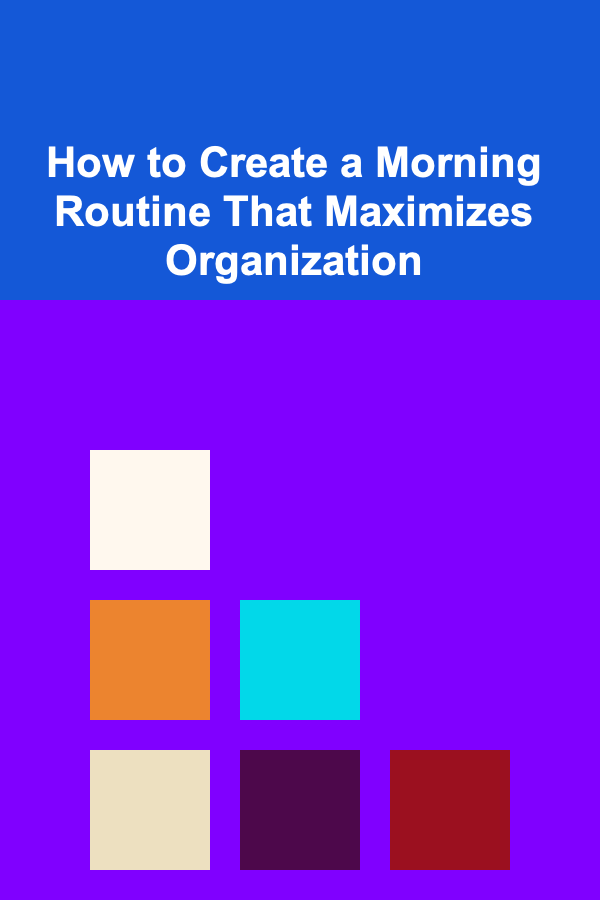
How to Create a Morning Routine That Maximizes Organization
Read More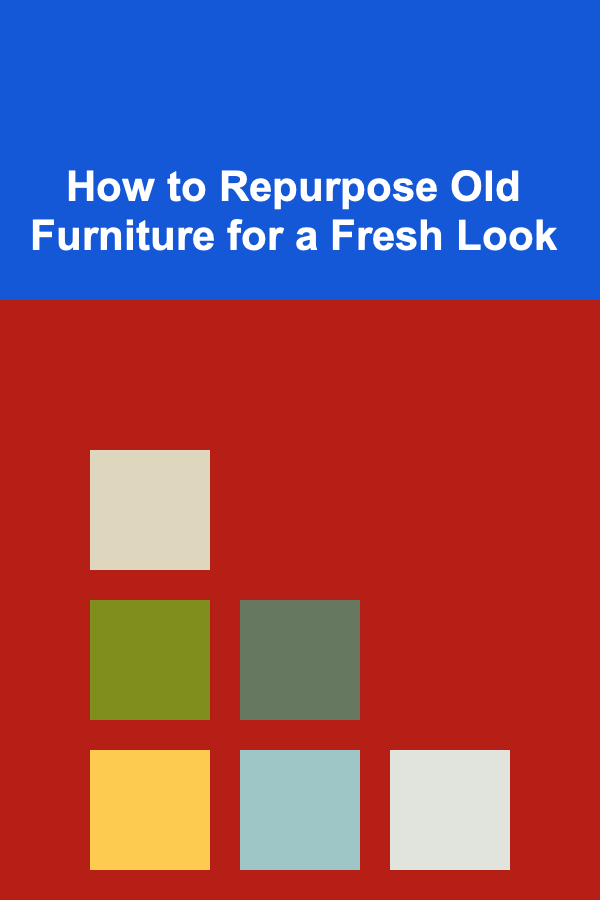
How to Repurpose Old Furniture for a Fresh Look
Read More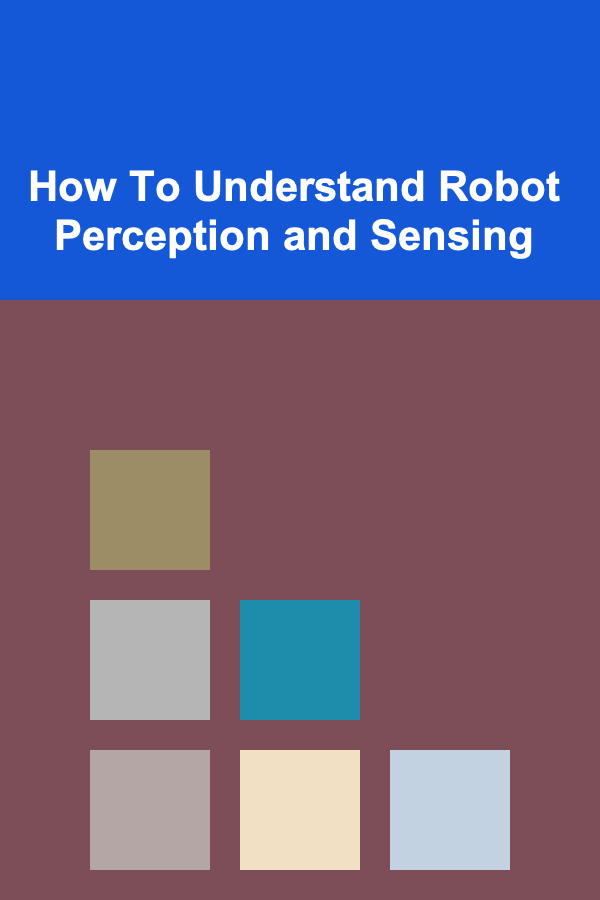
How To Understand Robot Perception and Sensing
Read More
How to Train for a Spartan Race (or Obstacle Course)
Read More
How to Design a Weekly Home Cleaning Checklist
Read MoreOther Products
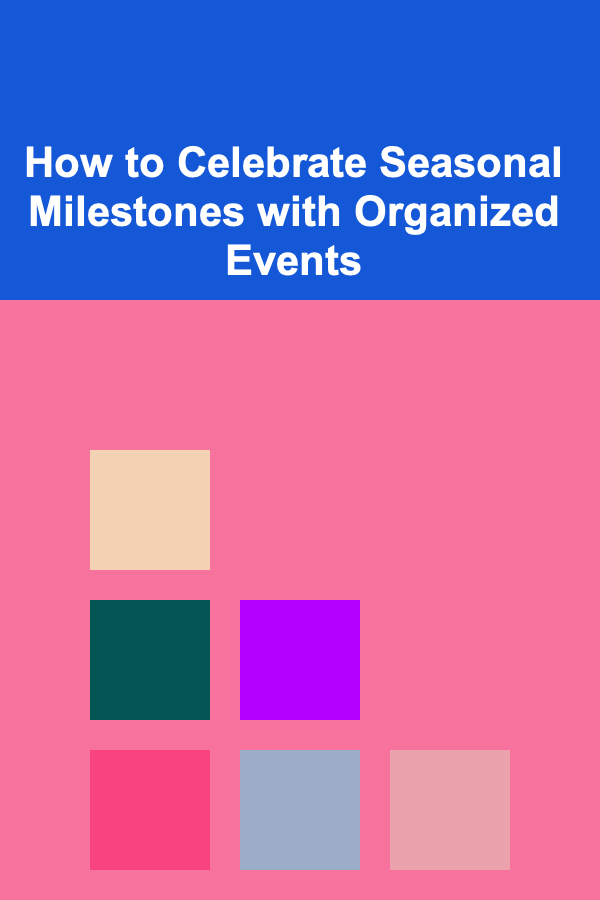
How to Celebrate Seasonal Milestones with Organized Events
Read More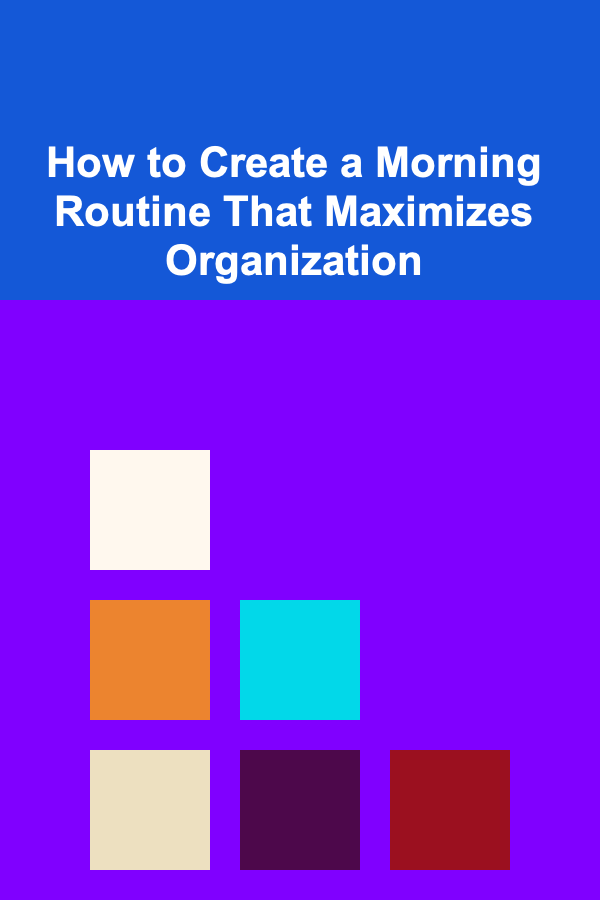
How to Create a Morning Routine That Maximizes Organization
Read More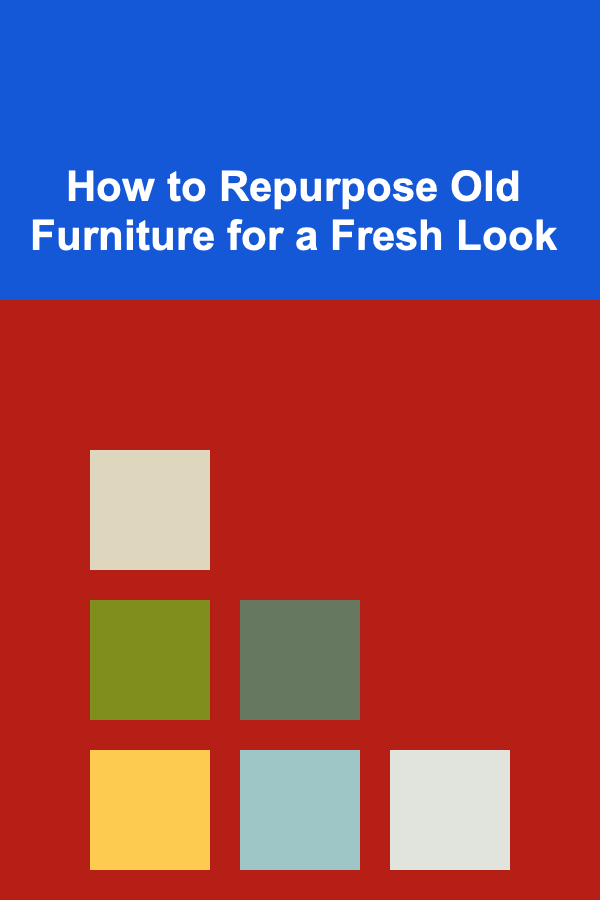
How to Repurpose Old Furniture for a Fresh Look
Read More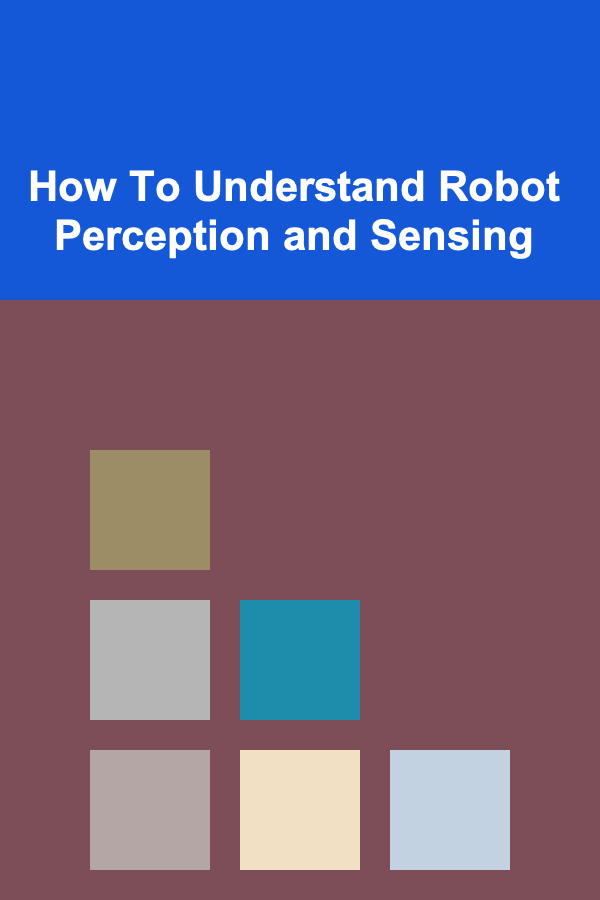
How To Understand Robot Perception and Sensing
Read More
How to Train for a Spartan Race (or Obstacle Course)
Read More