
How to Make a Checklist for Ensuring Your Website is Compatible with Screen Readers
ebook include PDF & Audio bundle (Micro Guide)
$12.99$9.99
Limited Time Offer! Order within the next:

Website accessibility is crucial for providing an inclusive experience for all users, especially for those with disabilities. One of the most important aspects of website accessibility is ensuring that your website is compatible with screen readers. Screen readers are software programs that convert digital text into synthesized speech or braille output, allowing visually impaired users to navigate and interact with websites.
Creating a website that works seamlessly with screen readers is essential, not only for meeting legal requirements (such as the Americans with Disabilities Act in the U.S.) but also for fostering a more inclusive online environment. This actionable guide will walk you through the steps of creating a checklist to ensure your website is screen reader-friendly.
Understand Your Audience and Their Needs
Before diving into technical changes, it's essential to understand who will be using screen readers and what their needs are. People who use screen readers often rely heavily on non-visual cues and logical, well-structured content to navigate through a website.
Screen reader users typically:
- Navigate the site using keyboard shortcuts.
- Rely on headings, links, and form labels to guide them.
- Interact with web elements like buttons and images using auditory cues.
A deep understanding of the diverse ways people interact with websites will help you design and develop for screen readers effectively.
Actionable Tip:
Conduct user testing with individuals who rely on screen readers to gather insights about their experience and identify pain points in your current design.
Use Semantic HTML Structure
Semantic HTML is the backbone of making your website accessible to screen readers. Screen readers rely on HTML tags to understand the structure of a page and provide appropriate feedback to users.
Key Elements to Focus On:
- Headings : Use proper heading tags (
<h1>,<h2>,<h3>, etc.) to create a logical and hierarchical structure. Headings help screen reader users understand the organization of your content. - Lists : Use
<ul>,<ol>, and<li>tags for unordered and ordered lists. This helps screen readers identify and announce the list structure to users. - Forms : Ensure each form input has a corresponding
<label>tag, and theforattribute is correctly linked to the input'sid. This provides screen readers with context for each form field. - Landmarks : Use landmark roles like
<header>,<footer>,<main>, and<nav>to allow users to easily jump to different sections of the page.
Actionable Tip:
Regularly check that your HTML structure adheres to best practices for semantic markup, and avoid using non-semantic elements (like <div> or <span>) for critical content.
Provide Text Alternatives for Non-Text Content
One of the most essential aspects of making a website accessible to screen readers is ensuring that all non-text content has an equivalent text alternative.
Key Non-Text Content to Consider:
- Images : Provide a meaningful
altattribute for all images. Thealttext should describe the image content or its function. If the image is purely decorative, use an emptyalt=""attribute to ensure the screen reader ignores it. - Videos: Provide subtitles and captions for videos, and ensure any spoken content is available in text form. Consider providing transcripts for audio content.
- Icons and Buttons : If you use icons or buttons without text, ensure each one has an appropriate
aria-labeloraria-labelledbyattribute to describe its function.
Actionable Tip:
For each image, icon, or other non-text element, ask yourself, "If a screen reader couldn't see this, would the user understand its purpose or meaning?"
Ensure Keyboard Accessibility
Screen reader users often navigate websites using only the keyboard. This means that all interactive elements on your site must be fully accessible via keyboard alone. The standard keyboard navigation includes Tab (for moving forward), Shift + Tab (for moving backward), Enter (for activating links or buttons), and Space (for interacting with form elements or toggles).
Key Elements to Focus On:
- Navigation: Ensure that all primary navigation menus are fully keyboard-navigable. This includes providing visual focus indicators (like a border or background change) when elements receive keyboard focus.
- Forms: All form fields, checkboxes, radio buttons, and submit buttons must be accessible by keyboard.
- Modals: Ensure that modal dialogs and popups can be closed using the keyboard, and focus returns to the element that triggered the modal once it's closed.
Actionable Tip:
Test your website by disabling the mouse and using only the keyboard to navigate. If you cannot access all content or interact with all elements, you'll need to make improvements.
Use ARIA (Accessible Rich Internet Applications) Roles and Attributes
ARIA roles and attributes provide additional accessibility information to assistive technologies. When used appropriately, ARIA can enhance the accessibility of dynamic content and user interface elements that might otherwise be difficult for screen readers to interpret.
Key ARIA Elements to Consider:
- Landmarks and Regions : Use
role="navigation",role="main", androle="complementary"to help screen reader users quickly navigate to specific sections of the page. - Forms : Use
aria-describedbyandaria-labelledbyto associate descriptive text with form elements and improve their clarity. - Dynamic Content : For content that updates dynamically (like accordions or live search results), use
aria-liveandaria-expandedto notify users about changes to the page content. - Custom Controls : For custom buttons or sliders, ensure that you provide proper ARIA roles, such as
role="button"orrole="slider", and usearia-labeloraria-labelledbyto describe their actions.
Actionable Tip:
Use ARIA sparingly and only when necessary. Overuse or misuse of ARIA can make a website more difficult to navigate, so always test your changes with screen readers to ensure they improve the experience.
Test with Screen Readers
Testing is a crucial step in ensuring your website's compatibility with screen readers. There are several popular screen readers that you can test with, such as:
- NVDA (NonVisual Desktop Access): A free, open-source screen reader for Windows.
- JAWS (Job Access With Speech): A paid screen reader for Windows.
- VoiceOver: Built into macOS and iOS, this screen reader is great for testing on Apple devices.
- Narrator: A built-in screen reader for Windows users.
Actionable Tip:
Conduct regular accessibility testing on different devices and screen reader software to ensure that your website works for all users, regardless of their assistive technology preference.
Provide Accessible Navigation
Navigation is one of the most critical aspects of a website's accessibility. Screen reader users depend on easy-to-follow, consistent, and well-structured navigation to move through a website.
Key Navigation Tips:
- Skip Links: Provide skip links that allow users to bypass repetitive content, such as navigation menus and headers, to go directly to the main content.
- Logical Tab Order: Ensure that the tab order of interactive elements (links, buttons, form fields) follows a logical sequence that mirrors the visual flow of the page.
- Consistent Layout: Keep the layout of the site consistent across pages so that screen reader users can develop a mental model of where they can find specific content.
Actionable Tip:
Test the flow of navigation by using the Tab key to ensure that the tab order is logical, consistent, and intuitive for users.
Monitor Accessibility Regularly
Accessibility isn't a one-time task---it requires continuous attention. As your website evolves and new content is added, it's important to ensure that accessibility standards are maintained.
Actionable Tip:
Set up regular accessibility audits using tools like WAVE or axe to catch any accessibility issues. Additionally, include accessibility checks as part of your website's development and maintenance processes.
Conclusion
Creating a website that is compatible with screen readers requires attention to detail and a commitment to inclusive design. By following this checklist and continuously improving your website's accessibility, you'll not only help meet legal standards but also ensure that your site is usable for everyone, regardless of their abilities. Regular testing, updates, and user feedback will ensure that your website remains accessible and user-friendly for all visitors.
Reading More From Our Other Websites
- [Organization Tip 101] How to Incorporate DIY Projects into Your Seasonal Organization
- [Organization Tip 101] How to Maximize Vertical Space in Kitchen Drawers
- [Star Gazing Tip 101] Seasonal Skies: When and Where to Catch Meteor Showers and Constellations in National Parks
- [Reading Habit Tip 101] Best Tips for Using Social Media Reading Challenges to Boost Your Personal Reading Frequency
- [Home Renovating 101] How to Do a DIY Home Renovation Without Sacrificing Quality
- [Home Pet Care 101] How to Adapt Pet-Friendly Baking Recipes for Pets with Allergies: Substituting Common Ingredients
- [Home Space Saving 101] How to Maximize Small Spaces with Vertical Shelving Systems
- [Home Renovating 101] How to Incorporate Smart Home Renovation Tips for a Tech-Savvy Space
- [Home Family Activity 101] How to Create an At-Home Escape Room for Family Fun
- [Organization Tip 101] How to Use Shade Cloth for Plant Protection and Organization
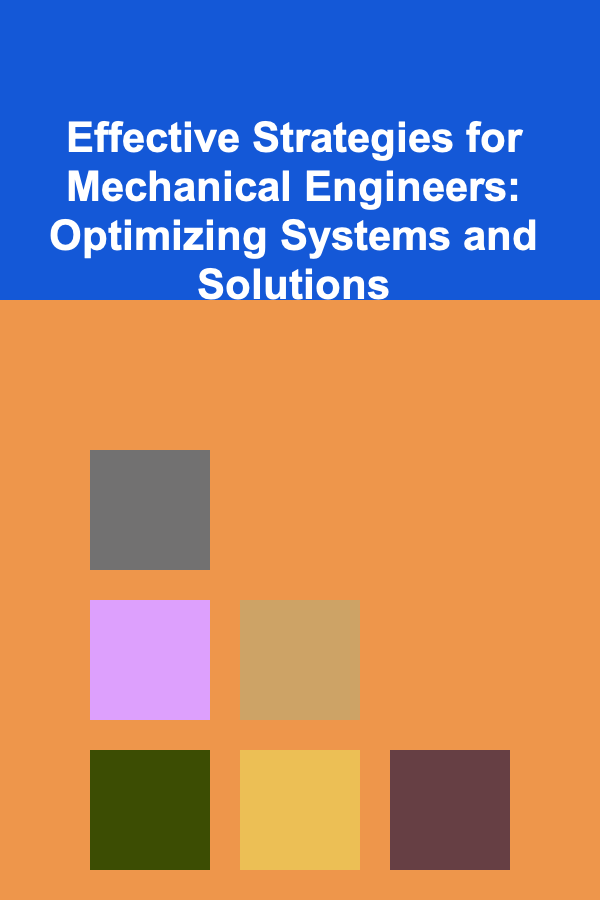
Effective Strategies for Mechanical Engineers: Optimizing Systems and Solutions
Read More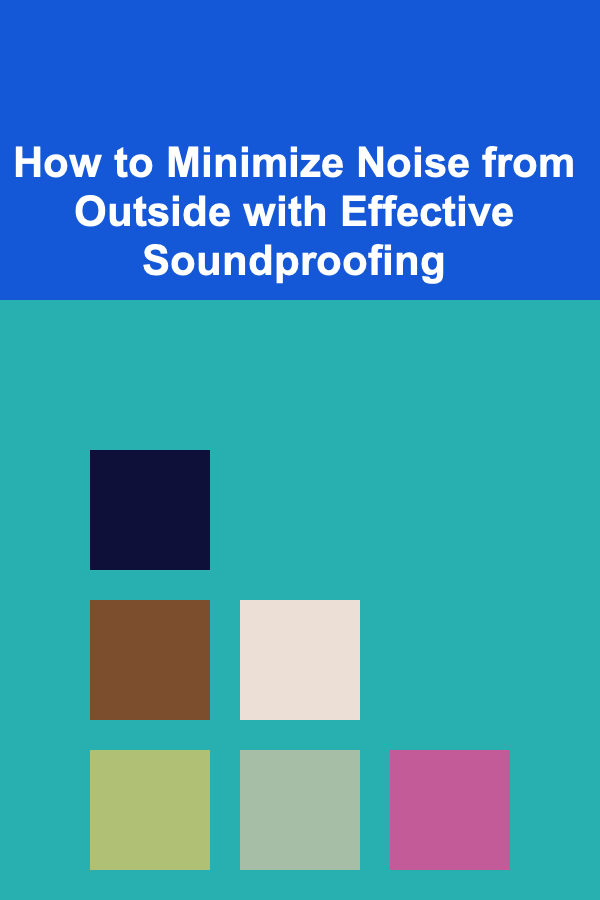
How to Minimize Noise from Outside with Effective Soundproofing
Read More
How to Use Vertical Space for Better Storage
Read More
How to Create a Personalized Home Decor Style
Read More
How To Teach Your Children a Second Language
Read More
10 Tips for a Daily Schedule That Prioritizes Self-Care
Read MoreOther Products
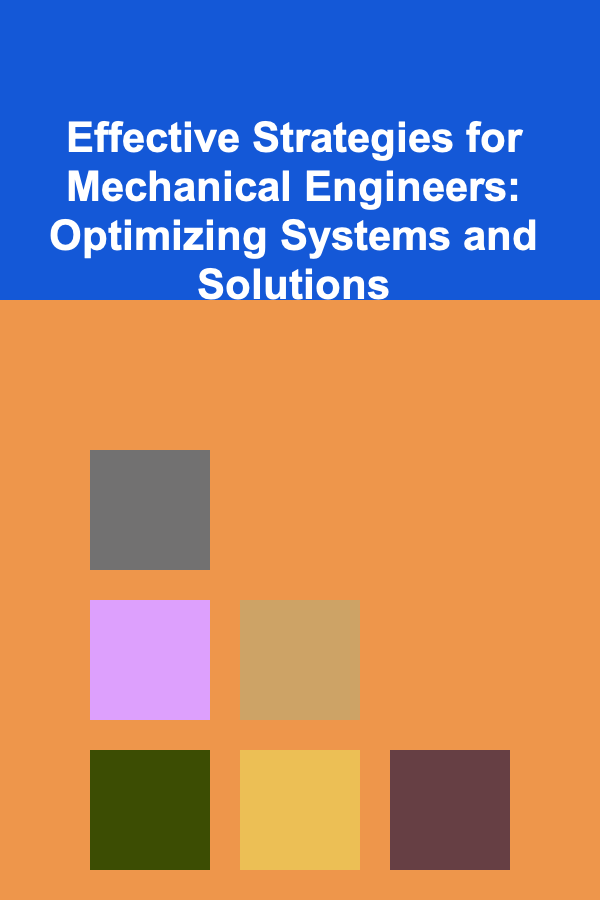
Effective Strategies for Mechanical Engineers: Optimizing Systems and Solutions
Read More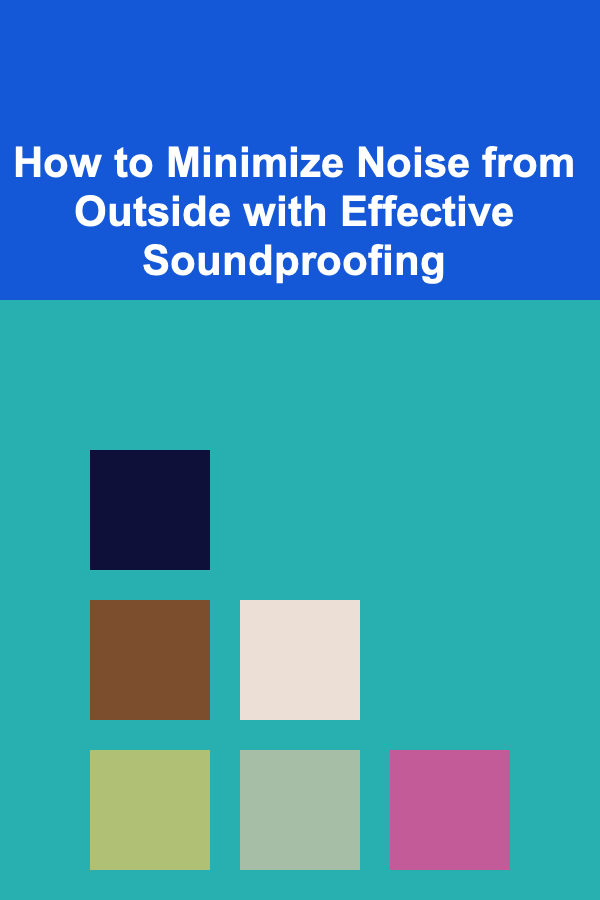
How to Minimize Noise from Outside with Effective Soundproofing
Read More
How to Use Vertical Space for Better Storage
Read More
How to Create a Personalized Home Decor Style
Read More
How To Teach Your Children a Second Language
Read More