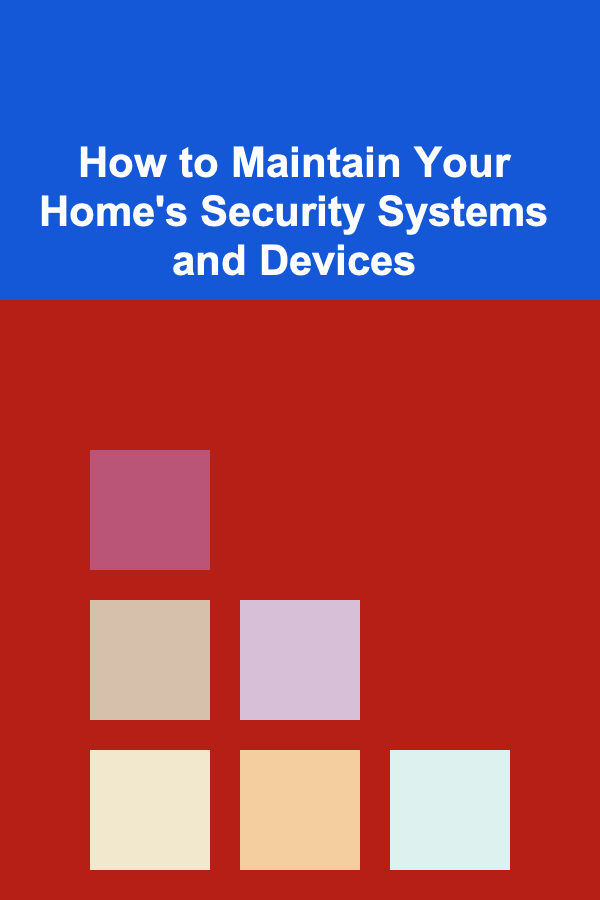
How to Maintain Your Home's Security Systems and Devices
ebook include PDF & Audio bundle (Micro Guide)
$12.99$10.99
Limited Time Offer! Order within the next:
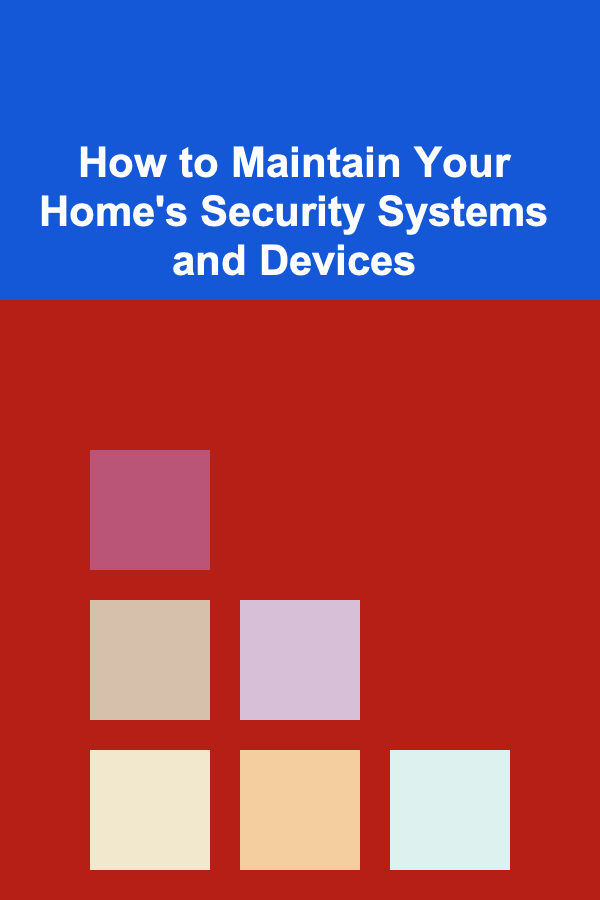
In today's rapidly evolving world, home security has become a priority for homeowners everywhere. With the rise in crime rates, advances in technology, and the increasing availability of sophisticated security systems, it is more important than ever to protect your home, family, and belongings. However, having a security system in place is only one part of the equation. Proper maintenance and regular checks are equally crucial to ensure that these systems work at their optimum levels when you need them the most.
This guide will delve into the essential aspects of maintaining your home's security systems and devices, covering a variety of security technologies such as alarm systems, surveillance cameras, motion detectors, smart locks, and more. By following the best practices outlined in this article, you can ensure that your security devices are reliable and fully functional, offering peace of mind for you and your loved ones.
Understand Your Security System
The first step to maintaining a security system is understanding how it works. Different systems have unique components and functionalities, so a solid grasp of the technology behind each device will help you troubleshoot, make adjustments, and perform maintenance when necessary.
Key Components of a Home Security System:
- Alarm System: These are typically the heart of any home security setup. They monitor for unauthorized entries, break-ins, or other security threats and trigger a loud alarm to alert you and others nearby.
- Surveillance Cameras: These are critical for monitoring the surroundings of your home. They may be wired or wireless and can be monitored remotely.
- Motion Detectors: These devices are designed to detect movement in a defined area, usually by using infrared or ultrasonic technology.
- Smart Locks: These modern devices replace traditional key locks, allowing you to lock and unlock doors remotely or through a keycode.
- Window and Door Sensors: These are placed on windows or doors to detect when they are opened or closed, triggering the security system if unauthorized access is attempted.
- Smart Home Integration: Many modern security systems are integrated with home automation features, allowing you to control lights, thermostats, and other systems remotely via smartphone apps or smart home assistants.
Knowing how these components work individually and together will allow you to spot potential problems and make adjustments for maximum efficiency.
Regular Inspection and Testing
To keep your security system functioning properly, regular inspections and tests are crucial. Just as you would perform routine maintenance on your vehicle, your home security system needs consistent attention to ensure it's ready in an emergency. Here are some important checks to conduct:
Alarm System Tests
- Monthly Test: It is recommended to test your alarm system at least once a month. This involves activating the system and checking whether the alarm goes off as expected. Make sure all the sensors are working, and if your system is connected to a monitoring service, ensure that they are alerted as soon as the alarm is triggered.
- Check the Siren: Ensure the siren (or alarm sound) is loud enough to be heard throughout the house or even outside. If it seems weak or intermittent, it could be due to a power issue or malfunction.
Surveillance Camera Checks
- Visual Inspection: Examine each camera for any visible dirt, damage, or obstructions. Dirt on lenses can significantly reduce the effectiveness of cameras, especially in low-light conditions.
- Ensure Coverage: Ensure that your cameras cover the right areas and that their angles are correctly aligned. Cameras should cover all entry points like doors and windows, as well as blind spots that could be exploited by intruders.
- Test Night Vision: If your cameras are equipped with night vision, check whether they provide clear images in low-light conditions. If the image is fuzzy or unclear, the infrared sensors might need cleaning or recalibration.
- Check Remote Access: If your system offers remote access to live feeds, ensure that the app or service you use is functioning properly. Test the connection and ensure that you can access footage from anywhere.
Motion Detector Functionality
- Test Sensitivity: Motion detectors can become less sensitive over time due to dust, debris, or environmental factors. Test the sensors by walking in their range and observing whether they detect your movement. If there's a delay or failure to detect motion, you may need to adjust the sensitivity settings or clean the sensor.
- Battery Check: Many motion detectors are battery-powered. Periodically check the battery levels, especially if the detector starts acting erratically. Replacing batteries once a year is usually a good rule of thumb.
Smart Lock Testing
- Check Locking Mechanisms: Test all smart locks regularly to ensure that they engage and disengage correctly. If the lock isn't responding to your phone, keycode, or manual override, there might be an issue with the connection or the internal mechanism.
- Update Software: Most smart locks have firmware that gets updated periodically. Check for software updates in your smart lock app and install them to ensure you are benefiting from the latest features and security fixes.
Window and Door Sensors
- Ensure Proper Alignment: These sensors work when they are aligned properly, so make sure they are not misaligned, especially after any repairs or remodeling. Misalignment can lead to false alarms or, worse, failure to trigger in case of a break-in.
- Clean Sensors Regularly: Sensors that are covered in dust or grime may not function as expected. Clean them with a soft cloth and test their functionality to make sure they are working.
Replace Batteries Regularly
Battery-powered devices such as motion detectors, smart locks, and some cameras rely on fresh batteries for their operation. Over time, the performance of these batteries will degrade, leading to malfunctions or failure to work when needed most.
Establish a Battery Replacement Schedule
To avoid last-minute panic when a device stops working due to dead batteries, set a schedule to replace them regularly. Many people choose to replace their batteries at the beginning of daylight savings time or at least twice a year, but it's essential to check devices more frequently if you notice erratic behavior.
Use Quality Batteries
Not all batteries are created equal, and the performance of cheaper or lower-quality batteries may not last as long as higher-end brands. When it comes to essential security devices, always opt for high-quality batteries, especially for critical items like door/window sensors and alarms.
Battery Indicators
Many modern security devices have a low-battery indicator to notify you when it's time to replace the batteries. Make sure these indicators are not ignored. If a device starts showing a low-battery warning, replace the battery promptly to avoid failure.
Update Software and Firmware
Many of today's home security devices are connected to the internet and rely on software to function properly. These devices, such as smart cameras, smart locks, and even the alarm systems themselves, often require software and firmware updates to remain secure and effective.
Regularly Update Device Software
Manufacturers regularly release software and firmware updates that fix bugs, enhance functionality, and address security vulnerabilities. Ensure your devices are set to auto-update whenever possible, or check for updates periodically through the device's mobile app or control panel.
- Smart Cameras: Ensure that your cameras have the latest updates to improve security features, image quality, and compatibility with other devices in your smart home ecosystem.
- Smart Locks: Regular updates can improve features such as remote access, battery management, and integration with other smart home devices.
- Alarm Systems: Many modern alarm systems are connected to the cloud. Check with the manufacturer or your monitoring service to ensure your system is up to date.
Patch Security Vulnerabilities
If your system is internet-connected, it may be vulnerable to cyber-attacks if left unpatched. Hackers often target unsecured devices to exploit security flaws. Always stay on top of security updates, and if your device manufacturer discontinues updates, it might be time to consider replacing or upgrading the device.
Regularly Clean and Maintain Hardware
Home security devices, especially surveillance cameras and motion detectors, can accumulate dust, dirt, and grime over time. Cleaning and maintaining the hardware is essential to keeping your system in peak condition.
Clean Surveillance Cameras
- Lens Cleaning: Clean your cameras' lenses using a soft, lint-free cloth to ensure clear image quality. Avoid using abrasive materials that could scratch the lens.
- Check for Obstructions: Make sure that nothing is blocking the camera's field of view. Overhanging branches or debris can interfere with the camera's ability to monitor your property effectively.
Keep Motion Sensors Free from Dust
Dust and dirt can accumulate on motion sensors and impair their sensitivity. Clean these sensors with a soft cloth and check for any buildup that could affect performance.
Inspect Wiring and Connections
If your security system is wired, regularly inspect the wiring for any damage or fraying. Damaged wires can cause system malfunctions, leading to partial or total loss of security coverage. Make sure all cables are properly insulated and securely connected.
Have a Backup Power Source
Power failures can disrupt your security system, rendering it ineffective when you need it most. To prevent this, invest in a backup power source, such as a battery backup or an uninterruptible power supply (UPS).
Battery Backup for Alarm Systems
Many modern alarm systems come with an internal backup battery to keep the system operational during power outages. Make sure the backup battery is in good condition and replace it as needed to ensure continuous monitoring.
UPS for Security Equipment
For more comprehensive backup, consider investing in a UPS for your security equipment, including cameras, alarms, and motion detectors. A UPS will ensure that your system stays powered during electrical failures, allowing you to continue monitoring your property even when the power goes out.
Respond to Alerts and Test Failures
When your security system alerts you to an issue (e.g., a sensor has been triggered), take the time to investigate and address the problem right away. Don't ignore alerts, as doing so could leave your home vulnerable to security breaches.
Review False Alarms
Occasionally, security systems will trigger false alarms due to environmental factors like pets or movement outside the home. If you experience frequent false alarms, adjust the system's sensitivity settings or recalibrate the sensors.
Take Action Immediately
When your system sends an alert, take immediate action to assess the situation. In some cases, false alarms will be identified and resolved. However, always treat an alert as if it could be a legitimate threat until proven otherwise.
Conclusion
Maintaining a home security system is an ongoing responsibility that requires regular attention and care. By understanding your system's components, conducting regular tests, updating software, and performing routine hardware maintenance, you ensure that your security system continues to provide maximum protection for your home and family. Regular upkeep not only extends the lifespan of your devices but also ensures their effectiveness during a potential crisis. Stay proactive, and your security system will serve you well for years to come.
Reading More From Our Other Websites
- [Biking 101] Bike Repair Stand Maintenance: How to Keep Your Tools in Top Condition
- [Paragliding Tip 101] Seasonal Packing Tips: What to Bring for Paragliding in Any Climate
- [Personal Financial Planning 101] How to Create a Tax-Efficient Investment Strategy
- [Organization Tip 101] How to Declutter Your Bathroom Cabinet in Just One Hour
- [Organization Tip 101] How to Sand and Paint After Patching Drywall Holes
- [Organization Tip 101] How to Use Color-Coding for Easy Organization
- [Simple Life Tip 101] Best Minimalist Parenting Techniques for Raising Children in a Calm, Simple Home
- [Home Pet Care 101] How to Prepare Your Pet for a Trip to the Veterinarian
- [Home Family Activity 101] How to Create Fun Family Movie Night Themes
- [Home Lighting 101] How to Choose Energy-Efficient Lighting for Every Room in Your Home

How to Create a Checklist for Planning a Graduation Party
Read More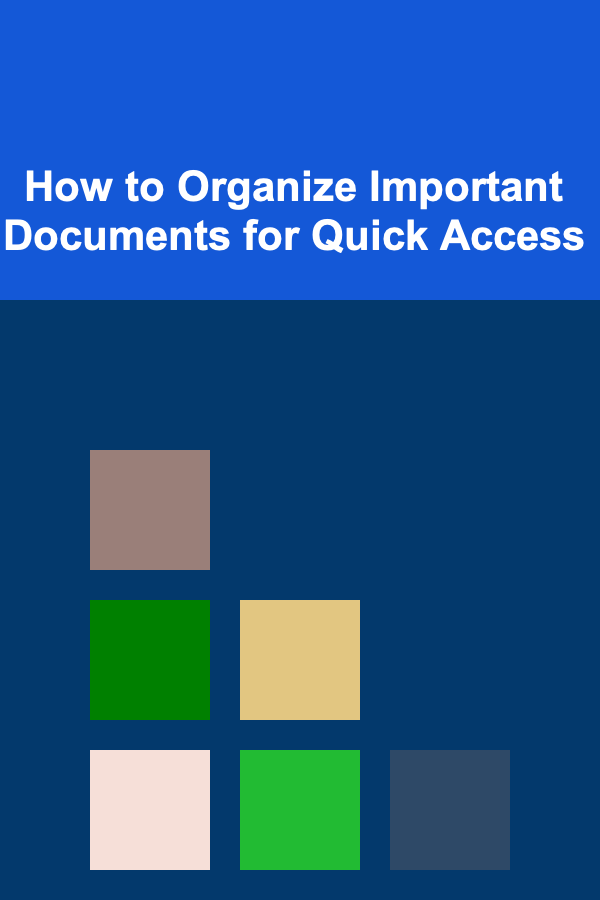
How to Organize Important Documents for Quick Access
Read More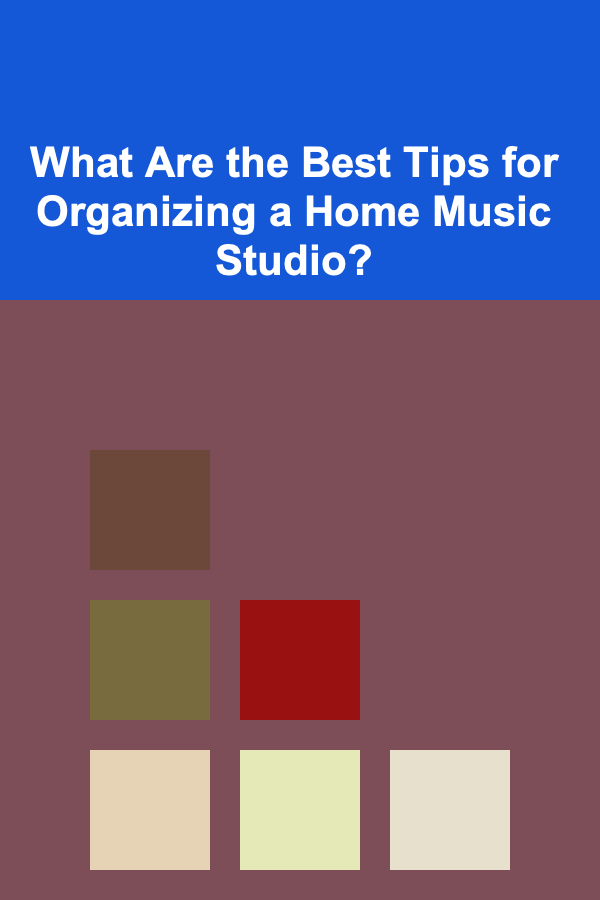
What Are the Best Tips for Organizing a Home Music Studio?
Read More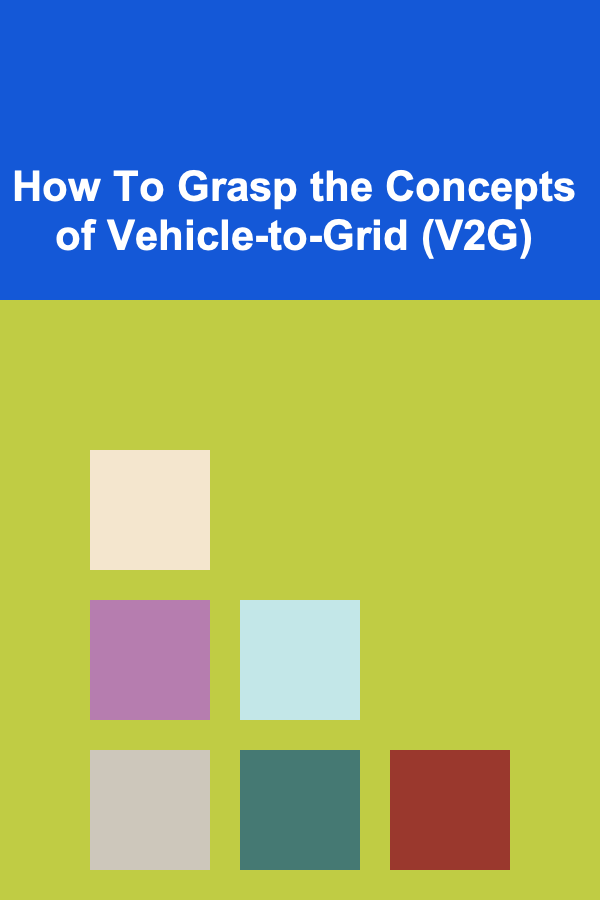
How To Grasp the Concepts of Vehicle-to-Grid (V2G)
Read More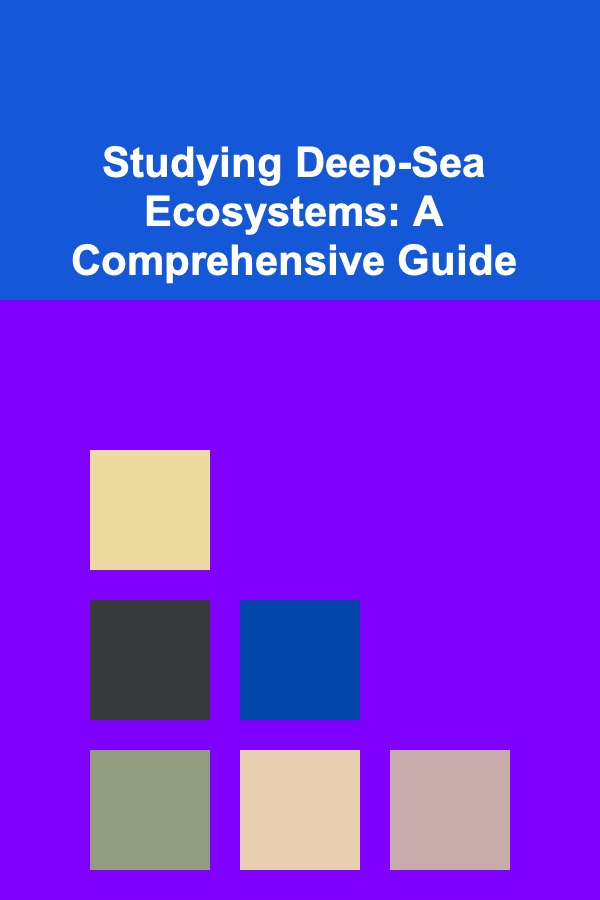
Studying Deep-Sea Ecosystems: A Comprehensive Guide
Read More
10 Tips for Managing Pregnancy Health Appointments with a Planner
Read MoreOther Products

How to Create a Checklist for Planning a Graduation Party
Read More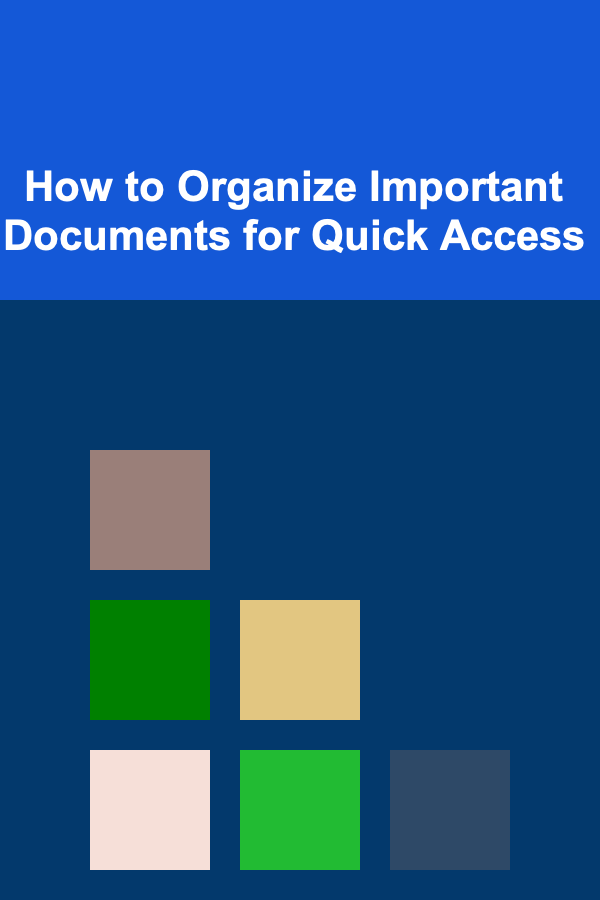
How to Organize Important Documents for Quick Access
Read More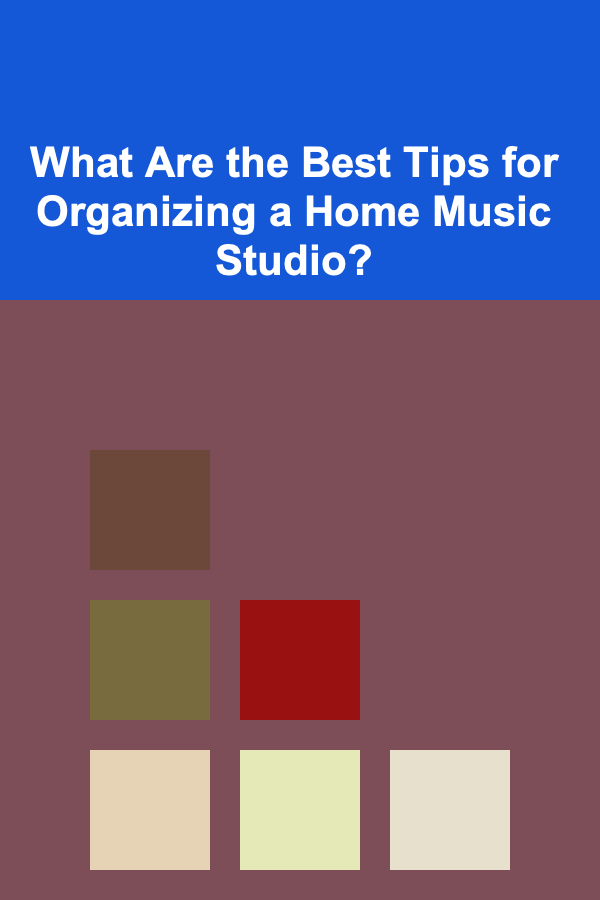
What Are the Best Tips for Organizing a Home Music Studio?
Read More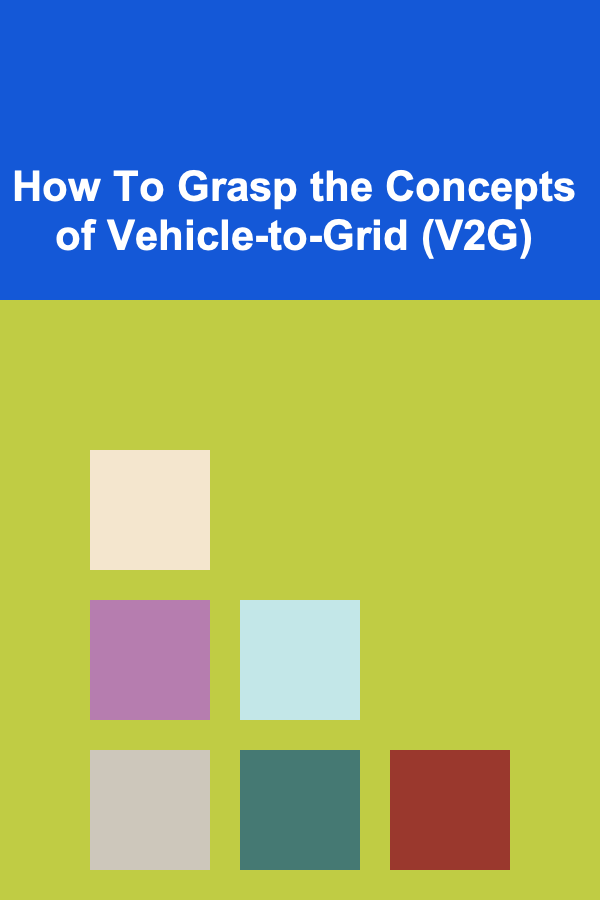
How To Grasp the Concepts of Vehicle-to-Grid (V2G)
Read More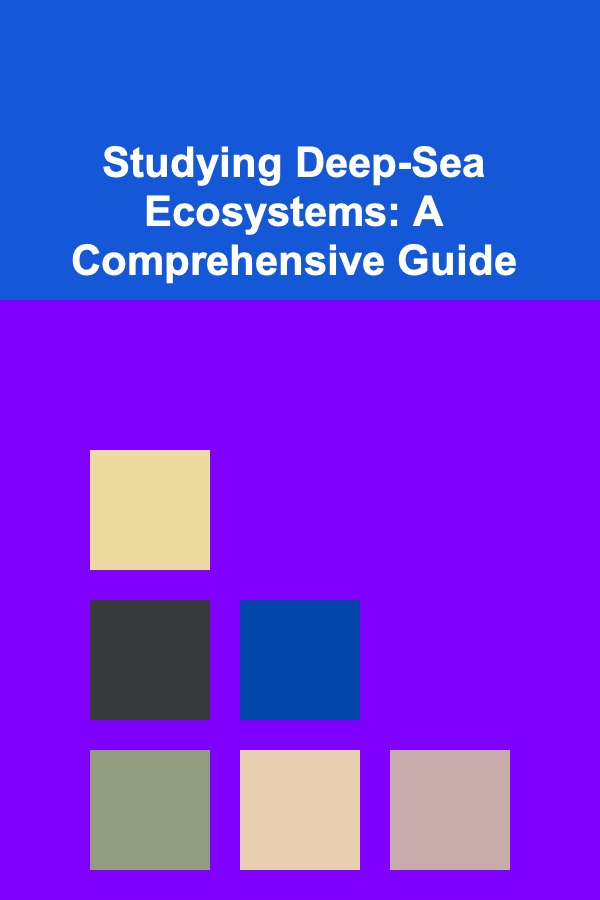
Studying Deep-Sea Ecosystems: A Comprehensive Guide
Read More