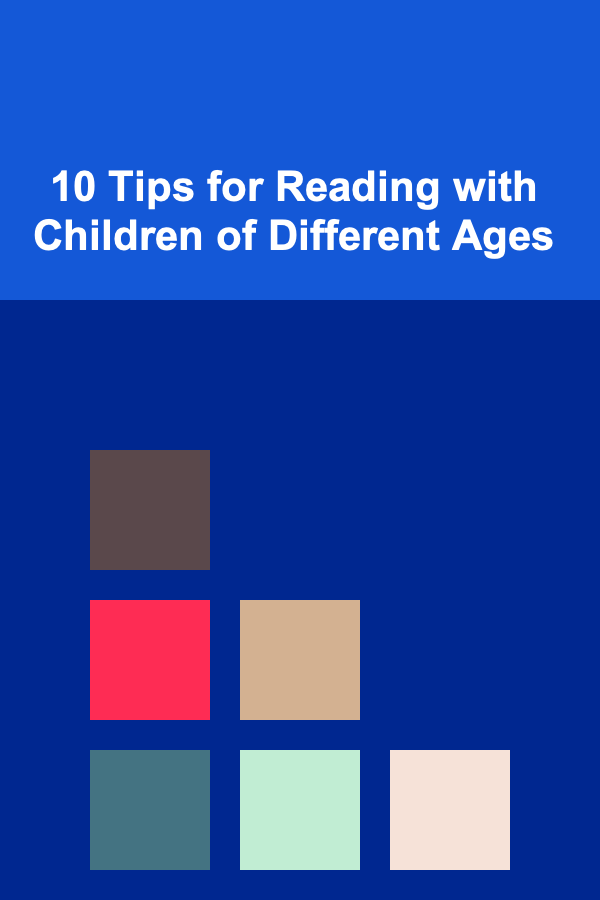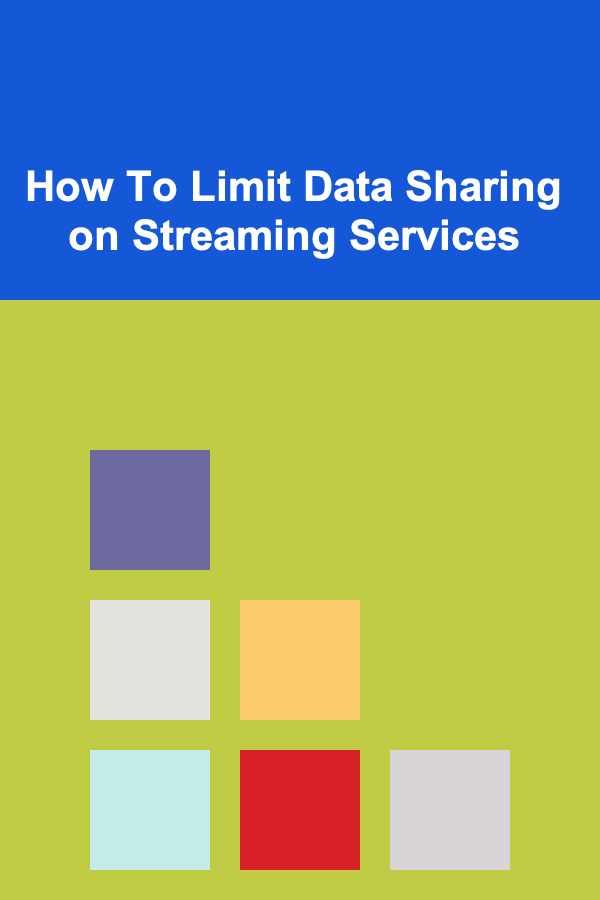
How To Limit Data Sharing on Streaming Services
ebook include PDF & Audio bundle (Micro Guide)
$12.99$9.99
Limited Time Offer! Order within the next:
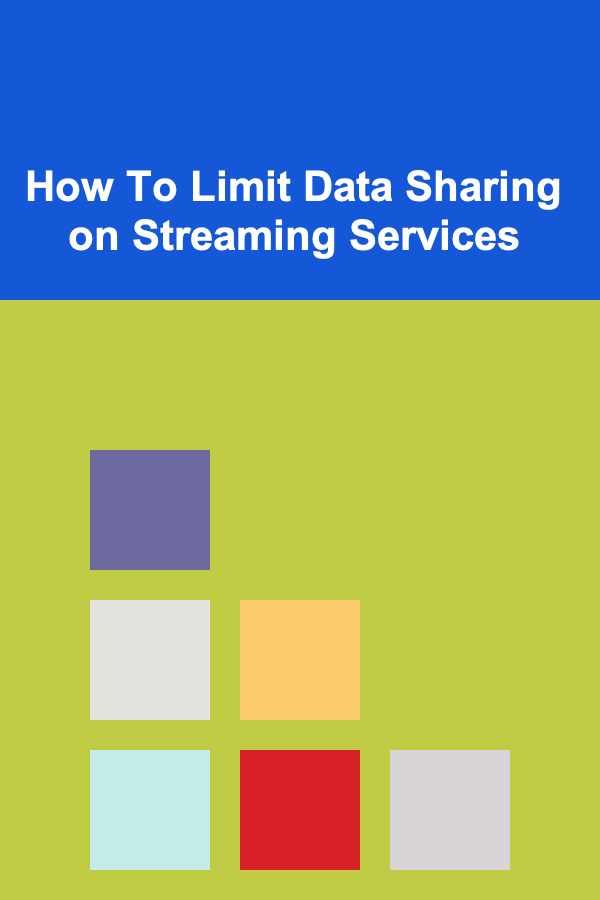
In the digital age, streaming services have become a fundamental part of our entertainment and media consumption. With platforms such as Netflix, Spotify, Amazon Prime, and YouTube, users can access a wide range of movies, shows, music, and other content on-demand. However, with the growth of these services, there are growing concerns about how much personal data is being collected, stored, and shared by streaming companies. These platforms rely on vast amounts of user data to tailor recommendations, improve service offerings, and, in some cases, generate revenue through ads and partnerships.
This article will delve into the various ways users can limit data sharing on streaming services, exploring strategies, privacy settings, and general best practices to help you maintain control over your personal data while continuing to enjoy your streaming experience.
The Importance of Data Privacy in Streaming
Before diving into how to limit data sharing, it's crucial to understand why data privacy is a significant concern when using streaming services. The business model for most streaming platforms revolves around data. By collecting data on user behavior, preferences, and interactions, these companies can provide personalized content recommendations, which enhances the user experience. However, this data collection also raises questions about how much control users have over their personal information and how that data is shared with third parties.
Streaming services often track various data points, including:
- User activity: What content you watch or listen to, when, and how often.
- Location data: Your physical location based on IP addresses or device GPS data.
- Demographic information: Age, gender, and other profile information.
- Device information: The type of device you are using to access the service.
While this data can enhance your experience by offering tailored content, there are risks, including potential data breaches, unauthorized sharing with advertisers, and third-party tracking.
Understanding Data Sharing Policies of Streaming Platforms
Streaming services have different policies when it comes to data collection and sharing. Some platforms are more transparent about how they use your data, while others may collect extensive data and share it with multiple third-party partners.
Here's an overview of common data sharing practices among popular streaming platforms:
Netflix
Netflix collects data on user activity, including what content is watched, search history, and interaction with recommendations. Netflix uses this data to offer personalized content suggestions. Additionally, Netflix may share data with third-party advertisers, but it does not allow for traditional ads. Users can limit some aspects of their data sharing through the account settings by controlling notification preferences and managing device access.
Spotify
Spotify gathers data related to your listening habits, playlists, and song preferences. This information is used for curating personalized playlists and generating music recommendations. Spotify also shares data with advertisers to provide targeted advertising, although this is more common for free-tier users. Premium subscribers have more control over their ad preferences but still need to manage their privacy settings to limit data collection.
Amazon Prime Video
Amazon collects data from users through Prime Video, including the content you watch and how long you watch it. This data is used to tailor content suggestions. Amazon also shares data with third-party advertisers to improve ad targeting. Users can limit how much Amazon shares by adjusting their privacy settings in their Amazon account, including disabling the sharing of purchase history or disabling ad personalization.
YouTube
YouTube, owned by Google, tracks users' viewing habits, search history, and interactions with videos, providing personalized content recommendations. YouTube uses this data to serve personalized ads, especially to users who are signed into their Google account. Users can limit data collection by adjusting their privacy settings, including pausing or deleting watch history and search history.
Steps to Limit Data Sharing on Streaming Services
While it's challenging to completely eliminate data collection, there are several steps you can take to reduce the amount of personal data that streaming services gather and share.
1. Review and Adjust Privacy Settings
The first step in limiting data sharing is to review the privacy settings on each streaming service you use. Most platforms offer some level of customization regarding the type and amount of data they collect. Here's how you can manage privacy settings on a few popular streaming platforms:
Netflix
- Account Settings: Log into your account and navigate to your profile settings. Here, you can disable notification settings and control who can view your watch history.
- Manage Viewing Activity: You can delete your viewing history to prevent Netflix from using it to make recommendations.
- Ad Preferences: Although Netflix doesn't show traditional ads, it does collect data for personalized content. You can limit this by managing your profile settings.
Spotify
- Ad Preferences: On the free-tier Spotify, you can opt-out of certain personalized ads through the "Ad Settings" page.
- Listening History: You can choose to clear your listening history or even set your account to "Private Session," which temporarily prevents Spotify from logging your listening activity.
- Location Data: Disable location services for Spotify on your mobile device, which prevents the app from accessing your geographic information.
Amazon Prime Video
- Ad Personalization: If you don't want personalized ads, go to your Amazon account settings and opt out of ad personalization. This can be done under "Advertising Preferences."
- Search and Watch History: Clear your watch history and disable recommendations based on previously watched content. You can also manage your purchasing preferences to avoid sharing purchase data.
- Device Settings: Limit device tracking by reviewing the devices linked to your account and removing those you no longer use.
YouTube
- History Management: You can pause YouTube's ability to track your search and watch history by visiting the "History" section of your YouTube account settings.
- Ad Personalization: You can limit personalized ads by adjusting the Google Ads settings, which govern the ads you see across various Google services, including YouTube.
- Google Account: YouTube is integrated with Google, so managing the privacy settings in your Google account will also affect your YouTube experience. You can disable location history, search history, and other tracking features.
2. Use Incognito or Private Browsing Modes
One of the easiest ways to limit data sharing while streaming is by using incognito or private browsing modes in your web browser. When you use these modes, the streaming service cannot track your activity, and your data isn't saved to your browser's history or cookies.
- Incognito Mode in Google Chrome: This mode prevents websites from storing browsing data, cookies, and session information. However, your internet service provider (ISP) and the streaming service may still track your activity.
- Private Browsing in Safari and Firefox: Similar to incognito mode, these options limit the amount of data stored by your browser, ensuring a more private streaming experience.
While using incognito mode may not prevent all forms of tracking, it can reduce the amount of personal information stored by the streaming platform.
3. Disable Tracking and Personalization Features
Many streaming platforms offer features that track your activity and personalize content recommendations. While these features enhance user experience, they also collect significant data on your behavior. You can reduce data sharing by disabling certain features:
- Disable Content Recommendations: Streaming platforms like Netflix and Amazon Prime Video use your watch history to recommend new shows and movies. You can disable or clear your recommendations by adjusting the settings in your profile.
- Turn Off Autoplay: Autoplay features, which automatically play the next episode or video, are based on your past viewing habits. Disabling autoplay reduces the amount of data being tracked during your sessions.
4. Limit Third-Party Access
Some streaming services allow third-party apps or devices to access your account. If you are concerned about data privacy, limit third-party access by reviewing the devices and apps connected to your streaming services.
- Remove Unnecessary Devices: If you've connected your account to multiple devices, consider removing any devices you no longer use.
- Review Third-Party Apps: Many streaming platforms integrate with third-party applications, such as social media or other media-sharing platforms. Ensure that you are comfortable with these integrations, and disconnect any apps that you don't use or trust.
5. Opt for Subscription Plans with Fewer Advertisements
While most streaming services offer free plans supported by ads, these plans tend to gather more personal data for advertising purposes. Opting for a premium subscription without ads often provides you with more control over your privacy, as these plans typically involve fewer tracking mechanisms.
For instance:
- Spotify Premium offers an ad-free experience, preventing Spotify from collecting data for personalized advertising.
- YouTube Premium removes video ads and also limits the amount of data YouTube uses for ad targeting.
6. Use a VPN
Using a Virtual Private Network (VPN) can help limit the amount of data streaming services can collect based on your IP address and geographical location. A VPN hides your true IP address, masking your location and encrypting your internet traffic, making it more difficult for streaming platforms to track your online activity.
However, while a VPN can help with location tracking and privacy, it won't prevent streaming services from collecting data on your viewing habits, such as the content you watch or search for.
7. Be Mindful of Social Media Integration
Many streaming services encourage social media integration, allowing users to share what they are watching with friends and followers. While this can enhance the social experience, it also shares more data than some users may be comfortable with.
Consider:
- Disconnecting Social Media Accounts: If you have linked your streaming service to your social media accounts, disconnect these integrations to prevent the sharing of your viewing activity with your social network.
- Adjust Privacy Settings on Social Media: Review the privacy settings on social media platforms, ensuring that what you share doesn't inadvertently reveal personal details about your entertainment preferences.
Conclusion
In a world where privacy concerns are becoming increasingly important, it is essential to take control of the data you share on streaming services. By reviewing privacy settings, managing recommendations, and being mindful of your online activity, you can significantly limit the amount of personal information collected and shared by these platforms. While it may not be possible to completely avoid data collection, these steps can help you achieve a balance between enjoying your favorite shows, music, and movies while maintaining a level of privacy that suits your needs.
Reading More From Our Other Websites
- [Organization Tip 101] How to Use Data to Drive Your Charitable Decisions
- [Home Budget 101] How to Save Money on Home Improvements with Recycled Materials
- [Organization Tip 101] How to Keep Track of Utility Bills and Expenses for Rentals
- [Horseback Riding Tip 101] Best Sustainable Hemp Saddles for Eco‑Conscious Equestrians
- [Weaving Tip 101] From Tapestry to Double-Weave: Exploring Advanced Weaving Methods
- [Sewing Tip 101] Mastering the Basics: Step‑by‑Step Guide to Hand‑Stitching and Machine Sewing
- [Home Staging 101] How to Stage a Home During the Holiday Season (Without Being Overwhelming)
- [Personal Care Tips 101] How to Choose the Best Toothpaste for Eco-Friendly Oral Care
- [Organization Tip 101] How to Conduct a Home Inventory for Rental Properties
- [Tiny Home Living Tip 101] How to Install a Fold‑Away Murphy Bed That Doubles as a Workstation in Tiny Homes

Budget-Friendly DIY Gifts and Crafts: Crafting with Love
Read More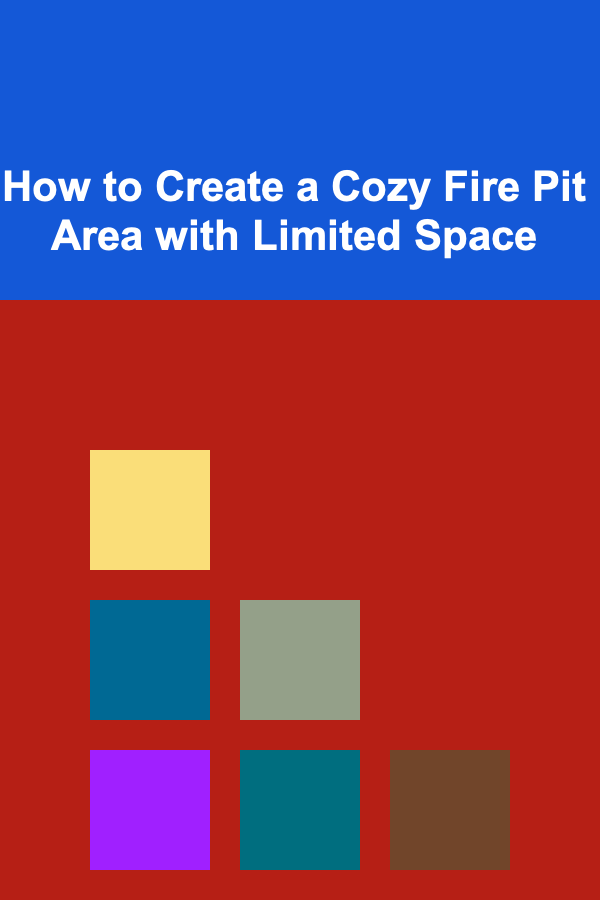
How to Create a Cozy Fire Pit Area with Limited Space
Read More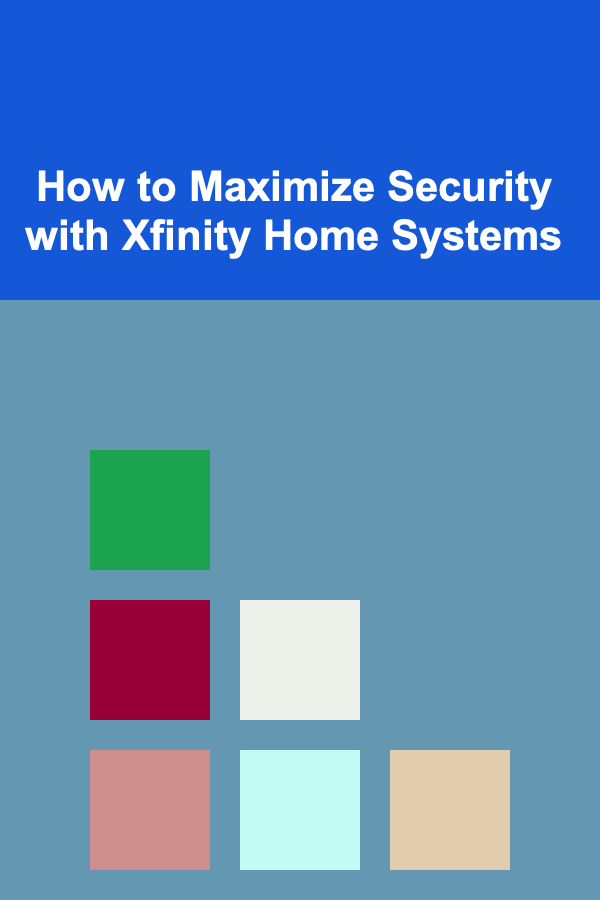
How to Maximize Security with Xfinity Home Systems
Read More
How To Master Cross-Functional Leadership
Read MoreHow to Build a Long-Term Pet Care Expense Tracker for Retirement Planning
Read More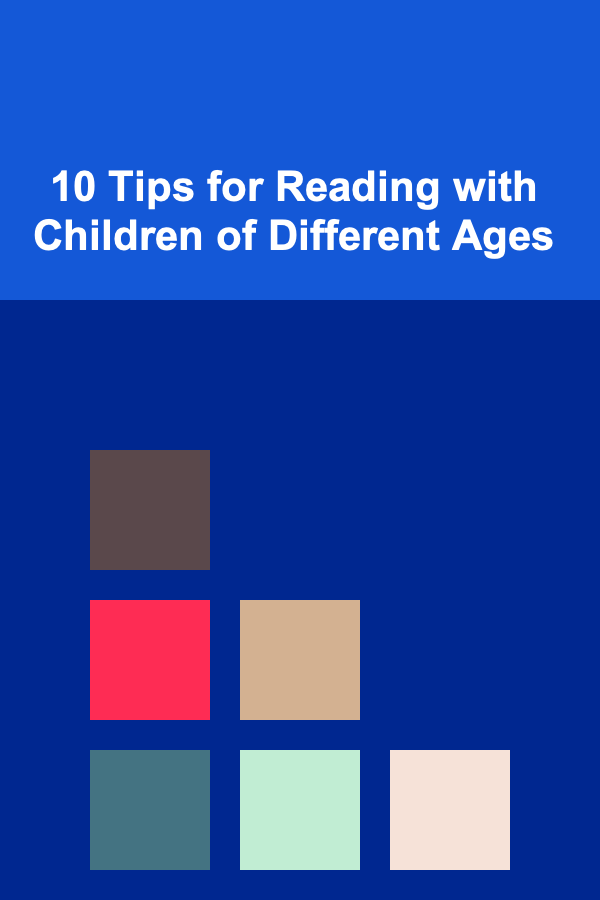
10 Tips for Reading with Children of Different Ages
Read MoreOther Products

Budget-Friendly DIY Gifts and Crafts: Crafting with Love
Read More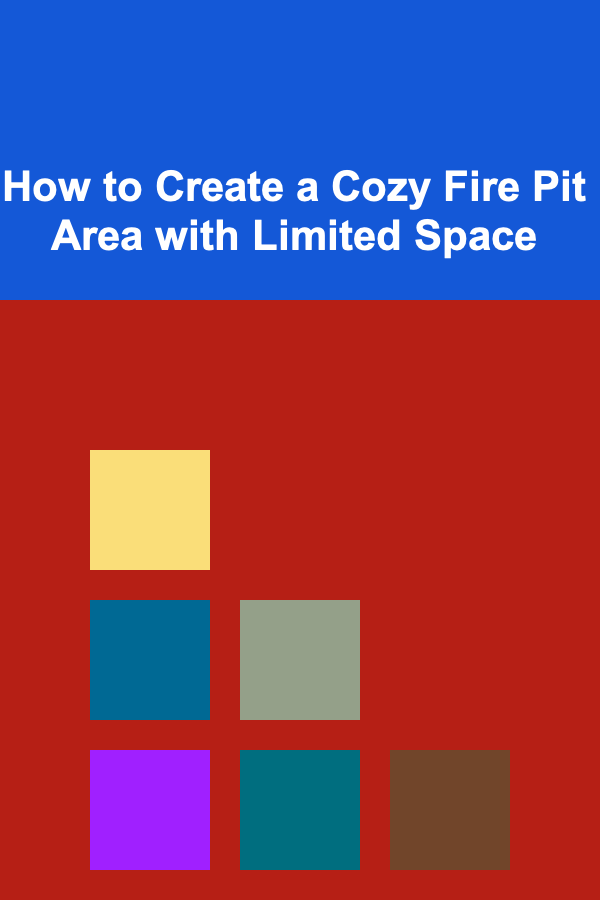
How to Create a Cozy Fire Pit Area with Limited Space
Read More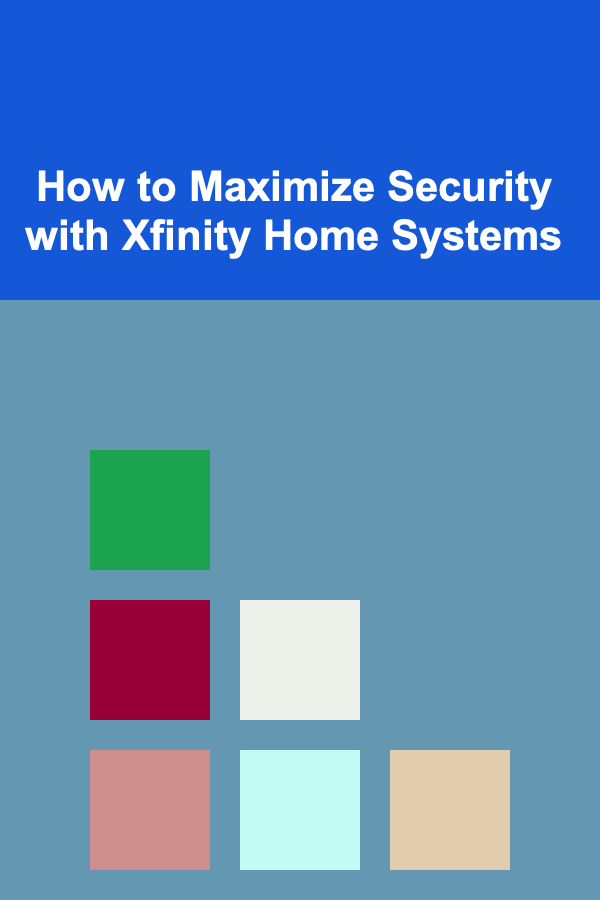
How to Maximize Security with Xfinity Home Systems
Read More
How To Master Cross-Functional Leadership
Read MoreHow to Build a Long-Term Pet Care Expense Tracker for Retirement Planning
Read More