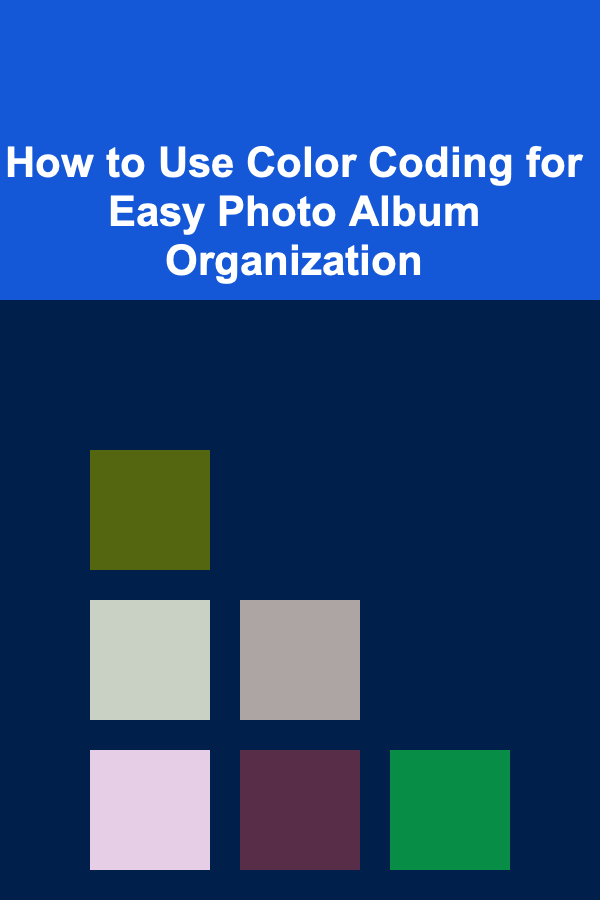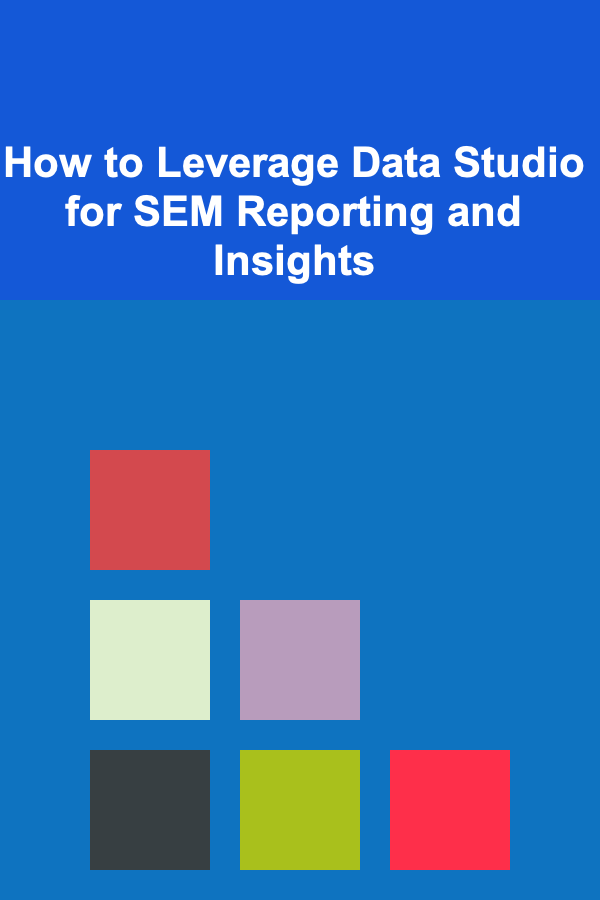
How to Leverage Data Studio for SEM Reporting and Insights
ebook include PDF & Audio bundle (Micro Guide)
$12.99$5.99
Limited Time Offer! Order within the next:
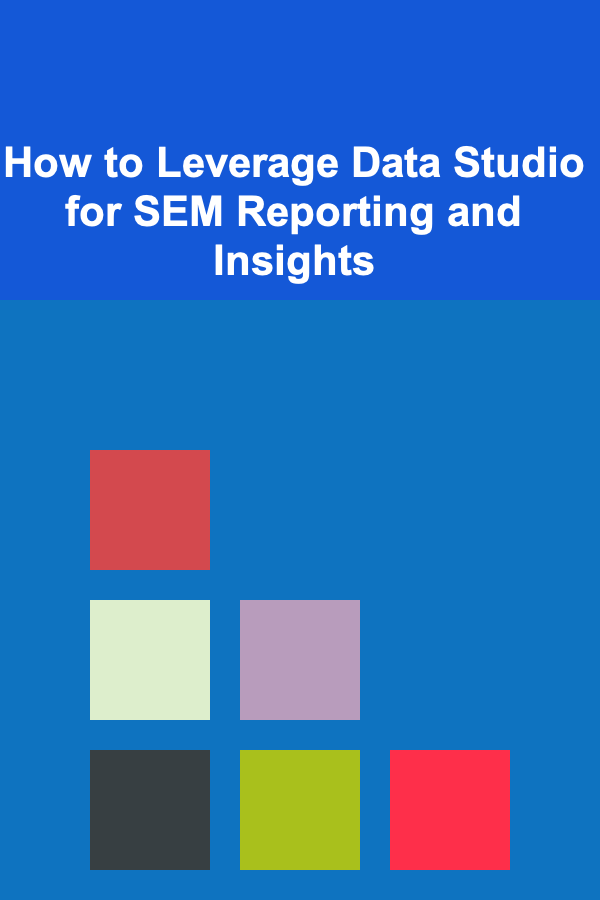
In the rapidly evolving world of digital marketing, data-driven decision-making has become paramount for success. Search Engine Marketing (SEM) plays a crucial role in driving online visibility, leads, and sales for businesses. As digital marketers or SEM professionals, leveraging tools that help aggregate, visualize, and interpret SEM data can significantly enhance your strategies. One such powerful tool is Google Data Studio.
Google Data Studio is a free, user-friendly reporting tool that allows marketers to pull data from multiple sources, including Google Ads, Google Analytics, and other third-party platforms, and create customizable, insightful reports and dashboards. For SEM professionals, Data Studio can be the key to streamlining SEM reporting, identifying trends, and optimizing campaigns.
This article will explore how to leverage Data Studio for SEM reporting and insights, including its capabilities, benefits, and practical applications for SEM campaigns.
Understanding the Importance of SEM Reporting
Before diving into the specifics of Data Studio, it is essential to understand the importance of SEM reporting and why it plays a crucial role in any SEM strategy.
Why SEM Reporting Matters
SEM reporting allows marketers to track key metrics related to paid search campaigns, such as:
- Clicks and Impressions: Monitoring how often your ads are shown and clicked helps you gauge your ad's visibility and relevance to your target audience.
- Click-Through Rate (CTR): The ratio of clicks to impressions reveals how compelling your ads and keywords are to users.
- Cost-Per-Click (CPC): CPC shows how much you are paying for each click on your ads, helping you assess your advertising cost-efficiency.
- Conversion Metrics: These include conversion rates, cost-per-conversion, and overall return on investment (ROI), which are crucial for determining the success of your SEM campaigns.
- Quality Score: A metric used by Google Ads to measure the quality and relevance of your ads and keywords. This is important because it can impact your CPC and ad positioning.
Comprehensive SEM reporting is essential to understand the performance of your campaigns, adjust strategies, and maximize ROI. However, the volume of data generated by SEM campaigns can be overwhelming without the right tools to process and interpret it.
Introduction to Google Data Studio
Google Data Studio is a powerful reporting tool that allows marketers to turn complex data into clear, actionable insights. It pulls data from multiple sources and visualizes it in custom dashboards that can be shared with team members or stakeholders.
Key Features of Google Data Studio for SEM Reporting
- Customizable Dashboards: You can create custom reports and dashboards tailored to your specific needs, allowing for an in-depth view of SEM performance at a glance.
- Data Source Integration: Google Data Studio seamlessly integrates with various data sources, including Google Ads, Google Analytics, and other third-party platforms like Facebook Ads, SEMrush, and more.
- Real-time Data Updates: Data Studio updates reports in real-time, allowing you to monitor campaign performance on the fly.
- Collaboration and Sharing: Reports and dashboards can be shared with other team members or clients in real time, making collaboration easier.
- Advanced Visualizations: Data Studio supports advanced data visualizations such as tables, bar charts, pie charts, and geo-maps, which make it easier to understand and present SEM performance data.
Why Choose Google Data Studio for SEM?
Data Studio provides several advantages over traditional spreadsheet-based reporting tools, including:
- User-Friendliness: No advanced technical skills are required to use Google Data Studio, making it accessible to both technical and non-technical teams.
- Data Consolidation: With Data Studio, you can consolidate data from multiple sources into a single report, eliminating the need to toggle between different platforms.
- Cost-Effective: Google Data Studio is free to use, making it an ideal choice for marketers looking for a cost-effective solution for SEM reporting.
How to Set Up Google Data Studio for SEM Reporting
Now that we understand the importance of SEM reporting and the capabilities of Google Data Studio, let's dive into the steps of setting up Data Studio for SEM reporting.
Step 1: Connect Your Data Sources
The first step in creating an SEM report is connecting your data sources. Google Data Studio allows you to pull data from a variety of sources, but for SEM reporting, the primary sources are typically Google Ads and Google Analytics.
Connecting Google Ads
- Open Google Data Studio.
- Click on Create and select Data Source.
- From the list of available connectors, select Google Ads.
- Sign in with your Google account and choose the Google Ads account you want to connect.
- Once connected, you can select the specific campaign, ad group, or keyword data you want to use for your report.
Connecting Google Analytics
- Click on Create and select Data Source.
- From the available connectors, select Google Analytics.
- Sign in with your Google account and select the relevant Google Analytics property.
- You can then filter data by views, sessions, bounce rate, conversion metrics, etc., which will be useful for analyzing SEM performance in the context of website traffic.
Once your data sources are connected, Data Studio will allow you to access all the metrics and dimensions that you need for SEM reporting.
Step 2: Create a New Report
To create a new SEM report in Google Data Studio:
- Click on Create and select Report.
- Select the data sources that you want to include in the report (Google Ads and Google Analytics).
- You can start with a blank canvas or choose from a variety of templates available in Data Studio. There are pre-designed SEM report templates that can save time.
Step 3: Customize Your Report
Customization is where the true power of Data Studio comes into play. You can tailor your report to display the SEM metrics that matter most to your business. Here are some ideas for what to include in your SEM report:
Key Metrics to Include
- Impressions and Clicks: Display the number of impressions and clicks your ads are receiving to measure visibility and engagement.
- Click-Through Rate (CTR): Visualize how your CTR fluctuates over time or across different campaigns.
- Cost Per Click (CPC): Track the efficiency of your paid ads by monitoring your CPC.
- Conversion Rate: Show how well your SEM campaigns are translating into conversions, whether that's form submissions, purchases, or other desired actions.
- Quality Score: Display the average Quality Score of your ads, which can give insight into how Google views the relevance of your ads and keywords.
Data Visualization Options
- Time Series Charts: Use time series charts to track trends over time. This can help identify patterns and analyze the impact of specific campaigns or adjustments.
- Geo Maps: If you're running location-based SEM campaigns, geo maps can help visualize performance by region.
- Tables: Use tables to display granular details, such as keyword performance or campaign-level data.
- Pie Charts and Bar Graphs: Display distribution of impressions, clicks, and conversions across campaigns or ad groups with pie charts or bar graphs.
Step 4: Share Your Report
Once your SEM report is ready, you can share it with team members or clients. To do this, click the Share button in the top right corner of the report. You can either share the report via email or generate a link that can be accessed by others.
You can also control permissions, ensuring that only authorized users can edit the report.
Using Data Studio for SEM Insights
Beyond simply tracking SEM metrics, Data Studio can also be used to derive actionable insights that can drive optimization in your SEM campaigns.
Identifying Trends
By using Data Studio's time series charts and other visualizations, you can easily identify trends in your SEM data. For example, if you notice that your CTR has dropped significantly over the past month, you can investigate potential causes such as changes in keyword relevance, ad copy, or competition.
Comparing Campaign Performance
Data Studio allows you to compare performance across different campaigns, ad groups, or keywords. This can help identify what's working and what's not, allowing you to allocate your budget to the best-performing campaigns.
Optimizing Budgets and Bids
By analyzing metrics like CPC, conversion rate, and ROI, you can make informed decisions about budget allocation. If a campaign has a low CPC but high conversion rates, it might be worth increasing the budget to drive more traffic. Conversely, if a campaign has high CPC but low conversion rates, you might want to adjust your bids or pause the campaign altogether.
Conclusion
Google Data Studio is a powerful tool that can transform the way SEM professionals approach reporting and analysis. By connecting to data sources like Google Ads and Google Analytics, customizing reports to focus on key SEM metrics, and leveraging Data Studio's visualizations, marketers can gain deep insights into their SEM performance. These insights can then be used to optimize campaigns, improve ROI, and make data-driven decisions that drive business success.
The key to leveraging Data Studio effectively is to continuously review and update your reports, ensuring that you are capturing the most relevant data and using it to drive meaningful changes in your SEM strategy. With Data Studio's ease of use, flexibility, and real-time data updates, SEM professionals can turn complex data into clear, actionable insights that will enhance the success of their campaigns.
Reading More From Our Other Websites
- [Home Space Saving 101] How to Save Space in Your Home Office with a Compact Desk Setup
- [Home Cleaning 101] How to Clean a Carpet: Effective Methods for Stain Removal and Freshening
- [Home Maintenance 101] How to Upgrade Your Appliances Without Breaking the Bank
- [Rock Climbing Tip 101] Best Strategies for Training Endurance on Long, Low‑Angle Alpine Routes
- [Home Renovating 101] How to Use the Best Tools for Home Renovation to Maximize a Small Bathroom Remodel
- [Personal Financial Planning 101] How to Create a Budget: A Simple Guide to Managing Your Money
- [Tiny Home Living Tip 101] Best Space‑Saving Storage Hacks for Tiny Home Artisans and Crafters
- [Home Cleaning 101] How to Remove Mold and Mildew from Your Home
- [Survival Kit 101] How to Build a DIY Survival Kit for Extreme Cold Weather Hiking Adventures
- [Organization Tip 101] How to Maintain an Inventory of School Supplies for the Year
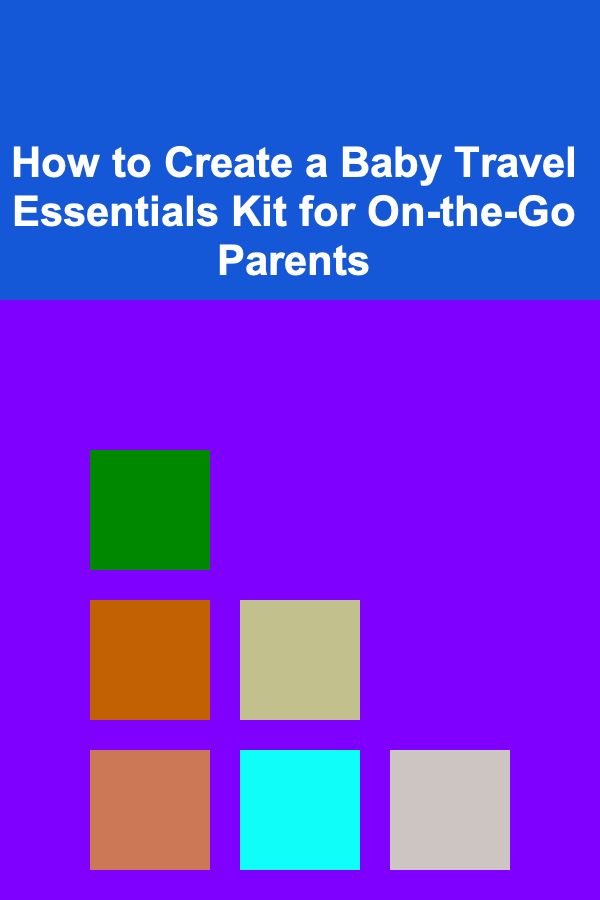
How to Create a Baby Travel Essentials Kit for On-the-Go Parents
Read More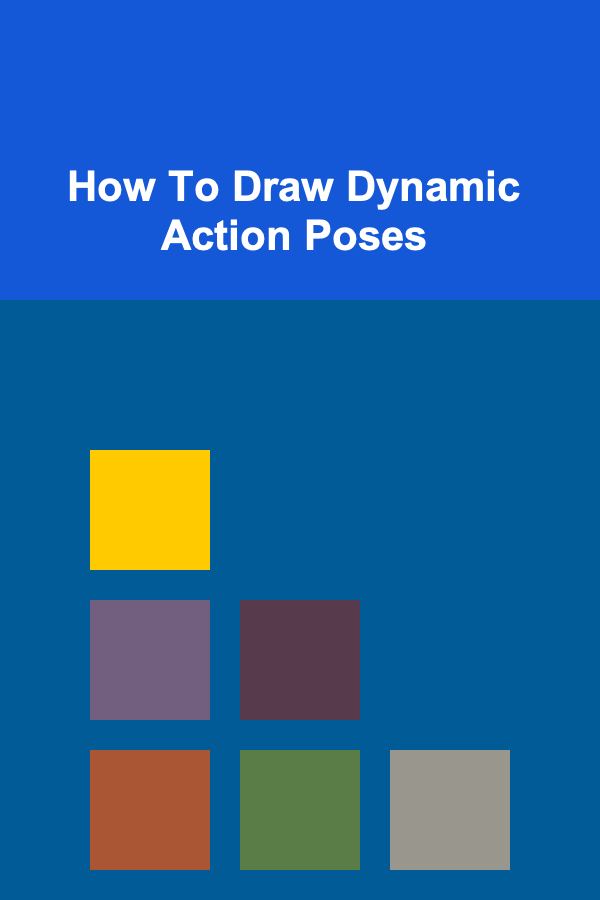
How To Draw Dynamic Action Poses
Read More
How to Keep Your Home Office Clutter-Free with Proper Storage
Read More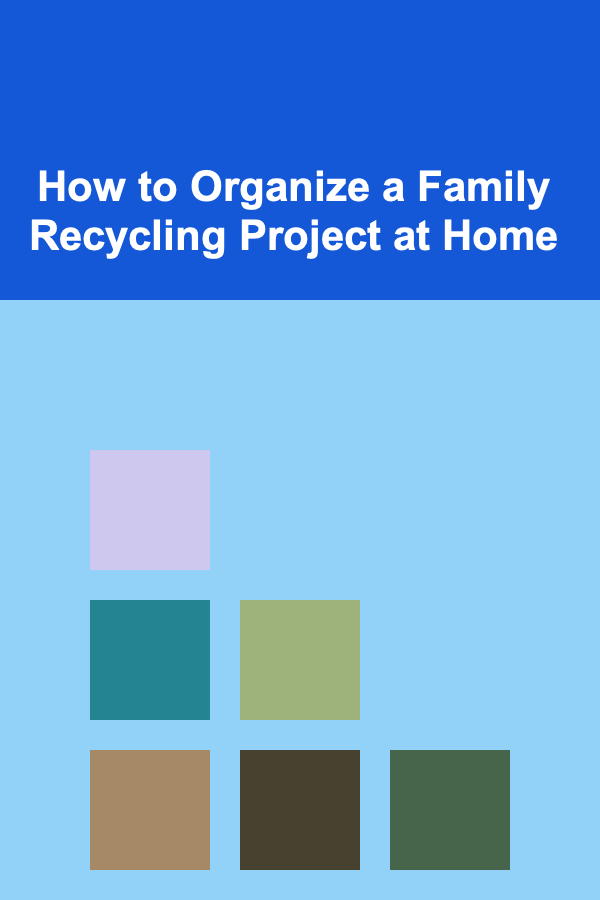
How to Organize a Family Recycling Project at Home
Read More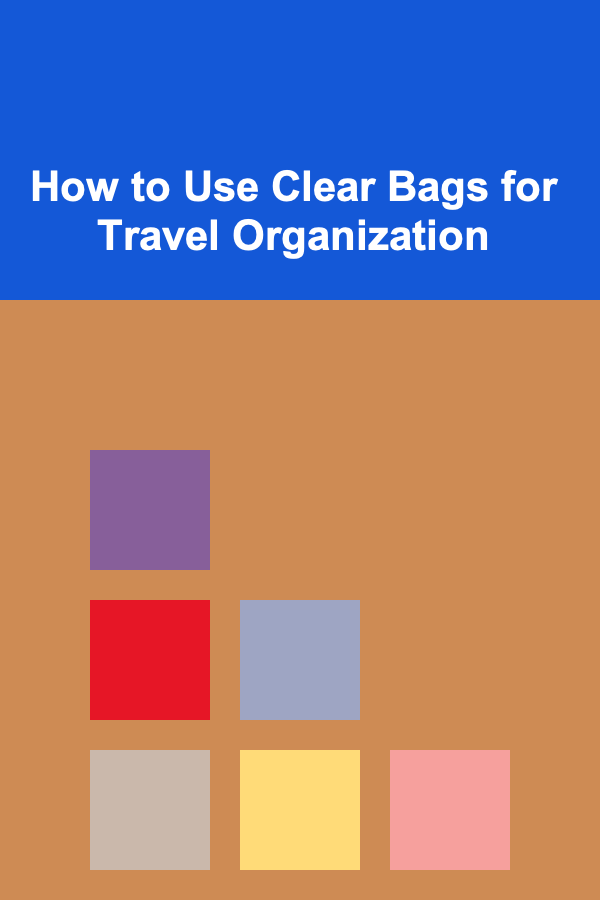
How to Use Clear Bags for Travel Organization
Read More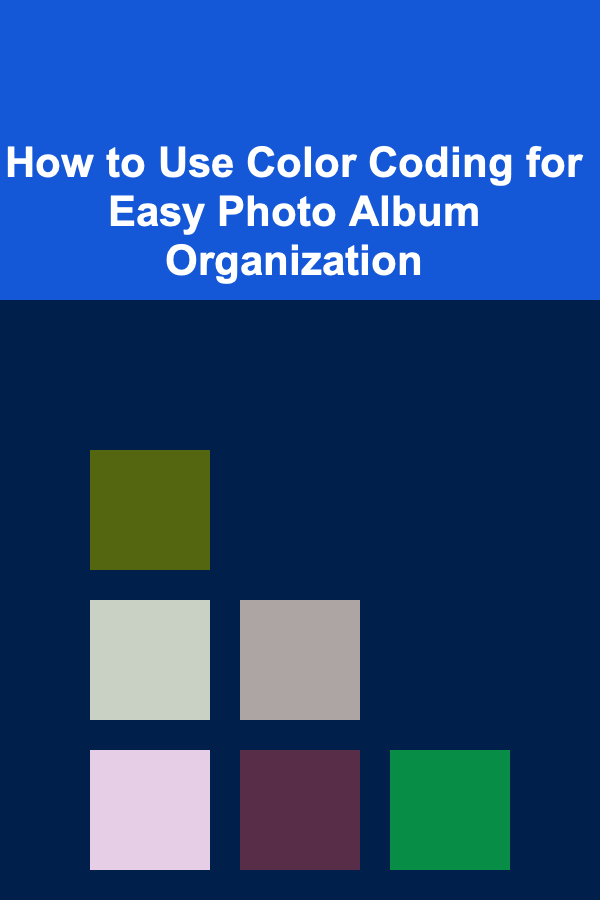
How to Use Color Coding for Easy Photo Album Organization
Read MoreOther Products
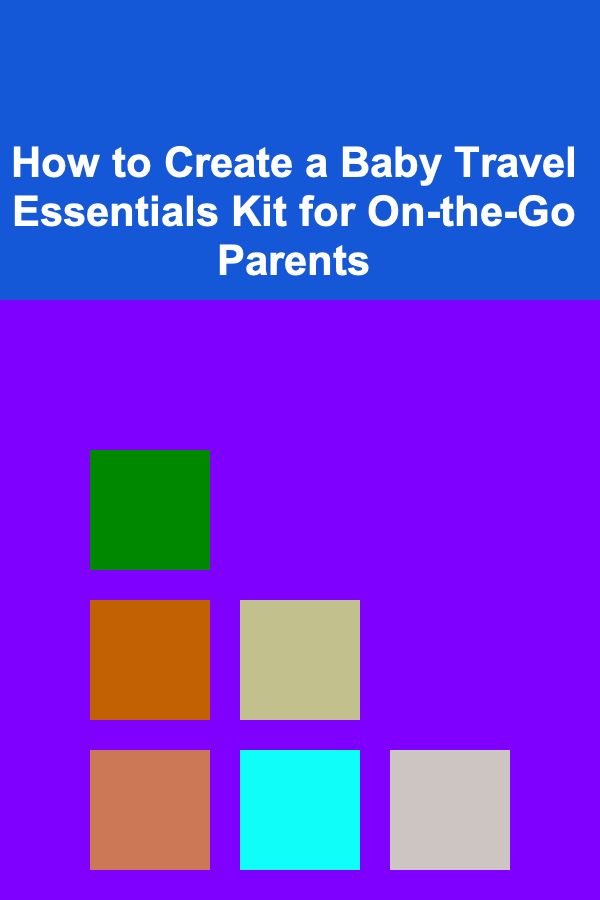
How to Create a Baby Travel Essentials Kit for On-the-Go Parents
Read More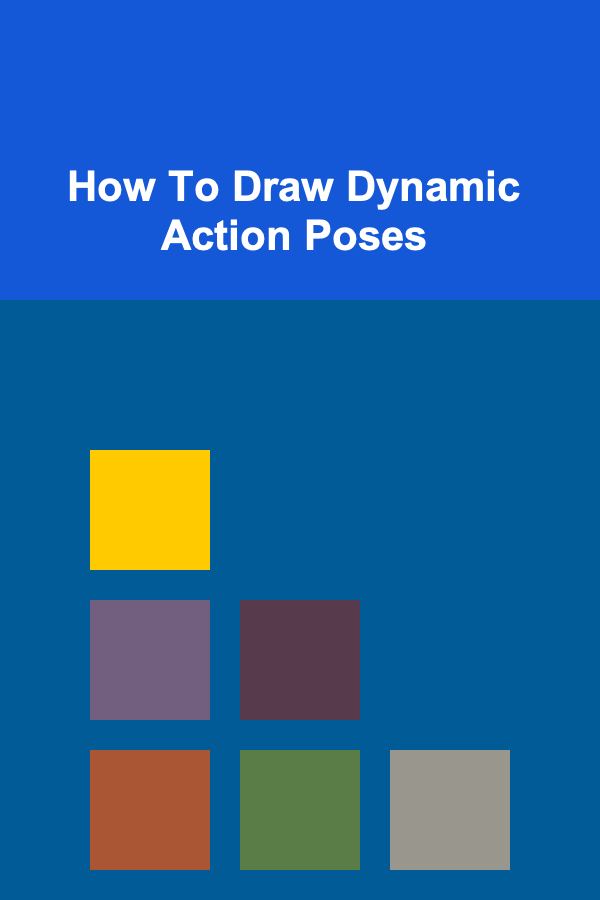
How To Draw Dynamic Action Poses
Read More
How to Keep Your Home Office Clutter-Free with Proper Storage
Read More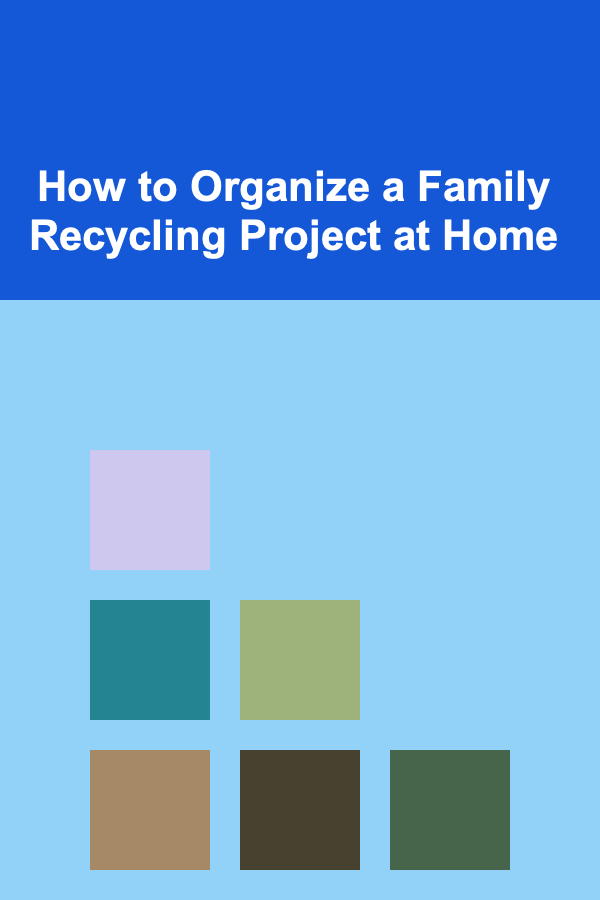
How to Organize a Family Recycling Project at Home
Read More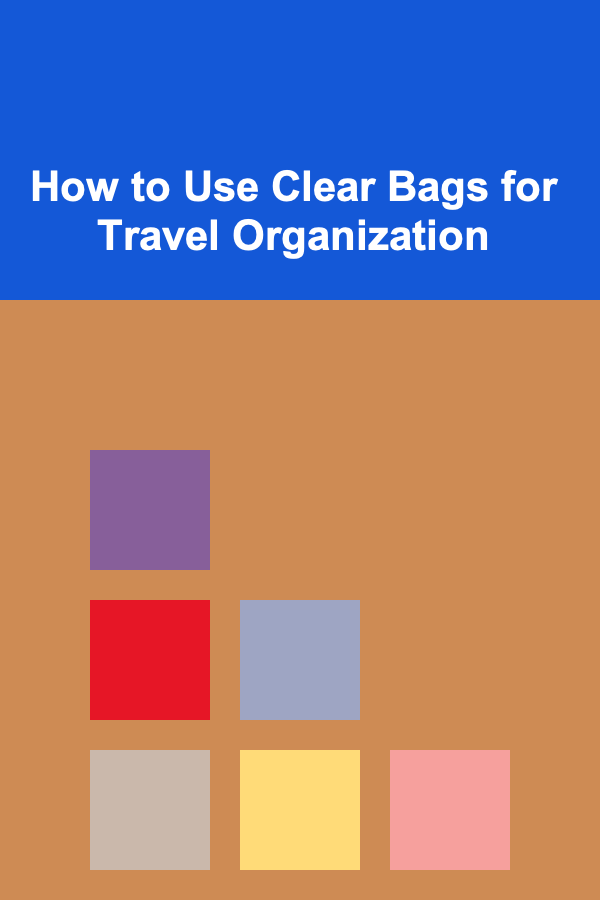
How to Use Clear Bags for Travel Organization
Read More