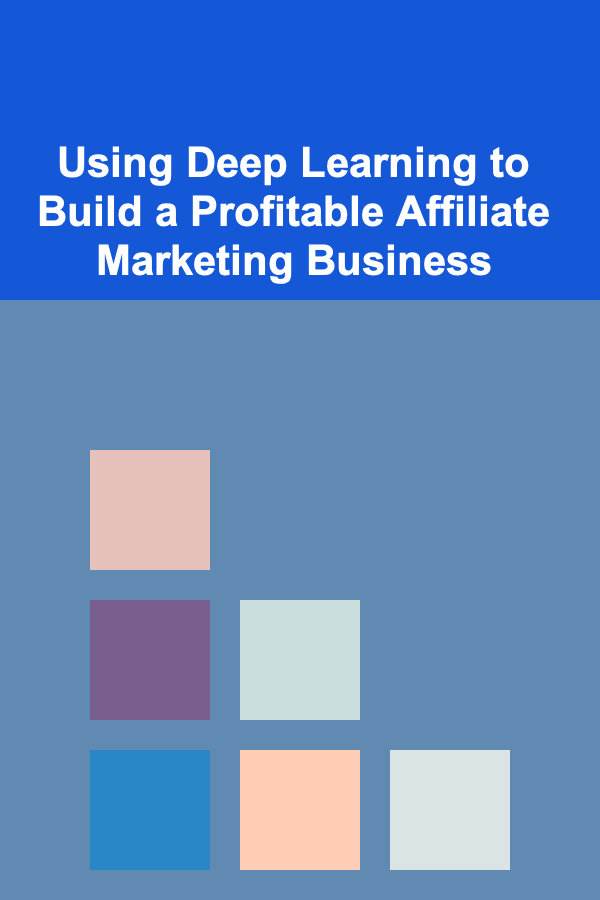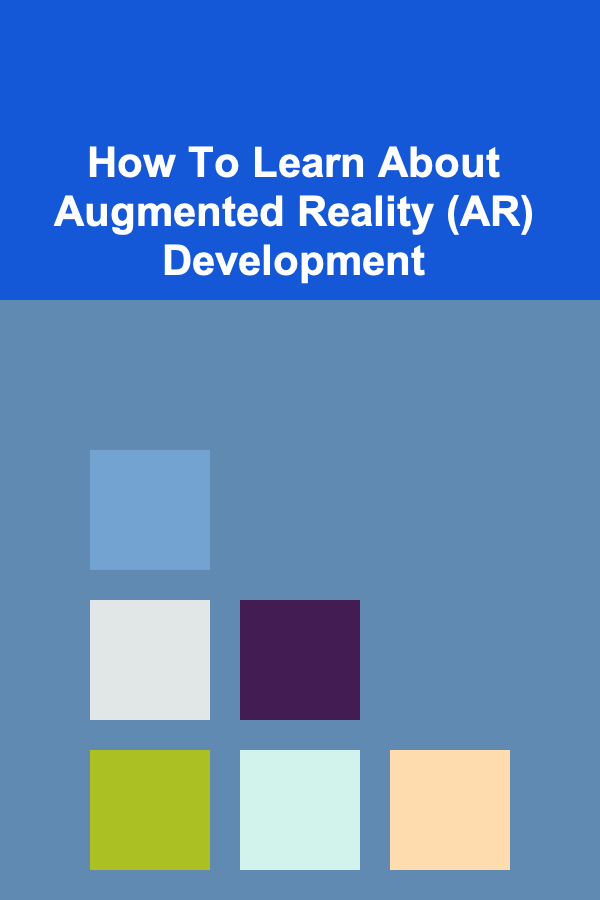
How To Learn About Augmented Reality (AR) Development
ebook include PDF & Audio bundle (Micro Guide)
$12.99$7.99
Limited Time Offer! Order within the next:
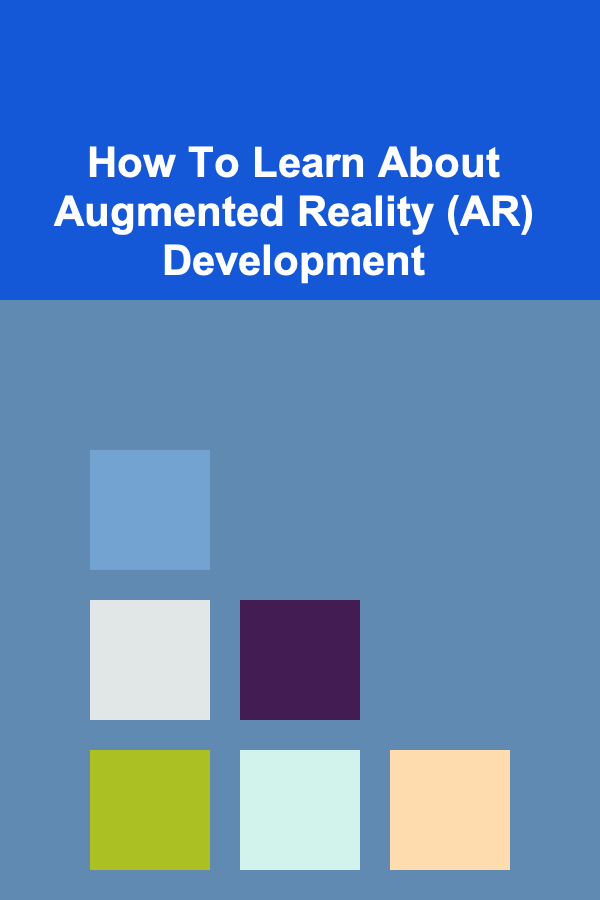
Augmented Reality (AR) is rapidly transforming how we interact with the world, blending digital content with our physical environment. This makes learning AR development a valuable and exciting skill to acquire. This comprehensive guide provides a structured approach to learning AR development, covering foundational concepts, essential tools, and practical steps to get you started on your journey.
I. Understanding the Fundamentals of AR
Before diving into the coding aspects, it's crucial to grasp the fundamental concepts behind Augmented Reality. This will provide a solid foundation for understanding how AR applications work and how to build them effectively.
A. What is Augmented Reality?
Augmented Reality enhances the real world by overlaying digital information onto it. Unlike Virtual Reality (VR), which creates entirely virtual environments, AR supplements the existing reality, often using a device like a smartphone, tablet, or specialized AR glasses. Think of it as a digital layer added to your view of the world.
B. Key AR Technologies
Several key technologies enable AR experiences. Understanding these technologies is essential for building AR applications:
- Computer Vision: The ability of computers to "see" and interpret images and videos. In AR, computer vision is used for object recognition, tracking, and scene understanding. Algorithms analyze camera input to identify real-world objects and surfaces.
- SLAM (Simultaneous Localization and Mapping): SLAM algorithms allow devices to map their surroundings while simultaneously tracking their own position within that map. This is crucial for AR experiences that require accurate placement and persistence of virtual objects in the real world. Without SLAM, virtual objects would drift and become misaligned as the user moves.
- Object Recognition: Identifying and categorizing objects in the real world. This allows AR applications to trigger specific actions or display relevant information when a particular object is detected.
- Image Tracking: Tracking specific images in the real world. When the camera detects a pre-defined image, the AR application can overlay virtual content onto it, creating interactive experiences like turning a magazine cover into a video.
- Depth Sensing: Capturing depth information about the environment. Depth sensors, such as those found in some smartphones and AR headsets, allow for more accurate placement of virtual objects and enable occlusion (where virtual objects can appear to be hidden behind real-world objects).
- Sensors (Accelerometer, Gyroscope, Magnetometer): These sensors provide information about the device's motion and orientation, which is essential for tracking the user's perspective and aligning virtual objects with the real world.
C. Types of AR Experiences
AR experiences can be categorized in several ways, each with its own applications and technical requirements:
- Marker-Based AR: Requires specific markers (e.g., QR codes, fiducial markers) to trigger AR content. The application recognizes the marker and overlays the virtual content onto it. This is a simple and reliable approach, but it relies on the presence of the marker.
- Markerless AR (Location-Based AR): Uses GPS, compass, and accelerometer data to determine the user's location and orientation, allowing for the placement of virtual objects in the real world without the need for markers. This is commonly used in navigation apps and location-based games.
- Markerless AR (Surface Detection AR): Leverages computer vision and SLAM to detect surfaces in the real world, allowing virtual objects to be placed on those surfaces. This is a more advanced approach that provides a more natural and immersive AR experience.
- Face Tracking AR: Detects and tracks human faces, allowing for the application of virtual masks, filters, and other effects. This is widely used in social media apps and entertainment.
II. Choosing Your AR Development Platform
Selecting the right platform is crucial for your AR development journey. Different platforms offer varying levels of support for different technologies and devices. Consider your target audience, desired features, and development expertise when making your decision.
A. Popular AR Development SDKs
Software Development Kits (SDKs) provide the tools and libraries needed to build AR applications. Here are some of the most popular options:
- ARKit (Apple): Apple's framework for building AR experiences on iOS devices. ARKit provides robust features for world tracking, object recognition, and face tracking. It's well-integrated with the iOS ecosystem and offers excellent performance on Apple devices.
- Pros: Excellent performance on iOS devices, well-documented, tight integration with the iOS ecosystem, strong community support.
- Cons: Only supports iOS devices, requires knowledge of Swift or Objective-C.
- ARCore (Google): Google's platform for building AR experiences on Android devices and web browsers. ARCore offers similar features to ARKit, including world tracking, object recognition, and light estimation. It's designed to work across a wide range of Android devices.
- Pros: Supports a wide range of Android devices, cross-platform support (Android and Web), well-documented, large community support.
- Cons: Performance can vary depending on the Android device, requires knowledge of Java or Kotlin.
- Unity with AR Foundation: A cross-platform game engine that provides a unified API for accessing ARKit and ARCore functionalities. AR Foundation allows you to write AR code once and deploy it to both iOS and Android devices.
- Pros: Cross-platform development (iOS and Android), visual scripting options, large asset store, extensive documentation and tutorials, huge community support.
- Cons: Requires knowledge of Unity and C#, can be resource-intensive.
- Vuforia Engine: A commercial AR SDK that offers advanced features such as image recognition, object recognition, and extended tracking. Vuforia is known for its robust tracking capabilities and support for a wide range of devices.
- Pros: Robust tracking capabilities, support for a wide range of devices, advanced features like object recognition and extended tracking.
- Cons: Commercial SDK (requires a license), steeper learning curve compared to ARKit and ARCore.
- Wikitude SDK: Another commercial AR SDK that provides a range of features including image recognition, object recognition, and location-based AR. Wikitude is known for its support for web-based AR experiences.
- Pros: Supports web-based AR experiences, advanced features, good documentation.
- Cons: Commercial SDK (requires a license), can be expensive for large-scale projects.
B. Web-Based AR
Web-based AR allows users to experience AR without needing to download a native app. This can be achieved using technologies like:
- WebXR: A JavaScript API that allows you to create immersive AR and VR experiences directly in the browser. WebXR is supported by major browsers like Chrome, Firefox, and Safari.
- A-Frame: A web framework for building VR experiences, which can also be used for AR. A-Frame simplifies the creation of 3D scenes and provides components for handling AR interactions.
- Three.js: A JavaScript library for creating 3D graphics in the browser. Three.js can be used to build custom AR experiences, but it requires a deeper understanding of 3D graphics programming.
C. Choosing the Right Platform for You
Here's a summary to help you choose the right platform:
- If you're targeting iOS users: ARKit is the most natural choice, offering excellent performance and tight integration with the iOS ecosystem.
- If you're targeting Android users: ARCore is the best option, providing broad compatibility across Android devices.
- If you want cross-platform development: Unity with AR Foundation is a powerful choice, allowing you to write code once and deploy to both iOS and Android.
- If you need advanced tracking capabilities: Vuforia Engine is a good option, but be prepared to pay for a license.
- If you want web-based AR: WebXR, A-Frame, or Three.js are good choices, allowing you to reach users without requiring them to download an app.
III. Setting Up Your Development Environment
Once you've chosen your platform, you need to set up your development environment. This involves installing the necessary software, configuring your development tools, and setting up your device for testing.
A. Installing the Necessary Software
The specific software you need will depend on the platform you've chosen. Here are the general requirements:
- ARKit: Requires Xcode (Apple's integrated development environment) and a Mac running macOS. You'll also need an iOS device with ARKit support (e.g., iPhone 6s or later).
- ARCore: Requires Android Studio (Google's IDE) and an Android device with ARCore support. You'll also need to install the ARCore SDK.
- Unity with AR Foundation: Requires Unity (the game engine) and the AR Foundation package. You'll also need to install the platform-specific SDKs (ARKit or ARCore) depending on your target platform. You'll need to install the Android SDK and/or the iOS SDK as well for building.
- Vuforia Engine: Requires Unity and the Vuforia Engine SDK. You'll also need to create a Vuforia developer account and obtain a license key.
- Wikitude SDK: Requires an IDE (e.g., Android Studio or Xcode) and the Wikitude SDK. You'll also need to create a Wikitude developer account and obtain a license key.
- WebXR: Requires a web browser that supports WebXR (e.g., Chrome, Firefox, or Safari). You'll also need a text editor or IDE for writing your code.
B. Configuring Your Development Tools
After installing the necessary software, you need to configure your development tools to work with your chosen AR platform. This typically involves setting up environment variables, configuring build settings, and installing plugins or extensions.
- Xcode (ARKit): Configure code signing settings, select the appropriate device for testing, and install the necessary provisioning profiles.
- Android Studio (ARCore): Configure the Android SDK, set up the Android Virtual Device (AVD) or connect a physical device, and install the necessary plugins.
- Unity (AR Foundation): Install the AR Foundation package, configure the build settings for your target platform (iOS or Android), and import the necessary assets.
- Vuforia Engine: Import the Vuforia Engine SDK into your Unity project, configure the Vuforia Engine settings, and add your license key.
- Wikitude SDK: Import the Wikitude SDK into your project, configure the Wikitude SDK settings, and add your license key.
C. Setting Up Your Device for Testing
Finally, you need to set up your device for testing. This typically involves enabling developer mode, installing the necessary drivers, and configuring the device for debugging.
- iOS Device: Enable developer mode in the Settings app, connect the device to your Mac, and configure Xcode to deploy and debug apps on the device.
- Android Device: Enable developer mode in the Settings app, install the necessary USB drivers, and configure Android Studio to deploy and debug apps on the device.
IV. Learning Programming Concepts for AR
AR development requires a solid understanding of programming concepts, particularly those related to 3D graphics, computer vision, and sensor data processing. Here's an overview of the key concepts you'll need to learn:
A. 3D Graphics Fundamentals
AR involves placing virtual objects in the real world, so you need to understand the basics of 3D graphics:
- Coordinate Systems: Understanding how objects are positioned and oriented in 3D space using coordinate systems (e.g., Cartesian coordinates).
- Transformations: Applying transformations (translation, rotation, scaling) to manipulate the position and orientation of objects.
- 3D Models: Working with 3D models (e.g., OBJ, FBX) and understanding their structure (vertices, faces, materials).
- Lighting and Shading: Applying lighting and shading effects to make virtual objects look realistic.
- Cameras and Rendering: Understanding how cameras work and how 3D scenes are rendered to the screen.
B. Computer Vision Concepts
Computer vision is essential for AR applications that need to recognize and track objects or surfaces in the real world:
- Image Processing: Basic image processing techniques like filtering, edge detection, and feature extraction.
- Object Detection: Algorithms for detecting and identifying objects in images and videos (e.g., Haar cascades, YOLO, SSD).
- Feature Tracking: Algorithms for tracking features in images and videos over time (e.g., ORB, SIFT, SURF).
- SLAM (Simultaneous Localization and Mapping): Algorithms for mapping the environment and tracking the device's position within that map.
C. Sensor Data Processing
AR applications often rely on sensor data (e.g., accelerometer, gyroscope, magnetometer) to track the user's motion and orientation:
- Sensor Fusion: Combining data from multiple sensors to improve accuracy and reduce noise.
- Orientation Estimation: Estimating the device's orientation using sensor data.
- Motion Tracking: Tracking the device's motion using sensor data.
- Filtering: Applying filters to smooth out sensor data and reduce noise.
D. Programming Languages
The specific programming language you'll need to learn will depend on the platform you've chosen:
- ARKit: Swift or Objective-C. Swift is the recommended language for new projects.
- ARCore: Java or Kotlin. Kotlin is the recommended language for new projects.
- Unity with AR Foundation: C#.
- Vuforia Engine: C# (within Unity).
- Wikitude SDK: JavaScript, Objective-C, Java, or C++.
- WebXR: JavaScript.
V. Following Tutorials and Building Simple AR Apps
The best way to learn AR development is by doing. Start with simple tutorials and gradually work your way up to more complex projects.
A. Finding Tutorials
There are many online resources available for learning AR development. Here are some of the best places to find tutorials:
- Official Documentation: The official documentation for ARKit, ARCore, Unity, Vuforia Engine, and Wikitude SDK provides comprehensive guides and tutorials.
- Online Courses: Platforms like Coursera, Udemy, and edX offer courses on AR development.
- YouTube: Many developers share AR development tutorials on YouTube.
- Blog Posts and Articles: Websites like Medium, Dev.to, and Stack Overflow contain a wealth of information on AR development.
- GitHub: GitHub is a great place to find open-source AR projects and code examples.
B. Building Simple AR Apps
Start with simple projects to get familiar with the basics of AR development:
- Hello World AR: Create a simple AR app that displays a 3D object in the real world.
- Image Tracking: Create an AR app that tracks a specific image and overlays virtual content onto it.
- Surface Detection: Create an AR app that detects surfaces in the real world and allows users to place virtual objects on those surfaces.
- Face Tracking: Create an AR app that tracks human faces and applies virtual masks or filters.
C. Examples of Simple AR Projects
Here are some concrete ideas for beginner AR projects:
- AR Business Card: An AR app that overlays a 3D model of your logo or a video on top of your business card when scanned.
- AR Measurement Tool: An AR app that allows users to measure distances and areas in the real world using their smartphone's camera.
- AR Furniture Placement: An AR app that allows users to visualize how furniture would look in their home before buying it.
- AR Game: A simple AR game where users interact with virtual objects in the real world, such as shooting virtual targets or navigating a virtual maze.
VI. Advanced AR Development Concepts
Once you've mastered the basics of AR development, you can start exploring more advanced concepts:
A. Multi-User AR
Creating AR experiences that allow multiple users to interact with the same virtual content in the same physical space. This requires techniques for synchronizing the state of virtual objects across multiple devices.
B. Persistent AR
Creating AR experiences that persist over time, allowing users to return to the same AR scene later and see the virtual content in the same location. This requires techniques for saving and loading AR data.
C. AI and Machine Learning in AR
Integrating AI and machine learning into AR applications to create more intelligent and interactive experiences. This can involve using AI to recognize objects, understand user intent, and generate realistic virtual content.
D. Optimization Techniques
Optimizing AR applications for performance and battery life. This involves techniques for reducing the computational load, minimizing memory usage, and optimizing rendering performance.
E. UX Design for AR
Designing user-friendly and intuitive AR experiences. This requires careful consideration of how users interact with virtual content in the real world, and how to provide clear and helpful feedback.
VII. Resources for Continued Learning
The field of AR is constantly evolving, so it's important to stay up-to-date with the latest trends and technologies. Here are some resources for continued learning:
- Conferences and Events: Attend AR conferences and events to learn from industry experts and network with other developers.
- Online Communities: Join online communities like Reddit's r/augmentedreality and Stack Overflow to ask questions and share knowledge.
- Research Papers: Read research papers on AR to stay up-to-date with the latest advancements in the field.
- Industry News: Follow industry news sources to stay informed about new AR products and technologies.
VIII. Conclusion
Learning AR development can be a challenging but rewarding journey. By understanding the fundamentals of AR, choosing the right platform, setting up your development environment, learning programming concepts, building simple AR apps, and staying up-to-date with the latest trends and technologies, you can become a skilled AR developer and create innovative and impactful AR experiences. Remember to start small, be patient, and never stop learning!
Reading More From Our Other Websites
- [Organization Tip 101] How to Organize Your Holiday Baking Supplies with Decor
- [Personal Care Tips 101] How to Build the Ultimate Personal Care Travel Kit for Any Trip
- [Home Party Planning 101] How to Plan a Memorable Party for Special Occasions
- [Weaving Tip 101] Sustainable Crafting: Using Recycled Fibers in Weaving and Macramé Projects
- [Personal Care Tips 101] How to Apply a Facial Scrub for Maximum Benefits
- [Screen Printing Tip 101] Niche Markets That Print Money: Profitable Niches for Screen Printers in 2025
- [Personal Financial Planning 101] How to Plan for Financial Stability in Uncertain Economic Times
- [Sewing Tip 101] How to Preserve Antique Sewing Tools While Maintaining Their Functionality
- [Home Holiday Decoration 101] How to Use Candles to Add Warmth and Ambience During the Holidays
- [Personal Investment 101] Building a Passive Income Business with Deep Learning APIs
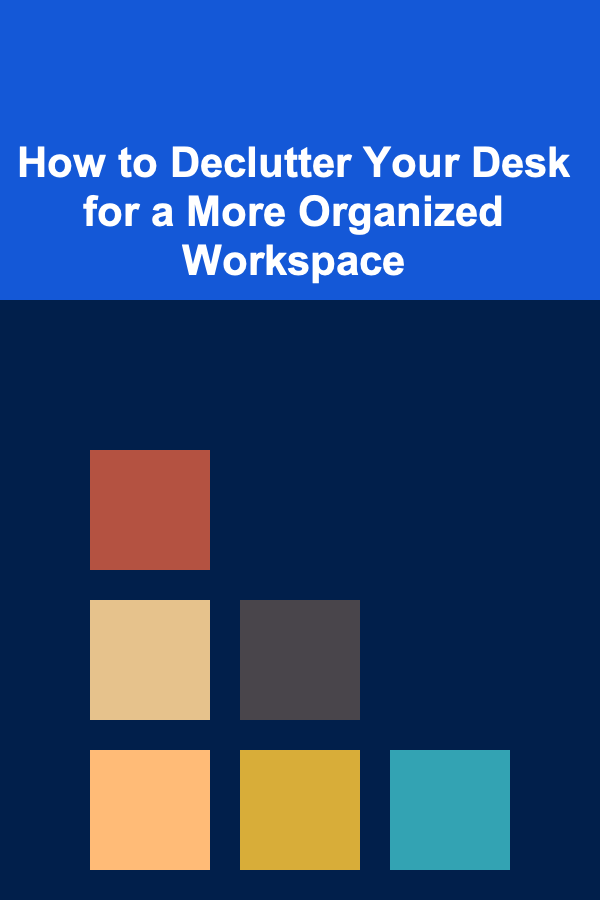
How to Declutter Your Desk for a More Organized Workspace
Read More
How to Declutter Your Home to Make Cleaning Easier
Read More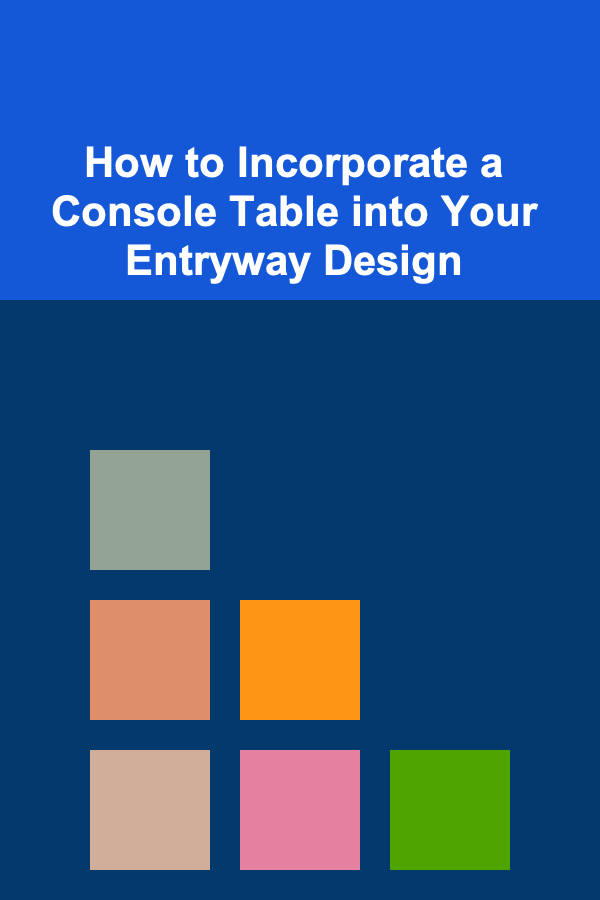
How to Incorporate a Console Table into Your Entryway Design
Read More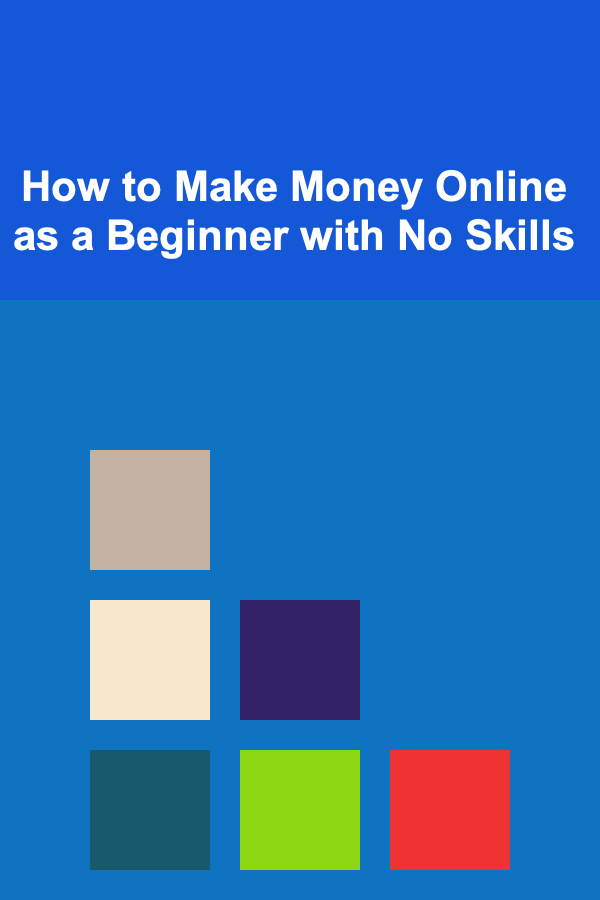
How to Make Money Online as a Beginner with No Skills
Read More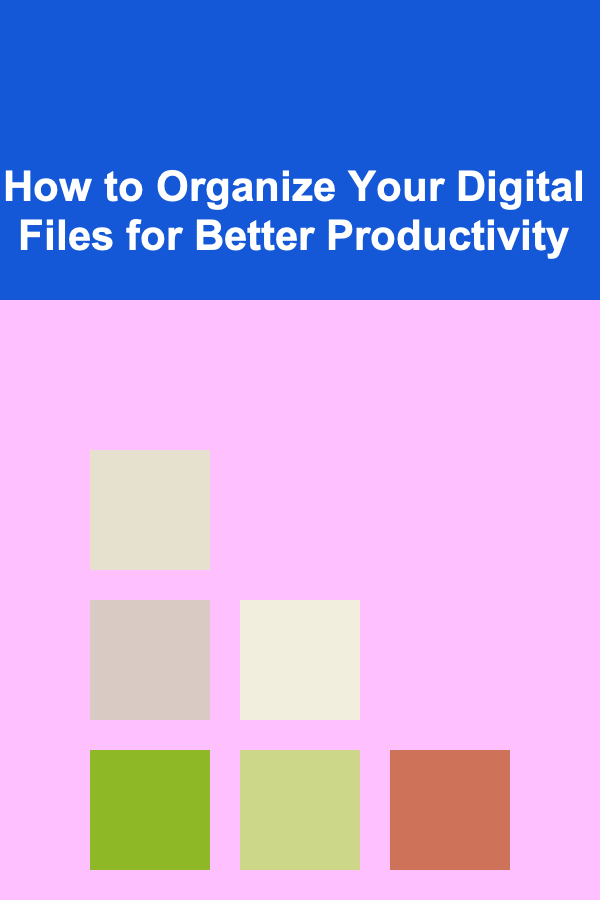
How to Organize Your Digital Files for Better Productivity
Read More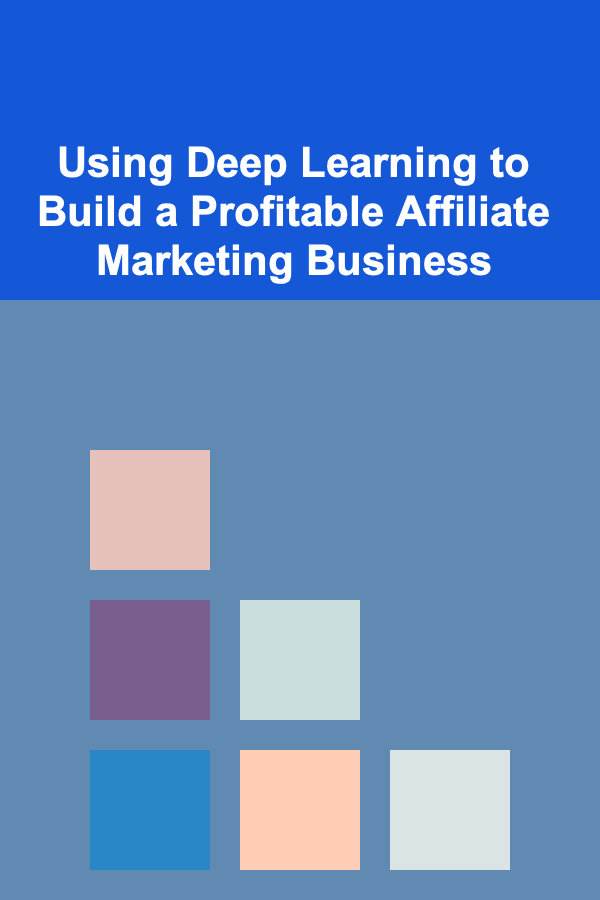
Using Deep Learning to Build a Profitable Affiliate Marketing Business
Read MoreOther Products
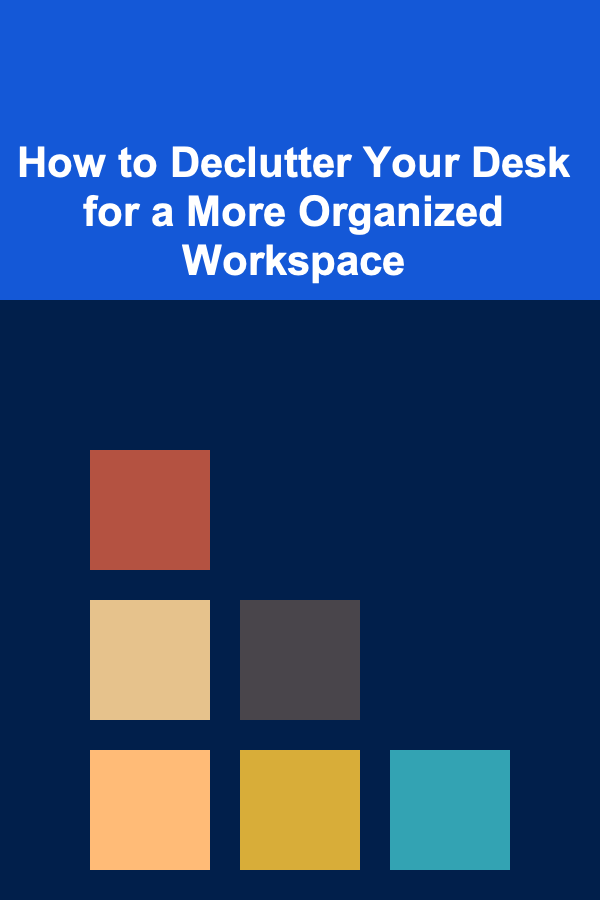
How to Declutter Your Desk for a More Organized Workspace
Read More
How to Declutter Your Home to Make Cleaning Easier
Read More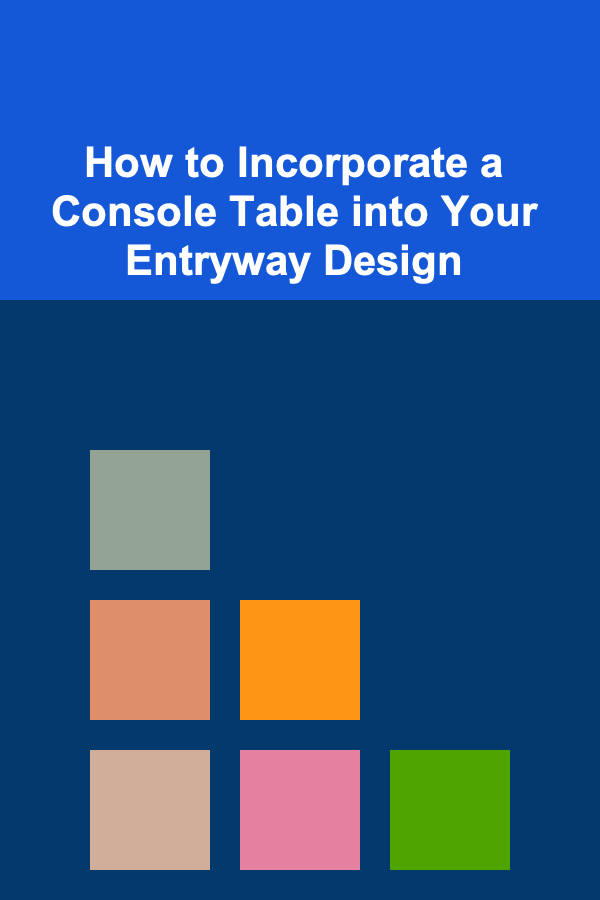
How to Incorporate a Console Table into Your Entryway Design
Read More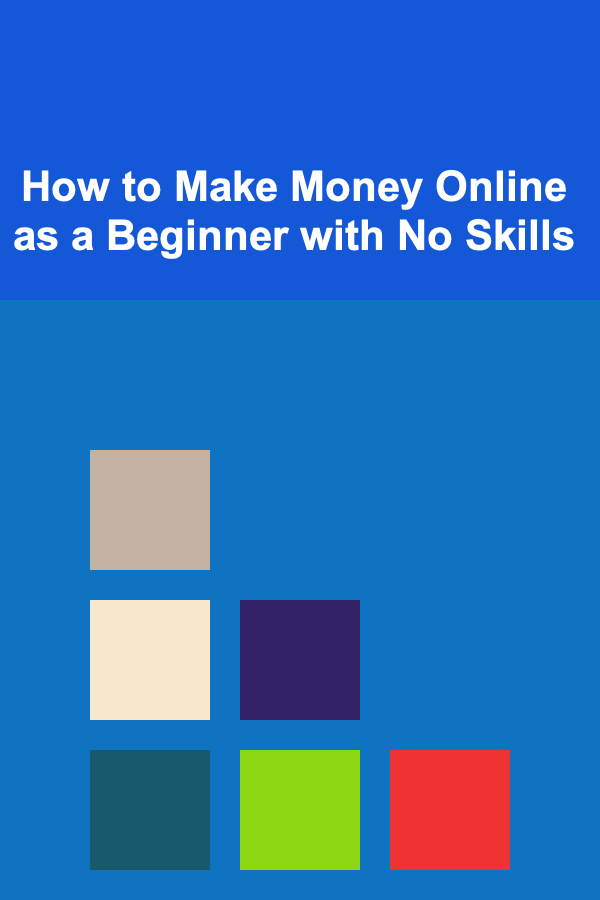
How to Make Money Online as a Beginner with No Skills
Read More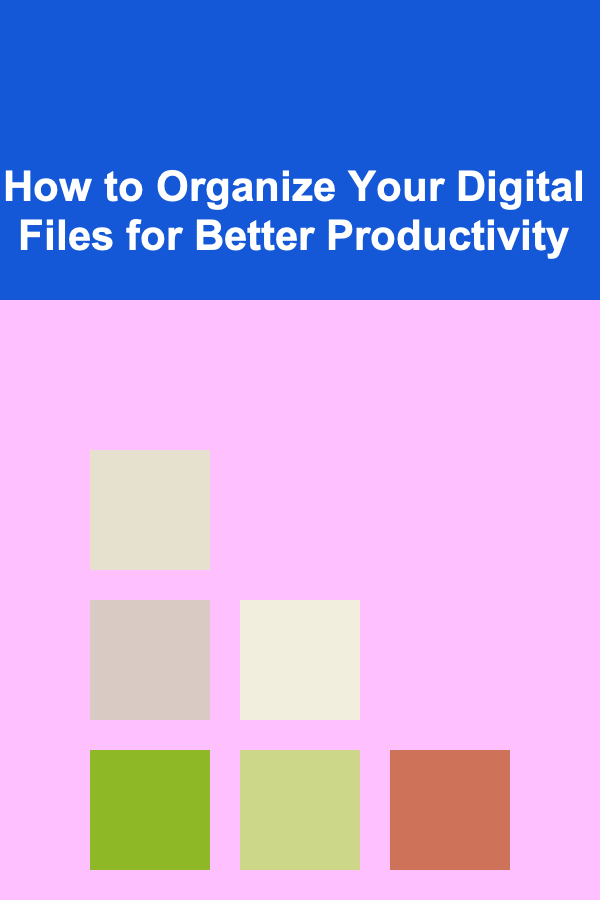
How to Organize Your Digital Files for Better Productivity
Read More