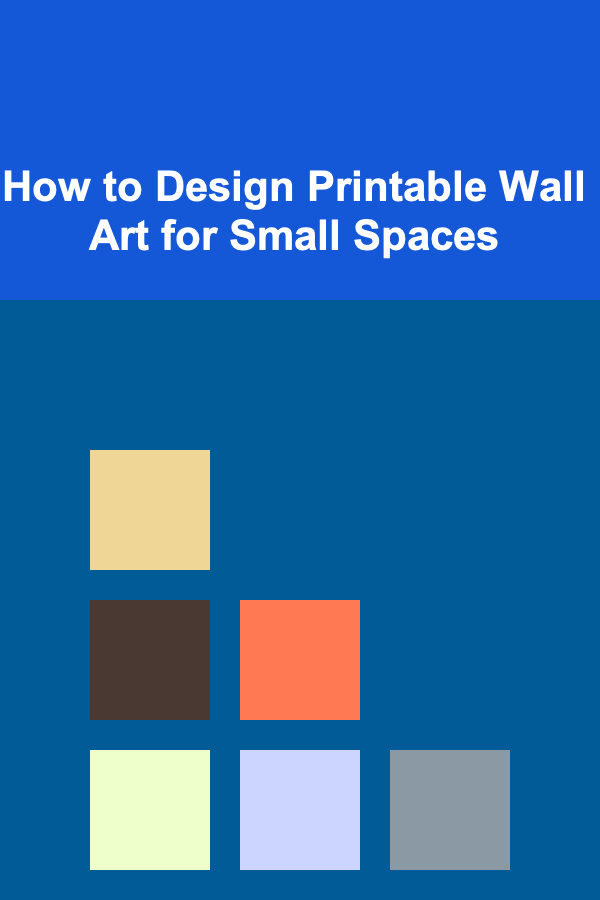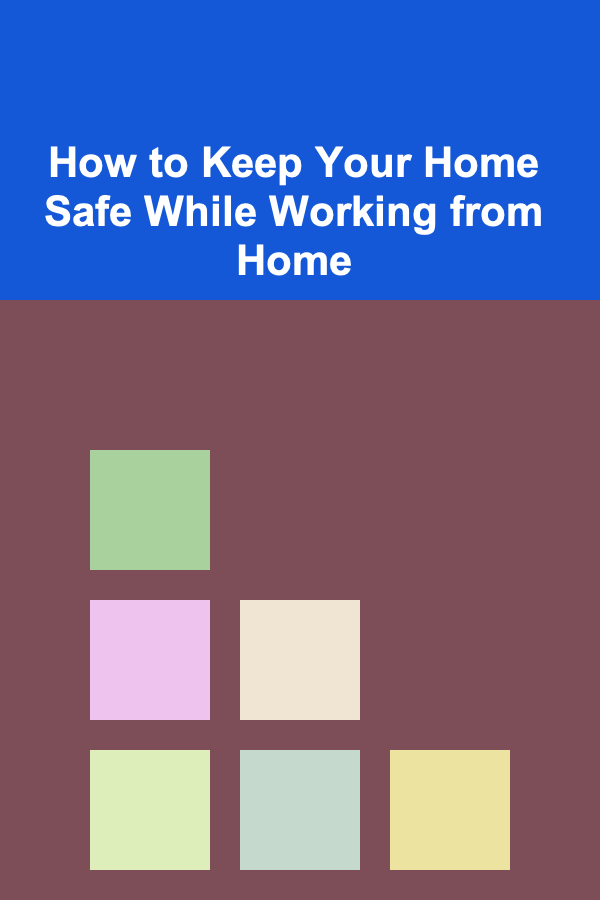
How to Keep Your Home Safe While Working from Home
ebook include PDF & Audio bundle (Micro Guide)
$12.99$7.99
Limited Time Offer! Order within the next:
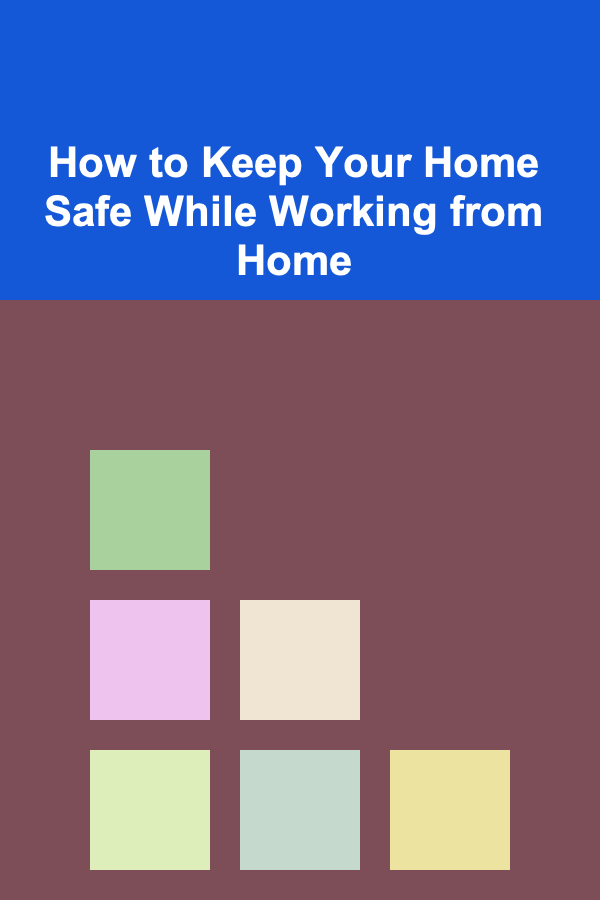
The concept of working from home (WFH) has evolved from a temporary solution to a permanent fixture for many individuals and businesses. With the rise of remote work due to technological advancements and the global pandemic, more people than ever before are establishing home offices. While this shift offers a range of benefits, such as increased flexibility and work-life balance, it also presents new challenges, particularly when it comes to home security.
Ensuring the safety of your home and personal information is essential when you're working from home. Home offices, often housing expensive equipment and confidential data, can become prime targets for burglars and cybercriminals. In this article, we'll explore practical, comprehensive ways to maintain a secure environment while working from home, covering both physical and digital security measures.
Physical Security: Protecting Your Home and Workplace
Working from home often means that you're more focused on your tasks than on the safety of your surroundings. However, neglecting physical security can have dire consequences, from burglary to accidents within your workspace. Here are several essential ways to enhance physical security:
1. Secure Your Entry Points
The first line of defense in home security is securing all access points, such as doors and windows. If you're working from home, you may have increased traffic, such as delivery drivers or service personnel, entering your home more frequently. Make sure that your entry points are always properly secured.
- Locks: Use high-quality, deadbolt locks for all external doors. Consider upgrading to smart locks that can be controlled remotely, giving you more flexibility when you're away from the door.
- Windows: Ensure all windows are locked, and consider installing window sensors that will alert you if they are tampered with.
- Keyless Entry: If you frequently forget or misplace keys, a keyless entry system can be a great way to enhance security. Many systems are also linked to your smartphone, providing an added layer of convenience.
- Security Bars or Grills: For ground-floor windows or those that are easy to access, consider installing security bars or grills to prevent unauthorized entry.
2. Create a Safe and Secure Workspace
While working from home, you're likely spending a considerable amount of time in your home office or designated workspace. It's important to ensure that this area remains secure from both theft and accidents.
- Lock Away Valuable Items: If you store sensitive information, devices, or expensive equipment in your home office, make sure they are stored in a secure location, such as a lockable cabinet or drawer. This will reduce the risk of theft or misuse.
- Secure Office Equipment: For items like laptops, tablets, or other electronic devices, use a cable lock or portable safe to prevent them from being stolen when you step away from your desk.
- Fire Safety: Install smoke detectors in your office space and check that fire extinguishers are within easy reach. This is particularly important if you work with equipment that generates heat, such as computers or printers.
3. Install Security Cameras and Lighting
While working from home, it's important to be aware of your surroundings and to ensure that your property is monitored. Modern technology allows for easy and affordable solutions to enhance your security.
- Surveillance Cameras: Consider installing security cameras at key locations around your home, such as your front and back doors, as well as near windows that may be vulnerable. These cameras provide real-time footage and can alert you to suspicious activity around your property. Many cameras can be controlled remotely through a mobile app, giving you peace of mind even when you're working inside.
- Motion-Activated Lighting: Burglars are less likely to target homes that are well-lit, especially at night. Installing motion-activated lights around your home's perimeter and in your driveway can help deter potential thieves. Additionally, well-lit outdoor spaces can make it easier for you to spot intruders from inside your home.
- Doorbell Cameras: A smart doorbell camera allows you to see and communicate with anyone who approaches your front door, providing you with added security and the ability to screen visitors remotely.
4. Limit Access to Your Home Office
While it may be convenient to have family members or roommates pass through your office space occasionally, it's important to limit access to sensitive work materials.
- Use a Dedicated Office Space: If possible, establish a separate room or area in your home that is dedicated exclusively to work. This helps reduce distractions and minimizes the risk of someone accessing confidential information.
- Close and Lock the Door: If you have a home office with a door, make sure to lock it when you're not present to prevent others from accessing your workspace.
- Shut Off Computers and Lock Devices: When stepping away from your workspace, always ensure that your computer or other work-related devices are either turned off or locked with a strong password.
Digital Security: Safeguarding Your Data and Online Presence
As much as physical security is important, digital security is equally essential when working from home. The internet is full of threats, ranging from cyberattacks to phishing scams, and securing your online activities can prevent potential breaches of sensitive information.
1. Use Strong Passwords and Multi-Factor Authentication (MFA)
The simplest yet most effective way to secure your online accounts is by using strong, unique passwords. Avoid using easily guessable passwords, such as your name, birthdate, or "password123." Instead, create complex passwords that include a mix of uppercase and lowercase letters, numbers, and special characters. For added protection, enable multi-factor authentication (MFA) whenever possible.
MFA adds an extra layer of security by requiring you to provide more than just your password. For example, after entering your password, you may be prompted to enter a one-time code sent to your phone or email. This makes it significantly harder for hackers to gain access to your accounts, even if they manage to steal your password.
2. Use a Virtual Private Network (VPN)
When working from home, especially if you're accessing company networks or dealing with sensitive information, it's crucial to ensure that your internet connection is secure. A Virtual Private Network (VPN) encrypts your internet traffic, protecting it from hackers and eavesdroppers. VPNs are particularly useful when working on public Wi-Fi networks, such as those in cafes or libraries, where data breaches are more likely to occur.
By using a VPN, you can keep your online activities private and ensure that your data is not intercepted while in transit. Choose a reputable VPN provider and always ensure that your connection is active when working remotely.
3. Secure Your Home Network
Since you are likely using your home Wi-Fi network for both personal and work purposes, it's essential to ensure that your network is secure. Here are some key steps to protect your Wi-Fi network:
- Change Default Router Passwords: Many routers come with default usernames and passwords, which are often easy for hackers to guess. Change these immediately to something more secure.
- Use WPA3 Encryption: If your router supports WPA3 encryption, make sure it is enabled. This is the most secure Wi-Fi encryption standard available.
- Create a Guest Network: If you have visitors or family members who need access to the internet, set up a guest network for them to use. This ensures that your main network remains secure and only accessible to you and trusted devices.
4. Keep Your Software and Devices Updated
Cybercriminals frequently exploit security vulnerabilities in outdated software to gain access to your devices. Regularly updating your operating systems, apps, and security software ensures that you have the latest patches and defenses against known threats. Set your devices to automatically update whenever possible to stay on top of security improvements.
In addition to system updates, it's essential to use antivirus software and firewall protection to safeguard your devices. A well-maintained antivirus program can detect and block malware, ransomware, and other forms of malicious software that could jeopardize your work.
5. Be Cautious with Email and Phishing Scams
Phishing scams are a common tactic used by cybercriminals to steal personal information or access sensitive data. These scams often come in the form of fake emails that appear to be from legitimate sources, such as your employer or a financial institution. Be cautious when opening emails from unknown senders or clicking on links, especially if the message seems urgent or suspicious.
- Verify Sources: Always verify the sender's email address before clicking on any links or downloading attachments.
- Check for Red Flags: Look for signs of phishing, such as poor grammar, unusual requests, or unexpected attachments.
- Use Email Filters: Many email platforms have built-in filters that can help identify and block phishing emails. Enable these filters to reduce the chances of falling victim to scams.
6. Back Up Your Data
Backing up your data is crucial in case of a security breach or system failure. Regularly back up important files and documents to a secure cloud storage service or an external hard drive. This ensures that even if your computer is compromised or lost, you can recover your work and avoid data loss.
7. Secure Your Devices with Antivirus and Anti-Malware Tools
Ensure that you install and maintain antivirus software on all of your devices, including laptops, smartphones, and tablets. This software helps protect against viruses, malware, spyware, and other malicious programs that could infect your devices. Regularly run scans to check for threats, and always stay alert to potential security risks.
Conclusion
Working from home can be both rewarding and convenient, but it comes with its own set of security challenges. Whether you're concerned about physical security, protecting sensitive information, or safeguarding your online presence, it's essential to take proactive steps to ensure the safety of both your home and your work.
By combining strong physical security measures with robust digital defenses, you can create a secure and productive environment. Whether it's installing security cameras, using strong passwords, or securing your home network, each action you take contributes to a safer and more protected workspace. With these strategies in place, you can focus on your work with confidence, knowing that your home and your data are well-protected.
Reading More From Our Other Websites
- [Organization Tip 101] How to Maximize Cabinet Space for Utensil Storage
- [Home Cleaning 101] How to Remove Hard Water Stains from Faucets and Sinks Naturally
- [Personal Care Tips 101] How to Build a Support System You Can Rely On
- [Home Pet Care 101] How to Calm an Anxious Pet and Help Them Feel Safe at Home
- [Horseback Riding Tip 101] The Benefits of Horse Riding Lessons for Physical and Mental Health
- [Organization Tip 101] How to Gather Feedback After the Reunion for Future Improvements
- [Organization Tip 101] How to Use Technology to Track and Manage Equipment
- [Organization Tip 101] How to Set Up Automation Tools to Simplify Repetitive Tasks
- [Organization Tip 101] How to Set Up a Hobby Collection Tracking App
- [Home Storage Solution 101] How to Organize Your Home with Modular Storage Systems
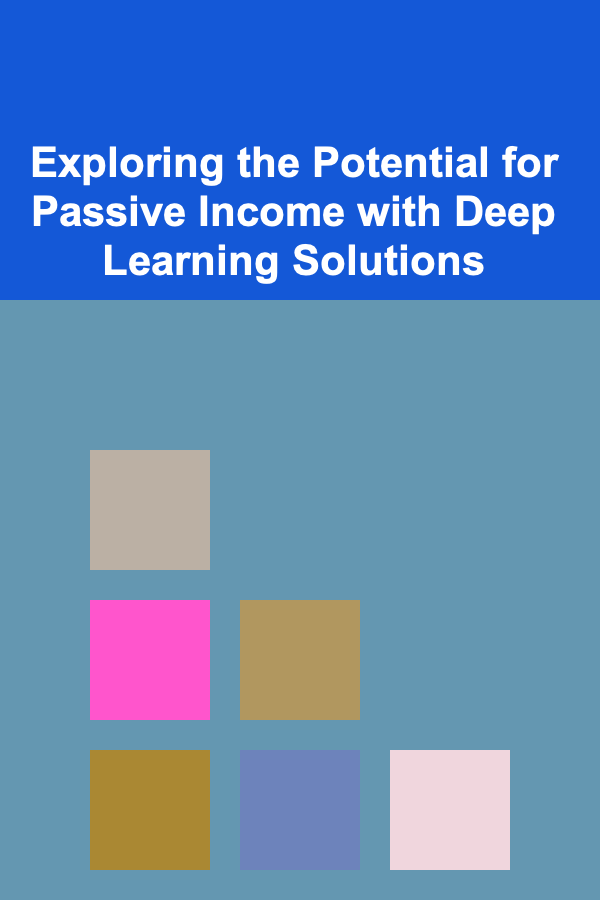
Exploring the Potential for Passive Income with Deep Learning Solutions
Read More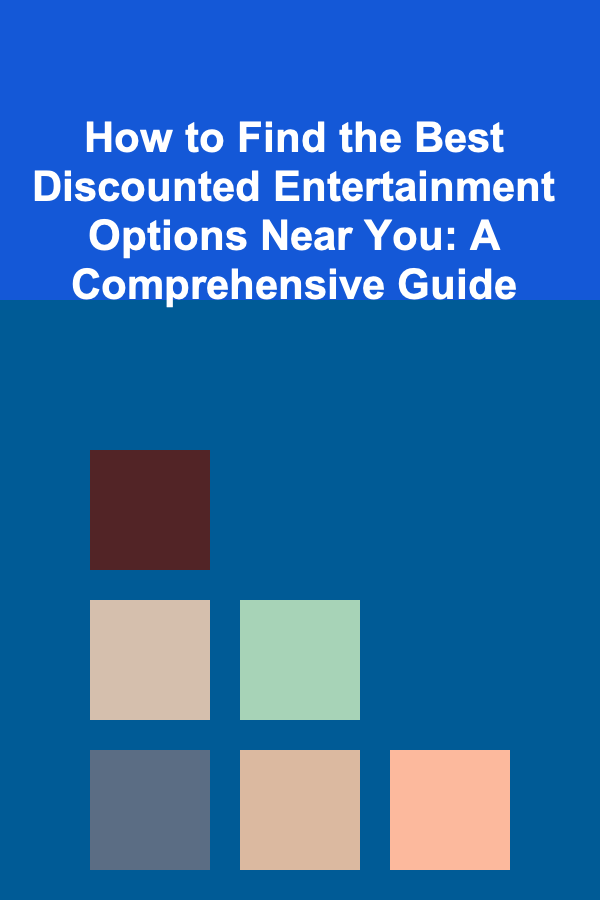
How to Find the Best Discounted Entertainment Options Near You: A Comprehensive Guide
Read More
The Psychology of Success: Key Traits and Behaviors of Successful People
Read More
Unlocking Efficiency: Key Insights for the Modern Operations Analyst
Read More
How to Understand the Basics of Annuities
Read More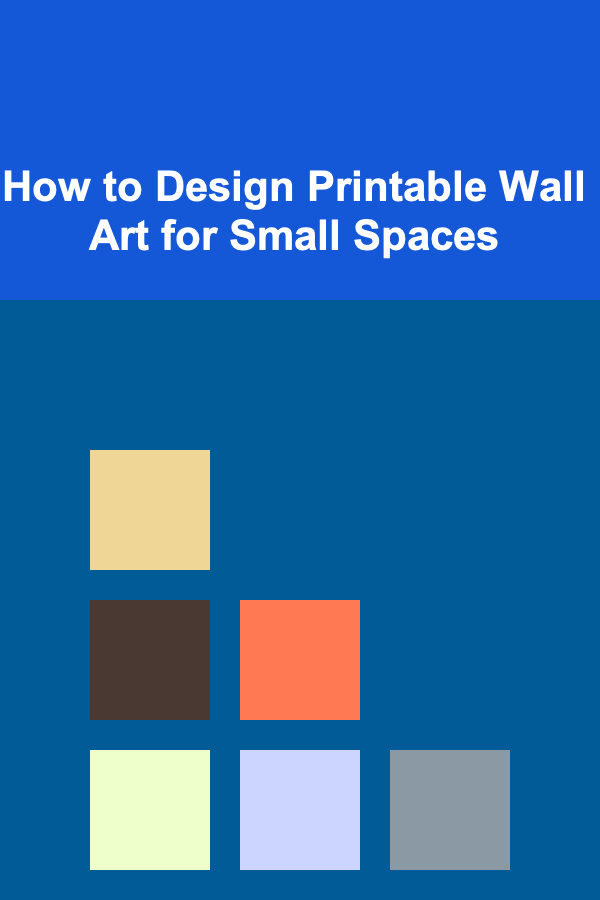
How to Design Printable Wall Art for Small Spaces
Read MoreOther Products
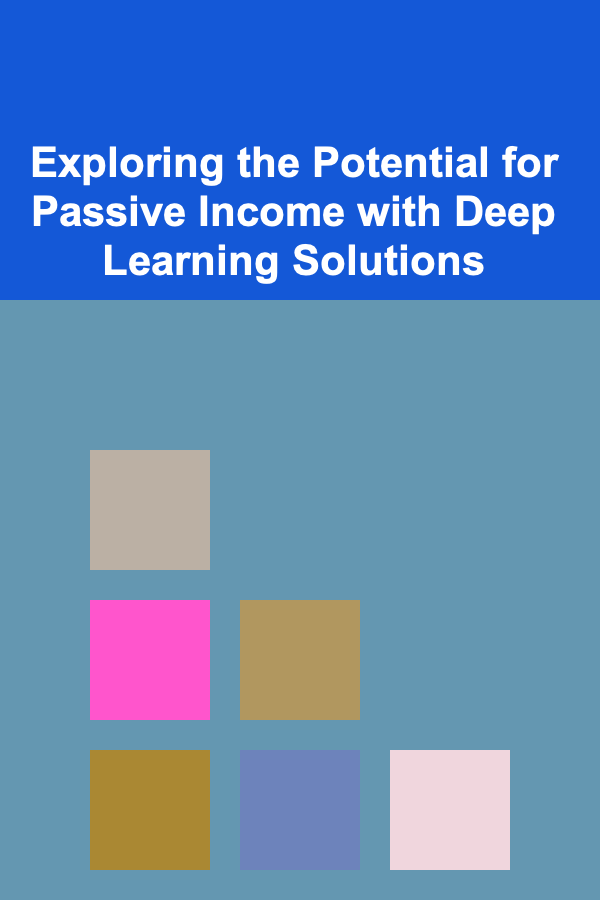
Exploring the Potential for Passive Income with Deep Learning Solutions
Read More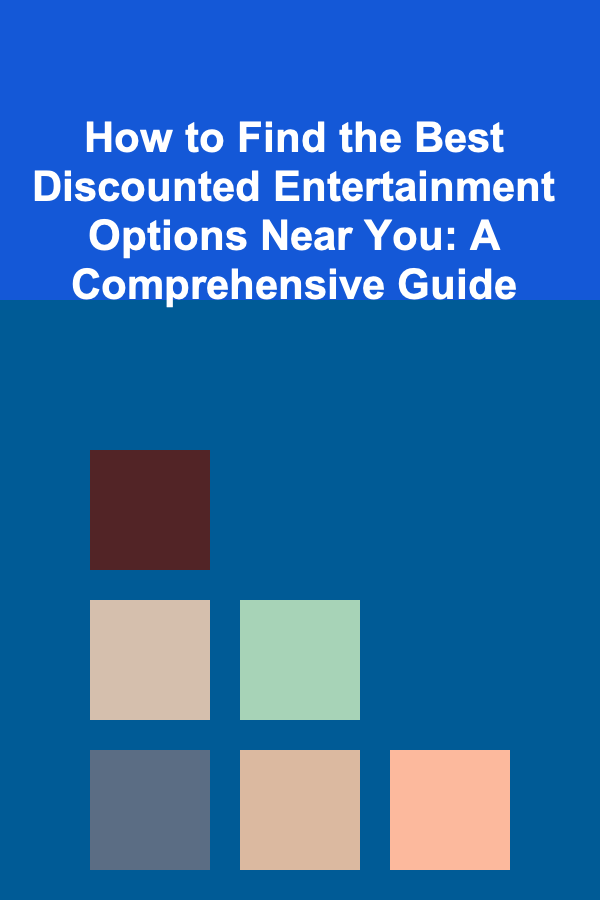
How to Find the Best Discounted Entertainment Options Near You: A Comprehensive Guide
Read More
The Psychology of Success: Key Traits and Behaviors of Successful People
Read More
Unlocking Efficiency: Key Insights for the Modern Operations Analyst
Read More
How to Understand the Basics of Annuities
Read More