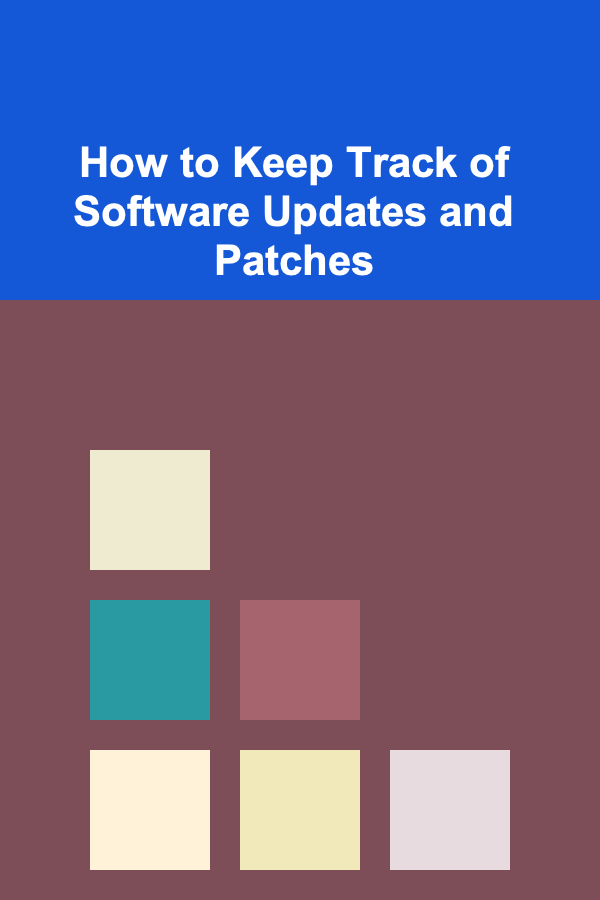
How to Keep Track of Software Updates and Patches
ebook include PDF & Audio bundle (Micro Guide)
$12.99$6.99
Limited Time Offer! Order within the next:
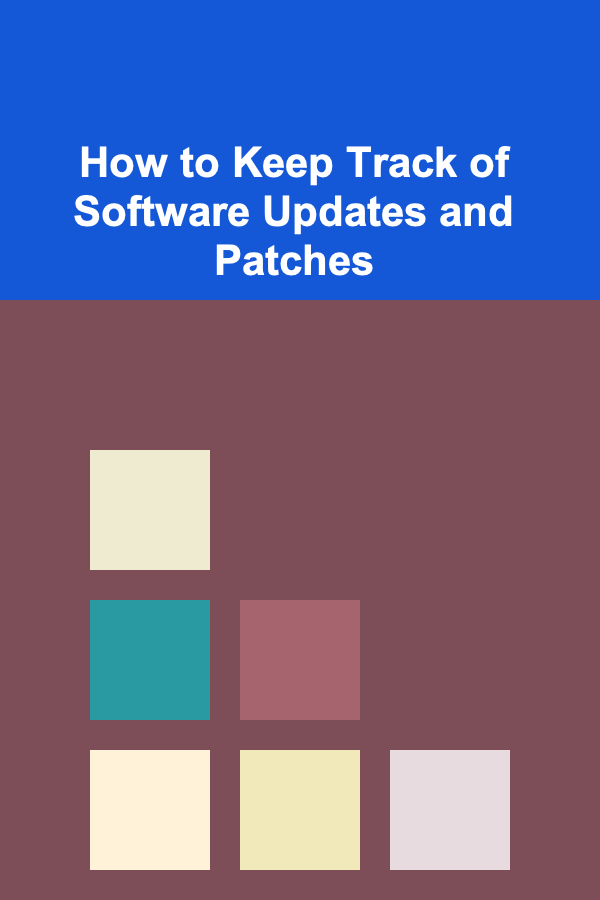
In today's digital age, ensuring that your software is up-to-date is crucial for maintaining security, performance, and functionality. Software updates and patches can fix bugs, add new features, and address vulnerabilities that could be exploited by malicious actors. However, keeping track of these updates can often seem daunting, especially with the multitude of applications and systems in use. This comprehensive guide will explore strategies, tools, and best practices for effectively managing software updates and patches across various platforms.
Understanding Software Updates and Patches
1.1 Types of Software Updates
Software updates can be categorized into several types:
- Minor Updates: These typically include small fixes or enhancements that improve functionality without significant changes.
- Major Updates: Major releases often involve significant improvements and may alter user interfaces, features, or functionalities.
- Security Patches: Specifically designed to address vulnerabilities, these updates are critical for safeguarding against threats.
- Feature Releases: These updates introduce new functionalities that enhance the software.
1.2 The Importance of Software Updates
Keeping software up-to-date is vital for several reasons:
- Security: Many software vulnerabilities exist in outdated versions, making regular updates essential for protecting data and systems from cyber threats.
- Performance: Updates often improve application performance and stability, resulting in enhanced user experience.
- Compatibility: Updated software is more likely to be compatible with other applications, reducing conflicts and issues.
- Support: Software vendors often discontinue support for older versions, making it important to keep software updated for continued assistance.
Assessing Your Software Inventory
Before you can effectively track updates, you need to have a clear understanding of all the software in use within your organization.
2.1 Conducting an Inventory Audit
- Identify Software Applications: Create a list of all software used across devices, including operating systems, productivity tools, and specialized applications.
- Catalog Versions: Document the current version numbers of each application to establish a baseline for tracking updates.
- Determine Licensing Information: Keep track of licensing agreements, as some software requires renewal or subscription management.
2.2 Using Inventory Management Tools
Consider using inventory management tools to automate the auditing process. Tools like Spiceworks, SCCM (System Center Configuration Manager), or Lansweeper can help identify installed software and associated versions automatically.
Developing a Tracking System
Once you have a comprehensive inventory, you need a method for tracking updates efficiently.
3.1 Spreadsheet Approach
For smaller organizations or individual users, a simple spreadsheet can suffice. Consider the following columns:
- Software Name
- Current Version
- Latest Version Available
- Update Release Date
- Next Scheduled Check
- Update Status (Pending/Completed)
3.2 Database Solutions
For larger organizations, consider implementing a database system to manage this information more effectively. Solutions like Microsoft Access or Airtable can provide more functionality than a simple spreadsheet.
3.3 Automated Tracking Systems
Automation is key to effective update tracking. Look for solutions that can monitor software updates for you, sending alerts when a new version becomes available.
Using Update Management Tools
Using update management tools can significantly streamline the process of keeping software up-to-date.
4.1 Windows Update
For Windows environments, the built-in Windows Update tool allows for easy management of software updates. Configure settings to automatically check for updates and install them when available.
4.2 Package Managers
On Linux systems, package managers like APT (Advanced Package Tool) or YUM (Yellowdog Updater Modified) allow for easy installation and updating of software packages via command-line.
4.3 Third-Party Update Tools
There are also third-party tools that can help manage updates across multiple platforms:
- Ninite: Automates installations and updates for popular Windows applications.
- Chocolatey: A command-line package manager for Windows that allows users to automate software updates.
- Patch My PC: Simplifies the process of updating common applications on Windows.
Establishing a Regular Update Schedule
Establishing a routine for software updates can prevent vulnerabilities and ensure optimal performance.
5.1 Frequency of Checks
Decide how often you will check for updates. Common practices include:
- Daily: For critical systems and applications that require constant vigilance.
- Weekly: For most software applications, a weekly check is generally sufficient.
- Monthly: For less critical systems or applications that do not frequently receive updates.
5.2 Calendar Reminders
Utilize calendar tools like Google Calendar or Outlook to set reminders for checking and applying updates.
Creating an Approval Process
In larger organizations, it may be necessary to implement an approval process for installing updates.
6.1 Defining Roles and Responsibilities
Designate team members responsible for reviewing and approving updates. This ensures that someone is accountable for maintaining the integrity of systems during upgrades.
6.2 Creating Approval Workflows
Set up workflows that outline the steps for assessing, approving, and deploying updates. This may include:
- Review of release notes
- Testing in a controlled environment
- Approval from designated personnel
- Scheduling deployment
Testing Updates Before Deployment
Testing updates before widespread deployment is crucial for minimizing disruptions.
7.1 Establish a Testing Environment
Create a testing environment that mirrors your production systems. This allows you to safely evaluate updates without impacting operational systems.
7.2 Perform Compatibility Tests
Check whether the update is compatible with existing systems and applications. This helps avoid conflicts that could arise after deployment.
7.3 Gather Feedback
If applicable, collect feedback from team members who test the updates. Their insights can highlight potential issues and inform your decision-making.
Monitoring for Vulnerabilities
Staying informed about vulnerabilities in your software is crucial for proactive management.
8.1 Subscribe to Security Bulletins
Sign up for security bulletins from software vendors, such as Microsoft Security Response Center or Adobe Security Bulletins, to receive timely information regarding vulnerabilities and patches.
8.2 Use Vulnerability Scanning Tools
Implement vulnerability scanning tools that regularly assess your systems for known vulnerabilities. Tools like Nessus or Qualys can provide valuable insights.
8.3 Follow Cybersecurity News
Stay abreast of cybersecurity news related to your software stack. Blogs, forums, and newsletters can offer timely information about emerging threats.
Educating Your Team
A well-informed team is essential for effective software update management.
9.1 Training Sessions
Conduct training sessions to educate employees about the importance of software updates and the processes in place for managing them.
9.2 Distributing Guidelines
Create and distribute guidelines outlining best practices for managing updates. Make sure team members know whom to contact if they encounter issues.
9.3 Encouraging Best Practices
Encourage team members to adopt best practices, such as not ignoring update notifications and reporting issues promptly.
Documenting Changes and Updates
Maintaining thorough documentation is crucial for accountability and future reference.
10.1 Change Logs
Keep detailed change logs that document all updates applied, including dates, descriptions of changes, and any issues encountered during the update process.
10.2 Version Control
Use version control systems (like Git) for critical software development projects to track changes and facilitate rollback if necessary.
10.3 Regular Reviews of Documentation
Periodically review your documentation to ensure accuracy and completeness. Well-maintained records can significantly aid troubleshooting efforts.
Conclusion
Keeping track of software updates and patches is an ongoing responsibility that demands attention and systematic management. By understanding the types of updates available, evaluating your software inventory, developing a robust tracking system, and implementing best practices, you can effectively manage software updates within your organization. Utilizing appropriate tools, establishing regular schedules, creating approval processes, and investing in education will further enhance your ability to maintain secure and efficient software environments. Remember that proactive maintenance leads to improved performance and reduced risk, ensuring that your systems operate smoothly and securely in today's ever-evolving technological landscape.
Reading More From Our Other Websites
- [Weaving Tip 101] Beyond the Basics: Advanced Techniques to Keep Your Weaving Hobby Fresh and Exciting
- [Organization Tip 101] What Are the Best Practices for Organizing Shoes?
- [Home Staging 101] How to Stage a Home with Open Floor Plans to Maximize Flow
- [Organization Tip 101] DIY Crown Molding: Tools You Need for a Professional Finish
- [Home Maintenance 101] How to Keep Your Home's Electrical System Safe and Up to Code
- [Home Cleaning 101] How to Clean Ceiling Fans: Tips for Dusting and Maintaining Your Home's Airflow
- [Home Budget 101] How to Save Money on Utilities: Energy-Saving Tips to Lower Your Bills
- [Ziplining Tip 101] Step-by-Step Guide to a Fear-Free Zipline Experience for Height-Phobics
- [Personal Care Tips 101] How to Switch Your Aftershave for Different Occasions or Moods
- [Screen Printing Tip 101] Spotlight on Artists: Iconic Creators Who Define the Screen Printing Scene

How to Organize Your Garage for Maximum Storage Efficiency
Read More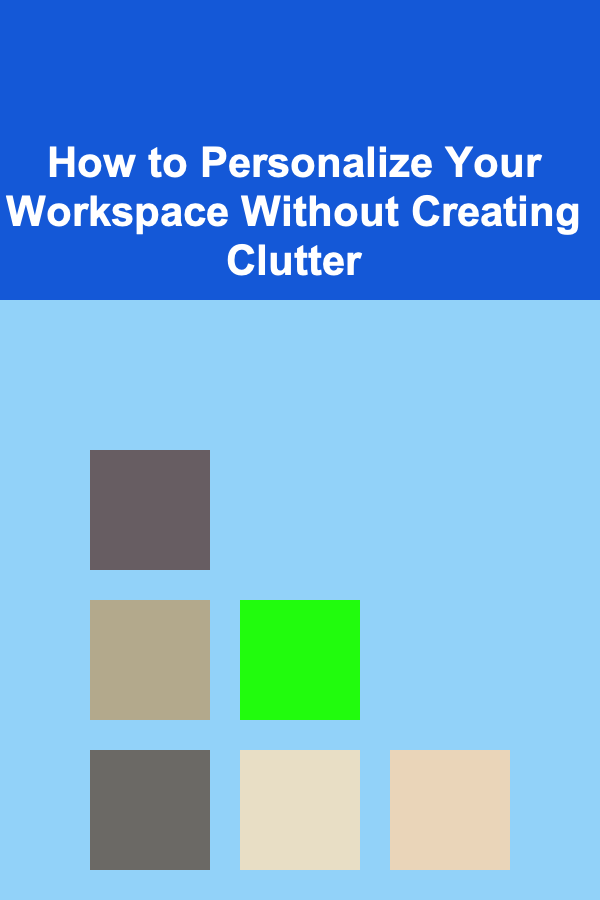
How to Personalize Your Workspace Without Creating Clutter
Read More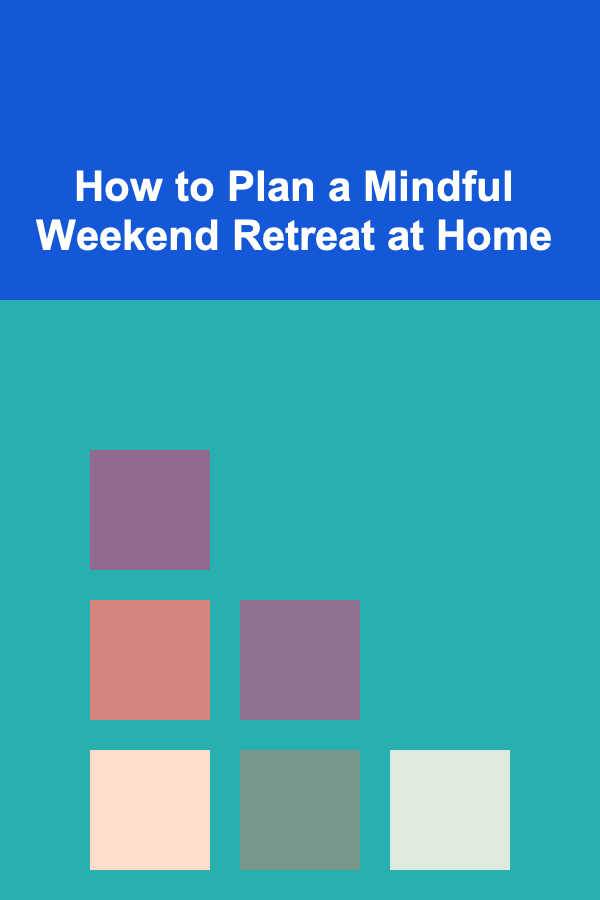
How to Plan a Mindful Weekend Retreat at Home
Read More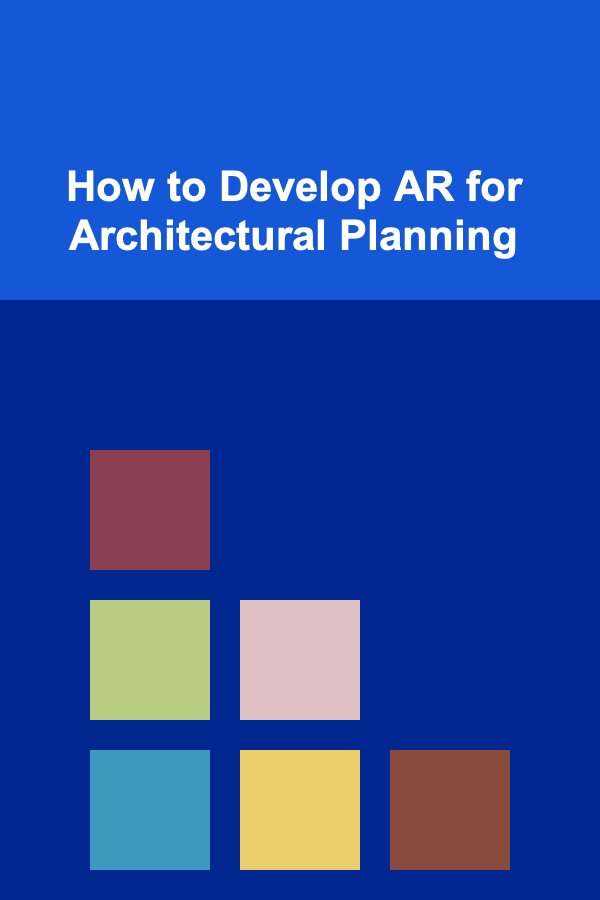
How to Develop AR for Architectural Planning
Read More
How To Pick the Perfect Crime Drama for Intrigue
Read More10 Essential Legal Expense Tracker Features for Freelancers
Read MoreOther Products

How to Organize Your Garage for Maximum Storage Efficiency
Read More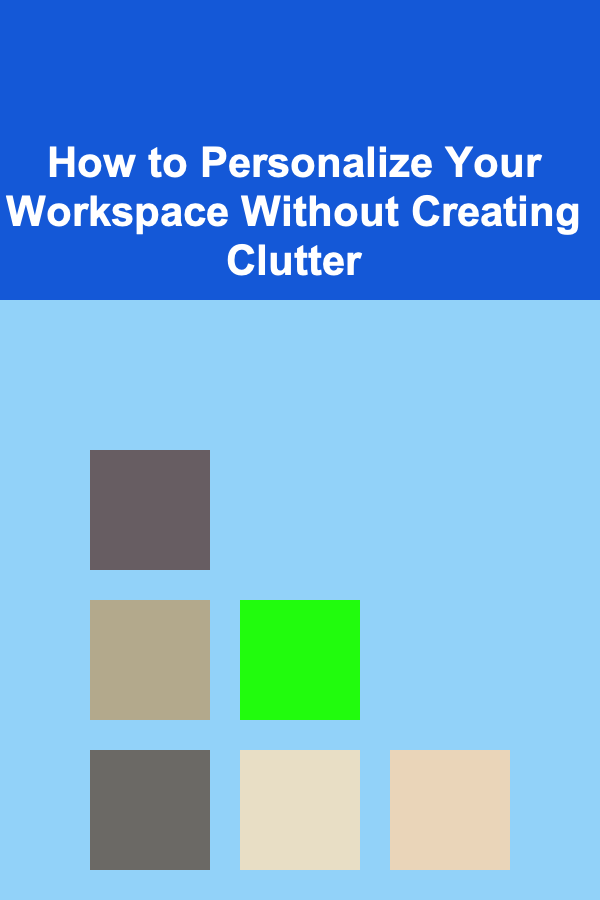
How to Personalize Your Workspace Without Creating Clutter
Read More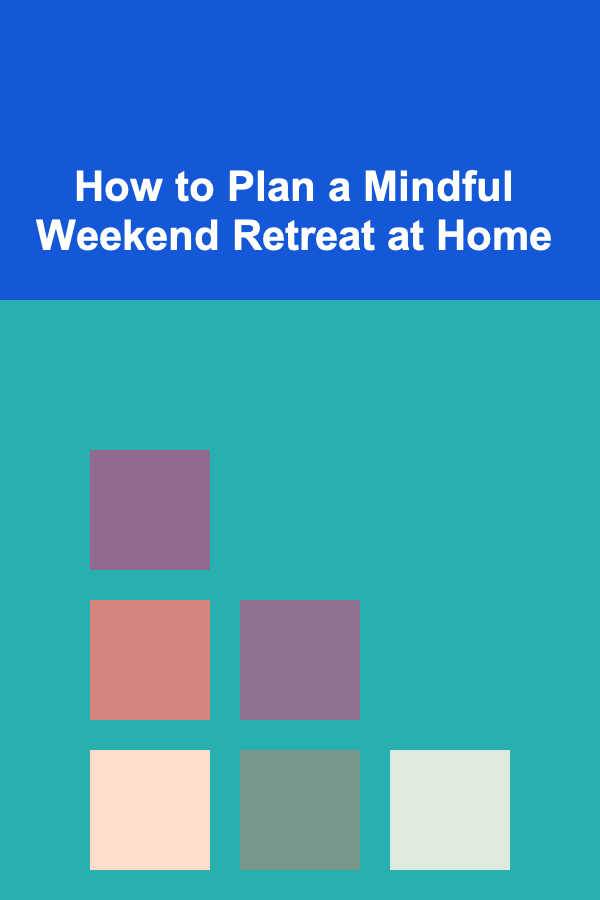
How to Plan a Mindful Weekend Retreat at Home
Read More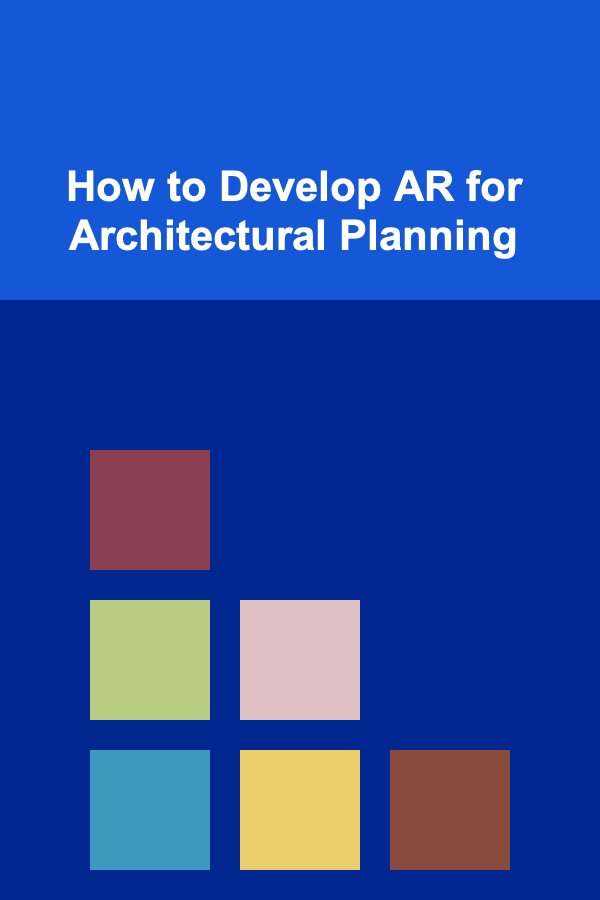
How to Develop AR for Architectural Planning
Read More