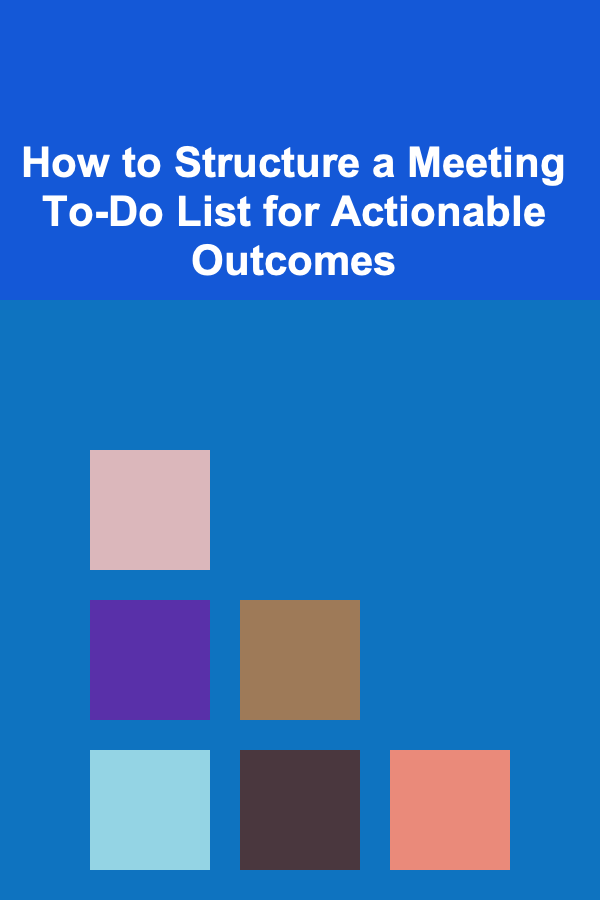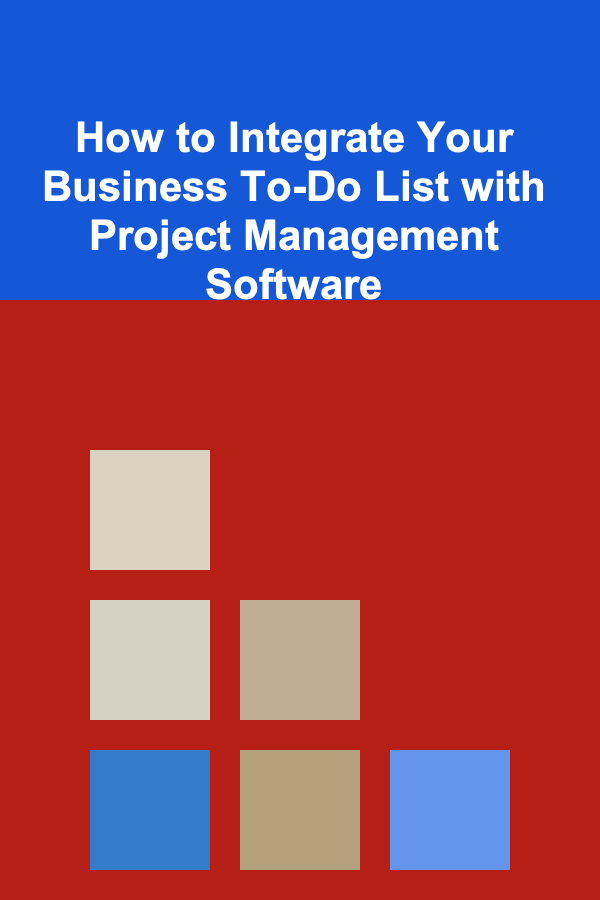
How to Integrate Your Business To-Do List with Project Management Software
ebook include PDF & Audio bundle (Micro Guide)
$12.99$11.99
Limited Time Offer! Order within the next:
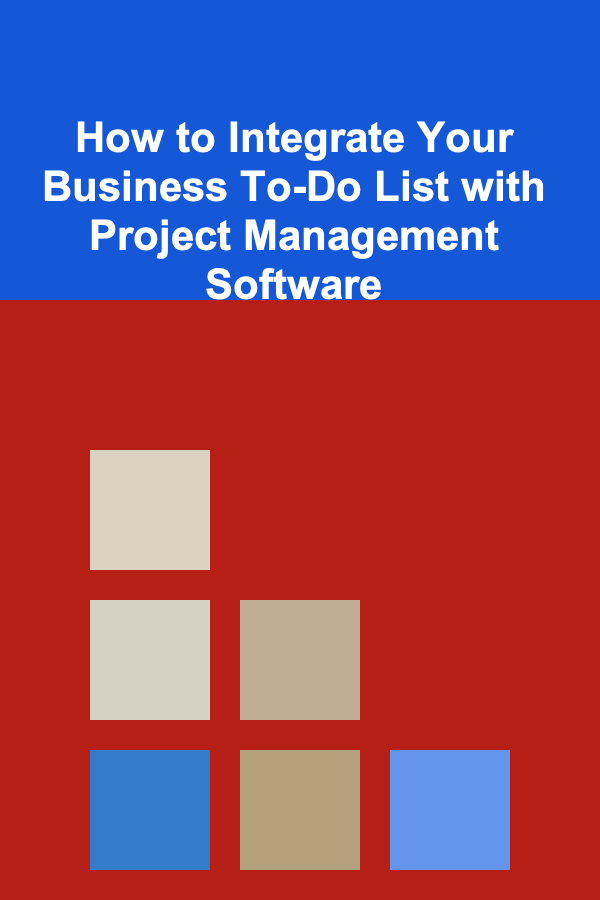
Managing tasks effectively is a crucial part of running any business. From tracking daily to-dos to overseeing large-scale projects, staying organized is key to ensuring that everything gets done on time and to the highest standards. Traditional to-do lists often lack the functionality and flexibility required for more complex tasks, especially when collaboration and scaling are involved. This is where project management software comes in.
In this article, we will explore how to integrate your business to-do list with project management software, the benefits of doing so, and the tools available to help you streamline your task management process. We'll also provide insights into best practices, tips for choosing the right software, and how to implement an effective integration strategy to enhance productivity and collaboration within your organization.
The Importance of a Business To-Do List
A business to-do list is more than just a tool for keeping track of tasks; it's a key component of overall business productivity. Whether it's for individual employees or teams, a to-do list can help you:
- Organize daily tasks: Keep track of what needs to be done and prioritize tasks accordingly.
- Stay focused: By breaking down larger projects into smaller tasks, you can focus on one thing at a time.
- Boost accountability: A to-do list provides a clear roadmap, making it easier to track progress and assign responsibilities.
- Reduce stress: With everything written down and organized, you are less likely to forget tasks or feel overwhelmed.
However, as businesses grow and tasks become more complex, a simple to-do list often proves inadequate. This is where project management software can fill the gap, helping you scale and improve efficiency.
What Is Project Management Software?
Project management software is a tool designed to help individuals and teams plan, organize, and execute projects efficiently. It typically includes features like task assignment, tracking, deadlines, communication, document sharing, and collaboration. By using project management software, businesses can improve transparency, communication, and accountability across teams.
Common features of project management software include:
- Task management: Create tasks, assign them to team members, set deadlines, and track progress.
- Collaboration tools: Chat, file sharing, and commenting features to keep everyone on the same page.
- Gantt charts and timelines: Visual representations of project timelines to help track deadlines and dependencies.
- Reporting and analytics: Track progress, measure productivity, and generate reports on key metrics.
- Integrations: Connect with other tools like email, calendars, CRM systems, and more to centralize work.
When integrated with your to-do list, project management software provides a more robust solution for task tracking and project execution.
Benefits of Integrating Your Business To-Do List with Project Management Software
Integrating your business to-do list with project management software offers several distinct advantages, including:
1. Centralized Task Management
By integrating your to-do list with project management software, you can centralize all of your tasks in one place. Instead of managing multiple lists on different platforms, you can track and manage tasks related to various projects all in one application.
This reduces the time spent switching between tools and makes it easier to see the bigger picture. You'll have a clearer understanding of which tasks are prioritized, who is working on them, and where each project stands.
2. Improved Collaboration
When your to-do list is integrated with project management software, team members can easily collaborate on tasks. Instead of sending emails back and forth or maintaining separate task lists, the software provides a centralized hub where everyone can contribute, comment, and share files. Real-time updates and notifications ensure that team members stay informed about task progress and changes.
3. Streamlined Task Assignment and Tracking
In a growing business, assigning tasks to team members becomes increasingly complex. Project management software allows you to assign tasks, set deadlines, and track progress effortlessly. The integration with your to-do list means that all tasks are visible to everyone involved, ensuring accountability and reducing the chances of overlooked tasks.
4. Enhanced Time Management
Effective time management is crucial for business success. Integrating your to-do list with project management software allows you to set deadlines for each task and track their progress in real-time. Visual aids like Gantt charts and Kanban boards help you better allocate time for tasks and monitor how much time is being spent on each project.
5. Increased Transparency and Accountability
One of the most significant benefits of using project management software is the level of transparency it offers. With everyone's tasks and deadlines visible to the entire team, it's easier to track who is responsible for what. This increased transparency boosts accountability and ensures that nothing falls through the cracks.
6. Better Reporting and Analytics
Project management software typically comes with reporting features that allow you to track the progress of tasks, projects, and teams. By integrating your to-do list, you can get a more accurate picture of how individual tasks contribute to the larger project or business goals. This data can be used to improve future planning and decision-making.
Choosing the Right Project Management Software for Integration
Selecting the right project management software for your business depends on several factors, including the size of your team, the complexity of your tasks, and the features you need. Here are a few things to consider:
1. Ease of Use
The software should be intuitive and easy to use. If it's difficult to navigate, your team may resist adopting it, and you'll miss out on its benefits. Look for software with a clean interface and a user-friendly design.
2. Scalability
As your business grows, your project management needs will likely change. Choose software that can scale with your business. This means looking for tools that offer customizable features and can accommodate an increasing number of users and tasks.
3. Integration Capabilities
Look for project management tools that integrate seamlessly with other software you use in your business, such as communication platforms (e.g., Slack), cloud storage (e.g., Google Drive, Dropbox), and calendar tools (e.g., Google Calendar). The easier it is to integrate your existing tools, the more efficient the system will be.
4. Collaboration Features
Collaboration is key to successful project management. Ensure the software you choose has features that facilitate collaboration, such as shared task lists, file sharing, team messaging, and comments.
5. Cost and Budget
Project management software comes in various pricing models, from free versions with limited functionality to paid plans with more advanced features. Consider your business's budget and weigh the software's cost against the features and benefits it provides.
Popular Project Management Software for To-Do List Integration
Here are some of the most popular project management tools that integrate well with business to-do lists:
1. Trello
Trello is a visual project management tool that uses boards, lists, and cards to organize tasks and projects. It's highly intuitive and works well for teams of all sizes. You can easily create a to-do list within Trello and assign tasks to team members, set deadlines, and track progress.
Trello integrates with other tools like Slack, Google Drive, and Dropbox, making it an excellent option for collaboration and document sharing.
2. Asana
Asana is a versatile project management tool that offers robust task and project management features. You can create detailed to-do lists, assign tasks, set due dates, and monitor progress with Gantt charts, calendars, and kanban boards.
Asana also integrates with numerous tools like Slack, Microsoft Teams, Google Calendar, and many others, making it an ideal choice for businesses that need to centralize their task management.
3. Monday.com
Monday.com is a highly customizable project management platform designed for teams of all sizes. It allows you to create custom workflows, track tasks, and automate repetitive processes. You can integrate your to-do lists with various workflows, allowing for easy tracking and progress monitoring.
Monday.com integrates with a variety of other business tools, including Slack, Google Drive, and Trello, making it a powerful option for teams that want a tailored project management experience.
4. ClickUp
ClickUp is a comprehensive project management platform that offers everything from task management to time tracking, document sharing, and team communication. It's particularly useful for businesses with complex workflows as it allows you to break down projects into smaller tasks, assign them, and track progress across multiple platforms.
ClickUp integrates with popular tools like Slack, Google Drive, and Dropbox, helping teams manage their to-do lists and collaborate seamlessly.
5. Microsoft Teams + Planner
For businesses already using Microsoft 365, Microsoft Teams and Planner are a powerful combination for task and project management. Microsoft Planner lets you create task lists and assign them to team members, while Teams facilitates communication and collaboration.
Both tools integrate with other Microsoft products like Outlook, OneDrive, and SharePoint, making them an excellent choice for businesses already embedded in the Microsoft ecosystem.
Best Practices for Integrating Your To-Do List with Project Management Software
Here are some best practices to help you successfully integrate your to-do list with project management software:
1. Define Clear Task Categories
To maintain an organized system, define clear categories for your tasks. For example, categorize tasks as "urgent," "high priority," "medium priority," and "low priority" to ensure you stay focused on what's most important.
2. Use Templates for Repetitive Tasks
If your business regularly completes similar tasks, create templates in your project management software. This saves time and ensures consistency when assigning tasks.
3. Set Regular Check-Ins
Establish a routine for checking in on task progress. Use features like notifications and reminders to keep everyone on track and ensure no tasks are forgotten.
4. Incorporate Time Management Tools
Take advantage of the time tracking features within project management software.
Reading More From Our Other Websites
- [Mindful Eating Tip 101] Best Guided Meditation Scripts for Enhancing Mindful Eating at Home
- [Stamp Making Tip 101] Best Stamp Making for Business Branding: Building a Professional Image
- [Personal Care Tips 101] How to Use a Conditioner for Hair Growth and Thickness
- [Home Maintenance 101] How to Maintain Your Home's Fire Extinguishers and Smoke Alarms
- [Organization Tip 101] How to Create a Relaxing Atmosphere with Organized Space
- [Organization Tip 101] Why a Clean Home Boosts Productivity
- [Home Security 101] How to Make Your Home More Secure with Simple Landscaping Changes
- [Personal Care Tips 101] How to Choose a Body Spray for Different Seasons
- [Organization Tip 101] How to Create a Backup Supply Kit for Emergencies
- [Toy Making Tip 101] Best Tools and Templates for Crafting Intricate Puzzle Toys from Bamboo
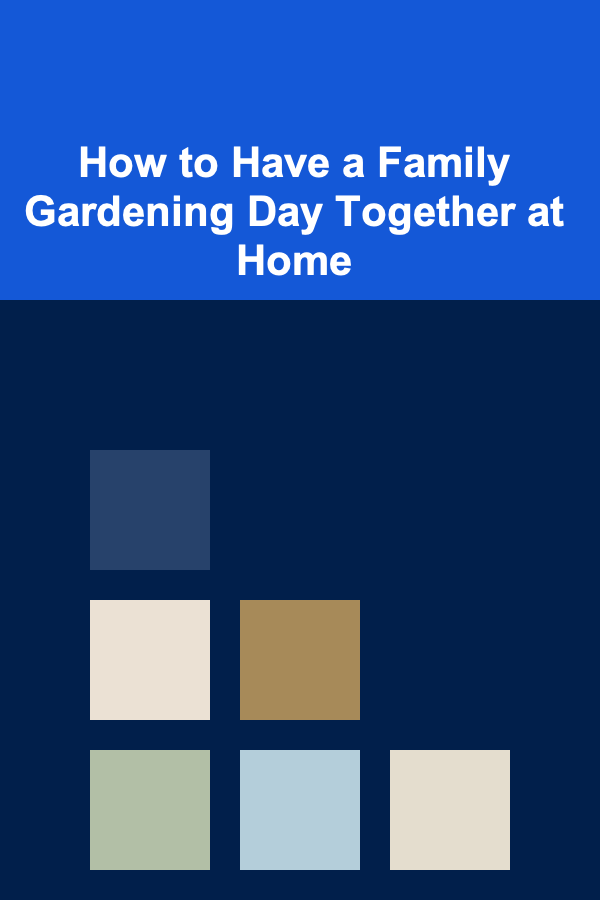
How to Have a Family Gardening Day Together at Home
Read More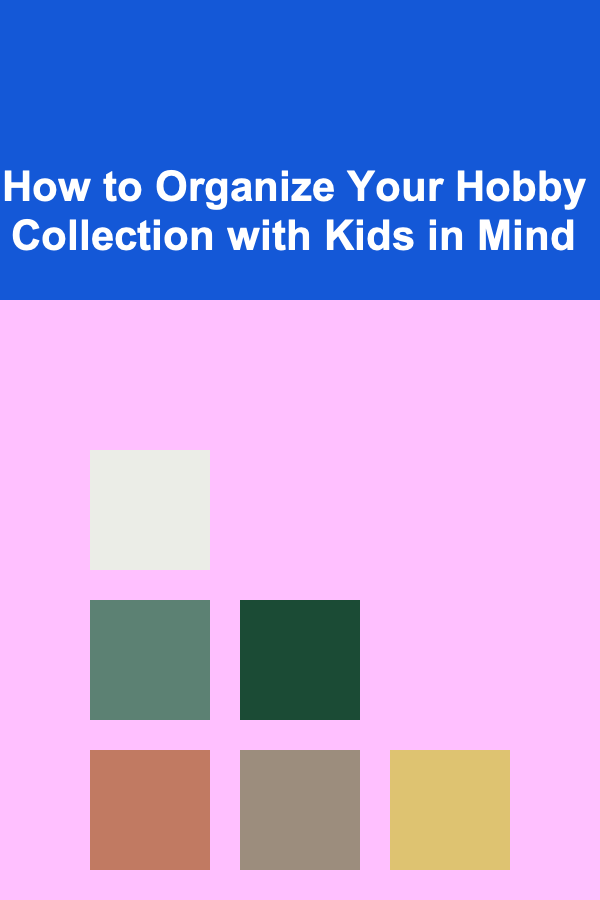
How to Organize Your Hobby Collection with Kids in Mind
Read More
How to Transform Your Bathroom with Simple Renovation Ideas
Read More
How to Pick TV Shows for a Cozy Night In
Read More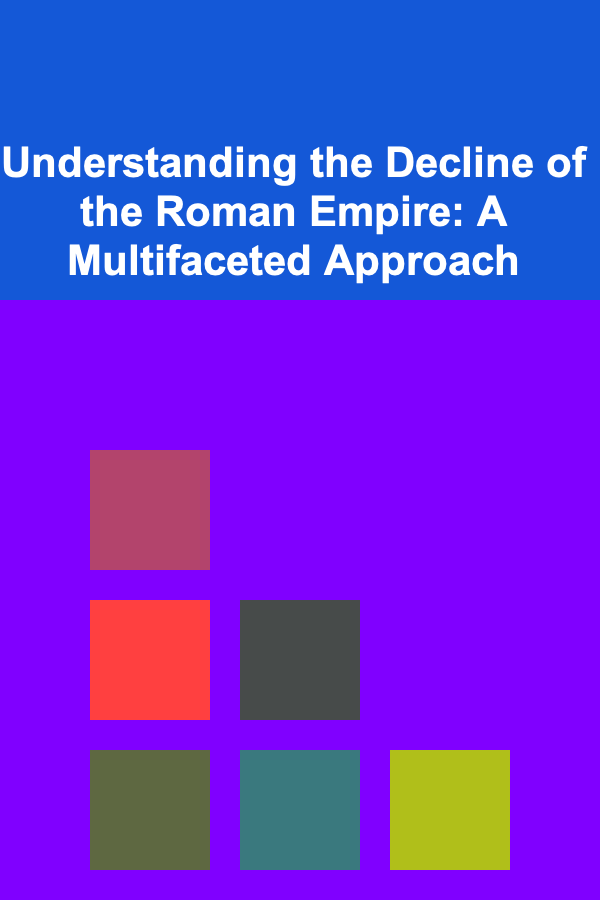
Understanding the Decline of the Roman Empire: A Multifaceted Approach
Read More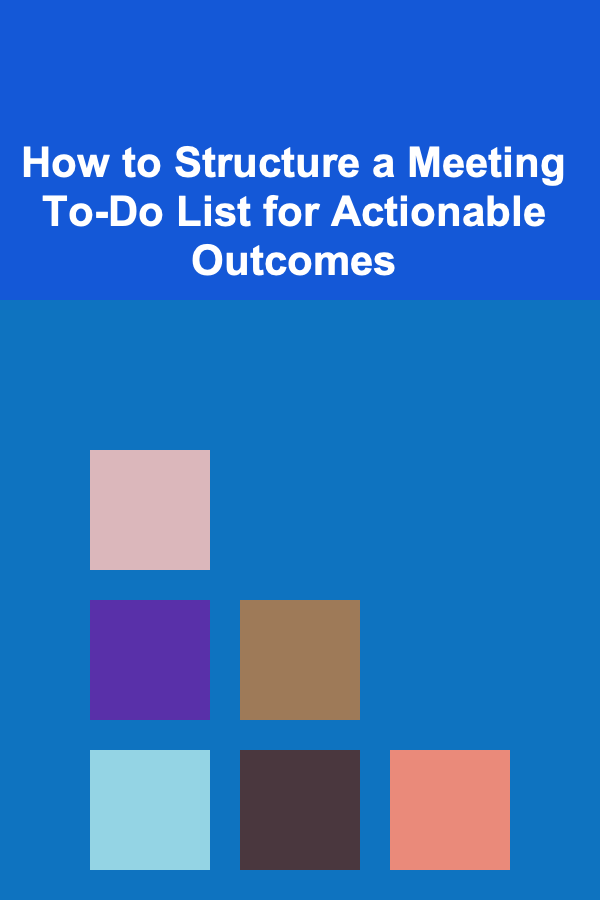
How to Structure a Meeting To-Do List for Actionable Outcomes
Read MoreOther Products
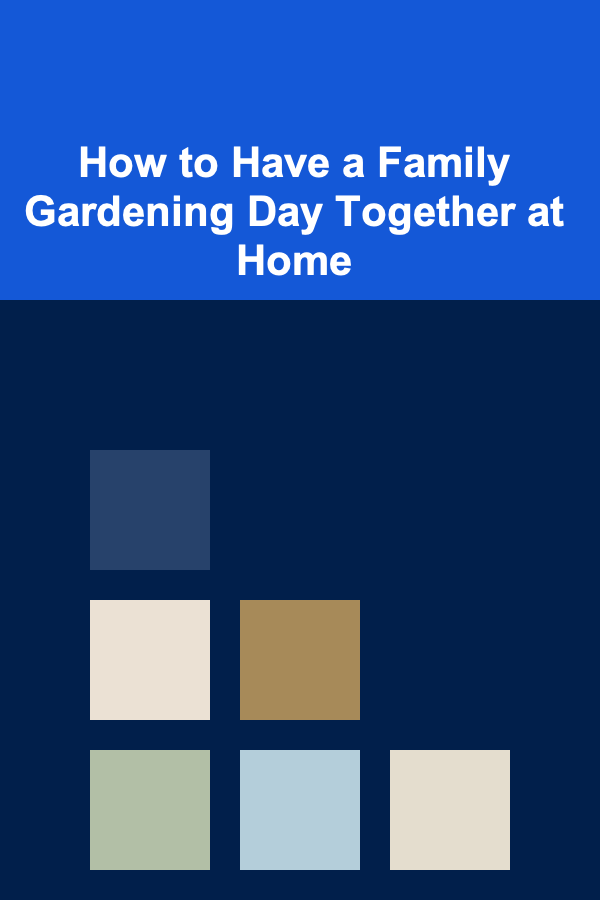
How to Have a Family Gardening Day Together at Home
Read More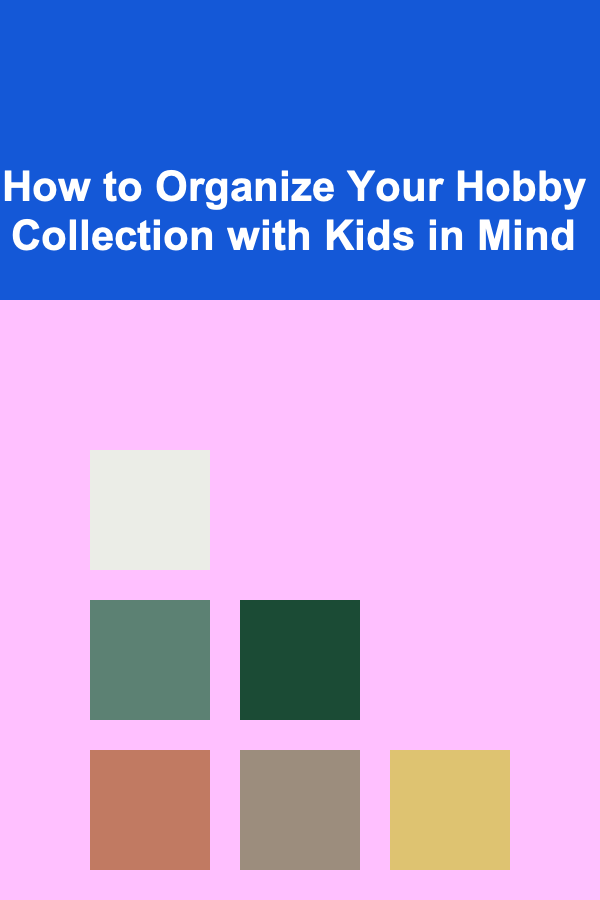
How to Organize Your Hobby Collection with Kids in Mind
Read More
How to Transform Your Bathroom with Simple Renovation Ideas
Read More
How to Pick TV Shows for a Cozy Night In
Read More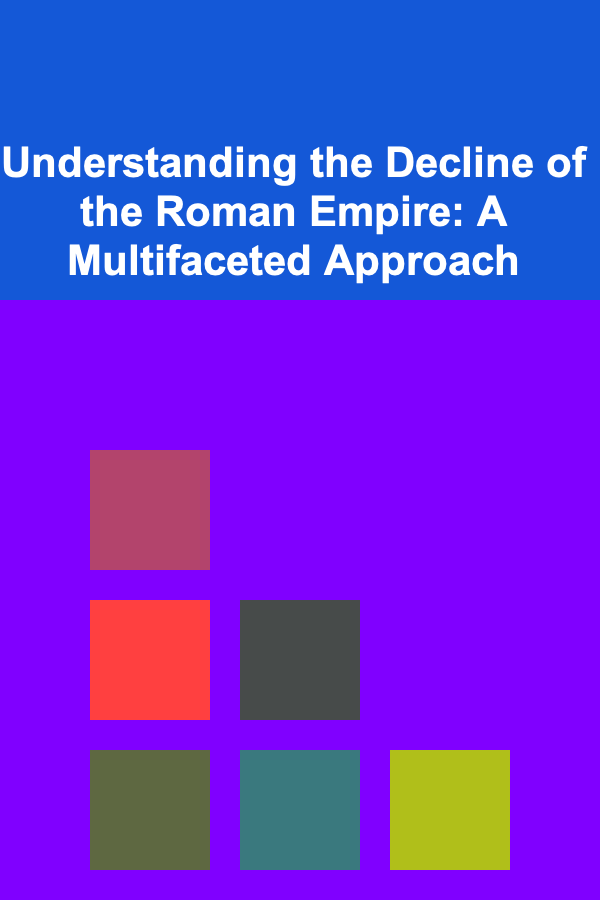
Understanding the Decline of the Roman Empire: A Multifaceted Approach
Read More