
How to Integrate Third-Party APIs into Your Mobile App
ebook include PDF & Audio bundle (Micro Guide)
$12.99$10.99
Limited Time Offer! Order within the next:

As mobile apps have become a critical part of our daily lives, app developers are increasingly looking for ways to enhance their applications with additional features. One of the most effective methods to add powerful functionalities without having to build everything from scratch is by integrating third-party APIs (Application Programming Interfaces) into the app. APIs allow mobile apps to communicate with external services, such as social media platforms, payment gateways, weather information, geolocation services, and more.
This article will provide a comprehensive guide on how to integrate third-party APIs into your mobile app, whether you're building an app for iOS or Android. We'll cover the types of APIs, the process of integration, best practices, and common challenges faced during integration.
What is an API and Why Use It?
An API is a set of rules and protocols that allow one software application to interact with another. APIs define the methods and data formats that apps can use to request and exchange data with external services. By integrating APIs, mobile apps can access functionalities and data that would otherwise require substantial development time and effort to build from scratch.
For example, if you need to add a map feature to your app, instead of building your own map service, you can use a third-party API like Google Maps or Mapbox. This reduces both development time and cost, while also ensuring that the app is using a reliable and feature-rich service.
There are several types of third-party APIs, including:
- RESTful APIs: These are the most common type, using HTTP requests to interact with resources (often in JSON format).
- SOAP APIs: These are older and more rigid than RESTful APIs but are still used for certain applications.
- GraphQL APIs: These allow more flexible querying and are increasingly popular for fetching only the required data.
- WebSocket APIs: These provide real-time communication between the client and server.
Steps to Integrate Third-Party APIs into Your Mobile App
1. Choose the Right API for Your Needs
The first step in integrating a third-party API is to choose the correct one. This will depend on the functionality you need and the reliability of the service. Here are some things to consider when choosing an API:
- Documentation: Good documentation is key. It should be clear, concise, and up-to-date.
- Authentication: Many APIs require authentication, often in the form of API keys or OAuth tokens. Make sure to understand the authentication mechanism.
- Data Format: APIs typically return data in JSON or XML format. Choose an API that returns data in a format that your app can easily work with.
- Rate Limits: Some APIs have restrictions on how many requests you can make in a certain period (e.g., per minute or per day). Be aware of these limits to avoid service disruptions.
- Support and Community: Check whether the API provider has active support channels and a community of developers who can help if you encounter issues.
Popular APIs for mobile apps include:
- Social Media APIs (e.g., Facebook, Twitter, Instagram)
- Payment APIs (e.g., Stripe, PayPal)
- Maps and Geolocation APIs (e.g., Google Maps, Mapbox)
- Weather APIs (e.g., OpenWeather, Weatherstack)
- Push Notification APIs (e.g., Firebase Cloud Messaging)
2. Obtain API Keys and Authentication Tokens
Once you've chosen your API, the next step is to obtain access credentials. Many third-party APIs require an API key or an OAuth token to authenticate requests. These credentials help the API provider track usage and ensure security.
- API Key: Most APIs require you to sign up on their platform and generate a unique API key. This key is used in every API request to identify and authenticate the app making the request.
- OAuth: Some services, like Google, Facebook, or Twitter, use OAuth for authentication. OAuth allows users to log in to their service through your app and gives you access to their data without requiring them to share their credentials directly with you.
3. Set Up the Mobile App Project
Before you start coding the integration, set up your mobile app project. You need to ensure that you have the correct environment in place for both Android and iOS development.
- Android : For Android apps, you'll typically use Android Studio and Java or Kotlin as the programming languages. Make sure to configure the necessary permissions in the
AndroidManifest.xmlfile. - iOS : For iOS apps, Xcode is used, and the development languages are Swift or Objective-C. Set up necessary capabilities in the
Info.plistfile.
4. Install Dependencies
Most mobile app development frameworks have libraries and packages that make it easier to integrate third-party APIs. These dependencies streamline the process and help manage API requests, authentication, and error handling.
- Android: On Android, you can use libraries like Retrofit, OkHttp, or Volley to handle API requests. Retrofit, in particular, is a type-safe HTTP client that simplifies network calls.
- iOS: For iOS, Alamofire is a popular choice for handling network requests. It abstracts much of the complexity of working with APIs and offers features like request chaining and error handling.
Use the package manager (e.g., Gradle for Android or CocoaPods for iOS) to install these dependencies.
5. Make API Requests
Now that you've set up the environment and installed dependencies, you're ready to start making API requests. For most APIs, you'll be sending HTTP requests (e.g., GET, POST, PUT, DELETE) to the API's endpoints. Each request typically includes a URL, parameters, headers, and sometimes a request body.
Here's an example of how you can make an API request using Retrofit on Android:
public interface MyApiService {
@GET("users/{user}")
Call<User> getUser(@Path("user") String username);
}
// Create a Retrofit instance and make the request
Retrofit retrofit = new Retrofit.Builder()
.baseUrl("https://api.example.com/")
.addConverterFactory(GsonConverterFactory.create())
.build();
MyApiService apiService = retrofit.create(MyApiService.class);
Call<User> call = apiService.getUser("john_doe");
// Execute the request asynchronously
call.enqueue(new Callback<User>() {
@Override
public void onResponse(Call<User> call, Response<User> response) {
if (response.isSuccessful()) {
User user = response.body();
// Handle the response
}
}
@Override
public void onFailure(Call<User> call, Throwable t) {
// Handle failure
}
});
For iOS , here's how you can use Alamofire to make a simple GET request:
AF.request("https://api.example.com/users/john_doe")
.responseJSON { response in
switch response.result {
case .success(let data):
print(data)
case .failure(let error):
print(error)
}
}
6. Handle Responses and Errors
After making an API request, you will receive a response, typically in JSON format. The response could be a success or an error, and you need to handle both situations appropriately.
- Success: If the API call is successful, parse the data and update your app's UI or store the data for later use.
- Error: If there is an error (e.g., network failure, invalid credentials, API limit exceeded), handle it gracefully by showing an error message to the user.
7. Optimize API Requests
When integrating APIs into your mobile app, optimizing the number of requests is important. This will help improve performance, reduce load on your servers, and avoid hitting rate limits. Here are some optimization strategies:
- Caching: Cache responses locally to avoid unnecessary API calls. For example, you can store user data in a local database and update it periodically rather than making a request every time the app is opened.
- Lazy Loading: Only load data when needed. For example, load additional data when the user scrolls to the bottom of a list (pagination).
- Batch Requests: Some APIs allow you to send multiple requests in a single batch to reduce the number of API calls.
8. Test API Integration
Before releasing your app, it's important to thoroughly test the API integration to ensure it's working as expected. Test the following:
- Authentication: Ensure that the authentication works seamlessly (e.g., API key or OAuth token is valid).
- Error Handling: Test various error scenarios, including network failure, server errors, and incorrect API keys.
- Performance: Test how the app behaves when making multiple API requests, especially in cases where the network is slow or unreliable.
- Security: Ensure that sensitive data is handled securely, especially if you are dealing with user information, payment details, or authentication tokens.
9. Monitor and Maintain API Integration
Once your app is live, it's important to monitor the API integration to ensure everything is functioning properly. Third-party APIs may change over time (e.g., new versions or deprecations), so staying updated with the API provider's documentation is essential.
- Versioning: Many API providers release new versions of their APIs, which may include new features or changes in functionality. Keep your app updated with the latest API versions to avoid breaking changes.
- Monitoring: Implement logging and analytics to track the success and failure of API requests. This will help you identify issues and optimize the integration.
Conclusion
Integrating third-party APIs into your mobile app can significantly enhance its functionality and reduce development time. By choosing the right API, understanding how to make API requests, handling responses and errors, and optimizing performance, you can build a mobile app that delivers powerful features to your users. Remember that thorough testing, maintenance, and monitoring are key to ensuring a smooth integration and providing a seamless user experience.
Reading More From Our Other Websites
- [Biking 101] How to Choose the Right E-Bike for Your Lifestyle
- [Horseback Riding Tip 101] Best Custom‑Fit Riding Apparel for Female Equestrians with a Curvy Build
- [Needle Felting Tip 101] From Beginner to Master: What to Expect in Your First Needle Felting Class
- [Home Soundproofing 101] How to Deal with Noise Pollution in Your Neighborhood
- [Star Gazing Tip 101] Best Techniques for Photographing Meteor Showers on a Budget
- [Beachcombing Tip 101] How to Safely Extract and Preserve Historic Shipwreck Relics on Remote Barrier Islands
- [Home Holiday Decoration 101] How to Choose the Perfect Christmas Tree Skirt for Your Home
- [Organization Tip 101] How to Incorporate Sound Therapy into Your Environment
- [Personal Finance Management 101] How to Budget for a Baby Without Sacrificing Your Financial Goals
- [Home Security 101] How to Secure Your Windows with Invisible Security Film
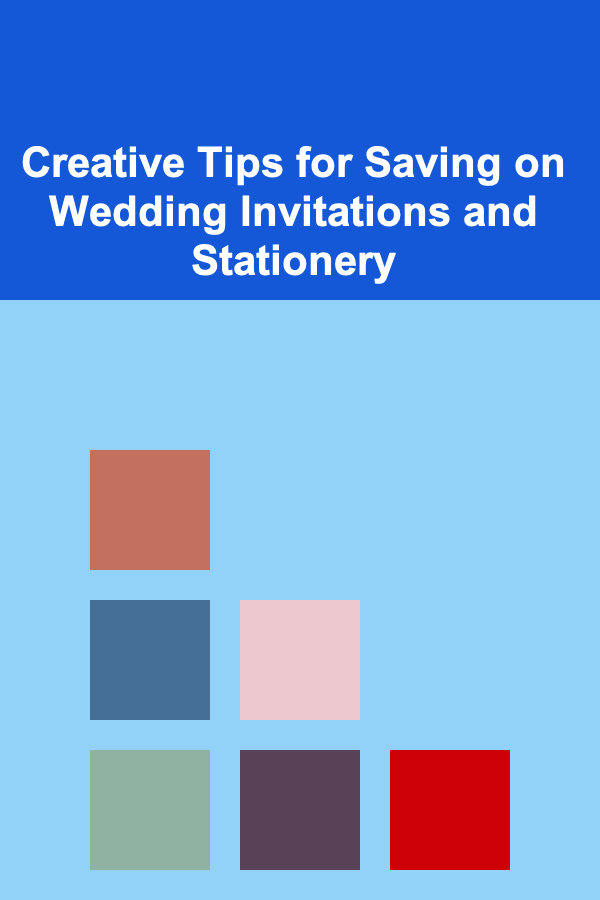
Creative Tips for Saving on Wedding Invitations and Stationery
Read More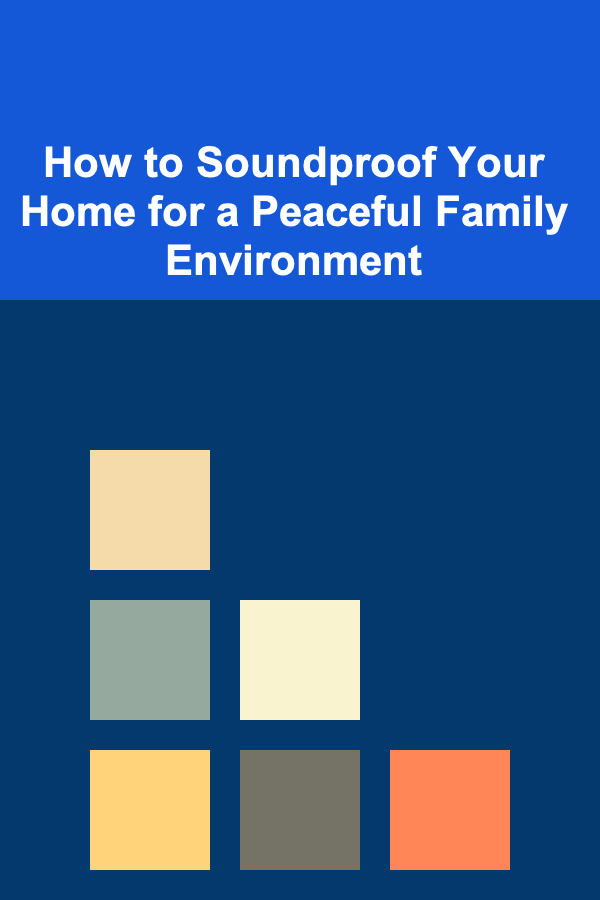
How to Soundproof Your Home for a Peaceful Family Environment
Read More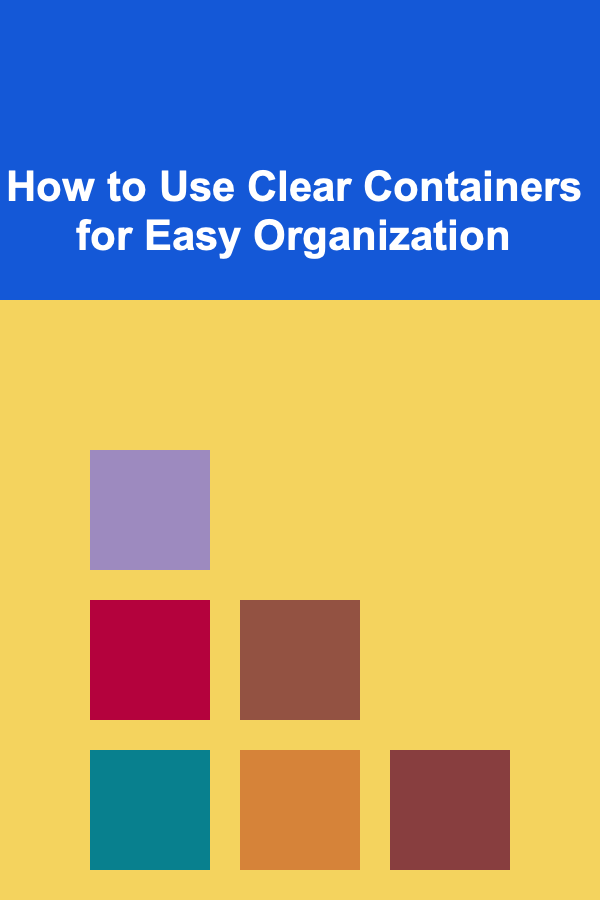
How to Use Clear Containers for Easy Organization
Read More
How To Learn the Nuances of Formal and Informal Language
Read MoreHow to Sync Your Fitness Tracker with Other Health Apps
Read More
How to Plan Your Music Listening Around Workout Routines
Read MoreOther Products
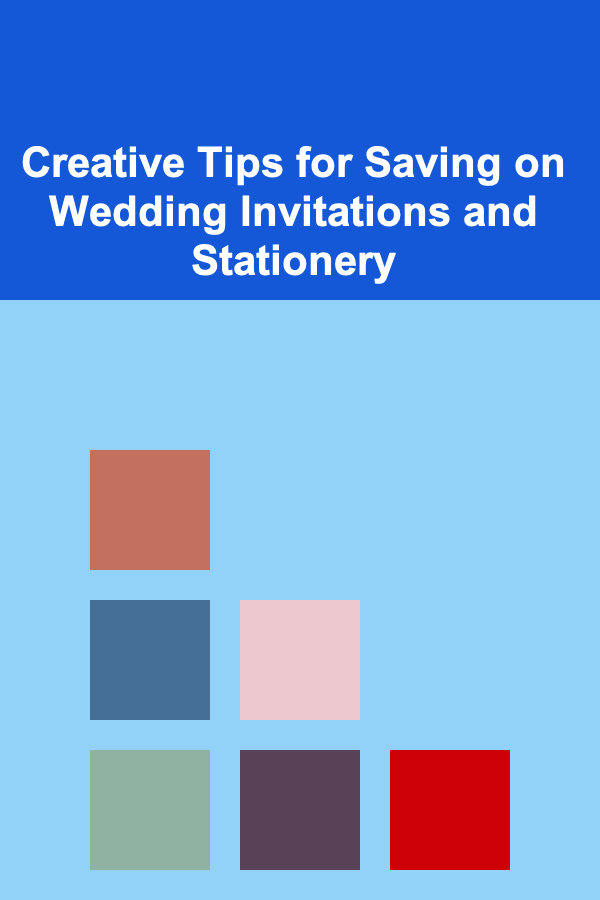
Creative Tips for Saving on Wedding Invitations and Stationery
Read More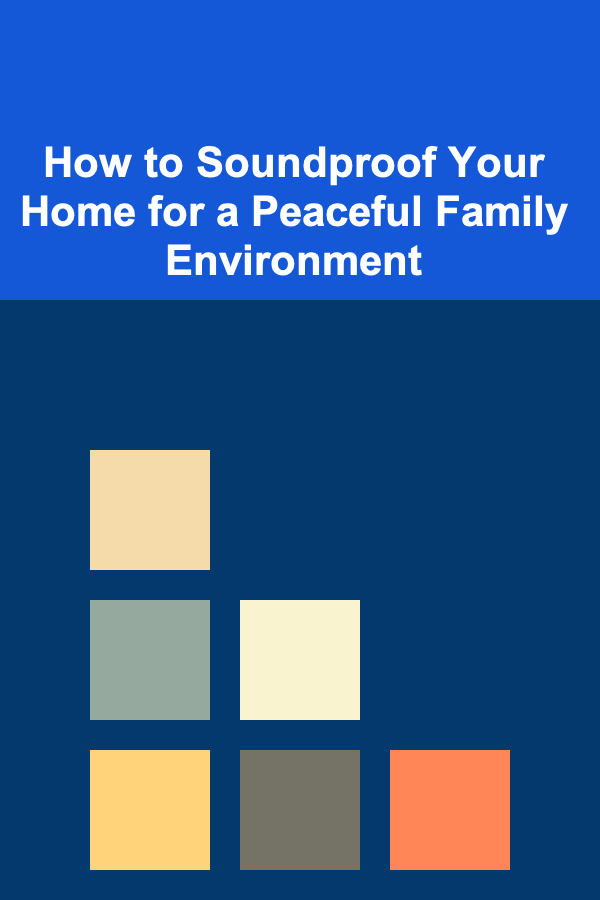
How to Soundproof Your Home for a Peaceful Family Environment
Read More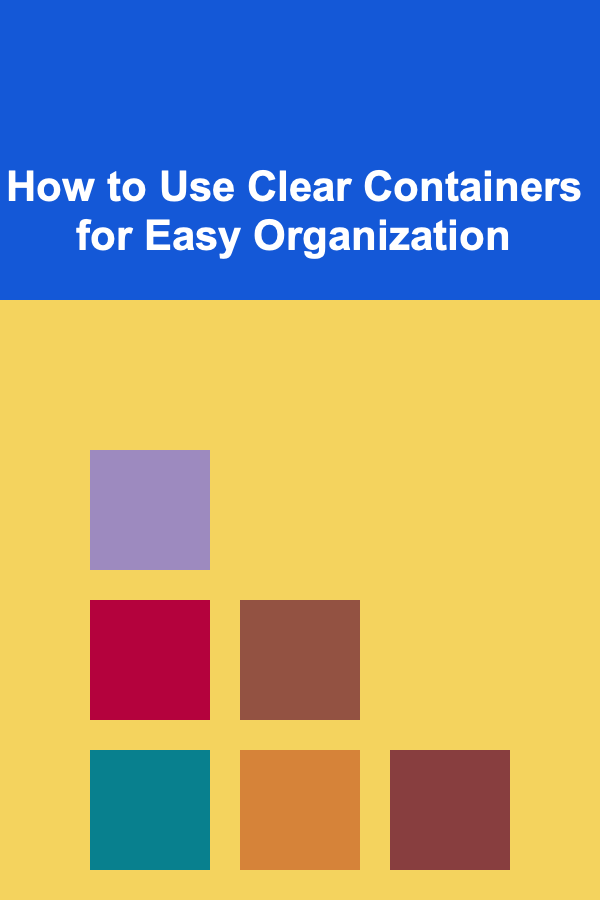
How to Use Clear Containers for Easy Organization
Read More
How To Learn the Nuances of Formal and Informal Language
Read MoreHow to Sync Your Fitness Tracker with Other Health Apps
Read More