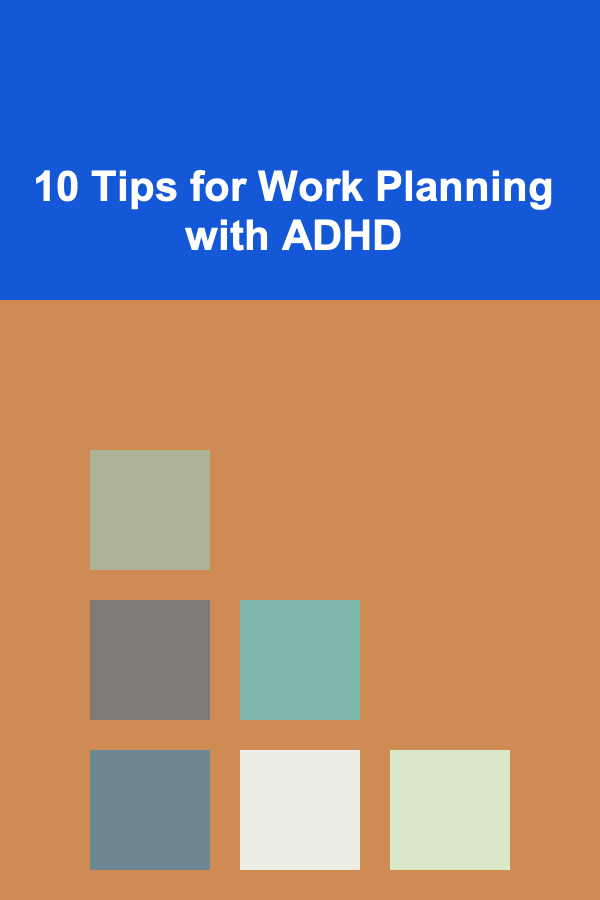How to Integrate Security Cameras with Smart Home Devices
ebook include PDF & Audio bundle (Micro Guide)
$12.99$6.99
Limited Time Offer! Order within the next:

In recent years, the integration of security cameras with smart home devices has revolutionized home security. As technology advances, homeowners can now create more efficient, automated, and user-friendly security systems that not only protect their property but also streamline their daily routines. Security cameras, once standalone devices, are now part of an interconnected system that works seamlessly with other smart home gadgets, providing a comprehensive and flexible security solution.
This article explores how to integrate security cameras with smart home devices. We'll cover the benefits of integration, different methods to connect cameras to other devices, security protocols to consider, and practical tips on setting up your system.
Why Integrate Security Cameras with Smart Home Devices?
Before diving into the integration process, it's important to understand why you would want to connect security cameras to other smart home devices. The main reasons are convenience, enhanced security, and automation.
1. Enhanced Security and Monitoring
When security cameras are connected to smart home systems, they allow for real-time monitoring from any location. Instead of just viewing footage on a traditional DVR or PC, integration provides remote access to camera feeds through smartphones, tablets, and voice-controlled devices like smart speakers. This constant connectivity allows homeowners to be vigilant no matter where they are.
Moreover, security cameras that are integrated with other smart devices can trigger automatic responses based on motion detection. For instance, if a camera detects unusual activity, it can prompt your smart lights to turn on, your door locks to activate, or an alarm system to sound. This interconnectedness creates a multi-layered security solution.
2. Automation of Security Tasks
Smart home devices work in tandem to perform actions automatically. For example, you can program your security cameras to activate when you leave your home or integrate them with your smart doorbell so that your camera begins recording as soon as someone presses the doorbell. Smart home systems allow for precise automation that adds an additional layer of convenience.
For instance, when your smart locks are activated, you can also program your cameras to record footage. Some systems can even send notifications or alerts to your phone whenever movement is detected, ensuring that you're always in the loop.
3. Convenience and Peace of Mind
Integrating your security cameras with other smart devices increases the overall ease of use. Instead of relying on separate apps or controls, you can manage all your devices through a single smart home hub or app. This eliminates the need for multiple systems or hardware components, streamlining your security setup.
Furthermore, a well-integrated security system offers peace of mind by providing 24/7 monitoring with real-time alerts. You can monitor activity both inside and outside your home at all times, ensuring that you're informed whenever there's something noteworthy.
Types of Security Cameras and Smart Home Devices
Before integrating security cameras with smart home devices, it's important to understand the different types of security cameras available and the compatible smart devices they can connect to.
Types of Security Cameras
- Indoor Cameras: These are designed for monitoring the inside of your home. They are often smaller, less conspicuous, and equipped with features like two-way audio and motion detection.
- Outdoor Cameras: Built to withstand weather elements, outdoor cameras are typically larger and offer features like night vision, high-definition resolution, and wide-angle lenses. They are ideal for monitoring entrances and perimeters.
- Doorbell Cameras: These cameras combine video monitoring with doorbell functionality. They allow you to see and communicate with visitors before opening the door, offering a layer of convenience and security.
- Wireless Cameras: These cameras connect via Wi-Fi and don't require any physical cables. They are ideal for flexible placements but may require a stable internet connection for reliable streaming and alerts.
- Wired Cameras: These cameras are powered through a wired connection and often offer more stable and higher-quality footage. However, they are typically more difficult to install and less flexible in terms of placement.
Types of Smart Home Devices for Integration
- Smart Lights: Lights that can be controlled remotely or triggered based on motion. When integrated with security cameras, they can light up the area when unusual motion is detected.
- Smart Locks: These locks can be controlled remotely, offering keyless entry and the ability to lock/unlock doors from anywhere. They can be triggered based on camera detection.
- Smart Thermostats: Devices that allow for remote control of your home's temperature. When integrated with cameras, they can adjust the temperature based on your presence or absence.
- Smart Speakers: Devices like Amazon Echo, Google Home, or Apple HomePod. These devices can control other smart home components, including security cameras, through voice commands.
- Smart Hubs: A central control unit that connects all your smart home devices. Popular smart hubs include Amazon Echo, Google Nest Hub, and Apple HomeKit. These hubs help integrate and automate devices, making them easier to manage.
Methods of Integrating Security Cameras with Smart Home Devices
There are several methods you can use to integrate security cameras with other smart home devices. The best method depends on the brand of devices you have and the level of functionality you want to achieve.
1. Using a Smart Home Hub
A smart home hub serves as the central control point for your devices, providing integration and automation between them. Many hubs are compatible with multiple brands of security cameras and other smart home devices.
- Amazon Echo with Alexa: If you're using Alexa, many security cameras (such as Ring, Blink, or Arlo) can be linked to Alexa devices. You can view live camera footage on an Echo Show or control your cameras via voice commands.
- Google Nest Hub with Google Assistant: Google Home devices can also integrate with Nest cameras, allowing you to monitor footage and control devices using voice commands.
- Apple HomeKit: For Apple users, HomeKit is a seamless way to integrate cameras and other smart devices. Cameras that support HomeKit can be controlled via the Apple Home app, Siri, and other devices.
To set up integration via a hub, you typically need to:
- Install the app for both the camera and the smart hub.
- Link your security cameras to the hub using the app's integration feature.
- Configure routines or triggers to automate actions, such as turning on lights or sending notifications.
2. Using IFTTT (If This Then That)
IFTTT is a web service that connects various apps and devices to create automated actions based on certain conditions. You can use IFTTT to integrate your security cameras with other smart devices in your home.
For example, you can set up an IFTTT applet to trigger your smart lights to turn on whenever motion is detected by your camera. Or you can receive an alert on your smartphone when your camera detects motion.
Here's how to integrate using IFTTT:
- Sign up for an IFTTT account.
- Connect your camera service (e.g., Ring, Arlo) and your smart devices (e.g., lights, locks) to IFTTT.
- Create an applet that defines what actions should be taken when certain conditions are met, such as turning on lights when motion is detected.
3. Native App Integration
Many smart security camera brands, such as Nest, Ring, and Arlo, have their own native apps that allow for integration with other devices within the same brand ecosystem. This means that devices from the same manufacturer can be seamlessly integrated without the need for third-party hubs or services.
For example, Nest cameras work perfectly with other Nest devices like thermostats and doorbell cameras. You can set up routines where, when a camera detects motion, the thermostat adjusts the temperature, or the doorbell rings.
To set up integration within a brand ecosystem:
- Install the camera's app and any other smart devices' apps.
- Link your devices within the app by signing into the same account.
- Configure automation rules within the app to create integrated actions.
4. Voice Assistants Integration
If you have a voice assistant like Amazon Alexa, Google Assistant, or Apple Siri, you can integrate your security cameras directly with voice commands. This allows for hands-free control of your cameras and other devices.
For example, you can say:
- "Alexa, show me the front door camera."
- "Hey Google, turn on the lights if the camera detects motion."
- "Siri, show me the live feed from the backyard camera."
Integrating your cameras with voice assistants offers greater convenience, especially when you're at home and want to check the feed without having to manually open the app.
Security and Privacy Considerations
While integrating your security cameras with other smart devices can enhance convenience and security, it's important to consider privacy and security risks. Here are some key things to keep in mind:
1. Secure Your Network
Ensure that your home Wi-Fi network is secured with a strong password and encryption (preferably WPA3). Use a separate network for your smart home devices to prevent hackers from accessing your main devices.
2. Enable Two-Factor Authentication
Many smart camera apps offer two-factor authentication (2FA) as an added layer of security. Always enable 2FA to protect your account from unauthorized access.
3. Regularly Update Software and Firmware
Keep the software and firmware for your security cameras and other smart devices up to date. Manufacturers often release security patches that fix vulnerabilities.
4. Understand Data Privacy Policies
Before integrating cameras with other devices, understand the data privacy policies of the manufacturers. Ensure that your data, such as video footage, is protected and stored securely.
Conclusion
Integrating security cameras with other smart home devices creates a powerful, automated security system that enhances your home's safety and convenience. Whether you're using a smart home hub, IFTTT, or native app integration, the possibilities are endless. By understanding the types of cameras and devices available, choosing the right method for integration, and implementing security measures, you can build a robust and reliable smart security system.
This integration not only provides enhanced protection but also automates your home's security tasks, giving you peace of mind while you're at home or away. As smart home technology continues to evolve, the future of integrated security systems looks even brighter.
Reading More From Our Other Websites
- [Personal Finance Management 101] How to Develop a Financial Strategy for Early Retirement
- [Home Security 101] How to Keep Your Home Safe During a Power Outage
- [Organization Tip 101] How to Practice Gratitude through Organized Lists
- [Organization Tip 101] How to Organize Your Closet Based on Outfit Types
- [Home Family Activity 101] How to Have a Family 'No Tech' Night for Quality Time
- [Home Lighting 101] How to Achieve Authentic Farmhouse Lighting in a Modern Home Without Sacrificing Style
- [Home Storage Solution 101] How to Make the Most of Closet Doors for Extra Storage
- [Personal Finance Management 101] How to Save for Retirement When You're a Young Family
- [Organization Tip 101] How to Create a Gardening Space That's Easy to Maintain
- [Home Budget Decorating 101] How to Style Your Shelves with Affordable Decor

Creating Passive Income through Deep Learning APIs
Read More
How to Make Your Home Feel Like a Holiday Getaway with Simple Tips
Read More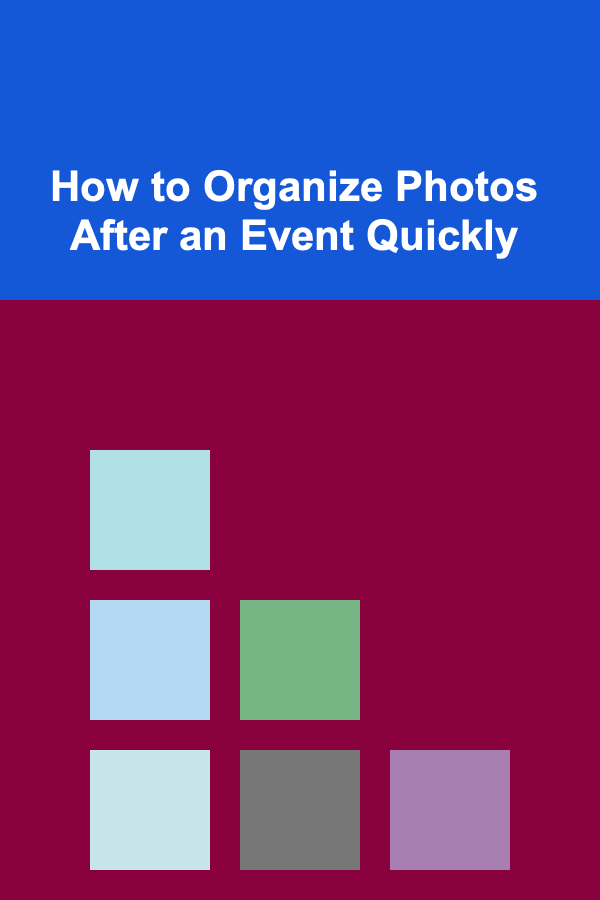
How to Organize Photos After an Event Quickly
Read More
How to Use Filters for Landscape Photography
Read More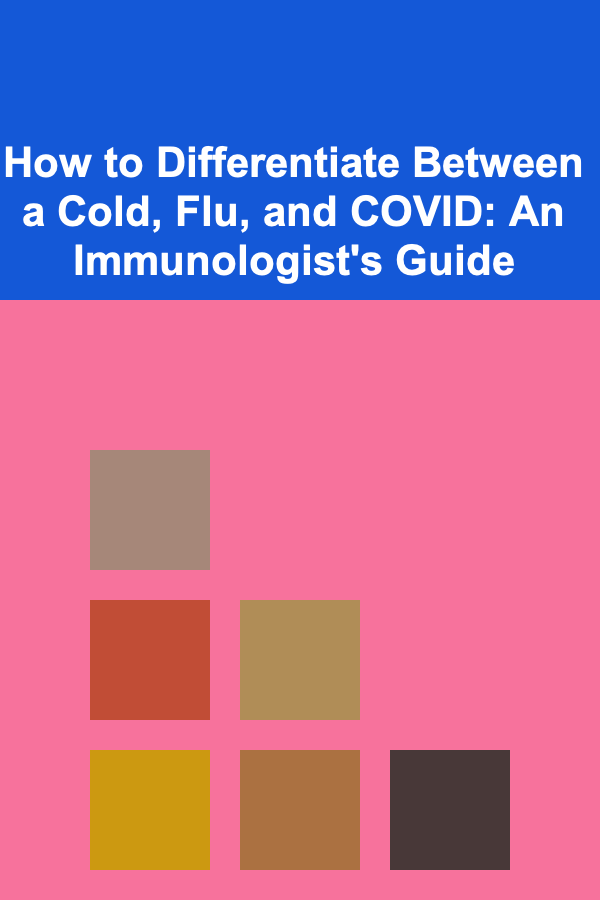
How to Differentiate Between a Cold, Flu, and COVID: An Immunologist's Guide
Read More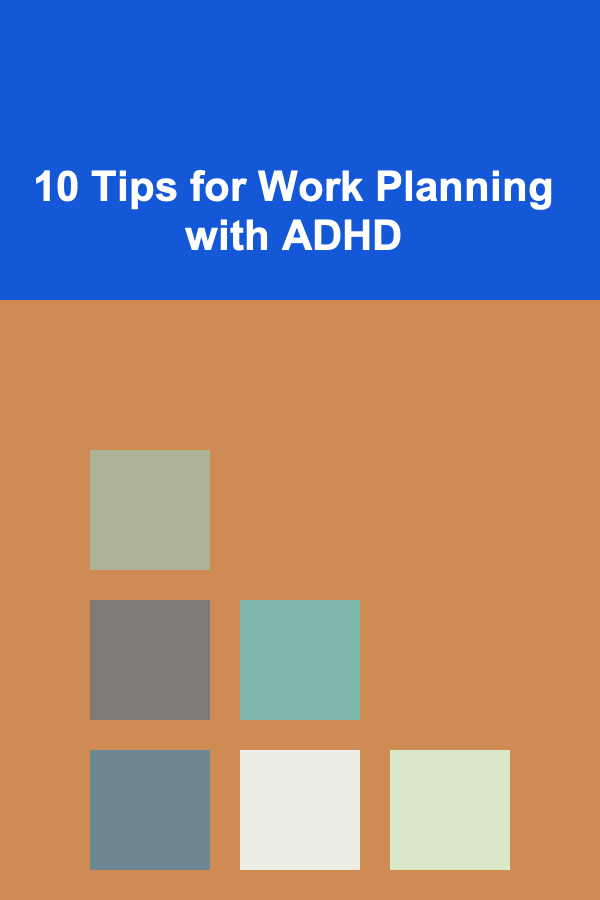
10 Tips for Work Planning with ADHD
Read MoreOther Products

Creating Passive Income through Deep Learning APIs
Read More
How to Make Your Home Feel Like a Holiday Getaway with Simple Tips
Read More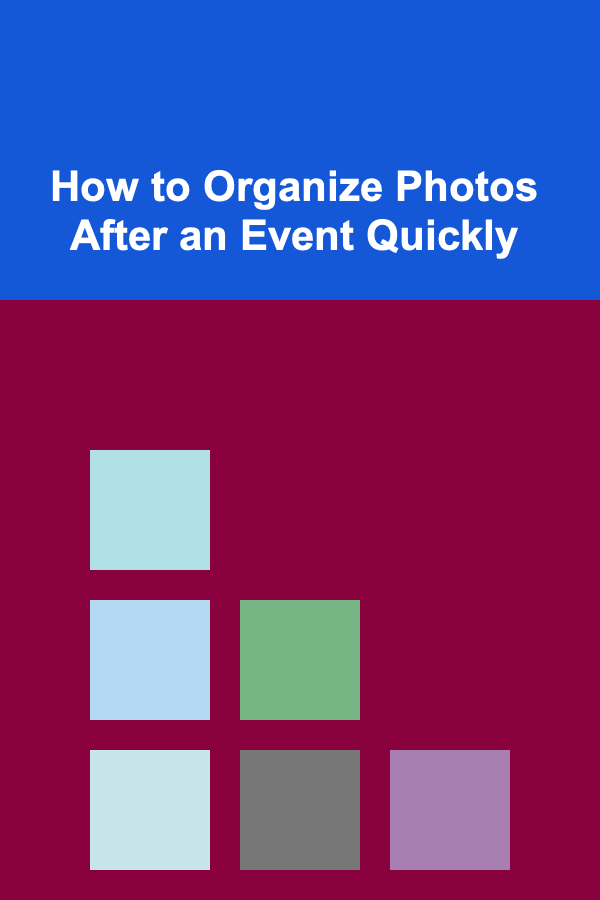
How to Organize Photos After an Event Quickly
Read More
How to Use Filters for Landscape Photography
Read More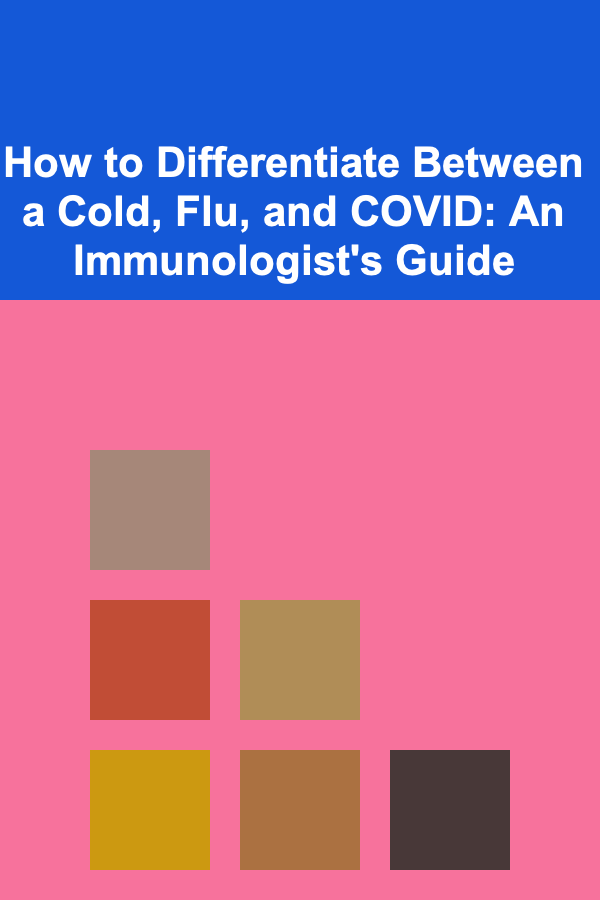
How to Differentiate Between a Cold, Flu, and COVID: An Immunologist's Guide
Read More