
How to Integrate Dropshipping Suppliers with Your Ecommerce Platform
ebook include PDF & Audio bundle (Micro Guide)
$12.99$9.99
Limited Time Offer! Order within the next:

Dropshipping is a business model where an online store doesn't keep the products it sells in stock. Instead, when you sell a product, the order is sent directly to a supplier, who then ships the product to the customer. This model allows entrepreneurs to start a business without the need for inventory management, upfront investment in stock, or warehousing. The key to a successful dropshipping operation, however, is seamless integration between your ecommerce platform and your suppliers.
Integrating your dropshipping suppliers with your ecommerce platform can streamline operations, reduce errors, and improve customer satisfaction. This actionable guide will walk you through the steps required to successfully integrate dropshipping suppliers with your ecommerce platform, whether you're using Shopify, WooCommerce, BigCommerce, or other popular ecommerce platforms.
Choose the Right Dropshipping Suppliers
Before diving into integration, it's important to choose the right suppliers. The quality of your dropshipping partners will directly affect the performance of your business.
Key Considerations:
- Product Quality and Variety: Look for suppliers who offer high-quality products that align with your store's niche. Consider the variety of products they offer to ensure you can expand your product line as your business grows.
- Reliability and Shipping Times: A reliable supplier with reasonable shipping times is essential. Poor shipping times and delays can harm your reputation and lead to customer dissatisfaction.
- Supplier Reviews and Reputation: Research reviews of the suppliers you're considering. Platforms like AliExpress, SaleHoo, and Oberlo allow you to check the supplier's ratings and reviews from other ecommerce businesses.
- Pricing and Margins: Compare prices and margins offered by different suppliers. It's important to ensure that you have enough room for a reasonable profit margin after factoring in product costs, shipping fees, and other expenses.
Once you've chosen your suppliers, it's time to integrate them with your ecommerce platform.
Select an Ecommerce Platform That Supports Dropshipping Integration
Most modern ecommerce platforms have built-in features or third-party apps that make it easy to integrate with dropshipping suppliers. Here are some of the most popular ecommerce platforms used in dropshipping and how they support integrations:
Shopify:
Shopify is one of the most popular platforms for dropshipping due to its robust app ecosystem. You can use apps like Oberlo, Spocket, and Modalyst to integrate with suppliers and import products directly to your store.
WooCommerce:
WooCommerce, a plugin for WordPress, allows easy integration with dropshipping suppliers via plugins like AliDropship, WooCommerce Dropshipping, and Spocket. These plugins allow you to sync product listings, manage inventory, and automate order fulfillment.
BigCommerce:
BigCommerce also supports dropshipping through integrations with apps like Spocket, Inventory Source, and Modalyst. These apps allow for easy synchronization with suppliers, automating many of the tasks that would otherwise be time-consuming.
Make sure your ecommerce platform supports third-party apps or direct integrations with your chosen suppliers.
Integrate Dropshipping Suppliers with Your Ecommerce Platform
Step 1: Install the Integration App or Plugin
Once you've chosen your supplier and ecommerce platform, the next step is installing the integration app or plugin.
- Shopify: Go to the Shopify App Store, search for the dropshipping app (e.g., Oberlo, Spocket, etc.), and click "Add App" to install it. Follow the prompts to connect the app to your store.
- WooCommerce: For WooCommerce, go to your WordPress admin panel, click on "Plugins," search for a dropshipping plugin (e.g., AliDropship or WooCommerce Dropshipping), and click "Install Now" to integrate it with your store.
- BigCommerce: Head to the BigCommerce App Marketplace, find the dropshipping app, and click "Get It Now." Install and follow the setup instructions.
After installation, the integration app or plugin will typically prompt you to connect your supplier accounts or set up API keys for direct communication between your store and the supplier.
Step 2: Sync Product Listings
Once the app or plugin is set up, you can sync product listings from your supplier directly to your ecommerce store. This saves time compared to manually adding products and ensures that your store is always up to date with the latest inventory.
- Product Information: The app will automatically import product details like names, descriptions, images, and pricing.
- Pricing Rules: Most dropshipping integrations allow you to set pricing rules so that products are marked up automatically, based on your desired profit margin.
- Inventory Syncing: Inventory levels will sync automatically between your supplier and ecommerce store, reducing the risk of overselling products that are out of stock.
Step 3: Automate Order Fulfillment
One of the main advantages of dropshipping is automation. After a customer places an order on your store, the integration app will automatically send the order details to your supplier. The supplier will then process the order and ship it directly to the customer.
- Order Confirmation: Some integrations allow you to send automatic order confirmations to your customers, providing them with shipping details and tracking numbers.
- Shipping Information: The supplier will update the status of the shipment automatically, and some apps will notify you and your customer about the order's progress.
- Tracking Numbers: Tracking numbers will be automatically synced and updated in your store's backend, allowing you and your customers to track the package.
Monitor Supplier Performance
Once your dropshipping supplier integration is up and running, it's crucial to monitor performance to ensure that your customers are receiving their orders on time and that product quality is up to standard. Here are some best practices for monitoring supplier performance:
Key Actions:
- Track Shipping Times: Ensure that your suppliers are meeting the promised shipping times. Regularly check shipping progress and review customer feedback about delivery speeds.
- Review Product Quality: Periodically order products for yourself to evaluate their quality. This will help you catch any issues before your customers do.
- Manage Returns and Customer Service: Set up a clear process for handling returns, exchanges, and customer inquiries. Make sure your suppliers have a reliable return policy and are responsive to issues.
Performance Indicators to Monitor:
- Customer Satisfaction: Monitor customer feedback and reviews about product quality, shipping times, and overall service.
- Inventory Availability: Ensure that your suppliers maintain consistent inventory levels to avoid stockouts.
- Order Accuracy: Regularly review your orders to check for any mistakes in fulfillment, such as shipping the wrong product or incorrect quantities.
Optimize Your Integration Over Time
As your business grows, it's important to continuously optimize your dropshipping integration for better performance. Here are some ways to do this:
Key Strategies:
- Expand Supplier Network: As your sales increase, you may want to add more suppliers to diversify your product range and mitigate risks. Integrate additional suppliers into your ecommerce platform using the same steps outlined above.
- Refine Marketing Campaigns: Use customer data from your ecommerce platform to refine your marketing efforts. Target customers based on their previous purchases, browsing behavior, and preferences.
- Automate Customer Communication: Implement automated email systems to keep customers informed about their order status, promotions, and new arrivals, using data from the integration.
Troubleshooting Common Integration Issues
While integration generally runs smoothly, there are a few issues that may arise from time to time. Here's how to troubleshoot them:
Common Issues:
- Product Syncing Failures: If product details are not syncing properly, check the integration settings and ensure that your supplier has an API available. Sometimes, this issue can be resolved by re-authenticating your supplier account.
- Inventory Discrepancies: If inventory isn't syncing correctly, verify that your supplier's stock levels are up to date. Some suppliers may not update their stock in real time, leading to discrepancies.
- Shipping Delays: If customers report delays, investigate the issue with your supplier and see if there's anything you can do to improve communication and delivery times.
Conclusion
Integrating dropshipping suppliers with your ecommerce platform is a game-changer for anyone looking to run a low-investment, low-risk online store. By automating tasks like product syncing, order fulfillment, and inventory management, you can focus more on marketing and customer service while leaving the logistics to your suppliers.
Whether you're using Shopify, WooCommerce, or BigCommerce, integration is a relatively straightforward process that can yield significant benefits in terms of efficiency and scalability. By carefully selecting your suppliers, using the right tools, and continuously monitoring and optimizing your processes, you can build a successful dropshipping business that serves customers with high-quality products and fast, reliable shipping.
Reading More From Our Other Websites
- [Reading Habit Tip 101] Best Practices for Curating a Personalized Reading List That Sustains Interest Over Years
- [Organization Tip 101] How to Organize Bathroom Accessories by Category
- [Personal Care Tips 101] How to Apply Dry Shampoo Without Leaving a White Residue
- [Organization Tip 101] How to Set Up a Personalized Home Organization Routine
- [Organization Tip 101] How to Use a Fence Post Repair Kit for Quick Fixes
- [Personal Investment 101] Turn Deep Learning Models into Income Streams for Financial Freedom
- [Home Soundproofing 101] How to Reduce Sound Transmission Between Rooms
- [Home Maintenance 101] How to Perform Regular Electrical Safety Checks in Your Home
- [Sewing Tip 101] Best Leather Sewing Projects: Mastering the Art of Working With Hide
- [Home Budget 101] How to Save for Major Life Events Within Your Home Budget

Essential Tips for DIY Organic Gardening and Pest Control in Your Backyard
Read More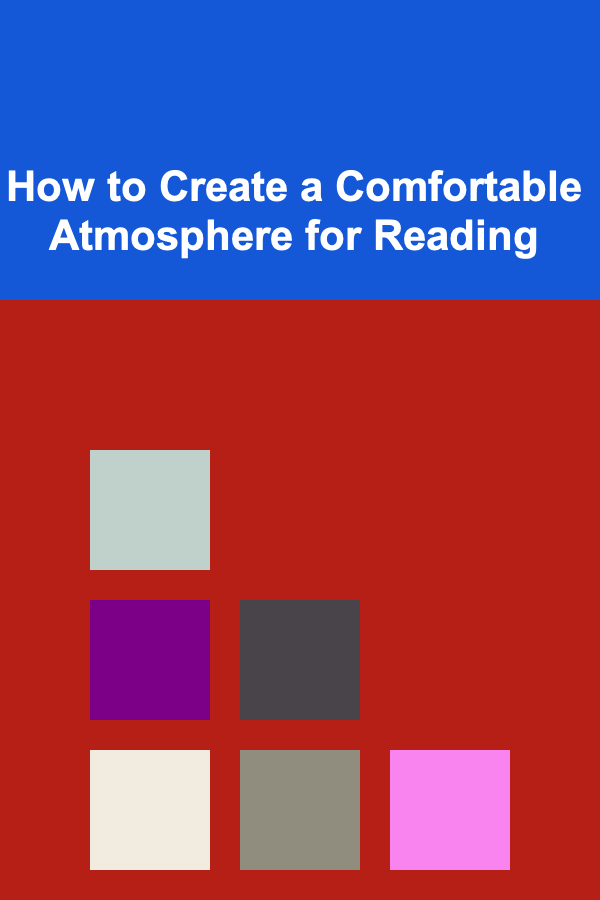
How to Create a Comfortable Atmosphere for Reading
Read More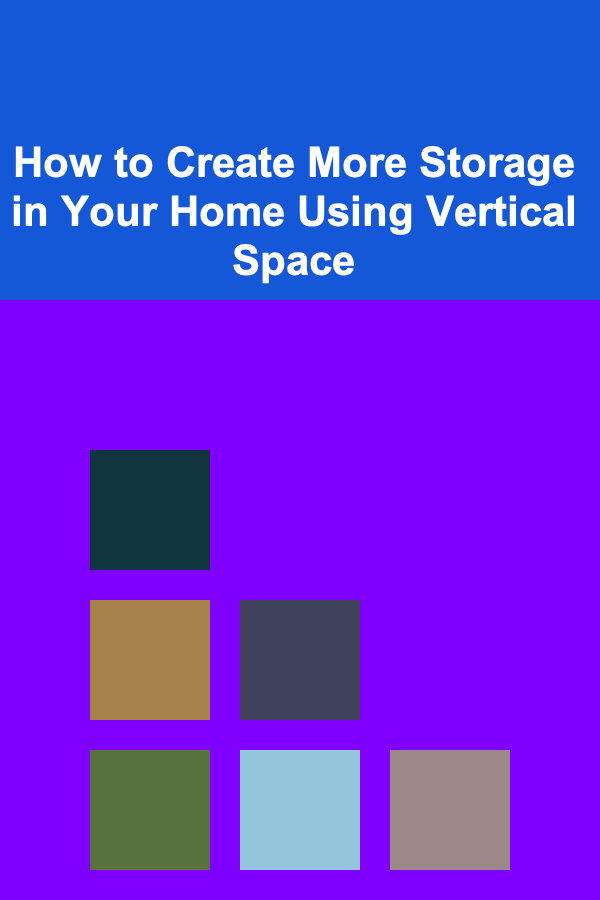
How to Create More Storage in Your Home Using Vertical Space
Read More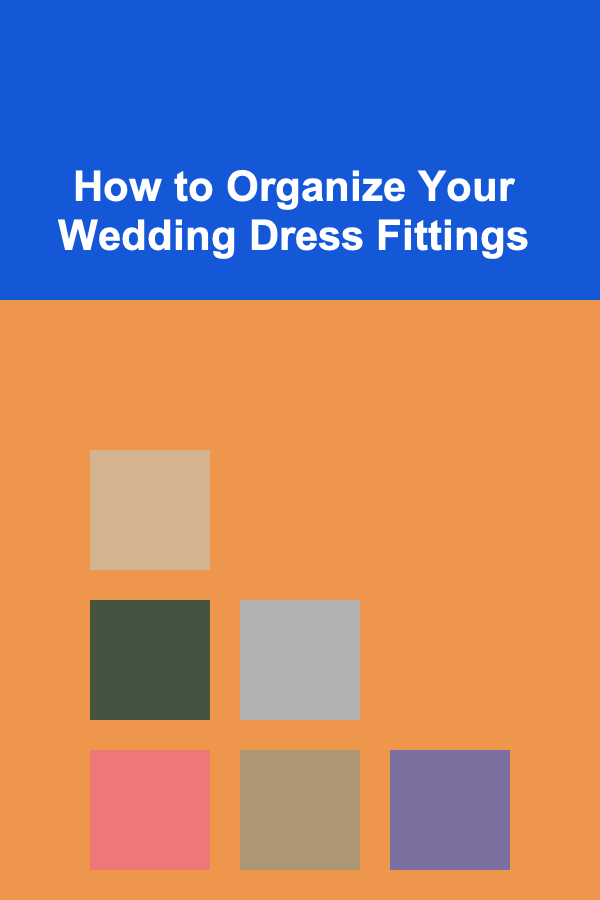
How to Organize Your Wedding Dress Fittings
Read More
How to Create a Peaceful Japanese Garden
Read More
10 Tips for Negotiating a Real Estate Contract
Read MoreOther Products

Essential Tips for DIY Organic Gardening and Pest Control in Your Backyard
Read More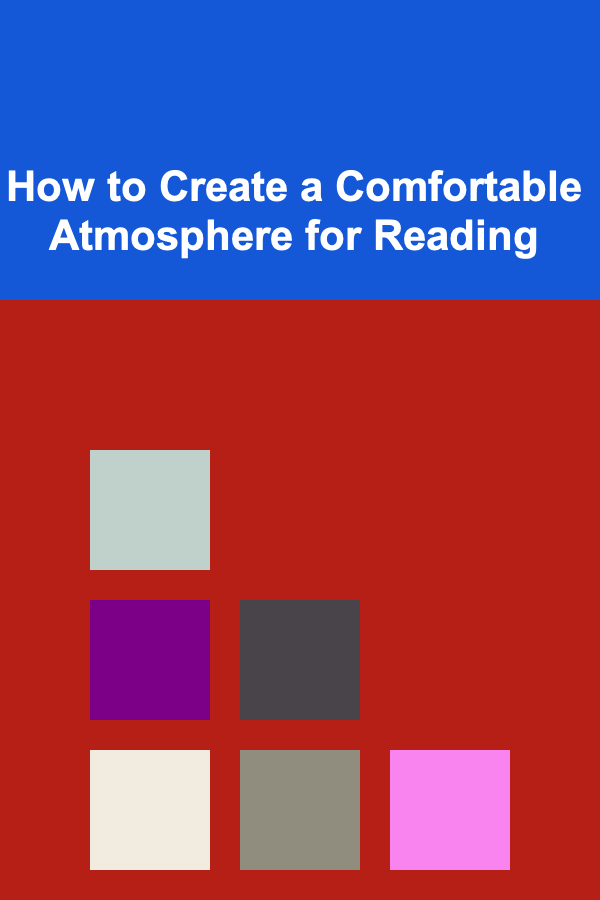
How to Create a Comfortable Atmosphere for Reading
Read More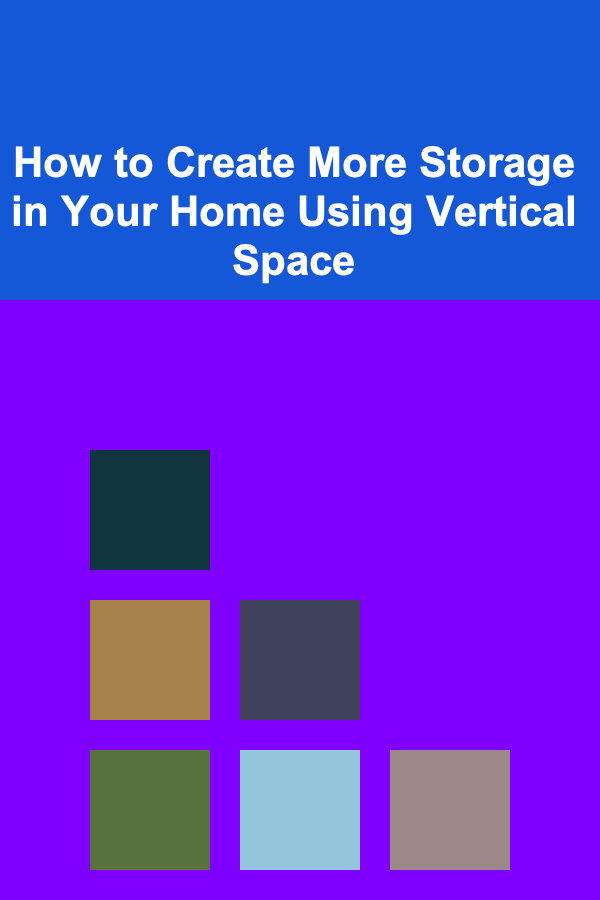
How to Create More Storage in Your Home Using Vertical Space
Read More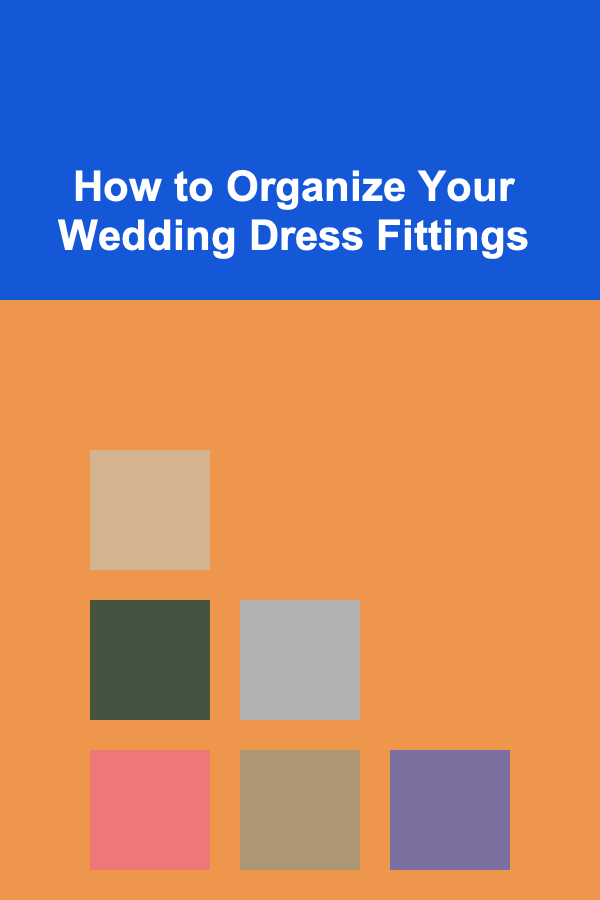
How to Organize Your Wedding Dress Fittings
Read More
How to Create a Peaceful Japanese Garden
Read More