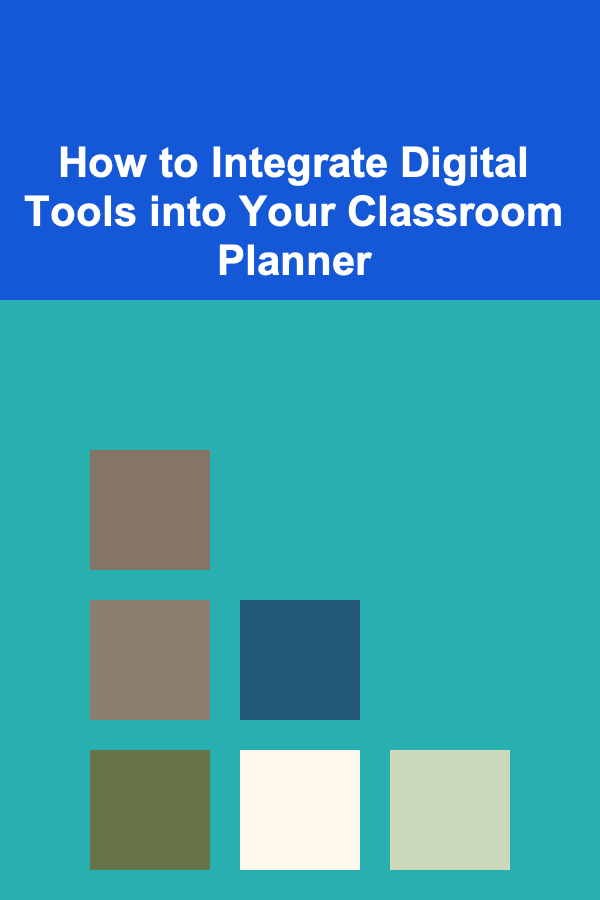
How to Integrate Digital Tools into Your Classroom Planner
ebook include PDF & Audio bundle (Micro Guide)
$12.99$10.99
Limited Time Offer! Order within the next:
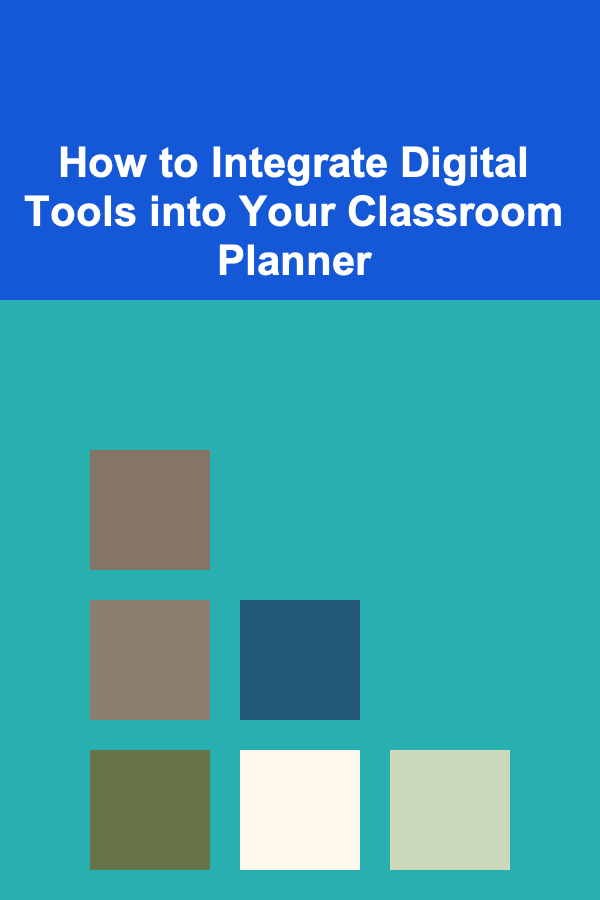
In recent years, digital tools have revolutionized the way we manage and organize our work, and education is no exception. With the vast array of digital tools available today, integrating them into your classroom planner can help you stay organized, improve your teaching efficiency, and foster better communication with students, parents, and colleagues. This shift not only makes your classroom management more streamlined but also enhances the learning experience for your students.
In this article, we will explore how you can seamlessly incorporate digital tools into your classroom planner. From managing schedules and assignments to collaborating with students and parents, we'll cover the most effective ways to integrate technology in a manner that improves your workflow and benefits your students.
Understand the Basics of Digital Classroom Planning
Before diving into specific tools and strategies, it's important to have a clear understanding of the basics of classroom planning. A traditional classroom planner typically includes:
- Lesson plans: A weekly or monthly breakdown of topics, activities, and assessments.
- Schedule management: Organizing class time and scheduling events, tests, and meetings.
- Grading and assessments: Keeping track of students' grades, progress, and feedback.
- Student communication: Communicating important announcements, assignments, and feedback with students and parents.
- Administrative tasks: Keeping track of attendance, school policies, and other administrative requirements.
When moving from paper-based systems to digital ones, these same tasks remain essential, but they can be performed more efficiently and effectively through digital platforms. Integrating digital tools can streamline these tasks, allowing for quicker updates, better tracking, and easy access to data at any time.
Choosing the Right Digital Tools for Classroom Planning
The key to successful integration of digital tools is selecting the right platforms and applications that suit your teaching style, classroom needs, and students' learning preferences. Here are some categories of digital tools to consider:
2.1. Digital Calendars and Scheduling Tools
When it comes to managing your classroom schedule, digital calendars can provide a range of features that paper planners simply can't match. Here are a few options to consider:
- Google Calendar: An intuitive and user-friendly calendar tool that allows you to create multiple calendars for different purposes (e.g., lesson schedules, event calendars, or exam dates). You can also set reminders, share calendars with colleagues or parents, and integrate it with other Google tools like Google Meet for virtual meetings.
- Outlook Calendar: If your school uses Microsoft 365, Outlook Calendar offers excellent integration with other Microsoft tools like OneNote, Word, and Excel. It's ideal for scheduling both personal and professional appointments, making it easier to keep track of everything in one place.
- Trello: Although it's more of a project management tool, Trello is great for managing your classroom schedule visually. You can create boards for each class, add deadlines, tasks, and even set recurring events for weekly lessons or assignments.
2.2. Digital Lesson Planning Tools
Digital lesson planning tools allow you to create, modify, and track your lesson plans quickly and efficiently. Some options include:
- Google Docs/Sheets: Google Docs is a fantastic tool for creating detailed lesson plans, while Google Sheets can be used to organize teaching calendars or gradebooks. Both tools are cloud-based, so they can be accessed and updated from anywhere.
- Planbook: A more specialized tool for teachers, Planbook allows you to create lesson plans, view them in calendar format, and even share plans with colleagues. You can also keep track of standards, student progress, and assignments.
- Teachmint: This all-in-one platform is ideal for teachers looking to create digital lesson plans, conduct live classes, and keep track of student attendance and progress all in one place.
2.3. Task and Assignment Management Tools
Tracking student assignments, due dates, and submission statuses is a crucial part of classroom management. Digital tools can automate much of this process, allowing you to stay organized without manually entering data.
- Google Classroom: This tool provides a simple interface for assigning tasks, quizzes, and announcements. You can easily track students' progress, grade assignments, and offer personalized feedback all within the platform. It also integrates with other Google tools like Docs and Sheets, making it easy to share resources and track students' grades.
- Edmodo: A social learning platform that allows you to create assignments, post announcements, and track student submissions. It provides a safe space for students to interact with each other and submit work.
- Canvas: An advanced Learning Management System (LMS) often used by schools and universities, Canvas provides a comprehensive suite of features for managing assignments, quizzes, discussions, and grades. It also allows for the integration of third-party apps, providing flexibility to suit your specific classroom needs.
2.4. Communication Tools for Students and Parents
Clear communication is essential for student success. Digital tools can help you keep everyone in the loop about assignments, grades, events, and general updates.
- Remind: A popular app for teacher-parent communication, Remind allows you to send text messages, announcements, and reminders to students and parents. It's an efficient way to stay in touch without sharing personal phone numbers.
- ClassDojo: This tool focuses on positive reinforcement and classroom communication. Teachers can share class activities, track student progress, and provide feedback in real time. ClassDojo also allows parents to stay informed about their child's behavior and academic performance.
- Slack: While traditionally used in the business world, Slack has become a popular tool in education for communicating with students and colleagues. You can create channels for different subjects, share resources, and facilitate real-time communication.
2.5. Grading and Feedback Tools
Grading can be one of the most time-consuming tasks for educators. Fortunately, digital tools can help speed up this process, making grading more efficient and accurate.
- Google Forms: A simple but effective tool for creating quizzes, surveys, and assessments. Google Forms automatically grades quizzes based on the answers you set, saving you time when evaluating multiple-choice or true/false questions.
- Gradebook Tools: Many Learning Management Systems like Google Classroom, Canvas, and Schoology come with integrated gradebooks that automatically track student performance on assignments and exams. These tools allow you to provide feedback, track individual progress, and view overall class performance.
Best Practices for Integrating Digital Tools into Your Classroom Planner
Now that you have a solid understanding of the digital tools available for classroom planning, here are some best practices to ensure their successful integration:
3.1. Start with One Tool at a Time
It can be tempting to try and integrate multiple tools into your planning process all at once. However, this approach can become overwhelming and lead to confusion. Instead, start by incorporating one tool at a time. Begin with something simple, like Google Calendar for scheduling, and gradually add other tools as you become more comfortable.
3.2. Choose Tools That Work for Your Teaching Style
Different digital tools work for different teaching styles. For example, if you prefer to have all your lesson plans in one place, Planbook may be ideal for you. However, if you prefer a more flexible, collaborative approach, Google Docs and Sheets may be a better fit. Choose tools that complement your teaching style and classroom needs.
3.3. Focus on Student Engagement
When integrating digital tools, it's important to remember that the tools should enhance student engagement and learning. Tools like Google Classroom and Edmodo allow you to create interactive assignments, share multimedia resources, and provide instant feedback, all of which foster a more engaging learning environment.
3.4. Ensure Data Security and Privacy
When using digital tools, particularly those that collect and store student data, it's crucial to prioritize data security and privacy. Always choose tools that comply with your school's data protection policies and any relevant regulations, such as FERPA in the United States. Be cautious when using third-party apps, and ensure that students' personal information is protected.
3.5. Regularly Evaluate and Adjust
As with any system, it's important to regularly evaluate your use of digital tools to ensure that they are still meeting your needs. Are they helping you save time? Are students more engaged? If a tool isn't serving its purpose, don't be afraid to adjust your approach or try something new.
Conclusion
Integrating digital tools into your classroom planner can significantly improve your teaching workflow, enhance communication, and create a more organized and engaging learning environment. The key is to choose the right tools for your teaching style, implement them gradually, and ensure that they enhance student learning.
By starting with the basics---digital calendars, lesson planning tools, task management platforms, and communication tools---you can build a digital ecosystem that supports your teaching goals and simplifies classroom management. Over time, you'll find that digital tools not only save you time but also help you create a more dynamic and effective classroom experience for your students.
Remember, the goal of integrating digital tools is not to replace traditional teaching methods but to complement and enhance them. With the right approach, you can seamlessly incorporate technology into your classroom planning and become a more efficient and effective educator.
Reading More From Our Other Websites
- [Home Space Saving 101] How to Turn Your Closet Into a Mini Home Office for Space Saving
- [Personal Care Tips 101] How to Choose a Toothpaste with Natural Ingredients
- [Home Storage Solution 101] How to Build the Ultimate Garage: Garage Shelving Ideas for Maximum Storage and Functionality
- [Organization Tip 101] DIY Foundation Crack Repair: What You Need to Know
- [Personal Investment 101] Earn Money by Creating Deep Learning Models for Businesses
- [Home Renovating 101] How to Start a House Renovation Business: Key Steps to Success
- [Trail Running Tip 101] Mindful Miles: Using Trail Running as a Meditation Practice in the Great Outdoors
- [Soap Making Tip 101] The Science Behind Fragrance Oils vs. Essential Oils in Soap Making
- [Home Budget 101] How to Save for a Home Renovation While Keeping a Tight Budget
- [Organization Tip 101] How to Organize Children's Clothing by Season

How to Choose the Right Lighting for Each Room in Your Home
Read More
How to Sell Digital Products Successfully for Social Media Marketers: An Actionable Guide
Read More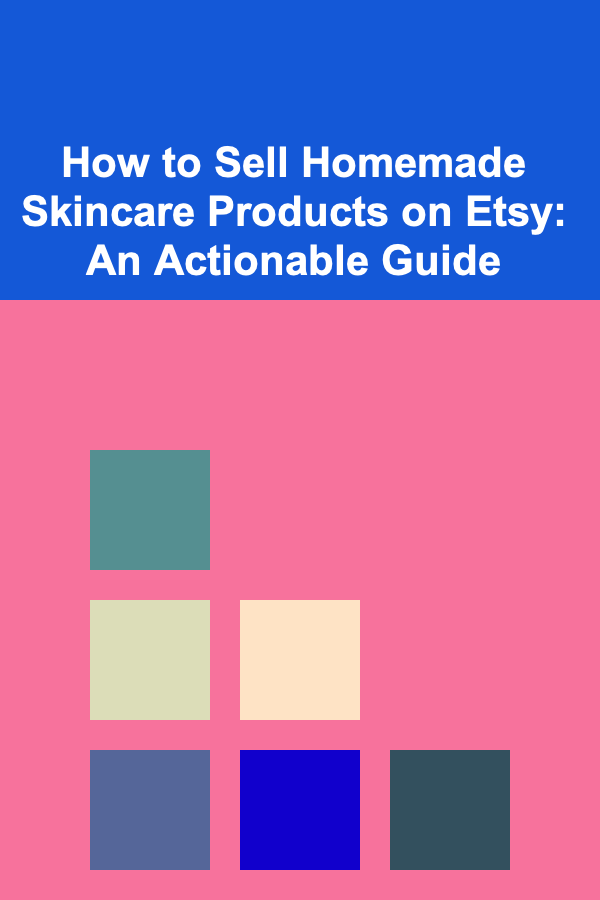
How to Sell Homemade Skincare Products on Etsy: An Actionable Guide
Read More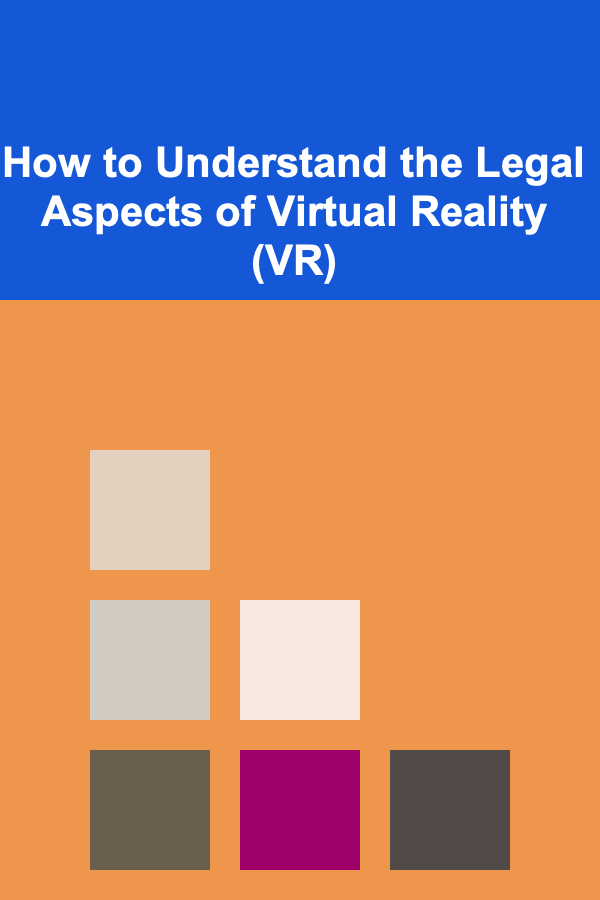
How to Understand the Legal Aspects of Virtual Reality (VR)
Read More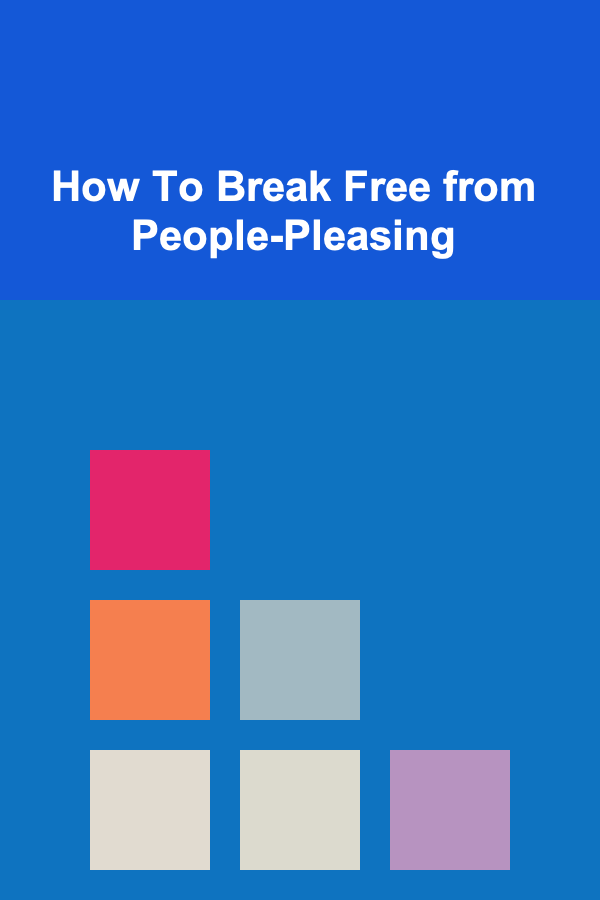
How To Break Free from People-Pleasing
Read More
How to Monetize Your Podcast with Affiliate Marketing
Read MoreOther Products

How to Choose the Right Lighting for Each Room in Your Home
Read More
How to Sell Digital Products Successfully for Social Media Marketers: An Actionable Guide
Read More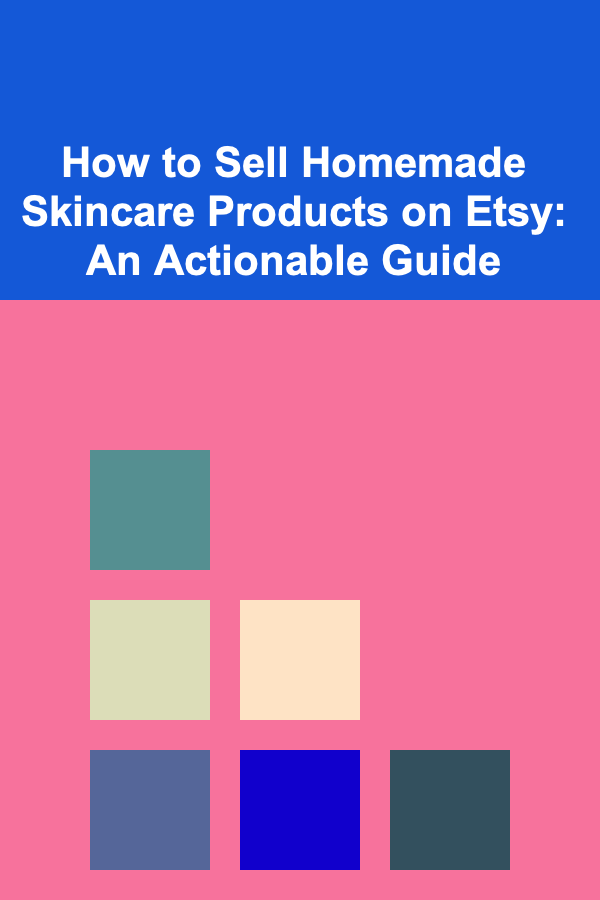
How to Sell Homemade Skincare Products on Etsy: An Actionable Guide
Read More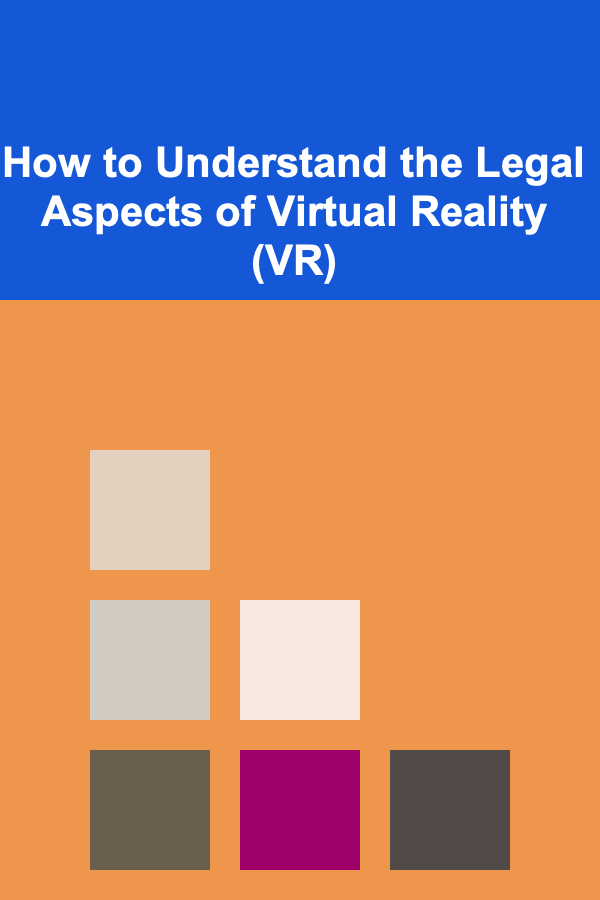
How to Understand the Legal Aspects of Virtual Reality (VR)
Read More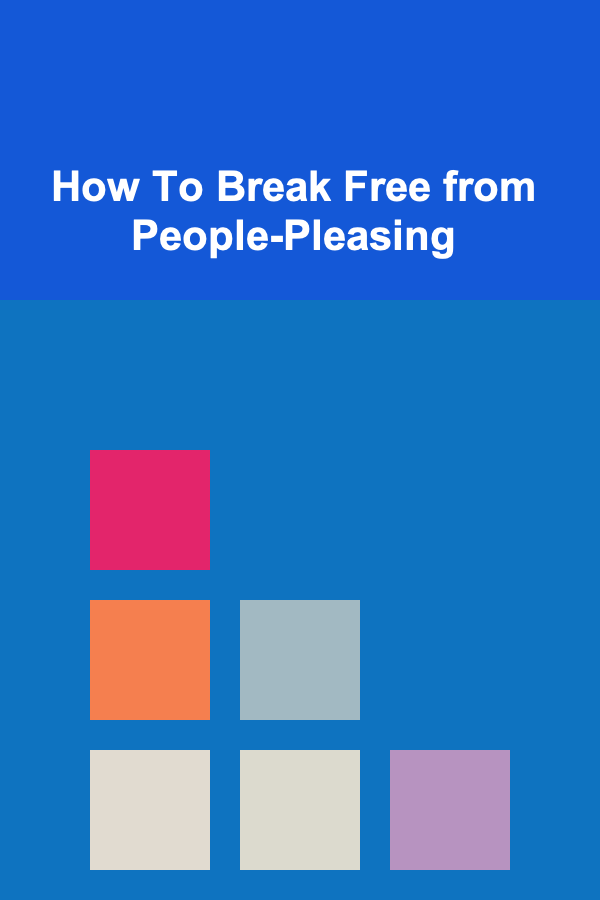
How To Break Free from People-Pleasing
Read More