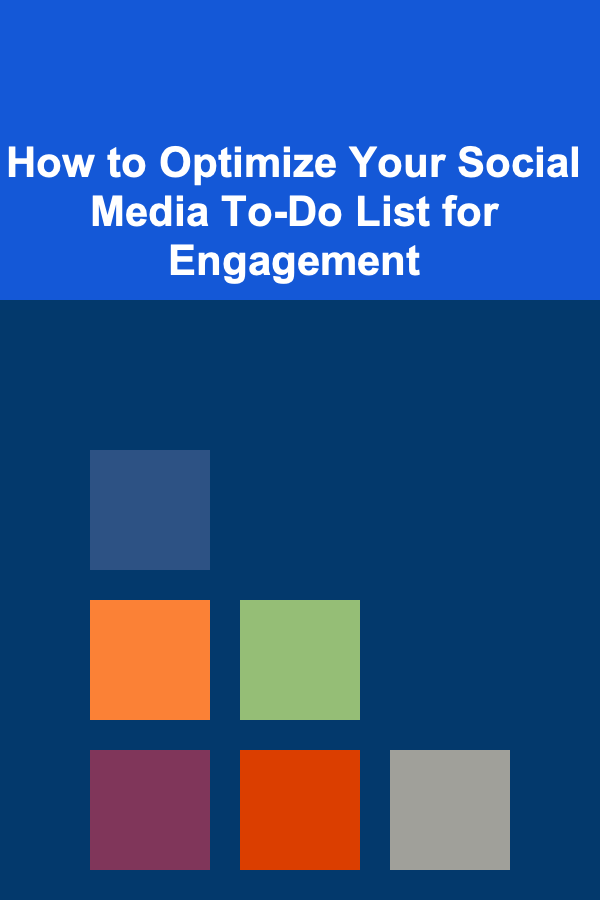How to Integrate Commission Income Tracking with Your Accounting Software
ebook include PDF & Audio bundle (Micro Guide)
$12.99$10.99
Limited Time Offer! Order within the next:
Tracking commission income can be a complex task, especially for businesses that rely on sales-based compensation. Integrating commission income tracking with your accounting software can streamline this process, ensuring accuracy, efficiency, and timely reporting. This article provides an in-depth guide on how to integrate commission income tracking with your accounting software, offering step-by-step instructions, best practices, and considerations to ensure smooth integration.
Understanding Commission Income Tracking
Commission income tracking refers to the process of monitoring and recording the commissions earned by sales representatives, agents, or employees based on the sales they generate. Commissions are often a percentage of the sale price or a fixed amount per transaction. Managing this type of income can be challenging without proper systems in place, especially when working with multiple salespeople, fluctuating rates, or various compensation structures.
Key Components of Commission Income
Before delving into the integration process, it's important to understand the key components of commission income that need to be tracked:
- Commission Rate: The percentage or fixed amount that a salesperson earns for each sale or transaction.
- Sales Transactions: The individual sales made by the salesperson, including the sale value and commissionable amount.
- Payment Terms: The structure of commission payouts, whether they are paid immediately, monthly, quarterly, or upon reaching specific thresholds.
- Commission Adjustments: Adjustments or deductions to commissions, such as refunds, returns, or chargebacks.
- Commission Tiers: Some businesses implement tiered commission structures, where the rate increases after a salesperson reaches certain sales targets.
Benefits of Integrating Commission Income with Accounting Software
Integrating commission income tracking with your accounting software offers several key advantages:
- Accuracy: Integration ensures that commission calculations are precise, reducing the risk of human error.
- Time Savings: Automation of commission tracking and payment processes saves significant time, allowing accounting teams to focus on more strategic tasks.
- Streamlined Financial Reporting: Having commission data integrated into your financial reports ensures that your income statements, balance sheets, and tax filings reflect all commission-related transactions accurately.
- Improved Cash Flow Management: Timely tracking of commissions helps with better forecasting and cash flow management, particularly when commissions are a significant expense.
- Enhanced Transparency: Salespeople can access their commission data directly, reducing disputes and enhancing trust within the team.
Step-by-Step Guide to Integrating Commission Income Tracking with Accounting Software
Step 1: Choose the Right Accounting Software
The first step in the integration process is selecting accounting software that is capable of handling commission income tracking. Many accounting solutions offer built-in features or integrations that allow businesses to track commissions seamlessly. Some popular accounting software options include:
- QuickBooks: Offers customizable invoicing, reporting, and payroll capabilities, including integration with third-party commission tracking systems.
- Xero: Known for its ease of use and robust integrations, Xero can integrate with commission tracking tools like Sales Commission Tracker.
- FreshBooks: Provides invoicing and expense management features, as well as the ability to integrate commission income tracking.
When selecting accounting software, ensure it offers the following features:
- Integration with third-party applications: Many businesses use dedicated commission tracking tools or CRMs (Customer Relationship Management) that can be integrated with accounting software.
- Customizable reporting: Your software should allow you to customize reports to reflect commission income, payments, and adjustments.
- Automation features: Automated commission calculations reduce the need for manual entry, ensuring accuracy and saving time.
Step 2: Set Up Commission Structures
Once you've selected your accounting software, the next step is to configure your commission structure. This includes setting up commission rates, tiers, and payment terms within the software or integrated system.
Here are a few things to consider when setting up your commission structure:
- Commission Types: Define the different types of commissions that your business offers (e.g., flat-rate, percentage-based, tiered).
- Sales Categories: You may need to create categories for different types of sales (e.g., new customer sales, renewals, upsells) if they have different commission rates.
- Commission Tiers: If you use a tiered commission structure, configure the different commission rates based on sales performance (e.g., 5% commission on sales up to $10,000, 7% on sales exceeding $10,000).
- Payment Schedules: Define how often commissions are paid (weekly, monthly, after a sale is closed, etc.) and ensure this aligns with your business's payroll or payment system.
Step 3: Integrate Sales Data with Accounting Software
The next step is to ensure that sales data is seamlessly transferred into your accounting software. This step is crucial because commission income is directly tied to sales performance, and accurate data is key to calculating commissions correctly.
Here's how to integrate sales data:
- CRM Integration: If your business uses a CRM system (like Salesforce or HubSpot), make sure that sales data is automatically synced with your accounting software. Many CRMs offer direct integrations with popular accounting software, reducing manual data entry.
- E-commerce Platforms: If your sales are processed through an e-commerce platform (like Shopify or WooCommerce), integrate your platform with your accounting software to automatically import sales transactions.
- Manual Data Entry: For businesses that don't use a CRM or e-commerce platform, commission data may need to be manually entered into the accounting software. This process can be automated using spreadsheets or CSV imports.
Step 4: Automate Commission Calculations
Automating commission calculations is one of the most important benefits of integrating commission income tracking with accounting software. By using the software's built-in functionality or a third-party commission tracking tool, you can automate commission calculations based on the sales data imported into the system.
Consider the following when automating commission calculations:
- Accurate Commission Rate Application: Ensure that the correct commission rate is applied to each sale based on the salesperson's agreement. For tiered structures, ensure that the correct rate is applied based on the sales thresholds met.
- Handling Adjustments: Automate adjustments to commission calculations in the event of returns, refunds, or chargebacks. This ensures that commission payouts remain accurate, even after a sale is reversed.
- Bonus and Incentive Tracking: Some commission systems include performance-based bonuses or incentives. Ensure these are integrated into your commission structure for accurate payouts.
Step 5: Reconcile and Report Commission Income
After commissions are calculated, it's time to reconcile the data and generate reports. Your accounting software should provide the ability to generate commission-specific financial reports, such as:
- Income Statements: Reflecting total commission income as an expense on the company's profit and loss statement.
- Commission Reports: Detailing each salesperson's commissions for a given period, including the sales made, commission rates, and any adjustments.
- Tax Reports: Ensuring that commission income is accurately reported for tax purposes, including withholding taxes and other relevant deductions.
Ensure that all commission reports are regularly reconciled to avoid discrepancies between sales data and commission payments. Periodic audits of the system can help identify any discrepancies or errors that need correction.
Step 6: Ensure Seamless Commission Payments
Finally, integrating commission income tracking with your accounting software should streamline commission payments. This integration can either be done through the payroll system or directly within the accounting software itself.
Here are some key points to consider for commission payments:
- Automated Payments: If your accounting software integrates with payroll software, commission payments can be automatically processed alongside regular payroll, ensuring timely and accurate payouts.
- Tracking Payments: Track commission payments separately from other salary payments for transparency and ease of reference.
- Employee Self-Service: Allow employees to access their commission details through a self-service portal or app. This improves transparency and reduces conflicts over commission discrepancies.
Best Practices for Commission Income Integration
To ensure a smooth integration process and avoid common pitfalls, consider these best practices:
- Consistency in Data Entry: Whether automated or manual, consistency in data entry is key to avoiding errors in commission tracking.
- Regular Reconciliation: Regularly reconcile sales and commission data to ensure accuracy, especially if multiple people are involved in tracking and processing commissions.
- Train Staff: Make sure that employees responsible for commission tracking are adequately trained on the software and its functionality.
- Review Commission Policies: Regularly review your commission structure and policies to ensure they align with your business objectives and sales performance.
Conclusion
Integrating commission income tracking with accounting software is essential for businesses that rely on sales-based compensation. It streamlines the process, improves accuracy, and provides valuable insights into the financial health of the business. By following the steps outlined in this article and leveraging the right tools, you can ensure a seamless integration process and empower your team with the tools they need to succeed.
Reading More From Our Other Websites
- [Home Lighting 101] How to Achieve the Perfect Cozy Ambiance: Living Room Lighting Ideas & Techniques
- [Personal Investment 101] How to Use Fundamental Analysis for Smarter Investment Decisions
- [Sewing Tip 101] Elegant Upholstery Makeovers: Reupholster Chairs and Ottomans on a Budget
- [Home Holiday Decoration 101] How to Create a Holiday Decor Theme Around Your Favorite Tradition
- [Home Storage Solution 101] How to Organize Your Home Office for Peak Productivity
- [Home Security 101] How to Improve Home Security Without Overhauling Your Current System
- [Organization Tip 101] How to Prepare for Inclement Weather on Yard Sale Day
- [Personal Financial Planning 101] How to Start Investing for Retirement with Just $100 a Month: A Beginner's Guide Using Online Brokers
- [Toy Making Tip 101] Plan < Build < Play: A Guide to Thoughtful Toy Creation
- [Beachcombing Tip 101] From Driftwood to Sea Glass: Crafting Souvenirs on a Beachcombing Expedition
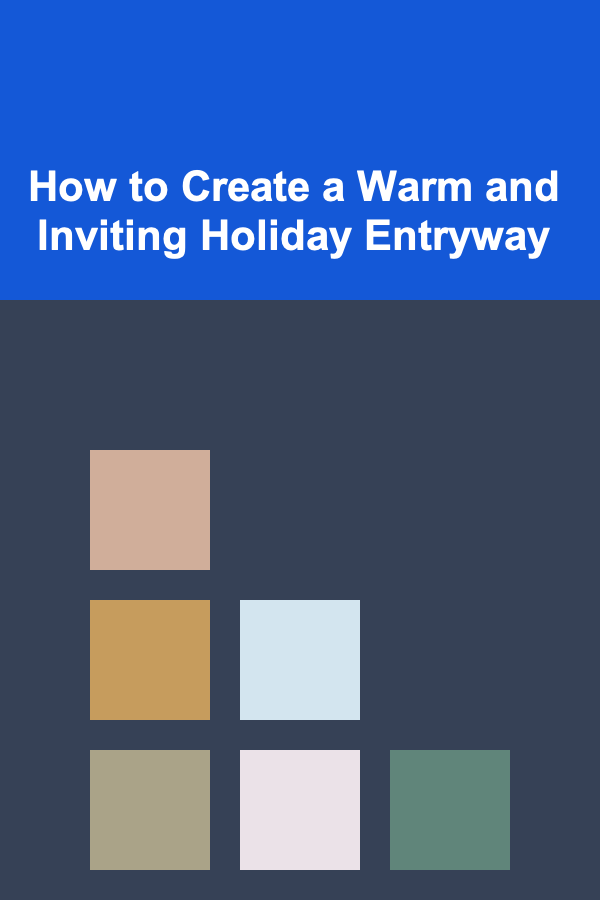
How to Create a Warm and Inviting Holiday Entryway
Read More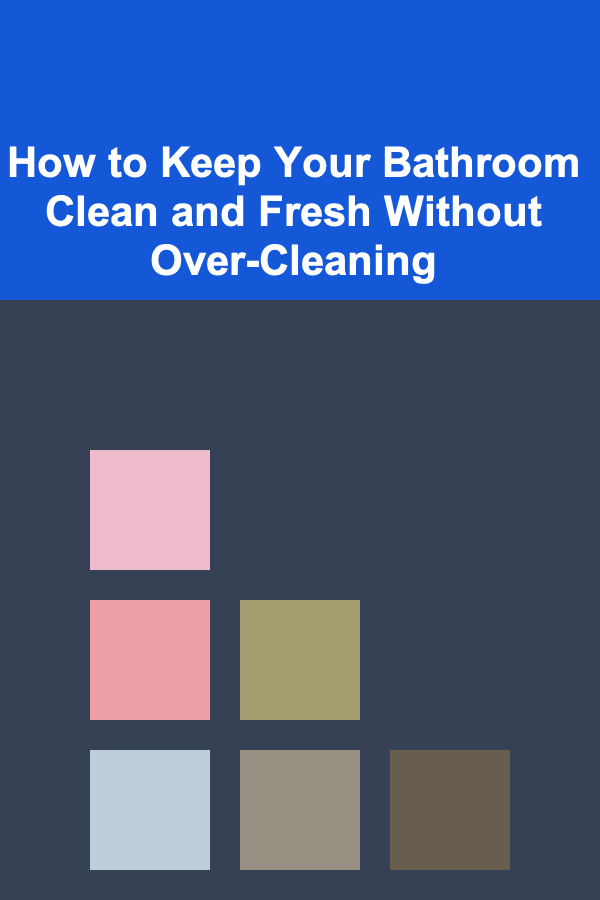
How to Keep Your Bathroom Clean and Fresh Without Over-Cleaning
Read More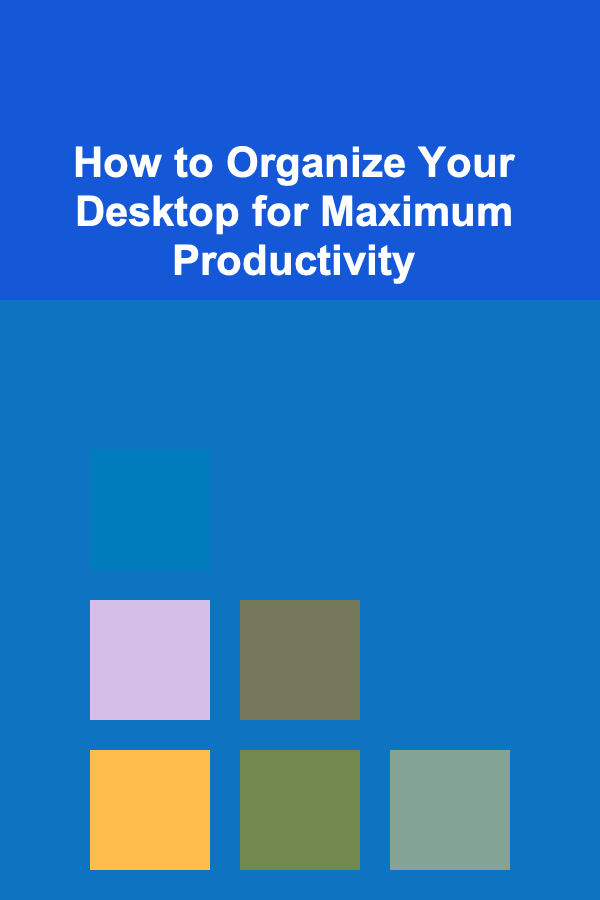
How to Organize Your Desktop for Maximum Productivity
Read More
How to Store and Display Your Wine Collection in Small Homes
Read More
How to Use Language Learning Podcasts Effectively
Read More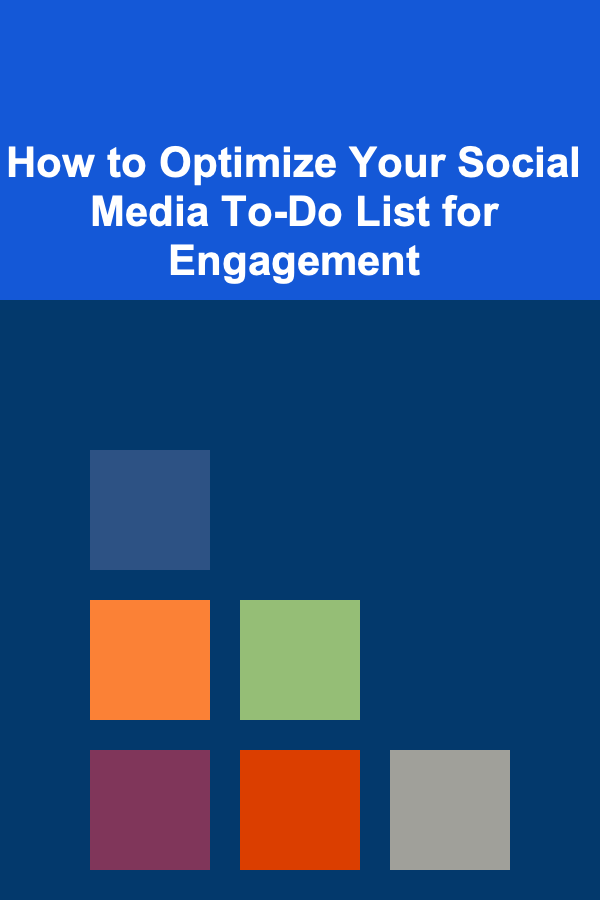
How to Optimize Your Social Media To-Do List for Engagement
Read MoreOther Products
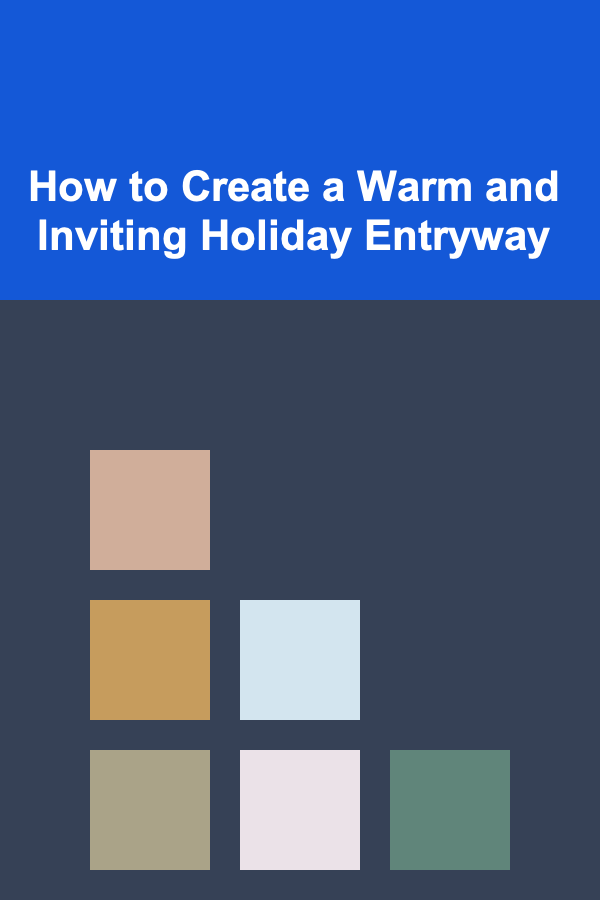
How to Create a Warm and Inviting Holiday Entryway
Read More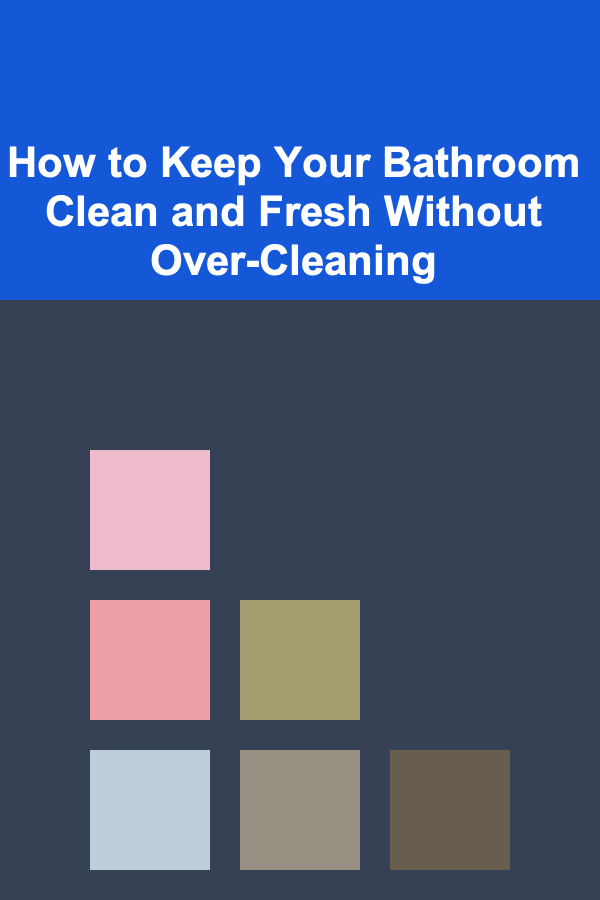
How to Keep Your Bathroom Clean and Fresh Without Over-Cleaning
Read More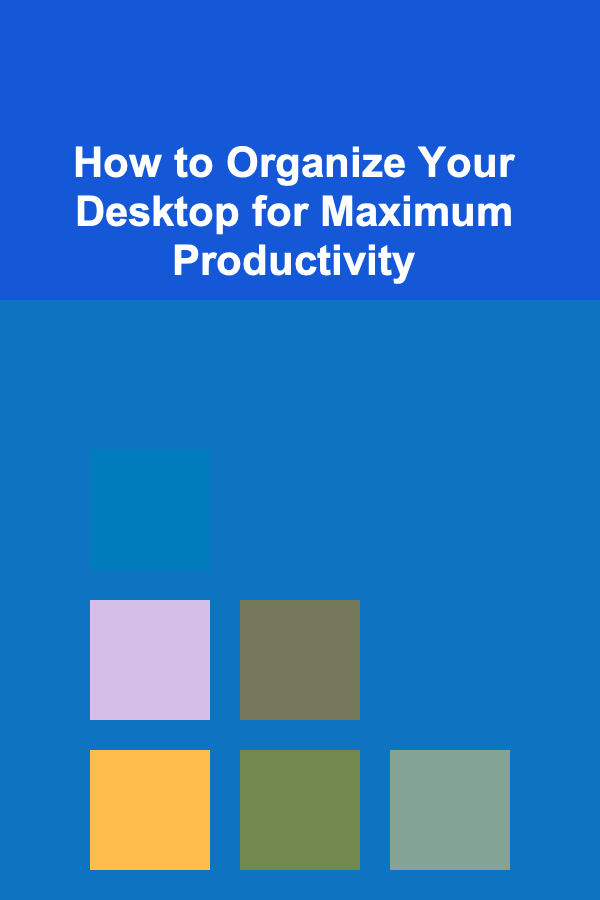
How to Organize Your Desktop for Maximum Productivity
Read More
How to Store and Display Your Wine Collection in Small Homes
Read More
How to Use Language Learning Podcasts Effectively
Read More