How to Integrate Bill Trackers with Your Budgeting System
ebook include PDF & Audio bundle (Micro Guide)
$12.99$6.99
Limited Time Offer! Order within the next:
In today's fast-paced world, managing finances effectively is more important than ever. One of the most crucial aspects of personal finance is keeping track of your bills and expenses. With a myriad of bills to pay each month, such as rent, utilities, credit card payments, insurance, and subscriptions, it can be easy to overlook or forget about payments. That's where bill trackers come in, serving as a helpful tool to keep everything organized and timely.
However, integrating your bill tracker with your broader budgeting system is key to achieving long-term financial health. By combining these two tools, you can gain a clearer overview of your spending habits, reduce the likelihood of missed payments, and ensure you stay within your budget. This article provides a comprehensive guide on how to integrate bill trackers with your budgeting system, ensuring that your financial life is as organized and efficient as possible.
Understanding Bill Trackers and Budgeting Systems
Before diving into the integration process, it's important to understand what bill trackers and budgeting systems are and how they work.
1.1 What is a Bill Tracker?
A bill tracker is a tool or application designed to help you manage and track your recurring bills and payments. The purpose of a bill tracker is to provide a centralized place to see all your bills and their due dates. Some of the core features of a bill tracker include:
- Due Date Reminders: Alerts you when a bill is due so you never miss a payment.
- Payment History: Keeps a record of all paid bills, helping you stay on top of your financial obligations.
- Recurring Bills: Allows you to add recurring monthly bills (e.g., rent, utilities) to ensure they are paid consistently.
- Payment Methods: Tracks which payment methods are used for each bill, such as credit cards, bank transfers, or checks.
1.2 What is a Budgeting System?
A budgeting system is a financial tool or method used to allocate your income across various categories like savings, bills, entertainment, and discretionary spending. It ensures that you spend within your means and helps you track progress toward your financial goals. Common budgeting methods include:
- Zero-based budgeting: Every dollar of your income is assigned to a specific category, so you "zero out" your income by the end of the month.
- 50/30/20 rule: 50% of your income is allocated to needs, 30% to wants, and 20% to savings.
- Envelope system: You allocate a certain amount of cash to different categories of spending, physically separating your money into labeled envelopes.
1.3 The Importance of Integration
While bill trackers and budgeting systems can operate independently, combining them offers several advantages:
- Seamless Financial Overview: Integration gives you a holistic view of your finances by combining both recurring expenses and discretionary spending.
- Increased Efficiency: Tracking both your bills and budget in one place reduces the time and effort spent on manual entry and tracking.
- Better Financial Planning: When your bill tracker is linked to your budgeting system, you can adjust your budget to accommodate any upcoming or unexpected bills, leading to better long-term financial planning.
Choosing the Right Bill Tracker and Budgeting System
Before integrating the two tools, it's important to choose the right ones. There are many apps and software options available that can help manage your bills and budget. Some tools offer both bill tracking and budgeting features, while others are dedicated to one function.
2.1 Bill Trackers to Consider
Several bill tracker applications can help you stay organized:
- Truebill (Rocket Money): Offers automatic bill tracking, reminders, and cancellation services for unwanted subscriptions.
- Prism: Provides a way to pay bills directly through the app while also tracking upcoming due dates.
- BillTracker: Simple and straightforward, it allows users to track bills by category and due date.
- Bobby: A minimalist bill tracker that lets you easily input recurring expenses.
2.2 Budgeting Systems to Consider
Choosing the right budgeting system will depend on your financial goals, preferred management style, and the tools you already use. Some popular budgeting systems include:
- Mint: A popular free budgeting app that links to your bank accounts and automatically categorizes spending.
- YNAB (You Need A Budget): A paid service that focuses on proactive budgeting and gives you more control over your cash flow.
- EveryDollar: A simple app that uses the zero-based budgeting method.
- PocketGuard: Helps you track bills, savings, and discretionary spending by giving you a clear "In My Pocket" view.
2.3 Assessing Compatibility
Before integrating, make sure that your chosen bill tracker and budgeting system can work together. Many popular apps like Mint, YNAB, and Truebill offer integration with other financial tools, making it easier to sync your data.
How to Integrate Bill Trackers with Your Budgeting System
Integrating a bill tracker with a budgeting system requires a few steps to ensure everything is streamlined. Here's how to go about it:
3.1 Step 1: Choose the Right Tools
As mentioned earlier, selecting the right tools is crucial. Some apps (e.g., Mint, YNAB) allow both bill tracking and budgeting in one platform, reducing the need for multiple apps. If you're using separate tools, ensure they have integration capabilities.
3.2 Step 2: Link Your Bill Tracker to Your Budgeting System
Many bill trackers can be integrated with budgeting systems directly via APIs or automatic sync features. For example:
- Link Bank Accounts: Ensure your bank accounts are linked to both the bill tracker and the budgeting system. This will allow for automatic updates to both platforms when a bill is paid.
- Use Integration Services: If you use different tools for bill tracking and budgeting, consider using third-party services like Zapier to connect them. For instance, you could set up a trigger to add an expense to your budgeting app every time you mark a bill as paid in your tracker.
3.3 Step 3: Input Your Bills and Income Into Your Budget
Once the integration is set up, begin by inputting all of your recurring bills and monthly income into your budgeting system. Ensure the amounts match what you've set up in your bill tracker. This allows you to see at a glance how much of your income is already committed to bills and how much is left for discretionary spending and savings.
3.4 Step 4: Set Up Bill Reminders and Alerts
Set up bill reminders in both your bill tracker and budgeting system. For example, in your bill tracker, enable due date alerts for each bill. Similarly, your budgeting system should send you notifications if you're nearing the budget limit for a specific category.
3.5 Step 5: Monitor Your Spending and Adjust Your Budget
As the month progresses, monitor your spending and bills. When your tracker updates with a paid bill, make sure it is reflected in your budget. If you're nearing your budget limit in certain categories due to unexpected bills, consider adjusting other categories or cutting back on discretionary spending.
3.6 Step 6: Review and Optimize Your System
Periodically review your system to make sure it's working efficiently. Look for any missed payments, discrepancies between your bills and budget, or any subscriptions that may need cancellation. Over time, your financial situation may change, and your bill tracker and budget may need adjustment.
Tips for Successful Integration
- Automate Payments: Automate as many of your bills as possible. This can reduce the amount of manual tracking you need to do and ensure bills are always paid on time.
- Track Annual or Irregular Expenses: Include annual expenses such as insurance premiums or holiday shopping in your budgeting system so you can account for them throughout the year.
- Use Color-Coding or Categories: In your budgeting system, use categories to differentiate between types of expenses (e.g., fixed bills, discretionary spending, savings). Color-coding can help you see where you're overspending or under-spending.
- Review Monthly: Every month, compare your bill tracker against your budget. This will help you identify patterns in your spending and make necessary adjustments.
Conclusion
Integrating bill trackers with your budgeting system is one of the most effective ways to manage your personal finances. By doing so, you can ensure that your bills are always paid on time, prevent overspending, and have a clearer picture of your overall financial health. The right tools, combined with regular review and adjustment, will give you more control over your financial future, reducing stress and helping you achieve your goals.
Reading More From Our Other Websites
- [Sewing Tip 101] Sustainable Stitching: Upcycling Old Fabrics with Reusable Sewing Patterns
- [Rock Climbing Tip 101] How to Properly Fit and Adjust Your Climbing Harness for Maximum Safety
- [Home Space Saving 101] How to Set Up a Space-Saving Laundry Room in Your Home
- [Home Renovating 101] How to Renovate Your Home's Flooring Without Breaking the Bank
- [Home Staging 101] How to Stage Your Home to Highlight Natural Light
- [Home Budget Decorating 101] How to Deck Out Your Home for Less: Smart Strategies for Discount Home Decor Stores and Online Finds
- [Small Business 101] Best Budget‑Friendly Branding Packages for Newly Launched E‑commerce Stores
- [Organization Tip 101] How to Organize Client Files for Easy Access
- [Organization Tip 101] What Are the Key Steps to Organizing Your Family Calendar?
- [Survival Kit 101] How to Assemble a Pet‑Friendly Survival Kit for Dog Owners Who Hike Frequently

How to Avoid Common Pitfalls in Financial Planning
Read More
Saving Big: Affordable Options for Home Warranties You Should Consider
Read More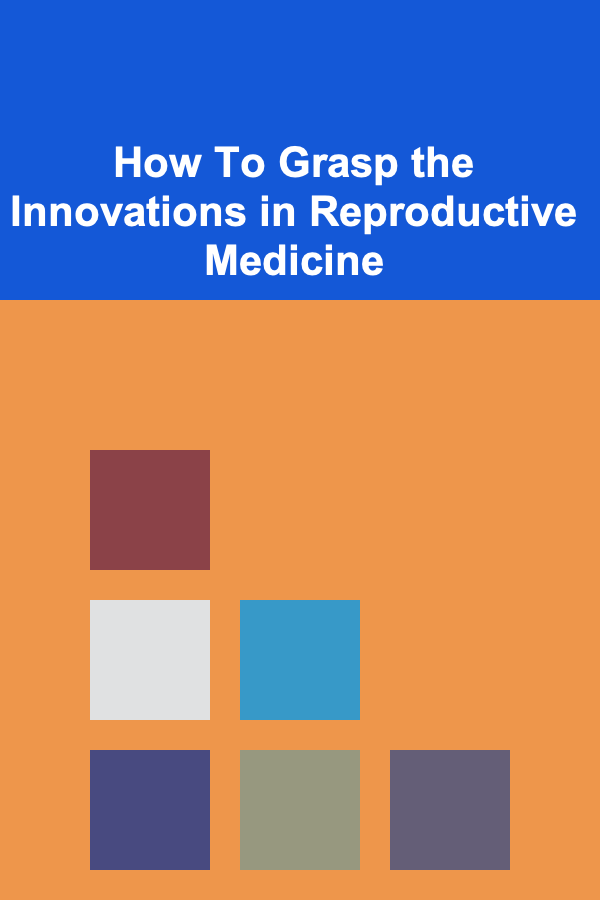
How To Grasp the Innovations in Reproductive Medicine
Read More
Jigsaw Puzzles for Anxiety: 5 Ways They Help & How to Choose
Read More
How to Analyze Basketball Plays Like a Pro
Read More10 Tips for Automating Your Utility Expense Tracking
Read MoreOther Products

How to Avoid Common Pitfalls in Financial Planning
Read More
Saving Big: Affordable Options for Home Warranties You Should Consider
Read More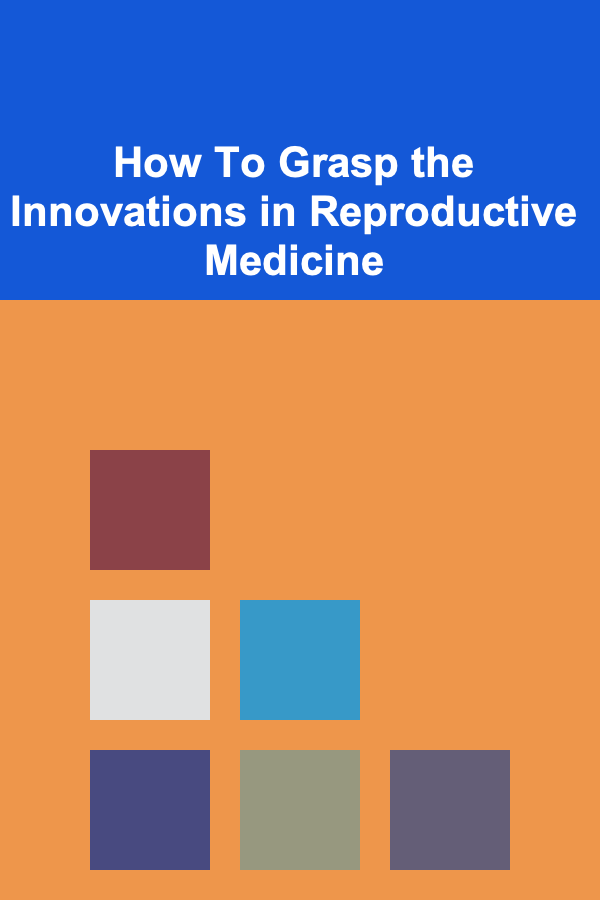
How To Grasp the Innovations in Reproductive Medicine
Read More
Jigsaw Puzzles for Anxiety: 5 Ways They Help & How to Choose
Read More