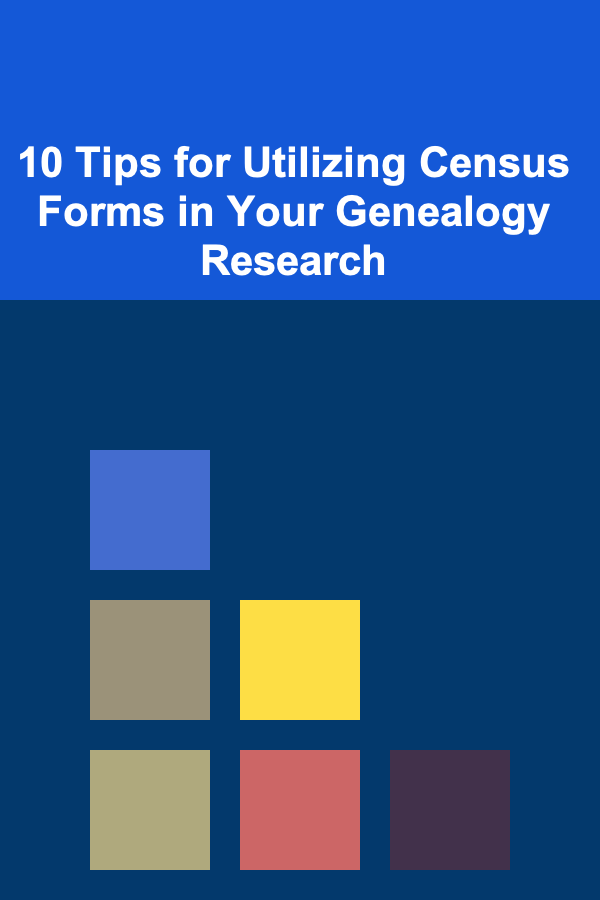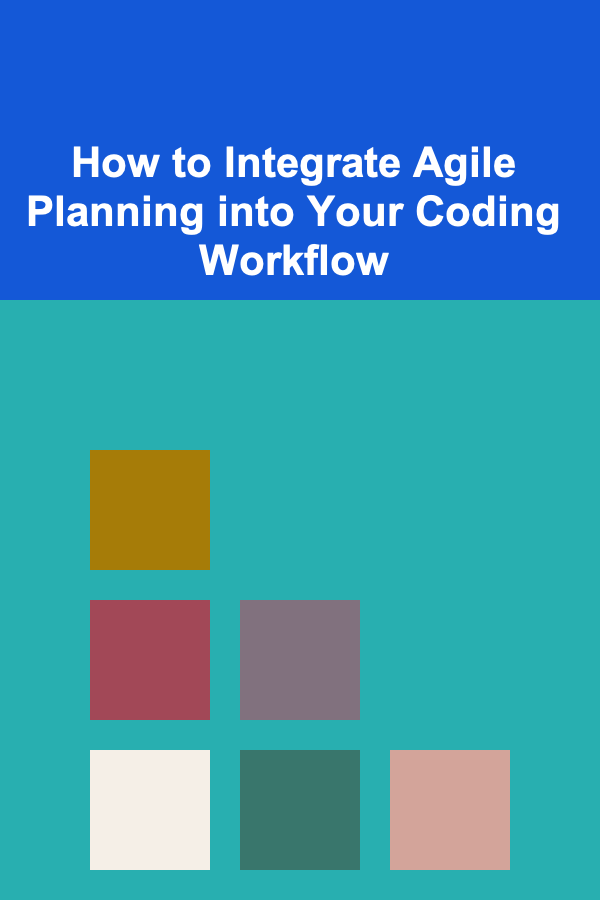
How to Integrate Agile Planning into Your Coding Workflow
ebook include PDF & Audio bundle (Micro Guide)
$12.99$7.99
Limited Time Offer! Order within the next:
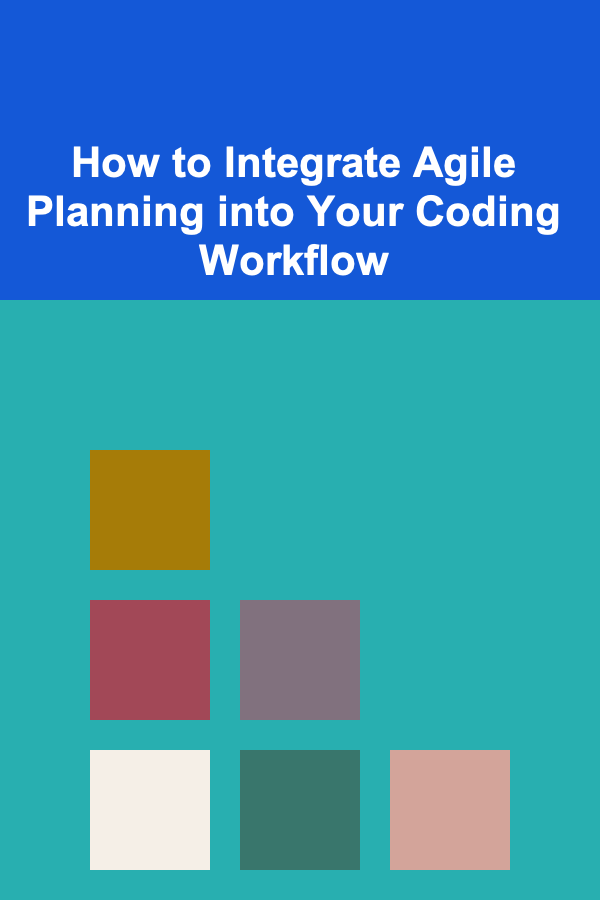
Agile methodologies have revolutionized the way software development is approached, emphasizing flexibility, collaboration, and iterative progress. Integrating Agile planning into your coding workflow ensures that development cycles are efficient, transparent, and adaptive to change. This approach can dramatically improve both productivity and product quality, providing teams with the tools they need to respond to feedback and market changes quickly.
In this article, we will explore how to effectively integrate Agile planning into your coding workflow. We will cover the foundational principles of Agile, how to implement key practices such as Scrum or Kanban, the importance of user stories, and techniques for maintaining velocity while delivering high-quality software.
Understanding Agile Methodology
Core Principles of Agile
At the heart of Agile lies the Agile Manifesto, a set of guiding principles that emphasize:
- Customer Collaboration Over Contract Negotiation: Agile prioritizes constant engagement with customers to ensure that the product meets their needs.
- Responding to Change Over Following a Plan: Agile teams are flexible and can pivot as requirements change throughout the development cycle.
- Individuals and Interactions Over Processes and Tools: Agile encourages face-to-face communication and collaboration, emphasizing the value of people over rigid processes.
- Working Software Over Comprehensive Documentation: While documentation is important, Agile values working code and functional software above exhaustive paperwork.
By understanding these principles, teams can implement an Agile framework that ensures flexibility, transparency, and continuous improvement throughout the project.
The Importance of Iteration and Incremental Development
Agile is based on the concept of iterative development, meaning that the product is built incrementally, with each iteration delivering a potentially shippable product. These iterations are usually referred to as "sprints," typically lasting between one to four weeks.
With each sprint, the team delivers working software that can be tested and reviewed. This approach allows for regular feedback from stakeholders, ensuring that the project remains aligned with user needs and market demands.
Setting Up Your Agile Workflow
Choosing the Right Framework: Scrum or Kanban
Two of the most commonly used frameworks for implementing Agile are Scrum and Kanban. Understanding the differences between these frameworks will help determine which one best fits your team's needs.
Scrum
Scrum is a structured Agile methodology with predefined roles, events, and artifacts. It breaks down work into short, time-boxed iterations known as sprints, typically lasting 2-4 weeks. Scrum is ideal for teams that need clear roles and responsibilities.
Key components of Scrum include:
- Product Backlog: A prioritized list of features, improvements, and bug fixes that need to be addressed.
- Sprint Backlog: A list of tasks selected from the product backlog that the team commits to completing during the sprint.
- Daily Standups: A short daily meeting where team members discuss their progress, challenges, and goals for the day.
- Sprint Review and Retrospective: A meeting at the end of each sprint to demonstrate completed work and reflect on ways to improve the team's processes in the next sprint.
Kanban
Kanban is a more flexible framework than Scrum and is suited for teams that want to continuously improve and streamline their workflow. Unlike Scrum, Kanban does not have predefined roles or time-boxed iterations. Instead, it focuses on visualizing the workflow and limiting work in progress (WIP).
Key components of Kanban include:
- Kanban Board: A visual tool that shows the flow of tasks from "To Do" to "Done," often using columns to represent different stages of development.
- WIP Limits: A limit on the number of tasks that can be in progress at any given time. This helps prevent bottlenecks and promotes focus on completing tasks.
- Continuous Improvement: Kanban emphasizes continuous analysis of workflows to identify inefficiencies and optimize processes over time.
Both Scrum and Kanban can be integrated into a coding workflow, and the choice depends on the team's preference for structure versus flexibility. Some teams even use a hybrid approach, blending elements from both frameworks.
Incorporating User Stories into the Coding Workflow
What are User Stories?
User stories are concise, simple descriptions of a feature or functionality from the perspective of the user. A user story typically follows the structure:
- As a [user], I want to [do something] so that I can [achieve a goal].
This format helps prioritize work based on user needs and ensures that the development team always keeps the user experience in mind.
Writing Effective User Stories
To ensure user stories are clear and actionable, they should be:
- Independent: Each story should be self-contained and not rely on other stories.
- Negotiable: Stories should be flexible enough to allow for changes and refinements.
- Valuable: Every user story should provide value to the user or the business.
- Estimable: The team should be able to estimate the effort needed to complete the story.
- Small: User stories should be small enough to be completed within a sprint.
- Testable: There should be clear acceptance criteria that define when the story is complete.
User Story Mapping
User story mapping is a technique used to visualize the user journey and ensure that all the necessary features are covered. The process involves laying out the user stories on a map, organized by importance and sequence, to get a clear picture of the product's functionality.
This approach helps prioritize features and identify dependencies, ensuring that the most valuable features are delivered first.
Sprint Planning and Execution
Planning the Sprint
Effective sprint planning ensures that the team is aligned and focused on the most important tasks. The sprint planning meeting typically includes:
- Review of the Product Backlog: The product owner presents the highest-priority items in the backlog to the team.
- Selecting Stories for the Sprint: The team selects the stories they will work on during the sprint, ensuring that they can commit to completing them within the sprint's time frame.
- Defining Sprint Goals: The team agrees on what they aim to achieve by the end of the sprint. This should be a measurable and achievable goal.
- Task Breakdown: Each user story is broken down into smaller tasks, which are then assigned to team members.
Daily Standups
Daily standups are brief meetings, typically lasting 15 minutes, where each team member answers the following three questions:
- What did I accomplish yesterday?
- What will I work on today?
- What obstacles are preventing me from progressing?
The purpose of the standup is to promote communication, identify issues early, and keep the team focused on the sprint goals.
Tracking Progress with Burndown Charts
Burndown charts are visual tools that track the team's progress during a sprint. The chart shows the remaining work in the sprint versus time, helping the team stay on track and identify if they are likely to complete the sprint on time. By examining the burndown chart, teams can make necessary adjustments during the sprint to improve their chances of success.
Review and Retrospective
Sprint Review
At the end of each sprint, a sprint review meeting is held where the team demonstrates the completed work. This allows stakeholders to see the progress and provide feedback, which can be incorporated into future sprints.
Sprint Retrospective
The sprint retrospective is a meeting where the team reflects on the sprint and discusses what went well, what could be improved, and what actions they will take in the next sprint to improve their processes. This continuous feedback loop is essential for improving the Agile process and increasing the team's effectiveness over time.
Continuous Delivery and Testing
The Role of Continuous Integration
Continuous integration (CI) is a practice in which code changes are automatically integrated into the shared codebase several times a day. This practice ensures that code is always in a deployable state and helps detect bugs and issues early in the development process.
To integrate CI into your workflow, consider using tools like Jenkins, CircleCI, or Travis CI to automatically run tests and build the code every time a change is pushed to the repository.
Automated Testing
Automated testing plays a crucial role in maintaining software quality while working in an Agile environment. By automating unit tests, integration tests, and acceptance tests, teams can quickly verify that the software functions as expected and ensure that new changes do not introduce regressions.
Test-driven development (TDD) is another technique commonly used in Agile, where tests are written before the code itself. TDD helps ensure that code meets the desired specifications and reduces the risk of defects.
Maintaining Velocity and Quality
Tracking Velocity
Velocity refers to the amount of work a team completes in a sprint, usually measured in story points or hours. By tracking velocity over time, teams can estimate how much work they can handle in future sprints and make data-driven decisions about their capacity.
Balancing Speed with Quality
While Agile encourages rapid delivery, it is important not to compromise on quality. Teams should prioritize test coverage, code reviews, and other quality assurance practices to ensure that their code remains reliable and maintainable.
Conclusion
Integrating Agile planning into your coding workflow requires discipline, collaboration, and a focus on delivering value to the user. By adopting the right framework, writing clear user stories, planning sprints effectively, and fostering a culture of continuous improvement, your team can work more efficiently and deliver high-quality software that meets user needs.
Agile is not just about following a set of practices; it's about creating a mindset that embraces change, values communication, and continuously strives for improvement. By embedding Agile into your workflow, you can build software that not only meets today's requirements but is also adaptable to future needs.
Reading More From Our Other Websites
- [Home Storage Solution 101] How to Store Your Holiday Decorations with Minimal Space
- [Home Budget 101] How to Eliminate Non-Essential Expenses to Maximize Your Home Budget
- [Home Party Planning 101] How to Host a Wine Tasting Party at Home Like a Pro
- [Hiking with Kids Tip 101] The Ultimate Family Hiking Checklist: Gear, Snacks, and Safety Tips
- [Toy Making Tip 101] Best Cardboard Toy Making Projects: Transforming Boxes into Imaginative Playthings for Kids
- [Home Storage Solution 101] How to Create a Homework Nook with Efficient Storage for Kids' Books and Supplies
- [Organization Tip 101] How to Make Your Home More Energy Efficient with Smart Technology
- [Personal Investment 101] How to Create a Passive Income Stream from Deep Learning Solutions
- [Organization Tip 101] How to Store Holiday Decorations Efficiently
- [Organization Tip 101] How to Establish House Rules for Shared Living Situations

Becoming a Successful Cybersecurity Engineer: Best Practices for Secure Infrastructure
Read More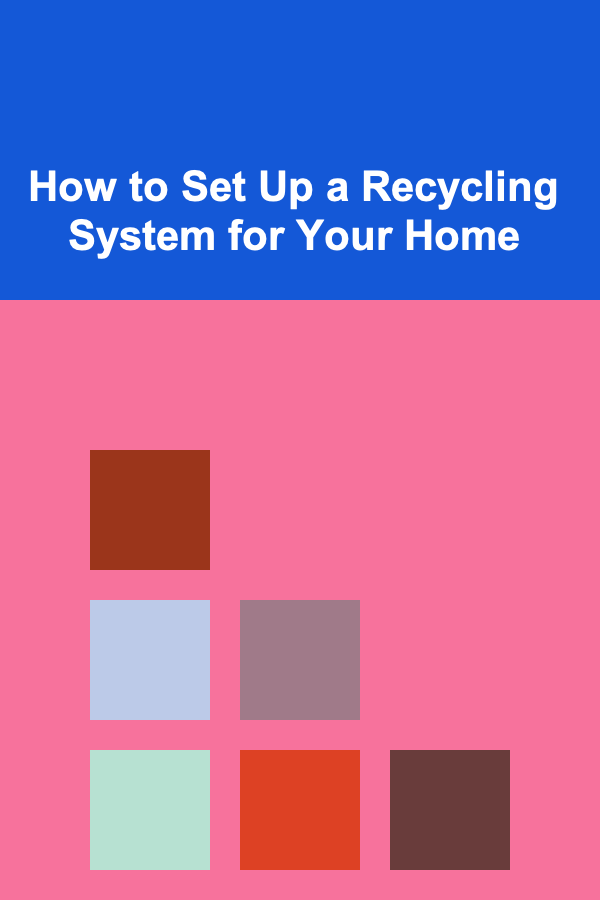
How to Set Up a Recycling System for Your Home
Read More
How to Tackle Stubborn Stains on Carpets
Read More
How to Upcycle Old Furniture into Chic Pieces for Your Home
Read More
How to Navigate the Historic District of Savannah
Read More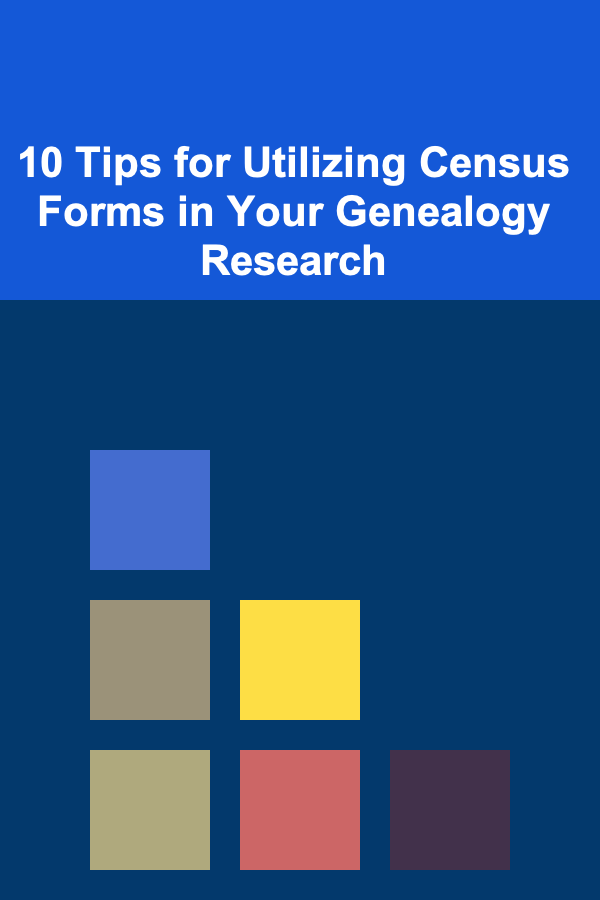
10 Tips for Utilizing Census Forms in Your Genealogy Research
Read MoreOther Products

Becoming a Successful Cybersecurity Engineer: Best Practices for Secure Infrastructure
Read More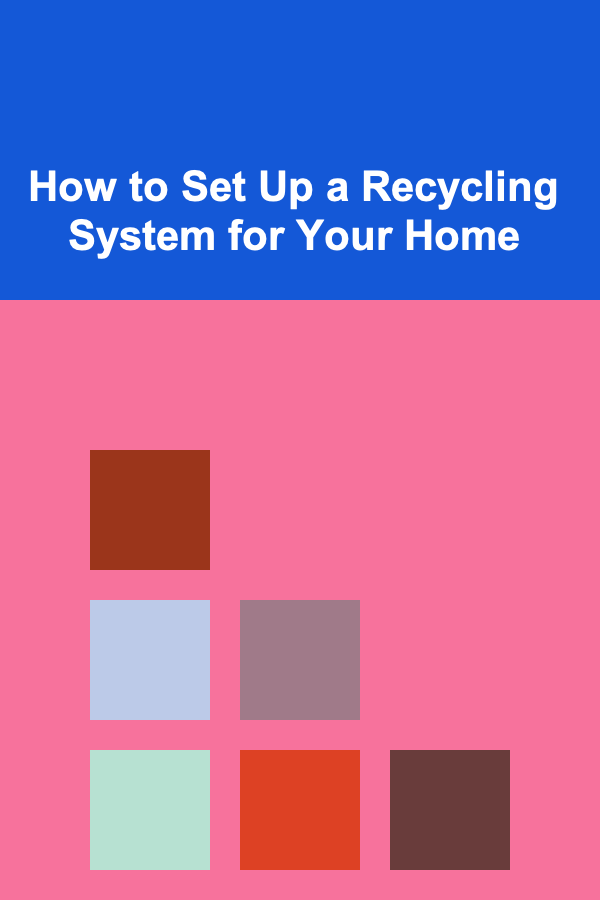
How to Set Up a Recycling System for Your Home
Read More
How to Tackle Stubborn Stains on Carpets
Read More
How to Upcycle Old Furniture into Chic Pieces for Your Home
Read More
How to Navigate the Historic District of Savannah
Read More