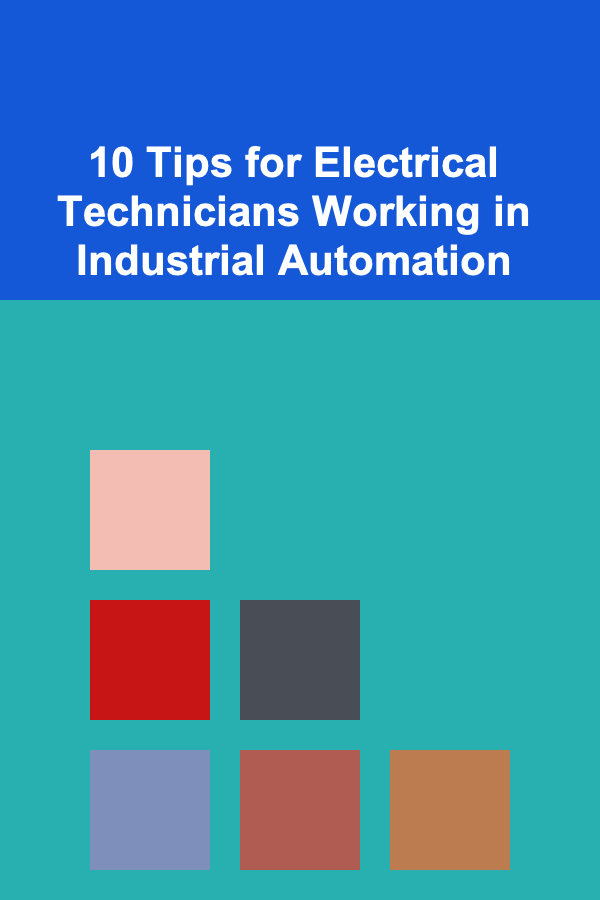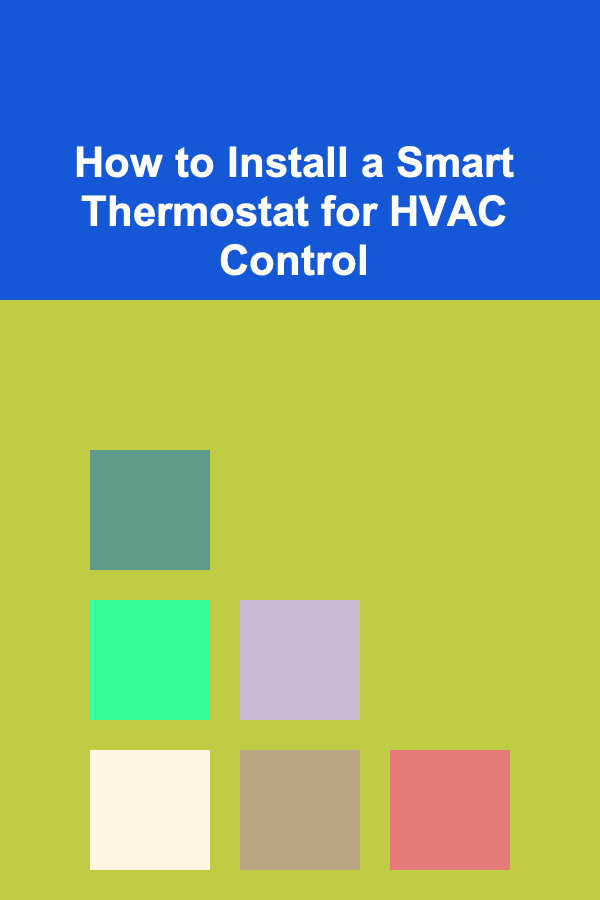
How to Install a Smart Thermostat for HVAC Control
ebook include PDF & Audio bundle (Micro Guide)
$12.99$7.99
Limited Time Offer! Order within the next:
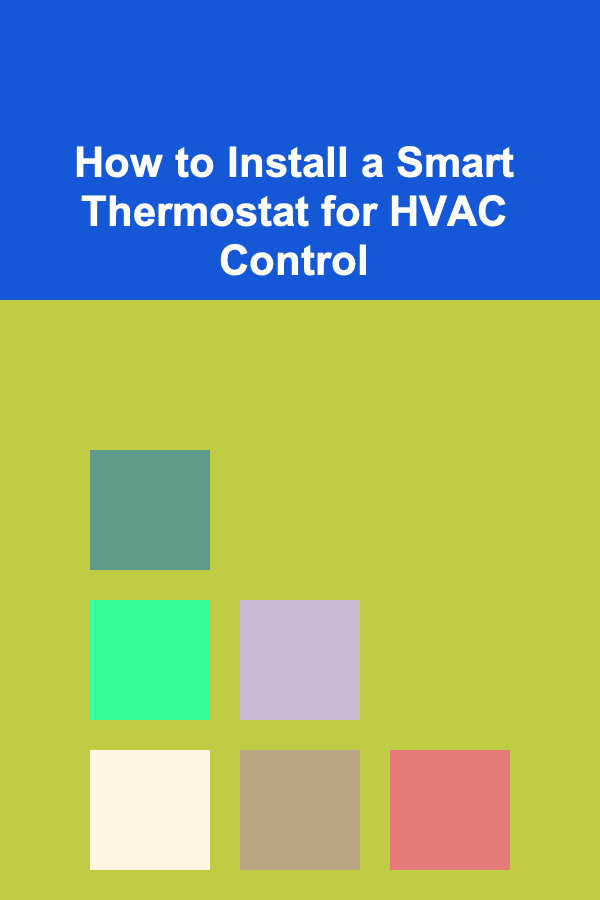
A smart thermostat can help you optimize your home's heating, ventilation, and air conditioning (HVAC) system, offering both convenience and energy savings. By replacing your traditional manual thermostat with a smart version, you can control your home's temperature remotely, customize heating and cooling schedules, and track energy usage. If you're considering upgrading your HVAC system to include a smart thermostat, this guide will walk you through the process, covering everything from choosing the right model to installation and setup.
Why Choose a Smart Thermostat?
Before diving into the installation process, it's worth understanding why a smart thermostat is a smart choice for your home.
1. Energy Savings
Smart thermostats use advanced algorithms to adjust temperatures based on your schedule, ensuring that your heating and cooling systems are only running when needed. By learning your preferences and behavior, the thermostat can reduce unnecessary heating and cooling, which can significantly lower your utility bills.
2. Remote Control
With a smart thermostat, you can control the temperature of your home from anywhere using your smartphone, tablet, or computer. This feature is especially useful when you're away on vacation or simply want to adjust the temperature before you arrive home.
3. Scheduling
Smart thermostats allow you to set customized schedules, so the system runs only when required. For example, you can program the thermostat to lower the temperature when you're at work and increase it before you get home. Many models also integrate with your calendar, adjusting the temperature based on appointments.
4. Integration with Other Smart Devices
Most smart thermostats integrate seamlessly with other smart home devices like lights, smart locks, and voice assistants such as Amazon Alexa or Google Assistant. This creates a more connected, efficient home where you can manage everything from a single app or voice command.
5. Learning Capabilities
Some smart thermostats learn your preferences over time. For example, after a few days of use, the thermostat may learn that you prefer the temperature to be cooler in the evenings or warmer during the mornings and will adjust accordingly.
Step 1: Choose the Right Smart Thermostat
There are several smart thermostats available on the market, and choosing the right one is crucial for effective HVAC control. Here are some factors to consider when selecting your device:
1. Compatibility
Ensure the smart thermostat is compatible with your HVAC system. Some systems (like heat pumps, multi-stage HVAC systems, or certain brands) may not work with all smart thermostats. Always check the product specifications to make sure your thermostat can handle your home's heating and cooling needs.
2. Connectivity
Most smart thermostats rely on Wi-Fi to communicate with your smartphone or other devices. Ensure your home has a stable Wi-Fi connection in the area where you plan to install the thermostat. Some models also offer Bluetooth capabilities or work without Wi-Fi, but these features may limit certain remote control options.
3. Voice Control
If you use a smart assistant (Amazon Alexa, Google Assistant, or Apple HomeKit), make sure your chosen thermostat integrates with that platform. Voice control features allow you to adjust the temperature with simple voice commands.
4. User Interface
The interface of the thermostat should be easy to navigate, both on the physical unit and within the mobile app. Some models have touch screens, while others may have physical buttons. Make sure the interface suits your preferences.
5. Energy Reports
Some smart thermostats track your energy consumption and provide detailed reports, showing you how much energy you've saved by using the thermostat's features. This is a great way to monitor your savings and ensure you're making the most of your device.
Step 2: Turn Off Power to Your HVAC System
Before you start the installation process, it's important to ensure the power to your HVAC system is turned off. This is a safety precaution to avoid any electrical accidents. Here's how to do it:
- Locate the circuit breaker panel in your home.
- Find the breaker that controls your HVAC system. It is usually labeled as "HVAC" or "Heating and Cooling."
- Flip the breaker to the "Off" position to disconnect power.
If you're unsure, you can also turn off the power to your furnace and air conditioning unit directly using their individual power switches.
Step 3: Remove the Old Thermostat
Now that the power is off, it's time to remove the old thermostat. Here's how:
-
Remove the Faceplate: Most thermostats have a detachable faceplate that can be pulled off to reveal the wiring underneath. Depending on your model, the faceplate might snap off, or it may have screws holding it in place.
-
Disconnect the Wiring: Once the faceplate is off, you'll see the wires connected to the thermostat. Take note of how the wires are connected, either by taking a photo or writing down the wire colors and terminal labels. Different systems use different wire configurations, so this step is important for connecting the new thermostat correctly.
-
Remove the Mounting Plate: The thermostat is usually mounted to a plate attached to the wall with screws. Use a screwdriver to remove the screws and take the plate off the wall.
Step 4: Install the Smart Thermostat Mounting Plate
Most smart thermostats come with a mounting plate that needs to be installed on the wall before the thermostat can be attached. Follow these steps:
-
Align the Mounting Plate: Place the mounting plate on the wall where your old thermostat was installed. Make sure the mounting holes align with the holes left behind by your previous thermostat.
-
Secure the Plate: Use the screws provided with your new thermostat to secure the mounting plate to the wall. Make sure it is level and firmly attached.
Step 5: Connect the Wires to the Smart Thermostat
Now it's time to connect the wires to your smart thermostat. Each wire is labeled with a letter that corresponds to a terminal on the thermostat.
-
Check the Wiring Labels: The wires from your HVAC system will be labeled with letters like "R," "C," "Y," "W," and "G." These labels correspond to the terminals on the thermostat. Check the wiring diagram provided with your smart thermostat for the exact terminal configuration.
-
Connect the Wires: Carefully connect each wire to its corresponding terminal. Most modern smart thermostats use a simple push-in connection. If your thermostat requires screws, use a small screwdriver to secure each wire.
-
Use a C-Wire If Necessary: Many smart thermostats require a C-wire (common wire) to power the device. If your current thermostat doesn't have a C-wire, you may need to install one or use an adapter kit, which is often included with the smart thermostat.
Step 6: Attach the Smart Thermostat to the Mounting Plate
Once the wiring is connected, attach the smart thermostat to the mounting plate. Most models will snap or slide into place. Ensure that the thermostat is securely attached and properly aligned.
Step 7: Power On the System and Test
Now it's time to turn the power back on to your HVAC system. Go to your circuit breaker panel and flip the HVAC breaker to the "On" position. Once the system is powered on, the thermostat should light up.
Test your thermostat by adjusting the temperature using the physical interface or the mobile app. Check that the heating and cooling systems respond appropriately. If your thermostat has a screen, ensure that it displays the correct information and that you can interact with it without issues.
Step 8: Set Up Your Smart Thermostat
After installation, it's time to configure your smart thermostat:
-
Connect to Wi-Fi: Follow the instructions in the thermostat's manual to connect the device to your home Wi-Fi network. This usually involves selecting your network from a list and entering your Wi-Fi password.
-
Download the App: Most smart thermostats require a mobile app to control the device. Download the app from the app store (available for both Android and iOS) and create an account if necessary.
-
Sync the Thermostat: Open the app and sync it with the thermostat. You should be able to control your home's temperature directly from the app.
-
Set Up Schedules: Use the app to create temperature schedules. You can set different temperatures for different times of the day, such as lowering the heat at night and raising it in the morning.
-
Link with Smart Home Assistants: If your smart thermostat is compatible with voice assistants, link it with Amazon Alexa, Google Assistant, or Apple HomeKit to control the thermostat using voice commands.
Conclusion
Installing a smart thermostat is a straightforward process that can have a significant impact on your home's energy efficiency and comfort. With a bit of preparation and following the steps above, you can successfully replace your traditional thermostat with a smart version, gaining the ability to control your HVAC system remotely and tailor it to your schedule.
By optimizing your HVAC system, you'll not only enjoy the convenience of smart technology but also save money on energy costs in the long run. Happy installing!
Reading More From Our Other Websites
- [Gardening 101] The Science Behind Organic Pest Deterrents: What Really Works?
- [Personal Care Tips 101] How to Choose a Makeup Primer for Minimizing Large Pores
- [Hiking with Kids Tip 101] Desert Trail Treasures: Kid‑Friendly Hikes and Hidden Wonders
- [Organization Tip 101] How to Organize Your Sewing Room for Seamless Projects
- [Personal Financial Planning 101] How to Prepare for Tax Season Throughout the Year
- [Home Budget Decorating 101] How to Mix Patterns and Textures on a Budget
- [Horseback Riding Tip 101] Step-by-Step Guide: Properly Saddling Your Horse for Beginners
- [Home Party Planning 101] How to Create a Cozy Atmosphere for an Indoor Winter Party
- [Mindful Eating Tip 101] Best Mindful Eating Rituals for Managing Chronic Pain and Inflammation
- [Home Soundproofing 101] How to Soundproof Your Floor for Ultimate Privacy

How to Create a Family Painting Party at Home
Read More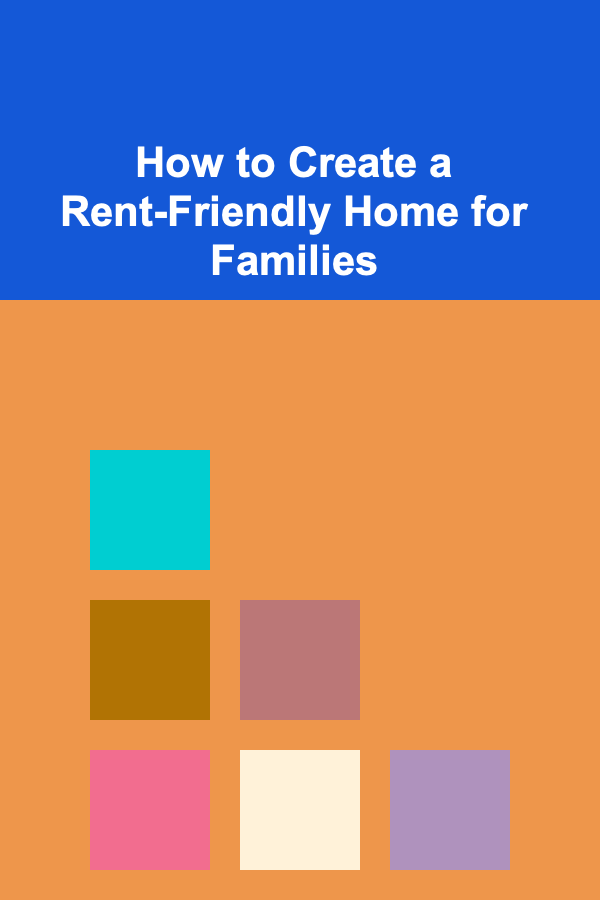
How to Create a Rent-Friendly Home for Families
Read More
How to Make a Checklist for Seasonal Car Maintenance
Read More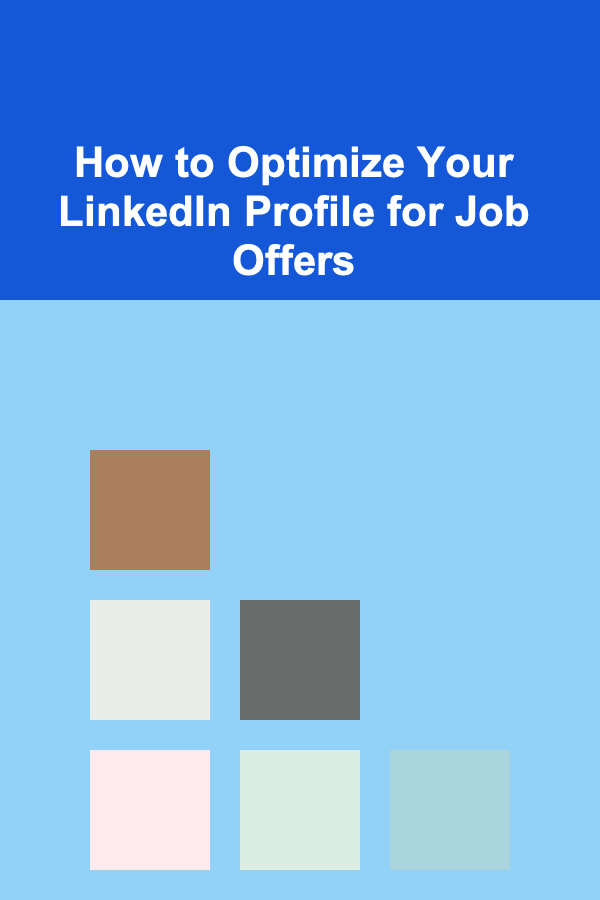
How to Optimize Your LinkedIn Profile for Job Offers
Read More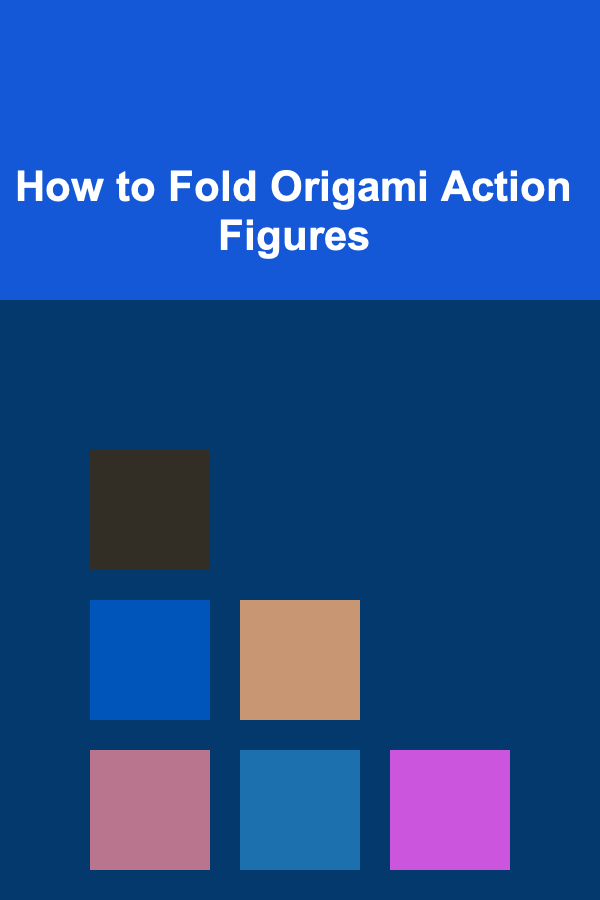
How to Fold Origami Action Figures
Read More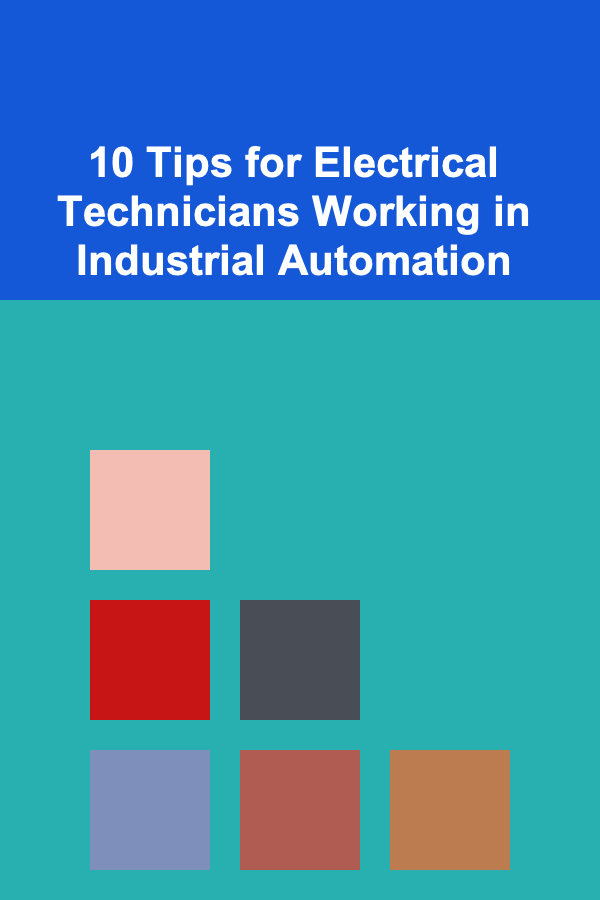
10 Tips for Electrical Technicians Working in Industrial Automation
Read MoreOther Products

How to Create a Family Painting Party at Home
Read More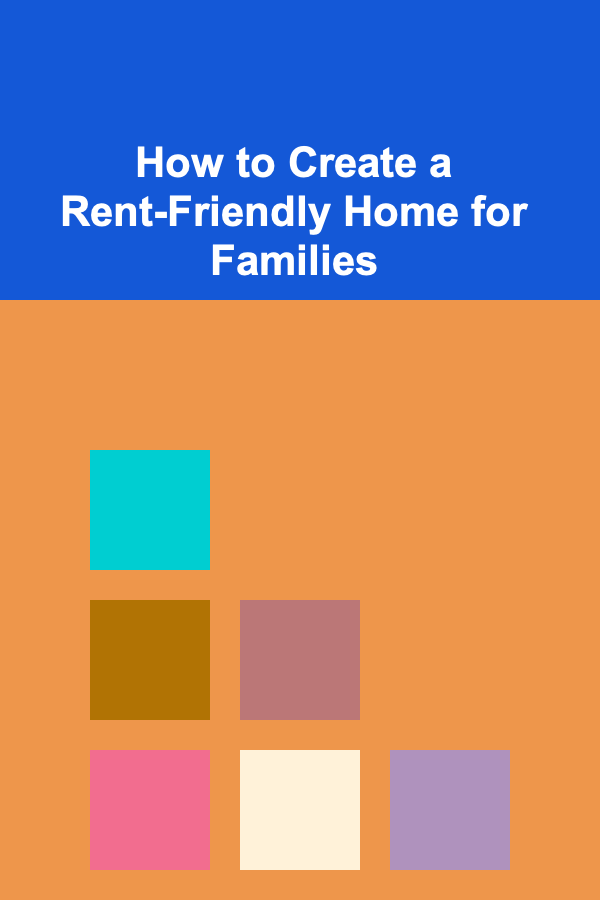
How to Create a Rent-Friendly Home for Families
Read More
How to Make a Checklist for Seasonal Car Maintenance
Read More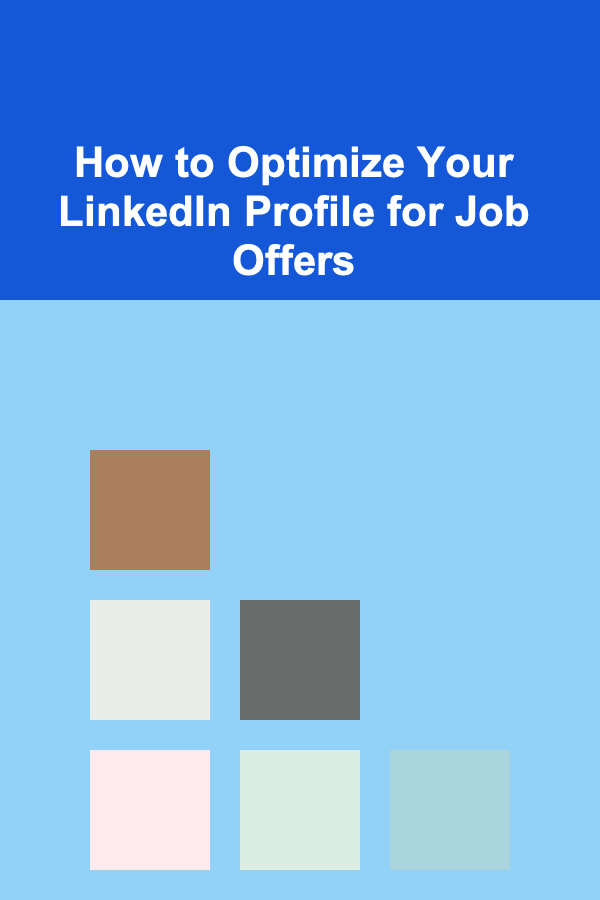
How to Optimize Your LinkedIn Profile for Job Offers
Read More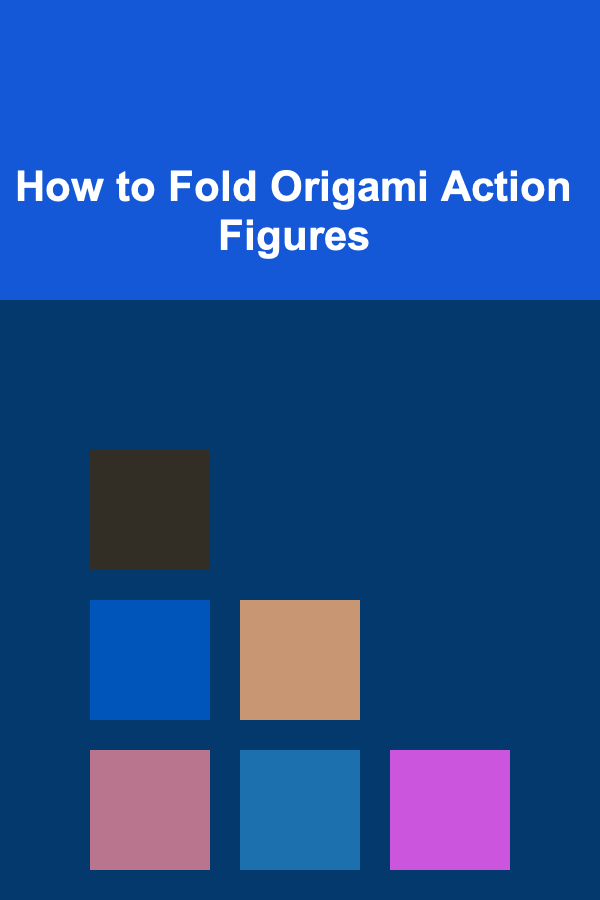
How to Fold Origami Action Figures
Read More