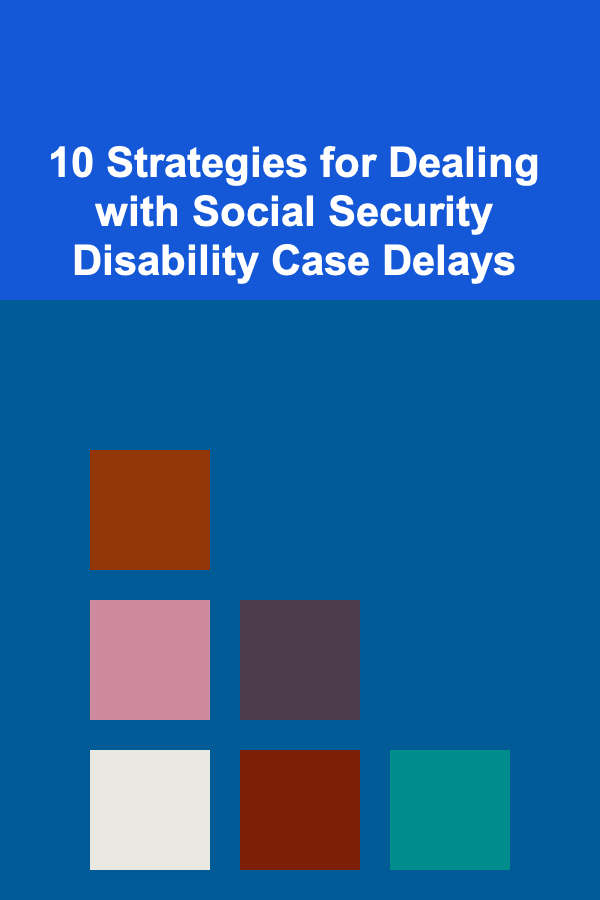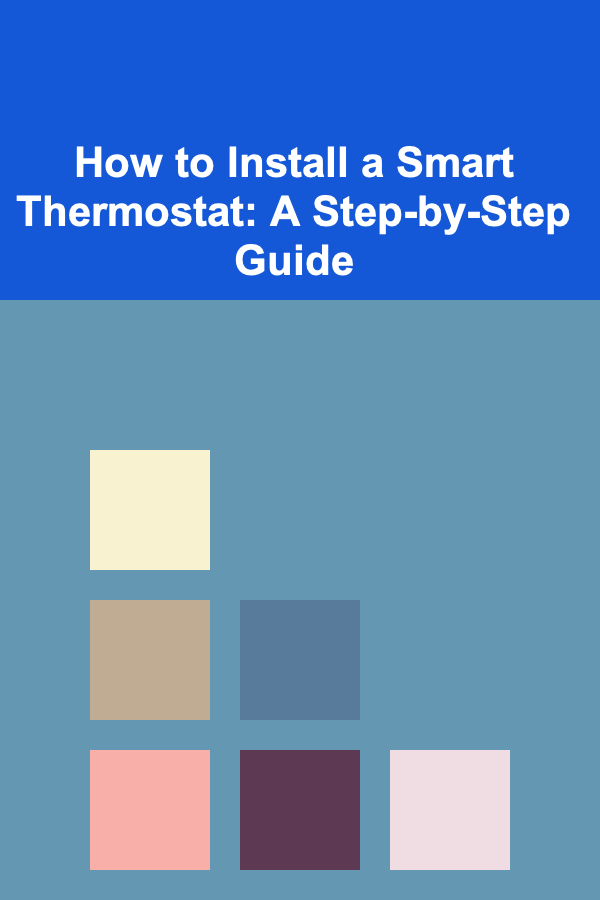
How to Install a Smart Thermostat: A Step-by-Step Guide
ebook include PDF & Audio bundle (Micro Guide)
$12.99$10.99
Limited Time Offer! Order within the next:
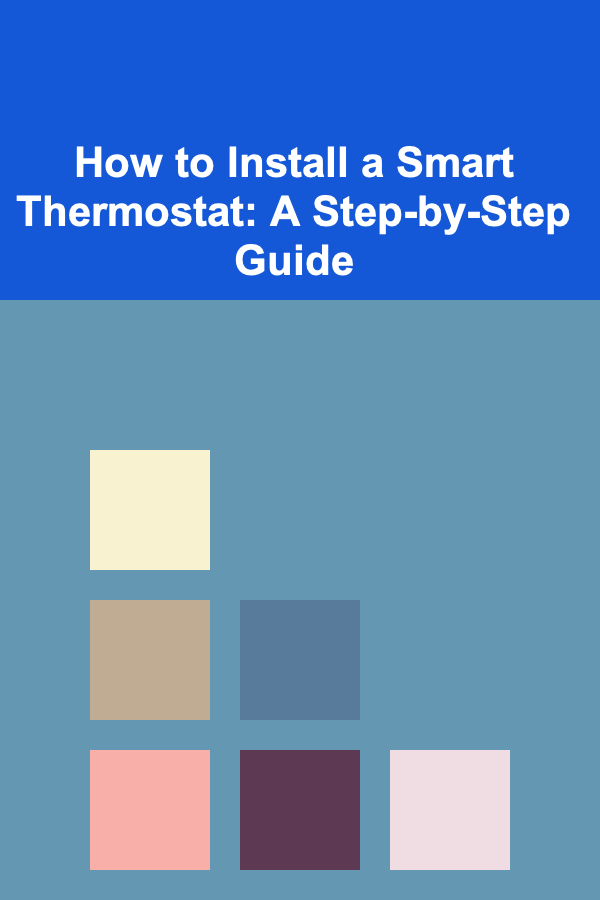
The smart thermostat is a game-changer for modern home heating and cooling systems. Not only do they help improve the energy efficiency of your home, but they also give you the ability to control the temperature from anywhere, whether you're on the couch, at work, or even on vacation. Installing a smart thermostat may seem like a daunting task at first, but with the right guidance and tools, it can be an easy and rewarding DIY project.
In this comprehensive guide, we will take you through the entire process of installing a smart thermostat in your home. From choosing the right smart thermostat to wiring it correctly, setting up the software, and testing your new system, we'll cover every aspect of the installation. By the end, you'll have a fully functioning, energy-efficient thermostat to make your home more comfortable and eco-friendly.
Why Install a Smart Thermostat?
Before we dive into the installation steps, it's important to understand the benefits of installing a smart thermostat. These devices are designed to not only provide comfort but also optimize energy usage.
1. Energy Savings
Smart thermostats can help you save money on your energy bill by learning your schedule and adjusting the temperature accordingly. For example, they can lower the temperature when you're away from home and warm it back up just before you return. Some models even monitor weather patterns and adjust to ensure optimal energy use.
2. Remote Control
Most smart thermostats come with mobile apps that allow you to control the temperature of your home remotely. This means you can adjust the thermostat from your smartphone or tablet, no matter where you are, providing convenience and flexibility.
3. Learning Capabilities
Advanced models learn your preferences over time, automatically adjusting based on your habits. For instance, they can sense when you're home or away, and adapt the temperature accordingly, without you needing to manually change settings.
4. Integration with Smart Home Systems
Smart thermostats can often integrate with other smart home devices, such as Amazon Alexa, Google Assistant, or Apple HomeKit. This allows you to control your thermostat with voice commands or through automated routines tied to other smart devices in your home.
5. Monitoring and Reports
Smart thermostats often provide detailed energy reports, showing you how much energy you've used, and can even offer tips on how to reduce your consumption. These reports can help you make smarter decisions to cut down on energy costs.
Choosing the Right Smart Thermostat
The first step in installing a smart thermostat is selecting the right model for your home. Not all smart thermostats are the same, and choosing the wrong one could result in compatibility issues or functionality limitations.
Factors to Consider When Choosing a Smart Thermostat:
- Compatibility: Ensure that the thermostat is compatible with your heating and cooling system (e.g., furnace, heat pump, air conditioner). Some thermostats are compatible with most systems, but it's important to check.
- App Connectivity: Most smart thermostats come with mobile apps, but check whether the app is compatible with your smartphone (iOS or Android).
- Voice Control Compatibility: If you have a voice assistant, such as Amazon Alexa or Google Assistant, ensure that the thermostat works with your chosen assistant.
- Features: Different models offer different features, such as geofencing, remote control, learning capabilities, and energy reports. Consider which features will be most beneficial to you.
- Design: While functionality is key, the design of the thermostat is also important. Some thermostats have sleek, modern designs that blend into your home's decor, while others might be bulkier but offer advanced features.
Popular models include the Nest Learning Thermostat , Ecobee SmartThermostat , Honeywell Home T9 , and Lennox iComfort. Each of these models has its own unique features, and it's important to do some research before selecting one.
Tools and Materials Needed for Installation
Before you begin, make sure you have all the necessary tools and materials. The process of installing a smart thermostat generally requires basic electrical knowledge and the right tools to ensure a smooth setup.
Tools:
- Screwdriver (Phillips head and flathead): To remove your old thermostat and install the new one.
- Drill (optional): Some installations may require drilling into the wall to mount the thermostat.
- Level: Ensures that the thermostat is mounted straight.
- Wire stripper/cutter: Used to strip wires if necessary.
Materials:
- Smart Thermostat Kit: This should include the thermostat itself and a baseplate.
- Screws and Wall Anchors: For mounting the thermostat on the wall.
- Label Stickers or Markers: To label the wires from the old thermostat (this will help you during the wiring phase).
Step-by-Step Guide to Installing Your Smart Thermostat
Now that you've chosen your thermostat and gathered your tools, it's time to begin the installation process.
Step 1: Turn Off the Power
Before you begin working with any electrical equipment, it's important to turn off the power to your HVAC system. This will prevent any electrical shocks or damage to the system. You can usually do this by turning off the breaker that powers your heating and cooling system at your electrical panel.
Step 2: Remove the Old Thermostat
Carefully remove the cover of your existing thermostat. Use the screwdriver to unscrew the thermostat from the wall. Once the thermostat is removed, take note of the wiring connections, and use the label stickers or markers to label each wire according to the terminal it was connected to (e.g., "C" for common, "Y" for cooling, "R" for power, etc.). This will make the next step much easier.
If your old thermostat uses a battery, remove the batteries. Keep in mind that some thermostats have a complicated wire setup, so take pictures of the connections if you're unsure.
Step 3: Remove the Mounting Plate
Once the thermostat is disconnected, remove the mounting plate from the wall. If there are holes left in the wall from the old thermostat, you may need to patch them up with drywall filler.
Step 4: Install the Smart Thermostat Mounting Plate
Next, attach the mounting plate for your new smart thermostat. Most smart thermostats come with a template that helps you drill holes in the right spots. If your new thermostat uses a different mounting setup, you may need to drill new holes in the wall.
Use a level to ensure that the mounting plate is straight before securing it with screws. Tighten the screws until the mounting plate is firmly in place.
Step 5: Wire the Thermostat
This is the most important step in the installation process. The thermostat wiring is what allows the system to control your heating and cooling. Follow these steps carefully:
- Connect the Wires to the New Thermostat: Match the labeled wires from your old thermostat to the corresponding terminals on the new smart thermostat baseplate. Most smart thermostats have clear labels to indicate which wire goes where (e.g., R, C, W, Y, etc.).
- Use a Wire Strip: If the wires are too long, you may need to use a wire stripper to remove the insulation from the ends to ensure a secure connection.
After the wires are connected, double-check the connections to make sure that each wire is securely attached.
Step 6: Attach the Smart Thermostat
Once the wires are connected to the baseplate, attach the smart thermostat to the mounting plate. This usually involves snapping the thermostat into place or securing it with screws.
Step 7: Turn the Power Back On
Once the thermostat is securely installed, turn the power back on at the circuit breaker. Your thermostat should light up, indicating that it's receiving power.
Step 8: Set Up the Thermostat
Now that the thermostat is powered up, you'll need to set it up. Follow the on-screen instructions on the thermostat, which will guide you through the initial configuration process. During this process, you may be asked to:
- Connect the thermostat to your Wi-Fi network
- Set up your location and time zone
- Download the mobile app for remote control
- Connect the thermostat to your smart home assistant (Amazon Alexa, Google Assistant, etc.)
Step 9: Test Your Thermostat
Once the setup is complete, test your thermostat to make sure it's working correctly. Set the temperature to your desired setting and check if the heating or cooling system activates as expected. If the system doesn't respond, double-check your wiring and ensure everything is connected properly.
Step 10: Fine-Tune Settings and Personalization
Many smart thermostats offer advanced settings, such as scheduling, energy-saving modes, and integration with other smart devices. Take the time to explore these options and tailor the thermostat's behavior to suit your preferences. For instance, you can program temperature changes based on when you wake up, leave for work, or go to bed.
Common Issues and Troubleshooting
While installing a smart thermostat is generally straightforward, you might encounter some issues. Below are a few common problems and their solutions:
1. No Power to the Thermostat
If the thermostat isn't receiving power, double-check the wire connections and ensure that the breaker is turned on.
2. Incorrect Wiring
If the thermostat is not responding or you notice erratic behavior, it's possible that a wire is connected to the wrong terminal. Use the labels from your old thermostat or check the user manual to ensure correct wiring.
3. Wi-Fi Connection Problems
Ensure that your Wi-Fi network is working properly and that your thermostat is within range of your router. Some thermostats only work with 2.4 GHz networks, so make sure your network is compatible.
4. Calibration Issues
If your thermostat is displaying inaccurate temperatures, check the calibration settings in the app or on the thermostat itself.
Conclusion
Installing a smart thermostat is a rewarding project that can improve your home's energy efficiency, comfort, and convenience. By following the steps outlined in this guide, you can confidently install your new thermostat and start enjoying the benefits of smarter temperature control. Whether you're interested in saving money on your energy bills, reducing your carbon footprint, or just making your home more comfortable, a smart thermostat is a great investment for any homeowner.
Reading More From Our Other Websites
- [Home Holiday Decoration 101] How to Decorate for Hanukkah at Home
- [Home Security 101] How to Install Window Security Bars Without Ruining Aesthetics
- [Home Lighting 101] How to Choose the Perfect Lighting for Your Home Office
- [Organization Tip 101] How to Organize Seasonal Clothing Rotations
- [Home Holiday Decoration 101] How to Decorate Your Home with Holiday Scented Candles
- [Personal Investment 101] Generate Recurring Revenue by Selling Pre-Trained Deep Learning Models
- [Personal Care Tips 101] How to Use Hand Cream to Protect Against Harsh Weather
- [Mindful Eating Tip 101] Step-by-Step Guide to Hosting an Engaging Online Mindful Eating Session
- [Home Pet Care 101] How to Introduce a New Pet to a Cat-Friendly Home: Tips for a Smooth Transition
- [Gardening 101] From Waste to Wonder: How Drip Irrigation Saves Water and Boosts Yield
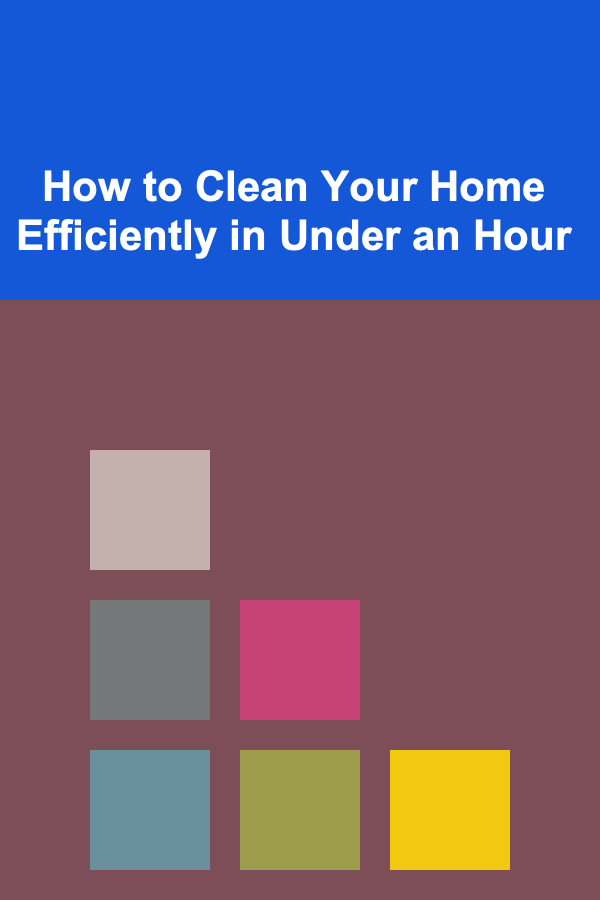
How to Clean Your Home Efficiently in Under an Hour
Read More
How to Find Legitimate Remote Customer Service Jobs
Read More
How to Use Routines to Keep Your Home Organized
Read More
Understanding Privacy Risks in the Metaverse
Read More
Researching the Role of Rare Earth Materials in Electric Vehicles: A Deep Dive
Read More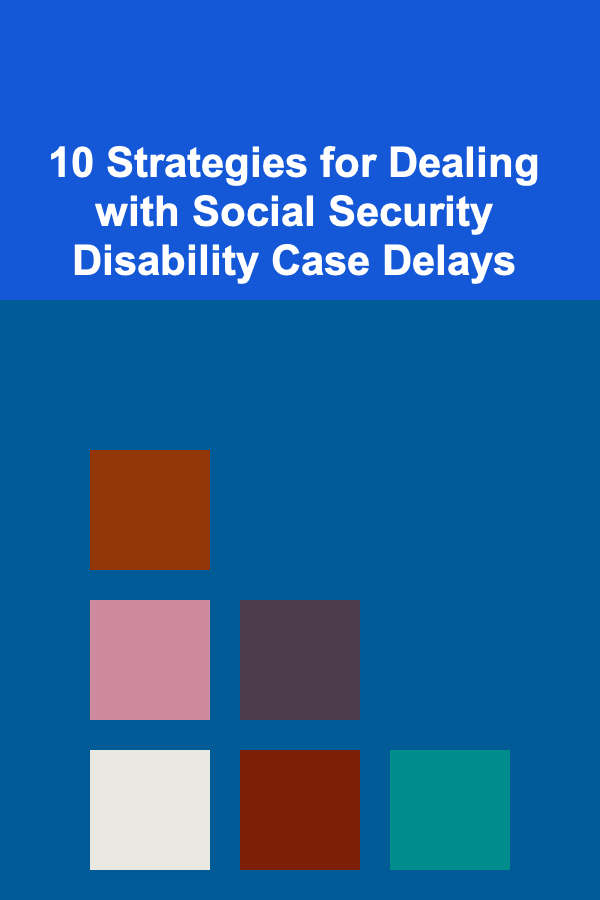
10 Strategies for Dealing with Social Security Disability Case Delays
Read MoreOther Products
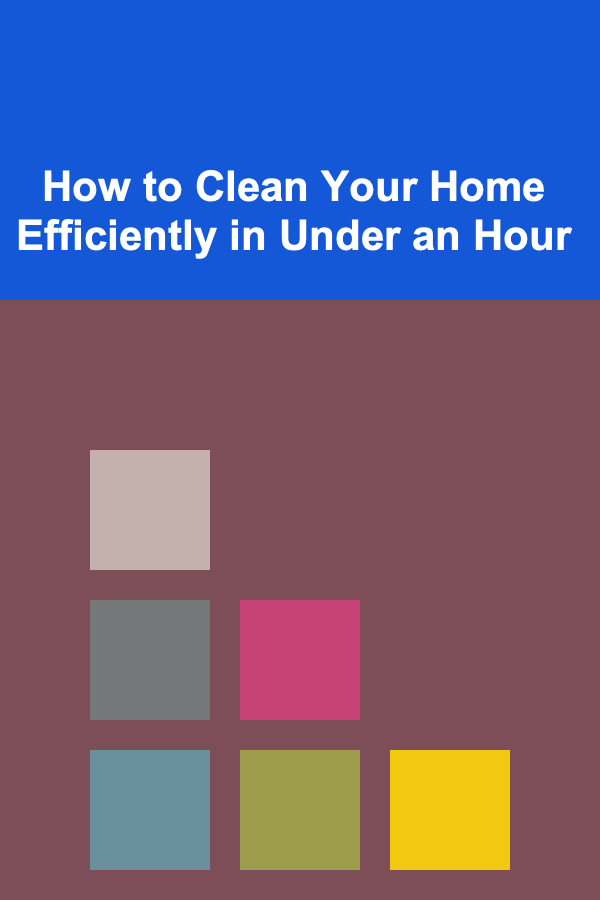
How to Clean Your Home Efficiently in Under an Hour
Read More
How to Find Legitimate Remote Customer Service Jobs
Read More
How to Use Routines to Keep Your Home Organized
Read More
Understanding Privacy Risks in the Metaverse
Read More
Researching the Role of Rare Earth Materials in Electric Vehicles: A Deep Dive
Read More