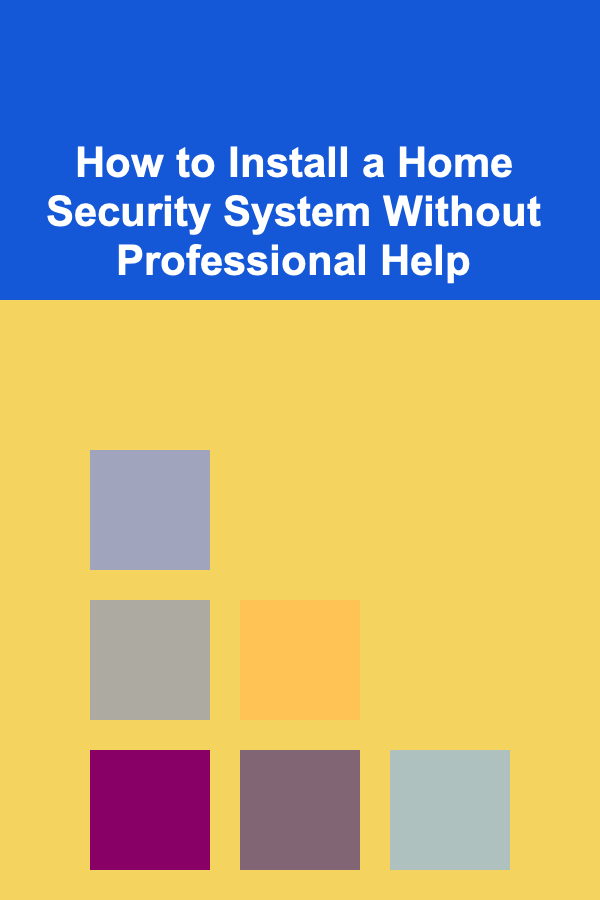
How to Install a Home Security System Without Professional Help
ebook include PDF & Audio bundle (Micro Guide)
$12.99$6.99
Limited Time Offer! Order within the next:
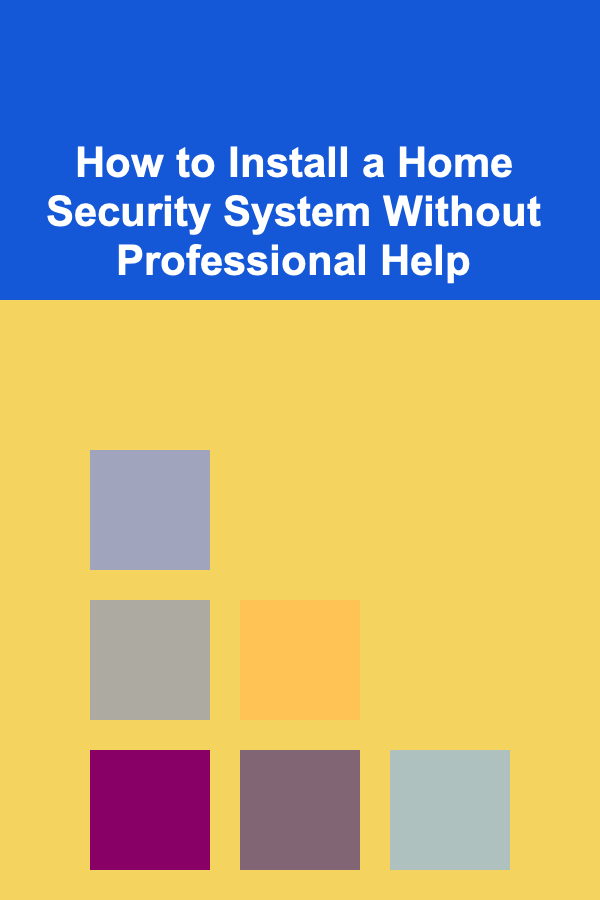
Installing a home security system on your own might seem like a daunting task, especially when you're trying to safeguard your home and family. However, the good news is that with the right tools, planning, and a bit of patience, you can successfully install a home security system without the need for professional assistance. This guide will walk you through the process, from choosing the right security system to installation, and troubleshooting tips to ensure your system functions as intended.
Why Install a Home Security System?
Before we dive into the specifics of how to install a home security system, let's take a moment to discuss why it's important to do so.
A home security system serves as a deterrent to criminals. When burglars see security cameras or signs indicating that your home is protected, they are far less likely to target your property. Not only does it protect your physical assets, but it also ensures the safety of your loved ones.
Besides deterring criminals, modern home security systems also offer peace of mind when you're away from home. Whether you're on vacation or just out for the day, knowing that your home is protected gives you a sense of security. Moreover, smart home integrations allow you to monitor and control your system from your smartphone or computer, making it easier than ever to stay connected.
Step 1: Choose the Right Home Security System
The first step in the process is selecting the best security system for your needs. There are numerous options available on the market today, and the right choice depends on factors like your home size, budget, and the features you need.
Types of Home Security Systems
- Wired Systems: These systems are hardwired into your home's electrical system and usually require professional installation. However, some homeowners prefer wired systems because they tend to be more reliable over time and are less susceptible to battery failure or wireless interference.
- Wireless Systems: Wireless systems use Wi-Fi or cellular networks to communicate with the control panel and sensors. These are typically easier to install and are more flexible than wired systems. If you're comfortable with technology and want a system you can install yourself, a wireless setup is likely the way to go.
- Smart Security Systems: Smart systems are the latest trend in home security, combining cameras, sensors, and other devices that can be controlled and monitored remotely via your smartphone or computer. Many of these systems are wireless, and they integrate with other smart devices, such as smart locks, lighting, and thermostats.
- DIY Security Kits: Many companies offer DIY home security kits, which contain everything you need to set up your system yourself. These kits often include a control panel, motion detectors, door/window sensors, cameras, and sometimes even smart locks. They are designed with simplicity in mind, so they're great for first-time installers.
Key Features to Look For
When evaluating different home security systems, here are some features you might want to consider:
- Video Surveillance: Look for a system that includes indoor and outdoor cameras, especially ones with night vision and motion detection. Cameras can be accessed remotely through an app, allowing you to monitor your property at all times.
- Motion Detectors: Motion sensors can detect movement within your home and send alerts if triggered. These sensors are useful for securing large areas and are commonly placed in hallways or near entry points.
- Door and Window Sensors: These sensors alert you whenever a door or window is opened. They are typically placed on the doors and windows around your home to keep track of unauthorized entry.
- Mobile App Access: Having the ability to control and monitor your system from a mobile app gives you convenience and flexibility, especially when you're away from home.
- Alarm Alerts: Most security systems come with loud alarms that go off when a breach is detected. Some systems also send notifications to your phone, or directly to emergency services, if triggered.
Step 2: Gather the Tools and Materials
Once you've selected the right system, the next step is preparing your tools and materials for installation. Here's a list of the tools and supplies you may need for a successful installation:
- Drill and drill bits (for mounting sensors and cameras)
- Screwdrivers (to secure sensors, control panel, and other components)
- Level (to ensure your cameras and sensors are installed correctly)
- Measuring tape (to measure distances and ensure proper sensor placement)
- Ladders (to mount cameras or sensors on walls or ceilings)
- Double-sided tape or adhesive strips (some systems come with peel-and-stick mounting options)
- Security system components (the cameras, sensors, control panel, etc., that come with your DIY kit)
- Smartphone or tablet (to set up and control the system)
Step 3: Plan Your System's Layout
Proper placement of your sensors and cameras is crucial to ensuring your home security system is effective. Take some time to walk around your property and plan the layout of your system.
- Entry Points: Focus on securing the main entry points first. This includes the front and back doors, as well as any windows that could be easily accessed by burglars. Place sensors on these doors and windows, and install cameras to cover the area around them.
- Motion Sensors: Motion detectors should be placed in high-traffic areas or near entryways. If you have a large yard, consider placing motion sensors outside to detect anyone approaching the perimeter of your home.
- Cameras: Camera placement is vital for both indoor and outdoor security. Outdoor cameras should be placed at key locations such as above doorways, garage entrances, or any other vulnerable points of entry. Indoor cameras can be placed near entryways, in hallways, or common areas, and may even be installed in rooms with valuables.
- Control Panel Location: The control panel should be placed somewhere easily accessible but out of sight from burglars. Typically, it's mounted near the front door or in a central location in your home. Ensure that it's plugged in and has access to Wi-Fi (if applicable).
- Smart Device Integration: If your security system integrates with smart home devices like smart locks, lighting, or thermostats, plan out how these will be connected and controlled. Ensure that the devices are within range of your Wi-Fi network.
Step 4: Install the Security System
Now comes the fun part---installing the system! Depending on whether you've chosen a wireless or wired system, installation will vary slightly, but the general process remains similar. Here's how you can go about it:
1. Install the Control Panel
The control panel is the brain of your security system. Start by installing it in a central, secure location that's easily accessible to you. Follow the manufacturer's instructions for mounting or placing the control panel.
If it's a wireless system, make sure the control panel is connected to your home's Wi-Fi network, and power it on. Most modern control panels will guide you through the setup process, often via an app on your smartphone.
2. Mount the Cameras
Cameras should be positioned to cover key areas around your home. Use a drill to mount cameras on exterior walls, doors, or ceilings, following the manufacturer's guidelines on angle and height. Ensure that each camera is positioned to capture clear images, and avoid placing them in areas where they may be easily obstructed.
3. Install Door and Window Sensors
Place sensors on all doors and windows that you want to protect. These sensors are often made of two parts---one goes on the door or window, and the other on the frame. When the door or window is opened, the sensor detects the separation and triggers an alarm or notification.
Mount these sensors using screws or adhesive strips, depending on the type of system. Be sure to place them at a height where they'll be able to properly detect any movement.
4. Set Up Motion Detectors
Motion detectors should be placed in areas where they can cover high-traffic zones. Mount them high up on walls, pointing toward areas where people are likely to walk. Avoid placing them near heat sources or windows, as this can cause false alarms.
5. Connect the System to Your Smartphone or Tablet
For systems with mobile apps, connect the system to your smartphone or tablet by following the manufacturer's instructions. Typically, you'll need to download the app, create an account, and pair the app with your security system. This allows you to receive notifications, monitor video feeds, and control the system remotely.
Step 5: Test and Troubleshoot the System
Once your system is installed, it's time to test everything to make sure it's functioning properly. Walk around the house to trigger the sensors and make sure they send alerts or trigger alarms as expected. Check the camera feed to ensure that it's clear and that the cameras cover all necessary areas. If your system is integrated with smart devices, test these as well to ensure they respond as expected.
If you run into any issues, refer to the troubleshooting section of your system's manual or contact customer support for assistance.
Step 6: Maintain Your Security System
A home security system isn't a "set it and forget it" type of system. Regular maintenance is required to keep it functioning effectively. This includes checking battery levels, cleaning cameras, and ensuring all sensors are working properly.
- Check batteries: Many sensors and cameras are powered by batteries, which should be replaced regularly.
- Update software: Keep your system's software and firmware up to date to ensure you have the latest security patches and features.
- Test the system periodically: Perform regular system checks to ensure everything is functioning as expected.
Conclusion
Installing a home security system without professional help is entirely possible and can be an empowering project. By following this guide and taking the time to plan your layout, choose the right system, and carefully install the components, you'll be able to secure your home with confidence. Plus, the flexibility and control that come with installing a DIY system are invaluable. Whether you're keeping an eye on your property while on vacation or ensuring your home is safe when you're at work, your security system will give you peace of mind, knowing your home is protected.
Reading More From Our Other Websites
- [Organization Tip 101] How to Use Trellises for Vertical Plant Growth
- [Tie-Dyeing Tip 101] DIY Dreamscape: Step-by-Step Tie-Dye Patterns for the Perfect Pillowcase
- [Home Holiday Decoration 101] How to Embrace Minimalist Holiday Decor for a Calm and Cozy Home
- [Home Soundproofing 101] How to Soundproof with Rubber Matting: Cost-Effective Noise Control for Floors
- [Home Storage Solution 101] How to Store and Organize Your Home's Cleaning Supplies
- [Organization Tip 101] How to Incorporate Hooks for Hanging Clothes and Accessories
- [Home Budget Decorating 101] How to Incorporate DIY Decor into Your Home Without the Stress
- [Organization Tip 101] How to Organize Reference Materials and Non-Fiction Books
- [Organization Tip 101] How to Create a Routine for Regular Equipment Maintenance
- [Home Budget Decorating 101] How to Decorate a Small Apartment Without Overwhelming the Space

Beginner Guide: Creating a Personal Budget
Read More
Creativity Unleashed: How to Stand Out with Inspired Ideas
Read More
How to Provide Consulting on Hardware and Technology Purchases
Read More
How to Utilize Drawer Space for Laundry Accessories
Read More
10 Checklist Prompts for Deeper Meditation
Read More
10 Tips for Healthy Aging Through Nutrition
Read MoreOther Products

Beginner Guide: Creating a Personal Budget
Read More
Creativity Unleashed: How to Stand Out with Inspired Ideas
Read More
How to Provide Consulting on Hardware and Technology Purchases
Read More
How to Utilize Drawer Space for Laundry Accessories
Read More
10 Checklist Prompts for Deeper Meditation
Read More