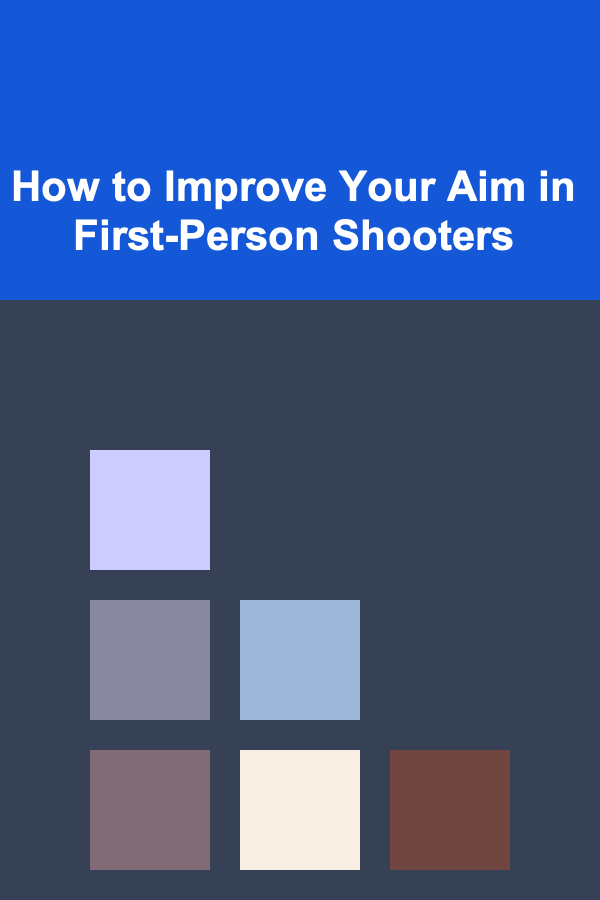
How to Improve Your Aim in First-Person Shooters
ebook include PDF & Audio bundle (Micro Guide)
$12.99$5.99
Limited Time Offer! Order within the next:
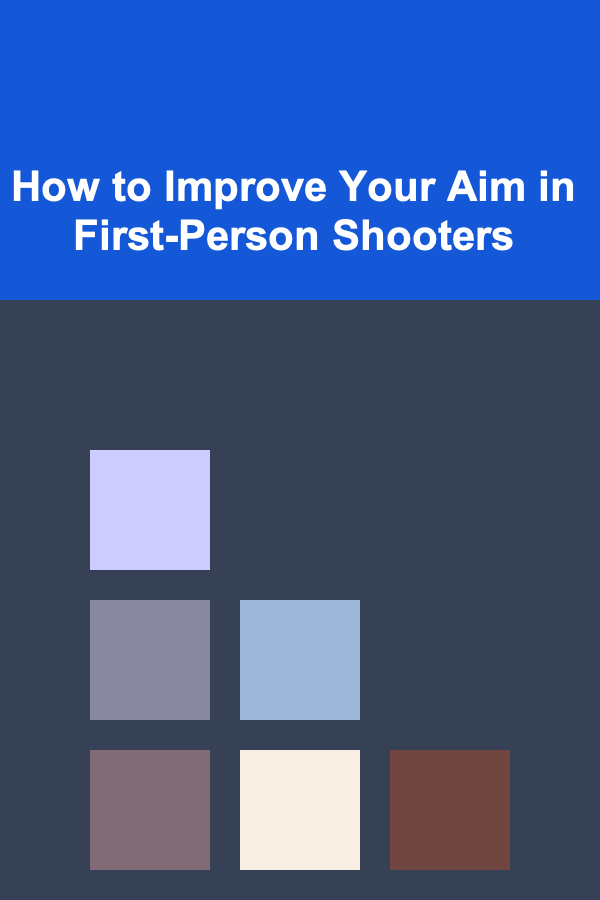
First-person shooters (FPS) are among the most popular video game genres worldwide, attracting millions of players who seek thrilling and competitive experiences. Whether you are playing casually or aspiring to reach the competitive level, one of the most critical aspects of FPS gameplay is aim. Your aim can mean the difference between winning and losing a gunfight, or in some cases, a match entirely. Improving your aim requires time, practice, and understanding how different factors influence your performance. In this article, we'll dive into various techniques, tips, and tools to help you hone your aiming skills and enhance your performance in first-person shooters.
Understanding the Importance of Aim in FPS
In any FPS, precision is key. Aiming accurately allows players to land more headshots, avoid missing shots, and outgun opponents in critical moments. While some may believe that raw reflexes are enough to perform well, it's much more nuanced than that. Aim is an amalgamation of multiple factors, including:
- Mouse Sensitivity and Settings: The way you configure your controls can significantly affect your accuracy. Too sensitive, and you may overshoot your target; too slow, and you might struggle to track fast-moving enemies.
- Crosshair Placement: Where you position your crosshair influences how quickly you can align shots with your target. Maintaining optimal crosshair placement can drastically reduce reaction time.
- Reaction Time: FPS games often require fast reactions. But while reflexes play a part, your awareness and anticipation of the game's flow can often be more important than the pure speed of your inputs.
- Consistency: A consistent aim is better than erratic but fast aiming. It's not about how quickly you can shoot, but how reliably you can place your shots where they need to go.
- Game-Specific Mechanics: Every FPS has unique mechanics, such as recoil, bullet spread, or movement speed. Understanding how these elements interact with your aim can give you an edge over less experienced players.
Improving your aim involves mastering these aspects and constantly refining them through practice and adaptation. Let's take a closer look at the steps you can take to improve.
Adjusting Mouse Sensitivity and DPI
One of the first steps to improving your aim is to adjust your mouse sensitivity. Sensitivity refers to how much your cursor or crosshair moves on-screen in relation to the physical movement of your mouse. High sensitivity allows quicker movement but can result in less precision, while low sensitivity gives you more precise control but requires more mouse movement.
Optimal Sensitivity Settings
The key to sensitivity is finding the balance between speed and precision. A sensitivity that feels too high will make it harder to aim precisely, while one that is too low will make it difficult to turn quickly when needed. Professional FPS players often use low to medium sensitivity settings, with a DPI (dots per inch) setting between 400-800, but the ideal sensitivity varies between players.
Here's how you can determine your ideal sensitivity:
- Start Low: Lower sensitivity gives you better control. Start with DPI settings between 400-800 and sensitivity at a lower setting in the game's menu.
- Experiment: Spend time testing your aim at different sensitivity levels. Try adjusting it in small increments, focusing on finding a balance where you can move swiftly across the screen while still maintaining precise control.
- Avoid Too High Sensitivity: Some players mistakenly go for high sensitivity to make fast turns easier. While this may be suitable for quick reflexes, it often sacrifices precision in aiming.
Find a Comfortable DPI Setting
DPI refers to how many dots your mouse tracks for every inch it's moved. The higher the DPI, the more sensitive the mouse is. However, high DPI isn't always better. The most consistent players use lower DPI settings for precise control. A DPI between 400 and 800 is typically ideal for FPS games. The sensitivity in-game should be set in accordance with your DPI settings.
Master Crosshair Placement
One of the most effective yet overlooked techniques for improving aim is mastering crosshair placement. Crosshair placement refers to the position of your crosshair (the reticle in the center of your screen) in relation to the environment and the potential position of enemies.
Why Crosshair Placement Matters
Crosshair placement is essential because it determines how quickly you can line up a shot with your target. If you're aiming too low or too high, it takes longer to adjust your aim to hit the target. On the other hand, positioning your crosshair where enemies are likely to appear allows you to quickly fire without needing to adjust your aim significantly.
Best Practices for Crosshair Placement
- Head Level: Always keep your crosshair at head level. This ensures that when you encounter an enemy, you're already in the right position to land a headshot or take minimal time to adjust your aim.
- Corners: When moving around corners, position your crosshair toward where the enemy is most likely to be. For instance, if you expect an opponent to be crouched behind cover, keep your crosshair lower. This minimizes your reaction time when an enemy appears.
- Keep Moving: Always keep your crosshair moving as you navigate the map. This may seem like a minor detail, but it helps prevent you from overcompensating for a missed shot when you do encounter an enemy.
Practice Tracking and Flicking
To improve your aim, you must also become proficient in two core aiming techniques: tracking and flicking. Each serves a different purpose, and practicing both will enhance your ability to hit moving and stationary targets effectively.
Tracking
Tracking involves following the movement of a target with your crosshair. It's an essential skill when aiming at enemies who are moving around the map.
- How to Practice Tracking: To improve tracking, practice aiming at moving targets in training modes or aim trainers. Focus on keeping your crosshair locked on the target as it moves, rather than overshooting or jerking your mouse.
- Use Consistent Movements: Smooth and consistent mouse movements are key to effective tracking. Avoid erratic or fast mouse movements, as they can lead to over-corrections.
- Practice in Different Scenarios: Test your tracking on different targets, such as moving bots or live players. Different FPS games may have different speeds and mechanics for movement, so it's important to adapt.
Flicking
Flicking is the opposite of tracking---it involves quickly snapping your crosshair to a target, often for headshots or quick eliminations.
- How to Practice Flicking : To improve your flicking ability, use training maps or aim trainers like Kovaak's FPS Aim Trainer or Aim Lab. These tools offer various drills specifically designed to train your reflexes and improve your ability to flick accurately.
- Focus on Accuracy: While speed is essential for flicking, accuracy is the ultimate goal. Practice aiming for the head or other vulnerable areas to make your flicks more effective.
Recoil Control and Bullet Patterns
In many FPS games, especially those that simulate realistic gunplay (such as Counter-Strike: Global Offensive or Call of Duty), controlling recoil is essential to maintaining accuracy. Recoil refers to the upward and side-to-side movement of the gun after firing, which makes it difficult to land multiple shots in quick succession.
Recoil Control Techniques
- Spray Control: The most common recoil challenge is "spraying," where you fire continuously without controlling the recoil. To control this, practice the movement pattern of your weapon's recoil. In most FPS games, the recoil pattern is predictable, and learning this pattern allows you to compensate by moving the mouse in the opposite direction.
- Burst Fire: Instead of spraying, try burst firing---firing a few rounds at a time. This reduces the time the weapon spends in recoil and allows you to maintain better accuracy.
- Practice in Aim Trainers: Use aim trainers to practice recoil control with different weapons. Spend time learning how each gun behaves in terms of recoil and develop muscle memory to compensate for it.
Train Consistently with Aim Trainers
One of the most effective ways to improve your aim is to use aim trainers. These specialized tools offer drills and practice routines designed specifically to help you improve your aim, tracking, and flicking.
Recommended Aim Trainers
- Kovaak's FPS Aim Trainer: This tool offers a variety of custom drills that focus on precision, reaction speed, and recoil control. It's one of the best aim trainers available for FPS players.
- Aim Lab: Similar to Kovaak's, Aim Lab offers customizable training exercises for different types of aim, including flicking, tracking, and target acquisition. It also provides detailed statistics to track your progress.
- In-Game Training : Many modern FPS games like Overwatch , CS: GO , or Valorant offer training modes or maps that allow you to practice your aim. These in-game options provide a more game-specific environment for improving your skills.
Conclusion
Improving your aim in first-person shooters isn't something that can be achieved overnight, but with patience, practice, and the right techniques, you can see significant progress. By adjusting your mouse sensitivity, mastering crosshair placement, practicing tracking and flicking, and learning recoil control, you can enhance your gameplay and elevate your performance in FPS games.
Remember, consistency is key. The more you practice, the more you'll internalize muscle memory and improve your reflexes. Whether you're a casual player or an aspiring pro, the ability to consistently land your shots will give you a competitive edge and make your FPS experience that much more enjoyable. Happy gaming!
Reading More From Our Other Websites
- [Home Maintenance 101] How to Detect and Fix Plumbing Leaks Before They Worsen
- [Home Pet Care 101] How to Recognize Signs of Illness in Your Pet
- [Organization Tip 101] How to Create a Comfortable Atmosphere for Reading
- [Home Security 101] How to Prevent Identity Theft with Home Security Measures
- [Hiking with Kids Tip 101] Safety First: Managing Slippery Paths and Warmth When Hiking with Kids in the Rain
- [Organization Tip 101] How to Use Storage Ottomans for Hidden Organization
- [Home Budget 101] How to Create an Effective Debt Repayment Plan for Your Home Budget
- [Home Budget Decorating 101] How to Decorate Your Home for Spring Without Spending Much
- [Home Budget 101] How to Set Up Sinking Funds Explained: A Step‑By‑Step Guide
- [Rock Climbing Tip 101] How to Optimize Your Climbing Shoes for Tight Cracks in Sandstone Formations

How to Choose Pet-Safe Cleaning Products for Your Home
Read More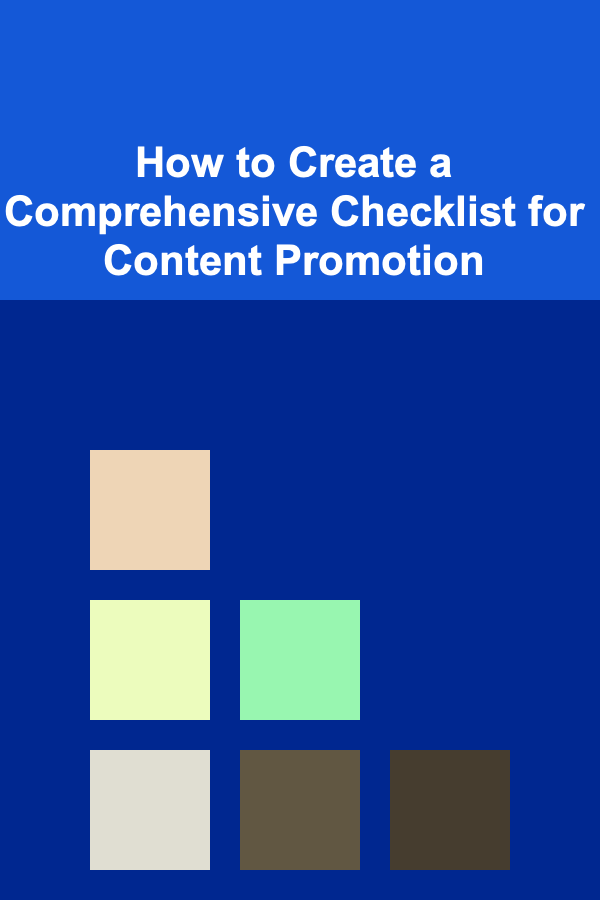
How to Create a Comprehensive Checklist for Content Promotion
Read More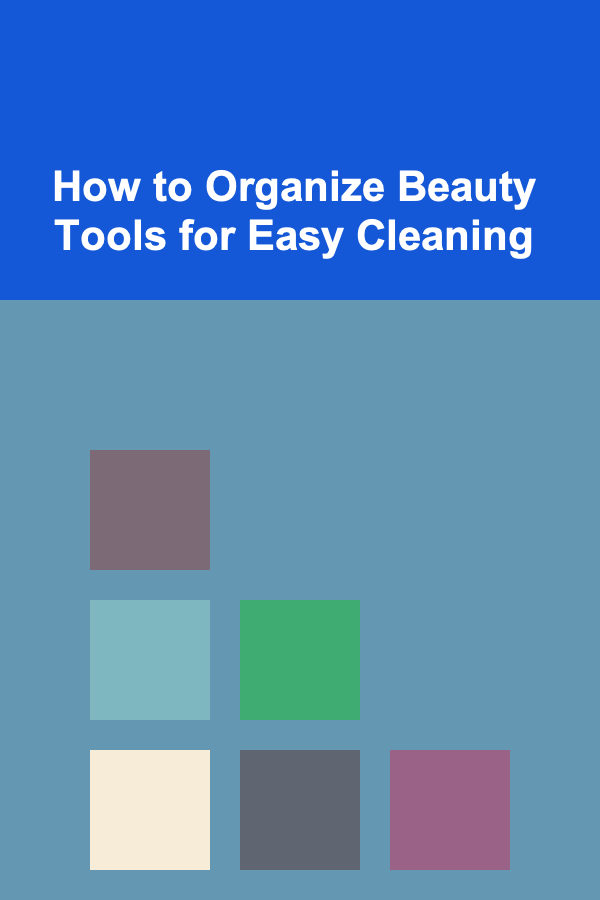
How to Organize Beauty Tools for Easy Cleaning
Read More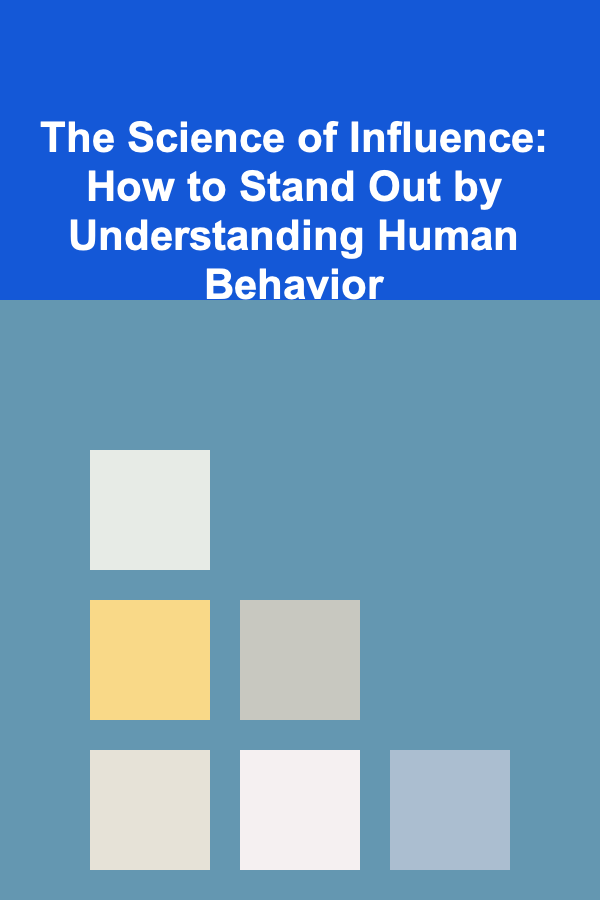
The Science of Influence: How to Stand Out by Understanding Human Behavior
Read More
How To Paint Animals in Their Natural Habitats
Read More
How to Learn Basic Self-Defense Techniques
Read MoreOther Products

How to Choose Pet-Safe Cleaning Products for Your Home
Read More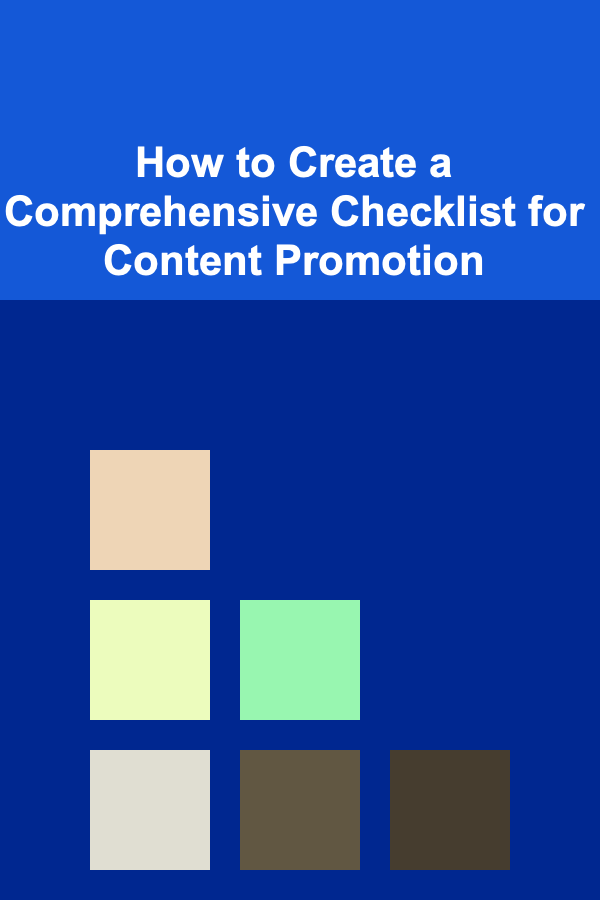
How to Create a Comprehensive Checklist for Content Promotion
Read More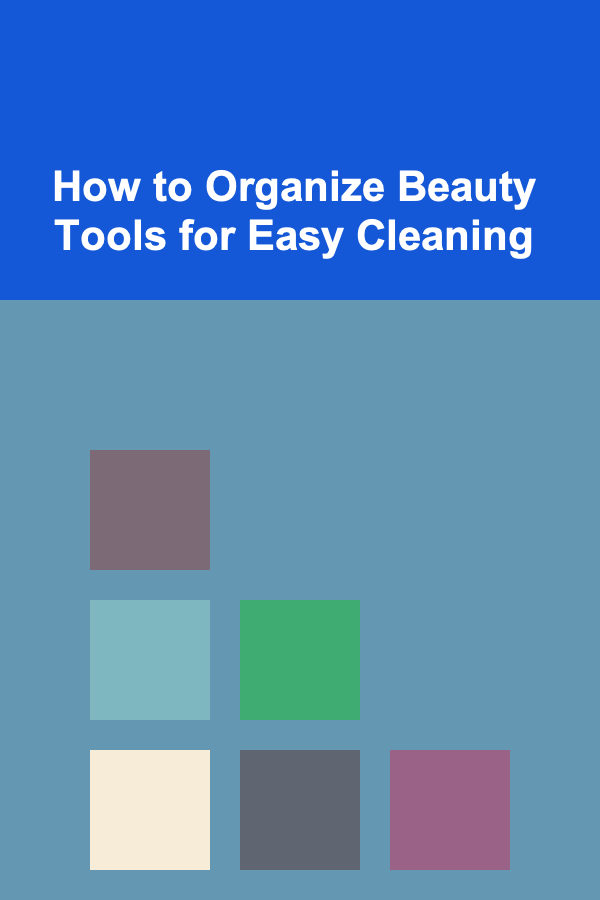
How to Organize Beauty Tools for Easy Cleaning
Read More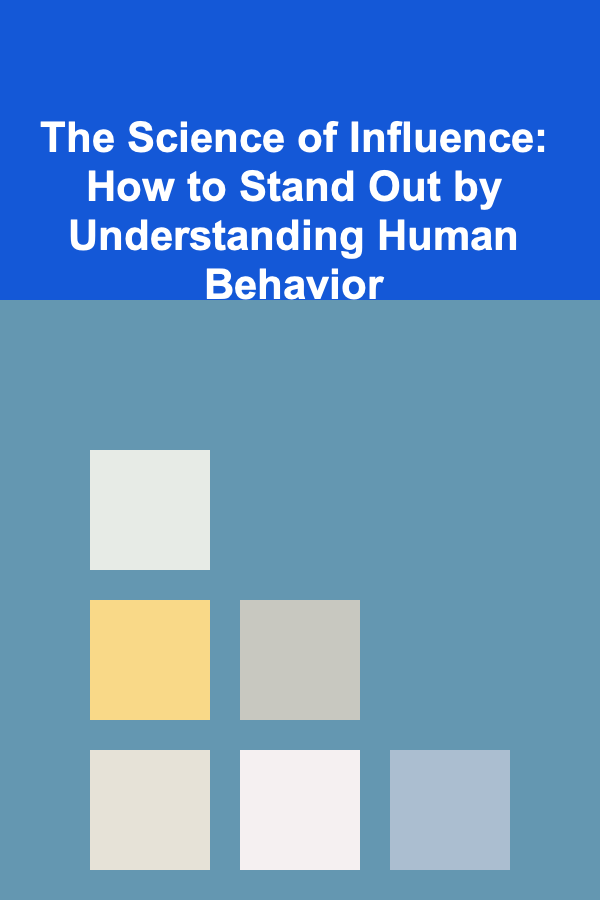
The Science of Influence: How to Stand Out by Understanding Human Behavior
Read More
How To Paint Animals in Their Natural Habitats
Read More