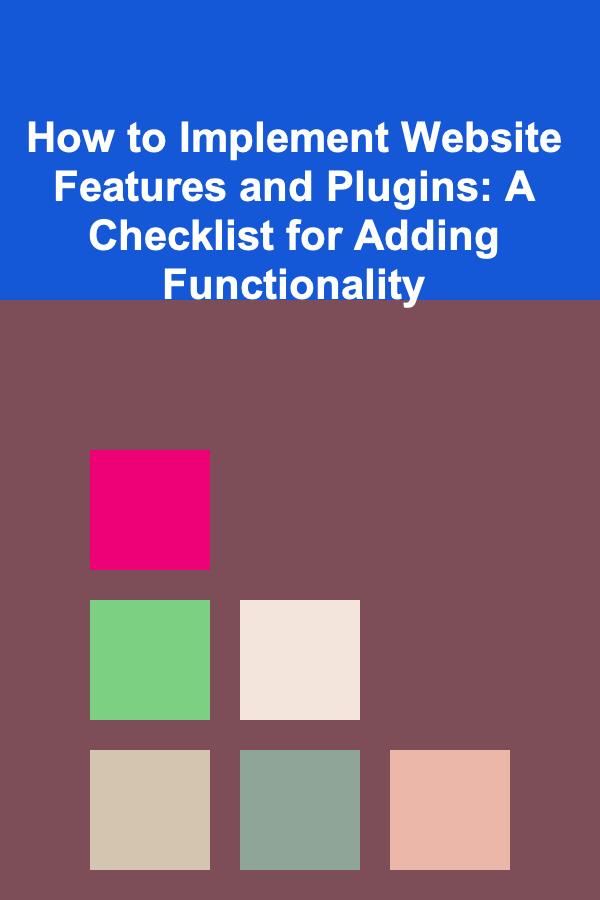
How to Implement Website Features and Plugins: A Checklist for Adding Functionality
ebook include PDF & Audio bundle (Micro Guide)
$12.99$7.99
Limited Time Offer! Order within the next:
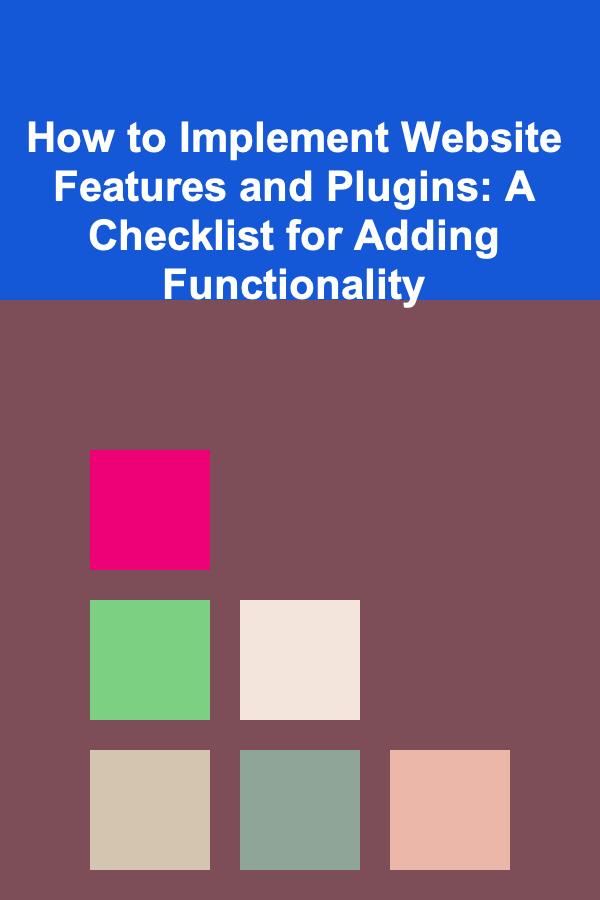
Implementing new features and plugins on your website can significantly enhance its functionality, improve user experience, and help achieve your business goals. Whether you're aiming to improve site speed, add e-commerce capabilities, or optimize for SEO, selecting and integrating the right features and plugins is critical. However, with so many options available, it can be challenging to determine where to start.
This actionable guide will walk you through a comprehensive checklist for implementing website features and plugins, covering everything from selecting the right tools to ensuring seamless integration. By the end, you'll have a clear, structured approach to enhancing your website's functionality and performance.
Identify Your Goals and Requirements
Before diving into any technical aspects, it's essential to first define what you want to achieve with your website. Your goals will guide your decisions and help you determine which features and plugins to prioritize.
Define Your Website's Purpose
Ask yourself what the primary purpose of your website is:
- Is it a blog? Focus on content management and SEO-related features.
- An e-commerce site? Look for plugins that can enhance the shopping experience, payment gateways, and product management tools.
- A corporate site? Prioritize lead generation tools, contact forms, and customer support plugins.
Understand Your Target Audience
Knowing your audience can help you choose features that provide real value. For instance:
- For e-commerce sites: Customers may expect fast checkout processes, product reviews, and personalized recommendations.
- For blogs: Readers will appreciate features like social media sharing, easy navigation, and comment systems.
Assess Technical Feasibility
Once you know what you want to achieve, it's time to assess the technical feasibility of integrating these features or plugins into your website.
Evaluate Your Website's Platform
The platform you're using (e.g., WordPress, Shopify, Joomla, or custom-built) will significantly influence your choice of plugins. Different platforms support different plugins, and some features might require custom development:
- WordPress: Offers a vast array of plugins for SEO, analytics, social sharing, and security.
- Shopify: Typically focused on e-commerce-specific apps and plugins.
- Custom-built sites: May require bespoke solutions, as off-the-shelf plugins may not work or integrate easily.
Check for Compatibility
Ensure that the feature or plugin you want to add is compatible with your website's existing codebase and any other plugins you may have installed. Compatibility issues can cause conflicts and break existing functionality. Look for:
- Version compatibility: Make sure the plugin is updated and supports your website's version.
- PHP and database compatibility: Some plugins require specific PHP versions or database configurations.
- Cross-browser and mobile compatibility: The plugin should function smoothly across different browsers and devices.
Evaluate Available Plugins and Features
Selecting the right plugin or feature is crucial. It's not just about functionality; the quality, reliability, and support offered by the plugin matter just as much.
Do Thorough Research
Take the time to research and compare plugins before installation. Look for:
- User reviews and ratings: What are other users saying about the plugin? Look for feedback on performance, ease of use, and support.
- Active installations and regular updates: Plugins that are frequently updated are less likely to have bugs or security vulnerabilities.
- Support options: Check if the plugin developer offers customer support and documentation. This is vital in case you run into issues.
Prioritize Essential Features
Avoid overcrowding your site with unnecessary features. Instead, prioritize those that align directly with your goals. For example:
- Security plugins: If security is a concern, prioritize features such as SSL certificates, firewalls, and malware scanning tools.
- SEO plugins: Focus on features like keyword optimization, XML sitemaps, and meta tag management.
- E-commerce features: Look for payment gateway integrations, inventory management, and product display options.
Test Features and Plugins Before Full Implementation
Testing is crucial to ensure that the plugin or feature works as expected and doesn't disrupt the user experience. Here's how to proceed:
Set Up a Staging Environment
Before implementing any new feature or plugin on your live website, create a staging environment. This is a clone of your site where you can test changes without affecting the live version. Most hosting services offer easy tools for creating staging sites.
Test for Functionality and Performance
Run comprehensive tests to ensure the plugin or feature works as intended:
- Functionality: Test all the features and settings of the plugin. Check if it performs the tasks it claims to and integrates well with your existing setup.
- Performance: Some plugins can slow down your website. Measure loading times and monitor for any performance dips. Use tools like Google PageSpeed Insights or GTmetrix to test performance before and after implementing a new feature.
- Security: Ensure that the plugin doesn't create any security vulnerabilities. Run security checks using tools like Sucuri or Wordfence.
Check for Compatibility Issues
Test whether the new plugin conflicts with other plugins or themes on your website. This is especially important if you're using a combination of third-party plugins for different features.
Implement the Features and Plugins
Once you've tested the features and plugins in a staging environment, it's time to implement them on your live website.
Backup Your Website
Before making any changes, back up your website to ensure you can restore it in case something goes wrong. Backup both the database and files (images, themes, plugins).
Install and Configure Plugins
Now, you can proceed with installing and configuring the plugins. Here are some things to keep in mind:
- Install via official channels: Use official plugin repositories (e.g., WordPress Plugin Repository, Shopify App Store) to avoid malicious plugins.
- Configure settings: After installation, configure the plugin settings to align with your website's goals. Many plugins offer extensive customization options.
- Integrate with other tools: Some plugins need to be integrated with third-party tools, such as Google Analytics, MailChimp, or payment gateways. Ensure that these integrations are set up properly.
Test the Live Site
After installation, thoroughly test the live website:
- Check for broken links or missing elements: Ensure that all links, images, and buttons work as expected.
- Test user interactions: Verify that forms, shopping carts, and any other interactive elements function correctly.
- Test performance again: Run performance tests on the live site to make sure it's still loading quickly.
Monitor Performance and Gather Feedback
After the plugin or feature has been successfully implemented, continue monitoring your website to ensure that it's functioning as expected.
Track Key Metrics
Monitor critical metrics to see how the new features or plugins impact your website's performance. These metrics can include:
- Website traffic: Are more users engaging with your site since the plugin was added?
- Conversion rates: Have the new features improved lead generation or sales?
- Bounce rates: Are users staying on your site longer, or are they leaving quickly due to a poor user experience?
Gather User Feedback
Ask for feedback from your users about the new features or changes. If there are any issues or pain points, addressing them early can prevent bigger problems down the line.
Regularly Update Plugins
Plugins need regular updates to function optimally and to stay secure. Set up a system for tracking and applying updates, but always test them on a staging environment before rolling out updates to the live site.
Troubleshoot and Optimize
Over time, you may encounter issues with plugins or need to optimize their performance. Here's how to troubleshoot and ensure the ongoing success of your website features:
Diagnose Issues
If something isn't working, follow these steps:
- Check error logs: Review server logs to identify errors related to the plugin.
- Disable plugins: Temporarily disable other plugins to see if there's a conflict.
- Contact support: Reach out to the plugin developer or check forums for support if you're unable to resolve issues on your own.
Optimize Features for Speed and User Experience
Optimize your site by removing unnecessary plugins or features. Keep only the essential ones to maintain a smooth, fast, and user-friendly website.
Conclusion
Adding website features and plugins can significantly improve the functionality and user experience of your site. By following a structured approach---defining goals, evaluating plugins, testing before implementation, and monitoring post-launch performance---you can ensure that the features you add enhance your website's overall performance without causing disruptions.
With the right strategy, your website can become a powerful tool for achieving your business objectives and meeting the needs of your users.
Reading More From Our Other Websites
- [Personal Investment 101] How to Recognize Investment Scams and Frauds
- [Home Family Activity 101] How to Make Your Family Karaoke Night More Engaging with Themed Dress-Up and Homemade Props
- [Weaving Tip 101] From Loom to Trail: Crafting a Journey Through Creative Weaving
- [Organization Tip 101] How to Share Your Hobby Collection Online While Staying Organized
- [Home Holiday Decoration 101] How to Incorporate Handmade Decorations for a Personalized Holiday Look
- [Home Cleaning 101] How to Keep Your Home Clean with Kids and Pets
- [Home Cleaning 101] How to Keep Your Home Clean With Minimal Effort
- [Toy Making Tip 101] Toy Making as Therapy: Creative Ways to Mark a New Beginning
- [Home Budget Decorating 101] How to Create a Stylish Bedroom with Budget-Friendly Pieces
- [Soap Making Tip 101] Essential Oils for Irresistible Homemade Soap Scents

How to Create a Checklist for Car Lighting and Electrical System
Read More
How to Make a Checklist for Providing Effective Coaching to Employees
Read More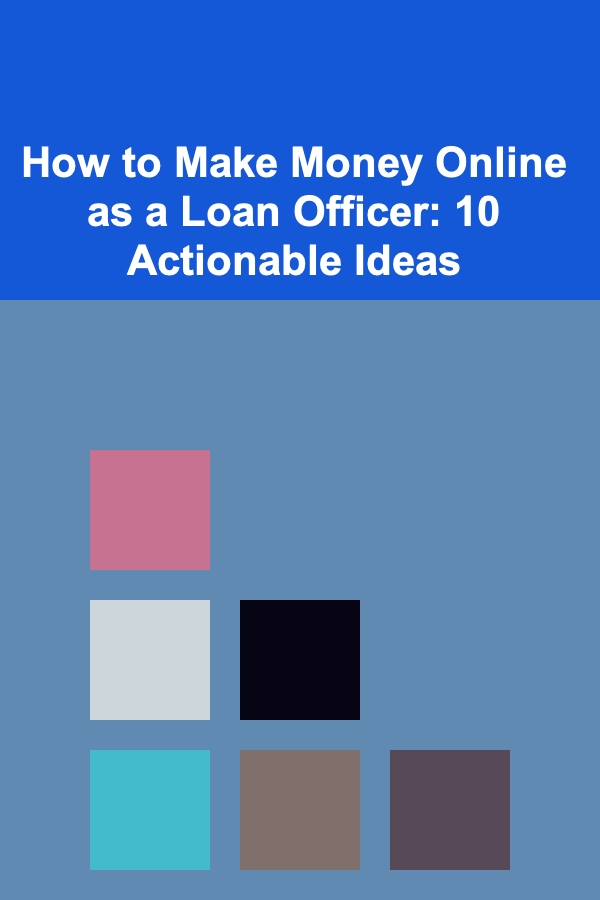
How to Make Money Online as a Loan Officer: 10 Actionable Ideas
Read More
How to Make Your Own Family DIY Home Décor Projects
Read More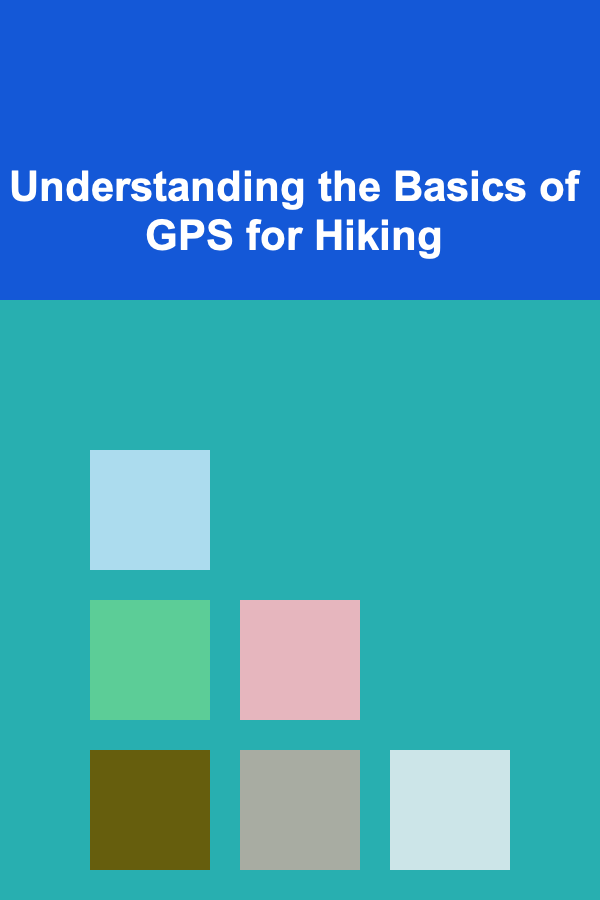
Understanding the Basics of GPS for Hiking
Read More
How to Incorporate Adult Coloring into Mindfulness Practices
Read MoreOther Products

How to Create a Checklist for Car Lighting and Electrical System
Read More
How to Make a Checklist for Providing Effective Coaching to Employees
Read More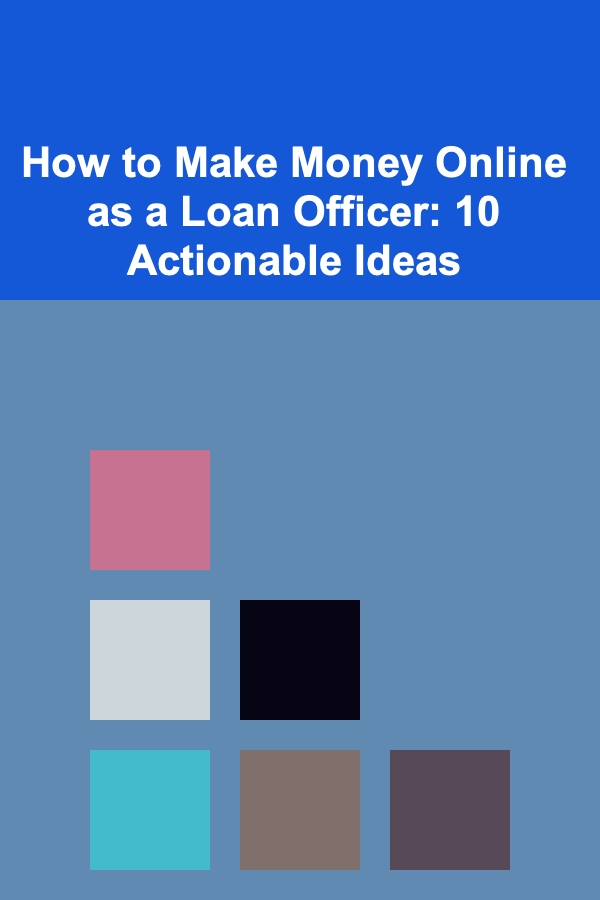
How to Make Money Online as a Loan Officer: 10 Actionable Ideas
Read More
How to Make Your Own Family DIY Home Décor Projects
Read More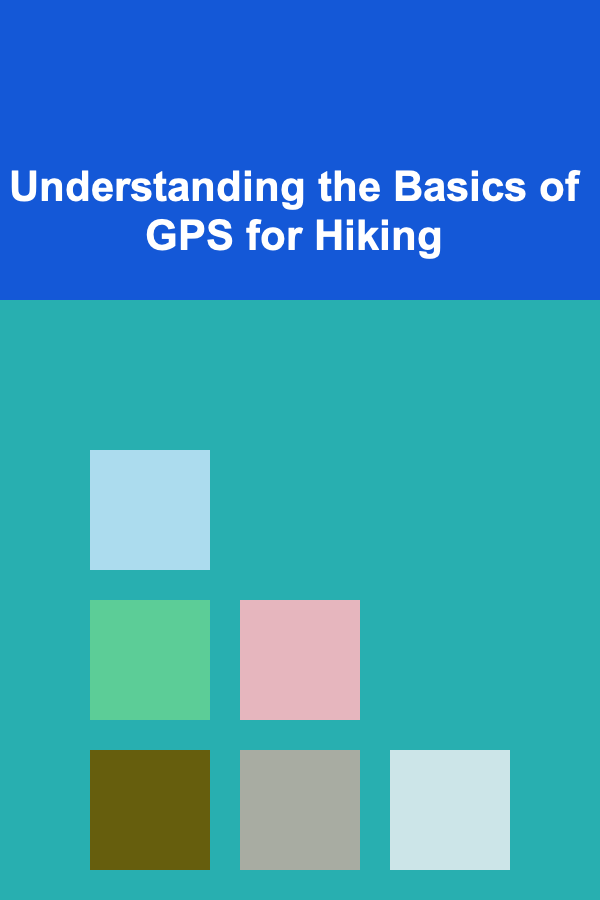
Understanding the Basics of GPS for Hiking
Read More