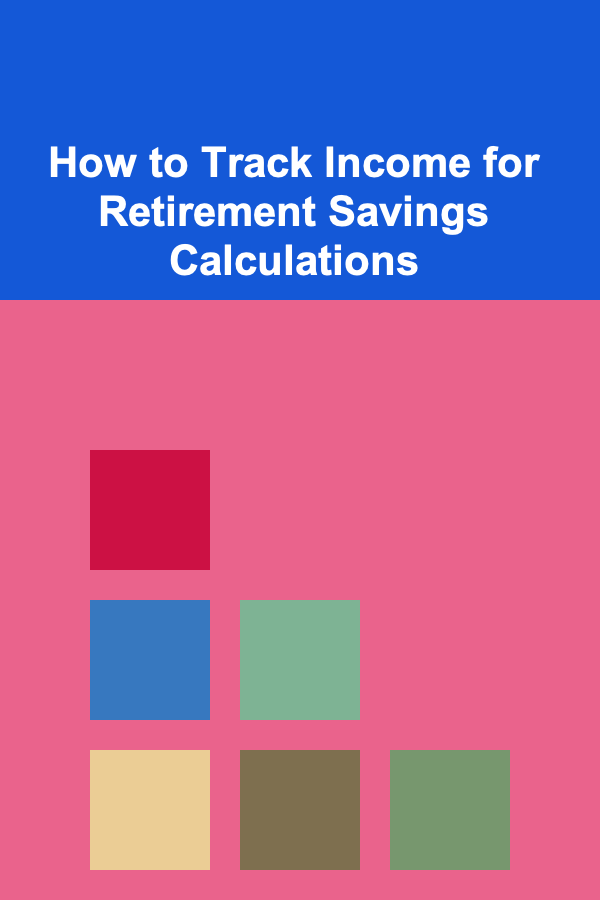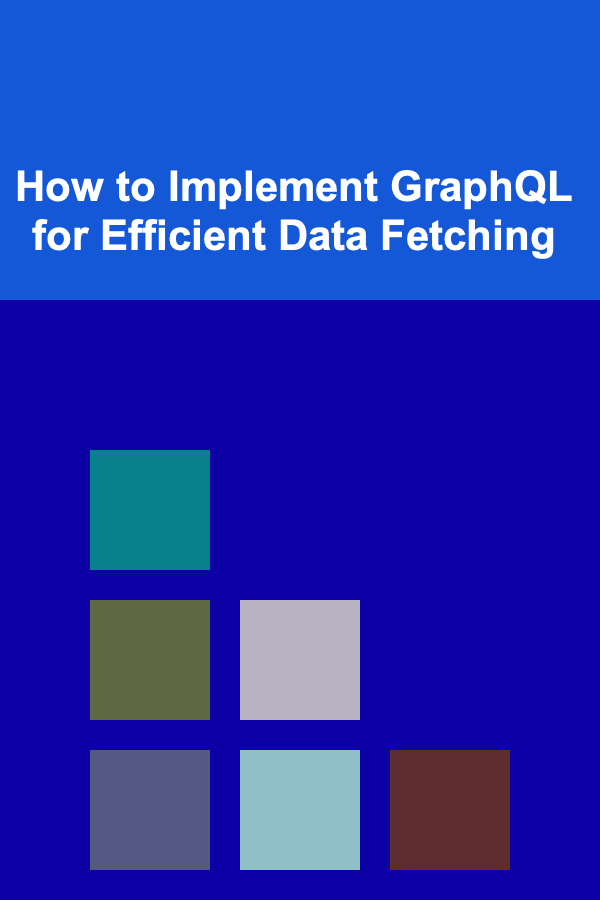
How to Implement GraphQL for Efficient Data Fetching
ebook include PDF & Audio bundle (Micro Guide)
$12.99$10.99
Limited Time Offer! Order within the next:
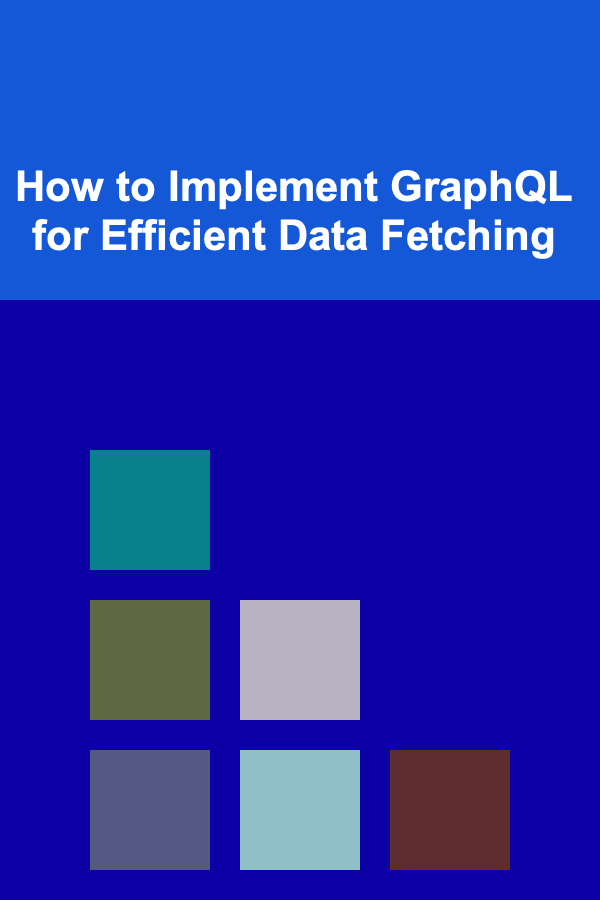
As web and mobile applications become increasingly complex, the need for efficient data fetching has never been greater. Traditional methods such as REST APIs have served their purpose for many years, but they come with limitations in flexibility and efficiency, particularly when it comes to handling large-scale applications with diverse data requirements. GraphQL, a query language developed by Facebook, has emerged as a powerful alternative to REST APIs, offering a more efficient and flexible way to fetch and manipulate data.
GraphQL allows clients to request exactly the data they need, no more and no less. This can significantly reduce the amount of unnecessary data being transferred over the network, leading to improved performance, particularly in mobile and low-bandwidth environments. This article will explore how to implement GraphQL for efficient data fetching, covering everything from setting up a GraphQL server to optimizing queries and integrating GraphQL with frontend and backend systems.
Understanding GraphQL: An Overview
GraphQL is a query language for APIs and a runtime for executing those queries with your existing data. Unlike REST APIs, which expose multiple endpoints for different resources, GraphQL exposes a single endpoint for all queries and mutations. Clients can then request only the specific data they need, which can reduce the number of requests and the amount of data transferred.
Key Features of GraphQL:
- Declarative Data Fetching: Clients specify the structure of the data they need, eliminating the need for multiple requests.
- Single Endpoint: Unlike REST, which has multiple endpoints for different resources, GraphQL uses a single endpoint for all queries and mutations.
- Strongly Typed Schema: GraphQL relies on a strongly-typed schema that defines the types and relationships between data.
- Real-time Data with Subscriptions: GraphQL supports real-time data updates using subscriptions, enabling clients to subscribe to changes in data.
Benefits of GraphQL:
- Reduced Over-fetching and Under-fetching: Clients can request only the data they need, reducing the problem of over-fetching (retrieving unnecessary data) and under-fetching (not retrieving enough data).
- Efficient Development: Developers can create flexible and dynamic APIs that evolve without requiring changes to the client code.
- Better Performance: GraphQL enables clients to send a single query for multiple resources, minimizing the number of network requests and improving app performance.
Setting Up a GraphQL Server
To get started with GraphQL, you need to set up a server that can handle GraphQL queries and mutations. Several popular server-side frameworks and libraries support GraphQL, including Apollo Server, Express-GraphQL, and others.
Here's a basic guide to setting up a GraphQL server using Node.js and Apollo Server:
2.1 Install Dependencies
First, you'll need Node.js installed on your machine. Then, create a new Node.js project and install the necessary dependencies:
cd graphql-server
npm init -y
npm install apollo-server graphql
2.2 Define the Schema
The core of any GraphQL server is the schema, which defines the types of data that can be queried or mutated. In GraphQL, you define types using the GraphQL schema definition language (SDL).
Here's an example of a simple schema:
const typeDefs = gql`
type Book {
title: String
author: String
publishedDate: String
}
type Query {
books: [Book]
book(id: ID!): Book
}
type Mutation {
addBook(title: String!, author: String!, publishedDate: String!): Book
}
`;
This schema defines a Book type with three fields (title, author, and publishedDate). The Query type allows clients to fetch a list of books or a single book by ID. The Mutation type allows clients to add a new book.
2.3 Define the Resolvers
Resolvers are functions that implement the logic for fetching the data defined in the schema. In this example, the resolver functions will simulate data fetching from an in-memory array.
{ id: '1', title: '1984', author: 'George Orwell', publishedDate: '1949' },
{ id: '2', title: 'Brave New World', author: 'Aldous Huxley', publishedDate: '1932' },
];
const resolvers = {
Query: {
books: () => books,
book: (_, { id }) => books.find(book => book.id === id),
},
Mutation: {
addBook: (_, { title, author, publishedDate }) => {
const newBook = { id: String(books.length + 1), title, author, publishedDate };
books.push(newBook);
return newBook;
},
},
};
2.4 Create the Apollo Server
With the schema and resolvers in place, you can now create the Apollo Server instance and start the server.
const server = new ApolloServer({
typeDefs,
resolvers,
});
server.listen().then(({ url }) => {
console.log(`Server ready at ${url}`);
});
Once the server is running, you can send GraphQL queries and mutations to the server via a tool like Apollo Studio or Postman.
Efficient Data Fetching with GraphQL Queries
One of the primary benefits of GraphQL is the ability to request only the data you need. Instead of making multiple requests to different endpoints (as in REST), you can send a single query that specifies exactly which fields you want to retrieve.
3.1 Simple Query Example
A simple query to fetch all books might look like this:
books {
title
author
}
}
This query will return only the title and author fields for each book in the collection, avoiding the overhead of retrieving unnecessary data.
3.2 Nested Queries
GraphQL also supports nested queries, allowing you to retrieve related data in a single request. For example, you could query a list of books along with their authors' details:
books {
title
author {
name
bio
}
}
}
In this case, the query retrieves the title of each book, along with the name and bio of the associated author.
3.3 Arguments and Variables
GraphQL queries can take arguments to filter, sort, or paginate data. For example, you can query a single book by its ID:
book(id: $id) {
title
author
}
}
You would then provide the id variable when making the request:
"id": "1"
}
This allows clients to make dynamic queries with different parameters.
Optimizing GraphQL Queries
While GraphQL offers tremendous flexibility, it also comes with the responsibility of optimizing queries to avoid performance pitfalls. Improper use of GraphQL can lead to performance degradation, particularly when clients request large datasets or deeply nested queries.
4.1 Limit Query Depth and Complexity
One potential issue with GraphQL is that clients can make deeply nested queries that result in excessive database calls. For example, a client might query all books along with their authors, publishers, and reviews, and each of those fields might have additional nested data.
To avoid this, you can use query complexity analysis or depth-limiting techniques to prevent clients from making overly complex queries that could overwhelm the server.
Libraries such as graphql-depth-limit can help limit the depth of queries and ensure they don't go beyond a set threshold.
4.2 Batching and Caching
GraphQL allows for batching of multiple requests into a single HTTP request, reducing the overhead associated with multiple round trips to the server. Libraries such as Apollo Client automatically batch requests when possible.
Caching is another technique for optimizing GraphQL queries. By caching the results of common queries, you can reduce the need for redundant data fetching and improve response times. Apollo Client provides powerful caching features to automatically cache query results and re-use them when appropriate.
4.3 Avoiding N+1 Query Problems
The N+1 query problem occurs when a client queries a list of items (e.g., books) and then performs an additional query for each item (e.g., authors). This can result in a large number of database queries.
To solve this problem, you can use a technique called data loader. Data loaders batch and cache requests to ensure that related data is fetched efficiently.
4.4 Pagination
When dealing with large datasets, it's essential to implement pagination to avoid fetching massive amounts of data in a single query. GraphQL supports pagination through techniques like cursor-based pagination or offset-based pagination.
A cursor-based pagination query might look like this:
books(first: 10, after: "cursor123") {
edges {
node {
title
author
}
}
}
}
This allows the client to fetch a limited number of books at a time, reducing the strain on the server.
Integrating GraphQL with Frontend
Integrating GraphQL with the frontend is a crucial step in leveraging its power for efficient data fetching. Frontend frameworks such as React and Vue.js have specific libraries like Apollo Client that facilitate the use of GraphQL on the client side.
5.1 Apollo Client
Apollo Client is a popular choice for integrating GraphQL with frontend frameworks. It provides a set of tools for executing GraphQL queries and mutations, managing local state, and caching query results.
Here's a simple example of using Apollo Client in a React application:
Then, configure Apollo Client in your React app:
import { ApolloProvider, InMemoryCache } from '@apollo/client';
import { Books } from './Books';
const client = new ApolloClient({
uri: 'http://localhost:4000/graphql',
cache: new InMemoryCache(),
});
function App() {
return (
<ApolloProvider client={client}>
<Books />
</ApolloProvider>
);
}
export default App;
Inside the Books component, you can use Apollo's useQuery hook to fetch data:
const GET_BOOKS = gql`
query {
books {
title
author
}
}
`;
function Books() {
const { loading, error, data } = useQuery(GET_BOOKS);
if (loading) return <p>Loading...</p>;
if (error) return <p>Error: {error.message}</p>;
return (
<ul>
{data.books.map(book => (
<li key={book.title}>{book.title} by {book.author}</li>
))}
</ul>
);
}
This approach allows React components to fetch data directly from the GraphQL server, with automatic caching, error handling, and query optimization built-in.
Conclusion
GraphQL represents a powerful alternative to traditional REST APIs, offering flexibility, efficiency, and the ability to fetch only the data needed by clients. By implementing a GraphQL server, optimizing queries, and integrating with frontend applications, developers can build faster, more efficient web and mobile applications. The key to success lies in properly defining the schema, leveraging best practices for query optimization, and using tools like Apollo Server and Apollo Client to manage data fetching on both the backend and frontend. As web applications grow more complex, GraphQL will continue to play a pivotal role in optimizing data fetching and improving overall performance.
Reading More From Our Other Websites
- [Personal Care Tips 101] How to Incorporate Toner into Your Travel Skincare Kit
- [Home Cleaning 101] How to Clean Your Home's Floors with Eco-Friendly Products
- [Personal Investment 101] Ways to Make Passive Income with Deep Learning APIs
- [Organization Tip 101] The Importance of Proper Lighting for Low Vision Home Improvements
- [Metal Stamping Tip 101] Future‑Proofing Your Stamping Line: Leveraging Advanced CAD Simulations for Faster Time‑to‑Market
- [Organization Tip 101] How to Implement a Capsule Wardrobe System
- [Home Renovating 101] How to Renovate Your Home Without Losing Its Character
- [Organization Tip 101] What Are the Top Tips for Organizing Schedules and Appointments?
- [Home Lighting 101] How to Incorporate Smart Lighting for a Convenient Home
- [Home Maintenance 101] How to Maintain Your Pond and Water Features Year-Round
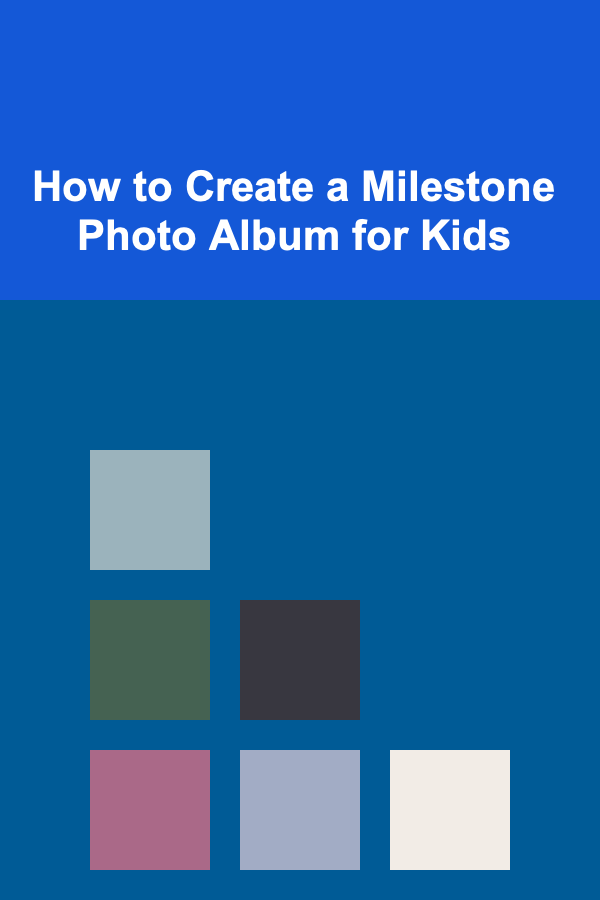
How to Create a Milestone Photo Album for Kids
Read More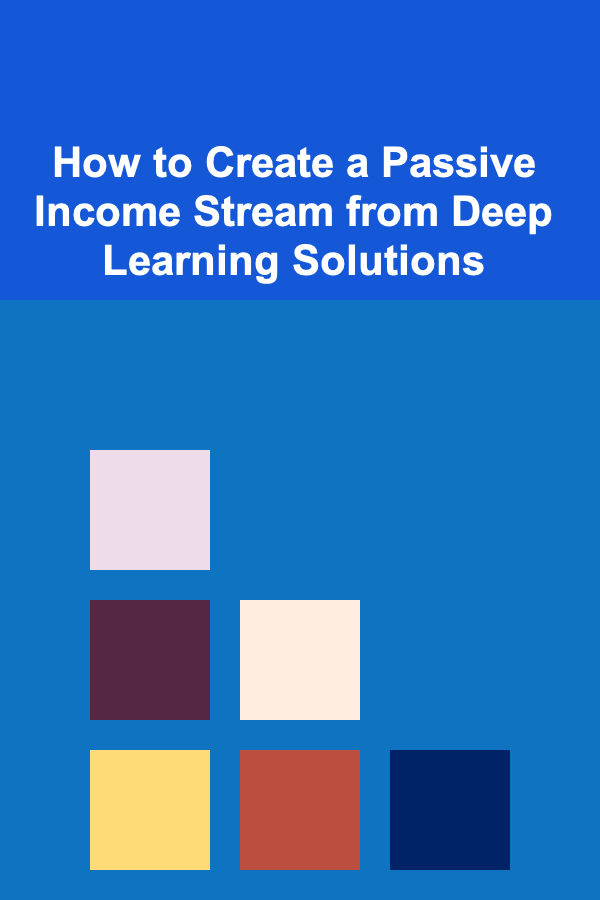
How to Create a Passive Income Stream from Deep Learning Solutions
Read More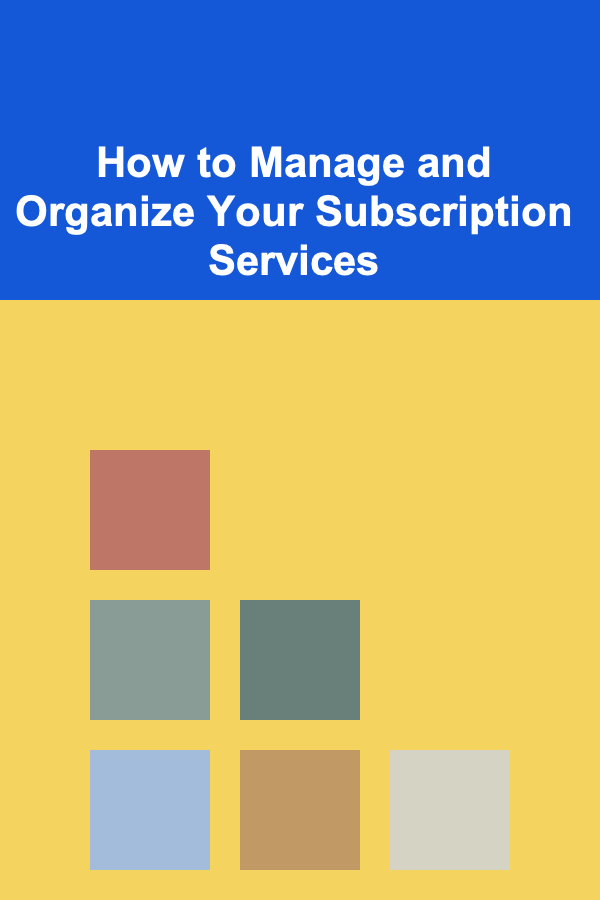
How to Manage and Organize Your Subscription Services
Read More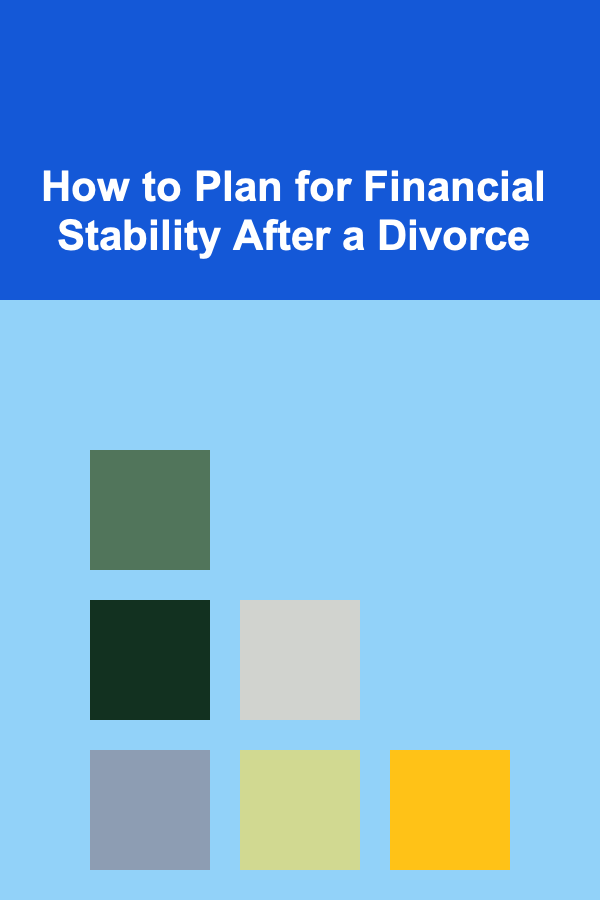
How to Plan for Financial Stability After a Divorce
Read More
How To Find New Artists in the Lo-Fi Hip-Hop Scene
Read More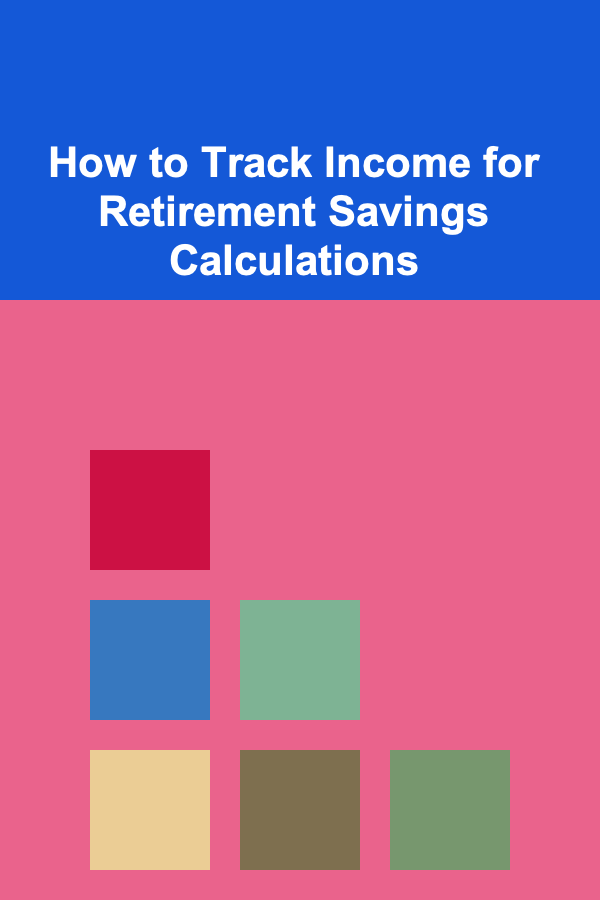
How to Track Income for Retirement Savings Calculations
Read MoreOther Products
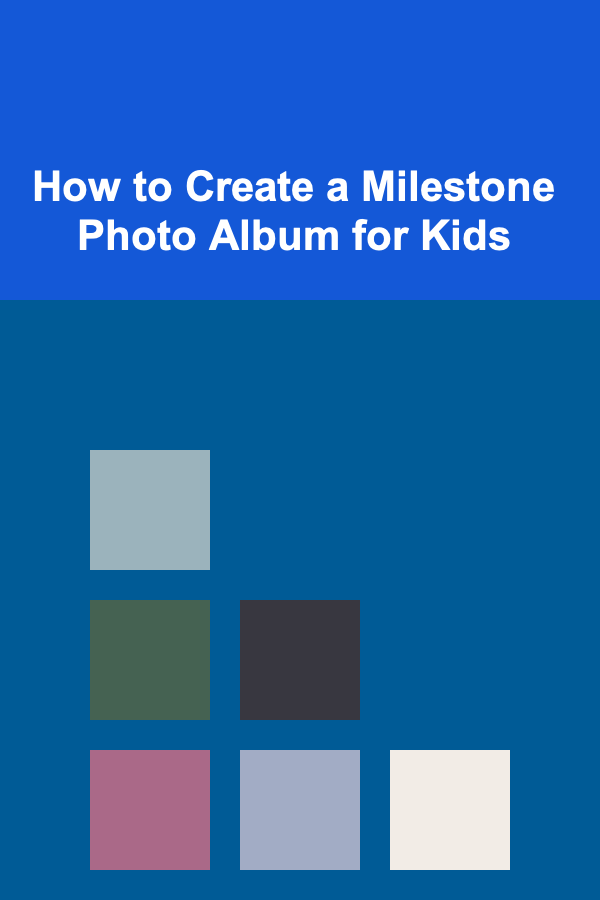
How to Create a Milestone Photo Album for Kids
Read More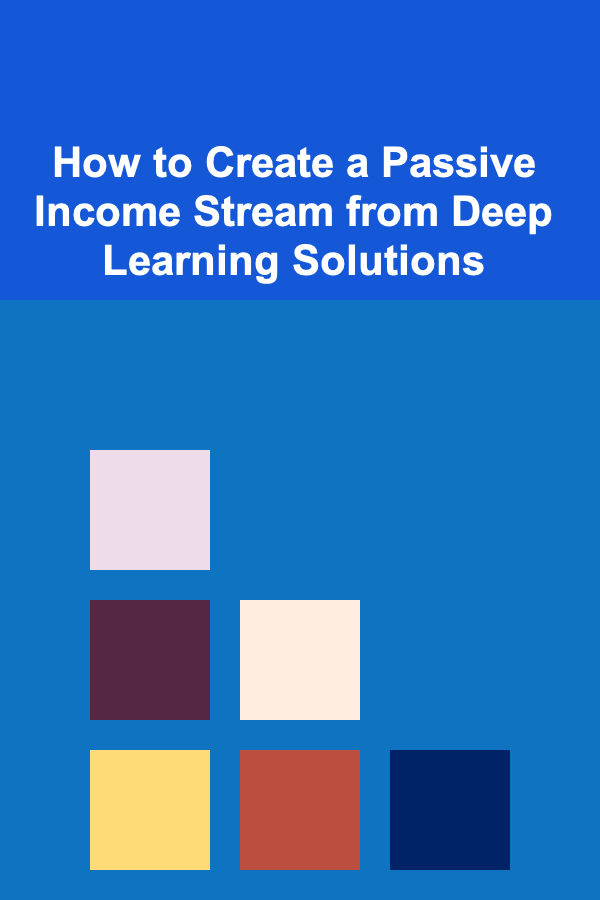
How to Create a Passive Income Stream from Deep Learning Solutions
Read More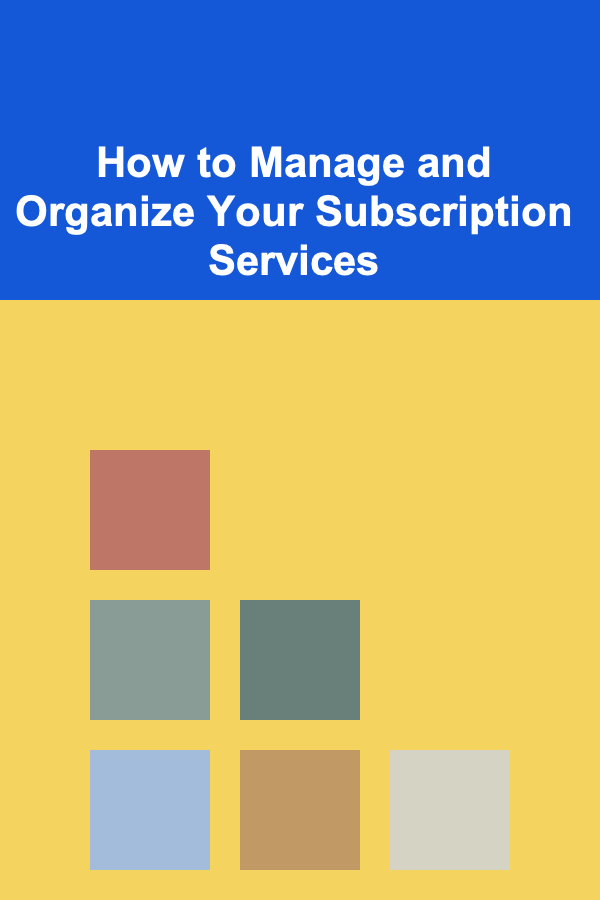
How to Manage and Organize Your Subscription Services
Read More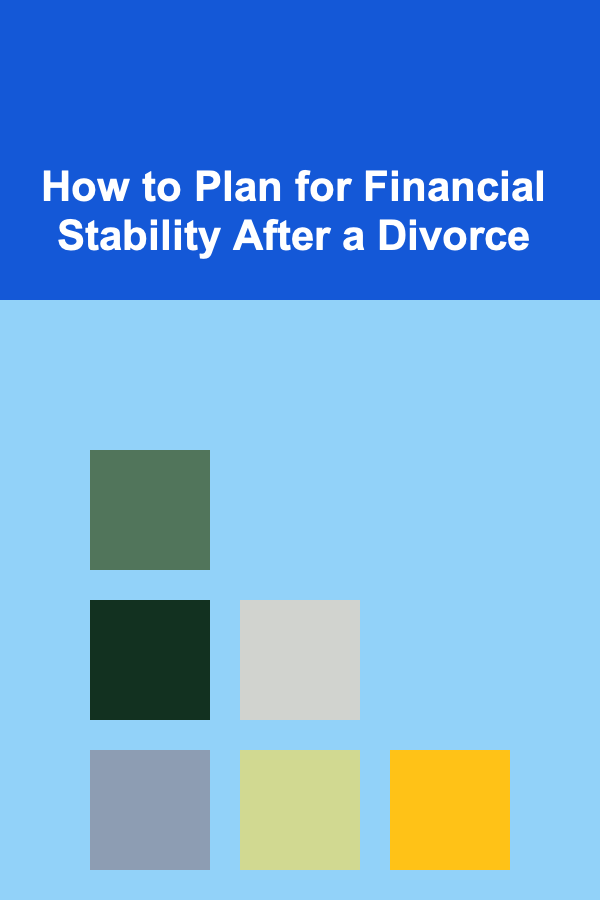
How to Plan for Financial Stability After a Divorce
Read More
How To Find New Artists in the Lo-Fi Hip-Hop Scene
Read More