
How to Implement Automated Invoicing and Payment Systems
ebook include PDF & Audio bundle (Micro Guide)
$12.99$7.99
Limited Time Offer! Order within the next:

Automated invoicing and payment systems are transformative tools for businesses, improving efficiency, reducing errors, and saving time. For any organization, regardless of size, adopting these systems can significantly streamline financial operations. In this guide, we will dive deep into the process of implementing automated invoicing and payment systems, focusing on actionable steps, best practices, and the key benefits such automation brings to your business.
What Are Automated Invoicing and Payment Systems?
Automated invoicing and payment systems refer to tools and software that handle the creation, sending, and tracking of invoices, as well as the collection of payments, without requiring manual intervention. These systems automate processes like generating invoices based on predefined templates, sending payment reminders, and even processing payments via various channels (e.g., credit card, bank transfer, digital wallets).
The primary goal of implementing such systems is to increase operational efficiency, minimize human error, reduce costs, and improve cash flow management. With automated invoicing and payment systems, businesses can focus more on growth and customer relations rather than manual administrative tasks.
Why Implement Automated Invoicing and Payment Systems?
Before diving into the implementation process, it's important to understand why these systems are so beneficial:
- Efficiency Gains: Automating invoicing and payments removes the need for repetitive, manual tasks. This results in quicker processing times, fewer errors, and lower operational costs.
- Improved Cash Flow: With timely invoicing and payment tracking, businesses can reduce the delay in receiving payments, thus improving cash flow and reducing the risk of bad debts.
- Accuracy and Compliance: Automated systems ensure that invoices are created accurately and in compliance with local tax regulations, reducing the chances of costly mistakes or compliance issues.
- Customer Satisfaction: Automated payment reminders, receipts, and payment confirmations provide a seamless experience for customers, improving their overall satisfaction and trust in your business.
Steps to Implement Automated Invoicing and Payment Systems
1. Choose the Right Software and Tools
The first step in implementing an automated invoicing and payment system is selecting the right software. The market offers a variety of solutions, ranging from basic invoicing software to comprehensive business management platforms that also handle accounting, inventory, and customer relationship management (CRM).
Here are some factors to consider when choosing software:
- Features: Ensure the software includes features such as customizable invoice templates, automatic payment reminders, tax calculation, and multi-currency support (if you operate internationally).
- Integration: Check if the system integrates with your existing business tools, such as accounting software (QuickBooks, Xero), CRM systems (Salesforce), or ERP systems. Seamless integration ensures that all your financial data stays up-to-date and accurate.
- User-Friendly Interface: Choose software that is easy to use and requires minimal training. This helps your team get up to speed quickly.
- Scalability: Select a tool that can grow with your business. Whether you're a small startup or an expanding enterprise, the software should be able to handle increasing volumes of invoices and payments without performance issues.
Popular invoicing and payment systems include:
- QuickBooks
- FreshBooks
- Zoho Invoice
- PayPal
- Stripe
2. Automate Invoice Creation
Once you've selected your software, the next step is to automate the creation of invoices. This can be done by setting up predefined templates and rules for your billing cycles.
Steps for automating invoice creation:
- Define Invoice Templates: Design invoice templates that suit your business requirements, including your logo, payment terms, and tax information. Many software solutions offer customizable templates.
- Set Up Recurring Invoices: If your business operates on a subscription or regular billing model, configure recurring invoices to be generated and sent automatically at predefined intervals.
- Use Product/Service Catalog: Link your invoicing system to your product or service catalog. This ensures that every invoice reflects the correct products or services provided, along with the corresponding pricing and tax information.
- Add Automated Fields: Include fields that auto-populate based on customer data, including payment terms, due dates, and customer information.
3. Implement Automatic Payment Processing
Integrating automatic payment processing is crucial for ensuring that payments are collected efficiently and accurately. This can involve setting up recurring payments, automatic payment reminders, and multiple payment options.
Steps for automating payment processing:
- Offer Multiple Payment Methods: Allow customers to pay via various methods such as credit/debit cards, bank transfers, digital wallets (e.g., PayPal, Apple Pay), and even cryptocurrencies if applicable. The more options you provide, the easier it will be for customers to pay.
- Set Up Recurring Payments: For subscription-based businesses, set up automated recurring billing and payment collection. Tools like Stripe or PayPal allow customers to authorize payments to be charged automatically on a regular schedule.
- Automated Payment Reminders: Automate reminders to be sent to customers before or after the due date, ensuring they are aware of any outstanding balances. This reduces the likelihood of delayed payments.
- Payment Confirmation: Once a payment is received, ensure that the system automatically generates a receipt or payment confirmation and sends it to the customer.
4. Integrate with Accounting and Financial Systems
For your business to operate smoothly, it's important that your invoicing and payment system integrates directly with your accounting software. This ensures that your financial records are accurate, up-to-date, and easily accessible for reporting or tax purposes.
Steps for integration:
- Link to Accounting Software: Most invoicing systems allow you to connect with accounting platforms like QuickBooks, Xero, or Sage. This ensures that each payment is automatically recorded, and your financial reports stay up to date without manual input.
- Track Income and Expenses: With the integration in place, all incoming payments are tracked and categorized, helping you monitor cash flow and manage your finances more effectively.
- Automate Tax Calculation: Some invoicing systems can automatically calculate tax based on your region, customer location, and applicable tax rates, making it easier to stay compliant with tax regulations.
5. Set Up Customer Portals
Another effective way to implement automation is by setting up customer portals. A portal gives your clients the ability to access their invoices, make payments, view their payment history, and track the status of outstanding invoices.
Steps for setting up customer portals:
- Enable Self-Service: Allow customers to view and pay invoices directly through the portal. This reduces the number of customer service inquiries and gives clients more control over their accounts.
- Payment History: Make sure customers can view all past transactions, making it easier for them to keep track of their purchases and payments.
- Invoice Dispute Resolution: Provide a mechanism for customers to dispute invoices directly through the portal, ensuring that issues are addressed quickly and efficiently.
6. Monitor and Optimize the System
Implementing automated invoicing and payment systems doesn't end with setup. Regular monitoring and optimization are crucial to ensure that everything is functioning smoothly and that any issues are addressed promptly.
Steps for monitoring and optimization:
- Review Reports: Use reporting tools to monitor your cash flow, outstanding invoices, and payment trends. Most invoicing software offers built-in reports that provide insights into your financial health.
- Optimize for Delinquent Accounts: Use automation to flag overdue invoices and send escalated payment reminders or introduce late fees for chronically delayed customers.
- Collect Feedback: Regularly collect feedback from your customers on their experience with the payment and invoicing process to identify areas for improvement.
Best Practices for Successful Implementation
To ensure the success of your automated invoicing and payment system, here are some best practices to keep in mind:
- Maintain Clear Communication with Clients: Always communicate your payment terms and expectations clearly upfront. Include details on payment methods, due dates, and any penalties for late payments.
- Ensure Data Security: Make sure the system you use follows best practices for data security, especially when handling sensitive customer financial information. This includes encryption and PCI-DSS compliance if you're handling credit card data.
- Keep Testing and Refining: Test the system periodically to ensure it's working smoothly. Evaluate your workflows regularly to identify potential bottlenecks or opportunities for improvement.
- Educate Your Team: Ensure that your finance team is well-versed in using the automated system and understands its capabilities to maximize its potential.
Conclusion
Implementing automated invoicing and payment systems is a powerful way to streamline your business operations, enhance cash flow, and improve customer satisfaction. By choosing the right tools, automating key processes, and integrating with your existing financial systems, you can reduce administrative burden, ensure accuracy, and create a smoother experience for both your business and your customers.
Adopting automation for invoicing and payments not only saves time but also frees up your team to focus on more strategic areas of the business, contributing to long-term growth and success.
Reading More From Our Other Websites
- [Organization Tip 101] How to Enhance Curb Appeal with Simple Organizational Tips
- [Soap Making Tip 101] Troubleshooting Tips for Perfectly Smooth Activated Charcoal Soap
- [Home Pet Care 101] How to Keep Your Pet's Paws Clean and Healthy Indoors
- [Personal Investment 101] How to Analyze Cryptocurrency Projects Before Investing
- [Home Renovating 101] How to Handle Unexpected Issues During Renovation Projects
- [Hiking with Kids Tip 101] Puddle Jumpers: How to Turn a Rainy Day Hike into a Kids' Adventure
- [Simple Life Tip 101] Best Tiny‑House Essentials That Turn Small Spaces Into Cozy Sanctuaries
- [Home Holiday Decoration 101] How to Create a Cozy Holiday Atmosphere in Your Home
- [Organization Tip 101] How to Keep Your Garage Clean Year-Round
- [Home Space Saving 101] How to Make the Most of Your Attic with Efficient Space-Saving Ideas

How to Decorate Your Home with DIY Wall Decor
Read More
How to Renovate Your Home with Minimal Disruption
Read More
How to Store Sports Equipment Without Clutter
Read More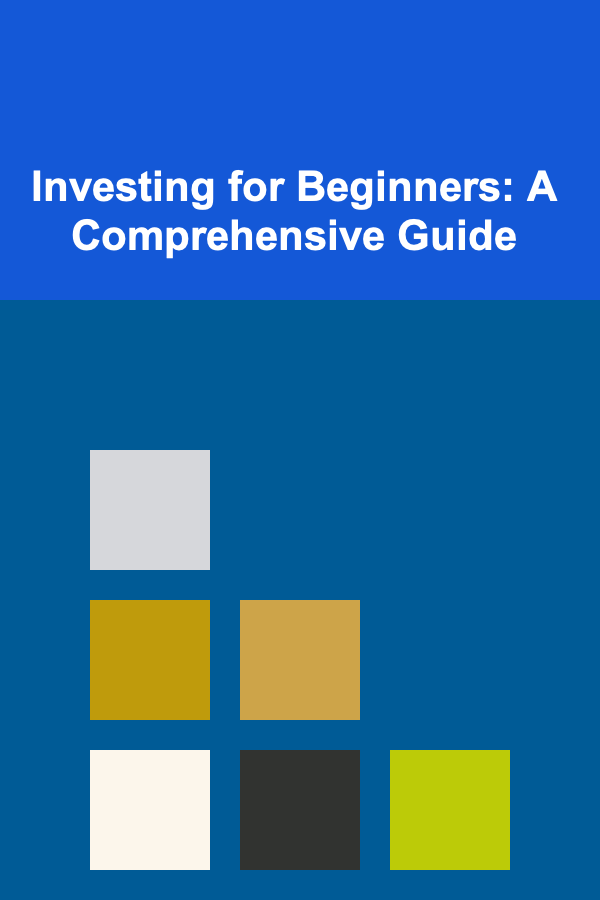
Investing for Beginners: A Comprehensive Guide
Read More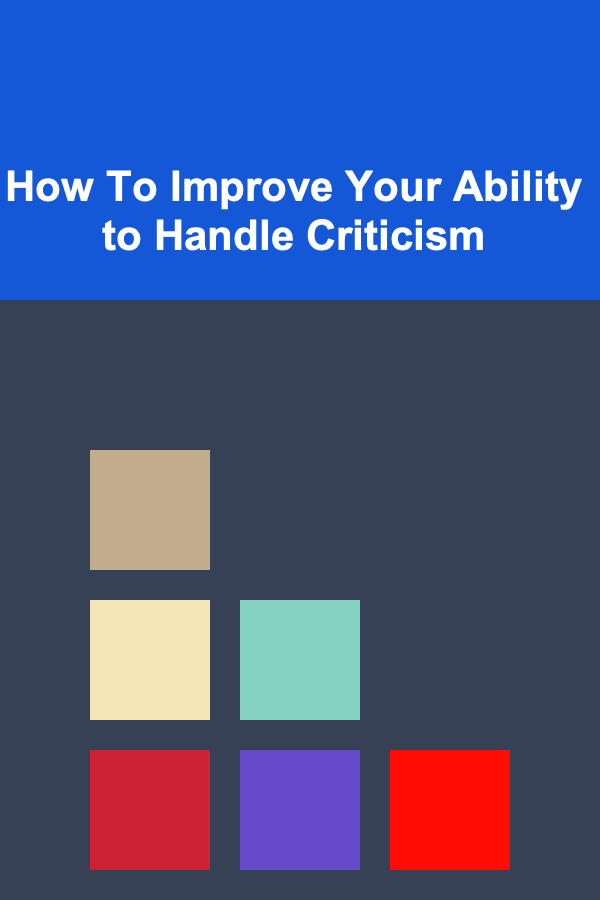
How To Improve Your Ability to Handle Criticism
Read More
How to Organize Your Reading To-Do List by Genre
Read MoreOther Products

How to Decorate Your Home with DIY Wall Decor
Read More
How to Renovate Your Home with Minimal Disruption
Read More
How to Store Sports Equipment Without Clutter
Read More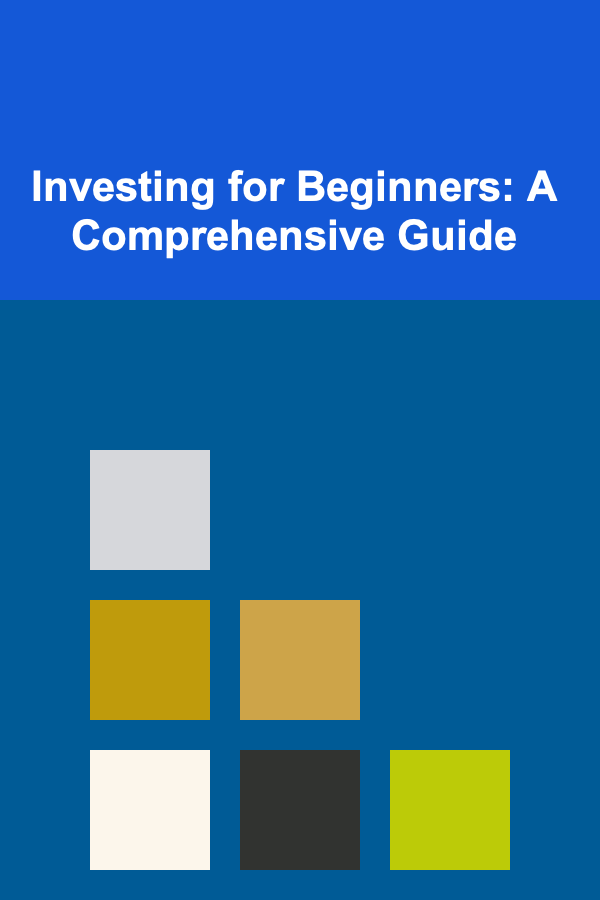
Investing for Beginners: A Comprehensive Guide
Read More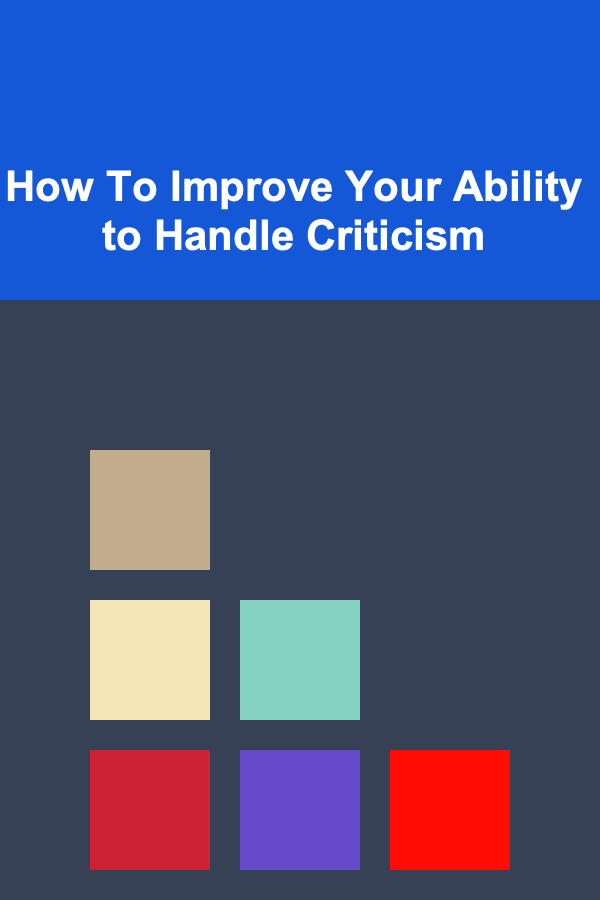
How To Improve Your Ability to Handle Criticism
Read More