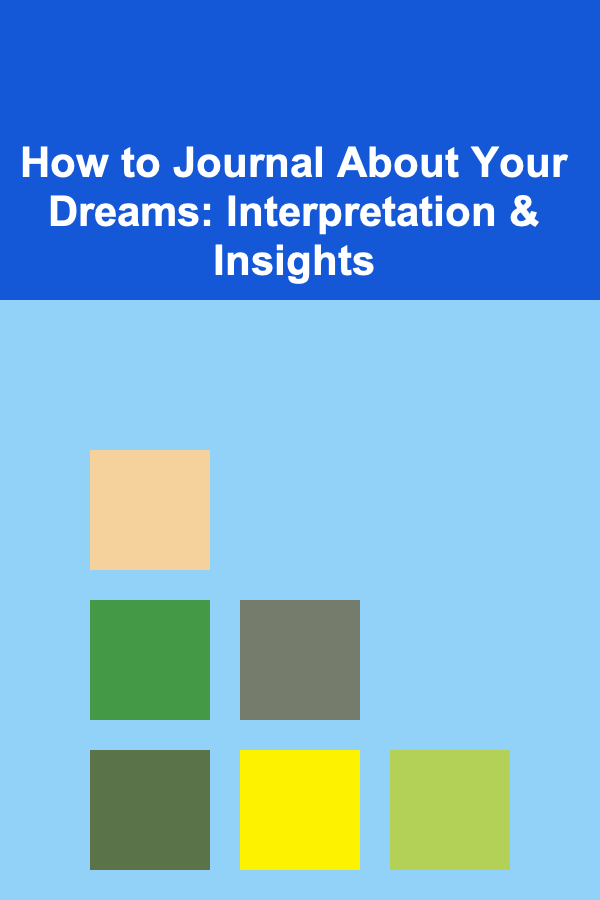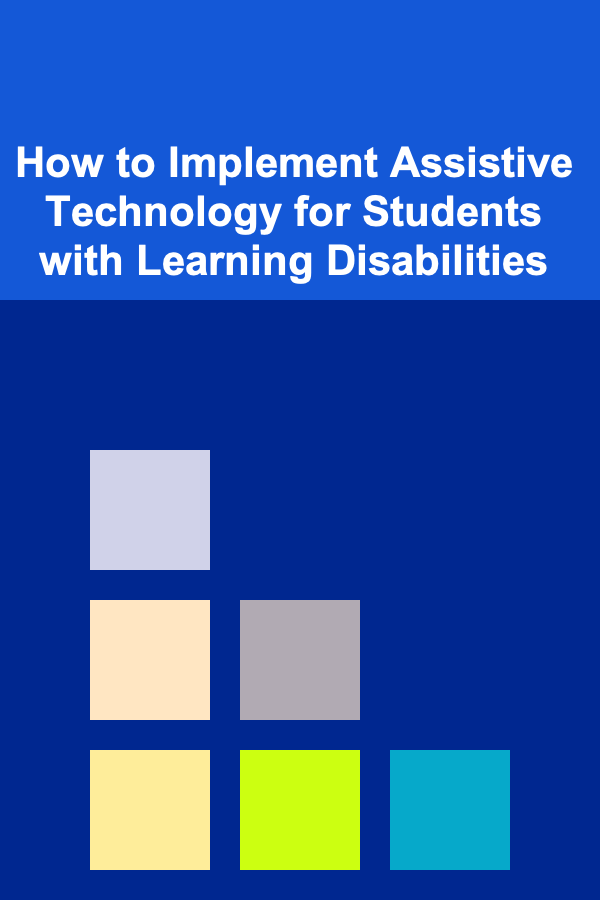
How to Implement Assistive Technology for Students with Learning Disabilities
ebook include PDF & Audio bundle (Micro Guide)
$12.99$7.99
Limited Time Offer! Order within the next:
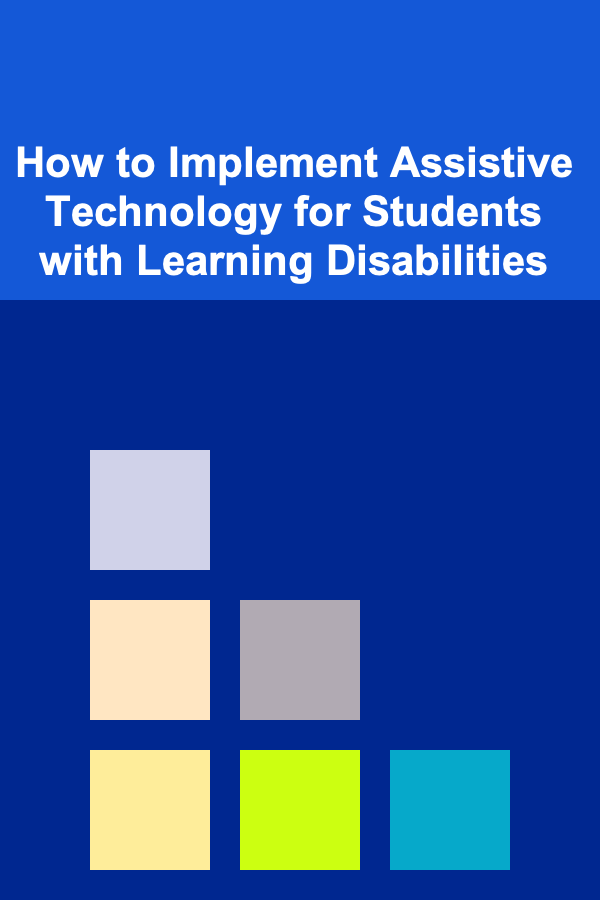
Implementing assistive technology (AT) for students with learning disabilities is an essential and powerful strategy to promote equitable access to education. The transformative potential of AT can be seen in how it empowers students to overcome barriers, develop independence, and improve academic achievement. From tools designed to enhance reading and writing skills to software that aids in organization and time management, assistive technologies create a supportive learning environment for students who face various challenges in traditional educational settings.
This article explores how to effectively implement assistive technology for students with learning disabilities, emphasizing the key considerations, available tools, and strategies for ensuring successful integration within the classroom.
Understanding Learning Disabilities and the Role of Assistive Technology
Learning disabilities refer to a variety of conditions that affect the brain's ability to process, interpret, or respond to information. Common learning disabilities include dyslexia (difficulty reading), dyscalculia (difficulty with math), and dysgraphia (difficulty writing). These challenges are not indicative of a student's intelligence but reflect different ways the brain processes information.
Assistive technology refers to any device, equipment, or software designed to support individuals with disabilities in performing tasks they would otherwise find difficult or impossible. For students with learning disabilities, AT provides crucial support by offering tools to manage their learning challenges and foster independence.
Incorporating assistive technology into the learning environment can help bridge the gap between students' capabilities and the demands of the academic curriculum. It enables students with learning disabilities to achieve academic success, engage with the content meaningfully, and build essential life skills.
Key Considerations for Implementing Assistive Technology
1. Identify Student Needs
Before introducing assistive technology, it is critical to first assess the specific needs of the student. Every student with a learning disability has unique strengths and challenges. Therefore, a one-size-fits-all approach does not work in these situations. Several steps can be followed to identify the appropriate assistive technology:
- Conduct Individual Assessments: Use a variety of tools such as diagnostic tests, teacher observations, and input from parents or guardians to understand the student's specific learning challenges.
- Collaborate with Specialists: Special education teachers, learning support staff, and speech therapists can provide valuable insights into which assistive technologies may be beneficial for the student.
- Student Input: Involve the student in the decision-making process, as their preferences and comfort with technology will play a significant role in their success with the tools.
By understanding the precise challenges the student faces, educators can tailor the choice of assistive technology to meet the individual's needs.
2. Set Clear Educational Goals
After identifying the student's needs, setting clear, achievable educational goals is essential for guiding the selection and use of assistive technology. These goals should align with the student's Individualized Education Program (IEP) or 504 Plan, ensuring that the AT is implemented in a way that supports their overall educational objectives.
Some examples of educational goals that can be supported by assistive technology include:
- Improving reading fluency and comprehension
- Enhancing writing skills and organization
- Developing math problem-solving strategies
- Increasing time management and organizational skills
Setting measurable goals ensures that the assistive technology is being used effectively and helps track progress over time.
3. Select Appropriate Assistive Technologies
Once the student's needs and educational goals are identified, educators and specialists can select the appropriate assistive technologies. The range of AT tools is vast, so it is important to choose tools that address the specific areas where the student requires assistance. Below are some common types of assistive technologies:
a. Reading Assistive Technology
For students with reading difficulties such as dyslexia, a variety of AT tools can be employed to assist with reading comprehension and fluency:
- Text-to-Speech (TTS) Software: Tools like Kurzweil 3000 and Read&Write convert written text into spoken words, which can help students who struggle with decoding text.
- Audiobooks and eBooks: Platforms like Learning Ally or Bookshare provide access to a wide range of audiobooks and eBooks, which are particularly useful for students with dyslexia.
- Screen Readers: Software like JAWS (Job Access With Speech) allows visually impaired students to access printed materials by converting text into speech.
- Reading Pens: Devices like the C-Pen Reader allow students to scan and hear the words read aloud from books, worksheets, or printed text.
b. Writing Assistive Technology
Writing can be a significant challenge for students with learning disabilities like dysgraphia. There are several technologies that can help:
- Speech-to-Text Software: Programs such as Dragon NaturallySpeaking or Google Docs Voice Typing allow students to dictate their thoughts and have them transcribed into text, bypassing difficulties with handwriting or typing.
- Word Processors with Spellcheck: Word processing tools like Microsoft Word include built-in spell checkers and grammar suggestions, which can assist with spelling and grammar.
- Graphic Organizers: Tools such as Kidspiration or Inspiration help students organize their ideas visually before writing, assisting with planning and structuring their work.
- Electronic Math Worksheets: For students with dyscalculia, digital tools like ModMath assist with writing and solving math problems using digital platforms, making calculations more accessible.
c. Math Assistive Technology
For students struggling with math, there are several AT tools designed to support math learning and problem-solving:
- Talking Calculators: Tools like the TI-30XS MultiView Talking Calculator provide verbal prompts and instructions for solving math problems.
- Math Problem Solvers: Software like Wolfram Alpha can help students work through complex math problems by providing step-by-step solutions.
- Interactive Whiteboards: Digital whiteboards like SMART Boards allow students to interact with math concepts using touch-sensitive screens, which can make abstract mathematical ideas more tangible.
d. Organization and Time Management Tools
For students with executive function challenges, including difficulties with planning, organization, and time management, the following tools can provide significant support:
- Digital Calendars and Schedulers: Apps like Google Calendar or Todoist help students manage their time, keep track of assignments, and set reminders.
- Task Management Apps: Tools like Trello or Microsoft OneNote provide visual organizers for breaking down tasks into manageable steps.
- Timers and Alarms: Simple apps like Focus Booster can help students with attention issues stay on track by setting timers for specific tasks or activities.
e. Social Skills and Communication Tools
Some students with learning disabilities may also struggle with social skills and communication. Assistive technology tools can help foster communication and improve social interactions:
- Communication Boards: These boards, often used by students with speech or language impairments, offer visual representations of words or phrases that students can use to communicate.
- Social Skills Apps: Apps like Model Me Going Places help students learn appropriate behaviors and responses in social situations through modeling and practice.
4. Provide Training and Support
Once the assistive technology has been selected, proper training is essential for both students and educators. Students should learn how to effectively use the AT tools to maximize their benefits, while teachers should be equipped to provide ongoing support and troubleshooting.
- Student Training: Provide students with hands-on training on how to use the technology. This can be done through tutorials, step-by-step guides, and practice sessions.
- Teacher Support: Teachers should receive professional development and training on how to integrate assistive technology into their lessons and how to use it in the classroom effectively.
- Ongoing Technical Support: Ensure that technical support is available to address any issues that may arise with the technology. This could involve providing a point of contact for troubleshooting and offering regular maintenance and updates.
5. Monitor Progress and Make Adjustments
The implementation of assistive technology should not be a one-time process. It is vital to continuously monitor the effectiveness of the technology in helping the student achieve their goals. Regular progress reviews, based on both qualitative and quantitative data, can help determine whether the AT is meeting the student's needs or if adjustments are necessary.
- Regular Feedback: Teachers, parents, and students should collaborate to provide feedback on how well the assistive technology is supporting the student's learning.
- Adjustments as Needed: If certain tools are not effective, consider modifying the tools or trying alternative solutions. Similarly, if the student demonstrates improvements in specific areas, adjust the technology used to further enhance learning.
Conclusion
Implementing assistive technology for students with learning disabilities is a vital strategy for fostering inclusivity and enhancing educational outcomes. By carefully assessing student needs, setting clear goals, selecting the appropriate tools, providing training, and continuously monitoring progress, educators can ensure that these technologies become an integral part of the student's learning experience.
With the right combination of tools and support, students with learning disabilities can thrive academically and develop skills that prepare them for success in both school and life. Assistive technology not only helps bridge the gap between students' challenges and educational opportunities but also promotes a more inclusive and accessible learning environment for all students.
Reading More From Our Other Websites
- [Organization Tip 101] How to Organize Your Pet's Toys for Easy Access
- [Home Pet Care 101] How to Choose a Vet for Your Senior Dog: Essential Questions to Ask
- [Home Staging 101] How to Stage Your Home for Pet Lovers
- [Home Maintenance 101] How to Clean and Repair Your Gutters for Optimal Function
- [Organization Tip 101] Modern Small Bathroom Remodel Ideas for a Fresh Look
- [Reading Habit Tip 101] The Stress-Relief Power of a Good Book: A Scientific Look
- [Home Space Saving 101] How to Create a Space-Saving Mudroom in Your Home
- [Organization Tip 101] How to Reduce Clutter in Your Fishing Area
- [Home Renovating 101] How to Combine Modern Amenities with Vintage Charm in a Home Restoration
- [Home Soundproofing 101] How to Use Wall Hangings for Added Sound Absorption
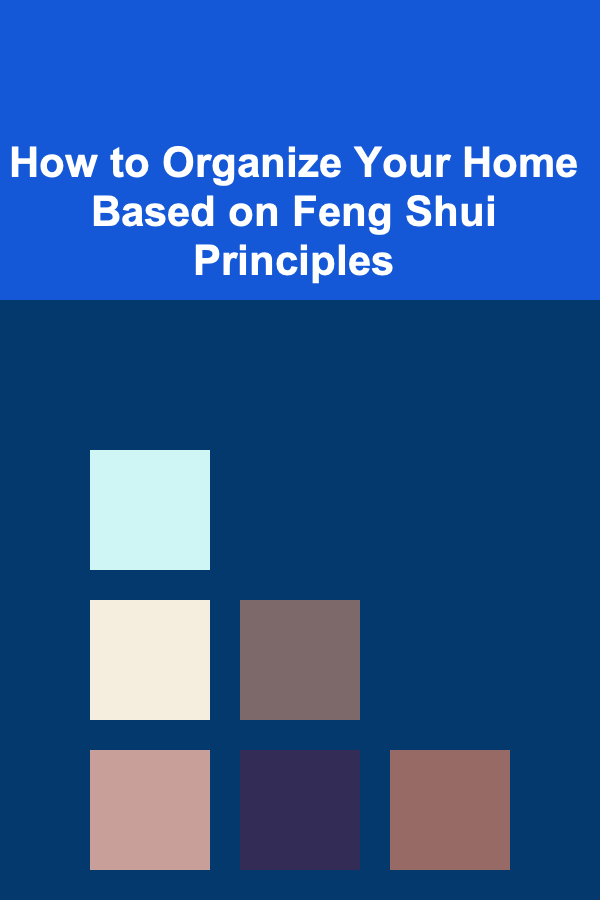
How to Organize Your Home Based on Feng Shui Principles
Read More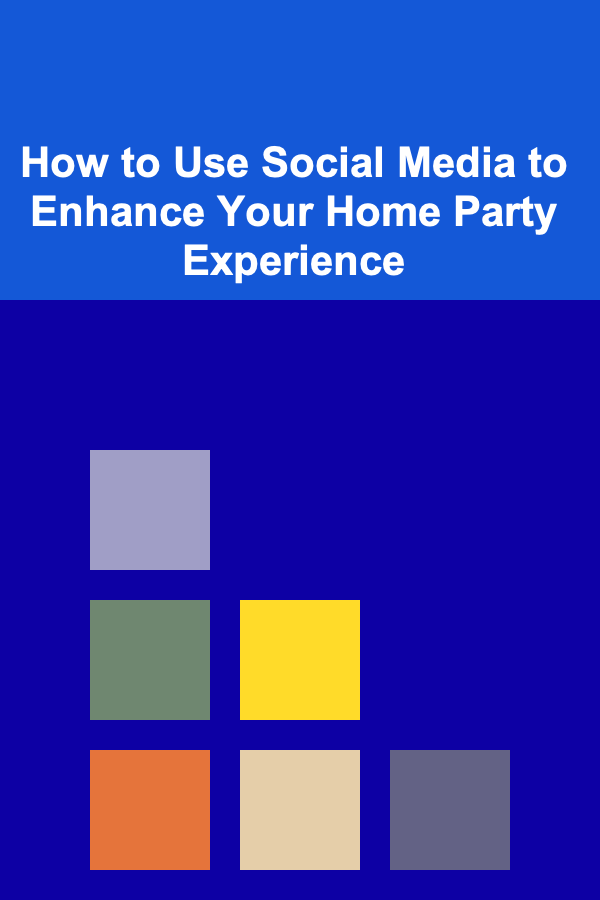
How to Use Social Media to Enhance Your Home Party Experience
Read More
Systems Analyst's Handbook: Best Practices for Requirements Gathering and System Implementation
Read More
How To Use Social Media for Virtual Events
Read More
How to Find Your Unique Selling Proposition (USP)
Read More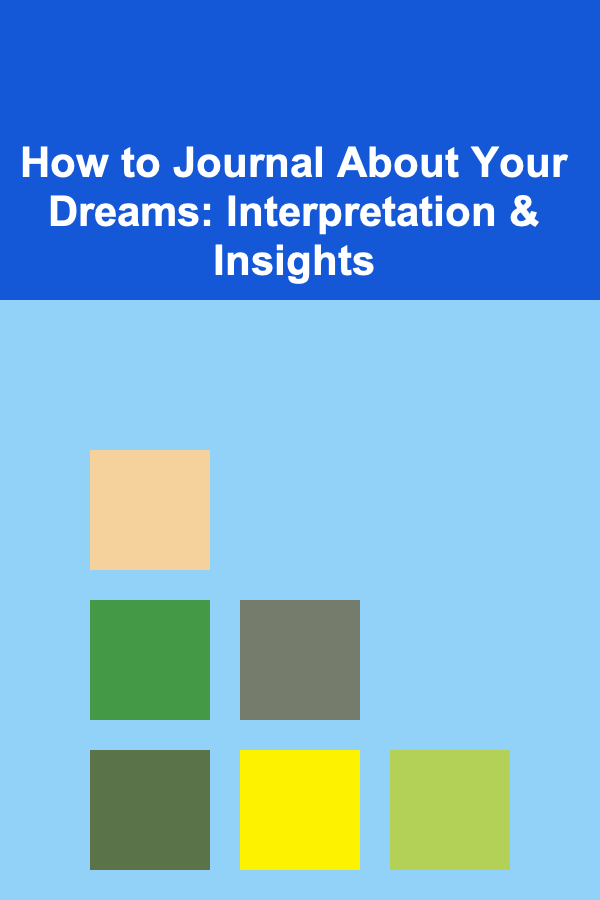
How to Journal About Your Dreams: Interpretation & Insights
Read MoreOther Products
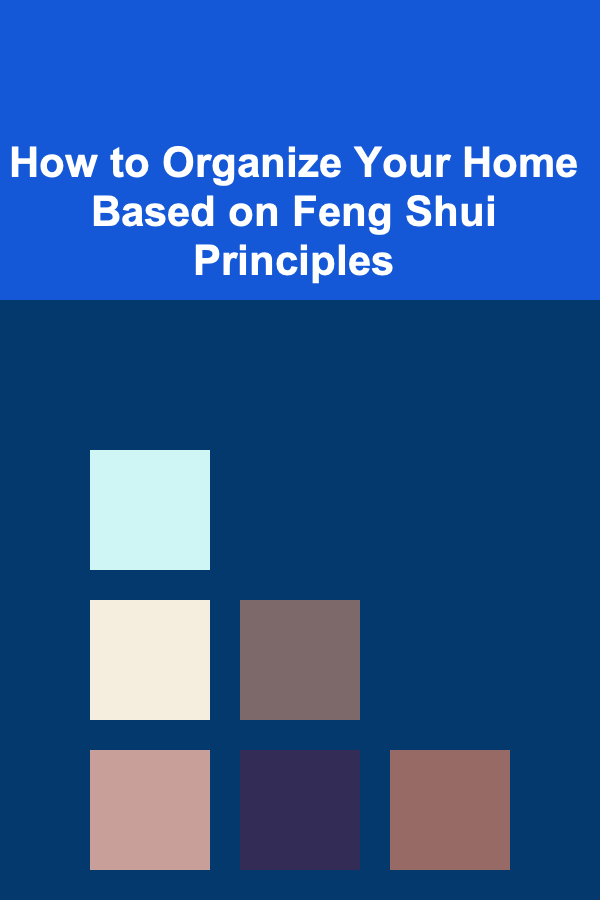
How to Organize Your Home Based on Feng Shui Principles
Read More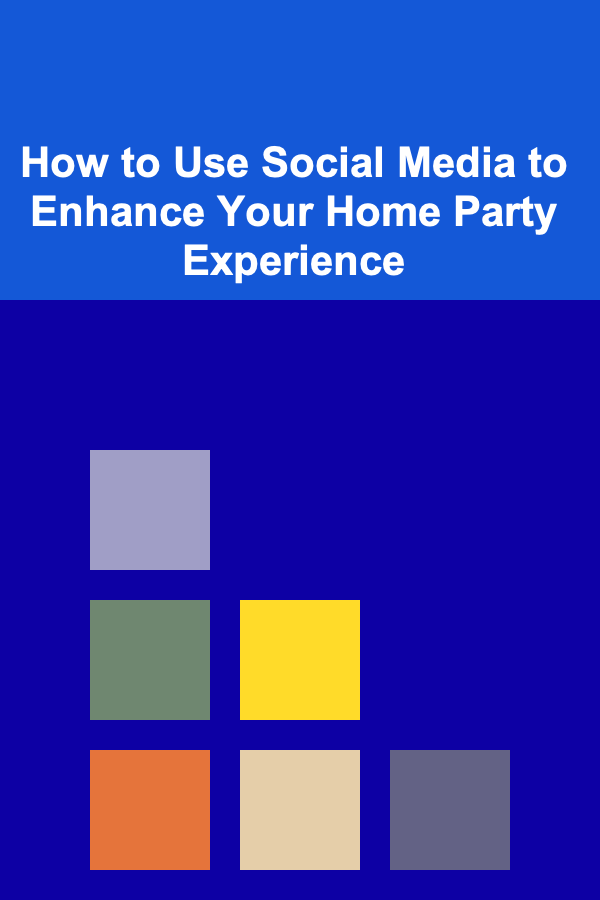
How to Use Social Media to Enhance Your Home Party Experience
Read More
Systems Analyst's Handbook: Best Practices for Requirements Gathering and System Implementation
Read More
How To Use Social Media for Virtual Events
Read More
How to Find Your Unique Selling Proposition (USP)
Read More