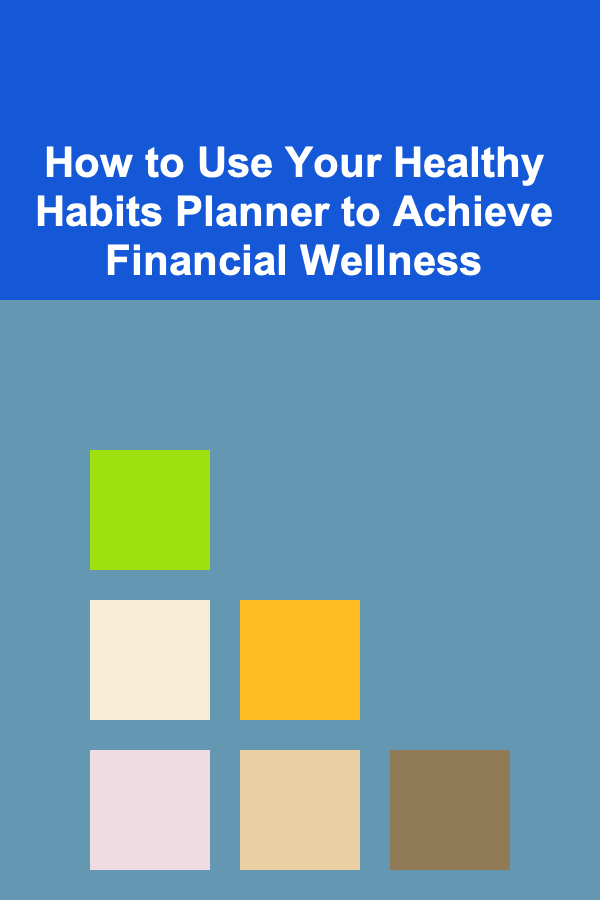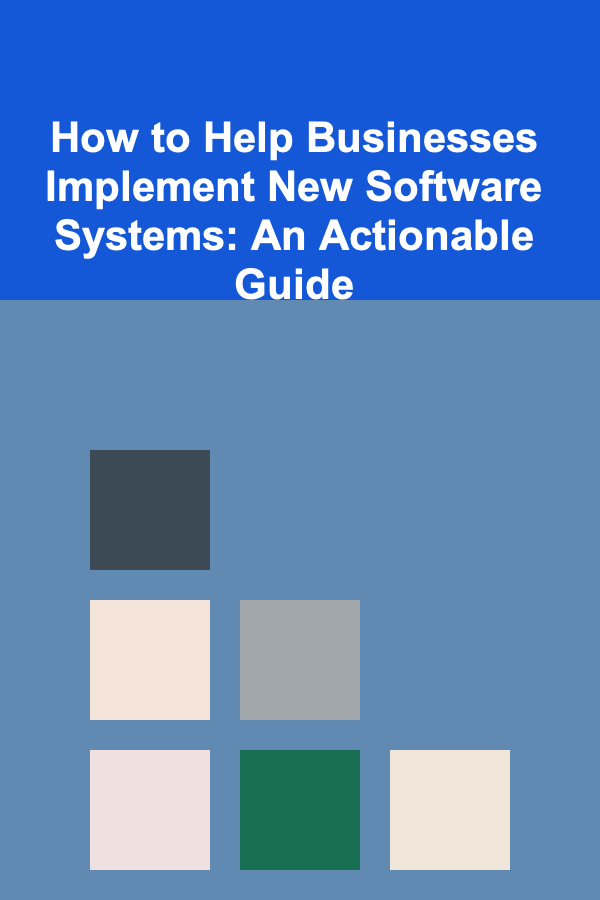
How to Help Businesses Implement New Software Systems: An Actionable Guide
ebook include PDF & Audio bundle (Micro Guide)
$12.99$5.99
Limited Time Offer! Order within the next:
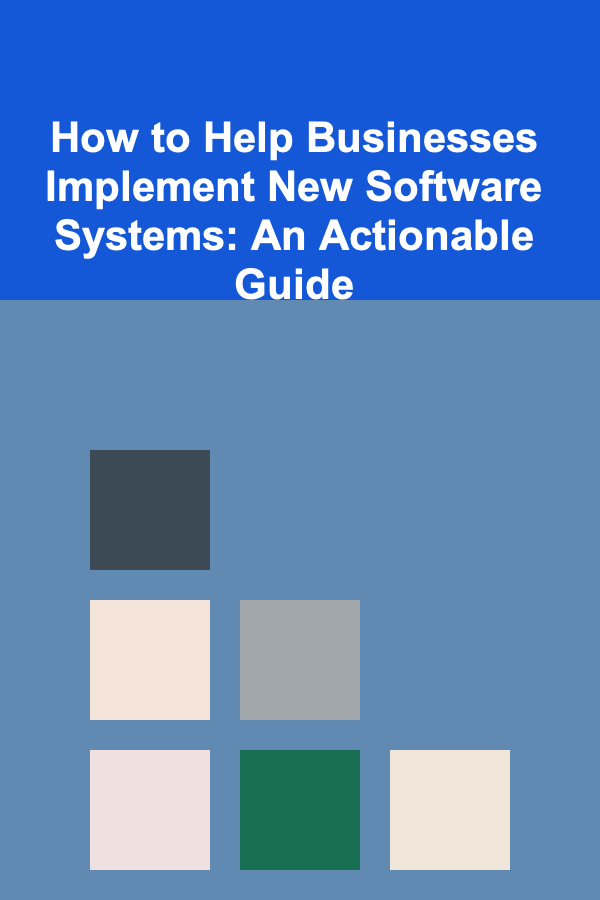
In today's digital world, businesses must continually adapt to new technologies to stay competitive. One of the most significant changes a business can make is adopting new software systems. Whether it's an enterprise resource planning (ERP) system, a customer relationship management (CRM) system, or project management tools, the process of integrating new software can be a complex and daunting task. However, with proper planning, communication, and execution, businesses can successfully implement new software systems and improve their overall efficiency.
This guide will take you through the actionable steps to help businesses successfully implement new software systems, ensuring that the transition is as smooth and impactful as possible.
Step 1: Understand the Business's Needs and Goals
Before implementing any new software, it is crucial to understand the specific needs and goals of the business. This helps ensure that the software chosen aligns with the business's objectives and provides a solution to existing problems.
Key Actions:
- Conduct Stakeholder Interviews: Meet with key stakeholders (executives, department heads, IT managers) to understand the pain points, inefficiencies, and goals they hope to achieve through the new system.
- Analyze Business Processes: Evaluate existing workflows and identify where the business can benefit from automation, integration, or improvements.
- Set Clear Objectives: Establish measurable goals for the software system's implementation, such as improving efficiency by 30%, reducing manual data entry, or enhancing customer satisfaction.
Understanding the current state of the business and its specific needs ensures that the chosen software solution fits well and addresses real challenges.
Step 2: Research and Select the Right Software
Choosing the right software is one of the most crucial steps in the implementation process. Not all software solutions are created equal, and the wrong choice can lead to wasted resources, increased costs, and inefficiencies.
Key Actions:
- Evaluate Available Options: Research a variety of software systems that meet the business's needs. Consider features, scalability, support, and integration capabilities with existing systems.
- Request Demos and Trials: Arrange for product demonstrations and trial versions of software to test how well they meet the company's needs.
- Check Reviews and References: Look for reviews and case studies from other businesses similar to yours. This will provide insight into the software's performance, customer support, and usability.
- Consider Future Growth: Choose software that is scalable and can grow with the business. This is particularly important for businesses expecting rapid growth.
Choosing the right software should be a thoughtful process that takes into account the long-term benefits of the system for the business.
Step 3: Develop a Detailed Implementation Plan
Once the software has been selected, the next step is to develop a detailed implementation plan. This plan will outline the steps, timeline, and resources required to ensure a successful implementation.
Key Actions:
- Define Project Milestones: Break down the implementation into phases, such as installation, data migration, user training, and go-live. Set deadlines for each phase.
- Assign Roles and Responsibilities: Identify who will be responsible for each aspect of the project. This may include a project manager, software experts, IT support, and department representatives.
- Allocate Resources: Ensure the necessary resources (e.g., time, budget, personnel) are available for each phase of the implementation. This also includes securing backup support in case of unexpected delays.
- Risk Management: Identify potential risks and create contingency plans. This could include data migration issues, integration challenges, or resistance to change from employees.
A detailed plan provides structure and ensures all stakeholders are aligned on expectations and timelines.
Step 4: Data Migration and System Integration
The transition to a new software system often requires moving existing data into the new platform and ensuring that it integrates with other systems the business uses. This process can be tricky and requires careful planning.
Key Actions:
- Clean Data Before Migration: Data cleanliness is crucial. Before migrating any data, ensure that existing data is accurate, up to date, and well-organized.
- Map Data Fields: Understand how data in the old system corresponds to fields in the new software. This will help ensure the migration is smooth and no critical data is lost.
- Test Integration: Verify that the new software integrates seamlessly with other systems such as customer databases, email marketing platforms, and financial software. Test data synchronization to ensure that there are no discrepancies.
- Conduct a Pilot Migration: Before migrating all data, perform a test migration with a small sample of data to identify potential issues and fix them before the full migration.
Data migration and integration are often the most challenging part of the implementation process, and they must be done carefully to avoid data loss or disruption.
Step 5: Train Users and Provide Ongoing Support
Even the best software is useless if the users don't know how to operate it effectively. Training is a critical component of any successful software implementation.
Key Actions:
- Create a Training Program: Develop a comprehensive training program that covers the basics of the software as well as any advanced features employees will need to use. Tailor training for different roles and departments.
- Provide Hands-On Training: Ensure that users have plenty of opportunities to practice using the software in a real-world environment. This could include workshops, webinars, or shadowing more experienced users.
- Provide Documentation and Help Resources: Offer easily accessible guides, FAQs, and video tutorials to support users post-training. This will help them navigate issues as they arise.
- Establish a Support System: Set up a dedicated support team or help desk that users can contact if they encounter problems with the software.
By providing comprehensive training and ongoing support, businesses can increase adoption rates and ensure that employees feel confident using the new system.
Step 6: Monitor and Evaluate the System's Performance
After the software has been implemented and users are trained, it's important to continuously monitor the system's performance to ensure it's meeting the business's goals and delivering the expected benefits.
Key Actions:
- Track Key Metrics: Measure performance based on the initial goals set in Step 1. This could include improvements in productivity, time savings, customer satisfaction, or cost reduction.
- Conduct Regular Check-ins: Regularly check in with users and stakeholders to gather feedback on how the software is performing and where it can be improved.
- Address Issues Promptly: If issues arise, address them as soon as possible to prevent disruptions. This could involve troubleshooting bugs, providing additional training, or making system adjustments.
- Plan for Continuous Improvement: Software should evolve to meet the business's changing needs. Regularly assess whether the software is still a good fit and look for opportunities to enhance its functionality.
Ongoing monitoring and evaluation help ensure that the system continues to deliver value and remains aligned with business goals.
Step 7: Ensure Long-Term Success with Continuous Improvement
The software implementation process doesn't end after go-live. In fact, the true value of the software system is realized over time through continuous improvement.
Key Actions:
- Solicit Ongoing Feedback: Create feedback loops to continually understand how the software is being used and what improvements or adjustments might be necessary.
- Stay Updated with Software Releases: Keep the system up to date by applying software updates, patches, and new features. This ensures the system remains secure and up to date with the latest technology.
- Review the System Annually: Regularly review the system's performance against business goals. Over time, your business needs may evolve, and the software may need to be adjusted to keep up with these changes.
The key to long-term success is embracing a mindset of continuous improvement and adapting the software to the business's evolving needs.
Conclusion
Helping businesses implement new software systems requires a combination of strategic planning, technical expertise, and change management skills. By understanding the business's needs, selecting the right software, developing a solid implementation plan, and providing ongoing support, businesses can successfully adopt new systems that drive efficiency and growth. Successful software implementation is not a one-time effort but an ongoing process that requires regular attention, evaluation, and adaptation to achieve long-term success.
Reading More From Our Other Websites
- [Soap Making Tip 101] When Ingredients Clash: Navigating Color, Scent, and Texture Challenges in Homemade Soap
- [Home Family Activity 101] How to Create a Cozy Family Reading Nook
- [Tiny Home Living Tip 101] How to Design a Tiny Home with Universal Design Principles for Aging in Place
- [Personal Care Tips 101] How to Apply Makeup Primer for Dry Skin
- [Horseback Riding Tip 101] The Art of Western Dressage: Combining Tradition with Modern Riding Principles
- [Home Rental Property 101] How to Use Social Media to Promote Your Rental Listings
- [Home Party Planning 101] How to Choose the Right Music and Playlist for Your Home Party
- [Home Space Saving 101] How to Maximize the Space Under Your Stairs for Storage
- [Personal Care Tips 101] How to Layer Lip Gloss with Lip Liner for a Defined Look
- [Home Pet Care 101] How to Keep Your Home Safe from Toxic Plants for Pets
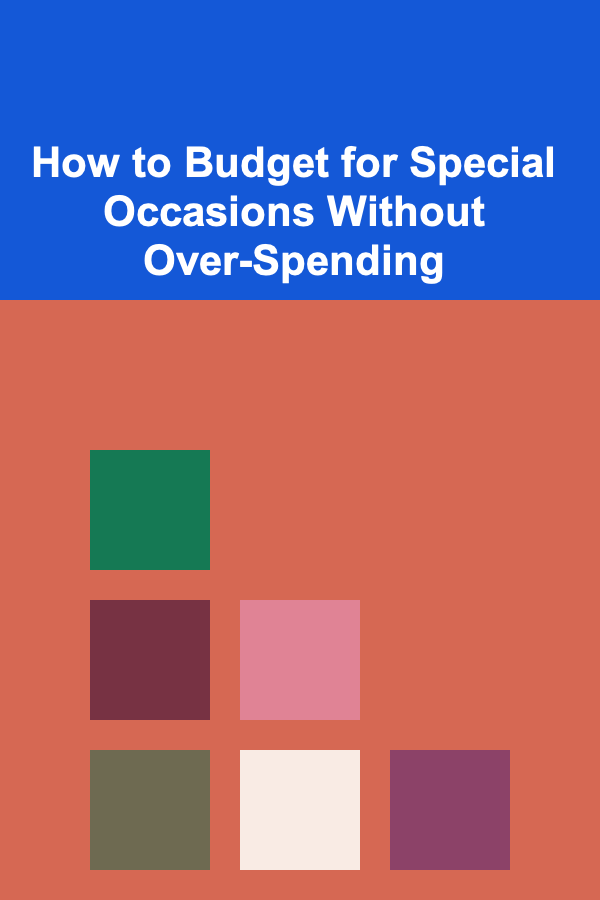
How to Budget for Special Occasions Without Over-Spending
Read More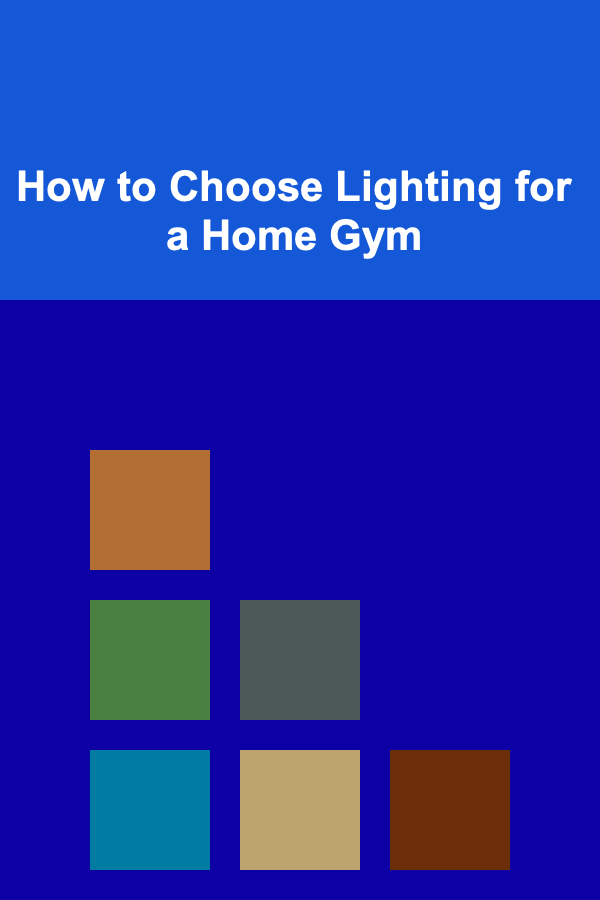
How to Choose Lighting for a Home Gym
Read More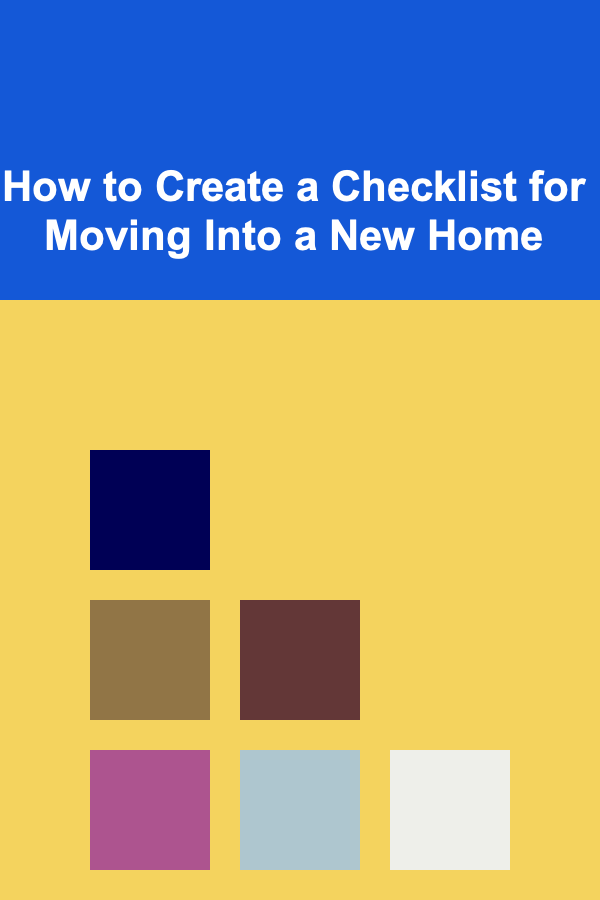
How to Create a Checklist for Moving Into a New Home
Read More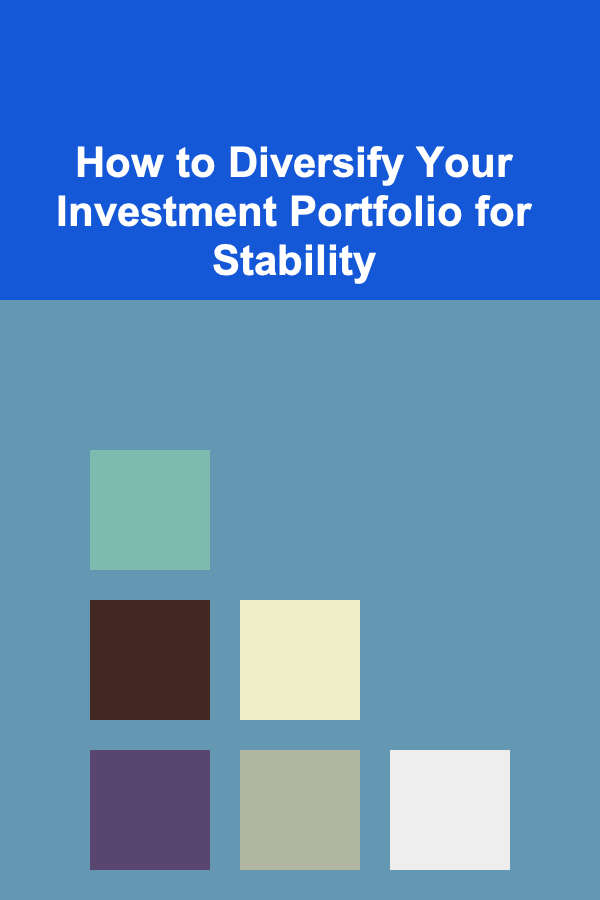
How to Diversify Your Investment Portfolio for Stability
Read More
How To Use Textiles to Add Warmth and Texture
Read More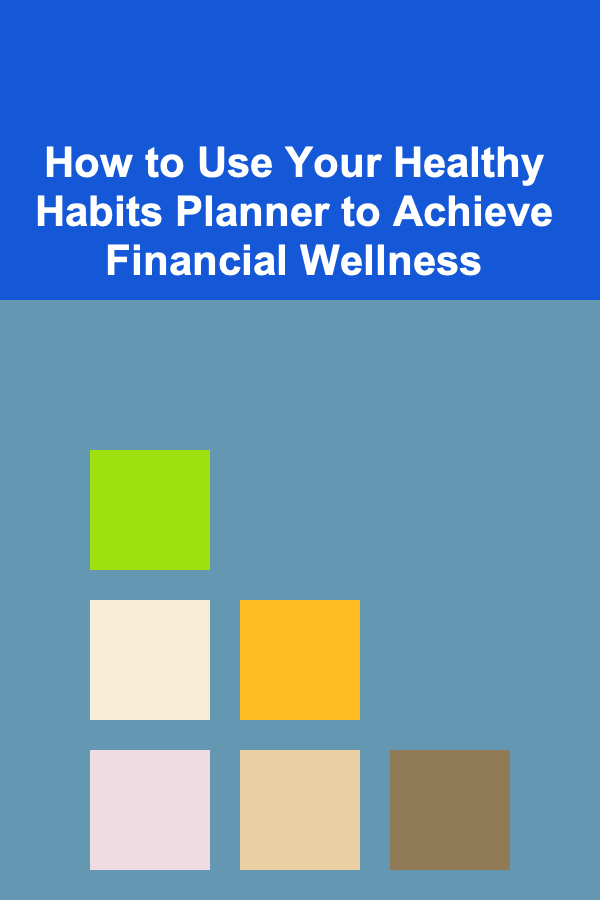
How to Use Your Healthy Habits Planner to Achieve Financial Wellness
Read MoreOther Products
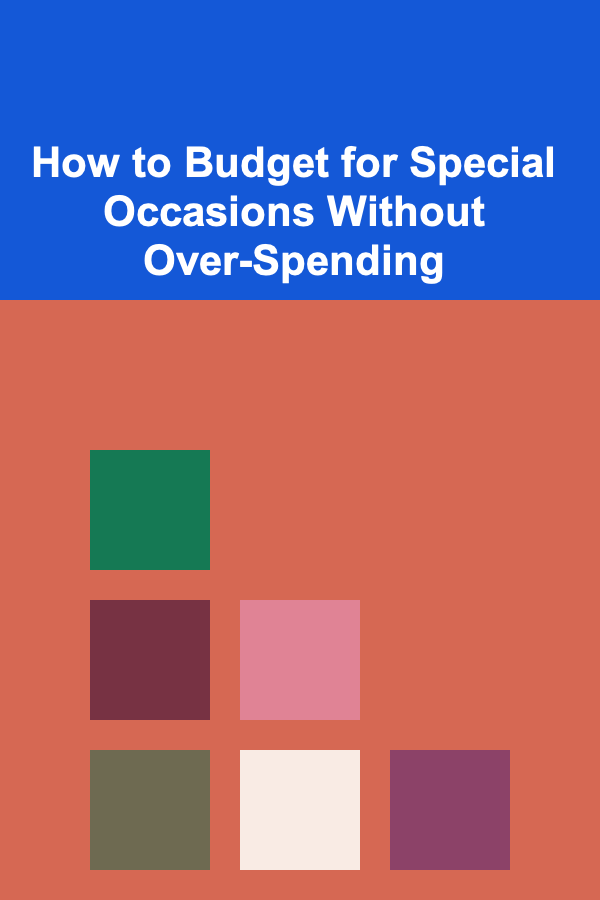
How to Budget for Special Occasions Without Over-Spending
Read More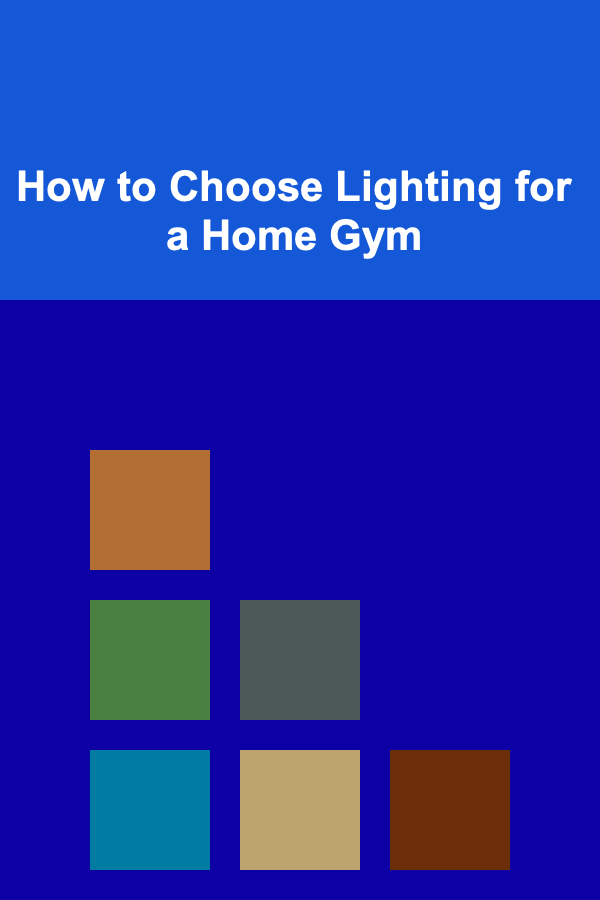
How to Choose Lighting for a Home Gym
Read More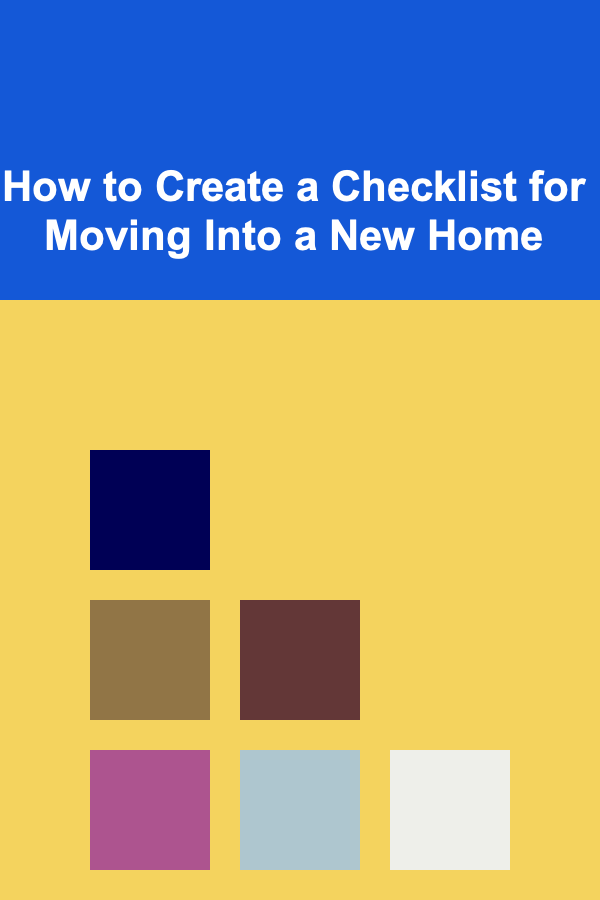
How to Create a Checklist for Moving Into a New Home
Read More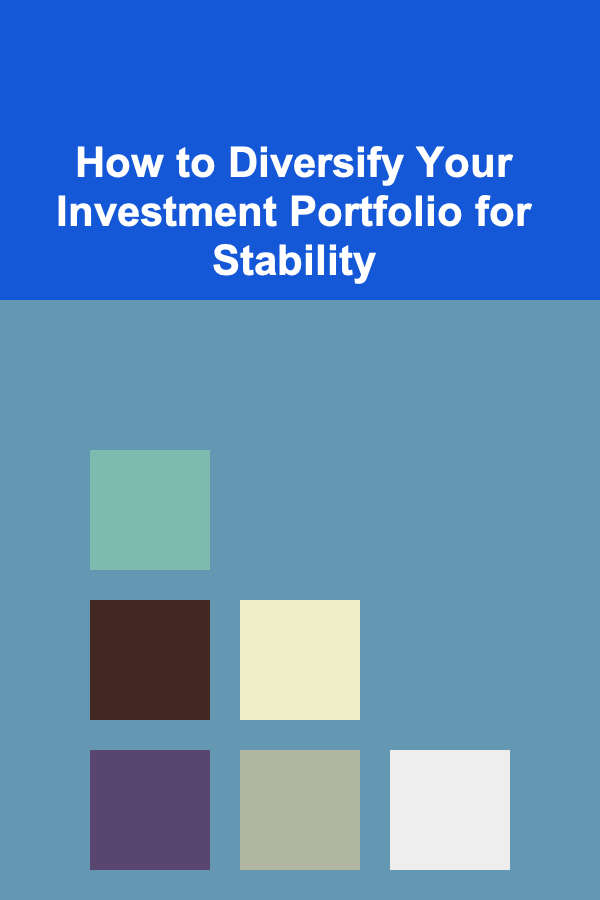
How to Diversify Your Investment Portfolio for Stability
Read More
How To Use Textiles to Add Warmth and Texture
Read More