How to Handle HOA Vendor Payments with a Tracker
ebook include PDF & Audio bundle (Micro Guide)
$12.99$5.99
Limited Time Offer! Order within the next:
Managing the finances of a Homeowners Association (HOA) can be a complex task, especially when it comes to managing vendor payments. HOA vendor payments are critical to maintaining the upkeep of the community, ensuring services are provided in a timely manner, and staying within the budget. To streamline this process and ensure accountability, many HOAs rely on payment trackers to track, organize, and manage vendor payments. A payment tracker serves as an essential tool to monitor the flow of funds, avoid errors, and keep everything transparent for board members and homeowners.
In this article, we'll explore the importance of handling HOA vendor payments with a tracker, discuss best practices, and dive into how you can effectively use a payment tracker to ensure smooth financial operations.
Why Tracking HOA Vendor Payments Is Important
Before we explore the technical aspects of a payment tracker, it's important to understand why it's crucial to keep accurate records of vendor payments. Several factors contribute to the significance of tracking HOA vendor payments:
1. Financial Transparency and Accountability
One of the primary responsibilities of an HOA is to ensure transparency in its financial dealings. By using a payment tracker, the HOA can keep detailed records of all vendor transactions. This helps the HOA board, homeowners, and external auditors understand where funds are being allocated and ensures that money is being spent appropriately.
2. Ensuring Timely Payments
Vendor relationships can be sensitive, and timely payments are essential for maintaining good partnerships. Late payments can lead to disrupted services, penalties, and strained relationships with vendors. A payment tracker ensures that all payments are made on time and that the HOA remains in good standing with its vendors.
3. Avoiding Duplicate or Unnecessary Payments
It's easy to lose track of multiple invoices or payment schedules, especially when dealing with various vendors. Without proper tracking, there's a risk of making duplicate payments or paying for services that were already rendered. A payment tracker helps eliminate these mistakes by providing a central record of all payments made and outstanding balances.
4. Budget Control
Managing the HOA's budget is another key aspect of HOA financial management. Tracking vendor payments helps the HOA board stay within budget by providing real-time visibility into how much money has been allocated to vendors and how much remains for other expenses. This allows for better planning and resource allocation throughout the year.
5. Dispute Resolution
In case of any discrepancies or disputes with vendors, having a reliable record of payments made can help resolve the issue quickly. The tracker can provide a detailed history of all payments, including dates, amounts, and invoice numbers, which can be used as evidence to clear up any misunderstandings.
What to Include in an HOA Vendor Payment Tracker
A vendor payment tracker should be comprehensive yet easy to use. Below are key components to include in your tracker to ensure that you're managing payments efficiently:
1. Vendor Information
For each vendor, it's crucial to have basic information readily available, including:
- Vendor name
- Contact information (address, phone number, email)
- Services provided
- Payment terms (e.g., net 30, net 60)
- Tax identification number (if applicable)
2. Invoice Details
Each invoice received from a vendor should be tracked with the following details:
- Invoice number
- Date received
- Description of services rendered or goods provided
- Invoice amount
- Payment due date
- Any early payment discounts or penalties for late payment
3. Payment Information
Tracking the payment process is essential to ensure everything is handled properly. Include:
- Date the payment was made
- Amount paid
- Payment method (check, wire transfer, credit card, etc.)
- Any payment reference number or transaction ID
- Payment status (paid, pending, partially paid)
4. Budget Allocation
Each payment should be associated with the specific line item in the HOA's budget to ensure that payments are being made as planned. This could include categories like:
- Landscaping
- Security services
- Pool maintenance
- Legal fees
- Insurance premiums
5. Notes or Comments Section
This section can be used for additional notes related to each payment, such as special agreements, payment disputes, or reminders for upcoming payments. It's an excellent place to document any irregularities or changes to the payment schedule.
6. Payment Status
Keep track of whether the payment has been made, is pending, or has been disputed. This helps in providing an overview of the financial standing and allows for quick identification of any outstanding payments.
Best Practices for Managing HOA Vendor Payments
Effectively handling HOA vendor payments requires not just a payment tracker but also adherence to a set of best practices. Below are some key recommendations to ensure the payment process runs smoothly:
1. Use an Automated Payment Tracking System
While spreadsheets can be effective, using an automated payment tracking system, such as accounting software or a cloud-based payment tracking tool, can save time and reduce the likelihood of errors. These systems can automatically update payment statuses, generate reminders for upcoming payments, and even send out payment confirmations. Some popular software options for this purpose include QuickBooks, Xero, and AppFolio.
2. Maintain Regular Communication with Vendors
Ensure that there's clear communication between the HOA and its vendors regarding payment schedules. Set up regular reminders to check in with vendors for any outstanding invoices. This will help avoid late fees and misunderstandings about payment terms.
3. Create a Payment Schedule
It's important to establish a clear payment schedule for each vendor, particularly if the services are ongoing (e.g., monthly landscaping, security services, etc.). The payment tracker should reflect this schedule and send reminders in advance of payment due dates.
4. Set Up an Approval Process
Having an approval process in place can help prevent fraud or errors in payments. Set up a system where multiple board members or HOA officers review and approve invoices before they're paid. This ensures that the payment is legitimate and that the vendor has provided the agreed-upon services.
5. Implement an Audit System
Perform regular audits of your payment tracker to ensure everything is being properly tracked. This could include cross-referencing payments with bank statements, reviewing vendor contracts, and ensuring that all payments are properly documented.
6. Establish Clear Payment Terms with Vendors
Before entering into a contract with a vendor, make sure the payment terms are clear. Establish whether payments will be made upon receipt of the invoice or whether there are payment milestones. Clarifying these terms at the outset can prevent confusion later on.
7. Handle Discrepancies Promptly
If there are any discrepancies between the vendor's invoice and the HOA's records, address them immediately. Waiting too long to resolve issues can lead to further complications, such as late fees or legal disputes.
8. Secure Your Payment Tracker
Whether you're using a digital or physical tracker, make sure that the information is secure. Sensitive financial data should be protected with encryption or secure cloud storage. Additionally, restrict access to the tracker to authorized personnel only.
Tools for Managing HOA Vendor Payments
There are several tools available that can help streamline the process of managing vendor payments for your HOA. These tools are often designed to improve the accuracy and efficiency of payment tracking, while also offering features like invoicing, budgeting, and reporting.
1. QuickBooks
QuickBooks is one of the most widely used accounting tools for small businesses and organizations, including HOAs. It offers features like invoicing, vendor payment tracking, and financial reporting. QuickBooks can help you organize all of your vendor payments in one place, making it easier to track spending and stay within your budget.
2. AppFolio
AppFolio is another popular tool used by property managers and HOAs to handle their financials. It provides features like online payment processing, automated reminders, and real-time tracking of accounts payable. AppFolio also integrates with other property management systems to provide a comprehensive solution for managing HOA finances.
3. Xero
Xero is a cloud-based accounting software that provides tools for managing vendor payments, reconciling bank transactions, and generating financial reports. Xero is particularly known for its ease of use and integration with other financial management tools, making it a great option for HOAs.
4. Google Sheets or Excel
For smaller HOAs or those that prefer a DIY approach, Google Sheets or Excel can serve as effective platforms for building custom payment trackers. These tools allow for easy customization, real-time collaboration, and integration with other Google Workspace tools.
5. Buildium
Buildium is a property management software that allows HOAs to manage vendor payments, work orders, and accounting all in one platform. It offers features like automated reminders, bill tracking, and invoicing, making it easier to stay organized and manage your financial operations.
Conclusion
Managing vendor payments is an integral part of running a successful HOA. By implementing a reliable payment tracker and following best practices, HOA boards can ensure financial transparency, improve vendor relationships, and stay on top of their budget. Whether using a manual spreadsheet or an automated accounting system, a payment tracker helps prevent errors, improves accuracy, and keeps everything organized. With the right tools and processes in place, an HOA can effectively handle vendor payments and maintain a thriving community.
Reading More From Our Other Websites
- [Home Staging 101] How to Use Cleaning as a Key Element in Home Staging
- [Personal Investment 101] How to Generate Passive Income by Developing AI SaaS Solutions
- [Home Lighting 101] How to Select Energy-Efficient Bulbs for Your Home
- [Rock Climbing Tip 101] Injury-Proof Climbing: Mobility Drills and Warm-Ups Every Session Needs
- [Home Cleaning 101] How to Clean and Maintain Outdoor Spaces: Patio and Deck Tips
- [Small Business 101] How to Use Augmented Reality to Showcase Custom Furniture in an Online Catalog
- [Home Maintenance 101] How to Unclog a Drain Quickly and Effectively
- [Home Budget 101] How to Cut Unnecessary Subscriptions from Your Budget
- [Home Lighting 101] How to Select the Best Lighting for Different Rooms in Your Home
- [Organization Tip 101] Common Mistakes to Avoid During a Walk-in Shower Conversion
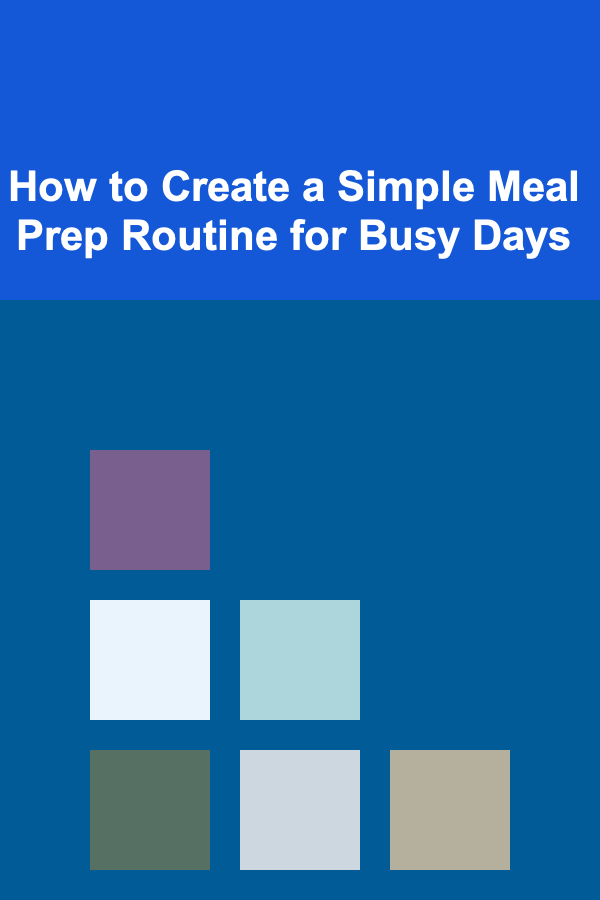
How to Create a Simple Meal Prep Routine for Busy Days
Read More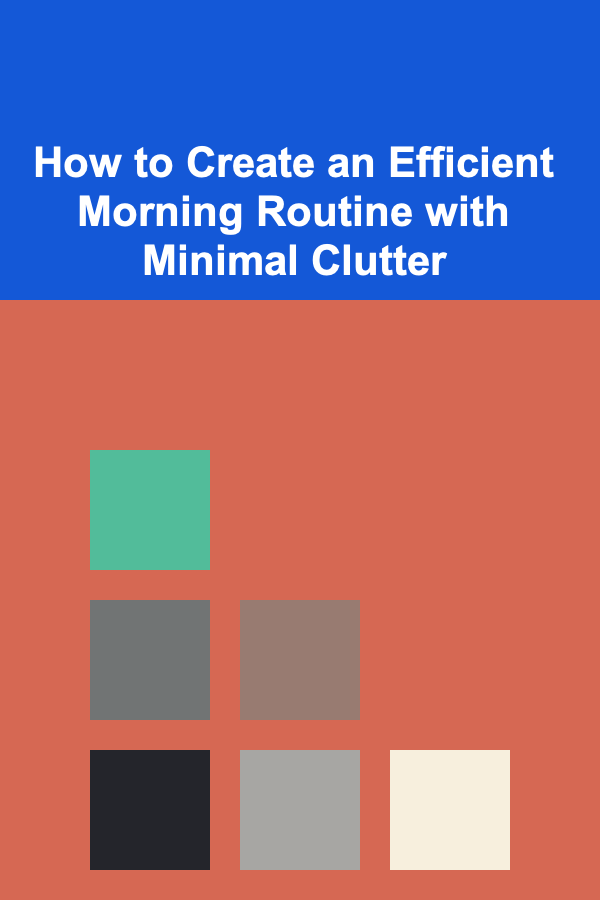
How to Create an Efficient Morning Routine with Minimal Clutter
Read More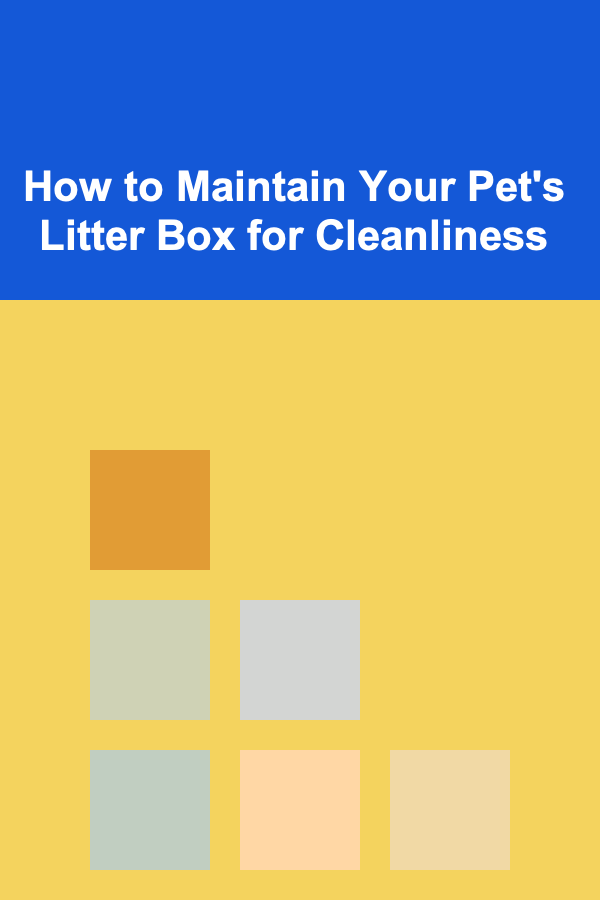
How to Maintain Your Pet's Litter Box for Cleanliness
Read More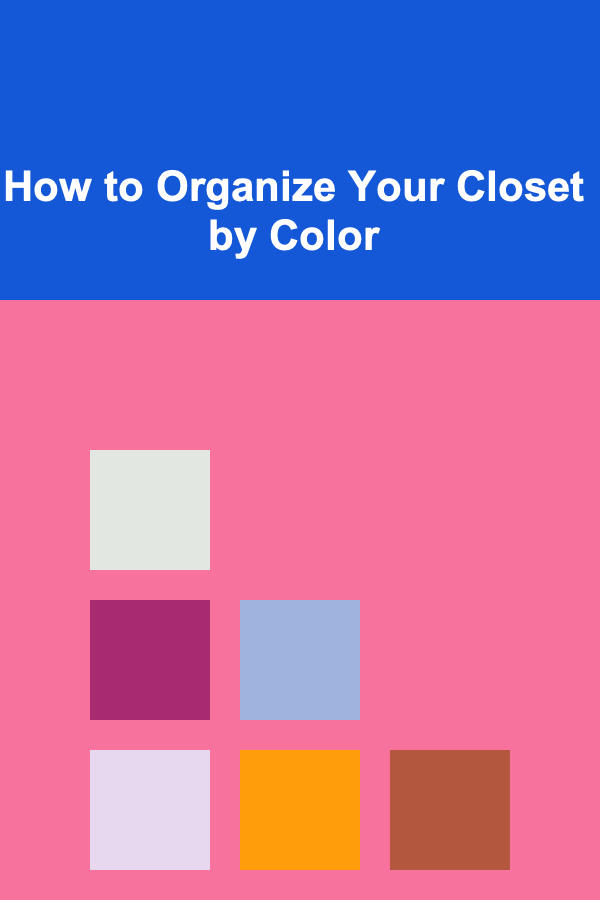
How to Organize Your Closet by Color
Read More
How to Decipher Ancient Inscriptions: A Step-by-Step Approach
Read More
10 Tips for Thriving Succulents in Low Light
Read MoreOther Products
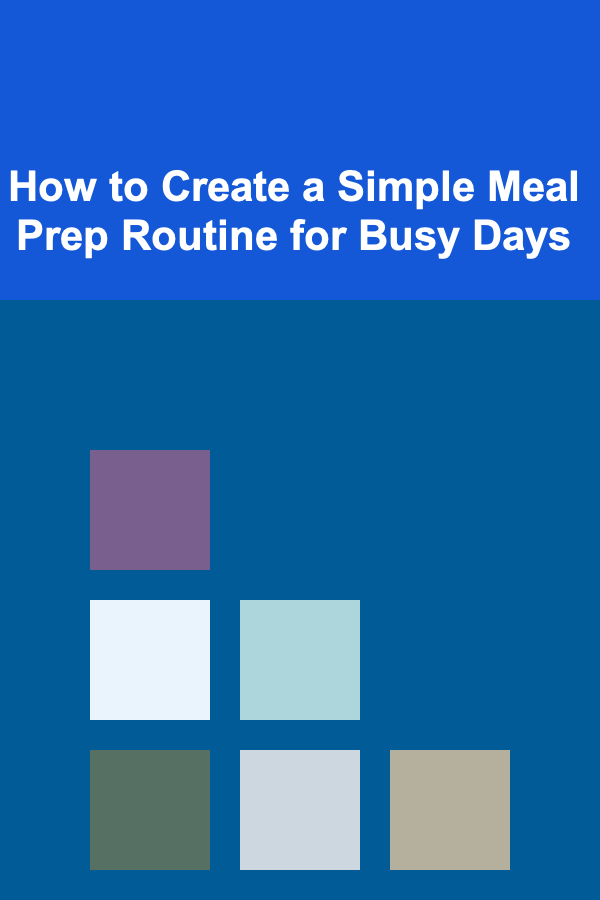
How to Create a Simple Meal Prep Routine for Busy Days
Read More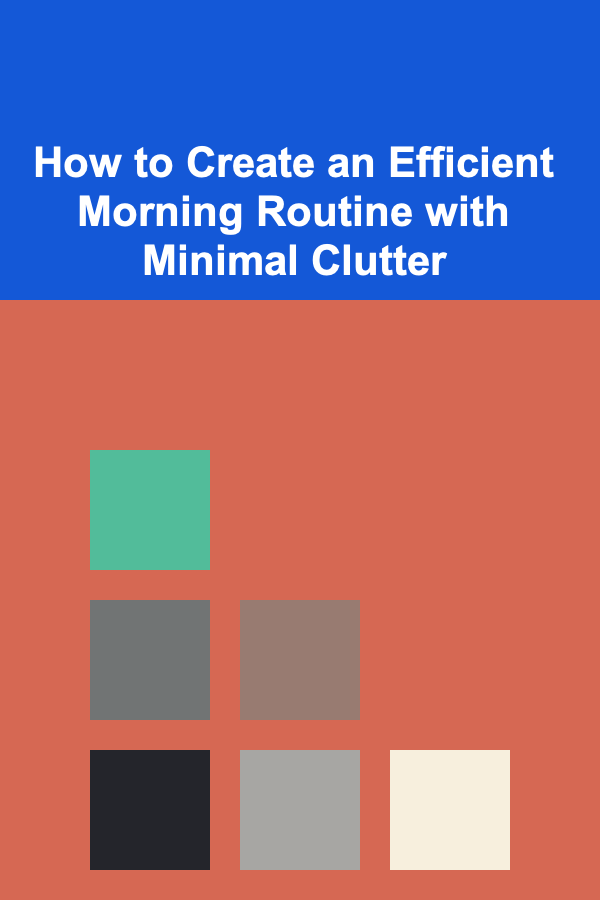
How to Create an Efficient Morning Routine with Minimal Clutter
Read More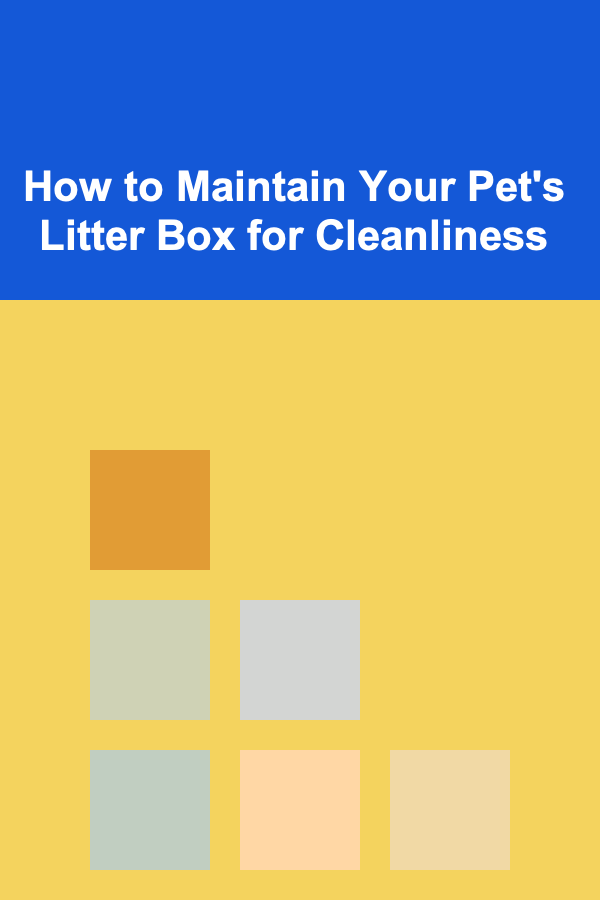
How to Maintain Your Pet's Litter Box for Cleanliness
Read More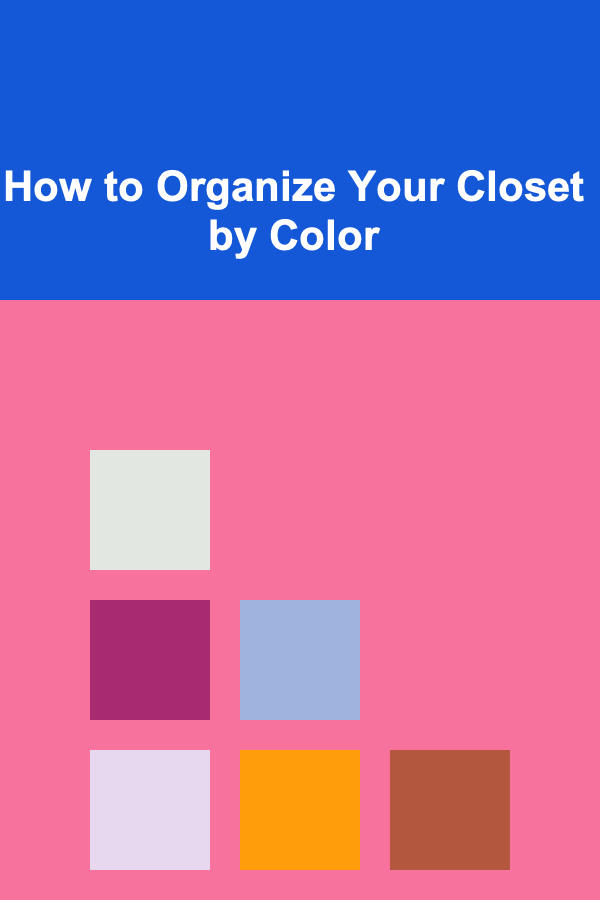
How to Organize Your Closet by Color
Read More
How to Decipher Ancient Inscriptions: A Step-by-Step Approach
Read More