
How To Get Started with Virtual Reality Gaming
ebook include PDF & Audio bundle (Micro Guide)
$12.99$11.99
Limited Time Offer! Order within the next:

Virtual Reality (VR) gaming is no longer a futuristic concept but a rapidly growing industry, offering players immersive, interactive experiences that engage all of their senses. From exploring new worlds to playing interactive sports, VR gaming has transformed the gaming landscape by offering a level of immersion and engagement that traditional gaming cannot match. As VR technology becomes more affordable and accessible, more people are eager to dive into this new frontier of entertainment. However, for those new to the world of VR gaming, it can be challenging to know where to begin.
This article will guide you through the essentials of getting started with VR gaming, including the hardware, software, setup process, and the best VR games to try. Whether you're a seasoned gamer or someone curious about exploring VR for the first time, this guide will help you navigate the immersive world of virtual reality.
Understanding Virtual Reality Gaming
Before diving into the specifics of how to get started with VR gaming, it's important to understand what makes VR so unique. Unlike traditional gaming, where players use a screen, controller, and keyboard, VR gaming fully immerses players in a virtual environment. VR systems use specialized hardware such as headsets, motion controllers, and sensors to create an experience where the player feels physically present within the game world.
The key components of a VR gaming setup include:
- VR Headset: A display worn on your head, featuring lenses that create the illusion of depth and immersion. The headset is responsible for the visuals you experience in the virtual world.
- Motion Controllers: Handheld devices that track your hand movements, allowing you to interact with the virtual environment. These controllers mimic the real-world movements of your hands, allowing you to grab objects, swing a sword, or throw a ball.
- Tracking System: Sensors and cameras that track the player's movement and position in the room, enabling the game world to respond accordingly.
- Audio System: Headphones or speakers that provide spatial audio, making the game world feel more realistic and allowing you to hear sound cues from different directions.
VR gaming is not just about what you see, but also about what you feel, hear, and experience. As VR technology continues to evolve, it offers a deeper level of immersion than ever before.
Choosing the Right VR Hardware
The first step in getting started with VR gaming is selecting the appropriate hardware. With various VR headsets, controllers, and accessories available on the market, it can be overwhelming to make the right choice. There are several factors to consider, such as compatibility, comfort, and performance.
2.1 VR Headsets
The most important piece of VR gaming hardware is the headset. Currently, there are three major types of VR headsets to choose from:
2.1.1 PC-VR Headsets
PC-VR headsets are high-performance devices that offer the best graphics, tracking, and immersion. They require a gaming PC to run, meaning that they tend to be more expensive due to the cost of the headset and the powerful computer required.
Some popular PC-VR headsets include:
- Oculus Rift S: A solid, affordable option from Oculus, providing good performance and comfort.
- HTC Vive Pro: Known for its superior tracking and high-quality visuals, it's ideal for gamers who want the best experience.
- Valve Index: Offering top-notch tracking, an impressive refresh rate, and exceptional comfort, the Valve Index is considered one of the best PC-VR headsets on the market.
2.1.2 Standalone VR Headsets
Standalone VR headsets do not require a computer or console to run. They come with all the hardware and processing power built into the device, making them portable and easy to use.
Popular standalone VR headsets include:
- Oculus Quest 2: One of the most popular standalone VR headsets, offering great value for money, excellent tracking, and a large library of games. It's also possible to link the Oculus Quest 2 to a PC for more demanding VR games.
- Pico Neo 3: Another strong contender in the standalone VR space, with good performance and a focus on social VR applications.
2.1.3 Console VR Headsets
If you own a gaming console like PlayStation, you can enjoy VR gaming with a console-specific headset. For example:
- PlayStation VR: Designed for the PlayStation 4 and PlayStation 5, the PlayStation VR offers a console-based VR experience with a large library of exclusive games.
2.2 Motion Controllers
Along with the VR headset, you will need motion controllers that allow you to interact with the virtual world. These controllers are designed to mimic your hand movements, enabling you to perform actions like picking up objects, swinging weapons, or playing sports.
Some VR systems come with their own motion controllers, while others support third-party options. For example, Oculus headsets come with the Oculus Touch controllers, while HTC Vive uses the Vive controllers.
2.3 Tracking System and Setup
For VR gaming to feel immersive, your movements must be tracked accurately within the game. There are two main types of tracking:
- Inside-out tracking: This type of tracking uses cameras or sensors on the headset itself to track the player's position. It's commonly used in standalone headsets like the Oculus Quest.
- Outside-in tracking: This involves using external sensors or base stations to track the player's movements. This type of tracking is used in high-end systems like the HTC Vive.
Make sure to check the setup requirements for your VR system to ensure you have enough space and the correct tracking setup for optimal performance.
Setting Up Your VR System
Once you've chosen your VR headset and accessories, the next step is setting everything up. Setting up your VR system will depend on the type of headset you have, but the general process is similar across most systems.
3.1 Preparing the Space
Before you begin the setup process, it's important to create an adequate play area. VR gaming requires a decent amount of physical space to allow for movement. A safe, open area with at least 2x2 meters of free space is ideal. Clear the area of obstacles such as furniture, cords, or sharp objects to ensure a safe experience.
3.2 Hardware Setup
For PC-VR systems, you'll need to connect your VR headset to the computer using the provided cables, while standalone VR headsets require less setup since everything is built into the device. Be sure to follow the manufacturer's instructions carefully during this process.
If you're using external sensors for tracking, place them in the recommended positions around the play area. This will ensure that your movements are tracked accurately.
3.3 Software Setup
Once the hardware is connected, you'll need to install the necessary software. Each VR system typically comes with its own setup software, which will guide you through the installation and calibration process. During this phase, you will also configure your play area and adjust settings for comfort and performance.
For systems like the Oculus Quest, this can be done via a mobile app, while PC-based systems require software like SteamVR or the Oculus app on your computer.
Exploring VR Game Libraries
After setting up your VR system, the next step is finding games to play. VR gaming offers a wide range of experiences, from action-packed shooters to relaxing puzzle games, and everything in between. Here are some popular VR games across various genres:
4.1 Action and Adventure Games
- Half-Life: Alyx: A first-person shooter set in the Half-Life universe, offering one of the most immersive VR experiences available.
- The Walking Dead: Saints & Sinners: A survival horror game that immerses you in a zombie apocalypse, where you need to fight, scavenge, and survive.
4.2 Puzzle and Strategy Games
- The Room VR: A Dark Matter: A puzzle game set in a mysterious world, where you solve complex puzzles to uncover a thrilling story.
- Keep Talking and Nobody Explodes: A multiplayer game where one player defuses a bomb while the others help by reading a manual of instructions.
4.3 Fitness and Sports Games
- Beat Saber: A rhythm game where you slice through blocks with lightsabers to the beat of music.
- Superhot VR: A unique first-person shooter where time moves only when you move, creating a strategic gameplay experience.
4.4 Social VR and Exploration
- Rec Room: A social VR platform that lets you play mini-games, chat with others, and explore various environments.
- VRChat: A massive virtual world where you can meet people, customize avatars, and explore user-generated content.
4.5 Simulation Games
- No Man's Sky VR: A space exploration game where you can explore planets, build bases, and trade with aliens.
- Job Simulator: A light-hearted simulation game where you perform various job roles in a humorous, futuristic world.
Tips for a Comfortable VR Experience
While VR gaming offers an immersive experience, it's important to ensure comfort and safety during your gaming sessions. Here are some tips to enhance your VR experience:
5.1 Take Breaks
Prolonged VR sessions can cause fatigue, dizziness, or discomfort. It's recommended to take short breaks every 20-30 minutes to give your body a rest.
5.2 Adjust the Headset for Comfort
Make sure the VR headset is properly adjusted on your head. It should be snug but not too tight, and the lenses should align with your eyes for the clearest possible image.
5.3 Use a Safe Play Area
Clear your play area of any potential hazards and ensure you have enough room to move around freely. Many VR systems include safety boundaries to warn you if you get too close to obstacles.
5.4 Stay Hydrated
VR gaming can be physically demanding, especially in active games. Make sure to stay hydrated to avoid fatigue.
Conclusion
Virtual reality gaming offers an unparalleled level of immersion and excitement, enabling players to experience games in ways that traditional gaming setups cannot. By choosing the right hardware, setting up your VR system properly, and exploring a variety of games, you can unlock a new world of interactive entertainment.
Whether you're exploring new worlds, fighting enemies, or solving puzzles, VR gaming offers an incredibly unique experience. While there is a learning curve when it comes to setting up your system and getting used to the virtual environment, the rewards are worth it. So, take the plunge, and immerse yourself in the exciting world of virtual reality gaming!
Reading More From Our Other Websites
- [Mindful Eating Tip 101] Best Mindful Eating Strategies for Managing Food Allergies and Intolerances
- [Scrapbooking Tip 101] Creative Layout Tricks to Transform Your Scrapbook Pages
- [Screen Printing Tip 101] From Equipment to Staffing: Building the Operational Blueprint of a Screen Printing Company
- [Organization Tip 101] How to Create a Kid-Friendly Pantry Area
- [Personal Investment 101] How to Create Deep Learning Models and Sell Them for Profit
- [Personal Care Tips 101] How to Use Toner to Balance Your Skin's pH Levels
- [Home Soundproofing 101] How to Soundproof Your Home for Better Audio Quality
- [Home Rental Property 101] How to Manage Multiple Rental Properties Effectively
- [Home Staging 101] How to Make Your Home Feel Bigger Through Staging Techniques
- [Weaving Tip 101] How to Produce a Limited‑Edition, Limited‑Run Fabric Collection Using Hand‑Punched Card Designs

How to Choose the Best Pet Shampoo for Your Pet's Skin
Read More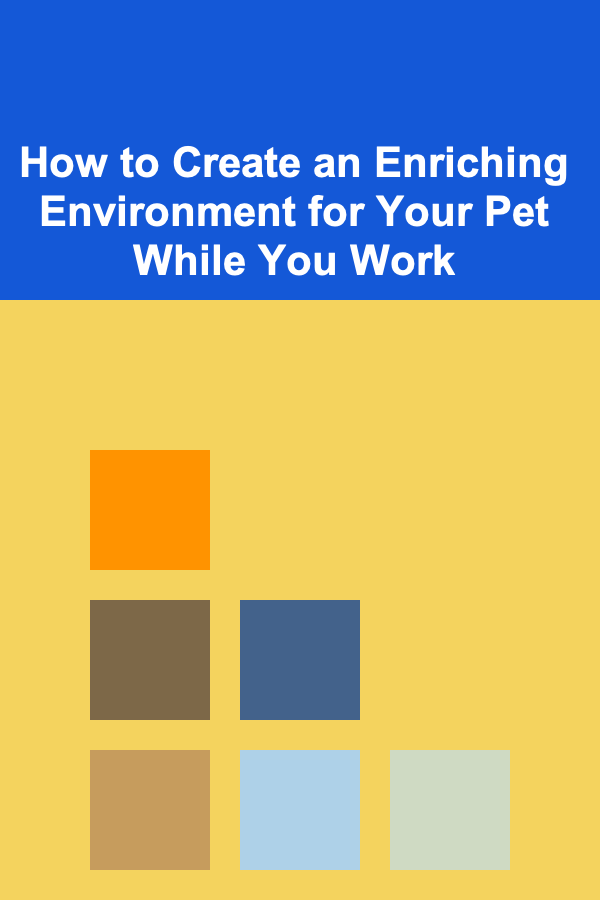
How to Create an Enriching Environment for Your Pet While You Work
Read More
How to Maintain Healthy Bees and Prevent Common Problems
Read More
How to Explore the Silk Road and Ancient Trade Routes
Read More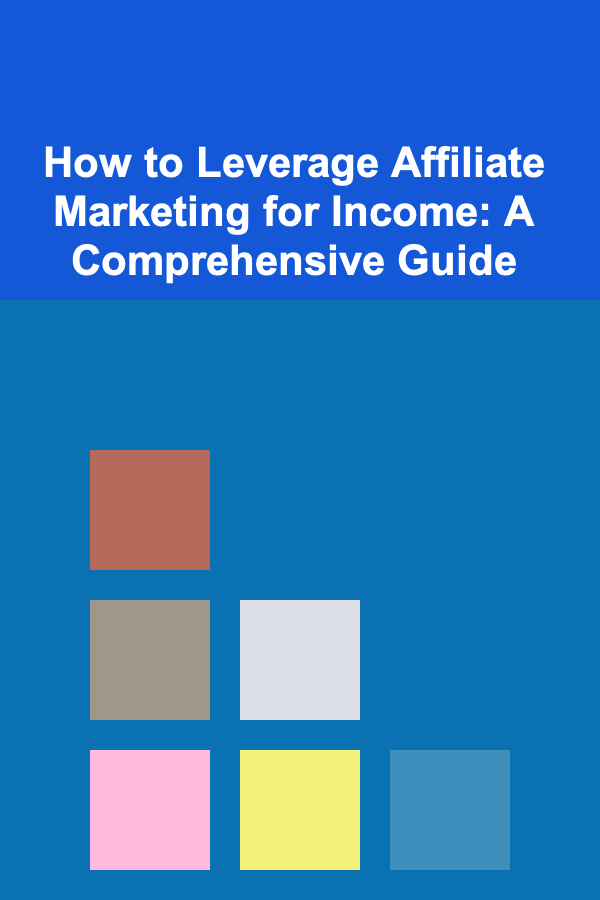
How to Leverage Affiliate Marketing for Income: A Comprehensive Guide
Read More
How to Improve Your Credit Score with a Credit Card
Read MoreOther Products

How to Choose the Best Pet Shampoo for Your Pet's Skin
Read More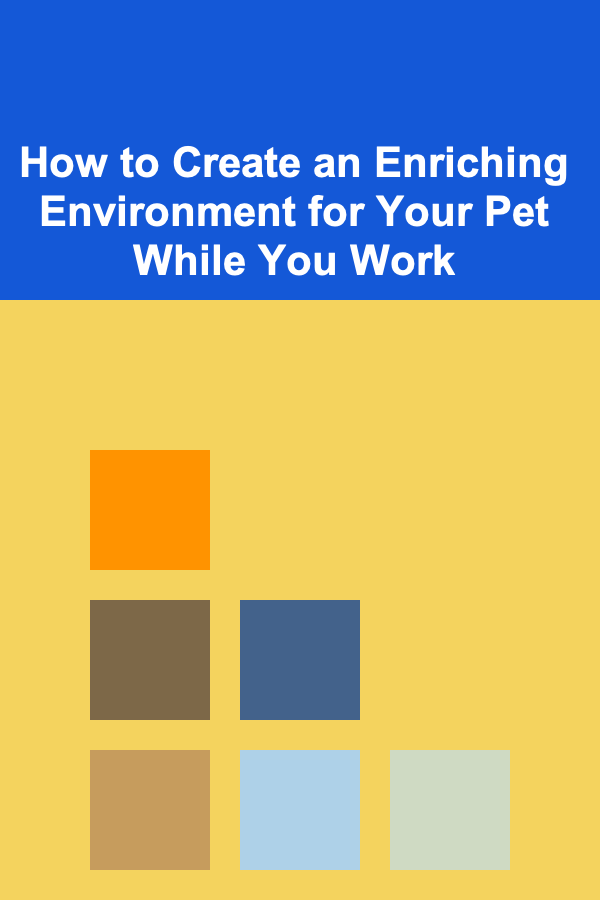
How to Create an Enriching Environment for Your Pet While You Work
Read More
How to Maintain Healthy Bees and Prevent Common Problems
Read More
How to Explore the Silk Road and Ancient Trade Routes
Read More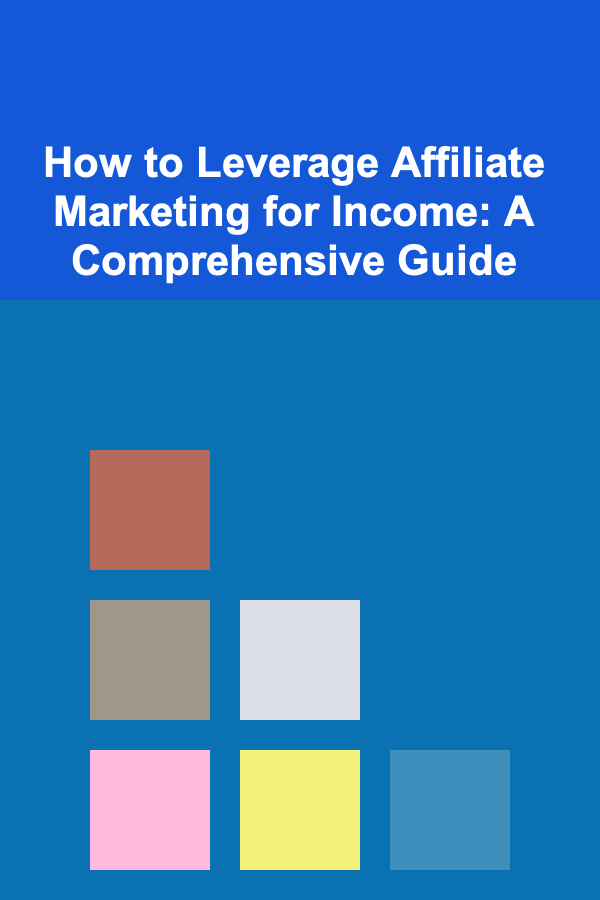
How to Leverage Affiliate Marketing for Income: A Comprehensive Guide
Read More